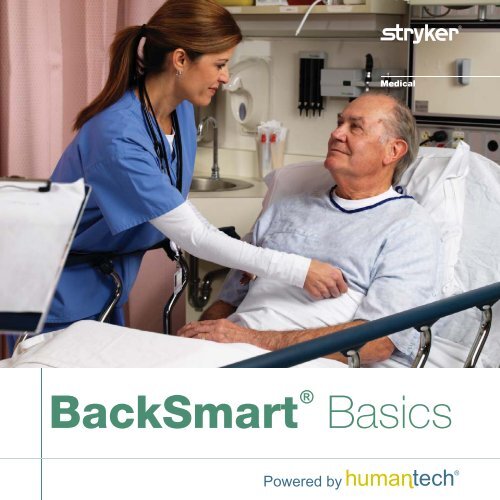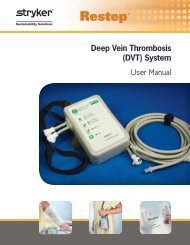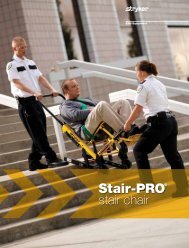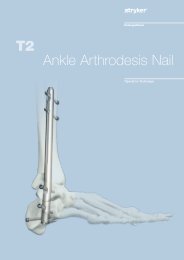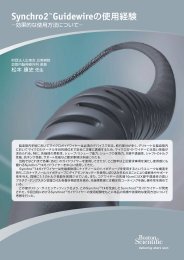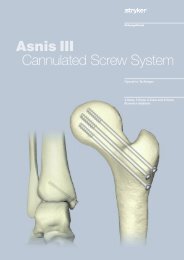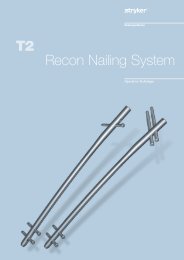BackSmart - Stryker
BackSmart - Stryker
BackSmart - Stryker
Create successful ePaper yourself
Turn your PDF publications into a flip-book with our unique Google optimized e-Paper software.
Medical<br />
<strong>BackSmart</strong><br />
®<br />
Basics<br />
Powered by
Keeping your back and other muscles safe may<br />
lead to:<br />
• Less fatigure<br />
• More enjoyable leisure time<br />
• Happier & healthier career<br />
Making the job easier can make the job safer.<br />
These few phrases can help you remember<br />
easier and safer ways to care for patients:<br />
• Comfort Zone<br />
• Power Zone<br />
• Brace Yourself<br />
• Gravity Works<br />
• It Takes Two<br />
• Let it Work for You
Comfort Zone:<br />
Elbow to Shoulder<br />
Power Zone:<br />
Mid-Thigh to Elbow
Comfort Zone<br />
The Comfort Zone is the working area where you have the best combination of hand dexterity,<br />
arm strength and visual acuity. Most patient care tasks should take place within the<br />
Comfort Zone. Your hands should be working between your shoulder and elbow heights to<br />
stay within the Comfort Zone.<br />
• Patient Care Tasks
Power Zone<br />
When applying force, whether lifting, pushing, pulling or positioning; work within your Power<br />
Zone in order to use the larger muscles of your back and legs to perform the task.<br />
• Pushing a Stretcher<br />
• Lateral Transfers<br />
• Repositioning a Patient<br />
• Operating a Manual Knee Gatch
Brace Yourself<br />
Bracing yourself provides improved balance and supplies you with a biomechanical advantage.<br />
When applying force with one hand, such as lifting the backrest of a stretcher, brace<br />
the other hand to stabilize the upper body.<br />
• Raising the Head of a Stretcher<br />
• Operating a Manual Knee Gatch
Gravity Works<br />
Use gravity to your advantage whenever possible. For instance, reposition a patient who<br />
has drifted, by putting the stretcher into slight reverse Trendelenburg. When lowering the<br />
head section of an empty stretcher, lean into the movement using your body weight and<br />
gravity to assist. The Lift Assist<br />
backrest uses the patient’s own<br />
weights as a counterbalance for an<br />
easy lift.<br />
• Adjusting Head Section<br />
• Repositioning a Patient
Let It Work For You<br />
Many optional stretcher features can reduce the need for a second<br />
person to provide assistance. When you let the stretcher do the work for<br />
you, it is easier and safer.<br />
When pushing a stretcher, choose the right mode for the task:<br />
• Before pushing long distances, activate the steer pedal to engage the mobility feature on<br />
the stretcher. The 5th Wheel can aid in steering during transports, or the Big Wheel<br />
®<br />
will<br />
make it even easier to push and steer. For stretchers with Zoom<br />
®<br />
, engage the Motorized<br />
Drive System to make it virtually effortless to push. Click the buttons on the handles and<br />
wait for Zoom to start moving the stretcher; you do not need to push hard.<br />
• When moving in tight spaces, place the stretcher in Neutral by positioning the<br />
Brake/Steer pedal horizontally. This will free the stretcher to move in any direction. If you<br />
need to move the stretcher sideways (for instance to park it against the wall) use the<br />
siderail as a grip location for improved leverage.
You can sit a patient upright for recovery without lifting the patient out of the stretcher.<br />
Instead of moving a largely immobile patient from the stretcher into a chair, adjust the<br />
stretcher into a chair position. Raise the head of the stretcher, raise the stretcher to the<br />
highest height, use the maximum amount of knee gatch and place the stretcher in reverse<br />
Trendelenberg. This will position the patient in a comfortably reclined, sitting posture.<br />
To reposition or laterally transfer a patient, use the Glide Lateral Transfer System to reduce<br />
the friction between the patient and the mattress. The reduction in friction may benefi t<br />
the patient’s skin and protect you from injury.<br />
It Takes Two<br />
Many patient handling tasks are safer to perform with assistance, particularly with heavy<br />
patients. This additional assistance can take the form of a second person or the use of<br />
equipment. Some tasks that may require assistance include:<br />
• Transporting a Patient<br />
• Raising the Head of the Stretcher<br />
• Sitting a Patient Upright • Repositioning a Patient
3800 E. Centre Ave.<br />
Portage, MI 49002 U.S.A.<br />
t: 269 329 2100 f: 269 329 2311<br />
toll free: 800 787 9537<br />
www.stryker.com/medical<br />
The information presented in this brochure is intended to<br />
demonstrate a <strong>Stryker</strong> service. Always refer to the package insert,<br />
product label and/or user instructions before using any <strong>Stryker</strong><br />
product. Services may not be available in all markets. Please<br />
contact your <strong>Stryker</strong> Account Manager if you have questions<br />
about the availability of <strong>Stryker</strong> products and services in your<br />
area.<br />
Products referenced with<br />
<br />
designation are trademarks of <strong>Stryker</strong>.<br />
Products referenced with<br />
®<br />
designation are registered trademarks<br />
of <strong>Stryker</strong>.<br />
Mkt Lit-384 01 FEB 2010<br />
Copyright © 2010 <strong>Stryker</strong><br />
Printed in U.S.A.