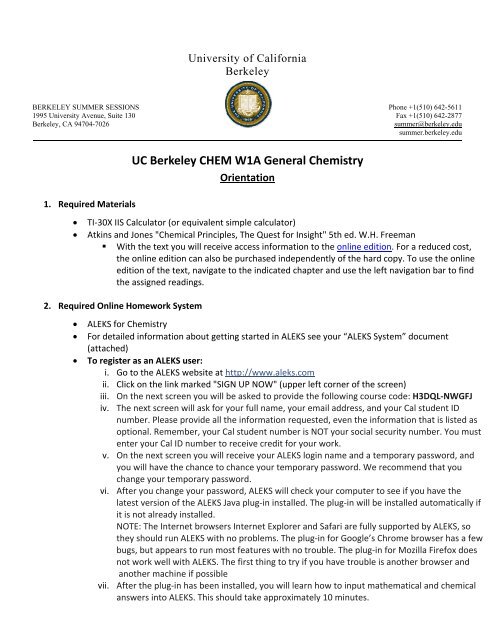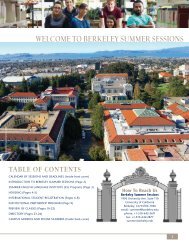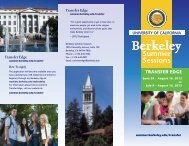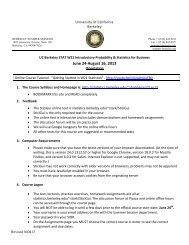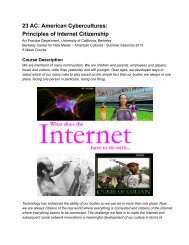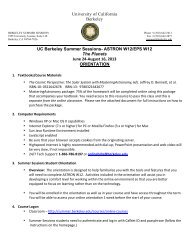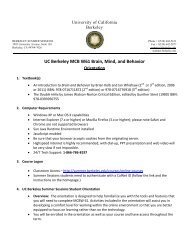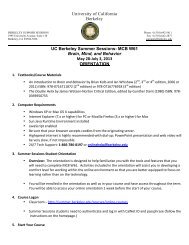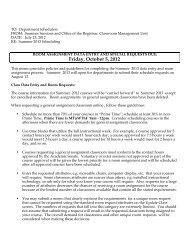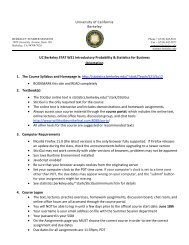UC Berkeley MCB 61 Brain, Mind, and Behavior - Berkeley Summer ...
UC Berkeley MCB 61 Brain, Mind, and Behavior - Berkeley Summer ...
UC Berkeley MCB 61 Brain, Mind, and Behavior - Berkeley Summer ...
Create successful ePaper yourself
Turn your PDF publications into a flip-book with our unique Google optimized e-Paper software.
University of California<br />
<strong>Berkeley</strong><br />
BERKELEY SUMMER SESSIONS<br />
1995 University Avenue, Suite 130<br />
<strong>Berkeley</strong>, CA 94704-7026<br />
Phone +1(510) 642-5<strong>61</strong>1<br />
Fax +1(510) 642-2877<br />
summer@berkeley.edu<br />
summer.berkeley.edu<br />
1. Required Materials<br />
<strong>UC</strong> <strong>Berkeley</strong> CHEM W1A General Chemistry<br />
Orientation<br />
<br />
<br />
TI‐30X IIS Calculator (or equivalent simple calculator)<br />
Atkins <strong>and</strong> Jones "Chemical Principles, The Quest for Insight" 5th ed. W.H. Freeman<br />
• With the text you will receive access information to the online edition. For a reduced cost,<br />
the online edition can also be purchased independently of the hard copy. To use the online<br />
edition of the text, navigate to the indicated chapter <strong>and</strong> use the left navigation bar to find<br />
the assigned readings.<br />
2. Required Online Homework System<br />
<br />
<br />
<br />
ALEKS for Chemistry<br />
For detailed information about getting started in ALEKS see your “ALEKS System” document<br />
(attached)<br />
To register as an ALEKS user:<br />
i. Go to the ALEKS website at http://www.aleks.com<br />
ii. Click on the link marked "SIGN UP NOW" (upper left corner of the screen)<br />
iii. On the next screen you will be asked to provide the following course code: H3DQL‐NWGFJ<br />
iv. The next screen will ask for your full name, your email address, <strong>and</strong> your Cal student ID<br />
number. Please provide all the information requested, even the information that is listed as<br />
optional. Remember, your Cal student number is NOT your social security number. You must<br />
enter your Cal ID number to receive credit for your work.<br />
v. On the next screen you will receive your ALEKS login name <strong>and</strong> a temporary password, <strong>and</strong><br />
you will have the chance to chance your temporary password. We recommend that you<br />
change your temporary password.<br />
vi. After you change your password, ALEKS will check your computer to see if you have the<br />
latest version of the ALEKS Java plug‐in installed. The plug‐in will be installed automatically if<br />
it is not already installed.<br />
NOTE: The Internet browsers Internet Explorer <strong>and</strong> Safari are fully supported by ALEKS, so<br />
they should run ALEKS with no problems. The plug‐in for Google’s Chrome browser has a few<br />
bugs, but appears to run most features with no trouble. The plug‐in for Mozilla Firefox does<br />
not work well with ALEKS. The first thing to try if you have trouble is another browser <strong>and</strong><br />
another machine if possible<br />
vii. After the plug‐in has been installed, you will learn how to input mathematical <strong>and</strong> chemical<br />
answers into ALEKS. This should take approximately 10 minutes.
viii. Once you have completed the input tutorial, ALEKS will prompt you to complete the Initial<br />
Assessment. You may choose to complete the Initial Assessment later.<br />
NOTE: ALEKS is a separate system from your online classroom. Support for ALEKS is provided<br />
by ALEKS, not the 24‐7 support offered through your online classroom or your instructors.<br />
ALEKS support is at http://support.aleks.com<br />
3. Computer Requirements<br />
<br />
<br />
<br />
<br />
<br />
<br />
<br />
Windows XP or Mac OS X capabilities<br />
Internet Explorer (7.x or higher) or Mozilla Firefox (3.x or higher); please note Safari <strong>and</strong><br />
Chrome are not supported browsers<br />
Sun Java Runtime Environment installed<br />
JavaScript enabled<br />
Be sure that your browser accepts cookies from the originating server.<br />
High‐speed Internet is required (1.5 Mbits/s or higher)<br />
Technical Questions or difficulties should be sent to the 24/7 Online Help Desk at (866) 786‐8197 or<br />
onlinehelp@berkeley.edu<br />
4. Course Logon<br />
<br />
<br />
Classroom Access – http://summer.berkeley.edu/courses/online‐courses<br />
<strong>Summer</strong> Sessions students need to authenticate with a CalNet ID (follow the link <strong>and</strong> the<br />
instructions on the homepage.)<br />
5. <strong>UC</strong> <strong>Berkeley</strong> <strong>Summer</strong> Sessions Student Orientation<br />
<br />
<br />
Overview: The orientation is designed to help familiarize you with the tools <strong>and</strong> features that<br />
you will need to complete CHEM W1A. Activities included in the orientation will assist you in<br />
developing a comfort level for working within the online environment so that you are better<br />
equipped to focus on learning rather than on the technology.<br />
You will be enrolled in the orientation as well as your course <strong>and</strong> have access throughout the<br />
term<br />
6. Starting Your Course<br />
<br />
<br />
To begin your course, go to the “modules” tab <strong>and</strong> select the “START HERE” folder.<br />
You must read <strong>and</strong> agree to the terms outlined in the Academic Integrity document in order to<br />
access your course materials.<br />
7. Learning Activities<br />
<br />
<br />
<br />
<br />
<br />
Completion of thirty‐eight (38) Lessons in General Chemistry guided by your instructor<br />
Completion of nine (9) objectives in the ALEKS learning system (10% of grade)<br />
Completion <strong>and</strong> submission of three (3) Themed Problems (10% of grade)<br />
Participation in the discussion forums (10% of grade)<br />
Completion of thirteen (13) Module Quizzes (10% of grade)
Two Midterm Quizzes (10% of grade)<br />
Final Exam (50%)<br />
NOTE: All assignments are due Pacific St<strong>and</strong>ard Time (PST). Each day assignment is late 20% is<br />
subtracted from your grade. Any assignments not submitted by last day of course will receive a zero.<br />
8. Description of Instructor, Graduate Student Instructor (GSI), <strong>and</strong> Program Coordinator Roles:<br />
Professor Levi is responsible for the following activities:<br />
<br />
<br />
<br />
<br />
<br />
Monitoring discussion forums.<br />
Creating <strong>and</strong> modifying all assignments, multimedia presentations, quizzes, <strong>and</strong> exams.<br />
Reviewing requests for extensions.<br />
Monitoring student progress.<br />
Approval of final course grades.<br />
You should contact Professor Levi when you have the following issues:<br />
<br />
<br />
<br />
<br />
Questions about the material, including readings, assignments, multimedia presentations,<br />
discussion forums, <strong>and</strong> collaboration (chats).<br />
Questions concerning quizzes/exams.<br />
Course policies or procedures.<br />
Requests for extensions or incompletes.<br />
Your GSI is responsible for the following activities:<br />
<br />
<br />
<br />
<br />
<br />
<br />
<br />
Moderating small group collaboration (chat) sessions.<br />
Monitoring <strong>and</strong> responding to Discussion Board posting on a daily basis<br />
Grading student assignments <strong>and</strong> providing feedback to the student<br />
Monitoring <strong>and</strong> recording weekly student participation in the course<br />
Notification to student <strong>and</strong> Instructor of non‐participation on a weekly basis<br />
Interacting with each student via email, postings, or the online collaboration tools (chat)<br />
Responding to student questions<br />
You should contact your GSI when you have the following issues:<br />
<br />
<br />
Questions regarding assignments/grades<br />
Attendance for any online collaboration (chat) sessions<br />
The Program Coordinator, Tracie Littlejohn, is responsible for the following activities:<br />
<br />
<br />
<br />
<br />
<br />
Distribution of the course materials<br />
Notifying students about textbook information<br />
Monitoring course <strong>and</strong> orientation sites<br />
Posting announcements about course or schedule revisions<br />
Maintaining student records, database updates, <strong>and</strong> address changes<br />
You should contact Tracie at 727‐424‐9256 or tlittlejohn@unex.berkeley.edu if you have the<br />
following issues:
If you have not received your course materials<br />
About your proctor site or questions or problems scheduling your proctor<br />
If you have difficulty contacting a faculty member<br />
If you have difficulty navigating the course site or using course tools<br />
General course information<br />
9. Final Exam Expectations<br />
Your final exam will be available in an on‐campus setting on Friday, August 10, 2012 from 9‐<br />
noon for those who are in <strong>Berkeley</strong>. Please consult your course site for location.<br />
<br />
If you cannot attend on‐campus you must secure a proctor at an approved proctoring site. For<br />
details, please reference the proctor approval. You must have your proctoring site secured by<br />
July 10th. You must notify Tracie about your final exam <strong>and</strong> proctoring arrangements.