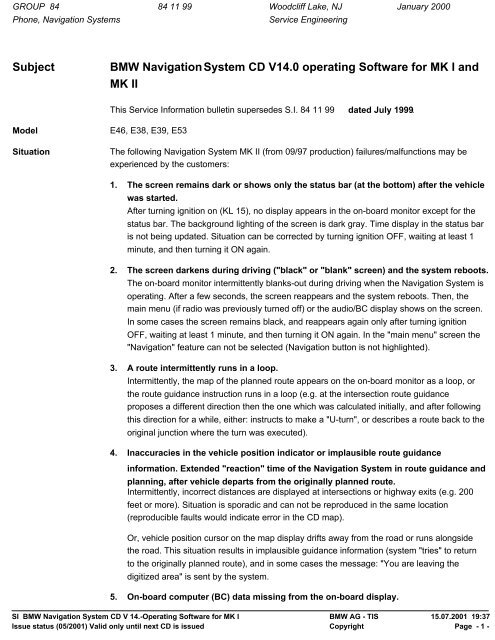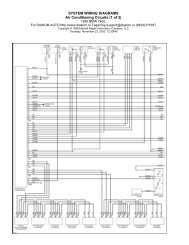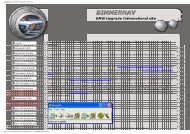SI BMW Navigation System CD V 14.-Operating Software for MK I
SI BMW Navigation System CD V 14.-Operating Software for MK I
SI BMW Navigation System CD V 14.-Operating Software for MK I
Create successful ePaper yourself
Turn your PDF publications into a flip-book with our unique Google optimized e-Paper software.
GROUP 84 84 11 99 Woodcliff Lake, NJ January 2000<br />
Phone, <strong>Navigation</strong> <strong>System</strong>s Service Engineering<br />
Subject <strong>BMW</strong> <strong>Navigation</strong> <strong>System</strong> <strong>CD</strong> V<strong>14.</strong>0 operating <strong>Software</strong> <strong>for</strong> <strong>MK</strong> I and<br />
<strong>MK</strong> II<br />
Model E46, E38, E39, E53<br />
This Service In<strong>for</strong>mation bulletin supersedes S.I. 84 11 99 dated July 1999.<br />
Situation The following <strong>Navigation</strong> <strong>System</strong> <strong>MK</strong> II (from 09/97 production) failures/malfunctions may be<br />
experienced by the customers:<br />
1. The screen remains dark or shows only the status bar (at the bottom) after the vehicle<br />
was started.<br />
After turning ignition on (KL 15), no display appears in the on-board monitor except <strong>for</strong> the<br />
status bar. The background lighting of the screen is dark gray. Time display in the status bar<br />
is not being updated. Situation can be corrected by turning ignition OFF, waiting at least 1<br />
minute, and then turning it ON again.<br />
2. The screen darkens during driving ("black" or "blank" screen) and the system reboots.<br />
The on-board monitor intermittently blanks-out during driving when the <strong>Navigation</strong> <strong>System</strong> is<br />
operating. After a few seconds, the screen reappears and the system reboots. Then, the<br />
main menu (if radio was previously turned off) or the audio/BC display shows on the screen.<br />
In some cases the screen remains black, and reappears again only after turning ignition<br />
OFF, waiting at least 1 minute, and then turning it ON again. In the "main menu" screen the<br />
"<strong>Navigation</strong>" feature can not be selected (<strong>Navigation</strong> button is not highlighted).<br />
3. A route intermittently runs in a loop.<br />
Intermittently, the map of the planned route appears on the on-board monitor as a loop, or<br />
the route guidance instruction runs in a loop (e.g. at the intersection route guidance<br />
proposes a different direction then the one which was calculated initially, and after following<br />
this direction <strong>for</strong> a while, either: instructs to make a "U-turn", or describes a route back to the<br />
original junction where the turn was executed).<br />
4. Inaccuracies in the vehicle position indicator or implausible route guidance<br />
in<strong>for</strong>mation. Extended "reaction" time of the <strong>Navigation</strong> <strong>System</strong> in route guidance and<br />
planning, after vehicle departs from the originally planned route.<br />
Intermittently, incorrect distances are displayed at intersections or highway exits (e.g. 200<br />
feet or more). Situation is sporadic and can not be reproduced in the same location<br />
(reproducible faults would indicate error in the <strong>CD</strong> map).<br />
Or, vehicle position cursor on the map display drifts away from the road or runs alongside<br />
the road. This situation results in implausible guidance in<strong>for</strong>mation (system "tries" to return<br />
to the originally planned route), and in some cases the message: "You are leaving the<br />
digitized area" is sent by the system.<br />
5. On-board computer (BC) data missing from the on-board display.<br />
<strong>SI</strong> <strong>BMW</strong> <strong>Navigation</strong> <strong>System</strong> <strong>CD</strong> V <strong>14.</strong>-<strong>Operating</strong> <strong>Software</strong> <strong>for</strong> <strong>MK</strong> I <strong>BMW</strong> AG - TIS 15.07.2001 19:37<br />
Issue status (05/2001) Valid only until next <strong>CD</strong> is issued Copyright Page - 1 -
After ignition key is turned "ON" (KL15) and screen is changed from "main menu" to<br />
radio/BC display, the displayed board computer data is not complete. In most cases the<br />
missing values are: Range, Ambient Temperature, or Fuel Consumption. Sometimes, those<br />
values may reappear during driving of the vehicle.<br />
6. Route guidance intermittently remains active following "Destination Reached" display.<br />
If the vehicle's ignition was turned "OFF" in the very moment the " Destination Reached"<br />
message was displayed on the board monitor, the route guidance to that destination may<br />
remain active the next time the vehicle is driven (<strong>Navigation</strong> instructions are given, even<br />
though the "<strong>Navigation</strong>" button was not selected from the "main menu" screen).<br />
CAUSE <strong>Software</strong> errors in the <strong>Operating</strong> <strong>Software</strong> of <strong>Navigation</strong> <strong>System</strong> Mark II.<br />
Important: None of the complaints described above are valid reasons <strong>for</strong> replacement of<br />
the <strong>Navigation</strong> Computer.<br />
CORRECTION On a customer complaint basis only, load <strong>Navigation</strong> Computer with the updated version of<br />
<strong>Navigation</strong> operating software (<strong>CD</strong> V<strong>14.</strong>0).<br />
Note:<br />
Also, in case of hardware failure (not related to the situations described above) after<br />
replacement of the <strong>Navigation</strong> computer (on <strong>MK</strong> I or <strong>MK</strong> II systems), or the video module (on <strong>MK</strong><br />
I only) the units have to be coded, and the computer must be loaded with the new <strong>CD</strong> V<strong>14.</strong>0<br />
operating software.<br />
PROCEDURE To load the new software:<br />
1. Turn ignition to position 1 (terminal R).<br />
Do not cycle the key or per<strong>for</strong>m diagnosis while installing the new software. Make sure that<br />
the power supply is stable, i.e. do not switch on any electrical loads.<br />
2. Activate "GPS-<strong>Navigation</strong>" and acknowledge the screen disclaimer by pushing the rotary<br />
knob.<br />
3. Remove the map <strong>CD</strong> from the navigation computer by pressing "eject" button.<br />
4. Insert the <strong>Software</strong> <strong>CD</strong> V<strong>14.</strong>0 into the <strong>Navigation</strong> computer (the <strong>CD</strong>-ROM V<strong>14.</strong>0 bears the<br />
P/N 01 59 9 789 299 Index "p")<br />
.<br />
5. Mark I <strong>System</strong> (up to 9/97 production):<br />
After a few seconds, the <strong>BMW</strong> roundel will appear on the board monitor and will be "filled in"<br />
clockwise to show the progress of loading (approx. 3-4 minutes).<br />
Mark II <strong>System</strong> (from 9/97 production):<br />
After a few seconds, a menu of notes on loading procedure and "progress" bar appear on<br />
the board monitor.<br />
When the loading process has been completed, the message "<strong>Software</strong> has been<br />
successfully loaded" is displayed.<br />
6. First remove the operating software <strong>CD</strong>, and then confirm the end of the loading process by<br />
pressing the rotary push-button on the board monitor. "OK" appears in the display.<br />
7. Reinsert the map <strong>CD</strong> into the <strong>Navigation</strong> computer.<br />
<strong>SI</strong> <strong>BMW</strong> <strong>Navigation</strong> <strong>System</strong> <strong>CD</strong> V <strong>14.</strong>-<strong>Operating</strong> <strong>Software</strong> <strong>for</strong> <strong>MK</strong> I <strong>BMW</strong> AG - TIS 15.07.2001 19:37<br />
Issue status (05/2001) Valid only until next <strong>CD</strong> is issued Copyright Page - 2 -
<strong>CD</strong> V<strong>14.</strong>0 contains the following operating software:<br />
<strong>Software</strong> version Application<br />
7.7 (7.1 MMI*) Mark I - E39/E38 (up to 9/97)<br />
3.0 Mark II - E39/E38 (from 9/97), E46, X5<br />
4.0 Radio <strong>Navigation</strong> (E46 Europe only)<br />
*MMI is the "Man Machine Interface" software in the Video Module.<br />
Note:<br />
The <strong>Navigation</strong> Computer automatically recognizes the required version when the software is<br />
loaded.<br />
Previously released <strong>Navigation</strong> <strong>Software</strong> <strong>CD</strong>'s (V 6.5, V 7,3, V 05, V09, V11, V12) should be<br />
discarded.<br />
Changes/improvements <strong>for</strong> the Mark I (Mk I) system:<br />
-- No changes were introduced since the previous releases (<strong>CD</strong> V12, and <strong>CD</strong> V11.1)<br />
Changes/improvements <strong>for</strong> the Mark II (Mk II) system:<br />
-- "<strong>Software</strong> Status" in the "Set" screen change: The software/hardware version is now<br />
displayed as "2-1/30". The numbers have following meanings: first digit 2 - is a 2nd<br />
generation navigation system (Mk2); second digit 1 - is a 1st device variant (top navigation -<br />
Mk2c color screen); the last two digits 30 - are the software version (3.0).<br />
-- A "Mayday" (emergency) phone call is initiated automatically after an airbag is deployed (on<br />
vehicles equipped with <strong>Navigation</strong> <strong>MK</strong> II, MRS 3 <strong>System</strong> and integrated cellular phone<br />
CMT 5000VR, CPT 6000VR or digital CPT 7000) . MRS3 <strong>System</strong> was introduced as follows:<br />
3/99 on E39/E38, 06/99 on E46 coupe, 9/99 on E46 sedan, and since series introduction on<br />
X5 vehicles.<br />
-- There is no need to manually enter VIN number into the "Telematics Settings" of the<br />
"Service Mode" of navigation computer on vehicles with integrated cellular phones (see<br />
<strong>SI</strong> 84 05 97<br />
from July of 1999). The VIN number is automatically transferred from vehicle<br />
ZCS coding data.<br />
-- The distance to destination is now displayed in up to four digits. This feature meets the need<br />
of long journeys, planned when using the nationwide coverage provided on new Map <strong>CD</strong>'s<br />
(release "1999.2", available since 7/99).<br />
-- Demonstration Mode ("Taxi Mode") software is now included in the operating software. This<br />
feature allows full demonstration of the <strong>Navigation</strong> <strong>System</strong> when vehicle is stationery (e.g. in<br />
the showroom). To activate the "Demonstration Mode:<br />
a. Turn ignition to position 1 (terminal R)<br />
b. Select "GPS <strong>Navigation</strong>" from the "main menu" screen, and then press OK on the disclaimer<br />
screen<br />
<strong>SI</strong> <strong>BMW</strong> <strong>Navigation</strong> <strong>System</strong> <strong>CD</strong> V <strong>14.</strong>-<strong>Operating</strong> <strong>Software</strong> <strong>for</strong> <strong>MK</strong> I <strong>BMW</strong> AG - TIS 15.07.2001 19:37<br />
Issue status (05/2001) Valid only until next <strong>CD</strong> is issued Copyright Page - 3 -
c. Verify that the current location is stored in the memory of the computer (to check current<br />
location, from the "main menu" select "Emergency". The next screen displays current<br />
vehicle location). NOTE: vehicle must be located in the digitized area to have its position<br />
evaluated correctly.<br />
d. In the "Input Destination" menu, enter the desired destination<br />
e. Press and hold Menu button <strong>for</strong> at least one second. The screen goes back to the "main<br />
menu", then select "GSP <strong>Navigation</strong>" again<br />
f. With known current position and destination, select "Direction" from the destination input<br />
menu screen. The "Demonstration Mode" is activated (system will give guidance<br />
instructions, distance to destination changes, in the route map mode the vehicle icon<br />
moves).<br />
g. To exit the "Demonstration Mode" turn the ignition OFF, or start driving the vehicle.<br />
-- The "Route Direction Arrow" is displayed as a framed arrow instead of a filled one, to<br />
enhance the guidance screen appearance.<br />
-- The quantity of language selections (from "SET" menu selection) in the system is reduced to<br />
two <strong>for</strong> US market (American English and Spanish), due to software changes <strong>for</strong> European<br />
markets. (It is still possible to change languages and voice gender by using DIS/MoDiC, IKE<br />
Coding/Conversion procedure - see <strong>SI</strong> 84 01 98 <strong>for</strong> details).<br />
PARTS INFORMATION Part Number Description Quantity<br />
01 59 9 789 299 Index "p" <strong>Navigation</strong> <strong>Software</strong> <strong>CD</strong>-ROM V<strong>14.</strong>0 1<br />
WARRANTY<br />
INFORMATION<br />
Every <strong>BMW</strong> center will receive three copies of the <strong>CD</strong> V<strong>14.</strong>0 through Automatic Tool Shipment<br />
Program. The part number remains the same: 01 59 9 789 299 . Index changes to "p".<br />
Covered under the terms of the <strong>BMW</strong> New Vehicle Limited Warranty.<br />
Defect Code 65 90 95 14 00<br />
Labor Operation: Load operating software <strong>for</strong> <strong>Navigation</strong> <strong>System</strong><br />
Labor operation Labor Allowance<br />
Main Work 00 51 324 3 FRU<br />
+Associated Work 00 51 912 2 FRU<br />
Note:<br />
The following explanations will spell out the correct use of the work times.<br />
Main Work: Use this labor operation number when the only repair per<strong>for</strong>med is the listed<br />
warranty repair.<br />
OR<br />
+Associated Work:Use this labor operation number when other repairs or services are<br />
per<strong>for</strong>med along with the listed warranty repair.<br />
<strong>SI</strong> <strong>BMW</strong> <strong>Navigation</strong> <strong>System</strong> <strong>CD</strong> V <strong>14.</strong>-<strong>Operating</strong> <strong>Software</strong> <strong>for</strong> <strong>MK</strong> I <strong>BMW</strong> AG - TIS 15.07.2001 19:37<br />
Issue status (05/2001) Valid only until next <strong>CD</strong> is issued Copyright Page - 4 -
Under no circumstances should both labor operation numbers be<br />
claimed. Attempts to claim both times will result in an unnecessary<br />
delay in claim processing and payment.<br />
<strong>SI</strong> <strong>BMW</strong> <strong>Navigation</strong> <strong>System</strong> <strong>CD</strong> V <strong>14.</strong>-<strong>Operating</strong> <strong>Software</strong> <strong>for</strong> <strong>MK</strong> I <strong>BMW</strong> AG - TIS 15.07.2001 19:37<br />
Issue status (05/2001) Valid only until next <strong>CD</strong> is issued Copyright Page - 5 -