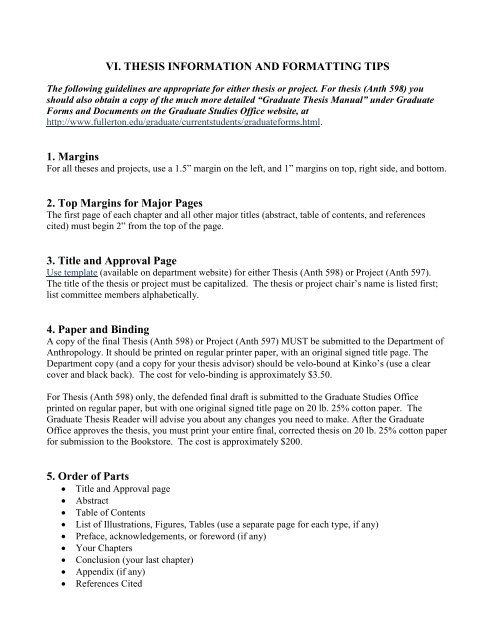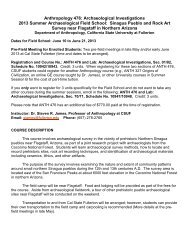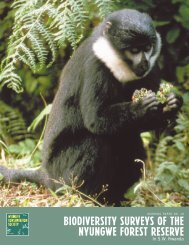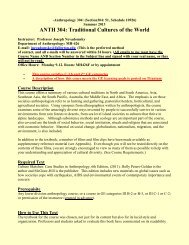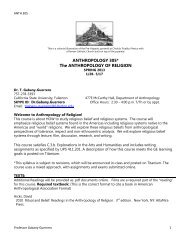Thesis Information and Formatting Tips
Thesis Information and Formatting Tips
Thesis Information and Formatting Tips
You also want an ePaper? Increase the reach of your titles
YUMPU automatically turns print PDFs into web optimized ePapers that Google loves.
VI. THESIS INFORMATION AND FORMATTING TIPS<br />
The following guidelines are appropriate for either thesis or project. For thesis (Anth 598) you<br />
should also obtain a copy of the much more detailed “Graduate <strong>Thesis</strong> Manual” under Graduate<br />
Forms <strong>and</strong> Documents on the Graduate Studies Office website, at<br />
http://www.fullerton.edu/graduate/currentstudents/graduateforms.html.<br />
1. Margins<br />
For all theses <strong>and</strong> projects, use a 1.5” margin on the left, <strong>and</strong> 1” margins on top, right side, <strong>and</strong> bottom.<br />
2. Top Margins for Major Pages<br />
The first page of each chapter <strong>and</strong> all other major titles (abstract, table of contents, <strong>and</strong> references<br />
cited) must begin 2” from the top of the page.<br />
3. Title <strong>and</strong> Approval Page<br />
Use template (available on department website) for either <strong>Thesis</strong> (Anth 598) or Project (Anth 597).<br />
The title of the thesis or project must be capitalized. The thesis or project chair’s name is listed first;<br />
list committee members alphabetically.<br />
4. Paper <strong>and</strong> Binding<br />
A copy of the final <strong>Thesis</strong> (Anth 598) or Project (Anth 597) MUST be submitted to the Department of<br />
Anthropology. It should be printed on regular printer paper, with an original signed title page. The<br />
Department copy (<strong>and</strong> a copy for your thesis advisor) should be velo-bound at Kinko’s (use a clear<br />
cover <strong>and</strong> black back). The cost for velo-binding is approximately $3.50.<br />
For <strong>Thesis</strong> (Anth 598) only, the defended final draft is submitted to the Graduate Studies Office<br />
printed on regular paper, but with one original signed title page on 20 lb. 25% cotton paper. The<br />
Graduate <strong>Thesis</strong> Reader will advise you about any changes you need to make. After the Graduate<br />
Office approves the thesis, you must print your entire final, corrected thesis on 20 lb. 25% cotton paper<br />
for submission to the Bookstore. The cost is approximately $200.<br />
5. Order of Parts<br />
• Title <strong>and</strong> Approval page<br />
• Abstract<br />
• Table of Contents<br />
• List of Illustrations, Figures, Tables (use a separate page for each type, if any)<br />
• Preface, acknowledgements, or foreword (if any)<br />
• Your Chapters<br />
• Conclusion (your last chapter)<br />
• Appendix (if any)<br />
• References Cited
6. Numbering of Pages<br />
(1) Everything before Chapter One is “frontis material.” All frontis pages are numbered consecutively<br />
with small Roman numerals (using however many you need) at bottom, center (1” from bottom).<br />
• Title <strong>and</strong> Approval page is understood to be page i, but it is not numbered.<br />
• Abstract is page ii<br />
• Table of Contents is page iii (<strong>and</strong> however many pages you need)<br />
• And so on.<br />
(2) The first page of Chapter One is page 1.<br />
• All text pages from this point on, through appendix <strong>and</strong> references, use regular Arabic<br />
numbers, which should be in the top right corner (1” from top <strong>and</strong> side).<br />
• Exception: for <strong>Thesis</strong> (598), the page numbers for first pages of each chapter must be bottom,<br />
centered (1” from bottom).<br />
7. Format, Letter Case, <strong>and</strong> Spacing in the Table of Contents<br />
Use capital <strong>and</strong> lower case letters as shown in the example below. Double space between major<br />
entries; single space between sub-headings—see example below.<br />
ABSTRACT................................................................................................ii<br />
LIST OF TABLES......................................................................................iv<br />
LIST OF FIGURES.....................................................................................v<br />
Justify numbers on right<br />
Note: right h<strong>and</strong> margin<br />
is compressed for<br />
demonstration purposes<br />
PREFACE...................................................................................................vi<br />
Chapter title <strong>and</strong> heading<br />
names are for<br />
demonstration only.<br />
Chapter<br />
I. INTRODUCTION...........................................................................1 Use titles of your choice<br />
as appropriate.<br />
Purpose.............................................................................................1<br />
Definitions........................................................................................3<br />
Research Questions. ........................................................................5<br />
II.<br />
THEORETICAL PERSPECTIVE...................................................8<br />
Culture..............................................................................................8<br />
Archaeology...................................................................................15<br />
Biology...........................................................................................20<br />
III.<br />
DATA COLLECTION...................................................................25<br />
[<strong>and</strong> so on.......]<br />
VI.<br />
CONCLUSION.............................................................................100<br />
APPENDIX...............................................................................................110
REFERENCES CITED.............................................................................115<br />
8. Titles <strong>and</strong> Headings<br />
The word “CHAPTER” should begin 2” from the top of the page. Chapter title is capitalized. Headings<br />
are analogous to an outline; thus, sub-sections under a heading should be related organizationally to<br />
that heading. Read the text below, which explains proper use <strong>and</strong> format of headings.<br />
CHAPTER 1<br />
INTRODUCTION<br />
This is a Primary Heading<br />
After a primary heading, indent your paragraph as usual. There is one double space between<br />
your paragraph <strong>and</strong> your primary heading, <strong>and</strong> 3 spaces between your chapter title <strong>and</strong> your primary<br />
heading. Primary headings should be listed in the table of contents, <strong>and</strong> the wording must match<br />
exactly in both places. Use secondary headings if you wish to sub-divide the major ideas contained<br />
within your primary heading. Subdivide ONLY if there are two or more necessary divisions.<br />
This is a Secondary Heading or Sub-Heading<br />
A secondary heading is an ordinary double space below the previous paragraph, <strong>and</strong> it begins<br />
on the left margin. Indent text of paragraph as usual. There is no period after a secondary heading.<br />
The graduate office would like secondary headings to also be included in your table of contents.<br />
Make sure that your headings in both table of contents <strong>and</strong> text match exactly. Use tertiary headings if<br />
you wish to further subdivide the information contained within your secondary heading into two or<br />
more sections.<br />
This is a Tertiary Heading. This third level heading is indented as you would indent a<br />
paragraph, <strong>and</strong> is underlined, with a period after it. Whether you include these in your Table of<br />
Contents is up to you. For all sections with headings, use the basic rules of outlining. Each Tertiary<br />
section is a sub-division of, <strong>and</strong> should be relevant to, the Secondary section it comes under. Each<br />
Secondary section is a sub-division of, <strong>and</strong> should be relevant to, the Primary section it is under.