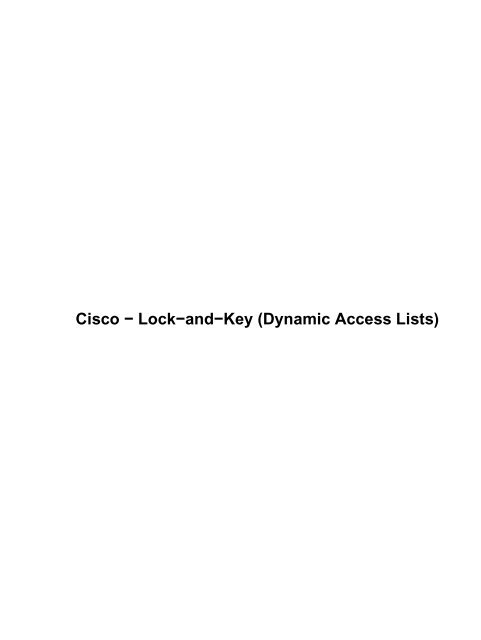Cisco - Lock-and-Key (Dynamic Access Lists) - Packet Storm
Cisco - Lock-and-Key (Dynamic Access Lists) - Packet Storm
Cisco - Lock-and-Key (Dynamic Access Lists) - Packet Storm
You also want an ePaper? Increase the reach of your titles
YUMPU automatically turns print PDFs into web optimized ePapers that Google loves.
<strong>Cisco</strong> − <strong>Lock</strong>−<strong>and</strong>−<strong>Key</strong> (<strong>Dynamic</strong> <strong>Access</strong> <strong>Lists</strong>)
<strong>Cisco</strong> − <strong>Lock</strong>−<strong>and</strong>−<strong>Key</strong> (<strong>Dynamic</strong> <strong>Access</strong> <strong>Lists</strong>)<br />
Table of Contents<br />
<strong>Lock</strong>−<strong>and</strong>−<strong>Key</strong>: <strong>Dynamic</strong> <strong>Access</strong> <strong>Lists</strong>.............................................................................................................1<br />
Contents...................................................................................................................................................1<br />
Introduction..............................................................................................................................................1<br />
Spoofing Considerations..........................................................................................................................1<br />
Performance.............................................................................................................................................1<br />
When to Use <strong>Lock</strong>−<strong>and</strong>−<strong>Key</strong> <strong>Access</strong>......................................................................................................2<br />
<strong>Lock</strong>−<strong>and</strong>−<strong>Key</strong> <strong>Access</strong> Operation...........................................................................................................2<br />
Sample Configuration <strong>and</strong> Troubleshooting............................................................................................2<br />
Using TACACS+........................................................................................................................4<br />
Using RADIUS...........................................................................................................................5<br />
Tools Information....................................................................................................................................5<br />
Related Information.................................................................................................................................5<br />
i
<strong>Lock</strong>−<strong>and</strong>−<strong>Key</strong>: <strong>Dynamic</strong> <strong>Access</strong> <strong>Lists</strong><br />
Contents<br />
Introduction<br />
Spoofing Considerations<br />
Performance<br />
When to Use <strong>Lock</strong>−<strong>and</strong>−<strong>Key</strong> <strong>Access</strong><br />
<strong>Lock</strong>−<strong>and</strong>−<strong>Key</strong> <strong>Access</strong> Operation<br />
Sample Configuration <strong>and</strong> Troubleshooting<br />
Using TACACS+<br />
Using RADIUS<br />
Tools Information<br />
Related Information<br />
Introduction<br />
<strong>Lock</strong>−<strong>and</strong>−key access allows you to set up dynamic access lists that grant access per user to a specific<br />
source/destination host through a user authentication process. You can allow user access through a firewall<br />
dynamically, without compromising security restrictions.<br />
Spoofing Considerations<br />
<strong>Lock</strong>−<strong>and</strong>−key access allows an external event to place an opening in the firewall. After this opening exists,<br />
the router is susceptible to source address spoofing. To prevent this, you need to provide encryption support<br />
using IP encryption with authentication or encryption.<br />
Spoofing is a problem with all existing access lists. <strong>Lock</strong>−<strong>and</strong>−key access does not address this problem.<br />
Because lock−<strong>and</strong>−key access introduces a potential pathway through your network firewall, you need to<br />
consider dynamic access. Another host, spoofing your authenticated address, might gain access behind the<br />
firewall. With dynamic access, there is the possibility that an unauthorized host, spoofing your authenticated<br />
address, can gain access behind the firewall. <strong>Lock</strong>−<strong>and</strong>−key access does not cause the address spoofing<br />
problem. The problem is only identified here as a concern to the user.<br />
Performance<br />
Performance is affected in the following two situations:<br />
• Each dynamic access list forces an access list rebuild on the silicon switching engine (SSE). This<br />
causes the SSE switching path to slow down momentarily.<br />
• <strong>Dynamic</strong> access lists require the idle timeout facility (even if the timeout is left to default), so<br />
<strong>Cisco</strong> − <strong>Lock</strong>−<strong>and</strong>−<strong>Key</strong> (<strong>Dynamic</strong> <strong>Access</strong> <strong>Lists</strong>)
dynamic access lists cannot be SSE switched. These entries must be h<strong>and</strong>led in the protocol<br />
fast−switching path.<br />
Pay close attention to the border router configurations. Remote users create access list entries on the border<br />
router. The access list will grow <strong>and</strong> shrink dynamically. Entries are dynamically removed from the list after<br />
either the idle−timeout or max−timeout period expires. Large access lists degrade packet switching<br />
performance.<br />
When to Use <strong>Lock</strong>−<strong>and</strong>−<strong>Key</strong> <strong>Access</strong><br />
Two examples of when you might use lock−<strong>and</strong>−key access are listed below:<br />
• When you want a remote host to be able to access a host in your internetwork via the Internet.<br />
<strong>Lock</strong>−<strong>and</strong>−key access limits access beyond your firewall on an individual host or net basis.<br />
• When you want a subset of hosts on a network to access a host on a remote network protected by a<br />
firewall. With lock−<strong>and</strong>−key access, you can enable only a desired set of hosts to gain access by<br />
having them authenticate through a TACACS+ or RADIUS server.<br />
<strong>Lock</strong>−<strong>and</strong>−<strong>Key</strong> <strong>Access</strong> Operation<br />
The following process describes the lock−<strong>and</strong>−key access operation:<br />
1. A user opens a Telnet session to a border router configured for lock−<strong>and</strong>−key access.<br />
2. The <strong>Cisco</strong> IOS software receives the Telnet packet <strong>and</strong> performs a user authentication process. The<br />
user must pass authentication before access is allowed. The authentication process can be done by the<br />
router or a central access server such as a TACACS+ or RADIUS server.<br />
Sample Configuration <strong>and</strong> Troubleshooting<br />
It is highly recommended that you use a TACACS+ server for your authentication query process. TACACS+<br />
provides authentication, authorization, <strong>and</strong> accounting services. It also provides protocol support, protocol<br />
specification, <strong>and</strong> a centralized security database.<br />
You can authenticate the user on the router or with a TACACS+ or RADIUS server. First, we'll describe<br />
configuring this from the router <strong>and</strong> later add the comm<strong>and</strong>s needed to do this with TACACS+ or RADIUS.<br />
Note: The following comm<strong>and</strong>s are global unless otherwise indicated.<br />
On the router, you will need to have a username for the user for local authentication.<br />
username test password test<br />
Having login local on the vty lines causes this username to be used.<br />
line vty 0 4<br />
login local<br />
<strong>Cisco</strong> − <strong>Lock</strong>−<strong>and</strong>−<strong>Key</strong> (<strong>Dynamic</strong> <strong>Access</strong> <strong>Lists</strong>)
Because you may not trust the user to issue the access−enable comm<strong>and</strong>, you can do one of two things, as<br />
indicated below.<br />
• Associate the timeout with the user on a per−user basis.:<br />
username test autocomm<strong>and</strong> access−enable host timeout 10<br />
or<br />
• Force all users Telnetting in to have the same timeout.<br />
line vty 0 4<br />
login local<br />
autocomm<strong>and</strong> access−enable host timeout 10<br />
Note: The 10 in the syntax above is the idle timeout of the access list <strong>and</strong> can be overriden by the absolute<br />
timeout in the dynamic access list.<br />
You then define an extended access list that will be applied when a user (any user) logs into the router <strong>and</strong> the<br />
access−enable comm<strong>and</strong> is issued. The maximum absolute time for this "hole" in the filter is being set to 15<br />
minutes. After 15 minutes, the hole will close whether or not anyone is using it. The name testlist needs to<br />
exist but is not significant. You can limit the networks to which the user has access by configuring the source<br />
or destination address (here, we have not limited the user):<br />
access−list 120 dynamic testlist timeout 15 permit ip any any<br />
Then, you define the access list needed to block everything except the ability to Telnet into the router (in<br />
order to open a hole, the user needs to Telnet to the router). The IP address here is the Ethernet IP address of<br />
the router:<br />
access−list 120 permit tcp any host 171.68.117.189 eq telnet<br />
Keep in mind that there is an implicit "deny all" at the end (even though we have not entered it here).<br />
Now, apply this access list to the interface on which users are coming in:<br />
You're done.<br />
interface ethernet1<br />
ip access−group 120 in<br />
Here is what the filter looks like on the router right now:<br />
Router# show ip access−lists 120<br />
Extended IP access list 120<br />
<strong>Dynamic</strong> testlist Max. 15 mins. permit ip any any timeout 15 min.<br />
permit tcp any host 171.68.117.189 eq telnet (243 matches)<br />
Now, users getting access to your internal network will not be able to see anything until they Telnet to the<br />
router.<br />
Note: The "10" here is the idle timeout of the access list <strong>and</strong> can be overriden by the absolute timeout in the<br />
dynamic access list.<br />
<strong>Cisco</strong> − <strong>Lock</strong>−<strong>and</strong>−<strong>Key</strong> (<strong>Dynamic</strong> <strong>Access</strong> <strong>Lists</strong>)
% telnet 2514A<br />
Trying 171.68.117.189 ...<br />
Connected to 2514A.network.com.<br />
Escape character is '^]'.<br />
User <strong>Access</strong> Verification<br />
Username: test<br />
Password: test<br />
Connection closed by foreign host.<br />
Now the filter looks like this:<br />
Router# show ip access−lists 120<br />
Extended IP access list 120<br />
<strong>Dynamic</strong> testlist Max. 15 mins. permit ip any any timeout 15 min.<br />
permit ip host 171.68.109.158 any idle−time 10 min. (590 matches)<br />
permit tcp any host 171.68.117.189 eq telnet (421 matches)<br />
You can see that there is a hole in the filter for this one user based on the source IP address.<br />
When someone else does this, you should see two holes:<br />
Router# show ip access−lists 120<br />
Extended IP access list 120<br />
<strong>Dynamic</strong> testlist Max. 15 mins. permit ip any any timeout 15 min.<br />
permit ip host 171.68.109.64 any idle−time 10 min. (10 matches)<br />
permit ip host 171.68.109.158 any idle−time 10 min. (23 matches)<br />
permit tcp any host 171.68.117.189 eq telnet (725 matches)<br />
And these users should be able to have complete IP access to any destination IP address from their source IP<br />
address.<br />
Using TACACS+<br />
In order to use TACACS+, you need to configure a TACACS+ server to force authentication <strong>and</strong><br />
authorization to be done on the TACACS+ server, as shown below:<br />
tacacs−server host 111.111.111.111<br />
tacacs−server key aaaaaaa123<br />
aaa authentication login default tacacs+ local<br />
aaa authorization exec default tacacs+<br />
The user's configuration on the TACACS+ server should look something like this:<br />
Note: This configuration is for the TACACS+ freeware daemon; <strong>Cisco</strong>Secure software would be set up<br />
similarly with EXEC privileges <strong>and</strong> autocomm<strong>and</strong> access−enable.<br />
# This user is a <strong>Lock</strong> <strong>and</strong> <strong>Key</strong> user. <strong>Lock</strong> <strong>and</strong> <strong>Key</strong> must also<br />
# be configured on the NAS. Timeout for the user is 10 minutes.<br />
user = test {<br />
login = cleartext "test"<br />
service = exec {<br />
autocmd = "access−enable host timeout 10"<br />
}<br />
<strong>Cisco</strong> − <strong>Lock</strong>−<strong>and</strong>−<strong>Key</strong> (<strong>Dynamic</strong> <strong>Access</strong> <strong>Lists</strong>)
}<br />
Using RADIUS<br />
In order to use RADIUS, you need to configure a RADIUS server to force authentication to be done on the<br />
RADIUS server with authorization parameters (the autocomm<strong>and</strong>) to be sent down in vendor−specific<br />
attribute 26), as shown below:<br />
radius−server host 111.111.111.111<br />
radius−server key aaaaaaa123<br />
aaa authentication login default radius local aaa authorization exec default radius<br />
The user's configuration on the RADIUS server should look something like this:<br />
Note: This configuration is from a RADIUS freeware daemon; <strong>Cisco</strong>Secure software would be sent up<br />
similarly with Service−type = Shell−user <strong>and</strong> shell autocomm<strong>and</strong> access−enable:<br />
LK<br />
Password = "LK"<br />
User−Service−Type = Shell−User,<br />
cisco−avpair = "shell:autocmd=access−enable host timeout 10"<br />
Tools Information<br />
For additional resources, refer to <strong>Cisco</strong> TAC Tools for Security Technologies.<br />
Related Information<br />
• <strong>Cisco</strong> IOS Software documentation<br />
• More Technical Tips for TACACS+, RADIUS, <strong>and</strong> <strong>Access</strong> <strong>Lists</strong><br />
• Support Pages for TACACS+ <strong>and</strong> RADIUS<br />
• <strong>Lock</strong>−<strong>and</strong>−<strong>Key</strong> Security (<strong>Dynamic</strong> <strong>Access</strong> <strong>Lists</strong>) White Paper<br />
All contents are Copyright © 1992−−2002 <strong>Cisco</strong> Systems Inc. All rights reserved. Important Notices <strong>and</strong> Privacy Statement.<br />
Updated: Mar 07, 2002 Document ID: 7604<br />
<strong>Cisco</strong> − <strong>Lock</strong>−<strong>and</strong>−<strong>Key</strong> (<strong>Dynamic</strong> <strong>Access</strong> <strong>Lists</strong>)