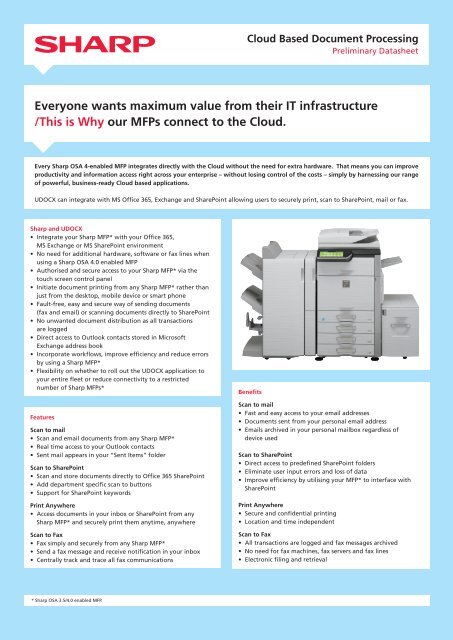Everyone wants maximum value from their IT infrastructure /This is ...
Everyone wants maximum value from their IT infrastructure /This is ...
Everyone wants maximum value from their IT infrastructure /This is ...
You also want an ePaper? Increase the reach of your titles
YUMPU automatically turns print PDFs into web optimized ePapers that Google loves.
Cloud Based Document Processing<br />
Preliminary Datasheet<br />
<strong>Everyone</strong> <strong>wants</strong> <strong>maximum</strong> <strong>value</strong> <strong>from</strong> <strong>their</strong> <strong>IT</strong> <strong>infrastructure</strong><br />
/<strong>Th<strong>is</strong></strong> <strong>is</strong> Why our MFPs connect to the Cloud.<br />
Every Sharp OSA 4-enabled MFP integrates directly with the Cloud without the need for extra hardware. That means you can improve<br />
productivity and information access right across your enterpr<strong>is</strong>e – without losing control of the costs – simply by harnessing our range<br />
of powerful, business-ready Cloud based applications.<br />
UDOCX can integrate with MS Office 365, Exchange and SharePoint allowing users to securely print, scan to SharePoint, mail or fax.<br />
Sharp and UDOCX<br />
• Integrate your Sharp MFP* with your Office 365,<br />
MS Exchange or MS SharePoint environment<br />
• No need for additional hardware, software or fax lines when<br />
using a Sharp OSA 4.0 enabled MFP<br />
• Author<strong>is</strong>ed and secure access to your Sharp MFP* via the<br />
touch screen control panel<br />
• Initiate document printing <strong>from</strong> any Sharp MFP* rather than<br />
just <strong>from</strong> the desktop, mobile device or smart phone<br />
• Fault-free, easy and secure way of sending documents<br />
(fax and email) or scanning documents directly to SharePoint<br />
• No unwanted document d<strong>is</strong>tribution as all transactions<br />
are logged<br />
• Direct access to Outlook contacts stored in Microsoft<br />
Exchange address book<br />
• Incorporate workflows, improve efficiency and reduce errors<br />
by using a Sharp MFP*<br />
• Flexibility on whether to roll out the UDOCX application to<br />
your entire fleet or reduce connectivity to a restricted<br />
number of Sharp MFPs*<br />
Features<br />
Scan to mail<br />
• Scan and email documents <strong>from</strong> any Sharp MFP*<br />
• Real time access to your Outlook contacts<br />
• Sent mail appears in your “Sent Items” folder<br />
Scan to SharePoint<br />
• Scan and store documents directly to Office 365 SharePoint<br />
• Add department specific scan to buttons<br />
• Support for SharePoint keywords<br />
Print Anywhere<br />
• Access documents in your inbox or SharePoint <strong>from</strong> any<br />
Sharp MFP* and securely print them anytime, anywhere<br />
Scan to Fax<br />
• Fax simply and securely <strong>from</strong> any Sharp MFP*<br />
• Send a fax message and receive notification in your inbox<br />
• Centrally track and trace all fax communications<br />
* Sharp OSA 3.5/4.0 enabled MFP.<br />
Benefits<br />
Scan to mail<br />
• Fast and easy access to your email addresses<br />
• Documents sent <strong>from</strong> your personal email address<br />
• Emails archived in your personal mailbox regardless of<br />
device used<br />
Scan to SharePoint<br />
• Direct access to predefined SharePoint folders<br />
• Eliminate user input errors and loss of data<br />
• Improve efficiency by util<strong>is</strong>ing your MFP* to interface with<br />
SharePoint<br />
Print Anywhere<br />
• Secure and confidential printing<br />
• Location and time independent<br />
Scan to Fax<br />
• All transactions are logged and fax messages archived<br />
• No need for fax machines, fax servers and fax lines<br />
• Electronic filing and retrieval
MFP REQUIREMENTS<br />
Sharp OSA 3.5/4.0 enabled MFP<br />
MX-AMX2<br />
HARDWARE REQUIREMENTS<br />
For Sharp OSA 3.5 enabled MFPs:<br />
• 1 GHz processor of faster<br />
• 1 GB additional RAM<br />
• 1 GB available HDD space<br />
UDOCX ® CLOUD BASED DOCUMENT PROCESSING<br />
WELCOME TO SHARP<br />
SOFTWARE REQUIREMENTS<br />
For Sharp OSA 3.5/4.0 enabled MFPs:<br />
• Internet access<br />
• Microsoft 365 account<br />
For Sharp OSA 3.5 enabled MFPs:<br />
• Windows Server ® 2003<br />
• Windows Server ® 2008<br />
• Windows ® 7<br />
• Windows ® XP<br />
• Oracle Java for consumers (v 1.5, 1.6 or 1.7)<br />
• Internet access for server running UDOCX service proxy<br />
• Port HTTPS: 443<br />
Sharp has been manufacturing fast, reliable printers and MFPs - and dev<strong>is</strong>ing new, more productive ways of managing documents - for decades. Many have won awards<br />
<strong>from</strong> respected independent research establ<strong>is</strong>hments. All have delivered class-leading performance, often transforming productivity in the workplace.<br />
Sharp <strong>is</strong> a truly global company with local representation in all major countries. And our expert<strong>is</strong>e now extends far beyond the realm of office printing. Today we address<br />
the needs of the whole enterpr<strong>is</strong>e, with innovations in LCDs, laser diodes, flash memory, solar cells, plasmacluster air purifiers, and projectors, to name just a few.<br />
Servicios:<br />
Venta – Renting – Leasing - Alquiler incluso por un día<br />
OFICINA COMERCIAL Y CENTRAL DE REPARACIONES<br />
C/ Pedrezuela, 23D NAVE 16 Ventorro del Cano - Alcorcón<br />
Telefono: 91 714 11 20 – Fax: 91 714 11 28<br />
http://www.copiadorasinnovadas.es<br />
F A X