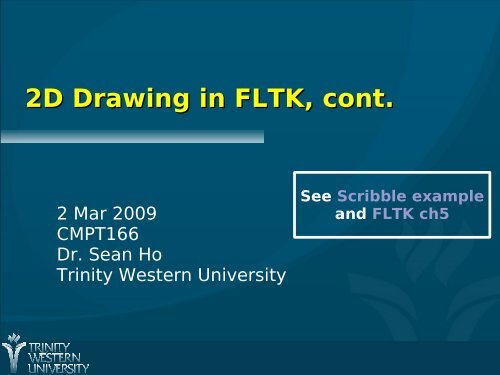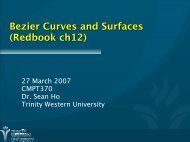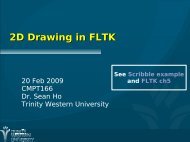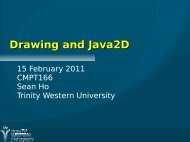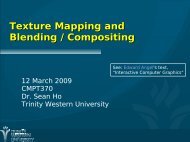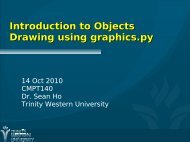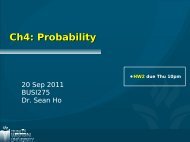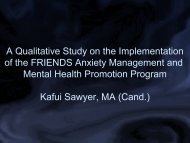2D Drawing in FLTK, cont.
2D Drawing in FLTK, cont.
2D Drawing in FLTK, cont.
Create successful ePaper yourself
Turn your PDF publications into a flip-book with our unique Google optimized e-Paper software.
<strong>2D</strong> <strong>Draw<strong>in</strong>g</strong> <strong>in</strong> <strong>FLTK</strong>, <strong>cont</strong>.<br />
2 Mar 2009<br />
CMPT166<br />
Dr. Sean Ho<br />
Tr<strong>in</strong>ity Western University<br />
See Scribble example<br />
and <strong>FLTK</strong> ch5
Review: <strong>Draw<strong>in</strong>g</strong> <strong>in</strong> <strong>FLTK</strong><br />
Subclass an <strong>FLTK</strong> widget like Fl_Box<br />
● Override the draw() method<br />
W<strong>in</strong>dow coord<strong>in</strong>ate system: pixel-based<br />
Fast shapes:<br />
● po<strong>in</strong>t, l<strong>in</strong>e, rect/rectf, loop/polygon, arc/pie<br />
Complex shapes: (fl_beg<strong>in</strong>_* / fl_end_*)<br />
● po<strong>in</strong>ts, l<strong>in</strong>e, loop, polygon<br />
● complex_polygon<br />
CMPT166: <strong>FLTK</strong> draw<strong>in</strong>g 2 Mar 2009<br />
2
Specify<strong>in</strong>g the path<br />
Each of the complex objects (po<strong>in</strong>ts, l<strong>in</strong>e, loop,<br />
polygon, complex_polygon) takes a path <strong>in</strong><br />
between its beg<strong>in</strong> and end. A path may have:<br />
Vertices: fl_vertex(float x, float y)<br />
Smooth “Bezier” curves:<br />
● fl_curve(x, y, x1, y1, x2, y2, x3, y3)<br />
● Interpolates through (x,y) and (x3,y3)<br />
● Other two are <strong>cont</strong>rol po<strong>in</strong>ts<br />
Circular arc: fl_arc(x, y, r, a1, a2)<br />
Complete circle: fl_circle(x, y, r)<br />
CMPT166: <strong>FLTK</strong> draw<strong>in</strong>g 2 Mar 2009<br />
3
Transformation matrix<br />
The complex draw<strong>in</strong>g shapes use a transform<br />
matrix to determ<strong>in</strong>e where they are drawn<br />
Coord<strong>in</strong>ate system need not be tied<br />
to screen pixels<br />
e.g., create object with dimensions 1.0x1.0, and<br />
have it scale to fill the widget<br />
Matrix stack: a way to save/restore current<br />
transform matrix<br />
● fl_push_matrix(); // save old matrix<br />
● fl_pop_matrix(); // restore old matrix<br />
CMPT166: <strong>FLTK</strong> draw<strong>in</strong>g 2 Mar 2009<br />
4
Comb<strong>in</strong><strong>in</strong>g transformations<br />
fl_scale( float x, y=1 );<br />
fl_translate( float x, y );<br />
fl_rotate( float degrees );<br />
Multiplies another transformation<br />
<strong>in</strong>to the current transform matrix<br />
Operations are done <strong>in</strong> reverse order:<br />
fl_rotate( 30. );<br />
fl_translate( 100., 0. );<br />
fl_beg<strong>in</strong>_polygon(); .....<br />
● Translate is done first, then rotate!<br />
CMPT166: <strong>FLTK</strong> draw<strong>in</strong>g 2 Mar 2009<br />
5
Clipp<strong>in</strong>g<br />
When you draw, only the portion with<strong>in</strong> the<br />
current clip is actually rendered<br />
Usually you can draw anywhere <strong>in</strong> the w<strong>in</strong>dow<br />
Use the clip to restrict draw<strong>in</strong>g to only a portion<br />
of the w<strong>in</strong>dow<br />
eclipse.org<br />
CMPT166: <strong>FLTK</strong> draw<strong>in</strong>g 2 Mar 2009<br />
6
<strong>FLTK</strong> clipp<strong>in</strong>g commands<br />
<strong>FLTK</strong> provides a clip stack: push/pop regions<br />
fl_push_clip(x, y, w, h)<br />
● Intersects current clip with the given<br />
rectangle and pushes it onto the stack<br />
fl_pop_clip()<br />
● Restore prevous clip<br />
● Every fl_push_clip() must have a<br />
correspond<strong>in</strong>g fl_pop_clip()<br />
fl_push_clip(50, 50, 100, 200);<br />
// draw stuff<br />
fl_pop_clip();<br />
CMPT166: <strong>FLTK</strong> draw<strong>in</strong>g 2 Mar 2009<br />
7
<strong>Draw<strong>in</strong>g</strong> images<br />
Two ways of draw<strong>in</strong>g an image us<strong>in</strong>g <strong>FLTK</strong>:<br />
Direct draw<strong>in</strong>g: store image as an array of<br />
unsigned chars (bytes), uncompressed<br />
● RGB: e.g., a 100x200 pixel image is stored<br />
as an array of 60000 bytes<br />
● Faster if image changes often<br />
Or create an Fl_Image object<br />
● Faster for static: cached on display server<br />
● Functions to read JPG, PNG, etc. from file<br />
CMPT166: <strong>FLTK</strong> draw<strong>in</strong>g 2 Mar 2009<br />
8
Direct image draw<strong>in</strong>g<br />
Do Fl::visual(FL_RGB); <strong>in</strong> ma<strong>in</strong>(), before<br />
show()<strong>in</strong>g any w<strong>in</strong>dow<br />
Create your image as a flat array of uchars<br />
● size is width*height*3 for RGB image<br />
fl_draw_image(img, x, y, w, h)<br />
● img po<strong>in</strong>ts to the image data<br />
● This is also overloaded so img may po<strong>in</strong>t<br />
to a function callback you write, which<br />
generates the image one l<strong>in</strong>e at a time<br />
CMPT166: <strong>FLTK</strong> draw<strong>in</strong>g 2 Mar 2009<br />
9
Us<strong>in</strong>g Fl_Image<br />
An Fl_Image object may be cached, reused<br />
several times easily, used as button icon, etc.<br />
● Use .data() to get at the pixel data<br />
Fl_Image is the superclass, has 3 subclasses:<br />
● Fl_Bitmap (black and white)<br />
● Fl_Pixmap (colour-mapped)<br />
Each pixel of image has an <strong>in</strong>dex <strong>in</strong>to the<br />
colourmap<br />
● Fl_RGB_Image (grayscale, RGB colour,<br />
with optional alpha transparency)<br />
check: fl_can_do_alpha_blend<strong>in</strong>g()<br />
CMPT166: <strong>FLTK</strong> draw<strong>in</strong>g 2 Mar 2009<br />
10
Read<strong>in</strong>g common image format<br />
Fl_Image also has subclasses whose<br />
constructors can load an image from file,<br />
accord<strong>in</strong>g to its image file format:<br />
● GIF, JPEG, PNG, PNM, XBM, XPM<br />
#<strong>in</strong>clude <br />
Fl_JPEG_Image img(“myface.jpg”);<br />
● Need to l<strong>in</strong>k with -lfltk_images<br />
● See Erco's Fl_JPEG_Image example<br />
CMPT166: <strong>FLTK</strong> draw<strong>in</strong>g 2 Mar 2009<br />
11
<strong>Draw<strong>in</strong>g</strong> an Fl_Image<br />
Methods: .copy() and .copy(w, h)<br />
● copy the image, optionally resiz<strong>in</strong>g it<br />
.draw(x, y, w, h, ox=0, oy=0)<br />
● Draws the image to the rectangle<br />
(x,y,w,h) <strong>in</strong> the w<strong>in</strong>dow<br />
● Optional (ox,oy) specify where to start<br />
read<strong>in</strong>g from the image:<br />
source rectangle is (ox,oy,w,h)<br />
CMPT166: <strong>FLTK</strong> draw<strong>in</strong>g 2 Mar 2009<br />
12