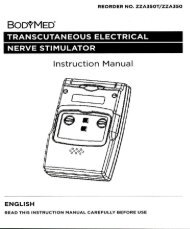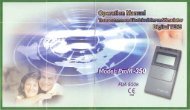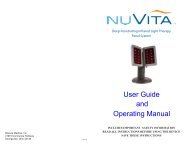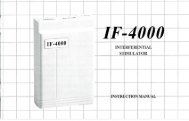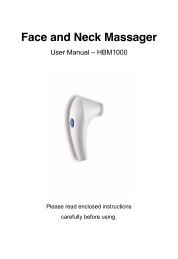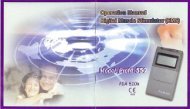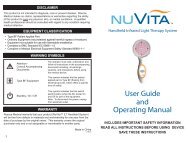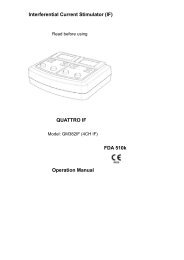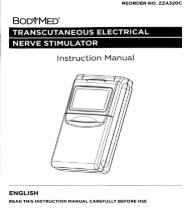ProM-Micro-II Instruction Manual
ProM-Micro-II Instruction Manual
ProM-Micro-II Instruction Manual
Create successful ePaper yourself
Turn your PDF publications into a flip-book with our unique Google optimized e-Paper software.
MICRO <strong>II</strong><br />
MICROCURRENT TENS
Contents :<br />
PAGE<br />
PAIN 1<br />
TECHNICAL STIMULATION 2<br />
YOU ROLE, CAUATION 3<br />
INDICATIONS, ADVERSE EFFECTS, CONTRAINDICATIONS 4<br />
PRECAUTIONS 5<br />
TECHNICAL SPECIFICATIONS , 6<br />
INDICATORS AND CONTORLS 7<br />
HOW TO USE THE MICRO CURRENT 8-12<br />
SKIN CARE 13<br />
SOME FREQUENTLY ASKED QUESTIONS 14<br />
TROUBLESHOOTING 15
PAIN<br />
Have you ever wondered what pain really is?<br />
The ancient Greeks called pain an emotion, the opposite of pleasure. This "definition" was the most widely<br />
accepted theory for pain until the 1600's. In the 17th century Rene Descartes noted that there are specific<br />
cells throughout our bodies, which receive pain stimuli. These "receptors" convert the stimuli into electrical<br />
messages, which travel along specific nerve pathways until they reach the brain where the message is<br />
recognized as pain.<br />
In the 1800's physiologists recognized patterns in people who suffered from pain. Seemingly unrelated,<br />
and often non-painful events add up over a period of time until even a minor disturbance can trigger pain.<br />
Today, pain is understood to be a complex event occurring throughout our nervous system. A delicate<br />
balance is maintained between nerves that carry pain messages. The brain also produces chemicals that help<br />
to block pain.<br />
Pain is a symptom, which most often cause us to seek out medical care. Acute pain is pain caused by a<br />
recent injury of illness. It helps to alert us when something is wrong. This type of pain usually lasts a few<br />
weeks or months, until the problem which fist cased it is solved.<br />
Chronic pain is pain that persists or recurs for a prolonged period of time. This is the type of pain which<br />
stems from ailments such as arthritis and other joint problems, certain back conditions, and many other<br />
problems concerning the nerves, muscles and bones.<br />
Drugs are often effective in blocking acute pain. We certainly would not be able to go through surgery<br />
without them. But drugs also have side effects which many require us to limit such necessary activities as<br />
driving a car. For the chronic pain sufferer, drugs are often not effective enough. This is why, in this age of<br />
microelectronics, electrical stimulation has been re-discovered and is being found to be an effective means of<br />
managing pain with the least side effects.<br />
TECHNICAL STIMULATION<br />
Electrical stimulation for pain control is not new. Centuries ago, physicians used electric eels to relieve the<br />
pain of gout and headaches. In the 1800's dentists reported excellent results in pain control using crude<br />
machines. By the turn of the century, electrical devices were in widespread use to manage pain and cure<br />
everything from cancer to impotency. Because of the unrefined technology and claims of the manufacturers<br />
at that time, this form of therapy fell into disrepute by the medical profession.<br />
In 1965 two researchers published a paper explaining a theory of how pain works. This theory also<br />
explained how electrical stimulation could interfere with the pain process. By 1967 electrical devices were<br />
surgically implanted to control severe low back pain. Shortly thereafter, surface electrical units were used to<br />
test the person's response as a means of screening suitable surgical candidates. It was soon discovered that<br />
these surface stimulators were also effective and they could be used for the relief of pain.<br />
These devices, known as transcutaneous electrical nerve stimulators (TENS) have become widely accepted<br />
by doctors and dentists to control most forms of pain.<br />
The MICROCURRENT utilizes the most advanced technology available. We hope it will help to manage<br />
your pain and improve the quality of your life.<br />
1
YOUR ROLE<br />
Follow your doctor's instructions and those in this manual. If possible, keep a notebook for your doctor.<br />
Become aware of your pain. Ask yourself when did it start? Is it constant? Is there anything you can do to<br />
lessen it or increase it? Does it feel deep under the skin or superficial? Are there any particular sensitive<br />
spots you can point to? Is it always in the same place or does it move around? Are you having any other<br />
symptoms, which may be associated with it, such as fever, nausea and vomiting, dizziness, headaches, etc.?<br />
What kind of pain is it? What words describe it? And most of all, how does it change throughout the day and<br />
week?<br />
CAUTION<br />
Federal law (U.S.A.) restricts this device to sale by, or on the order of a licensed practitioner. Keep out<br />
rearb nf rhilHrpn<br />
reach of children.<br />
of<br />
INDICATIONS<br />
The M1CROCURRENT is a lightweight and portable device which is a non-invasive means of pain relief<br />
with broad applications for acute and chronic pain. It may be sufficient, in many cases as the only therapeutic<br />
method required. Effective results have been seen during and / or consequent to stimulation over effected<br />
body parts, adjacent skin areas and / or areas removed from those in pain.<br />
The MICROCURRENT TENS is used for the relief and management of chronic pain, and post surgical<br />
and post traumatic acute pain problems.<br />
ADVERSE EFFECTS<br />
No clear documentation of adverse effects exists to date. No deaths have been reported following the use<br />
of MICROCURRENT. The most common area of concern in using MICROCURRENT devices is skin<br />
reactions at the electrodes sites. To minimize this problem, clean the skin prior to use. Cleaning the skin will<br />
also assure better electrode contact. If skin irritation occurs, consult your physician.<br />
CONTRAINDICATIONS<br />
Absolute contraindications have not been established.<br />
Any electrode placement that causes current to flow Tran cerebrally (through the head) is not allowed.
PRECAUTIONS<br />
TECHNICAL SPECIFICATIONS<br />
For external use only. MICROCURRENT may affect the operation of cardiac pacemakers (particularly<br />
demand type pacemakers); not recommended for use by patients with known heart disease without physician<br />
evaluation. Do not stimulate directly over the eyes. Do not stimulate over the carotid sinus (upper side of<br />
neck).<br />
The use of MICROCURRENT is not advised in cases where other types of analgesia would not normally<br />
be used, e.g., to retain the beneficial aspects of pain for diagnosis or in cases where patients might overuse<br />
painful areas. Do not allow children to operate MICROCURRENT devices without adult supervision. Do not<br />
operate potentially dangerous machinery or vehicles during period of stimulation.<br />
Safety of stimulation has not been established during pregnancy or delivery. Exercise caution when<br />
stimulating facial areas. Use MICROCURRENT only for the purpose for which it is prescribed. Turn power<br />
off before applying or removing electrodes.<br />
Effectiveness is dependent upon patient selection.<br />
Channels:<br />
Power Source:<br />
Output Waveform:<br />
Output Voltage:<br />
Timer:<br />
Frequency:<br />
All Values have 20% +- tolerance<br />
9V Battery<br />
Square Pulses adjustable at O.SHz, 8Hz and 80Hz<br />
with changing of waveform polarity at intervals of 1 second.<br />
12 Volts.<br />
C, 20, 40 minutes<br />
0.3, 8 and 80Hz
CONTROLS AND INDICATORS<br />
Channel I<br />
Oulpul Indicator Light<br />
— Channel 1<br />
Ouipui Receptacle<br />
^_ Channel I On/OlVami<br />
"~ Amplitude Control<br />
f<br />
Power Indicator Light<br />
HOW TO USE THE<br />
MICROCURRENT<br />
1. Check Battery. Be sure you are using a fresh Alkaline or fully<br />
charged Nickel Cadmium (NiCad) battery. Insert battery into<br />
compartment following the diagram in the compartment.<br />
2. Clean Skin. It is important to clean the skin thoroughly and<br />
allow it to dry before applying electrodes. Use mild soap and<br />
water to prevent bacterial build up and skin irritation.<br />
0.3Hz 8Hz SOHz PRESS TO<br />
Channel 2 On/On'and<br />
Amplitude Control<br />
Channel 2<br />
Output Indicator Light "<br />
Channel 2<br />
Output Receptacle<br />
MICRO-<br />
CURRENT<br />
3. Prepare Electrodes. Peel off protective paper and wet<br />
electrodes slightly with ordinary tap water. Discard electrodes<br />
if the adhesive has split or has worn through to the silver or<br />
black carbon-rubber electrode.<br />
Note: If you are using reusable electrode, please disregard the<br />
procedure.
4. Connect Electrodes. Insert the pin connectors on one end of the<br />
cords into the electrodes and the other end into the electrode<br />
sockets on the side of their unit. Push the pins gently, but firmly<br />
into place for a good connection.<br />
6. Place Electrodes On Skin. You must always use both electrodes<br />
to complete the circuit. Apply each electrode to the exact site<br />
indicated by your physician, dentist, or therapist. Press the<br />
electrode firmly to assure good contact. If necessary, tape<br />
electrodes securely into place with a paper surgical tape<br />
(available at your local pharmacy).<br />
5. Connecting Leads to the MICROCURRENT Unit. Plug L<br />
shaped end of lead wire set into the channel output jack (1 and /<br />
or 2), pushing plug in as far as it will go.<br />
7. Adjust The Controls. Your clinician may instruct you how to set<br />
the controls. If no specific settings were given, the following<br />
guidelines should be followed:<br />
(D<br />
10<br />
L
A. Minutes: The amount of time needed to effectively manage your pain depends on the cause and<br />
severity of your pain. Please follow instruction by your clinician.<br />
B. Frequency: Usually 0.3 Hz provides the best pain relief. If insufficient relief is obtained, try the 80Hz<br />
frequency setting or discuss it with your clinician.<br />
8. Begin Timing Cycle. Press START TIMER button. The yellow<br />
CYCLE ON light will blink for the reselected amount of time.<br />
9. End Timing Cycle. At the end of the timing cycle, the yellow<br />
CYCLE ON light will go off.<br />
(D<br />
HZ<br />
PRESS TO<br />
START TIMER<br />
C. Adjust Output: Turn Amplitude control knob for Channel 1 or 2 clockwise. The indicator will light<br />
up while the unit is in operation. Slowly turn the channel control in a clockwise direction until you<br />
reach the setting recommended by your medical professional. Repeat for the other channel; if both<br />
channels are be used.<br />
10. Power Off. Turn unit off when not in use and the green light<br />
will go off.<br />
11. Remove Electrodes. Carefully peel electrodes off skin by not<br />
pulling pig tail and replace protective paper. Repeat the above as<br />
directed, or if your clinician so instructs, repeat as often as<br />
needed.<br />
40<br />
11 12
SKIN CARE<br />
1. Apply electrodes on clean, dry and unbroken skin only.<br />
2. Before applying electrodes and after removing them - always what the site with mild soap and water. The<br />
rinse and dry thoroughly.<br />
3. Excess body hair in the electrode placement site should be clipped and not shaved.<br />
4. If clinician recommends skin prep usage - follow instructions as directed.<br />
5. When applying electrode do not stretch skin or electrodes.<br />
6. When removing electrode - always peel back in direction of hair growth, or moisten edges or underside of<br />
electrode.(Don't pull pig tail when remove electrodes)<br />
7. Applying unflavored Mild of Magnesia over electrode placement sites after removing electrodes helps<br />
maintain the natural PH of the skin and reduces irritation problems.<br />
8. If perspiration occurs in the area of the electrodes causing the electrodes to slide out of position, wipe area<br />
with unscented ant perspiration pads and allow drying before reapplying electrodes.<br />
IMPORTANT: If skin irritation arises and persists from the use of MICROCURRENT and certain type of<br />
electrodes, discontinue usage immediately and consult your clinician.<br />
SOME FREQUENTLY ASKED QUESTIONS<br />
WILL ONE APPLICATION OF THE MICROCURRENT BE ENOUGH?<br />
Usually not, Electrical stimulation for the relief of chronic pain requires repeated use.<br />
WILL IT HURT?<br />
Not at all. Sometimes you will feel a slight tingling.<br />
MY PAIN HAS NOT BEEN RELIEVED BY OTHER MEANS OF THERAPY. CAN THE<br />
MICROCURRENT HELP ME?<br />
Possibly. You may need an initial series of daily therapy, after which you can probably be maintained<br />
on a less frequent program.<br />
DOES THIS INSTRUMENT WORK FOR EVERYONE?<br />
No, but most doctors report that it helps a high percentage of their patients.<br />
WHEN WILL I FIRST FEEL THE RESULTS?<br />
Usually after the first session, but sometimes it takes three or four sessions to begin to feel better.<br />
WHAT ARE THE POSSIBLE HARMFUL EFFECTS<br />
In many thousands of sessions, none have been found. It should, however be avoided by pregnant<br />
women and people with pacemakers or with a bad hear condition.<br />
13<br />
14
TROUBLE SHOOTING<br />
IF NONE OF THESE MEASURES WILL CORRECT THE PROBLEM, THE UNIT SHOULD BE SENT<br />
IN TO BE SERVICED.<br />
Power indicator blinking but unit does<br />
not function properly<br />
"ON" and yellow light are dim<br />
Once of the green light up<br />
Check control settings. Are they set to<br />
values prescribed by your clinician?<br />
Replace battery with new one.<br />
Are electrodes in proper position?<br />
Check lead wires. Make sure all<br />
connections are firmly seated.<br />
15