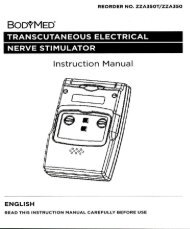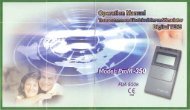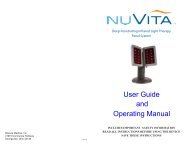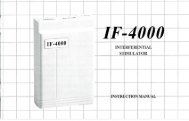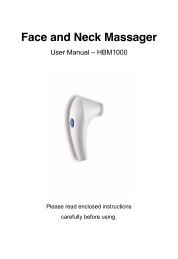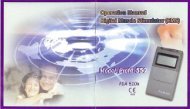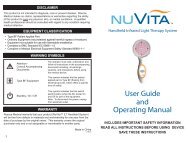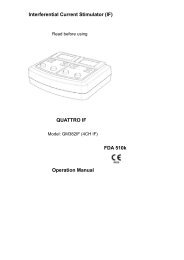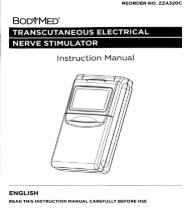TENS EV-803P Manual - Current Solutions LLC
TENS EV-803P Manual - Current Solutions LLC
TENS EV-803P Manual - Current Solutions LLC
Create successful ePaper yourself
Turn your PDF publications into a flip-book with our unique Google optimized e-Paper software.
5. Mode Control<br />
Expose the controls by sliding front cover down from top of unit.<br />
This button controlling 4 modes: B for burst stimulation, N for<br />
constant stimulation, and M for pulse rate modulation(-40%)<br />
stimulation, P for Program.<br />
About P Mode:<br />
When “P” mode is selected, nine pre-set programs are available.<br />
Press the button to select a mode you desire. The pulse rate, pulse<br />
width, stimulation mode and timer are not adjustable when the P<br />
mode is in use.<br />
Press any “Increase” or “Decrease” button to select a program you<br />
need. The treatment time of a program is visible on the liquid crystal<br />
display.<br />
7 80 60 Constant Continue<br />
8 80 180 Constant 30<br />
9 100 180 Burst 30<br />
6. Pulse Rate Control<br />
Pulse rate is adjustable from 1 Hz to 150 Hz . Its value is visible on<br />
the LCD.<br />
This buttons determine how many electrical impulses are applied<br />
through the skin each second. By pressing these controls, the<br />
number of current impulses per second (Hz) for both channels<br />
can be continually adjusted. Unless otherwise instructed, turn<br />
the pulse rate control to the 70-120 Hz range.<br />
A. Increase<br />
When pressing this button, the pulse rate will increase gradually.<br />
B. Decrease<br />
When pressing this button, the pulse rate will decrease gradually.<br />
Summary of Programs:<br />
Program Pulse Rate(Hz) Pulse Width(uS) Mode Timer (Min.)<br />
1 80 180 Constant Continue<br />
2 100 180 Burst Continue<br />
3 80 50-180 -70% Modulation Continue<br />
4 15 / 2 180 Mixed Frequency Continue<br />
5 80 / 2 180 Mixed Frequency Continue<br />
6 10 180 Constant Continue<br />
20<br />
7. Pulse Width Control<br />
Pulse Width is adjustable from 30 µs to 300 µs. Its value is visible<br />
on the LCD.<br />
These buttons adjusts the length of time each electrical signal is<br />
applied through the skin, which controls the strength and sensation<br />
of the stimulation. If no instructions regarding the pulse width are<br />
given in therapy, set the control to the suggested 70-120 µs<br />
setting.<br />
21<br />
PDF created with FinePrint pdfFactory trial version http://www.pdffactory.com