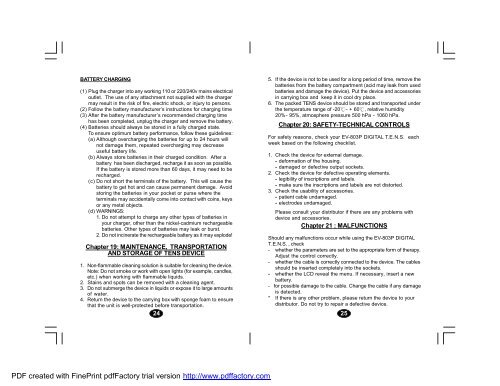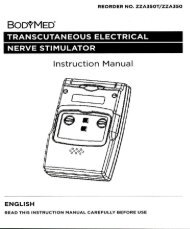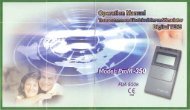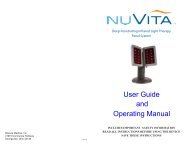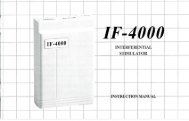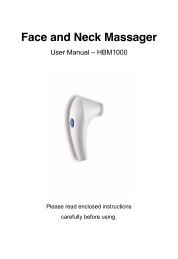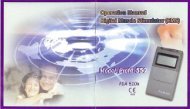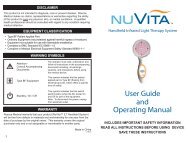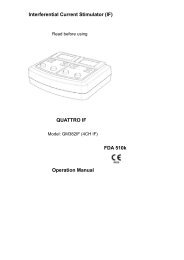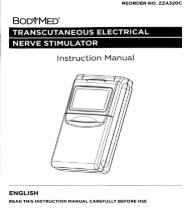TENS EV-803P Manual - Current Solutions LLC
TENS EV-803P Manual - Current Solutions LLC
TENS EV-803P Manual - Current Solutions LLC
Create successful ePaper yourself
Turn your PDF publications into a flip-book with our unique Google optimized e-Paper software.
BATTERY CHARGING<br />
(1) Plug the charger into any working 110 or 220/240v mains electrical<br />
outlet. The use of any attachment not supplied with the charger<br />
may result in the risk of fire, electric shock, or injury to persons.<br />
(2) Follow the battery manufacturer’s instructions for charging time<br />
(3) After the battery manufacturer’s recommended charging time<br />
has been completed, unplug the charger and remove the battery.<br />
(4) Batteries should always be stored in a fully charged state.<br />
To ensure optimum battery performance, follow these guidelines:<br />
(a) Although overcharging the batteries for up to 24 hours will<br />
not damage them, repeated overcharging may decrease<br />
useful battery life.<br />
(b) Always store batteries in their charged condition. After a<br />
battery has been discharged, recharge it as soon as possible.<br />
If the battery is stored more than 60 days, it may need to be<br />
recharged.<br />
(c) Do not short the terminals of the battery. This will cause the<br />
battery to get hot and can cause permanent damage. Avoid<br />
storing the batteries in your pocket or purse where the<br />
terminals may accidentally come into contact with coins, keys<br />
or any metal objects.<br />
(d) WARNINGS:<br />
1. Do not attempt to charge any other types of batteries in<br />
your charger, other than the nickel-cadmium rechargeable<br />
batteries. Other types of batteries may leak or burst.<br />
2. Do not incinerate the rechargeable battery as it may explode!<br />
Chapter 19: MAINTENANCE, TRANSPORTATION<br />
AND STORAGE OF <strong>TENS</strong> D<strong>EV</strong>ICE<br />
1. Non-flammable cleaning solution is suitable for cleaning the device.<br />
Note: Do not smoke or work with open lights (for example, candles,<br />
etc.) when working with flammable liquids.<br />
2. Stains and spots can be removed with a cleaning agent.<br />
3. Do not submerge the device in liquids or expose it to large amounts<br />
of water.<br />
4. Return the device to the carrying box with sponge foam to ensure<br />
that the unit is well-protected before transportation.<br />
24<br />
5. If the device is not to be used for a long period of time, remove the<br />
batteries from the battery compartment (acid may leak from used<br />
batteries and damage the device). Put the device and accessories<br />
in carrying box and keep it in cool dry place.<br />
6. The packed <strong>TENS</strong> device should be stored and transported under<br />
the temperature range of -20℃~ + 60℃, relative humidity<br />
20%~ 95%, atmosphere pressure 500 hPa ~ 1060 hPa.<br />
Chapter 20: SAFETY-TECHNICAL CONTROLS<br />
For safety reasons, check your <strong>EV</strong>-<strong>803P</strong> DIGITAL T.E.N.S. each<br />
week based on the following checklist.<br />
1. Check the device for external damage.<br />
- deformation of the housing.<br />
- damaged or defective output sockets.<br />
2. Check the device for defective operating elements.<br />
- legibility of inscriptions and labels.<br />
- make sure the inscriptions and labels are not distorted.<br />
3. Check the usability of accessories.<br />
- patient cable undamaged.<br />
- electrodes undamaged.<br />
Please consult your distributor if there are any problems with<br />
device and accessories.<br />
Chapter 21 : MALFUNCTIONS<br />
Should any malfunctions occur while using the <strong>EV</strong>-<strong>803P</strong> DIGITAL<br />
T.E.N.S. , check<br />
- whether the parameters are set to the appropriate form of therapy.<br />
Adjust the control correctly.<br />
- whether the cable is correctly connected to the device. The cables<br />
should be inserted completely into the sockets.<br />
- whether the LCD reveal the menu. If necessary, insert a new<br />
battery.<br />
- for possible damage to the cable. Change the cable if any damage<br />
is detected.<br />
* If there is any other problem, please return the device to your<br />
distributor. Do not try to repair a defective device.<br />
25<br />
PDF created with FinePrint pdfFactory trial version http://www.pdffactory.com