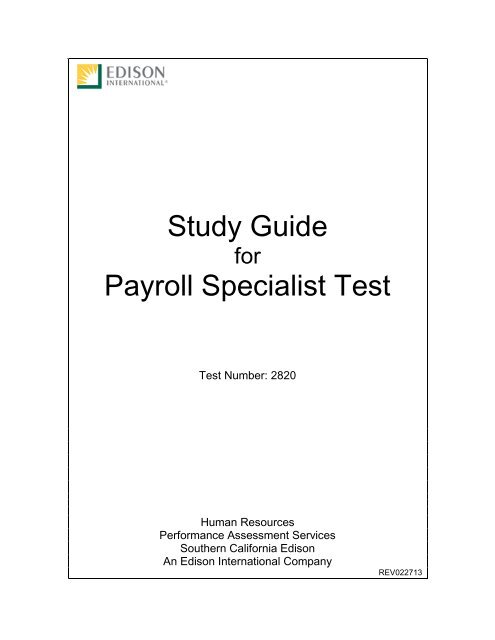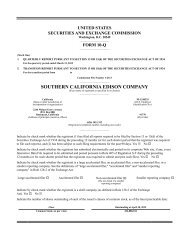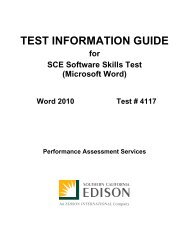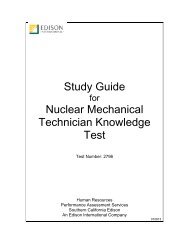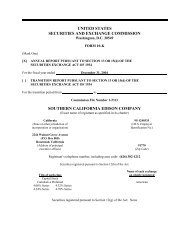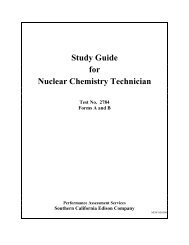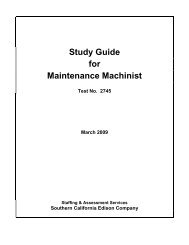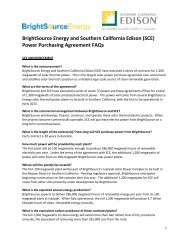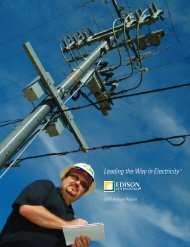Payroll Specialist (Test 2820) - Edison International
Payroll Specialist (Test 2820) - Edison International
Payroll Specialist (Test 2820) - Edison International
You also want an ePaper? Increase the reach of your titles
YUMPU automatically turns print PDFs into web optimized ePapers that Google loves.
Study Guide<br />
for<br />
<strong>Payroll</strong> <strong>Specialist</strong> <strong>Test</strong><br />
<strong>Test</strong> Number: <strong>2820</strong><br />
Human Resources<br />
Performance Assessment Services<br />
Southern California <strong>Edison</strong><br />
An <strong>Edison</strong> <strong>International</strong> Company<br />
REV022713
<strong>Payroll</strong>_<strong>Specialist</strong>_(<strong>2820</strong>)<br />
Introduction<br />
The <strong>2820</strong> <strong>Payroll</strong> <strong>Specialist</strong> <strong>Test</strong> is a job knowledge test designed to cover the major<br />
knowledge areas necessary to perform the job. This Guide contains strategies to use for<br />
taking tests and a study outline, which includes knowledge categories, major job<br />
activities, and study references. This test is only for SCE employees who have held the<br />
<strong>Payroll</strong> Support Accountant position or are otherwise qualified per the CBA.<br />
<strong>Test</strong> Session<br />
It is important that you follow the directions of the <strong>Test</strong> Administrator exactly. If you have<br />
any questions about the testing session, be sure to ask the <strong>Test</strong> Administrator before the<br />
testing begins. During testing, you may NOT leave the room, talk, smoke, eat, or drink.<br />
Since some tests take several hours, you should consider these factors before the test<br />
begins.<br />
All cellular/mobile phones, pagers or other electronic equipment will NOT be<br />
allowed in the testing area.<br />
All questions on this test are multiple-choice or hot spot questions. Multiple choice<br />
questions have four possible answers. Hot spot questions have a picture, and you must<br />
click the correct spot on the picture to answer the question. All knowledge tests will be<br />
taken on the computer. For more information on this, please see the next section of this<br />
study guide on Computer Based <strong>Test</strong>ing.<br />
The test has a three hour time limit. A scientific calculator will be provided for you<br />
to use during the test. The calculator provided during the test session will be one<br />
of these models:<br />
Casio fx-250HC,<br />
Texas Instruments TI-30XA,<br />
Texas Instruments TI-36X<br />
You will NOT be able to bring or use your own calculator during testing.<br />
You will receive a <strong>Test</strong> Comment form so that you can make comments about test<br />
questions. Write any comments you have and turn it in with your test when you are<br />
done.<br />
Study Guide Feedback<br />
At the end of this Guide you have been provided with a Study Guide Feedback page. If a<br />
procedure or policy has changed, making any part of this Guide incorrect, your feedback<br />
would be appreciated so that corrections can be made.<br />
- 2 -
<strong>Payroll</strong>_<strong>Specialist</strong>_(<strong>2820</strong>)<br />
Computer Based <strong>Test</strong>ing<br />
Taking an SCE knowledge test on the computer is simple. You do not need any<br />
computer experience or typing skills. You will only use the keyboard to enter your<br />
candidate ID and password. You’ll answer all questions by pressing a single button on<br />
the mouse.<br />
Log in Screen<br />
You will be seated at a testing station. When you are seated, the computer will prompt<br />
you to enter the candidate ID and password you received in your invitation e-mail. You<br />
MUST have your candidate ID and password or you will be unable to take the test. Once<br />
you have confirmed your identity by entering this information, you will see a list of tests<br />
available to you.<br />
Sample/Tutorial<br />
Before you start your actual test, a Sample/Tutorial <strong>Test</strong> is provided to help you become<br />
familiar with the computer and the mouse. From the list of exams that appear when you<br />
complete the log in, you will select Sample/Tutorial. You will have up to 10 minutes to<br />
take the Sample/Tutorial <strong>Test</strong>. The time you spend on this Sample <strong>Test</strong> does NOT count<br />
toward your examination time. Sample questions are included so that you may practice<br />
answering questions. In the Sample/Tutorial <strong>Test</strong>, you will get feedback on your<br />
answers. You will not receive feedback on your actual test.<br />
Example<br />
During the test, you may see several different types of items. Many of the questions will<br />
be multiple choice items. A few items will be pictures, where you’ll have to click the spot<br />
on the picture that answers the question. Those picture questions are known as “Hot<br />
Spot” questions. More information on each type is below.<br />
Overall <strong>Test</strong> Information<br />
When you begin the test, you can see the total time allowed for completion<br />
displayed at the top of the screen. You can scroll up to see that information at<br />
any time during the test.<br />
You can change your answers at any time during the test until the time runs out,<br />
or you click the “Submit” button. Once you click Submit, you can not change your<br />
answers.<br />
- 3 -
<strong>Payroll</strong>_<strong>Specialist</strong>_(<strong>2820</strong>)<br />
Multiple Choice Questions<br />
To answer each multiple choice question, you should move the mouse pointer over the<br />
circle (radio button) next to the answer of your choice, and click the left mouse button.<br />
A sample is shown below:<br />
1. In order to answer each question, first read the question and determine the<br />
response that best answers the question. Put the mouse pointer directly over the<br />
circle corresponding to that response.<br />
2. While the pointer is over the circle corresponding to the best answer, click the left<br />
mouse button.<br />
3. The answer you selected should now have a green dot in the circle. If you need<br />
to select an alternate answer, simply move the pointer over that circle, and click<br />
again.<br />
- 4 -
<strong>Payroll</strong>_<strong>Specialist</strong>_(<strong>2820</strong>)<br />
Hot Spot Questions<br />
To answer each Hot Spot question, you should move the mouse pointer over the part of<br />
the image that best answers the question, and click the left mouse button. You will see a<br />
pointer appear in that spot. If you want to change your answer, simply move the mouse<br />
pointer to a new area on the picture and click again. The pointer will move to the new<br />
spot.<br />
A sample is shown below:<br />
1. In order to answer each question, first read the question and determine the place<br />
on the image that best answers the question. The pointer that will indicate your<br />
answer can always be seen in the bottom left of the image. It looks like this:<br />
Put the mouse pointer directly over the spot on the image you want to select, and<br />
click the left mouse button.<br />
- 5 -
<strong>Payroll</strong>_<strong>Specialist</strong>_(<strong>2820</strong>)<br />
2. The pointer will move from the bottom left of the image and appear over the spot<br />
you selected.<br />
3. To change your answer, simply move the mouse pointer to the new spot, and<br />
click again. The pointer graphic will move to the new spot you’ve selected. In<br />
order for your answer to be considered be correct, the center of the pointer ( )<br />
must be over the correct spot on the graphic.<br />
- 6 -
<strong>Payroll</strong>_<strong>Specialist</strong>_(<strong>2820</strong>)<br />
<strong>Test</strong> Taking Strategies<br />
Introduction<br />
The <strong>2820</strong> <strong>Payroll</strong> <strong>Specialist</strong> <strong>Test</strong> contains multiple-choice questions and may also<br />
contain hot spot questions. The purpose of this section is to help you to identify some<br />
special features of a multiple-choice test and to suggest techniques for you to use when<br />
taking one.<br />
Your emotional and physical state during the test may determine whether you are<br />
prepared to do your best. The following list provides common sense techniques you can<br />
use before the test begins.<br />
Technique<br />
Remarks<br />
Be confident - If you feel confident about passing the test, you may lose<br />
some of your anxiety.<br />
- Think of the test as a way of demonstrating how much you<br />
know, the skills you can apply, the problems you can solve,<br />
and your good judgment capabilities.<br />
Be punctual - Arrive early enough to feel relaxed and comfortable before<br />
the test begins.<br />
Concentrate - Try to block out all distractions and concentrate only on the<br />
test. You will not only finish faster but you will reduce your<br />
chances of making careless mistakes.<br />
- If possible, select a seat away from others who might be<br />
distracting.<br />
- If lighting in the room is poor, sit under a light fixture.<br />
- If the test room becomes noisy or there are other<br />
distractions or irregularities, mention them to the <strong>Test</strong><br />
Administrator immediately.<br />
Budget your times - Pace yourself carefully to ensure that you will have enough<br />
time to complete all items and review your answers.<br />
Read critically - Read all directions and questions carefully.<br />
- Even though the first or second answer choice looks good,<br />
be sure to read all the choices before selecting your<br />
answer.<br />
Make educated<br />
guesses<br />
- Make an educated guess if you do not know the answer or<br />
if you are unsure of it.<br />
- 7 -
<strong>Payroll</strong>_<strong>Specialist</strong>_(<strong>2820</strong>)<br />
Changing answers - If you need to change an answer, be sure to erase your<br />
previous answer completely. On the computer, be sure that<br />
the new answer is selected instead of the old one.<br />
Return to difficult - If particular questions seem difficult to understand, make a<br />
questions<br />
note of them, continue with the test and return to them<br />
later.<br />
Double-check math - Use scratch paper to double check your<br />
calculations<br />
mathematical calculations.<br />
Review - If time permits, review your answers.<br />
- Do the questions you skipped previously.<br />
- Make sure each answer bubble is completely filled in.<br />
Erase any stray marks on your answer sheet. When testing<br />
on the computer, make sure each multiple choice question<br />
has a green dot next to the correct answer.<br />
Remember the techniques described in this section are only suggestions. You should<br />
follow the test taking methods that work best for you.<br />
- 8 -
<strong>Payroll</strong>_<strong>Specialist</strong>_(<strong>2820</strong>)<br />
Job Knowledge Categories<br />
Below are the major job knowledge areas (topics) covered on the <strong>2820</strong> <strong>Payroll</strong><br />
<strong>Specialist</strong> <strong>Test</strong>. Listed next to each knowledge category is the number of items on the<br />
exam that will measure that topic. You can use this information to guide your studying.<br />
Some exams also contain additional pretest items. Pretest items will appear just like all<br />
of the other items on your exam, but they will not affect your score. They are an<br />
essential part of ensuring the <strong>2820</strong> <strong>Payroll</strong> <strong>Specialist</strong> <strong>Test</strong> remains relevant to<br />
successful performance of the job.<br />
There are a total of 104 items on the <strong>2820</strong> <strong>Payroll</strong> <strong>Specialist</strong> <strong>Test</strong>.<br />
A. SAP Transactions and Reports (16 items)<br />
Knowledge of infotypes and understanding of the following SAP transactions and<br />
reports used to validate, input and analyze payroll-related data:<br />
Renumeration Statement<br />
Simulation<br />
Time Evaluation (PT61)<br />
<strong>Payroll</strong> Renumeration Statement<br />
Basic Employee Data (PA20)<br />
Update Employee Data (PA61)<br />
CADO – Timesheet Display Data<br />
PT_ERL00 – Time Evaluation Messages Analyses<br />
ZPT_BAL00 – Cumulative Time Evaluation Results<br />
Wage-type Reporter<br />
Step Increase Report<br />
CAT2 – Timesheet Entry<br />
CATC – 0 Hours Recorded Report<br />
CAT6 – Timesheet Collision Error Report<br />
References for SAP Transactions and Reports:<br />
ERP Training Reference Guide RXHCM210 - Personnel Data Change<br />
(PDC)<br />
ERP Training Reference Guide ZHR210 - HR Personnel Data<br />
Administration<br />
ERP Training Reference Guide ZTI100 - Time Data Maintenance<br />
ERP Training Reference Guide ZPR100 - Field <strong>Payroll</strong> Processing<br />
B. <strong>Payroll</strong> Processes and Procedures (75 items)<br />
Knowledge of absence and attendance codes; knowledge of the tools used to<br />
help identify the cause of errors on timesheets; knowledge of IBEW union<br />
contract; knowledge of TDBU Approval Hierarchy Matrix; knowledge of Desk<br />
Procedures / Reference Guides for SAP; knowledge of Time Data Maintainer -<br />
Field <strong>Payroll</strong> Processing; knowledge of HR Personnel Data Administration and<br />
Personnel Data Change (PDC); knowledge of Power Delivery Exempt Employee<br />
Supplemental Compensation Guidelines; knowledge of termination action reason<br />
codes; knowledge of employee data action reason codes.<br />
- 9 -
<strong>Payroll</strong>_<strong>Specialist</strong>_(<strong>2820</strong>)<br />
References for SAP Transactions and Reports:<br />
PDC Decision Flow<br />
IBEW Collective Bargaining Agreement<br />
TDBU Approval Hierarchy Matrix in Portal<br />
Power Delivery Exempt Employee Supplemental Compensation<br />
Guidelines on Portal<br />
<strong>Payroll</strong> Accountant/<strong>Specialist</strong> Procedure 10<br />
C. SCE Human Resource Policies (13 items)<br />
Understanding and interpretation of the following HR policies as they relate to<br />
payroll related activities:<br />
Policy 207 – Corporate Employee Personnel File<br />
Policy 208 – Request to Inspect Corporate Employee Personnel File<br />
Policy 501 – Personal Leave of Absence<br />
Policy 502 – Job Protected Leave<br />
Policy 503 – Military Leave of Absence<br />
Policy 504 – Vacation<br />
Policy 506 – Holidays<br />
Policy 507 – Jury Duty<br />
Policy 601 – Base Pay<br />
Policy 602 – Variable Pay<br />
Policy 701 – Exempt Employee Work Schedules and Supplemental Pay<br />
Policy 702 – Non-Exempt Employee Work Schedules and Overtime<br />
References for SCE Human Resource Policies:<br />
All policies listed above can be found on <strong>Edison</strong> Policy and Procedure<br />
Central (EPPC)<br />
- 10 -
<strong>Payroll</strong>_<strong>Specialist</strong>_(<strong>2820</strong>)<br />
Sample Questions<br />
The following sample questions should give you some idea of the form the test will take.<br />
1. Which SAP transaction would you go into to view an employee's available<br />
vacation allowance?<br />
a. ZPT-BAL00<br />
b. PT50<br />
c. CADO<br />
d. CAT2<br />
2. What is the best report to run to ensure all employees have met their 80-hour<br />
target during a pay period?<br />
a. 2180<br />
b. PO13<br />
c. PPOSE<br />
d. Over-Under 80 Report<br />
3. What is the first step a PLS must take prior to processing a PDC?<br />
a. approve PDC<br />
b. review PDC for accuracy<br />
c. submit a PDC to supervisor for approval<br />
d. verify info type 315<br />
4. If an employee's travel privileges are not set up properly, the:<br />
a. employee's timesheet will not pay properly<br />
b. employee will not able to process an expense report<br />
c. employee's badge will not work outside of field location<br />
d. employee will not have access to email while on travel status:<br />
- 11 -
<strong>Payroll</strong>_<strong>Specialist</strong>_(<strong>2820</strong>)<br />
Questions 5 - 8 refer to the following scenario:<br />
An Employee's normal work day is 7AM - 3:30PM with ½ hr. for lunch. His/her rate of<br />
pay is: $24.461 Normal Time, $36.692 Overtime and $48.922 Doubletime. The<br />
employee was called from home at 6AM, worked a normal day and continued to work<br />
until released at 7:30PM. An evening meal was taken prior to release.<br />
5. What is the employee's overtime labor earnings? (round to the nearest cent)<br />
a. $110.08<br />
b. $146.77<br />
c. $97.84<br />
d. $207.92<br />
6. What is the employee's doubletime labor earnings? (round to the nearest cent)<br />
a. $48.92<br />
b. $97.84<br />
c. $293.53<br />
d. $122.31<br />
7. What is the employee's normal time labor earnings? (round to the nearest cent)<br />
a. $195.69<br />
b. $171.23<br />
c. $207.92<br />
d. $293.54<br />
8. How many meals will be provided by the Company?<br />
a. 2<br />
b. 1<br />
c. 3<br />
d. 4<br />
- 12 -
<strong>Payroll</strong>_<strong>Specialist</strong>_(<strong>2820</strong>)<br />
Sample Answers<br />
1. A<br />
2. D<br />
3. B<br />
4. B<br />
5. A<br />
6. D<br />
7. A<br />
8. B<br />
- 13 -
<strong>Payroll</strong>_<strong>Specialist</strong>_(<strong>2820</strong>)<br />
Study Guide Feedback<br />
Please use this page to notify us of any changes in policies, procedures, or materials<br />
affecting this guide. Once completed, return to:<br />
Southern California <strong>Edison</strong><br />
Human Resources - Performance Assessment Services<br />
G.O. 5, 1 st Floor<br />
1515 Walnut Grove Ave.<br />
Rosemead, CA 91770<br />
<strong>Test</strong> Name:<br />
<strong>2820</strong> <strong>Payroll</strong> <strong>Specialist</strong> <strong>Test</strong><br />
Page<br />
Comments<br />
- 14 -