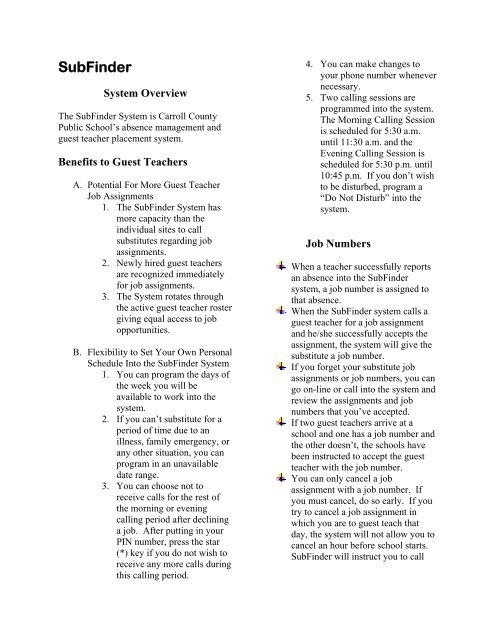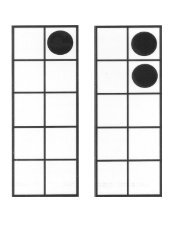SubFinder System Overview - Carroll County Public Schools
SubFinder System Overview - Carroll County Public Schools
SubFinder System Overview - Carroll County Public Schools
You also want an ePaper? Increase the reach of your titles
YUMPU automatically turns print PDFs into web optimized ePapers that Google loves.
<strong>SubFinder</strong><br />
<strong>System</strong> <strong>Overview</strong><br />
The <strong>SubFinder</strong> <strong>System</strong> is <strong>Carroll</strong> <strong>County</strong><br />
<strong>Public</strong> School’s absence management and<br />
guest teacher placement system.<br />
Benefits to Guest Teachers<br />
A. Potential For More Guest Teacher<br />
Job Assignments<br />
1. The <strong>SubFinder</strong> <strong>System</strong> has<br />
more capacity than the<br />
individual sites to call<br />
substitutes regarding job<br />
assignments.<br />
2. Newly hired guest teachers<br />
are recognized immediately<br />
for job assignments.<br />
3. The <strong>System</strong> rotates through<br />
the active guest teacher roster<br />
giving equal access to job<br />
opportunities.<br />
B. Flexibility to Set Your Own Personal<br />
Schedule Into the <strong>SubFinder</strong> <strong>System</strong><br />
1. You can program the days of<br />
the week you will be<br />
available to work into the<br />
system.<br />
2. If you can’t substitute for a<br />
period of time due to an<br />
illness, family emergency, or<br />
any other situation, you can<br />
program in an unavailable<br />
date range.<br />
3. You can choose not to<br />
receive calls for the rest of<br />
the morning or evening<br />
calling period after declining<br />
a job. After putting in your<br />
PIN number, press the star<br />
(*) key if you do not wish to<br />
receive any more calls during<br />
this calling period.<br />
4. You can make changes to<br />
your phone number whenever<br />
necessary.<br />
5. Two calling sessions are<br />
programmed into the system.<br />
The Morning Calling Session<br />
is scheduled for 5:30 a.m.<br />
until 11:30 a.m. and the<br />
Evening Calling Session is<br />
scheduled for 5:30 p.m. until<br />
10:45 p.m. If you don’t wish<br />
to be disturbed, program a<br />
“Do Not Disturb” into the<br />
system.<br />
Job Numbers<br />
When a teacher successfully reports<br />
an absence into the <strong>SubFinder</strong><br />
system, a job number is assigned to<br />
that absence.<br />
When the <strong>SubFinder</strong> system calls a<br />
guest teacher for a job assignment<br />
and he/she successfully accepts the<br />
assignment, the system will give the<br />
substitute a job number.<br />
If you forget your substitute job<br />
assignments or job numbers, you can<br />
go on-line or call into the system and<br />
review the assignments and job<br />
numbers that you’ve accepted.<br />
If two guest teachers arrive at a<br />
school and one has a job number and<br />
the other doesn’t, the schools have<br />
been instructed to accept the guest<br />
teacher with the job number.<br />
You can only cancel a job<br />
assignment with a job number. If<br />
you must cancel, do so early. If you<br />
try to cancel a job assignment in<br />
which you are to guest teach that<br />
day, the system will not allow you to<br />
cancel an hour before school starts.<br />
<strong>SubFinder</strong> will instruct you to call
the school or the <strong>SubFinder</strong><br />
Operator.<br />
If you must cancel an assignment,<br />
which you previously accepted,<br />
please do it as soon as possible, in<br />
order to allow the system sufficient<br />
time to fill the absence.<br />
When <strong>SubFinder</strong> Calls You<br />
Always use your PIN number when<br />
Subfinder calls.<br />
The <strong>SubFinder</strong> system will call to<br />
offer you a guest teacher job assignment.<br />
You may listen to the assignment more<br />
than once.<br />
You may receive more that one call<br />
during a specific calling session. For<br />
example, the system may call you in the<br />
evening for a job in the future and again<br />
for a job the next day.<br />
The system will also call you back to<br />
let you know that an assignment that you<br />
accepted was cancelled.<br />
Guest Teacher FAQ’s<br />
Do I have to call in and register with<br />
<strong>SubFinder</strong> before I can receive job offers?<br />
Yes. You will not receive any job offers<br />
until you have registered!<br />
What happens if <strong>SubFinder</strong> calls me and<br />
gets my answering machine?<br />
Your answering machine will record some<br />
portion of <strong>SubFinder</strong>’s greeting and<br />
narration asking for your PIN. <strong>SubFinder</strong><br />
will realize that the phone was answered, but<br />
will not leave any information regarding the<br />
job. <strong>SubFinder</strong> may call back later and offer<br />
you the job again.<br />
What if someone in my family answers<br />
the phone and its <strong>SubFinder</strong> calling?<br />
You have two choices:<br />
1. If you are not home, you can teach<br />
family members how to accept jobs<br />
for you. If you choose to do this,<br />
please make sure they realize how<br />
important it is to tell you about the<br />
job after they accept it!<br />
2. If you are home, have the person<br />
who answered the phone put the<br />
receiver down and call you.<br />
<strong>SubFinder</strong> will ask for your PIN<br />
several times, waiting approximately<br />
30 seconds between each request, so<br />
you will have time to get to the<br />
phone before the call is terminated.<br />
Can an employee assign me to his/her<br />
absence?<br />
No, employees must personally contact you<br />
to see if you are available and accept. Then<br />
give that information to the Administrator to<br />
enter into <strong>SubFinder</strong> through the Remote<br />
Station or WebConnect.<br />
What if the days I am available to work<br />
change from week to week?<br />
You can change this information using the<br />
phone system or using WebConnect.<br />
Can I call <strong>SubFinder</strong> and “shop” for<br />
jobs?<br />
Yes, if you are on a School Preference List,<br />
which is set up by the Administrators at the<br />
schools. This must be done during a noncall-out<br />
time. Call-out times are 5:30 a.m.<br />
to 11:30 a.m. and 5:00 p.m. to 10:45 p.m. So<br />
anytime before or after those times would be<br />
fine.<br />
What is the difference between marking<br />
myself “Unavailable” and marking myself<br />
with a “Do Not Disturb”?<br />
Marking yourself as “Unavailable” means<br />
that you cannot work for that time period. It<br />
does not mean that you don’t want
<strong>SubFinder</strong> to call you with offers for future<br />
jobs.<br />
When you create a “Do Not Disturb”, you<br />
are telling <strong>SubFinder</strong> that you do not want to<br />
receive any calls during that time period.<br />
You are not telling <strong>SubFinder</strong> that you can’t<br />
work.<br />
If you are not available to work and you do<br />
not want to receive any calls, you must add<br />
both items to the specified time period.<br />
If I reject a job for a particular day, will<br />
<strong>SubFinder</strong> quit calling me for that day?<br />
No. <strong>SubFinder</strong> may still call you for other<br />
jobs if you meet the criteria.<br />
Do I need to remember my job number?<br />
Yes. The job number is your confirmation<br />
that <strong>SubFinder</strong> has registered your<br />
acceptance of the job. You will also need<br />
this number if you need to cancel the job.<br />
Can I cancel a previously accepted job in<br />
the event of an emergency?<br />
Yes. If you try to cancel a job after the<br />
Substitute Cancel Deadline, within one hour<br />
of the start time of the job, you will be<br />
instructed to call the administrator at the<br />
school.<br />
Will I ever be offered jobs in position<br />
areas that I did not request?<br />
Maybe. You may be called for jobs outside<br />
your stated position areas if you are on a<br />
School Preference List.<br />
H:\Eileen\SubsForms\Handbook\<strong>SubFinder</strong>.doc