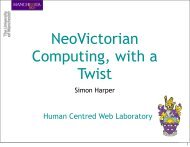Web Accessibility and Guidelines - Simon Harper
Web Accessibility and Guidelines - Simon Harper
Web Accessibility and Guidelines - Simon Harper
Create successful ePaper yourself
Turn your PDF publications into a flip-book with our unique Google optimized e-Paper software.
<strong>Web</strong> <strong>Accessibility</strong> <strong>and</strong> <strong>Guidelines</strong><br />
<strong>Simon</strong> <strong>Harper</strong> <strong>and</strong> Yeliz Yesilada<br />
Abstract Access to, <strong>and</strong> movement around, complex online environments, of<br />
which the World Wide <strong>Web</strong> (<strong>Web</strong>) is the most popular example, has long been<br />
considered an important <strong>and</strong> major issue in the <strong>Web</strong> design <strong>and</strong> usability field.<br />
The commonly used slang phrase ‘surfing the <strong>Web</strong>’ implies rapid <strong>and</strong> free<br />
access, pointing to its importance among designers <strong>and</strong> users alike. It has also<br />
been long established that this potentially complex <strong>and</strong> difficult access is further<br />
complicated, <strong>and</strong> becomes neither rapid nor free, if the user is disabled. There<br />
are millions of people who have disabilities that affect their use of the <strong>Web</strong>. <strong>Web</strong><br />
accessibility aims to help these people to perceive, underst<strong>and</strong>, navigate, <strong>and</strong><br />
interact with, as well as contribute to, the <strong>Web</strong>, <strong>and</strong> thereby the society in<br />
general. This accessibility is, in part, facilitated by the <strong>Web</strong> Content <strong>Accessibility</strong><br />
<strong>Guidelines</strong> (WCAG) currently moving from version one to two. These<br />
guidelines are intended to encourage designers to make sure their sites conform<br />
to specifications, <strong>and</strong> in that conformance enable the assistive technologies of<br />
disabled users to better interact with the page content. In this way, it was hoped<br />
that accessibility could be supported. While this is in part true, guidelines do<br />
not solve all problems <strong>and</strong> the new WCAG version two guidelines are surrounded<br />
by controversy <strong>and</strong> intrigue. This chapter aims to establish the published<br />
literature related to <strong>Web</strong> accessibility <strong>and</strong> <strong>Web</strong> accessibility guidelines,<br />
<strong>and</strong> discuss limitations of the current guidelines <strong>and</strong> future directions.<br />
1 Introduction<br />
Disabled people use assistive technologies, a term used to refer to hardware <strong>and</strong><br />
software designed to facilitate the use of computers by people with disabilities<br />
(DRC 2004), to access the <strong>Web</strong> (see Assistive Technologies). These technologies<br />
work satisfactorily as long as the page is designed well. However, this is not the<br />
S. <strong>Harper</strong><br />
Human Centred <strong>Web</strong>, School of Computer Science, University of Manchester,<br />
Manchester, M13 9PL, UK<br />
e-mail: simon.harper@manchester.ac.uk<br />
S. <strong>Harper</strong>, Y. Yesilada (eds.), <strong>Web</strong> <strong>Accessibility</strong>,<br />
DOI: 10.1007/978-1-84800-050-6_6, Ó Springer-Verlag London Limited 2008<br />
61
62 S. <strong>Harper</strong>, Y. Yesilada<br />
case for many pages (Takagi et al. 2007). The W3C <strong>Web</strong> <strong>Accessibility</strong> Initiative<br />
(WAI) recognises this <strong>and</strong> provides guidelines to promote accessibility on the<br />
<strong>Web</strong> including <strong>Web</strong> Content <strong>Accessibility</strong> <strong>Guidelines</strong> (WCAG 1.0) (Chisholm<br />
et al. 1999). While many organisations such as the RNIB (Royal National<br />
Institute of Blind People) also highlight some of the important accessibility<br />
issues, the W3C accessibility guidelines are more complete <strong>and</strong> cover the key<br />
points of all the others. Besides WCAG 1.0, the W3C also provides guidelines<br />
for user agents <strong>and</strong> authoring tools. However, as recent surveys demonstrate<br />
(DRC), few designers follow these guidelines.<br />
Unfortunately, all attempts which have focused on guidelines have failed to<br />
give unilateral accessibility across the board because they are optional, not<br />
enforceable, <strong>and</strong> not accurately testable. While version two of the WCAG<br />
guidelines (not yet ratified by the W3C) promises to be more testable, with<br />
suggested routes to validation built in at the start, the guidelines still cover over<br />
200 pages with an additional 200 page ‘how-to’ annex. In this case, it would<br />
seem that only the most dedicated designer will know enough to design to<br />
accessibility st<strong>and</strong>ards <strong>and</strong> produce pages which validate correctly. Indeed,<br />
because <strong>Web</strong> browsers present content on the screen, the visual rendering is<br />
often the only ‘validity’ check a designer or author performs. However, this<br />
check is flawed as most browsers attempt to correct badly written, <strong>and</strong> inaccessible,<br />
code as it is displayed. Therefore, although <strong>Web</strong> guidelines direct<br />
designers <strong>and</strong> authors to best practice, currently, most <strong>Web</strong> sites have accessibility<br />
barriers that make it either difficult or near impossible for many people<br />
with disabilities to use these sites.<br />
There are also evaluation, validation, <strong>and</strong> repair tools (see <strong>Web</strong> <strong>Accessibility</strong><br />
Evaluation) to check <strong>Web</strong> pages against best practice <strong>and</strong> guidelines. In brief,<br />
validation <strong>and</strong> repair tools analyse pages against accessibility guidelines <strong>and</strong><br />
return a report or a rating (Ivory <strong>and</strong> Hearst 2001). These tools are important<br />
for <strong>Web</strong> accessibility as they provide a medium for designers or authors to<br />
validate their pages against published guidelines without actually reading <strong>and</strong><br />
manually applying them (Paciello 2000). Although there has been extensive<br />
work in the degree <strong>and</strong> development of these tools, automation is still limited<br />
(Yesilada et al. 2004). While it is likely that there are certain accessibility issues<br />
that cannot be fully automated (e.g., checking the quality of alternative text<br />
provided for images), these tools still provide incomplete automation <strong>and</strong><br />
complex outputs.<br />
Similarly, there are also tools to transform <strong>Web</strong> pages into a more accessible<br />
form for disabled users (see Transcoding). Client-side rendering <strong>and</strong> transformation<br />
tools try to remould <strong>Web</strong> pages into user-centric presentations. This may<br />
either be in the form of a custom browser built to enhance the interaction of<br />
people with specific disabilities or as extensions to mainstream browsers or as<br />
proxies which modify <strong>Web</strong> documents as they are delivered to the user. However,<br />
most of these tools lack an underst<strong>and</strong>ing of disabled users’ interaction with <strong>Web</strong><br />
pages <strong>and</strong> their requirements. In order to address such user-requirement issues,
<strong>Web</strong> <strong>Accessibility</strong> <strong>and</strong> <strong>Guidelines</strong> 63<br />
some effort has been directed towards improving the tool support for designers<br />
(see Authoring Tools) building accessibility support in at the source.<br />
In this chapter, we will examine the published literature related to <strong>Web</strong><br />
accessibility <strong>and</strong> <strong>Web</strong> accessibility guidelines <strong>and</strong> then discuss limitations of<br />
these guidelines <strong>and</strong> future directions. We begin by demonstrating why accessing<br />
<strong>and</strong> using <strong>Web</strong> content is a difficult task for disabled users <strong>and</strong> what has<br />
been accomplished through guidelines to improve this.<br />
2 Overview<br />
<strong>Web</strong> accessibility refers to the practice of making pages on the <strong>Web</strong> accessible to<br />
all users, especially to those with disabilities (Paciello 2000, Thatcher et al.<br />
2002). Although an accessible <strong>Web</strong> means unprecedented access to information<br />
for people with disabilities, recent research suggests that the best practice on<br />
accessibility has not yet been achieved. For example, Kelly (2002) found the<br />
accessibility of the high street stores, banks, <strong>and</strong> universities in the UK extremely<br />
disappointing. Eva (2002) surveyed 20 ‘Flagship’ governmental <strong>Web</strong> sites<br />
in the UK <strong>and</strong> concluded that 75% needed immediate attention in one area or<br />
another. The Disability Rights Commission (DRC) conducted an extensive<br />
user evaluation, whose report (DRC) concludes that most <strong>Web</strong> sites (81%)<br />
fail to satisfy even basic accessibility requirements.<br />
The <strong>Web</strong> plays an increasingly important role in many areas (e.g., education,<br />
government), so an accessible <strong>Web</strong> that allows people with disabilities to<br />
actively participate in society is essential for equal opportunities in those<br />
areas. Furthermore, <strong>Web</strong> accessibility is not only a social issue but it is also<br />
becoming a legal requirement (Paciello 2000, Thatcher et al. 2002). Nations <strong>and</strong><br />
continents including the UK, Australia, Canada, <strong>and</strong> the United States are<br />
approving specific legislation to enforce <strong>Web</strong> accessibility.<br />
<strong>Web</strong> accessibility depends on several different components of <strong>Web</strong> development<br />
<strong>and</strong> interaction working together, including <strong>Web</strong> software (tools), <strong>Web</strong><br />
developers (people) <strong>and</strong> content (e.g., type, size, complexity, etc.) (Chisholm<br />
<strong>and</strong> Henry 2005). The W3C <strong>Web</strong> <strong>Accessibility</strong> Initiative (WAI) 1 recognises<br />
these difficulties <strong>and</strong> provides guidelines for each of these interdependent<br />
components: (i) Authoring Tool <strong>Accessibility</strong> <strong>Guidelines</strong> (ATAG) which<br />
address software used to create <strong>Web</strong> sites (Treviranus et al. 2000); (ii) <strong>Web</strong><br />
Content <strong>Accessibility</strong> <strong>Guidelines</strong> (WCAG) which address the information in a<br />
<strong>Web</strong> site, including text, images, forms, sounds, <strong>and</strong> so on (Chisholm et al.<br />
1999); (iii) User Agent <strong>Accessibility</strong> <strong>Guidelines</strong> (UAAG) which address <strong>Web</strong><br />
browsers <strong>and</strong> media players, <strong>and</strong> relate to assistive technologies (Gunderson<br />
<strong>and</strong> Jacobs 1999). There are also other organisations that provide accessibility<br />
guidelines such as RNIB (see Table 1) <strong>and</strong> also accessibility reports that suggest<br />
1 WAI, http://www.w3.org/WAI/
64 S. <strong>Harper</strong>, Y. Yesilada<br />
Table 1 <strong>Web</strong> accessibility guidelines<br />
Organisation <strong>and</strong> guidelines<br />
<strong>Web</strong>site<br />
WAI <strong>Guidelines</strong><br />
http://www.w3.org/WAI/<br />
Section 508 <strong>Guidelines</strong><br />
http://www.section508.gov/<br />
RNIB <strong>Guidelines</strong><br />
http://www.rnib.org.uk/<br />
AFB <strong>Guidelines</strong><br />
http://www.afb.org/<br />
Dive into <strong>Accessibility</strong><br />
http://www.diveintoaccessibility.org/<br />
IBM <strong>Guidelines</strong><br />
http://www-306.ibm.com/able/guidelines/<br />
PAS78<br />
http://www.drc-gb.org/<br />
Accessible PDF ad Flash<br />
http://www.adobe.com/accessibility/<br />
Table 2 <strong>Web</strong> accessibility evaluation surveys <strong>and</strong> reports<br />
Organisation <strong>and</strong> guidelines<br />
Reference<br />
DRC Report<br />
(DRC)<br />
Nielsen Norman Group Report (Coyne <strong>and</strong> Nielsen 2001)<br />
Nova Report (Craven <strong>and</strong> Brophy 2003)<br />
e<strong>Accessibility</strong> – EU report (rep 2005)<br />
UK Government <strong>Web</strong> sites (Eva 2002)<br />
guidelines (see Table 2), but the WAI guidelines are more complete <strong>and</strong> cover<br />
the key points of all the others. There is however, no homogeneous set of<br />
guidelines that designers can easily follow. Moreover, some guidelines are<br />
tailored to address the limitations of existing assistive technologies <strong>and</strong> devices.<br />
For instance, there is a guideline which says that extra white space needs to be<br />
added between link menu elements as some screen readers, which are commonly<br />
used assistive technologies among visually disabled users to access <strong>Web</strong> pages in<br />
audio, cannot h<strong>and</strong>le link menu items properly. This means that some of these<br />
guidelines are not generic <strong>and</strong> device independent.<br />
The <strong>Web</strong> Content <strong>Accessibility</strong> <strong>Guidelines</strong> 1.0 (WCAG 1.0) describe how to<br />
make accessible <strong>Web</strong> content <strong>and</strong> <strong>Web</strong> sites (Chisholm et al. 1999). They are<br />
presented in two themes: graceful transformation (of content, structure, <strong>and</strong><br />
presentation) <strong>and</strong> making content underst<strong>and</strong>able <strong>and</strong> navigable (see Table 3).<br />
The specifications provide 14 guidelines, but unfortunately only three of them are<br />
in the second theme; the rest, such as creating tables that transform gracefully, are<br />
oriented to support sensory translation of text content to audio (Goble et al. 2000).<br />
The Nielson Norman Group has also published guidelines to assist designers to<br />
create accessible <strong>and</strong> usable <strong>Web</strong> pages (Coyne <strong>and</strong> Nielsen 2001). Although these<br />
guidelines are based on a series of usability tests of several different <strong>Web</strong> sites, the<br />
guidelines themselves are not different from others. Lately, the WAI is working on<br />
a new version of WCAG. However, this version has yet to be completed <strong>and</strong><br />
published 2 (see Section 4.1). Furthermore, as the DRC report concludes, although<br />
2 WCAG 2.0, http://www.w3.org/TR/wcag2-req/
<strong>Web</strong> <strong>Accessibility</strong> <strong>and</strong> <strong>Guidelines</strong> 65<br />
Table 3 Summary of the web content accessibility guidelines (WCAG 1.0)<br />
No. Guideline<br />
Theme 1: Ensuring graceful transformation<br />
1. Provide equivalent alternatives to auditory <strong>and</strong> visual content<br />
2. Do not rely on colour alone<br />
3. Use markup <strong>and</strong> style sheets <strong>and</strong> do so properly<br />
4. Clarify natural language usage<br />
5. Create tables that transform gracefully<br />
6. Ensure that pages featuring new technologies transform gracefully<br />
7. Ensure user control of time-sensitive content changes<br />
8. Ensure direct accessibility of embedded user interfaces<br />
9. Design for device independence<br />
10. Use interim solutions<br />
11. Use W3C technologies <strong>and</strong> guidelines<br />
Theme 2: Making content underst<strong>and</strong>able <strong>and</strong> navigable<br />
12. Provide context <strong>and</strong> orientation information<br />
13. Provide clear navigation mechanisms<br />
14. Ensure that documents are clear <strong>and</strong> simple<br />
the compliance with WCAG 1.0 is necessary, it is not a sufficient condition for<br />
ensuring that sites are practically accessible <strong>and</strong> usable by disabled people (DRC).<br />
The DRC report also provides a number of recommendations to improve the<br />
navigation <strong>and</strong> orientation issues addressed in WCAG 1.0.<br />
The User Agent <strong>Accessibility</strong> <strong>Guidelines</strong> 1.0 (UAAG 1.0) describe how to<br />
make browsers <strong>and</strong> media players accessible (Gunderson <strong>and</strong> Jacobs 1999). The<br />
specification emphasises the importance of accessibility of the user interface,<br />
enabling the user to have access to the content <strong>and</strong> helping the user to orientate<br />
(see Desktop Browsers). Similarly, the Authoring Tool <strong>Accessibility</strong> <strong>Guidelines</strong><br />
1.0 (ATAG 1.0) provide key issues to assist in designing authoring tools that<br />
produce accessible <strong>Web</strong> content <strong>and</strong> assist in creating an accessible authoring<br />
interface (Treviranus et al. 2000). Most of the guidelines in this specification<br />
focus on the creation of st<strong>and</strong>ard <strong>and</strong> accessible markup, but they pay little<br />
attention to how authoring tools can assist <strong>Web</strong> designers to create underst<strong>and</strong>able<br />
<strong>and</strong> navigable <strong>Web</strong> pages.<br />
Besides these guidelines, there are also other best practice efforts (Yesilada<br />
et al. 2007), which mainly include developing tools to ensure accessibility, such<br />
as validation, transformation, <strong>and</strong> repair tools 3 (<strong>Harper</strong> <strong>and</strong> Bechhofer 2005).<br />
Validation <strong>and</strong> repair tools analyse pages against accessibility guidelines <strong>and</strong><br />
return a report or a rating (Ivory <strong>and</strong> Hearst 2001). Various validation tools are<br />
available which differ in several ways such as functionalities (e.g., testing,<br />
fixing) <strong>and</strong> method of use (e.g., online service, desktop application integrated<br />
in authoring tools). These tools are important for <strong>Web</strong> accessibility as they<br />
provide a medium for designers or authors to validate their pages against<br />
3 Evaluation Tools, http://www.w3.org/WAI/ER/existingtools.html
66 S. <strong>Harper</strong>, Y. Yesilada<br />
published guidelines without actually reading <strong>and</strong> manually applying them<br />
(Paciello 2000). While these tools encourage markup that conforms to the specifications<br />
<strong>and</strong> guidelines, no one except the <strong>Web</strong> page designer can really enforce<br />
it. While the evaluation <strong>and</strong> repair tools focus on assisting the authors to modify<br />
or correct their pages, transformation or transcoding tools focus on assisting<br />
<strong>Web</strong> users by mainly transforming pages into alternative forms to better meet<br />
users’ needs (see Transcoding). Although there has been extensive work in the<br />
degree <strong>and</strong> development of these tools, automation is still limited (Yesilada et al.<br />
2004). While it is likely that there are certain accessibility issues that cannot be<br />
fully automated (e.g., checking the quality of alternative text provided for<br />
images), these tools still provide incomplete automation <strong>and</strong> complex outputs.<br />
There are a number of related fields to <strong>Web</strong> accessibility <strong>and</strong> guidelines<br />
which serve as a generic expression of the kinds of requirements needed to<br />
make the <strong>Web</strong> open. Device independence encourages this openness by<br />
encouraging inclusively diverse devices. By supporting these devices in a generalised<br />
context, we provide de facto support for specialist devices, such as the<br />
assistive technologies used in <strong>Web</strong> accessibility. How users interact, <strong>and</strong> support<br />
for that interaction, is also very important in both the general case <strong>and</strong> in<br />
the specialised case of accessibility. Only by underst<strong>and</strong>ing both of these areas<br />
can we design <strong>Web</strong> accessibility guidelines <strong>and</strong> support open st<strong>and</strong>ards. Indeed,<br />
the more we reveal by our research, the more changes are required to the<br />
guidelines, hence the constant move through versions. In the following sections,<br />
we discuss a number of areas where we believe they will impact how <strong>Web</strong><br />
accessibility guidelines will be developed in the future.<br />
2.1 Device Independence<br />
Device independence, the goal of running any <strong>Web</strong> resource on any compliant<br />
device, is as yet unachieved. However, the W3C has had a device independence<br />
activity 4 since these early noughties, which has now been closed <strong>and</strong> its work<br />
items transferred to the Ubiquitous <strong>Web</strong> Applications Activity (UWA). 5 Both<br />
activities, however, aim to develop techniques <strong>and</strong> recommendations to address<br />
challenges (Sullivan <strong>and</strong> Matson 2000) faced by <strong>Web</strong> users because of device or<br />
network limitations, including small screens, restricted keyboards, <strong>and</strong> lower<br />
b<strong>and</strong>width (Lie <strong>and</strong> Saarela 1999). This activity mainly focuses on methods by<br />
which the characteristics of the device are made available, <strong>and</strong> methods to assist<br />
authors in creating sites <strong>and</strong> applications that can support device independence.<br />
The most important outcome of this activity is the Composite Capabilities/<br />
Preferences Profile (CC/PP) which is a framework for describing device capabilities<br />
<strong>and</strong> user preferences.<br />
4 Device Independence Activity, http://www.w3.org/2001/di/<br />
5 Ubiquitous <strong>Web</strong> Applications Activity, http://www.w3.org/2007/uwa/
<strong>Web</strong> <strong>Accessibility</strong> <strong>and</strong> <strong>Guidelines</strong> 67<br />
Although the CC/PP framework is based on the Resource Description<br />
Framework (RDF), 6 which means it provides an extensible vocabulary<br />
(descriptions of new devices <strong>and</strong> different user preferences can easily be represented),<br />
there are many limitations. For example, such device descriptions<br />
require negotiation between server <strong>and</strong> client, because the server needs to<br />
provide content to meet the needs of the client device. This requires designing<br />
pages in such a way that numerous device <strong>and</strong> profile descriptions can be<br />
h<strong>and</strong>led on the server side (Dees 2004). This can be achieved either by applying<br />
content selection techniques or content transformation algorithms. However,<br />
the method is not as important as the fact that designers need to design pages in<br />
such a way that these different requirements can be h<strong>and</strong>led. Furthermore, if<br />
designers also want to create accessible pages for disabled users, they need to<br />
consider accessibility requirements as well as device independence requirements<br />
(Kirda 2001), which means that page design can become extremely complicated.<br />
With the transfer of concerns to the new UWA Activity, we may see ‘u¨ber–<br />
device independence’ as the working group re-focuses on extending the <strong>Web</strong> to<br />
all kinds of devices including sensors <strong>and</strong> effectors, with application areas<br />
including home monitoring <strong>and</strong> control, home entertainment, office equipment,<br />
mobile <strong>and</strong> automotive applications.<br />
2.2 <strong>Web</strong> Interaction<br />
<strong>Web</strong> interaction focuses on improving technologies that provide communication<br />
with the <strong>Web</strong>. This is lead by the W3C’s Interaction Domain, which is responsible<br />
for developing technologies that shape <strong>and</strong> adapt the <strong>Web</strong>’s user interface<br />
(Sullivan <strong>and</strong> Matson 2000). 7 These technologies mainly include (X)HTML,<br />
which is the markup language that started the <strong>Web</strong>, Cascading Style Sheets<br />
(CSS), which provides a mechanism for adding presentation style to <strong>Web</strong> pages,<br />
Scalable Vector Graphics (SVG), which can be used to create two-dimensional<br />
graphics in XML, etc. (Lie <strong>and</strong> Saarela 1999). Development in these technologies<br />
effect how people browse the <strong>Web</strong>, <strong>and</strong> how they author <strong>Web</strong> content. Therefore<br />
in any effort to support <strong>Web</strong> accessibility, it is crucial that features <strong>and</strong> limitations<br />
of these technologies are clearly stated. As part of the W3C’s Interaction Domain,<br />
the Multimodal Interaction Working Group 8 seeks to extend the <strong>Web</strong> to allow<br />
users to choose an effective means to interact with <strong>Web</strong> applications through<br />
the modes of interaction best suited to their needs <strong>and</strong> device (visual, aural, <strong>and</strong><br />
tactile). This kind of adaptation is key to <strong>Web</strong> st<strong>and</strong>ards, the rationale behind the<br />
activities focus on providing use cases <strong>and</strong> requirements analyses which are<br />
important resources for supporting <strong>Web</strong> accessibility.<br />
6 RDF, http://www.w3.org/RDF/<br />
7 <strong>Web</strong> Interaction Activity, http://www.w3.org/Interaction/<br />
8 Multimodal Interaction Group, http://www.w3.org/2002/mmi/
68 S. <strong>Harper</strong>, Y. Yesilada<br />
2.3 Adaptation <strong>and</strong> Coping – Key Components of Disabled<br />
Interaction<br />
Some recent user studies suggest that disabled users develop strategies to cope<br />
with complex <strong>and</strong> inappropriately designed pages (Yesilada et al. 2007, Takagi<br />
et al. 2007), but it is not known how these strategies affect disabled users’ interaction<br />
with <strong>Web</strong> pages <strong>and</strong> how guidelines can be extended to address these<br />
strategies. However, before we consider coping strategies as part of the <strong>Web</strong><br />
page design paradigm or guidelines, we first need to underst<strong>and</strong> the relationship<br />
between coping <strong>and</strong> adaptation processes. Adaptation is described as routine<br />
modes of getting along, <strong>and</strong> coping is related to those instances of adaptation<br />
that are particularly problematic, requiring new responses or special efforts<br />
(Zeidner <strong>and</strong> Endler 1996). Coping is further defined as ‘constantly changing<br />
cognitive <strong>and</strong> behavioural efforts to manage specific external <strong>and</strong>/or internal<br />
dem<strong>and</strong>s that are appraised as taxing or exceeding the resources of that<br />
person’ (Lazarus <strong>and</strong> Folkman 1984, Lazarus 1993). Research on coping suggests<br />
that it typically involves some sort of stress <strong>and</strong> can be distinguished from<br />
other behaviours by occurring in stress situations (Zeidner <strong>and</strong> Endler 1996).<br />
Disabled <strong>Web</strong> users are in stress situations when they access complex pages<br />
with assistive technology (DRC). To overcome such stress situations, they<br />
employ coping strategies which refer to the specific efforts, both behavioural<br />
<strong>and</strong> psychological, that they employ to master, tolerate, reduce, or minimise<br />
stressful events (Lazarus 1966). Two general coping strategies have been distinguished:<br />
problem-solving strategies are efforts to do something active to<br />
alleviate stressful circumstances, whereas emotion-focused coping strategies<br />
involve efforts to regulate the emotional consequences of stressful or potentially<br />
stressful events.<br />
In the design world, problem-solving coping strategies are also known as<br />
work-arounds or acts to employ unintended, non-obvious elements of a design<br />
in an effort to overcome the constraints of a physical <strong>and</strong> social environment<br />
(Norman 1988, 2004). Some studies show that disabled people develop workarounds<br />
regarding everyday technology found in their homes, such as wristwatches<br />
<strong>and</strong> cell phones (Shinohara 2006). It seems evident, then, that <strong>Web</strong><br />
interaction is highly influenced by the abilities of the users <strong>and</strong> the technology<br />
used to facilitate interaction. This technology, its use along with the guidelines<br />
that are often consulted in its development, drive <strong>Web</strong> accessibility especially at<br />
the design <strong>and</strong> build stage of the life cycle.<br />
3 Discussion<br />
The major problem we find is that there is a lack of scientific rigour to the<br />
current sets of guidelines. These guidelines, designed for the most part by wellmeaning<br />
committees, did not have a wealth of scientific evidence when
<strong>Web</strong> <strong>Accessibility</strong> <strong>and</strong> <strong>Guidelines</strong> 69<br />
designing them. Indeed, most guidelines are still without proper user studies<br />
<strong>and</strong> without scientific ratification. These guidelines were mostly created from<br />
anecdotal evidence <strong>and</strong> hearsay with some minor study results as the driving<br />
force. Indeed, guidelines have in some cases been used as a justification for<br />
prosecution, but when met, still do not produce an accessible <strong>Web</strong> site. While<br />
some work is being undertaken on this front, in retrospective validation<br />
(Watanabe 2007) if you will, there seems very little progress on the whole,<br />
with accessibility resources being directed into new areas such as <strong>Web</strong> 2.0 <strong>and</strong><br />
theSemantic<strong>Web</strong>.<br />
<strong>Web</strong> 2.0, is a mesh of enhanced semantics, push application widgets, <strong>and</strong><br />
embedded scripting languages, <strong>and</strong> it was developed to pursue the promise of<br />
enhanced interactivity. While <strong>Web</strong> 2.0 will give a more in-depth treatise, we<br />
summarise that there is no precise definition of the <strong>Web</strong> 2.0, <strong>and</strong> in fact, there is<br />
some controversy surrounding definitions (White 2006). Today’s <strong>Web</strong> is qualitatively<br />
different from the <strong>Web</strong> created a decade ago, <strong>and</strong> we can say that the<br />
term <strong>Web</strong> 2.0 is used to emphasise this evolution in a software-versioning style.<br />
As O’Reilly, 9 who coined the term, highlights ‘there is no hard boundary for the<br />
definition of this term.’ However, we can discuss <strong>Web</strong> 2.0 based on the following<br />
three aspects (Millard <strong>and</strong> Ross 2006): content, social (collective intelligence),<br />
<strong>and</strong> technologically.<br />
In the <strong>Web</strong> 2.0, information is broken up into ‘micro-content’ units that can<br />
be distributed over different domains. As opposed to static (i.e., single-stream)<br />
pages, in <strong>Web</strong> 2.0 sites, pages aggregate <strong>and</strong> remix micro-content in different<br />
ways (i.e., multi-stream). These pages consume <strong>and</strong> remix data from multiple<br />
sources, a good example of this is Google Portal, 10 while providing their own<br />
data <strong>and</strong> services in a form that allows remixing by others (<strong>Web</strong>ster et al. 2006).<br />
This creates network effects through an ‘architecture of participation,’ <strong>and</strong> goes<br />
beyond the page metaphor of the <strong>Web</strong> a decade ago to deliver rich user<br />
experiences. Technologies such as <strong>Web</strong> services <strong>and</strong> RSS feeds have contributed<br />
enormously towards developing such kind of aggregated contents.<br />
The <strong>Web</strong> 2.0 is also seen as a combination of tools <strong>and</strong> sites that foster<br />
collaboration, sharing, <strong>and</strong> participation (Millen et al. 2005). The idea is that<br />
users are treated as co-developers, <strong>and</strong> the environment allows a harnessing of<br />
collective intelligence. Thus network effects from user contributions are key to<br />
this idea. Wikipedia, del.icio.us, Flickr, Amazon, Google, <strong>and</strong> Yahoo are good<br />
examples that make use of the collective intelligence to provide a variety of<br />
services.<br />
The <strong>Web</strong> 2.0 is also used to refer to a family of technologies used to build<br />
dynamic <strong>and</strong> collaborative features of <strong>Web</strong> sites. These include technologies<br />
such as (i) AJAX that st<strong>and</strong>s for ‘asynchronous JavaScript <strong>and</strong> XML’<br />
9 What is <strong>Web</strong> 2.0: Design Patterns <strong>and</strong> Business Models for the Next Generation of<br />
Software, http://www.oreillynet.com/lpt/a/6228<br />
10 Google Portal, http://www.google.com/ig
70 S. <strong>Harper</strong>, Y. Yesilada<br />
(Gibson 2007) <strong>and</strong> incorporates XHML, CSS, DOM, XML, XSLT, <strong>and</strong><br />
XMLHttpRequest; (ii) tag clouds or folksonomies, 11 <strong>and</strong> (iii) wikis. 12<br />
Based on these three aspects, we can say that the <strong>Web</strong> 2.0 is not about serving<br />
<strong>and</strong> reading static pages, but it is a platform that allows collaboration,<br />
sharing, <strong>and</strong> usage of applications that used to traditionally run on desktops;<br />
these include online calendars (e.g., CalendarHub), productivity application<br />
suites (e.g., HyperOffice), e-mail <strong>and</strong> collaboration (e.g., Gmail), project<br />
management <strong>and</strong> personal organisers (e.g., Stikipad), <strong>and</strong> multimedia social<br />
software (e.g., Flickr, YouTube).<br />
In this case, how do guidelines <strong>and</strong> best practice, conceived when the <strong>Web</strong><br />
had just one operating modality (i.e., static), relate to new dynamic <strong>and</strong> highly<br />
interactive pages? Do we now need a new set of guidelines to address such<br />
changes on the <strong>Web</strong>? These questions are as yet unanswered. While we can<br />
predict that the possible benefits of <strong>Web</strong> 2.0 are great, it seems, however, that<br />
without timely <strong>and</strong> prompt action, disabled users will be barred from these<br />
benefits. Indeed, the use of <strong>Web</strong> 2.0 sites, as described above, will rapidly<br />
become ‘off-limits’ to disabled users. Semantic <strong>Web</strong> technologies (Semantic<br />
<strong>Web</strong> 19) have already shown themselves to be useful in addressing some issues<br />
of <strong>Web</strong> <strong>Accessibility</strong>. However, this new technology has not yet started to make<br />
its way into mainstream applications. Without change, will the benefits of the<br />
Semantic <strong>Web</strong> be lost? Will the promising enhanced interactivity of <strong>Web</strong> 2.0<br />
technologies become increasingly inaccessible to disabled users? More importantly,<br />
how can we incorporate the requirements of these new technologies to<br />
the existing <strong>Web</strong> accessibility guidelines?<br />
4 Future Directions<br />
Underst<strong>and</strong>ing how a subject area will develop is notoriously risky, however,<br />
we can make some fairly sweeping predictions. First, we consider that the <strong>Web</strong><br />
Content <strong>Accessibility</strong> <strong>Guidelines</strong>–Version 2 (WCAG 2.0) will be a major focus<br />
of effort in the future, especially with regard to testing algorithms <strong>and</strong> addition<br />
of scientific-based testing criteria. Secondly, we think there will be a strong case<br />
for guideline internationalisation. Thirdly, we believe that if unchecked, we will<br />
encounter ‘guideline snow’, a proliferation of many guidelines with no real way<br />
of checking <strong>and</strong> validating all. Finally, we believe that in the future, the luxury<br />
of expecting creators to know multiple guidelines <strong>and</strong> best practice will evaporate<br />
as the technologies, applications, <strong>and</strong> user devices they are used to create<br />
will be exp<strong>and</strong>ing exponentially.<br />
11 Folksonomy, http://del.icio.us/tag/folksonomy<br />
12 Wikis, en.wikipedia.org/wiki/Wiki (Zhang 2006)
<strong>Web</strong> <strong>Accessibility</strong> <strong>and</strong> <strong>Guidelines</strong> 71<br />
4.1 <strong>Web</strong> Content <strong>Accessibility</strong> <strong>Guidelines</strong> (Version 2)<br />
The WCAG 2.0 has taken around 5 years to develop mainly by a committee of<br />
specialists with public consultation under the aspics of the W3C. WCAG 2.0<br />
covers a wide range of recommendations for making <strong>Web</strong> content more accessible.<br />
However, as the recommendations themselves state, the guidelines do not<br />
include st<strong>and</strong>ard usability recommendations except where they have a significantly<br />
greater impact on people with disabilities than on other people. These<br />
guidelines are mainly concerned with being testable <strong>and</strong> validateable, a major<br />
criticism of WCAG 1.0 guidelines. However, the authors acknowledge that<br />
even content that completely conforms to WCAG 2.0 may not be fully accessible<br />
to every person with a disability. Indeed, some user groups such as people<br />
with cognitive, language, <strong>and</strong> learning disabilities are not fully addressed by<br />
WCAG 2.0, either directly or through assistive technologies; <strong>and</strong>, there is a need<br />
for more research <strong>and</strong> development in these areas. The guidelines themselves<br />
reassert this need for user studies in concert with machine validation (see End<br />
User Evaluations):<br />
All WCAG 2.0 success criteria are testable. While some can be tested by computer<br />
programs, others must be tested by qualified human testers. Sometimes, a combination<br />
of computer programs <strong>and</strong> qualified human testers may be used. When people who<br />
underst<strong>and</strong> WCAG 2.0 test the same content using the same success criteria, the same<br />
results should be obtained with high inter-rater reliability.<br />
The testable nature of the guidelines is a marked difference <strong>and</strong> departure from<br />
WCAG 1.0 <strong>and</strong> permeates through all guidelines. Under each guideline, there<br />
are success criteria that describe specifically what must be achieved in order to<br />
conform to this st<strong>and</strong>ard. Each success criterion is written as a statement that is<br />
either true or false when <strong>Web</strong> content is tested against it. These success criteria<br />
are, like WCAG 1.0 guidelines, divided into three levels of conformance,<br />
single–A, double–A, <strong>and</strong> triple–A. However, the user-testing aspect is also<br />
covered as the guidelines require the same results to be obtained when people<br />
who underst<strong>and</strong> how disabled users interact with <strong>Web</strong> content, test the same<br />
content. Indeed, WCAG 2.0 rests on four key principles:<br />
Anyone who wants to use the <strong>Web</strong> must have content that is: (1) Perceivable — Information<br />
<strong>and</strong> user interface components must be perceivable by users; (2) Operable — User<br />
interface components must be operable by users; (3) Underst<strong>and</strong>able — Information<br />
<strong>and</strong> operation of user interface must be underst<strong>and</strong>able by users; <strong>and</strong> (4) Robustness —<br />
Content must be robust enough that it can be interpreted reliably by a wide variety of<br />
user agents, including assistive technologies.<br />
While these guidelines (<strong>and</strong> the fact there are only 12) all look straight forward on<br />
initial inspection, they are reasonably complicated <strong>and</strong> specific ‘under the<br />
hood’. For instance, there are four supporting documents to consider when<br />
looking at a guideline. First, the quick reference, then the technical guideline<br />
document, next the ‘Underst<strong>and</strong>ing WCAG 2.0’ document, <strong>and</strong> finally the<br />
‘Techniques <strong>and</strong> Failures for WCAG 2.0’ text. These complications have lead
72 S. <strong>Harper</strong>, Y. Yesilada<br />
to a number of designers <strong>and</strong> practitioners condemning WCAG 2.0 as impractical,<br />
<strong>and</strong> in some cases suggesting their own. The most vocal of these is Joe<br />
Clark:<br />
The <strong>Web</strong> Content <strong>Accessibility</strong> <strong>Guidelines</strong> 1.0 were published in 1999 <strong>and</strong> quickly grew<br />
out of date. The proposed new WCAG 2 is the result of five long years work by a <strong>Web</strong><br />
<strong>Accessibility</strong> Initiative (WAI) committee that never quite got its act together. In an<br />
effort to be all things to all web content, the fundamentals of WCAG 2 are nearly<br />
impossible for a working st<strong>and</strong>ards-compliant developer to underst<strong>and</strong>. WCAG 2<br />
backtracks on basics of responsible web development that are well accepted by st<strong>and</strong>ardistas.<br />
WCAG 2 is not enough of an improvement <strong>and</strong> was not worth the wait. Joe<br />
clark<br />
‘To Hell with WCAG 2’, A List Apart Magazine, May 23, 2006<br />
http://www.alistapart.com/articles/tohellwithwcag2<br />
As research scientists, this controversy seems to be focused on the more<br />
practice-related areas of <strong>Web</strong> accessibility, however with enough support, the<br />
W3C <strong>Web</strong> <strong>Accessibility</strong> Initiative may be forced to rethink WCAG 2.0.<br />
4.2 Internationalisation <strong>and</strong> Guideline Snow<br />
<strong>Guidelines</strong> are meant to dovetail into accessible technology, for instance<br />
WCAG 1.0 checkpoint 10.5 states<br />
‘10.5 Until user agents (including assistive technologies) render adjacent links distinctly,<br />
include non-link, printable characters (surrounded by spaces) between adjacent<br />
links. [Priority 3]’<br />
In this case, the checkpoint is less focused on the content but more on the<br />
conformity of the user agent accessibility technology. Secondly, the guidelines<br />
have an imbedded cultural bias in that western north American <strong>and</strong> northern<br />
European society drive development of the guideline effort <strong>and</strong> therefore<br />
assumptions are made with regard to status, requirement, <strong>and</strong> preference.<br />
Indeed, when looking at guideline 10.5, the implicit assumption is this guideline<br />
will be met when tools developed in the English speaking world can render<br />
adjacent links distinctly. However, what about the capabilities of Japanese or<br />
Taiwanese screen readers (Watanabe <strong>and</strong> Umegaki 2006, Chen <strong>and</strong> Ho 2007)?<br />
What about user agents for different devices <strong>and</strong> what about devices used out of<br />
context? The WAI underst<strong>and</strong>s that this occurs but their solution is st<strong>and</strong>ards<br />
harmonisation:<br />
‘Harmonization of <strong>Web</strong> accessibility st<strong>and</strong>ards is key to making an accessible <strong>Web</strong>,<br />
because it creates a unified market for authoring tools that produce conformant<br />
content. This unified market in turn drives more rapid development of improved<br />
authoring tools. Improved authoring tools make it easier to create accessible <strong>Web</strong><br />
sites, <strong>and</strong> to repair previously inaccessible sites; for instance, by prompting for accessibility<br />
information such as alternative text for graphics, captions for audio, or summaries<br />
for data tables. Widespread availability of improved authoring tools can enable<br />
accessible design to become the prevailing design mode even for <strong>Web</strong> developers only
<strong>Web</strong> <strong>Accessibility</strong> <strong>and</strong> <strong>Guidelines</strong> 73<br />
minimally aware of the rationale for <strong>Web</strong> accessibility, or disinclined to learn guidelines<br />
<strong>and</strong> techniques for accessibility.’<br />
Which means conforming country-specific guidelines to the W3C guidelines.<br />
While this may seem practical, it does not account for cultural differences.<br />
While we can see that ‘guideline snow’ (having too many guidelines to make a<br />
decision as to site compliance or remain informed about the st<strong>and</strong>ards process)<br />
should be reduced, we must also build in flexibility for cultural specific guidelines.<br />
It is not just country-specific legislatures which contribute to the proliferation<br />
of guidelines. Indeed, the W3C also contributes to guideline snow; it seems<br />
that with every new technology, a new set of conformance criteria <strong>and</strong> guidelines<br />
are created. Instead of creating specific addendums to a master set of<br />
guidelines to keep repetition <strong>and</strong> overload to a minimum, each W3C domain<br />
seems to need to create a new set of guidelines just for their area of concern.<br />
4.3 Other Domains <strong>and</strong> Generalisation<br />
The work undertaken in the <strong>Web</strong> accessibility field is not only for disabled<br />
people (<strong>Harper</strong> et al. 2004) but for organisations <strong>and</strong> people without disabilities<br />
also. 13 For instance, Mobile <strong>Web</strong> access suffers from interoperability <strong>and</strong><br />
usability problems that make the <strong>Web</strong> difficult to use for most users (<strong>Harper</strong><br />
<strong>and</strong> Patel 2005). With the move to small screen size, low b<strong>and</strong>width, <strong>and</strong><br />
different operating modalities, all mobile device users effectively suffer the<br />
sensory <strong>and</strong> cognitive impairments normally only experienced by disabled<br />
users. W3Cs ‘Mobile <strong>Web</strong> Initiative’ (MWI) 14 proposes to address these issues<br />
through a concerted effort of key players in the Mobile production chain,<br />
including authoring tool vendors, content providers, h<strong>and</strong>set manufacturers,<br />
browser vendors, <strong>and</strong> Mobile operators.<br />
The current work in MWI focuses in two main areas: (i) developing ‘best<br />
practices’, which includes developing a set of technical best practices <strong>and</strong><br />
associated materials in support of the development of <strong>Web</strong> sites that can be<br />
easily viewed <strong>and</strong> interacted with on Mobile devices <strong>and</strong> (ii) identifying device<br />
information required for content adaptation which includes the development of<br />
services that provide device descriptions in support of <strong>Web</strong>-enabled applications.<br />
Within the focus of the first area, the MWI proposes a new set of guidelines<br />
for realising mobile <strong>Web</strong> called the Mobile <strong>Web</strong> Best Practices (MWBP).<br />
Although these best practices have been partly derived from WCAG 1.0, they<br />
are still presented as separate guidelines. Therefore, if designers want to create a<br />
page which is accessible for both mobile <strong>and</strong> disabled users, they have to follow<br />
a number of different guidelines <strong>and</strong> validation tools which means it will be time<br />
consuming <strong>and</strong> costly.<br />
13 WAI Education <strong>and</strong> Outreach, http://www.w3.org/WAI/EO/<br />
14 Mobile <strong>Web</strong> Initiative, http://www.w3.org/2005/MWI/
74 S. <strong>Harper</strong>, Y. Yesilada<br />
We think migrating findings from accessibility research to the mobile <strong>Web</strong> is<br />
timely, <strong>and</strong> there is an opportunity to transfer lessons learnt <strong>and</strong> experiences<br />
gained to the Mobile <strong>Web</strong> which should not be missed. Indeed, there is great<br />
potential for reciprocity <strong>and</strong> interoperability between the mobile <strong>and</strong> accessible<br />
<strong>Web</strong>s, <strong>and</strong> many of the lessons learnt from the accessible <strong>Web</strong> will be relevant to<br />
the mobile <strong>Web</strong>. <strong>Accessibility</strong> practitioners have been researching, innovating,<br />
<strong>and</strong> building device-independent resources, in all but name, for many years;<br />
their expertise can, <strong>and</strong> should, be leveraged in efforts to develop the Mobile<br />
<strong>Web</strong>. Conversely, the Mobile <strong>Web</strong> is important from an accessibility st<strong>and</strong>point,<br />
because the Mobile <strong>Web</strong> addresses many of the same issues, <strong>and</strong> is likely<br />
to be the focus of a significant research effort. We also think mobile <strong>Web</strong> is just<br />
an example domain that can benefit from the accessible <strong>Web</strong> research, there are<br />
many more <strong>and</strong> with the evolving <strong>Web</strong>, there will be more.<br />
4.4 Everyone Editing<br />
It is clear that the <strong>Web</strong> is returning to its origins; surfers are not just passive<br />
readers but content creators. Wikis allow open editing <strong>and</strong> access, blogs enable<br />
personal expression, Flicker, YouTube, MySpace, <strong>and</strong> Facebook encourage<br />
social networking by enabling designs to be ‘created’ <strong>and</strong> ‘wrapped’ around<br />
content. Indeed, it seems that only the <strong>Web</strong> infrastructure supporting expression<br />
is immutable <strong>and</strong> invisible to the user. Template-based tools such as i<strong>Web</strong>,<br />
Google Page Creator, <strong>and</strong> RapidWeaver enable fast professional looking <strong>Web</strong><br />
site creation using automated placement, with templates for blogging, picture<br />
sharing, <strong>and</strong> social networking; these tools often require publishing to a systemspecific<br />
server, such as ‘.mac’.<br />
The ‘everyman’ can now have a say but how do we prevent the appalling<br />
inaccessibility on the early <strong>Web</strong> without stifling creative freedom. Ordinary<br />
users do not (mostly) underst<strong>and</strong> <strong>Web</strong> technologies, guidelines, or the needs of<br />
other user groups. How can we help everyone to underst<strong>and</strong> ‘the rules’ (guidelines)?<br />
Do we need to create a simple set of guidelines, or indeed do we need<br />
guidelines to be supported by the authoring tools instead? Maybe guidelines are<br />
not the way forward <strong>and</strong> a path developing technologies to automatically crawl<br />
<strong>and</strong> fix these pages needs to be followed.<br />
In this case, we wonder if the conjugation of authoring tools <strong>and</strong> user<br />
agents represents an opportunity for automatically generated <strong>Web</strong> accessibility<br />
or yet another problem for <strong>Web</strong> accessibility? Will form-based <strong>and</strong> highly<br />
graphical interfaces exclude disabled users from creation, expression, <strong>and</strong><br />
social networking? What problems exist, what are the upcoming problems,<br />
what solutions are required? What about the accessibility of the content<br />
designed <strong>and</strong> created by surfers? Finally, what effect will this have on the<br />
wider <strong>Web</strong>? We pose the question: What happens when surfers become<br />
authors <strong>and</strong> designers?
<strong>Web</strong> <strong>Accessibility</strong> <strong>and</strong> <strong>Guidelines</strong> 75<br />
5 Authors Opinion of the Field<br />
Although the overall vision of these guidelines is good, the success of these<br />
guidelines can be discussed – according to the DRC report (DRC), most of the<br />
<strong>Web</strong> sites in their evaluation (81%) fail to satisfy the most basic WCAG 1.0<br />
categories. Designers usually view these guidelines as irrelevant, too restrictive,<br />
or too time-consuming to implement. Moreover, as the DRC report (DRC)<br />
highlights designers have an inadequate underst<strong>and</strong>ing of the needs of disabled<br />
users <strong>and</strong> how to create accessible websites. For example, the <strong>Web</strong> has offered<br />
visually disabled people an unprecedented opportunity to have the same access<br />
to information as their sighted counterparts. However, not many designers or<br />
authors know or underst<strong>and</strong> how visually disabled people access the <strong>Web</strong> <strong>and</strong><br />
what needs to be done to create an accessible page. Furthermore, some studies<br />
show that the application of the guidelines is subject to interpretation; two<br />
designers applying the same set of guidelines to same set of pages generate<br />
different results (Ivory <strong>and</strong> Hearst 2001).<br />
Disabled people represent around 10%–15% (estimate includes both registered<br />
<strong>and</strong> unregistered) of the European population. More than 82% of all<br />
people who are disabled are 50 years of age <strong>and</strong> older with these figures set to<br />
increase as the population ages. This ageing population will find that if the<br />
status quo is maintained, a great deal of the quality of their lives will be reduced<br />
as technology (such as the <strong>Web</strong>) becomes inaccessible to them. We see the<br />
problem as twofold; as the population ages, the requirement to work longer is<br />
increased but the ability to work long, as disability increases, is reduced. Apart<br />
from the ability to work, most people will also loose a communication lifeline<br />
when they can no longer use the <strong>Web</strong>; no more books from Amazon, 15 no more<br />
<strong>Web</strong>mail from the children, no more searching for family genealogy. We<br />
suggest that these issues must be addressed so that the major life activities of<br />
disabled people can be as unlimited as possible regardless of disability.<br />
We suggest that people are disabled not by their impairment but are h<strong>and</strong>icapped<br />
by the technology, infrastructure surrounding them, <strong>and</strong> the environment<br />
in which people are working in – this is also known as situationally<br />
induced impairments which typically occur temporarily (Sears <strong>and</strong> Young<br />
2003). People are also h<strong>and</strong>icapped in their efforts to find employment, to<br />
interact more fully with society at large, <strong>and</strong> to freely use technology without<br />
assistance. However, with the growth of the knowledge economy through<br />
Europe <strong>and</strong> other countries, <strong>and</strong> a move from manual work to more thought<strong>and</strong><br />
communication-based activities, there is the very real possibility of disabled<br />
people finding productive, fulfilling, <strong>and</strong> social empowering employment even<br />
later in life if only technology, <strong>and</strong> specifically the <strong>Web</strong>, were available to them.<br />
<strong>Web</strong> accessibility not only will benefit those users whose access is currently<br />
hampered, but will potentially reduce the associated costs of providing<br />
15 Amazon, http://www.amazon.co.uk/
76 S. <strong>Harper</strong>, Y. Yesilada<br />
accessible content for information providers. With the additional introduction<br />
of legislation, providing supporting infrastructure to aid <strong>Web</strong> accessibility<br />
becomes increasingly important.<br />
6 Conclusion<br />
The <strong>Web</strong> plays an important role in many areas of our lives (e.g., education,<br />
employment, government, etc.) <strong>and</strong> as Thatcher et al. (2002) states ‘an accessible<br />
<strong>Web</strong> that allows people with disabilities to actively participate in society is<br />
essential for equal opportunities in many areas’. In this chapter, we have given a<br />
broad overview of the <strong>Web</strong> accessibility field which aims to provide equal opportunities<br />
to everyone, described a number of guidelines that are designed to ensure<br />
accessibility on the <strong>Web</strong> <strong>and</strong> discussed a number of areas that we think will<br />
become more important in the future. Given the speed at which the <strong>Web</strong> evolves,<br />
it can be anticipated that many other guidelines will be developed or will need to be<br />
developed <strong>and</strong> made available to the accessibility community. Therefore, it is our<br />
hope that this chapter will help future scientists learn from our mistakes.<br />
In conclusion, although the guidelines are useful, they are only part of the<br />
overall process of supporting <strong>Web</strong> accessibility (see Specialized Browsers).<br />
Our review of the ‘<strong>Web</strong> accessibility’ concludes that disabled people have<br />
difficulties accessing the <strong>Web</strong>, either because of the inappropriately designed<br />
<strong>Web</strong> pages or because of the insufficiency of currently available technologies.<br />
This lack of accessibility leads to poor interaction <strong>and</strong> lack of underst<strong>and</strong>ing<br />
of disabled users which forces them to cope with interaction methodologies<br />
that are inappropriate.<br />
References<br />
Andrew Sears <strong>and</strong> Mark Young. Physical disabilities <strong>and</strong> computing technologies: An analysis<br />
of impairments. pp. 482–503, 2003.<br />
A Report Into Key Government <strong>Web</strong> Sites. Interactive Bureau, UK, 2002. ISBN 978-<br />
0954720445. http://www.iablondon.com/.<br />
Bebo White. The implications of web 2.0 on web information system. In WEBIST, Portugal,<br />
2006.<br />
Becky Gibson. Enabling an accessible web 2.0. In W4A ’07: Proceedings of the 2007 international<br />
cross-disciplinary conference on <strong>Web</strong> accessibility (W4A), pp. 1–6. ACM Press, 2007.<br />
doi: http://doi.acm.org/10.1145/1243441.1243442.<br />
Brian Kelly. <strong>Web</strong>watch: An accessibility analysis of UK university entry points. Technical<br />
report, The University of Bath- Ariadne Issue 33, 2002. http://www.ariadne.ac.uk/issue33/<br />
web-watch/.<br />
Carole Goble, <strong>Simon</strong> <strong>Harper</strong>, <strong>and</strong> Robert Stevens. The travails of visually impaired web<br />
travellers. In HT? 00, pp. 1–10. ACM Press, 2000.<br />
David E. Millard <strong>and</strong> Martin Ross. <strong>Web</strong> 2.0: hypertext by any other name? In HYPERTEXT<br />
’06: Proceedings of the seventeenth conference on Hypertext <strong>and</strong> hypermedia, pp. 27–30.<br />
ACM Press, 2006. doi: http://doi.acm.org/10.1145/1149941.1149947.
<strong>Web</strong> <strong>Accessibility</strong> <strong>and</strong> <strong>Guidelines</strong> 77<br />
David Millen, Jonathan Feinberg, <strong>and</strong> Bernard Kerr. Social bookmarking in the enterprise.<br />
Queue, 3(9):28–35, 2005. ISSN 1542-7730. doi: http://doi.acm.org/10.1145/1105664.<br />
1105676.<br />
Disability Rights Commission (DRC). The web: Access <strong>and</strong> inclusion for disabled people.<br />
Technical report, Disability Rights Commission (DRC), UK, 2004.<br />
David <strong>Web</strong>ster, Weihong Huang, Darren Mundy, <strong>and</strong> Paul Warren. Context-orientated news<br />
riltering for web 2.0 <strong>and</strong> beyond. In WWW ’06: Proceedings of the 15th international<br />
conference on World Wide <strong>Web</strong>, pp. 1001–1002, New York, NY, USA, 2006. ACM Press.<br />
ISBN 1-59593-323-9. doi: http://doi.acm.org/10.1145/1135777.1135985.<br />
Donald A. Norman. The Design of Everyday Things. MIT Press, 1988.<br />
Donald A. Norman. Emotional Design – Why We Love (or Hate) Everyday Things. Basic<br />
Books, 2004.<br />
e<strong>Accessibility</strong> of Public Sector Services in the European Union. European union policy<br />
survey, UK Government Cabinet Office, November 2005. URL http://www.cabinetoffice.gov.uk/e-government/resources/eaccessibility/index.asp.<br />
Engin Kirda. <strong>Web</strong> engineering device independent web services. In ICSE ’01: Proceedings of<br />
the 23rd International Conference on Software Engineering, pp. 795–796, Washington, DC,<br />
USA, 2001. IEEE Computer Society.<br />
Haakon Wium Lie <strong>and</strong> Janne Saarela. Multipurpose <strong>Web</strong> publishing using HTML, XML,<br />
<strong>and</strong> CSS. Commun. ACM, 42(10):95–101, 1999. doi: http://doi.acm.org/10.1145/317665.<br />
317681.<br />
Hironobu Takagi, Shin Saito, Kentarou Fukuda, <strong>and</strong> Chieko Asakawa. Analysis of navigability<br />
of web applications for improving blind usability. ACM Trans. Comput.-Hum. Interact.,<br />
14(3):13, 2007.<br />
Jenny Craven <strong>and</strong> Peter Brophy. Non-visual access to the digital library: the use of digital<br />
library interfaces by blind <strong>and</strong> visually impaired people, 2003. Library <strong>and</strong> Information<br />
Commission Research Report 145.<br />
Jim Thatcher, Cynthia Waddell, Shawn Henry, Sarah Swierenga, Mark Urban, Michael<br />
Burks, Bob Regan, <strong>and</strong> Paul Bohman. Constructing Accessible <strong>Web</strong> Sites. Glasshaus,<br />
2002. ISBN 1904151000.<br />
Jon Gunderson <strong>and</strong> Ian Jacobs. User agent accessibility guidelines 1.0. W3C, 1999. http://<br />
www.w3.org/TR/WAI-USERAGENT/.<br />
Jutta Treviranus, Charles McCathieNevile, Ian Jacobs, <strong>and</strong> Jan Richards. Authoring tool<br />
accessibility guidelines 1.0. W3C, 2000. http://www.w3.org/TR/ATAG10/.<br />
Kara Pernice Coyne <strong>and</strong> Jakob Nielsen. Beyond ALT text: Making the web easy to use for<br />
users with disabilities. Nielson Norman Group, 2001.<br />
Kristen Shinohara. Designing assistive technology for blind users. In ASSETS’06, 2006.<br />
Melody Ivory <strong>and</strong> Marti Hearst. The state of the art in automating usability evaluation of user<br />
interfaces. ACM Computer Survey, 33(4):470–516, 2001.<br />
Michael Paciello. <strong>Web</strong> accessibility for people with disabilities. CMP books, CMP media LLC,<br />
2000. ISBN 1-929629-08-7.<br />
Moshe Zeidner <strong>and</strong> Norman S. Endler, editors. H<strong>and</strong>book of coping: theory, research, applications.<br />
John Wiley <strong>and</strong> Sons, 1996.<br />
Richard S. Lazarus. Psychological Stress <strong>and</strong> the Coping Process. McGraw-Hill, 1966.<br />
Richard S. Lazarus. Coping theory <strong>and</strong> research: Past, present <strong>and</strong> future. Psychosomatic<br />
Medicine, 55:234–247, 1993.<br />
Richard S. Lazarus <strong>and</strong> Susan Folkman. Stress, Appraisal <strong>and</strong> Coping. Springer Publishing<br />
Company, 1984.<br />
<strong>Simon</strong> <strong>Harper</strong> <strong>and</strong> Neha Patel. Gist summaries for visually impaired surfers. In Assets ’05:<br />
Proceedings of the 7th international ACM SIGACCESS conference on Computers <strong>and</strong><br />
accessibility, pp. 90–97. ACM Press, 2005.<br />
<strong>Simon</strong> <strong>Harper</strong> <strong>and</strong> Sean Bechhofer. Semantic triage for increased accessibility. IBM Systems<br />
Journal, 44(3), 2005.
78 S. <strong>Harper</strong>, Y. Yesilada<br />
<strong>Simon</strong> <strong>Harper</strong>, Yeliz Yesilada, Carole Goble, <strong>and</strong> Robert Stevens. How much is too much in a<br />
hypertext link?: Investigating context <strong>and</strong> preview – a formative evaluation. In Proceedings<br />
of the fifteenth ACM conference on Hypertext & hypermedia, pp. 116–125, 2004. doi: http://<br />
dx.doi.org/10.1145/1012807.1012843.<br />
Takayuki Watanabe. Experimental evaluation of usability <strong>and</strong> accessibility of heading<br />
elements. In W4A ’07, pp. 157–164. ACM Press, 2007. doi: http://doi.acm.org/10.1145/<br />
1243441.1243473.<br />
Takayuki Watanabe <strong>and</strong> Masahiro Umegaki. Capability survey of japanese user agents<br />
<strong>and</strong> its impact on web accessibility. In W4A: Proceedings of the 2006 international crossdisciplinary<br />
workshop on <strong>Web</strong> accessibility (W4A), pp. 38–48. ACM Press, 2006.<br />
doi: http://doi.acm.org/10.1145/1133219.1133227.<br />
Terry Sullivan <strong>and</strong> Rebecca Matson. Barriers to use: usability <strong>and</strong> content accessibility on the<br />
web’s most popular sites. In Proceedings of the 2000 conference on Universal Usability,<br />
pp. 139–144, 2000. ISBN 1-58113-314-6.<br />
Walter Dees. H<strong>and</strong>ling device diversity through multi-level stylesheets. In IUI ’04: Proceedings<br />
of the 9th international conference on Intelligent user interfaces, pp. 229–231. ACM<br />
Press, 2004. doi: http://doi.acm.org/10.1145/964442.964488.<br />
Wendy A. Chisholm <strong>and</strong> Shawn Lawton Henry. Interdependent components of web accessibility.<br />
In W4A ’05: Proceedings of the 2005 International Cross-Disciplinary Workshop on<br />
<strong>Web</strong> <strong>Accessibility</strong> (W4A), pp. 31–37. ACM Press, 2005.<br />
Wendy Chisholm, Gregg V<strong>and</strong>erheiden, <strong>and</strong> Ian Jacobs. <strong>Web</strong> content accessibility guidelines<br />
1.0.W3C, 1999. http://www.w3.org/TR/WAI-WEBCONTENT/.<br />
Yeliz Yesilada, Robert Stevens, <strong>Simon</strong> <strong>Harper</strong>, <strong>and</strong> Carole Goble. Evaluating DANTE:<br />
Semantic transcoding for visually disabled users. ACM Trans. Comput.-Hum. Interact.,<br />
14(3):14, 2007. doi: http://doi.acm.org/10.1145/1279700.1279704.<br />
Yeliz Yesilada, <strong>Simon</strong> <strong>Harper</strong>, Carole Goble, <strong>and</strong> Robert Stevens. Screen readers cannot see<br />
(ontology based semantic annotation for visually impaired web travellers). In Proceedings<br />
of the International Conference on <strong>Web</strong> Engineering (ICWE), pp. 445–458. Springer, 2004.<br />
doi: http://dx.doi.org/10.1007/b99180.<br />
Yuejiao Zhang. Wiki means more: hyperreading in wikipedia. In HYPERTEXT ’06: Proceedings<br />
of the seventeenth conference on Hypertext <strong>and</strong> hypermedia, pp. 23–26. ACM Press,<br />
2006. doi: http://doi.acm.org/10.1145/1149941.1149946.<br />
Yui-Liang Chen <strong>and</strong> Yung-Yu Ho. The status of using ‘big eye’ chinese screen reader on<br />
‘wretch’ blog in taiwan. In W4A ’07: Proceedings of the 2007 international cross-disciplinary<br />
conference on <strong>Web</strong> accessibility (W4A), pp. 134–135. ACM Press, 2007. doi: http://doi.acm.<br />
org/10.1145/1243441.1243447.