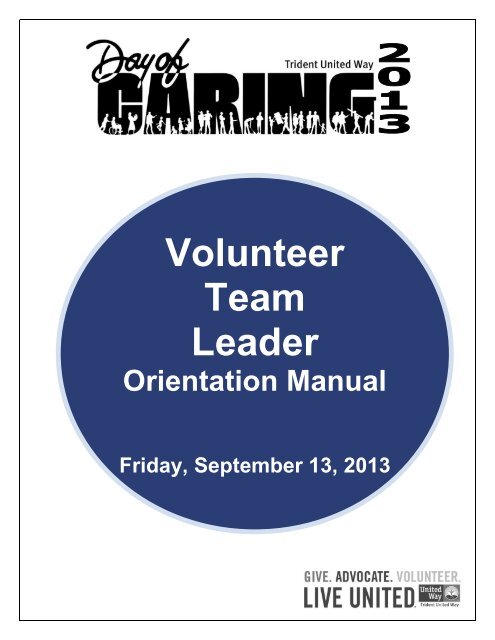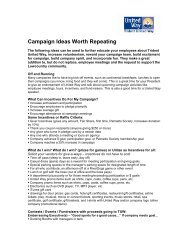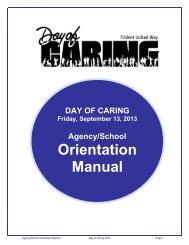Volunteer Team Leader Orientation Manual - Trident United Way
Volunteer Team Leader Orientation Manual - Trident United Way
Volunteer Team Leader Orientation Manual - Trident United Way
Create successful ePaper yourself
Turn your PDF publications into a flip-book with our unique Google optimized e-Paper software.
<strong>Volunteer</strong><br />
<strong>Team</strong><br />
<strong>Leader</strong><br />
<strong>Orientation</strong> <strong>Manual</strong><br />
Friday, September 13, 2013
TABLE OF CONTENTS<br />
TOPIC<br />
PAGE<br />
Day of Caring 2013 ........................................................................ 3<br />
Important Dates ............................................................................ 3<br />
Day of Caring Staff Contact Information ........................................... 3<br />
<strong>Trident</strong> CVC .................................................................................. 4<br />
Things to Keep in Mind ................................................................... 5<br />
Tools for a Successful Project.................................................. 5<br />
Project Assessment <strong>Team</strong> ....................................................... 5<br />
Tips for Successful <strong>Volunteer</strong> <strong>Team</strong> Management ...................... 6<br />
Key to a Successful Day of Caring Partnerships ......................... 7<br />
Day of Caring Happens – Rain or Shine ............................................ 7<br />
Liability and Release Forms ............................................................. 7<br />
Project Selection and Management .................................................. 8<br />
Navigating the Website .................................................................. 9<br />
The s ................................................................................. 9<br />
“Registrant” vs “Participant” ................................................... 11<br />
Registration Approval ............................................................ 12<br />
Managing Your Projects .......................................................... 13<br />
What’s Next .................................................................................. 14<br />
Project Planning Worksheet ............................................................ 15<br />
<strong>Volunteer</strong> <strong>Team</strong> <strong>Leader</strong> <strong>Orientation</strong> <strong>Manual</strong> Day of Caring 2013 Page 2 of 16
Day of Caring 2013<br />
Don’t you just love it when a community comes together?! <strong>Trident</strong> <strong>United</strong> <strong>Way</strong>’s Day of<br />
Caring provides the opportunity for volunteer teams from local businesses, service groups<br />
and faith organizations to partner with agencies and schools in an effort to improve our<br />
community.<br />
Agencies are able to raise awareness of their mission and their services. Schools are able to<br />
engage the community in taking a more active role in the education and development of our<br />
youth. Companies and volunteer teams are able to learn more about their community,<br />
stretch their volunteer muscles and truly make a difference. We look forward to working with<br />
you all!<br />
In 2012, the message was let the energy, enthusiasm and effort of Day of Caring extend<br />
beyond a single day – "Day 1 of 365 Days of Caring." This year, shaped by input from<br />
agencies and schools AND their volunteer teams, we are taking more steps to move us<br />
toward stronger community partnerships and year round engagement!<br />
Important Dates<br />
May 23<br />
May 23-July 9<br />
July 2<br />
July 10<br />
August 14<br />
August 20<br />
September 6<br />
September 13<br />
Early October<br />
Online project registration begins<br />
“Combined” <strong>Orientation</strong>s<br />
Project registration deadline<br />
<strong>Volunteer</strong> team registration begins<br />
<strong>Volunteer</strong> team registration deadline<br />
Agency/Company meeting<br />
NNPTC Day of Caring<br />
Day of Caring<br />
Day of Sharing (appreciation luncheon for project coordinators and<br />
volunteer team leaders only)<br />
Day of Caring Staff Contact Information<br />
For questions regarding Day of Caring, please contact:<br />
Sally Burnett<br />
Day of Caring Coordinator<br />
Email: 211volunteer@tuw.org<br />
Phone: 843-566-7185<br />
Fax: 843-566-7193<br />
<strong>Volunteer</strong> <strong>Team</strong> <strong>Leader</strong> <strong>Orientation</strong> <strong>Manual</strong> Day of Caring 2013 Page 3 of 16
<strong>Volunteer</strong> <strong>Team</strong> <strong>Leader</strong> <strong>Orientation</strong> <strong>Manual</strong> Day of Caring 2013 Page 4 of 16
THINGS TO KEEP IN MIND<br />
Following are tips, hints and resource information to help you every step of the way to a fun,<br />
meaningful and successful Day of Caring project.<br />
Tools for a Successful Project<br />
Be sure to use these Day of Caring resources to their fullest extent:<br />
• <strong>Manual</strong> – Keep it handy, and use it as your first reference for Day of Caring<br />
information. Use the worksheets at the back of this manual to make sure everyone is<br />
on the same page, particularly if there will be more than one team on the same project.<br />
Coworkers – They are your team, so utilize their strengths all along the way!<br />
Consider creating a Day of Caring <strong>Team</strong> at your company or organization to help with<br />
project selection, communication, project logistics and volunteer team management.<br />
Partnerships with Agencies/Schools – This is a collaborative effort with potential to<br />
spill over into the rest of the year. Work together to shape a project that will be a<br />
win/win/win/win – your organization/your team/their agency/our community!<br />
Project Assessment <strong>Team</strong> (PAT) <strong>Volunteer</strong>s – PAT people are happy to sit down<br />
with volunteer team leaders (you) and project coordinators to think through all the<br />
project details and make sure the “i”s are dotted and the “t”s are crossed.<br />
Agency/Company Meeting – This gathering of all the Day of Caring key players –<br />
agency/schools project coordinators, volunteer team leaders, Project Assessment<br />
<strong>Volunteer</strong>s – provides the opportunity to get last minutes updates, finalize project<br />
details with everyone involved and pick up your t-shirts and packets.<br />
Project Assessment <strong>Team</strong><br />
Project Assessment <strong>Team</strong> (PAT) volunteers, who are professional project planners “by day,”<br />
are eager to help with project identification and planning at any point along the process.<br />
These community volunteers, with experience and expertise in project planning, have made<br />
themselves available to assist agencies and schools and their partner volunteer teams to<br />
<br />
<br />
<br />
<br />
<br />
<br />
Clearly define their project(s).<br />
Develop a detailed work plan.<br />
Determine the time and number of volunteers needed.<br />
Figure out what supplies/equipment are needed to accomplish their project.<br />
Brainstorm ideas for donor sources of supplies, equipment, etc.<br />
And, if needed, revise the online project description.<br />
The process is ongoing. PAT volunteers are already assigned and reaching out to agencies<br />
and schools that participated in Day of Caring 2012. They are willing to work one-on-one<br />
with the agency or to help facilitate planning with all Day of Caring partners – to help make<br />
sure everyone is on the same page.<br />
If you believe you and your Day of Caring partner could benefit from this excellent resource,<br />
please be in touch – 843-566-7185 or 211volunteer@tuw.org.<br />
<strong>Volunteer</strong> <strong>Team</strong> <strong>Leader</strong> <strong>Orientation</strong> <strong>Manual</strong> Day of Caring 2013 Page 5 of 16
Tips for Successful <strong>Volunteer</strong> <strong>Team</strong> Management<br />
Sharing the thrill of achievement among your coworkers. Discovering common interests and<br />
skills that you may never have learned about in the office. So many great things come from a<br />
well-run volunteer experience. Here are tips for managing well your volunteer team, on Day<br />
of Caring and beyond!<br />
Communicate. As the <strong>Volunteer</strong> <strong>Team</strong> <strong>Leader</strong> for Day of Caring 2013, you will want<br />
input all along the way – from deciding what project to do to figuring out the best way<br />
to partner with the agency. Open lines of communication go a long way in preparing<br />
for bumps in the road, helping people understand what’s expected, being able to<br />
adjust plans quickly if needed and building relationships that can carry through even<br />
the most challenging times.<br />
Delegate. Especially if you have more than one project, delegate responsibility for<br />
specific projects to other team members. Not only are you giving someone else the<br />
opportunity to learn about leadership and team work, you are preparing another to<br />
lead the team in the future. What a great way to build engagement and strengthen<br />
your team!<br />
Appreciate. As we so appreciate you and your willingness to lead this Day of Caring<br />
project, we encourage you to “share the love” amongst your team members and your<br />
agency/school partners – even your co-workers and bosses who aren’t with you on<br />
Day of Caring but whose efforts make it possible for you to undertake this project to<br />
improve our community.<br />
Remain flexible. We can plan the heck out of a project and the unexpected can still<br />
throw a wrench in the works. The stronger your team, the stronger your partnership<br />
with agency/school and the stronger your planning, the better able you’ll be to<br />
embrace the “opportunity” of the unexpected and figure out a solution.<br />
Equip them for success. Work with your partner agency to cover the following:<br />
o Clear job descriptions — volunteers want to know what’s expected.<br />
o The big picture. This can be very motivating for your team. How will the activity<br />
fit in your company’s CSR? How will it feed the mission of the partner agency?<br />
o Clear expectations of what will be accomplished.<br />
o <strong>Orientation</strong> to the project and training for the tasks.<br />
o All supplies and equipment for project completion will be provided.<br />
o Clear system for open communication and feedback.<br />
<strong>Volunteer</strong> <strong>Team</strong> <strong>Leader</strong> <strong>Orientation</strong> <strong>Manual</strong> Day of Caring 2013 Page 6 of 16
The Key to a Successful Day of Caring Partnership is…<br />
• Exciting, meaningful projects that positively impact the community and its residents?<br />
• Awesome volunteer teams who really embrace their mission?<br />
• Enthusiastic agencies and schools who welcome and appreciate the contributions of the<br />
participants?<br />
All of these are important, AND…the key to a successful Day of Caring partnership is<br />
COMMUNICATION! (Yep, we’re saying it again!)<br />
Once you’ve signed up for a project – or projects – call the agency/school contact to start the<br />
conversation about expectations, timing, etc. Perhaps you have some ideas or some<br />
resources to make the project even better. I know your partner agency or school would love<br />
to hear about them.<br />
In fact, if, as you review all the project options, you have questions about a specific project,<br />
contact the project coordinator at the agency or school before you sign up.<br />
DAY OF CARING HAPPENS RAIN OR SHINE!<br />
Day of Caring is not cancelled due to bad weather; however,<br />
there may be changes to the project plans “in case of bad<br />
weather.” Each agency/school is responsible for making<br />
its own plans in case of inclement weather. Once you’ve selected a<br />
project, take the time to confirm a “bad weather” plan that will work best for<br />
both your volunteer team and your Day of Caring partner agency or<br />
school. It is critical that you COMMUNICATE (Whoa! Here it is again!) about<br />
these plans before the actual day so that everyone is on the same page and<br />
knows how to contact key people.<br />
LIABILITY AND RELEASE FORMS<br />
Everyone participating in a Day of Caring project, including agency/school staff as well as any<br />
and all volunteers, must sign the Liability and Release Form prior to beginning any work.<br />
<strong>Volunteer</strong> <strong>Team</strong> <strong>Leader</strong> <strong>Orientation</strong> <strong>Manual</strong> Day of Caring 2013 Page 7 of 16
PROJECT SELECTION AND MANAGEMENT<br />
A word about choosing projects. Different teams use different methods and criteria for<br />
selecting their Day of Caring project(s). Some simply charge an individual with picking the<br />
project and telling the rest of the team what it is. Others have committees who ask someone<br />
to bring back several options from which they can choose. Still others work ahead of time<br />
with an agency or school to develop a project together. The following are examples of factors<br />
that people consider when picking their projects:<br />
• Does the project feed the team’s passion for the population served or the issue<br />
addressed by the agency or school?<br />
• Is the project a good fit for the company’s or organization’s focus with regard to civic<br />
responsibility?<br />
• Is the project’s activity something the team wants to do?<br />
• Is the project nearby and/or will it benefit an agency or school in the same neighborhood<br />
as the company?<br />
• Does the number of volunteers requested match the company’s team size?<br />
• Does the team want to be part of a bigger project so that they can work with people<br />
from other companies?<br />
• Some teams aren’t able to get away for Day of Caring. They might consider one of the<br />
“portable projects” – e.g., donation drive for school supplies, reviewing an agency’s<br />
promotional material.<br />
All great questions. Engage the folks you’ll be working with on your Day of Caring project to<br />
help figure out the answers.<br />
<strong>Volunteer</strong> <strong>Team</strong> <strong>Leader</strong> <strong>Orientation</strong> <strong>Manual</strong> Day of Caring 2013 Page 8 of 16
Navigating the Website<br />
Though the “soft” deadline for agencies and schools to submit projects is July 3, things<br />
change. Projects that might not have been possible prior to the deadline may become<br />
possible for a variety of reasons. Expect new projects to be posted periodically throughout<br />
July and August.<br />
The online registration process is fairly intuitive. Just follow the steps below:<br />
Step 1:<br />
Step 2:<br />
Step 3:<br />
Go to www.tuw.org<br />
Click on Day of Caring link at the bottom of<br />
the page and follow the Day of Caring 2013<br />
links for “Companies/<strong>Volunteer</strong> <strong>Team</strong>s”<br />
Under the Companies and <strong>Volunteer</strong> <strong>Team</strong>s<br />
heading, you will be able to<br />
• Access helpful tips and resources.<br />
• Download the <strong>Manual</strong>.<br />
• Request a Project Assessment<br />
<strong>Team</strong> meeting.<br />
• Download a recruitment poster.<br />
• Review projects and sign up (starting July 10) for Day of<br />
Caring – this link takes you to the 2-1-1 <strong>Volunteer</strong> Connection<br />
D of C page.<br />
If you visit the 2-1-1 <strong>Volunteer</strong> Connection site via the Big Blue Button, you can also register for Day of Caring from the<br />
Home page under the “Events” heading. Just click on the Learn More link for the Day of Caring 2013 event.<br />
Step 4:<br />
You’ll be taken to a “welcome” message with valuable information that is<br />
updated periodically. Scroll down to find the Projects Table.<br />
Under “Search Projects,” you can search<br />
for projects by<br />
o Keyword<br />
o Number of volunteers needed<br />
o Geographically by zip code<br />
o Project date – there’s only one!<br />
“Results” shows the total number of<br />
projects available that meet the search<br />
criteria. Be sure to clear the search fields<br />
of you wish to widen the search.<br />
Using the drop down menu, you can arrange the projects alphabetically by<br />
agency/school name or by project title. The projects are displayed 10 per page.<br />
As you navigate the registration site, you will see red circles with a question mark inside.<br />
Click on them to get explanations of the question or field with which they are affiliated.<br />
<strong>Volunteer</strong> <strong>Team</strong> <strong>Leader</strong> <strong>Orientation</strong> <strong>Manual</strong> Day of Caring 2013 Page 9 of 16
• All approved projects will appear in the table, even after they’ve been filled. If<br />
you see a filled project that interests you, contact the agency/school to see if there<br />
is a way to get on board.<br />
If you have partnered early and planned the Day of Caring project together with an<br />
agency or school, your projects will still be posted on the site by the agency/school.<br />
However, it will appear as “full” – your team will already have been assigned to it.<br />
• You can sign up for a project even if you can’t bring a team big enough to fill the<br />
entire need. You simply indicate how many volunteers you will agree to provide<br />
and the number of “volunteers needed” for the project will adjust to reflect your<br />
registration.<br />
Step 5:<br />
When you see a project of<br />
interest, click on the project name<br />
for more information. This page<br />
also includes information about<br />
the host agency or school. Most<br />
of the page is self-explanatory.<br />
Here are a few tips:<br />
Description gives an overview of what volunteers will be doing for this<br />
Day of Caring project.<br />
Requirements for volunteers includes screenings or other<br />
requirements for all volunteers participating in this project (i.e., required<br />
background checks to work with vulnerable adults, must be able to lift 10<br />
lbs., etc.)<br />
Special skills requested indicates skills or talents that will be helpful for<br />
the project – e.g., artistic talent for painting a mural.<br />
Supplies/equipment needed for the project identifies just that.<br />
Agencies and schools have been asked to create a plan for obtaining the<br />
needed supplies; that plan should be outlined in the next field (Plan to<br />
obtain all needed…). Options include purchasing the supplies,<br />
borrowing them, or asking that the <strong>Volunteer</strong> <strong>Team</strong> donate them.<br />
Available Time Slots is a table that lists how many volunteers are still<br />
needed, the date and time of the project, and includes the link to<br />
register for the project.<br />
NOTE: If, at any time, you want to learn more about the<br />
project, feel free to get in touch with the “primary contact”<br />
for that project. Contact information is found near the top of<br />
the project description page.<br />
<strong>Volunteer</strong> <strong>Team</strong> <strong>Leader</strong> <strong>Orientation</strong> <strong>Manual</strong> Day of Caring 2013 Page 10 of 16
Step 6:<br />
Step 7:<br />
Once you’ve decided on a project, click on the Register link to sign up<br />
your team.<br />
You will be taken to the <strong>Volunteer</strong> Log In page. If you are already<br />
registered, log in with the username and password that you created.<br />
If you can’t remember your username or password, contact Sally Burnett<br />
– 211volunteer@tuw.org or 566-7185. PLEASE DO NOT REGISTER<br />
AGAIN.<br />
If you’ve not registered as a user before, choose the “I do not have an<br />
account and would like to register” link and follow the simple<br />
instructions.<br />
Step 8:<br />
Step 9:<br />
Once registered and/or logged in, enter the number of volunteers you are<br />
committing to this project and click Save and continue. If the number of<br />
volunteers you commit to changes, please update your registration and<br />
keep your partner agency/school informed.<br />
Name of Group is required. Please use your company’s or<br />
organization’s name as the group name or part of the group name.<br />
You are not required to enter the names of the team members – the<br />
“participants.” You are only required to provide the name of the<br />
“registrant” (you, team leader), which fills automatically. However, you<br />
are encouraged to use this tool to manage/communicate with your<br />
volunteer team members. Be sure that you have an email or phone<br />
number for each name you enter.<br />
A note about “Registrant” vs “Participant.” As the registered user on the site who is signing up your coworkers<br />
or teammates, you are considered the <strong>Team</strong> <strong>Leader</strong> or “Registrant” for every project you register for. All<br />
correspondence concerning this project will come to you. If you are signing up for more than one project, it is<br />
unlikely that you will be the “Participant” or working at more than one site on Day of Caring. If you are delegating<br />
the leadership of a team to someone else, it is best if the person who is going to be the team leader, register on<br />
the site and sign up for that specific project.<br />
Step 10:<br />
Once you’ve completed the registration page, choose Complete<br />
Registration. This final step in the selection process allows you to<br />
review your registration. You can then choose from the following links:<br />
• Add participant allows you to add the names of any un-named<br />
participants. Keep tabs on how many people are on your team.<br />
• Email participants allows you to communicate easily with all team<br />
members for whom you’ve entered an email address.<br />
• Edit registration allows you to change the name of the group or the<br />
number of the volunteer slots you’ve adopted.<br />
<strong>Volunteer</strong> <strong>Team</strong> <strong>Leader</strong> <strong>Orientation</strong> <strong>Manual</strong> Day of Caring 2013 Page 11 of 16
• Erase registration gets rid of the entire registration, including all<br />
participants.<br />
• Sign up for another project of you wish to register for more projects<br />
• Or return to your Home page by choosing the link at the top, to the<br />
left over the “Thank you …” message.<br />
Please do not erase your registration without first alerting Day of Caring staff and<br />
the agency/school project coordinator.<br />
Registration Approval<br />
Once you (as the <strong>Volunteer</strong> <strong>Team</strong> <strong>Leader</strong> or “Registrant”) have submitted a registration, the<br />
Day of Caring Coordinator will receive notice of such. Unless there are questions about the<br />
registration, the registration should be approved within 48 hours. If there are questions, the<br />
Day of Caring staff will contact you. Once a registration is approved, the number of<br />
volunteers is subtracted from the total number of volunteers needed for that particular project.<br />
You will receive emails to let you know the status of the team’s registration. You can find the<br />
contact information for the project coordinator at the agency or school as part of your<br />
registration. The agency/school project coordinator for your chosen project will receive your<br />
contact information as well. Contact each other as soon as the registration is complete!<br />
<strong>Volunteer</strong> <strong>Team</strong> <strong>Leader</strong> <strong>Orientation</strong> <strong>Manual</strong> Day of Caring 2013 Page 12 of 16
Managing Your Projects<br />
From your Home page, you are able to manage the<br />
projects for which you’ve already registered:<br />
o Under “Your Events” banner, click on the title of the<br />
project you wish to manage<br />
o Scroll down to find your registrations.<br />
o Click on Details<br />
• From here, you can manage your registration for<br />
this project as described above in Step 10<br />
(page 11).<br />
• If you have named participants signed up, you are also able to edit or<br />
erase them from the project. You can erase individual participants<br />
without erasing the registration as a whole.<br />
NOTE: While on this page, if you choose, “Register,” you will be signing up another, separate<br />
group for this project. It is unlikely that you would want to do this. Instead, choose the<br />
“Details” link in the Registration table to manage your completed registrations.<br />
o To sign up for more projects, from your Home page, under the “Events”<br />
banner, click on the Learn More link under the Day of Caring 2013 event.<br />
<strong>Volunteer</strong> <strong>Team</strong> <strong>Leader</strong> <strong>Orientation</strong> <strong>Manual</strong> Day of Caring 2013 Page 13 of 16
Whenever you wish to manage your completed registrations, always choose the Home<br />
link to find the “Your Events” banner.<br />
Feedback<br />
We all want Day of Caring to get better every year – from the Day of Caring staff to the developers of the<br />
online event management software. Please continue to offer your impressions and feedback so that we can<br />
continue to improve. Thanks!<br />
Thank You<br />
Thank you again and again for wanting to help make our community a better place to work<br />
and live by participating in Day of Caring 2013.<br />
What’s Next<br />
How was your Day of Caring experience? If it was GREAT, consider future opportunities with<br />
your partner agency or school. What long-term engagement may provide even more support<br />
and impact to what they are trying to accomplish.<br />
If it was less than great, please give them feedback. We are all working together to improve<br />
our community.<br />
Either way, don’t leave your project site without a conversation or a plan to talk in the future.<br />
<strong>Volunteer</strong> <strong>Team</strong> <strong>Leader</strong> <strong>Orientation</strong> <strong>Manual</strong> Day of Caring 2013 Page 14 of 16
PROJECT PLANNING WORKSHEET<br />
Good PLANNING is CRITICAL to a successful Day of Caring<br />
Here are some planning considerations that will facilitate helpful communication<br />
between the agency/school and volunteer team. This form will come in handy at<br />
the agency/company meeting on August 20, if not before!<br />
Make sure you have accurate agency/school contact info:<br />
Name: _______________________________________________________<br />
Phone: W: ____________ C: ________________ H: _______________<br />
Email: _______________________________________________________<br />
Additional contact: _____________________________________________<br />
Logistics for the day:<br />
Number of volunteers expected: ____ Number of agency staff present: _____<br />
Shifts or all at once: _____________________________________________<br />
Start time: _________ End time: _________ Lunch time:_________<br />
(FYI – There is no Kickoff Breakfast this year.<br />
Stay tuned for more information about the post-Day of Caring Celebration!)<br />
How long will your agency/school tour or orientation take? _______________<br />
Project Description and Agenda or Work Plan for the day:<br />
When will you visit the project site prior to Day of Caring? ________________<br />
Directions: _____________________________________________________<br />
______________________________________________________________<br />
Parking: ___________________________Bathrooms on site: ___ YES<br />
___ NO<br />
Safety tips or concerns: ___________________________________________<br />
Suggested clothing/attire: _________________________________________<br />
Rain plan: _____________________________________________________<br />
What’s Next? Don’t leave without exploring future opportunities.<br />
<strong>Volunteer</strong> <strong>Team</strong> <strong>Leader</strong> <strong>Orientation</strong> <strong>Manual</strong> Day of Caring 2013 Page 15 of 16
Who’s bringing what?<br />
WHAT AGENCY/SCHOOL COMPANY VOLUNTEER<br />
TEAM<br />
Tools/Equipment<br />
Supplies<br />
Water<br />
Lunch<br />
Snacks<br />
Camera<br />
Next Steps:<br />
AGENCY/SCHOOL<br />
COMPANY VOLUNTEER TEAM<br />
Things to think about:<br />
Do you want to have nametags?<br />
Are there any confidentiality issues to consider with clients?<br />
Follow-up – How will you share pictures?<br />
Use of Social Media<br />
<strong>Volunteer</strong> <strong>Team</strong> <strong>Leader</strong> <strong>Orientation</strong> <strong>Manual</strong> Day of Caring 2013 Page 16 of 16