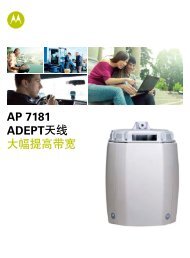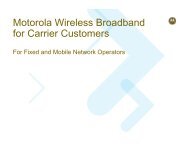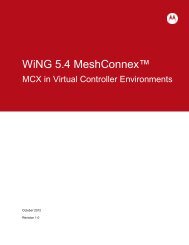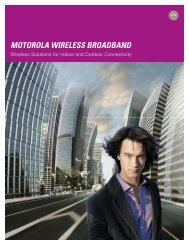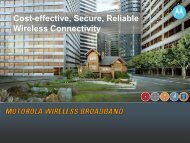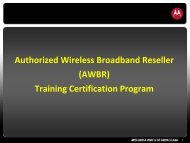Solutions for Detecting and Eliminating Rogue Wireless ... - Lan 1
Solutions for Detecting and Eliminating Rogue Wireless ... - Lan 1
Solutions for Detecting and Eliminating Rogue Wireless ... - Lan 1
Create successful ePaper yourself
Turn your PDF publications into a flip-book with our unique Google optimized e-Paper software.
WHITE PAPER<br />
TIRED OF ROGUES?<br />
<strong>Solutions</strong> <strong>for</strong> <strong>Detecting</strong> <strong>and</strong><br />
<strong>Eliminating</strong> <strong>Rogue</strong> <strong>Wireless</strong><br />
Networks
Tired of <strong>Rogue</strong>s? : <strong>Solutions</strong> <strong>for</strong> <strong>Detecting</strong> <strong>and</strong> <strong>Eliminating</strong> <strong>Rogue</strong><br />
<strong>Wireless</strong> Networks<br />
This paper provides an overview of the different types of rogue wireless devices, risks faced by<br />
enterprises due to their proliferation <strong>and</strong> multiple approaches to detecting <strong>and</strong> mitigating them. The<br />
AirDefense solution allows enterprises to effectively detect <strong>and</strong> eliminate all types of rogues.<br />
<strong>Wireless</strong> technology is growing in popularity. Businesses are not only migrating to wireless<br />
networking, they are steadily integrating wireless technology <strong>and</strong> associated components into their<br />
wired infrastructure. The dem<strong>and</strong> <strong>for</strong> <strong>Wireless</strong> Local Area Networks (WLANs) is fueled by the growth<br />
of mobile computing devices, such as laptops <strong>and</strong> personal digital assistants <strong>and</strong> a desire by users<br />
<strong>for</strong> continual connections to the network without having to “plug in.”<br />
Enterprise WLAN Adoption<br />
Deployed with<br />
future expansion<br />
37%<br />
Deployed without<br />
future<br />
expansion<br />
17%<br />
No development<br />
<strong>and</strong> no plans<br />
15%<br />
Piloting or<br />
Prototyping<br />
12%<br />
Investigating<br />
or researching<br />
19%<br />
Number of Hotspots (Thous<strong>and</strong>s)<br />
250<br />
200<br />
150<br />
100<br />
50<br />
Source: Gartner Dataquest, Aug-2005<br />
<strong>Wireless</strong> is the future of networking<br />
0<br />
Worldwide Public WLAN Hotspots<br />
Worldwide Public WLAN Hotspots<br />
2005 2006 2007 2008<br />
Year<br />
Figure 1: <strong>Wireless</strong> LAN adoption trends<br />
Figure 1 shows the trends in WLAN adoption based on a Gartner Dataquest survey. Over 50%<br />
enterprises have deployed wireless. The growth in wireless hotspots has also been astonishing. In<br />
fact, according to Dell’Oro, there has been an 87% increase in hotspots worldwide from January<br />
2005 through January 2006 - from 53,779 in 93 countries to 100,355 in 115 countries. Forward<br />
Concepts industry analysts predict that WLAN equipment will continue growing at a higher rate in<br />
2006 to the $5.9 billion level as new IEEE 802.11n <strong>and</strong> voice over WLAN equipment is introduced<br />
Copyright © 2002-2008 AirDefense, Inc | www.airdefense.net 2
<strong>and</strong> the infrastructure <strong>for</strong> traditional WLAN exp<strong>and</strong>s 1 . Dell’Oro estimates that the WLAN market will<br />
continue to grow at a compounded annual growth rate of 32% through 2009.<br />
“By 2006, 80 percent of enterprise WLAN networks will remain vulnerable to intrusion. Action Item: Per<strong>for</strong>m<br />
wireless intrusion detection to discover rogue access points, <strong>for</strong>eign devices connecting to corporate access<br />
points <strong>and</strong> accidental association to nearby access points in use by other companies.” Gartner<br />
Experts <strong>and</strong> industry analysts agree that given the proliferation of WLANs, there is a very high<br />
probability of unauthorized WLAN devices showing up on an enterprise’s network. Any unauthorized<br />
wireless device that connects to an enterprise’s authorized network or device is defined as a rogue<br />
wireless device. <strong>Rogue</strong> wireless devices pose one of the greatest risks to an enterprise’s network<br />
security. Figure 2 shows typical rogue device scenarios that compromise contemporary wired <strong>and</strong><br />
wireless networks, circumventing traditional security mechanisms such as firewalls <strong>and</strong> perimeter<br />
protection.<br />
Figure 2: <strong>Rogue</strong> devices compromise traditional wired <strong>and</strong> wireless security<br />
1. Evolution of <strong>Rogue</strong> WLANs<br />
Just as employees first brought personal computers to the office in the 1980s <strong>for</strong> their many benefits,<br />
employees are installing their own WLANs to corporate networks when IT departments are slow to<br />
adopt the new technology. According to Gartner, enterprises that have not deployed wireless are at a<br />
higher risk of exposure from rogue wireless devices.<br />
Even enterprises that are deploying wireless must tackle the problem of rogue WLANs from<br />
employees who do not have wireless access, contractors, auditors, vendors, etc., who bring in their<br />
own equipment while operating within the office, or potential espionage traps.<br />
1 http://www.tekrati.com/research/News.asp?id=5764<br />
Copyright © 2002-2008 AirDefense, Inc | www.airdefense.net 3
“At least 20% of enterprises already have rogue WLANs attached to their corporate networks,<br />
installed by users looking <strong>for</strong> convenience of wireless <strong>and</strong> unwilling to wait <strong>for</strong> the IS organization<br />
to take the lead.” Gartner<br />
<strong>Rogue</strong> Access Points – <strong>Rogue</strong> WLANs most commonly refer to rogue Access Points (AP) that<br />
when attached to the corporate network broadcast a network connection. A rogue AP is any AP<br />
unsanctioned by network administrators <strong>and</strong> connected to the wired network. Most rogue APs are<br />
improperly secured with default configurations that are designed to function right out of the box with<br />
no security features turned on. Employees or even business units seeking to enhance their<br />
productivity deploy rogue APs innocently without comprehending overall security risks.<br />
The Real <strong>Rogue</strong> Threat: <strong>Wireless</strong> Stations <strong>and</strong> Not APs WLANs are comprised of APs that are<br />
attached to the enterprise network <strong>and</strong> WLAN access cards <strong>for</strong> laptops, h<strong>and</strong>-held devices, <strong>and</strong><br />
desktop computers. Both unauthorized APs <strong>and</strong> unauthorized activity from WLAN access cards can<br />
pose significant security risks. As more <strong>and</strong> more confidential in<strong>for</strong>mation is locally stored on mobile<br />
laptops equipped with WLAN access, these become the weakest link in the security infrastructure.<br />
<strong>Wireless</strong> laptops often run supplicants designed to ef<strong>for</strong>tlessly connect to available wireless networks<br />
making them vulnerable to wireless attacks.<br />
Devices with Built-in WLAN Access Major computer vendors are selling increasing number of<br />
laptops with built-in WLAN access cards. A rogue WLAN has traditionally been thought of as a<br />
physical AP unsanctioned by network administrators. Today rogue WLANs are further defined as<br />
laptops, h<strong>and</strong>helds with wireless cards, barcode scanners, printers, copiers or any WLAN device.<br />
These devices have little to no security built in making it easy <strong>for</strong> intruders to find an entry point.<br />
Increasingly, we are seeing ad-hoc networks in new networked devices such as printers, projectors,<br />
gaming consoles, etc. A simpleprinter with an open, unauthenticated, peer to peer ad-hoc wireless<br />
network (typically present <strong>for</strong> ease of use, troubleshooting, etc.) can provide a bridge to the wiredside<br />
network to which it is connected.<br />
Soft APs While hardware APs have been the focus of security issues to-date, wireless-enabled<br />
laptops are easily configured to function as APs with commonly available freeware such as HostAP<br />
or software from PCTel. Known as “Soft APs,” these laptops are harder to detect than rogue APs.<br />
These Soft APs pose all the risks of any typical rogue AP by broadcasting an insecure connection to<br />
the enterprise network. However, Soft APs are harder to detect than rogue APs because the Soft AP<br />
can appear as an authorized station to all wired-side network scans.<br />
Stealth <strong>Rogue</strong> Devices Several new <strong>and</strong> sneaky rogue WLAN devices are constantly being<br />
exposed. Examples include rogue APs that look like power adapters plugged into a wall jack. These<br />
devices have a WLAN AP built in <strong>and</strong> use power-line communications as the wired-side link! Such a<br />
device will never be detected by wired-side network scanners. Nevertheless, it can be within the<br />
enterprise perimeter luring unsuspecting corporate users to connect wirelessly <strong>and</strong> reveal<br />
confidential in<strong>for</strong>mation to a hacker well outside the perimeter. Other examples include stealth rogue<br />
APs that are completely silent until they hear a special “knocking” sequence over the air, upon which<br />
they wake up, communicate <strong>and</strong> go back to silent mode. These rogues cannot be detected by<br />
Copyright © 2002-2008 AirDefense, Inc | www.airdefense.net 4
occasional walk-around tests with h<strong>and</strong>held sniffers. They require, 24x7 “always on”, monitoring of<br />
the airspace.<br />
Accidental <strong>and</strong> Malicious Associations Accidental associations are created when a neighboring<br />
AP across the street or on adjacent floors of a building bleeds over into another organization’s<br />
airspace triggering its wireless devices to connect. Once those devices connect with the neighboring<br />
network, the neighbor has access back into the organization. Accidental associations between a<br />
station <strong>and</strong> a neighboring WLAN are recognized as a security concern.<br />
A malicious association is when a company laptop is induced to connect with a malicious device<br />
such as a Soft AP or laptop. The scenario also exists when a malicious laptop connects with a<br />
sanctioned AP. Once the association has been made the hacker can use the wireless device as a<br />
launch pad to attack servers <strong>and</strong> other systems on the corporate network.<br />
Ad-Hoc Networks Similar to rogue APs, ad-hoc wireless networks represent another major<br />
concern <strong>for</strong> WLAN security because they can put a network at risk without security managers ever<br />
seeing the vulnerability. WLAN cards enable peer-to-peer networking between laptops without an<br />
AP. These ad-hoc networks can allow an authorized user to transfer private corporate documents<br />
<strong>and</strong> intellectual property to unauthorized users without going over the corporate network. While<br />
WLAN cards operate in ad-hoc mode, the user must be able to trust all stations within range<br />
because ad-hoc networks offer little or no authentication management. A hacker’s station could<br />
directly connect to an authorized user, access local in<strong>for</strong>mation <strong>and</strong> potentially gain access to the<br />
rest of the wired network if the user happens to be connected to the wired network as well.<br />
2. What is at Risk?<br />
Because WLANs operate in an uncontrolled medium, are transient in the way they connect, <strong>and</strong><br />
come with insecure default configurations, they provide an easy open door to the wired network <strong>and</strong><br />
wireless access devices. Insecure wireless networks can easily be sniffed acting as a launch pad to<br />
the wired network <strong>and</strong> an organization’s corporate backbone. Once accessed an insecured WLAN<br />
can compromise:<br />
• Financial data, leading to financial loss<br />
• Reputation, damaging the ef<strong>for</strong>ts spent building the br<strong>and</strong><br />
• Proprietary in<strong>for</strong>mation, leaking trade secrets or patents<br />
• Regulatory in<strong>for</strong>mation, <strong>for</strong>egoing customer privacy or ignoring government m<strong>and</strong>ates<br />
• Legal or regulatory ramifications<br />
• Wired infrastructure such as switches <strong>and</strong> routers<br />
3. Requirements to Detect <strong>Rogue</strong> WLANs<br />
In confronting the issue of rogue WLAN detection, a user must consider the functional requirements<br />
<strong>and</strong> return on investment of the solution. IT security managers should evaluate various approaches<br />
based upon technical requirements, enterprise scalability, cost, <strong>and</strong> ability to cover the future needs<br />
of network security.<br />
Copyright © 2002-2008 AirDefense, Inc | www.airdefense.net 5
Functional Requirements<br />
A comprehensive solution to detect rogue WLANs must detect all WLAN hardware <strong>and</strong> activity that<br />
includes:<br />
• Detection of all rogue devices <strong>and</strong> associations<br />
• Ability to classify <strong>and</strong> clearly distinguish rogues on the network from unauthorized wireless<br />
devices sharing the airspace<br />
• Detailed <strong>for</strong>ensic analysis of rogue devices <strong>and</strong> associations<br />
• Assessment of threat from a rogue device based on present <strong>and</strong> past behavior<br />
• Physical <strong>and</strong> network location of rogue devices<br />
• Termination of rogue devices using wired <strong>and</strong> wireless mechanisms<br />
Scalable <strong>and</strong> Cost Effective <strong>for</strong> the Enterprise - <strong>Rogue</strong> detection must scale to fit the specific<br />
needs of an enterprise. Some piece-meal solutions work <strong>for</strong> smaller organizations but do not scale<br />
<strong>for</strong> large enterprises with dozens or hundreds of locations around the globe. Large enterprises<br />
require a cost-effective solution that can be centrally managed. In determining the cost of rogue<br />
detection, IT security managers must consider the initial costs of the solution <strong>and</strong> additional costs<br />
needed <strong>for</strong> on-going support.<br />
Future Proof - <strong>Rogue</strong> detection should scale to meet the future needs of enterprise network<br />
security. An organization that bans all WLANs today is likely to move ahead with a pilot deployment<br />
in the next year. At this time, an enterprise with limited WLANs must maintain its rogue detection <strong>for</strong><br />
unauthorized areas <strong>and</strong> secure the pilot WLAN from accidental associations <strong>and</strong> ad-hoc networks.<br />
As WLANs are deployed throughout an enterprise, rogue detection must be complemented with<br />
24x7 monitoring <strong>and</strong> intrusion detection. Other value added benefits that can be leveraged such as<br />
per<strong>for</strong>mance <strong>and</strong> network health monitoring should also be considered in the decision process.<br />
4. Techniques to Detect <strong>Rogue</strong> WLANs<br />
Once an organization decides on a policy that bans WLANs completely or more precisely prohibits<br />
employees from deploying their own networks, the organization must decide how to en<strong>for</strong>ce that<br />
policy across the enterprise. This section outlines several approaches that have been used to detect<br />
rogue WLANs <strong>and</strong> their strengths <strong>and</strong> weaknesses.<br />
1.) Wired-side Intrusion Detection System<br />
2.) Wired-side SNMP Polling<br />
3.) Wired-side Network Scanners<br />
4.) <strong>Wireless</strong> Scanners <strong>and</strong> Sniffers<br />
5.) Wired-side Traffic Injection<br />
6.) <strong>Wireless</strong> Traffic Injection<br />
7.) AirDefense 24x7 Centralized Wired <strong>and</strong> <strong>Wireless</strong> Monitoring<br />
Copyright © 2002-2008 AirDefense, Inc | www.airdefense.net 6
1. Wired-side Intrusion Detection System<br />
Wired-side intrusion detection system (IDS) offers virtually no ability to detect rogue WLANs but can<br />
be useful in a limited capacity. While intruders entering the network through a rogue WLAN appear<br />
mostly as authorized users, a wired-side IDS may alert IT security managers when the intruder tests<br />
wired-side security measures. A wired-side IDS fails as an effective approach to detecting rogue<br />
WLANs because it cannot identify APs attached to the wired network, soft APs, accidental<br />
associations <strong>and</strong> ad-hoc networks. These are typically below the radar <strong>for</strong> wired IDS.<br />
2. Wired-side SNMP Polling<br />
Simple Network Management Protocol (SNMP) polling can be used to query in<strong>for</strong>mation from IP<br />
devices attached to the wired network, such as routers, stations, <strong>and</strong> authorized APs. This process<br />
requires that the IT security manager conducting the SNMP poll to know the IP address of all devices<br />
being polled, which must also be configured to enable SNMP. For these reasons, SNMP polling by<br />
itself is not an effective approach to detecting rogue WLANs. The IT security manager is not likely to<br />
know the IP address of the rogue AP, <strong>and</strong> the rogue AP is not likely to have SNMP enabled. In<br />
addition, an SNMP poll against an authorized station operating as a Soft AP would not detect any<br />
WLAN activity. SNMP polling also would not detect accidental associations or ad-hoc networking<br />
between stations.<br />
However, SNMP polling of wired switches can reveal MAC addresses of wireless devices connected<br />
to them. Intelligent analysis of this in<strong>for</strong>mation with correlation of wireless in<strong>for</strong>mation can be used <strong>for</strong><br />
rogue detection.<br />
3. Wired-side Network Scanners<br />
Wired-side network scanners work similar to SNMP polling to identify IP devices attached the<br />
network <strong>and</strong> key characteristics of those devices, such as MAC addresses <strong>and</strong> open ports. Rather<br />
than the SNMP protocol, scanners typically use TCP fingerprints to identify various types of devices.<br />
Network scans can also be extremely intrusive <strong>and</strong> they require that an IT security manager have<br />
access to all the IP devices on the network <strong>and</strong> know all IP addresses. To locate every rogue AP, a<br />
scan would have to be per<strong>for</strong>med on the entire network, which would cause personal firewall alerts<br />
<strong>and</strong> multiple alarms from network intrusion detection systems. Traditional wired-side network<br />
scanners are not an effective solution <strong>for</strong> enterprise rogue WLAN detection because wired-side<br />
scanners<br />
• Require an accurate database of all IP devices<br />
• Are limited to subnets unless routers are reconfigured<br />
• Produce multiple false positives from network IDS <strong>and</strong> personal firewalls<br />
• Cannot detect Soft APs, accidental associations, or ad-hoc networks.<br />
Copyright © 2002-2008 AirDefense, Inc | www.airdefense.net 7
4. <strong>Wireless</strong> Scanners <strong>and</strong> Sniffers<br />
<strong>Wireless</strong> sniffers <strong>and</strong> scanners differ greatly from wired-side tools because wireless sniffers <strong>and</strong><br />
scanners capture <strong>and</strong> analyze WLAN packets from the air. By monitoring the airwaves <strong>for</strong> all WLAN<br />
activity, wireless sniffers <strong>and</strong> scanners detect most APs <strong>and</strong> active wireless stations within range.<br />
They also can provide detailed in<strong>for</strong>mation about the configuration <strong>and</strong> security employed by each<br />
device.<br />
Both sniffers <strong>and</strong> scanners are limited by their need <strong>for</strong> a network administrator to physically walk the<br />
area with a laptop or h<strong>and</strong>-held device running the sniffer or scanner application. A research brief<br />
from META Group questioned the viability of wireless sniffers <strong>and</strong> scanners <strong>for</strong> enterprise security.<br />
“WIDS must continuously scan <strong>for</strong> <strong>and</strong> detect authorized <strong>and</strong> unauthorized activities. Continuous<br />
scanning is 24 hours/day, 7 days/week.” Department of Defense (DoD) Policy, June 2006<br />
While this process requires the physical presence <strong>and</strong> valuable time of a network manager, the<br />
effectiveness is limited because it only samples the airwaves <strong>for</strong> threats at any given time. New<br />
rogue APs <strong>and</strong> other vulnerabilities can arise after a scan <strong>and</strong> will not be detected until the next time<br />
a network administrator surveys the network. In addition, since h<strong>and</strong>held sniffers do not have wiredside<br />
in<strong>for</strong>mation, determining a rogue is typically done by walking right up to it <strong>and</strong> making sure it is<br />
connected to the wired network. Stealth rogue devices might go undetected as would transient<br />
station associations.<br />
This approach is particularly unreasonable <strong>for</strong> enterprises operating dozens of offices around the<br />
country or retailers with hundreds of stores. Even if these organizations could feasibly devote a<br />
network administrator’s full attention to survey each site on a monthly basis, rogue APs <strong>and</strong> other<br />
vulnerabilities can pop up the minute the survey is completed.<br />
Smaller organizations operating in a single location without potential <strong>for</strong> growth may find sniffers <strong>and</strong><br />
scanners to be their most cost-effective solution if the organization is willing to accept the threat of<br />
rogue WLANs popping up between network audits. The vast limitations of physical site surveys <strong>and</strong><br />
the dem<strong>and</strong>s <strong>for</strong> personnel time, limit the effectiveness of sniffers <strong>and</strong> scanners <strong>for</strong> large enterprises.<br />
Sniffers <strong>and</strong> scanners are simply not cost-effective <strong>for</strong> an enterprise with multiple locations or<br />
sensitive in<strong>for</strong>mation that cannot risk rogue networks operating between security audits. In addition,<br />
IT security administrators would find this decentralized approach extremely difficult to manage <strong>and</strong><br />
collect in<strong>for</strong>mation <strong>for</strong> multiple locations.<br />
5. Wired-side Traffic Injection<br />
Some vendors have used dedicated wired-side devices to inject special broadcast frames over the<br />
wired network segment. These broadcast frames are then transmitted over the air by any wireless<br />
APs present on the same network segment. By detecting these frames over the air, using wireless<br />
sniffers, <strong>and</strong> analyzing the transmitter’s MAC address, the user is able to determine if any<br />
unauthorized APs are connected to that network segment.<br />
The primary drawback of this method is that it requires a wired traffic injector in every network<br />
segment. This might make it infeasible with multiple VLANs. In addition, this method fails to detect<br />
any rogue APs that have built in routers. Routers will separate broadcast domains <strong>and</strong> the special<br />
wired broadcast frame will not be transmitted over the air. Since most common consumer APs that<br />
Copyright © 2002-2008 AirDefense, Inc | www.airdefense.net 8
end up as rogues have built in routers, this method is not very effective. Further, this technique<br />
provides zero client side rogue detection function.<br />
6. <strong>Wireless</strong> Traffic Injection<br />
This method is similar to wired traffic injection except it relies on a wireless device to inject a special<br />
frame over the air. If a sniffer sees an unauthorized AP, it tries to connect to it wirelessly <strong>and</strong><br />
subsequently inject a frame that can be traced on the wired-side by a server or by another sniffer<br />
connected on the wired-side.<br />
While this technique works with rogue APs that have built in routers, it fails if the rogue AP has<br />
security enabled. If security is enabled, the sniffer will not be able to connect with the device. Further,<br />
this technique exposes the wireless IPS system by <strong>for</strong>cing it to transmit frames over the air in an<br />
ef<strong>for</strong>t to detect rogues.<br />
7. AirDefense 24x7 Centralized Wired <strong>and</strong> <strong>Wireless</strong> Monitoring<br />
Enterprise rogue WLAN detection requires a scalable solution that combines the centralized<br />
management of wired-side scanners <strong>and</strong> radio frequency analysis of wireless scanners. AirDefense<br />
Enterprise provides this comprehensive solution with an innovative approach to WLAN security that<br />
includes a distributed architecture of remote sensors to monitor the airwaves <strong>for</strong> all WLAN activity<br />
<strong>and</strong> report to a centrally managed server appliance. The remote sensors are equivalent to wireless<br />
scanners but add 24x7 monitoring to provide 100% coverage against rogue WLANs the minute they<br />
are connected to the network or enter the coverage area. This approach to rogue WLAN detection<br />
<strong>and</strong> mitigation is akin to the security of physical buildings whereby video cameras are deployed at<br />
key locations <strong>for</strong> 24x7 monitoring <strong>and</strong> a central security station analyzes the incoming video <strong>for</strong><br />
security risks. The video cameras reduce the need <strong>for</strong> costly security guards to walk through the<br />
building just as the remote sensors of AirDefense Enterprise replace the need <strong>for</strong> h<strong>and</strong>held manual<br />
wireless scanners.<br />
The server appliance also maintains a detailed minute-by-minute <strong>for</strong>ensic database of every wireless<br />
device in the airspace. By intelligently correlating real-time wireless in<strong>for</strong>mation <strong>and</strong> wired-side data<br />
with historical behavior, the AirDefense system is able to determine <strong>and</strong> eliminate all rogues with the<br />
lowest false positive rate of any system available today. Table 1 compares the detection<br />
per<strong>for</strong>mance of several techniques under different rogue scenarios. The AirDefense system is<br />
capable of detecting virtually any type of rogue device.<br />
Copyright © 2002-2008 AirDefense, Inc | www.airdefense.net 9
<strong>Rogue</strong> Device Scenarios<br />
Sensor<br />
Based<br />
Detection<br />
SNMP<br />
Lookup<br />
Detection<br />
<strong>Wireless</strong><br />
Traffic<br />
Injection<br />
Wired Traffic<br />
Injection<br />
AirDefense<br />
Consumer AP Yes Yes Yes Yes Yes<br />
Consumer AP with<br />
security<br />
Yes Yes No Yes Yes<br />
Consumer AP/Router with<br />
NAT<br />
No Yes Yes No Yes<br />
Consumer AP/Router with<br />
NAT & security<br />
No Yes No No Yes<br />
AP<br />
Consumer AP/Router<br />
without NAT<br />
Yes Yes Yes No Yes<br />
Consumer AP/Router<br />
without NAT & security<br />
Yes Yes No No Yes<br />
Enterprise AP Yes Yes Yes Yes Yes<br />
Enterprise AP with<br />
MBSSID<br />
Yes Yes Yes Yes Yes<br />
Enterprise AP with<br />
security<br />
Yes Yes No Yes Yes<br />
Enterprise AP with<br />
MBSSID & security<br />
Yes Yes No Yes Yes<br />
<strong>Rogue</strong> Client connecting<br />
to Authorized AP<br />
Yes Maybe No No Yes<br />
Client<br />
<strong>Rogue</strong> Client connecting<br />
to <strong>Rogue</strong> AP<br />
Authorized Client with<br />
Unauthorized AP<br />
Maybe No No No Yes<br />
Yes No No No Yes<br />
Authorized Client with Ad-<br />
Hoc connection<br />
Yes No No No Yes<br />
Table 1: <strong>Rogue</strong> device scenarios <strong>and</strong> detection capabilities of different methods<br />
“For Carilion, rogue wireless LANs are a serious matter. AirDefense provides the peace of mind<br />
from knowing that we can identify <strong>and</strong> eliminate all unsanctioned wireless laptops, APs, ad-hoc<br />
networks <strong>and</strong> application-specific wireless devices as they enter our airspace.” Greg Walton,<br />
CIO, Carilion Health System<br />
Copyright © 2002-2008 AirDefense, Inc | www.airdefense.net 10
5. The AirDefense Solution<br />
The centralized management <strong>and</strong> 24x7 monitoring of the airwaves provides a scalable <strong>and</strong> costeffective<br />
solution that enables enterprise WLAN detection throughout multiple locations of an<br />
organization. A few sensors are deployed in each location to provide comprehensive, 24x7 detection<br />
of rogue WLANs. As new offices are opened, AirDefense Enterprise easily scales to secure that<br />
office with the addition of sensor(s) deployed in the new location. AirDefense provides<br />
comprehensive <strong>and</strong> advanced rogue management capabilities that go beyond simple alerts of<br />
broadcasting APs. The functionality includes:<br />
Detection of All <strong>Rogue</strong> WLAN Devices <strong>and</strong> Activity -AirDefense recognizes all WLAN devices,<br />
which include APs, WLAN user stations, Soft APs, <strong>and</strong> specialty devices such as printers, wireless<br />
bar code scanners <strong>for</strong> shipping or inventory applications, etc. AirDefense also identifies rogue<br />
behavior from ad-hoc or peer-to-peer networking between user stations <strong>and</strong> accidental associations<br />
from user stations connecting to neighboring networks.<br />
Figure 1: AirDefense Enterprise - <strong>Rogue</strong> Threat Analysis<br />
Copyright © 2002-2008 AirDefense, Inc | www.airdefense.net 11
Figure 2: AirDefense Enterprise - <strong>Rogue</strong> Device In<strong>for</strong>mation<br />
Threat-Based <strong>Rogue</strong> Management - AirDefense goes beyond simple detection of rogue devices<br />
<strong>and</strong> assesses the risk associated with an unknown device. Clearly not every unauthorized AP is a<br />
rogue device. In a business park, one is likely to see many unauthorized devices from neighboring<br />
buildings. AirDefense uses patented techniques to determine if a rogue is connected to the internal<br />
network, pinpointing those unauthorized APs that present the highest threat potential. AirDefense’s<br />
advanced threat assessment capabilities enable the user to focus their attention on real threats <strong>and</strong><br />
safely ignore neighboring APs.<br />
Risk <strong>and</strong> Damage Assessment -AirDefense tracks all rogue communication <strong>and</strong> provides <strong>for</strong>ensic<br />
in<strong>for</strong>mation to identify when the rogue first appeared, how much data was exchanged, <strong>and</strong> the<br />
direction of traffic. With detailed analysis, AirDefense assists IT personnel assess the risk <strong>and</strong><br />
damage from the rogue. Packet capture can also be enabled <strong>for</strong> further analysis of the rogue in a<br />
packet analyzer.<br />
<strong>Rogue</strong> WLAN Location - To find the location of the rogue device, AirDefense provides accurate<br />
location tracking using signal strength triangulation <strong>and</strong> fingerprinting techniques. Location tracking<br />
enables the IT administrator to locate <strong>and</strong> track rogue devices in real-time. Location determination is<br />
also available in AirDefense Mobile, a complementary product to AirDefense Enterprise, which<br />
allows administrators to locate <strong>and</strong> track down rogue devices during walk around tests.<br />
Copyright © 2002-2008 AirDefense, Inc | www.airdefense.net 12
Figure 3: AirDefense Enterprise - <strong>Rogue</strong> Device Location Tracking<br />
<strong>Rogue</strong> Termination - AirDefense not only detects all intruders <strong>and</strong> rogue devices in an enterprise’s<br />
airwaves, but allows them to actively protect <strong>and</strong> respond to threats manually or automatically using<br />
predefined policies. AirDefense uses multiple methods to ensure that the wireless network is secure<br />
<strong>and</strong> protected<br />
“The company has only a small Cisco WLAN, but it uses AirDefense to monitor WLAN activity.<br />
(AirDefense Enterprise) lets network managers immediately <strong>and</strong> remotely disable a rogue device<br />
with a single keystroke.” Frederick Nwokobia, Lehman Brothers<br />
AirTermination - AirDefense can protect against wireless threats via the air by terminating the<br />
wireless connection between any rogue device <strong>and</strong> an authorized device using AirDefense patented<br />
methods.<br />
Wired-side Port Suppression - The Port Suppression feature enables the administrator to<br />
suppress the communications port <strong>for</strong> any network device. The Port Suppression feature turns off<br />
the port on the network switch through which a device is communicating.<br />
Conclusion<br />
With the proliferation of rogue wireless devices <strong>and</strong> unauthorized wireless connections, it is<br />
imperative <strong>for</strong> organizations to underst<strong>and</strong> the risks caused by these rogue devices <strong>and</strong> employ 24x7<br />
real-time monitoring solutions to detect, locate <strong>and</strong> disable these devices. By utilizing patented<br />
techniques that use real-time wireless <strong>and</strong> wired-side in<strong>for</strong>mation along with historical behavior, the<br />
AirDefense system is capable of detecting <strong>and</strong> eliminating all types of rogue devices with the highest<br />
accuracy <strong>and</strong> effectiveness compared to any solution available in the market today.<br />
Copyright © 2002-2008 AirDefense, Inc | www.airdefense.net 13
About AirDefense<br />
AirDefense, the market leader in anywhere, anytime wireless security <strong>and</strong> monitoring, is trusted by<br />
more Fortune 500 companies, healthcare organizations <strong>and</strong> high-security government agencies <strong>for</strong><br />
enterprise wireless protection than any other wireless security provider. Ranked among Red<br />
Herring’s Top 100 Private Companies in North America, AirDefense products provide the most<br />
advanced solutions <strong>for</strong> rogue wireless detection, policy en<strong>for</strong>cement <strong>and</strong> intrusion prevention, both<br />
inside <strong>and</strong> outside an organization’s physical locations <strong>and</strong> wired networks. Common Criteriacertified,<br />
AirDefense enterprise-class products scale to support single offices as well as<br />
organizations with hundreds of locations around the globe.<br />
AirDefense Enterprise, the flagship product, is a wireless intrusion prevention system that monitors<br />
the airwaves 24x7 <strong>and</strong> provides the most advanced solution <strong>for</strong> rogue detection <strong>and</strong> mitigation,<br />
intrusion detection, policy monitoring <strong>and</strong> compliance, automated protection, <strong>for</strong>ensic <strong>and</strong> incident<br />
analysis <strong>and</strong> remote troubleshooting. As a key layer of security, AirDefense Enterprise complements<br />
wireless VPNs, encryption <strong>and</strong> authentication. Using a monitoring architecture of distributed smart<br />
sensors <strong>and</strong> a secure server appliance, the AirDefense Enterprise system provides the most<br />
comprehensive detection of all threats <strong>and</strong> intrusions. Unlike any other solution on the market,<br />
AirDefense Enterprise analyzes existing <strong>and</strong> day zero threats in real time against historical data to<br />
more accurately detect threats <strong>and</strong> anomalous behavior originating inside or outside the<br />
organization. The system automatically responds to threats according to appropriate business<br />
process <strong>and</strong> compliance requirements on both wireless <strong>and</strong> wired networks, making AirDefense<br />
Enterprise the industry’s most secure <strong>and</strong> cost-effective wireless intrusion prevention <strong>and</strong><br />
troubleshooting solution.<br />
AirDefense Personal, the industry’s first end-point security solution, provides uninterrupted<br />
protection <strong>for</strong> all mobile employees <strong>and</strong> their enterprise wireless assets, regardless of location – at<br />
work, home, airports or other wireless hotspots. Policy profiles are defined centrally on AirDefense<br />
Enterprise <strong>and</strong> automatically downloaded to each mobile user. If threats are discovered, AirDefense<br />
Personal notifies the user <strong>and</strong> sends the alerts to AirDefense Enterprise <strong>for</strong> central reporting <strong>and</strong><br />
notification. This unique solution allows the network administrator to en<strong>for</strong>ce corporate policies <strong>and</strong><br />
provide complete protection <strong>for</strong> the mobile work<strong>for</strong>ce, regardless of location.<br />
The AirDefense InSite Suite is a collection of powerful tools available today <strong>for</strong> network architects<br />
to design, install, maintain <strong>and</strong> troubleshoot wireless networks. Tools included in the suite are:<br />
AirDefense Mobile, complementary to AirDefense Enterprise allows administrators to per<strong>for</strong>m<br />
wireless assessments, security audits, locate <strong>and</strong> manage rogues. AirDefense Architect provides<br />
complete design <strong>and</strong> 3D RF simulation of wireless LANs based on building-specific environments.<br />
AirDefense Survey provides real-time, in-the-field measurements of Wi-Fi RF environments <strong>for</strong> sitespecific<br />
surveys.<br />
For more in<strong>for</strong>mation or feedback on this white paper, please contact info@airdefense.net or call us<br />
at 770.663.8115. All trademarks are the property of their respective owners.<br />
Copyright © 2002-2008 AirDefense, Inc | www.airdefense.net 14