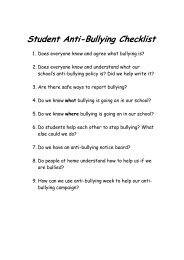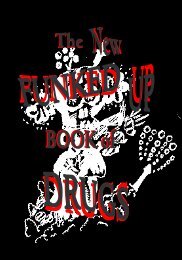Let's talk about⦠- Oxcentric
Let's talk about⦠- Oxcentric
Let's talk about⦠- Oxcentric
You also want an ePaper? Increase the reach of your titles
YUMPU automatically turns print PDFs into web optimized ePapers that Google loves.
UCAS Extra, Clearing and Adjustment<br />
Extra<br />
This operates from 24 February to the end of<br />
June. If by this stage you aren’t holding any<br />
offers from your chosen universities and have<br />
no outstanding decisions, then Extra enables<br />
you to make further applications (one at a<br />
time) so you don’t have to wait until Clearing<br />
to find a place.<br />
You can find out where there are still<br />
vacancies by visiting the Course Search<br />
section of the UCAS website. If you are<br />
eligible to participate in Extra, a special<br />
button will appear on your Track screen. You<br />
apply for vacancies through Track but <strong>talk</strong>ing<br />
to universities and colleges direct to check<br />
they can consider you is always a good idea<br />
before applying.<br />
Clearing<br />
If, after you have received your results in<br />
August, you are without a place, you can<br />
apply for any remaining vacancies through<br />
Clearing. If you are already in the UCAS<br />
system you will be notified automatically<br />
about Clearing.<br />
Maximising your chances of success<br />
through Clearing<br />
• You will need to make some important<br />
decisions very quickly so make use of the<br />
advice available at your school or college.<br />
• Most vacancies are filled within the first<br />
few days so don’t delay!<br />
• You will need to be calm and methodical<br />
despite it being a stressful time. Lots of<br />
people will be trying to contact universities<br />
and colleges so be persistent and patient.<br />
• Don’t rush into a decision without carefully<br />
researching the course and the location.<br />
If possible, go along and have a look<br />
around before making a final decision.<br />
• Telephone the course admissions tutor and<br />
be ready to <strong>talk</strong> about your application.<br />
Remember to have your UCAS personal ID<br />
number with you.<br />
• Show your interest and enthusiasm for the<br />
course.<br />
Adjustment<br />
If, when the exam results are announced,<br />
you find you have met and exceeded the<br />
conditional firm offer you are holding,<br />
Adjustment gives you the opportunity, if you<br />
wish, to make a new application while at the<br />
same time protecting the original firm choice<br />
offer.<br />
• Once the firm choice institution confirms<br />
your offer as unconditional, you have up to<br />
five calendar days to secure an Adjustment<br />
place.<br />
• You need to contact institutions direct<br />
to check if they have vacancies and also<br />
register for Adjustment with UCAS Track.<br />
• If you don’t find an alternative place then<br />
your original firm choice will stand.<br />
• If you obtain an alternative place, you will<br />
become ‘unconditional firm’ with the new<br />
institution. The new institution is responsible<br />
for confirming that you have met and<br />
exceeded your conditional firm offer and are<br />
eligible for Adjustment.<br />
• Applicants with insurance or original<br />
unconditional offers are not eligible to<br />
participate in the Adjustment process.<br />
• You can contact lots of institutions to look<br />
for vacancies but you are allowed to make<br />
only one formal Adjustment transaction.<br />
Top Tip!<br />
• Course vacancies are advertised in many<br />
places. The best ones to check are the<br />
UCAS website<br />
M www.ucas.com and the Daily<br />
Telegraph newspaper.<br />
• Universities and colleges advertise new<br />
and under-subscribed courses on their<br />
websites and in newspapers.<br />
• Make sure you are around at results time<br />
and for a couple of weeks afterwards in<br />
case you need to go through Clearing or<br />
Adjustment.<br />
for careers info go to M www.connexionsoxfordshire.com, then click on eCLIPS<br />
17