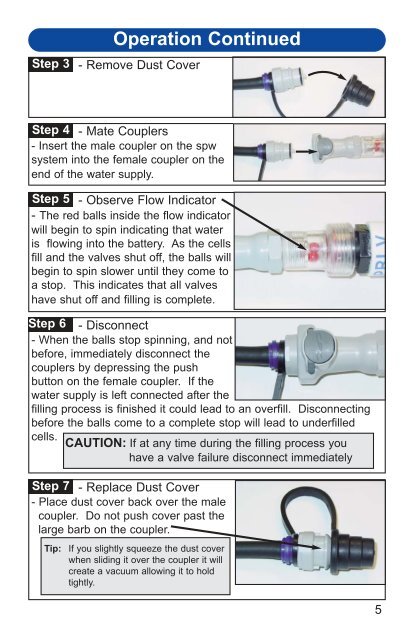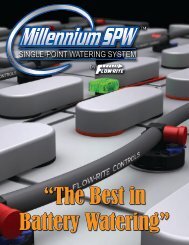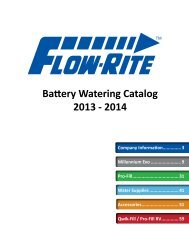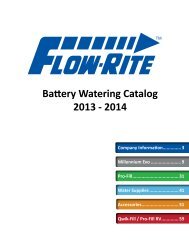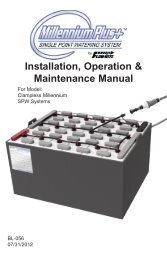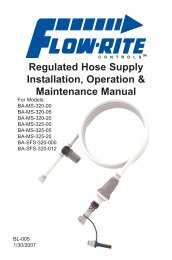Portable Watering Cart - Flow-Rite
Portable Watering Cart - Flow-Rite
Portable Watering Cart - Flow-Rite
You also want an ePaper? Increase the reach of your titles
YUMPU automatically turns print PDFs into web optimized ePapers that Google loves.
Step 3<br />
Operation Continued<br />
- Remove Dust Cover<br />
Step 4 - Mate Couplers<br />
- Insert the male coupler on the spw<br />
system into the female coupler on the<br />
end of the water supply.<br />
Step 5 - Observe <strong>Flow</strong> Indicator<br />
- The red balls inside the flow indicator<br />
will begin to spin indicating that water<br />
is flowing into the battery. As the cells<br />
fill and the valves shut off, the balls will<br />
begin to spin slower until they come to<br />
a stop. This indicates that all valves<br />
have shut off and filling is complete.<br />
Step 6 - Disconnect<br />
- When the balls stop spinning, and not<br />
before, immediately disconnect the<br />
couplers by depressing the push<br />
button on the female coupler. If the<br />
water supply is left connected after the<br />
filling process is finished it could lead to an overfill. Disconnecting<br />
before the balls come to a complete stop will lead to underfilled<br />
cells.<br />
CAUTION: If at any time during the filling process you<br />
have a valve failure disconnect immediately<br />
Step 7 - Replace Dust Cover<br />
- Place dust cover back over the male<br />
coupler. Do not push cover past the<br />
large barb on the coupler.<br />
Tip:<br />
If you slightly squeeze the dust cover<br />
when sliding it over the coupler it will<br />
create a vacuum allowing it to hold<br />
tightly.<br />
5