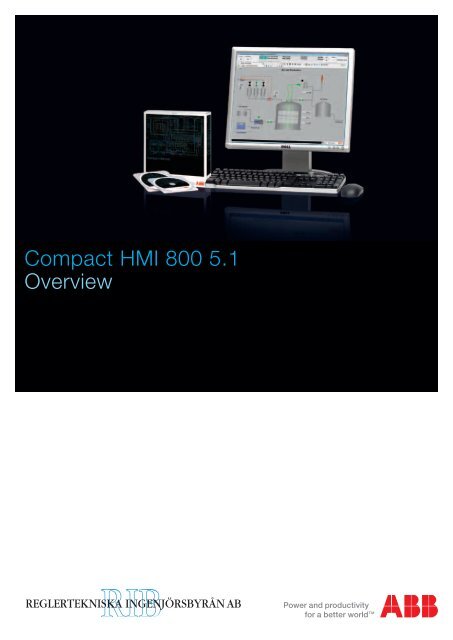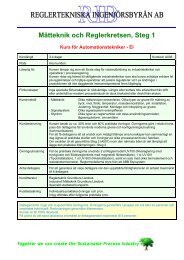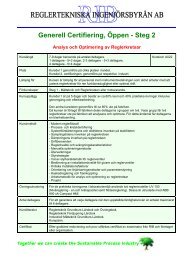Compact HMI 800 5.1 Overview - RIB
Compact HMI 800 5.1 Overview - RIB
Compact HMI 800 5.1 Overview - RIB
You also want an ePaper? Increase the reach of your titles
YUMPU automatically turns print PDFs into web optimized ePapers that Google loves.
<strong>Compact</strong> <strong>HMI</strong> <strong>800</strong> <strong>5.1</strong><br />
<strong>Overview</strong>
A feature-rich human-machine interface<br />
<strong>Compact</strong> <strong>HMI</strong> <strong>800</strong> is a complete product that scales from<br />
the very low end applications with 50 signals and one<br />
<strong>HMI</strong> workplace to medium range applications with up to<br />
10 <strong>HMI</strong> workplaces and 5000 signals. <strong>Compact</strong> <strong>HMI</strong> <strong>800</strong><br />
includes the software required to configure an efficient<br />
<strong>HMI</strong> for any control application. <strong>Compact</strong> <strong>HMI</strong> <strong>800</strong> runs on<br />
Microsoft Windows 7 and Windows 2008 Server (32-bit).<br />
New for this version is that Terminal Server installation is<br />
supported for use with Thin Clients.<br />
The Alarm Management option is also new and is<br />
performing continuous calculations of metrics according<br />
to standards like ISA 18.2 and EEMUA 191 so that the<br />
each alarm can alert, inform and guide and not be a<br />
nuisance to the operator.<br />
Operators appreciate the ease with which they can access the<br />
information they need from time to time, how easy it is to go<br />
from overview to detail and back and how the system itself,<br />
automatically, alerts them when their attention is required.<br />
Features and Benefits<br />
––<br />
A full-featured <strong>HMI</strong>: Including dynamic graphics, event and<br />
alarm handling, graphic trending, historical data storage,<br />
reporting, faceplates, etc.<br />
––<br />
Open to any controllers: Supports the OPC standard,<br />
meaning that it is directly interfaceable to the large and<br />
growing number of OPC-compliant controllers. Drivers are<br />
also available for the most popular, non-OPC- compliant<br />
PLCs.<br />
––<br />
Easy to Install: Delivered on a DVD.<br />
––<br />
Easy to Engineer: Delivered pre configured and ready for<br />
plant- and process-specific adaptation.<br />
––<br />
Easy to Operate: Intuitive point-and-click-style operation, to<br />
the Windows standard, from overview to detail and back.<br />
––<br />
Easy to Maintain: Comes with built-in, automatic, back-up<br />
functionality.<br />
While scheduled backups to external disks ensure the highest<br />
system integrity.<br />
2
One click to information<br />
One click to information. That is why <strong>Compact</strong> <strong>HMI</strong> <strong>800</strong><br />
is designed to the Windows standard of interaction,<br />
supplemented with an information-centric object<br />
structure, reflecting the information in the factory or<br />
plant.<br />
Equipment in the plant is available in the system with all its<br />
associated information, be it operational status information,<br />
technical specifications, drawings, alarm lists, trends, faceplates,<br />
tag data sheets, reports, etc. All this information is<br />
instantly available, wherever the object is shown. We call this<br />
feature “One Click To Information”.<br />
Familiar web browser functions like Favorites, History Lists,<br />
Previous Page, Next Page, Shortcuts, Hot Buttons and<br />
Search make it easy to find just the right information in every<br />
situation.<br />
Connecting to PLCs<br />
PLC’s are normally connected to <strong>Compact</strong> <strong>HMI</strong> <strong>800</strong> through<br />
its built-in OPC client. Since the <strong>HMI</strong> system has a built-in<br />
OPC browser, finding and connecting the PLC tags and properties<br />
is a simple and fast process.<br />
For larger configurations however, the built-in, Excel-based,<br />
Bulk Data Manager is recommended for efficiency’s sake. This<br />
tool facilitates configuration and tuning of large amounts of<br />
data with a minimal engineering effort. <strong>Compact</strong> <strong>HMI</strong> <strong>800</strong> supports<br />
all OPC servers on the market, meaning that any encapsulated<br />
PLC driver with an OPC interface can be connected.<br />
Connection to ABB’s AC <strong>800</strong>M controllers is particularly easy<br />
thanks to the inclusion of the <strong>Compact</strong> Control Builder.<br />
In addition, <strong>Compact</strong> <strong>HMI</strong> <strong>800</strong> offers serial communication by<br />
Modbus, Comli and SattBus for non-OPC-compliant controllers.<br />
Configuration with no software installed on clients.<br />
Configuration with software installed on clients.<br />
<strong>Compact</strong><br />
<strong>HMI</strong> <strong>800</strong><br />
Client #1<br />
<strong>Compact</strong><br />
<strong>HMI</strong> <strong>800</strong><br />
Remote Client Server<br />
<strong>Compact</strong><br />
<strong>HMI</strong> <strong>800</strong><br />
Client #10<br />
Client #1<br />
Client #10<br />
<strong>Compact</strong><br />
<strong>HMI</strong> <strong>800</strong><br />
Server<br />
C<strong>HMI</strong><br />
Server<br />
Remote<br />
Client<br />
Server<br />
Client 2 -<br />
Client 10<br />
OPCcompliant<br />
controller<br />
Other OPCcompliant<br />
device<br />
Modbuscompliant<br />
PLC<br />
Comlicompliant<br />
PLC<br />
OPCcompliant<br />
controller<br />
Other OPCcompliant<br />
device<br />
Modbuscompliant<br />
PLC<br />
Comlicompliant<br />
PLC<br />
3
Improved <strong>HMI</strong> functionality<br />
Live graphics, alarm lists and trend windows are essential tools for the monitoring of any industrial production process.<br />
Graphics<br />
To a large extent, the operator environment consists of graphics<br />
showing live data from the PLC’s, reflecting what takes<br />
place in the production process in real time.<br />
The graphics are built in a structured way, consisting of re-usable<br />
graphic elements and faceplates, which are then incorporated<br />
into entire graphic displays. The tool, called Graphics Builder,<br />
combines easy graphics creation with the power of developing<br />
one’s own, re-usable, interaction routines in that language.<br />
Effective alarm handling for fast corrective action<br />
An effective alarm system enables operators to focus on important<br />
events and to perform effectively in all situations.<br />
To access and act on alarm information, user-interfaces need<br />
to be efficient, proactive and user-friendly, especially with fewer<br />
operators controlling larger process areas. With <strong>Compact</strong><br />
<strong>HMI</strong> <strong>800</strong>, operator attention is always focused on meaningful<br />
events and actions.<br />
Alarm philosophy fully integrated in <strong>Compact</strong> <strong>HMI</strong> <strong>800</strong><br />
ABB’s alarm management is fully integrated in <strong>Compact</strong> <strong>HMI</strong><br />
<strong>800</strong>, which dramatically improves navigation, analysis and<br />
handling, and saves the vast costs of running and maintaining<br />
a non-integrated system. Without a separate alarm system to<br />
distract them, operators can devote more time to maintaining<br />
operational efficiency and optimizing processes.<br />
Alarm Management<br />
Alarm shelving allows the operators to temporarily remove standing<br />
or nuisance alarms from the main alarm list and places it on<br />
the shelve list for a specified time. A shelved alarm does not reappear<br />
on the main list until it is removed from the shelf. There are<br />
two modes available to shelve an alarm:<br />
––<br />
Standard shelving (Manual).<br />
––<br />
One-shot shelving.<br />
The Alarm Analysis function is an effective alarm management<br />
function that allows the operators to monitor the quality of the<br />
alarm system and help analyze problems in the alarm system.<br />
The key feature of the Alarm Analysis function is the easy and precise<br />
configuration. By pointing to an Alarm & Event list, the Alarm<br />
Analysis function calculates the KPIs accurately for this list without<br />
the need to setup complex and error-prone filter configurations.<br />
The graphic elements display the values of the KPIs provided by<br />
the Alarm Analysis functions.<br />
SMS and E-mail Messaging<br />
The ability of the system to generate e-mail and SMS messages,<br />
when a supervisor’s or maintenance engineer’s attention is<br />
required, facilitates unattended operation with little or no loss of<br />
operational safety.<br />
4
Trend and History<br />
The built-in historical data storage capabilities of <strong>Compact</strong><br />
<strong>HMI</strong> <strong>800</strong> make it easy to put any information, obtained from<br />
the controllers of the system or from elsewhere, into storage<br />
for future analysis.<br />
Advanced capabilities, such as zooming, panning, X/Y plotting<br />
and spread-sheet integration, make it easy to identify<br />
time-based variations and intervariable dependencies.<br />
Real-time Database<br />
A real-time database groups discrete controller signals into<br />
object data records, thereby refining raw data into far more<br />
meaningful information. By adding scaling, ranges, units of<br />
measure, alarm handling, etc., <strong>Compact</strong> <strong>HMI</strong> <strong>800</strong> adds synergy<br />
to discrete and disparate PLC data.<br />
Calculations<br />
Whenever the need to create new values arises, e.g. key performance<br />
indicators, on the basis of existing data, the calculation<br />
function of <strong>Compact</strong> <strong>HMI</strong> <strong>800</strong> is of great help. With it one can create<br />
calculations by combining values from one or more PLC’s with<br />
offline values and operator inputs into new valuable information.<br />
Document Handling<br />
<strong>Compact</strong> <strong>HMI</strong> <strong>800</strong> is perfect for storing all kinds of documentation<br />
on the different plant components, from the smallest<br />
nuts and bolts right up to entire processing sections. Consequently,<br />
finding, say, the servicing instructions of an electric<br />
motor when the need arises is as easy as right-clicking on<br />
the item of interest on screen and calling up the required<br />
document as an aspect. Any number of documents can be<br />
attached to every object.<br />
All data items of a record are available for viewing/adjustment<br />
from a single screen form, thereby supporting the One Click<br />
To Information feature of the system.<br />
5
Audit Trails<br />
Audit trails of operator actions taken are often called for in<br />
government-controlled production processes for the sake of<br />
protecting the environment, and verifying product properties.<br />
Consequently, <strong>Compact</strong> <strong>HMI</strong> <strong>800</strong> is able to tag each action<br />
with date, time, description, and user identity.<br />
User Switching<br />
This function allows change-over from one user to another<br />
without loss of plant contact and without having to log out of<br />
and into Windows. Consequently, an incoming shift operator<br />
can take over from an outgoing one “in flight”, naturally with a<br />
corresponding change-over of security and audit-trail settings.<br />
Scheduled Backup<br />
<strong>Compact</strong> <strong>HMI</strong> <strong>800</strong> comes with built-in functionality for scheduled<br />
backup-taking onto external media. All the user needs to<br />
do is decide on interval time.<br />
Scalability<br />
<strong>Compact</strong> <strong>HMI</strong> <strong>800</strong> encourages starting small, perhaps with a single<br />
PC for both engineering and operation. By adding clients, the<br />
system can be expanded to five operator workplace clients and<br />
one server workplace with both operator and engineering functionality.<br />
Additional workplaces can be obtained by installing<br />
additional <strong>Compact</strong> <strong>HMI</strong> <strong>800</strong> systems. Configuration data can<br />
easily be moved from one system to another.<br />
Redundancy<br />
System redundancy can be achieved by installing two or more<br />
<strong>Compact</strong> <strong>HMI</strong> <strong>800</strong> stations in parallel. Configuration data can<br />
easily be moved between them to ensure identicality in setups.<br />
Security<br />
Making all information of the enterprise available to all who<br />
need it – when they need it – is an attractive idea. But of<br />
course, this available-to-all approach must be traded off<br />
against the risk of information ending up in the wrong hands<br />
and of inexperienced operators causing accidents or production<br />
losses.<br />
This is why <strong>Compact</strong> <strong>HMI</strong> <strong>800</strong> offers a security solution making<br />
it possible to define the authority of both individuals and<br />
groups of people, both cursorily and down to individual commands<br />
to individual objects.<br />
Audit trails make it possible to analyze past event sequences<br />
in terms of which actions were taken, when, and by whom.<br />
Delivered complete<br />
<strong>Compact</strong> <strong>HMI</strong> <strong>800</strong> is delivered on a DVD. Installation and commissioning<br />
times on site can be reduced to a minimum.<br />
Primary System / System #1 Backup System / System #n<br />
<strong>Compact</strong><br />
<strong>HMI</strong> <strong>800</strong><br />
Client #1<br />
<strong>Compact</strong><br />
<strong>HMI</strong> <strong>800</strong><br />
Client #2<br />
<strong>Compact</strong><br />
<strong>HMI</strong> <strong>800</strong><br />
Client #10<br />
<strong>Compact</strong><br />
<strong>HMI</strong> <strong>800</strong><br />
Client #1<br />
<strong>Compact</strong><br />
<strong>HMI</strong> <strong>800</strong><br />
Client #2<br />
<strong>Compact</strong><br />
<strong>HMI</strong> <strong>800</strong><br />
Client #10<br />
<strong>Compact</strong><br />
<strong>HMI</strong> <strong>800</strong><br />
Server<br />
<strong>Compact</strong><br />
<strong>HMI</strong> <strong>800</strong><br />
Server<br />
Ethernet Communications Network<br />
PLC #1 PLC #2 PLC #50<br />
PLC #1 PLC #2 PLC #50<br />
By duplication, <strong>Compact</strong> <strong>HMI</strong> <strong>800</strong> systems can cope with thousands of I/O points – or be configured for redundancy.<br />
6
<strong>Compact</strong> <strong>HMI</strong> <strong>800</strong> <strong>5.1</strong> specification<br />
<strong>Compact</strong> <strong>HMI</strong> <strong>800</strong> <strong>5.1</strong> specification<br />
<strong>Compact</strong> <strong>HMI</strong> <strong>800</strong> is a fully-equipped PC-based <strong>HMI</strong> for topof-the-line<br />
<strong>HMI</strong> or SCADA applications. Operator functions include<br />
Graphics, Faceplates, Alarm/Events, Trending, History/<br />
Reporting, plus messaging, calculations, system supervision,<br />
SCADA real-time database and document handling.<br />
Its Basic PLC-type Object Library comprises a full range<br />
ready-to-use graphic presentation components for efficient<br />
application engineering. <strong>Compact</strong> <strong>HMI</strong> <strong>800</strong> is delivered on<br />
a DVD to be installed on a standard PC with Windows 7 or<br />
2008 server.<br />
<strong>HMI</strong> Server<br />
Hardware requirements<br />
Standard PC with Windows 7 or 2008 Server (32 bit)<br />
1.5 GHz multicore CPU<br />
3 GB RAM<br />
36 GB HD (SAS)<br />
Graphics card with 512 MB memory<br />
<strong>HMI</strong> Client<br />
Hardware requirements<br />
Standard PC with Windows 7 and Office 2010<br />
1.5 GHz multicore CPU<br />
3 GB RAM<br />
36 GB HD (SAS or SATA)<br />
Graphics card with 512 MB memory<br />
Supported Configurations<br />
1 Server Workplace<br />
Operation and Engineering<br />
Server Workplace Size<br />
Option Pack<br />
50 Signals (20 Tags)<br />
500 Signals (200 Tags)<br />
2500 Signals (1000 Tags)<br />
Supported Configurations<br />
1-9 Client Workplaces or Remote Workplaces<br />
Client Workplace Size<br />
≤ 200 Signals<br />
≤ 500 Signals<br />
≤ 1000 Signals<br />
≤ 2500 Signals<br />
≤ 5000 Signals<br />
≤ 10 000 Signals<br />
7
Contact us<br />
ABB AB<br />
Control Technologies<br />
Västerås, Sweden<br />
Phone: +46 (0) 21 32 50 00<br />
E-mail: processautomation@se.abb.com<br />
www.abb.com/controlsystems<br />
ABB Automation GmbH<br />
Control Technologies<br />
Mannheim, Germany<br />
Phone: +49 1805 26 67 76<br />
E-mail:<br />
marketing.control-products@de.abb.com<br />
www.abb.de/controlsystems<br />
ABB S.P.A.<br />
Control Technologies<br />
Sesto San Giovanni (MI), Italy<br />
Phone: +39 02 24147 555<br />
E-mail: controlsystems@it.abb.com<br />
www.abb.it/controlsystems<br />
ABB Automation LLC<br />
Control Technologies<br />
Abu Dhabi, United Arab Emirates<br />
Phone: +971 (0) 2 4938 000<br />
E-mail: processautomation@ae.abb.com<br />
www.abb.com/controlsystems<br />
ABB China Ltd<br />
Control Technologies<br />
Beijing, China<br />
Phone: +86 (0) 10 84566688-2193<br />
www.abb.com/controlsystems<br />
Note:<br />
We reserve the right to make technical changes<br />
to the products or modify the contents of this<br />
document without prior notice. With regard to<br />
purchase orders, the agreed particulars shall<br />
prevail. ABB does not assume any responsibility<br />
for any errors or incomplete information in this<br />
document.<br />
We reserve all rights to this document and the<br />
items and images it contains. The reproduction,<br />
disclosure to third parties or the use of<br />
the content of this document – including parts<br />
thereof – are prohibited without ABB’s prior written<br />
permission.<br />
Copyright© 2012 ABB<br />
All rights reserved<br />
<strong>800</strong>xA is a registered or pending trademark of<br />
ABB.<br />
All rights to other trademarks reside with their<br />
respective owners.<br />
3BSE040833 en F<br />
ABB Inc.<br />
Control Technologies<br />
Wickliffe, Ohio, USA<br />
Phone: +1 440 585 8500<br />
E-mail: industrialitsolutions@us.abb.com<br />
www.abb.com/controlsystems<br />
ABB Pte Ltd<br />
Control Technologies<br />
Singapore<br />
Phone: +65 6776 5711<br />
E-mail: processautomation@sg.abb.com<br />
www.abb.com/controlsystems