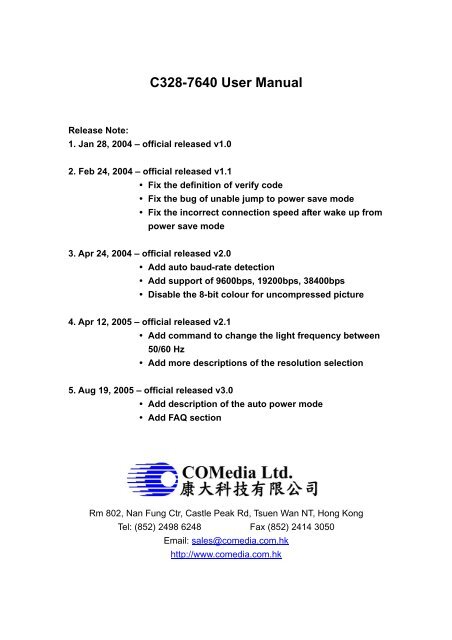C328-7640 User Manual
C328-7640 User Manual
C328-7640 User Manual
Create successful ePaper yourself
Turn your PDF publications into a flip-book with our unique Google optimized e-Paper software.
<strong>C328</strong>-<strong>7640</strong> <strong>User</strong> <strong>Manual</strong><br />
Release Note:<br />
1. Jan 28, 2004 – official released v1.0<br />
2. Feb 24, 2004 – official released v1.1<br />
• Fix the definition of verify code<br />
• Fix the bug of unable jump to power save mode<br />
• Fix the incorrect connection speed after wake up from<br />
power save mode<br />
3. Apr 24, 2004 – official released v2.0<br />
• Add auto baud-rate detection<br />
• Add support of 9600bps, 19200bps, 38400bps<br />
• Disable the 8-bit colour for uncompressed picture<br />
4. Apr 12, 2005 – official released v2.1<br />
• Add command to change the light frequency between<br />
50/60 Hz<br />
• Add more descriptions of the resolution selection<br />
5. Aug 19, 2005 – official released v3.0<br />
• Add description of the auto power mode<br />
• Add FAQ section<br />
Rm 802, Nan Fung Ctr, Castle Peak Rd, Tsuen Wan NT, Hong Kong<br />
Tel: (852) 2498 6248 Fax (852) 2414 3050<br />
Email: sales@comedia.com.hk<br />
http://www.comedia.com.hk
<strong>C328</strong>-<strong>7640</strong> USER MANUAL<br />
General Description<br />
The <strong>C328</strong> module is a highly integrated serial camera board that can be attached to a wireless or PDA<br />
host performing as a video camera or a JPEG compressed still camera. It provides a serial interface<br />
(RS-232) and JPEG compression engine to act as a low cost and low powered camera module for<br />
high-resolution serial bus security system or PDA accessory applications.<br />
OV<strong>7640</strong>/8<br />
VGA Image<br />
Sensor<br />
OV528<br />
Compression<br />
Engine<br />
UART<br />
Host<br />
<strong>C328</strong> camera module<br />
EEPROM<br />
(Program)<br />
Features<br />
Figure 1 – System block diagram<br />
‣ Small in size, low cost and low powered (3.3V) camera module for high-resolution serial bus<br />
security system or PDA accessory applications.<br />
‣ On-board EEPROM provides a command-based interface to external host via RS-232.<br />
‣ UART: 115.2Kbps for transferring JPEG still pictures or 160x128 preview @8bpp with 0.75fps.<br />
‣ On board OmniVision OV<strong>7640</strong>/8 VGA color sensor.<br />
‣ Built-in JPEG CODEC for different resolutions.<br />
‣ Built-in down sampling, clamping and windowing circuits for VGA, QVGA, 160x120 or 80x60<br />
image resolutions.<br />
‣ Built-in color conversion circuits for 2-bit gray, 4-bir gray, 8-bit gray, 12-bit RGB, 16-bit RGB<br />
or standard JPEG preview images.<br />
‣ No external DRAM required.<br />
System Configuration<br />
1. Camera Sensor<br />
The <strong>C328</strong>-<strong>7640</strong> module uses OmniVision OV<strong>7640</strong>/8 VGA color digital CameraChips with an<br />
8-bit YCbCr interface.<br />
2. OV528 Serial Bridge<br />
The OV528 Serial Bridge is a JPEG CODEC embedded controller chip that can compress and<br />
transfer image data from CameraChips to external device. The OV528 takes 8-bit YCbCr 422<br />
progressive video data from an OV<strong>7640</strong>/8 CameraChip. The camera interface synchronizes with<br />
input video data and performs down sampling, clamping and windowing functions with desired<br />
resolution, as well as color conversion that is requested by the user through serial bus host<br />
commands.<br />
The JPEG CODEC can achieve higher compression ratio and better image quality for various<br />
image resolutions.<br />
3. Program EEPROM<br />
A serial type program memory is built-in for <strong>C328</strong>-<strong>7640</strong> to provide a set of user-friendly<br />
command interfacing to external host.<br />
<strong>C328</strong>-<strong>7640</strong> JPEG Compression Module 2 2004.8.19
<strong>C328</strong>-<strong>7640</strong> USER MANUAL<br />
Board Layout<br />
20mm<br />
RS-232<br />
RS-232<br />
J1<br />
EEPROM<br />
J1<br />
3.3V Tx Rx GND<br />
28mm<br />
OV<strong>7640</strong>/8<br />
OV528<br />
Top View<br />
Bottom View<br />
Figure 2 – <strong>C328</strong>-<strong>7640</strong> board layout and serial interface pin<br />
Serial Interface<br />
1. Single Byte Timing Diagram<br />
A single byte RS-232 transmission consists of the start bit, 8-bit contents and the stop bit. A start<br />
bit is always 0, while a stop bit is always 1. LSB is sent out first and is right after the start bit.<br />
Single Byte Transmission<br />
Stop<br />
Bit 7<br />
Bit 6<br />
Bit 5<br />
Bit 4<br />
Bit 3<br />
Bit 2<br />
Bit 1<br />
Bit 0<br />
Start<br />
Figure 3 – RS-232 single byte timing diagram<br />
2. Command Timing Diagram<br />
A single command consists of 6 continuous single byte RS-232 transmissions. The following is<br />
an example of SYNC (AA0D00000000h) command.<br />
SYNC Command<br />
AAh 0Dh 00h 00h 00h 00h<br />
Single<br />
Byte<br />
Figure 4 – RS-232 SYNC command timing diagram<br />
<strong>C328</strong>-<strong>7640</strong> JPEG Compression Module 3 2004.8.19
Command Set<br />
<strong>C328</strong>-<strong>7640</strong> USER MANUAL<br />
The <strong>C328</strong>-<strong>7640</strong> module supports total 11 commands for interfacing to host as following:<br />
Command ID Number Parameter1 Parameter2 Parameter3 Parameter4<br />
Initial AA01h 00h Color Type RAW<br />
Resolution<br />
JPEG<br />
Resolution<br />
(Still image<br />
only)<br />
Get Picture AA04h Picture Type 00h 00h 00h<br />
Snapshot AA05h Snapshot Type Skip Frame Skip Frame 00h<br />
Low Byte High Byte<br />
Set Package AA06h 08h Package Size Package Size 00h<br />
Size<br />
Low Byte High Byte<br />
Set Baudrate AA07h 1st Divider 2nd Divider 00h 00h<br />
Reset AA08h Reset Type 00h 00h xxh*<br />
Power Off AA09h 00h 00h 00h 00h<br />
Data AA0Ah Data Type Length Byte 0 Length Byte 1 Length Byte 2<br />
SYNC AA0Dh 00h 00h 00h 00h<br />
ACK AA0Eh Command ID ACK counter 00h / Package<br />
ID Byte 0<br />
00h / Package<br />
ID Byte 1<br />
NAK AA0Fh 00h NAK counter Error Number 00h<br />
Light AA13h Frequency 00h 00h 00h<br />
Frequency<br />
Type<br />
* If the parameter is 0xFF, the command is a special Reset command and the firmware responds to it<br />
immediately.<br />
1. Initial (AA01h)<br />
The host issues this command to configure the preview image size and color type. After receiving<br />
this command, the module will send out an ACK command to the host if the configuration<br />
success. Otherwise, an NACK command will be sent out.<br />
1.1 Color Type<br />
<strong>C328</strong>-<strong>7640</strong> can support 7 different color types as follow:<br />
2-bit Gray Scale<br />
4-bit Gray Scale<br />
8-bit Gray Scale<br />
12-bit Color<br />
16-bit Color<br />
JPEG<br />
01h<br />
02h<br />
03h<br />
05h<br />
06h<br />
07h<br />
1.2 Preview Resolution<br />
80x60<br />
160x120<br />
01h<br />
03h<br />
1.3 JPEG Resolution<br />
Since the Embedded JPEG Code can support only multiple of 16, the JPEG preview mode can<br />
support following image sizes. It is different from normal preview mode.<br />
80x64<br />
160x128<br />
320x240<br />
640x480<br />
01h<br />
03h<br />
05h<br />
07h<br />
<strong>C328</strong>-<strong>7640</strong> JPEG Compression Module 4 2004.8.19
2. Get Picture (AA04h)<br />
The host gets a picture from <strong>C328</strong>-<strong>7640</strong> by sending this command.<br />
2.1 Picture Type<br />
Snapshot Picture<br />
Preview Picture<br />
JPEG Preview Picture<br />
01h<br />
02h<br />
05h<br />
<strong>C328</strong>-<strong>7640</strong> USER MANUAL<br />
3. Snapshot (AA05h)<br />
<strong>C328</strong>-<strong>7640</strong> keeps a single frame of JPEG still picture data in the buffer after receiving this<br />
command.<br />
3.1 Snapshot Type<br />
Compressed Picture<br />
Uncompressed Picture<br />
00h<br />
01h<br />
3.2 Skip Frame Counter<br />
The number of dropped frames can be defined before compression occurs. “0” keeps the current<br />
frame, “1” captures the next frame, and so forth.<br />
4. Set Package Size (AA06h)<br />
The host issues this command to change the size of data package which is used to transmit JPEG<br />
image data from the <strong>C328</strong>-<strong>7640</strong> to the host. This command should be issued before sending<br />
Snapshot command or Get Picture command to <strong>C328</strong>-<strong>7640</strong>. It is noted that the size of the last<br />
package varies for different image.<br />
4.1 Package Size<br />
The default size is 64 bytes and the maximum size is 512 bytes.<br />
Byte0<br />
ByteN<br />
ID<br />
(2 bytes)<br />
Data Size<br />
(2 bytes)<br />
Image Data<br />
(Package size - 6 bytes)<br />
Verify Code<br />
(2 bytes)<br />
Package Size<br />
ID<br />
Data Size<br />
Verify Code<br />
-> Package ID, starts from zero for an image<br />
-> Size of image data in the package<br />
-> Error detection code, equals to the lower byte of sum of the whole<br />
package data except the verify code field. The higher byte of this code is<br />
always zero. i.e. verify code = lowbyte(sum(byte[0] to byte[N-2]))<br />
Note: As the transmission of uncompressed image is not in package mode, it is not necessary to<br />
set the package size for uncompressed image.<br />
<strong>C328</strong>-<strong>7640</strong> JPEG Compression Module 5 2004.8.19
<strong>C328</strong>-<strong>7640</strong> USER MANUAL<br />
5. Set Baudrate (AA07h)<br />
Set the <strong>C328</strong>-<strong>7640</strong> baud rate by issuing this command. As the module can auto-detect the baud<br />
rate of the incoming command, host can make connection with one of the following baud rate in<br />
the table. The module will keep using the detected baud rate until physically power off<br />
5.1 Baudrate Divider<br />
Baudrate = 14.7456MHz / 2 x (2nd Divider + 1) / 2 x (1st Divider + 1)<br />
Baudrate 1 st Divider 2 nd Divider Baudrate 1 st Divider 2 nd Divider<br />
7200 bps ffh 01h 28800 bps 3fh 01h<br />
9600 bps bfh 01h 38400 bps 2fh 01h<br />
14400 bps 7fh 01h 57600 bps 1fh 01h<br />
19200 bps 5fh 01h 115200 bps 0fh 01h<br />
6. Reset (AA08h)<br />
The host reset <strong>C328</strong>-<strong>7640</strong> by issuing this command.<br />
6.1 Reset Type<br />
“00h” resets the whole system. <strong>C328</strong>-<strong>7640</strong> will reboot and reset all registers and state machines.<br />
“01h” resets state machines only.<br />
7. Power Off (AA09h)<br />
<strong>C328</strong>-<strong>7640</strong> will go into sleep mode after receiving this command. SYNC command (AA0Dh)<br />
must be sent to wake up <strong>C328</strong>-<strong>7640</strong> for certain period until receiving ACK command from<br />
<strong>C328</strong>-<strong>7640</strong>.<br />
8. Data (AA0Ah)<br />
<strong>C328</strong>-<strong>7640</strong> issues this command for telling the host the type and the size of the image data which<br />
is ready for transmitting out to the host.<br />
8.1 Data Type<br />
Snapshot Picture<br />
Preview Picture<br />
JPEG Preview Picture<br />
01h<br />
02h<br />
05h<br />
8.2 Length<br />
These three bytes represent the length of data of the Snapshot Picture, Preview Picture or JPEG<br />
Preview Picture.<br />
9. SYNC (AA0Dh)<br />
Either the host or the <strong>C328</strong>-<strong>7640</strong> can issue this command to make connection. An ACK<br />
command must be sent out after receiving this command.<br />
<strong>C328</strong>-<strong>7640</strong> JPEG Compression Module 6 2004.8.19
<strong>C328</strong>-<strong>7640</strong> USER MANUAL<br />
10. ACK (AA0Eh)<br />
This command indicates the success of last operation. After receiving any valid command, ACK<br />
command must be sent out except when getting preview data. The host can issue this command<br />
to request image data package with desired package ID after receiving Data command from<br />
<strong>C328</strong>-<strong>7640</strong>. The host should send this command with package ID F0F0h after receiving a<br />
package to end the package transfer. Note that the field “command ID” should be 00h when<br />
request image data package.<br />
10.1 Command ID<br />
The command with that ID is acknowledged by this command.<br />
10.2 ACK Counter<br />
No use.<br />
10.3 Package ID<br />
For acknowledging Data command, these two bytes represent the requested package ID. While<br />
for acknowledging other commands, these two bytes are set to 00h.<br />
11. NAK (AA0Fh)<br />
This command indicates corrupted transmission or unsupported features.<br />
11.1 NAK Counter<br />
No use.<br />
11.2 Error Number<br />
Picture Type Error 01h Parameter Error 0bh<br />
Picture Up Scale 02h Send Register Timeout 0ch<br />
Picture Scale Error 03h Command ID Error 0dh<br />
Unexpected Reply 04h Picture Not Ready 0fh<br />
Send Picture Timeout 05h Transfer Package Number Error 10h<br />
Unexpected Command 06h Set Transfer Package Size Wrong 11h<br />
SRAM JPEG Type Error 07h Command Header Error F0h<br />
SRAM JPEG Size Error 08h Command Length Error F1h<br />
Picture Format Error 09h Send Picture Error F5h<br />
Picture Size Error 0ah Send Command Error ffh<br />
12. Light Frequency (AA13h)<br />
The host issues this command to change the light frequency of the <strong>C328</strong>-<strong>7640</strong>.<br />
12.1 Light Frequency Type<br />
50Hz<br />
60Hz<br />
00h<br />
01h<br />
<strong>C328</strong>-<strong>7640</strong> JPEG Compression Module 7 2004.8.19
<strong>C328</strong>-<strong>7640</strong> USER MANUAL<br />
Command Protocol<br />
1. SYNC Command<br />
SYNC<br />
(AA 0D 00 00 00 00)<br />
Host<br />
ACK<br />
(AA 0E 0D xx 00 00)<br />
<strong>C328</strong><br />
SYNC<br />
(AA 0D 00 00 00 00)<br />
ACK<br />
(AA 0E 0D xx 00 00)<br />
2. Make Connection with <strong>C328</strong>-<strong>7640</strong><br />
Send the SYNC command (at 14400bps) until receiving ACK command from <strong>C328</strong>-<strong>7640</strong><br />
(usually an ACK command is receive after sending 25 times of SYNC command). This must be<br />
done after power up.<br />
SYNC<br />
(AA 0D 00 00 00 00)<br />
SYNC<br />
(AA 0D 00 00 00 00)<br />
SYNC<br />
(AA 0D 00 00 00 00)<br />
Max. 60 times<br />
SYNC<br />
(AA 0D 00 00 00 00)<br />
ACK<br />
(AA 0E 0D xx 00 00)<br />
SYNC<br />
(AA 0D 00 00 00 00)<br />
ACK<br />
(AA 0E 0D xx 00 00)<br />
<strong>C328</strong>-<strong>7640</strong> JPEG Compression Module 8 2004.8.19
<strong>C328</strong>-<strong>7640</strong> USER MANUAL<br />
3. Initial, Get Picture, Snapshot, Set Package Size, Set Baudrate, Reset and Power Off Command<br />
SYNC<br />
Get Picture<br />
Snapshot<br />
Set Package Size<br />
Set Baudrate<br />
Reset<br />
Power Off<br />
4. Getting a Snapshot for RS232<br />
Make sure connection is made before the following communication.<br />
4.1 JPEG Snapshot Picture (eg. 640x480 resolution)<br />
ACK<br />
Initial<br />
JPEG preview, VGA<br />
(AA 01 00 07 yy 07)<br />
Set Package Size<br />
512 bytes size<br />
(AA 06 08 00 02 00)<br />
Snapshot<br />
compressed picture<br />
(AA 05 00 00 00 00)<br />
Get Picture<br />
snapshot picture<br />
(AA 04 01 00 00 00)<br />
ACK<br />
(AA 0E 01 xx 00 00)<br />
ACK<br />
(AA 0E 06 xx 00 00)<br />
ACK<br />
(AA 0E 05 xx 00 00)<br />
ACK<br />
(AA 0E 04 xx 00 00)<br />
ACK<br />
package ID: 0000h<br />
(AA 0E 00 00 00 00)<br />
ACK<br />
package ID: 0001h<br />
(AA 0E 00 00 01 00)<br />
Data<br />
snapshot picture<br />
(AA 0A 01 ~~ ~~ ~~)<br />
Image Data Package<br />
512 bytes, ID: 0000h<br />
Image Data Package<br />
512 bytes, ID: 0001h<br />
ACK<br />
package ID: F0F0h<br />
(AA 0E 00 00 F0 F0)<br />
The Last Image Data<br />
Package<br />
Note:<br />
xx, yy: Don’t care<br />
~~: Image size returned by <strong>C328</strong><br />
<strong>C328</strong>-<strong>7640</strong> JPEG Compression Module 9 2004.8.19
<strong>C328</strong>-<strong>7640</strong> USER MANUAL<br />
4.2 Snapshot Picture (uncompressed snapshot picture)<br />
Initial<br />
preview, VGA<br />
(AA 01 00 06 07 zz)<br />
Snapshot<br />
uncompressed picture<br />
(AA 05 01 00 00 00)<br />
Get Picture<br />
snapshot picture<br />
(AA 04 01 00 00 00)<br />
ACK<br />
(AA 0E 01 xx 00 00)<br />
ACK<br />
(AA 0E 05 xx 00 00)<br />
ACK<br />
(AA 0E 04 xx 00 00)<br />
Data<br />
snapshot picture<br />
(AA 0A 01 ~~ ~~ ~~)<br />
ACK<br />
(AA 0E 0A xx 00 00)<br />
Image Data<br />
whole picture<br />
Note:<br />
xx, zz : Don’t care<br />
~~: Image size returned by <strong>C328</strong><br />
<strong>C328</strong>-<strong>7640</strong> JPEG Compression Module 10 2004.8.19
5. Getting JPEG preview pictures (video) for RS232<br />
Make sure connection is made before the following communication.<br />
5.1 JPEG Preview Picture<br />
<strong>C328</strong>-<strong>7640</strong> USER MANUAL<br />
Initial<br />
JPEG preview, VGA<br />
(AA 01 00 07 yy 07)<br />
Set Package Size<br />
512 bytes size<br />
(AA 06 08 00 02 00)<br />
Get Picture<br />
JPEG preview picture<br />
(AA 04 05 00 00 00)<br />
ACK<br />
(AA 0E 01 xx 00 00)<br />
ACK<br />
(AA 0E 06 xx 00 00)<br />
ACK<br />
(AA 0E 04 xx 00 00)<br />
ACK<br />
package ID: 0000h<br />
(AA 0E 00 00 00 00)<br />
ACK<br />
package ID: 0001h<br />
(AA 0E 00 00 01 00)<br />
Data<br />
JPEG preview picture<br />
(AA 0A 05 ~~ ~~ ~~)<br />
Image Data Package<br />
512 bytes, ID: 0000h<br />
Image Data Package<br />
512 bytes, ID: 0001h<br />
1 frame<br />
ACK<br />
package ID: F0F0h<br />
(AA 0E 00 00 F0 F0)<br />
The Last Image Data<br />
Package<br />
Note:<br />
xx, yy: Don’t care<br />
~~: Image size returned by <strong>C328</strong><br />
<strong>C328</strong>-<strong>7640</strong> JPEG Compression Module 11 2004.8.19
<strong>C328</strong>-<strong>7640</strong> USER MANUAL<br />
5.2 Preview Picture (uncompressed preview picture)<br />
Initial<br />
preview, VGA<br />
(AA 01 00 06 07 zz)<br />
Get Picture<br />
preview picture<br />
(AA 04 02 00 00 00)<br />
ACK<br />
(AA 0E 01 xx 00 00)<br />
ACK<br />
(AA 0E 04 xx 00 00)<br />
Data<br />
preview picture<br />
(AA 0A 02 ~~ ~~ ~~)<br />
1 frame<br />
ACK<br />
(AA 0E 0A xx 00 00)<br />
Image Data<br />
whole picture<br />
Note:<br />
xx, zz: Don’t care<br />
~~: Image size returned by <strong>C328</strong><br />
<strong>C328</strong>-<strong>7640</strong> JPEG Compression Module 12 2004.8.19
<strong>C328</strong>-<strong>7640</strong> USER MANUAL<br />
FAQ<br />
Q: What is the power range of the camera module?<br />
A: The range is +3.0V - +3.6V.<br />
Q: I want to establish the connection between a PC and the camera module. Is there any<br />
configuration should be done?<br />
A: To connection with a PC, a RS-232 transceiver set-up should be used as a communication<br />
interface.<br />
Q: I have sent an SYNC command to camera, but it has no response. How can I synchronize<br />
with the module?<br />
A: <strong>User</strong>s should send the SYNC commands one by one continuously until receiving the ACK<br />
and SYNC commands from the module. Normally, 25-60 SYNC commands are required.<br />
After that, users should reply with an ACK command.<br />
Q: What is the baud rate to synchronize with the camera? Will the baud rate change after<br />
SYNC?<br />
A: <strong>C328</strong> supports 7200, 9600, 14400, 19200, 28800, 38400, 57600 and 115200bps. <strong>User</strong>s can<br />
synchronize with the camera at one of the baud rate above. Once synchronizing with camera<br />
successfully, the baud rate will not be changed until users change it with the “Set Baud rate”<br />
command.<br />
Q: When will the baud rate be changed after receiving the “Set Baud rate” command?<br />
A: The baud rate will be changed after the module reply with the ACK command. <strong>User</strong>s must<br />
use the new baud rate after this.<br />
Q: After sending “Getpicture” command to the camera, what will the users receive?<br />
A: After sending "Getpicture" command to the module, users will receive an "ACK", a "Data"<br />
command, "AA 0A 01 XX YY ZZ" telling you the image size, and then the first package of<br />
image data. .<br />
Q: How to use the image size returned? Also, how many packages must be received to get the<br />
captured image?<br />
A: <strong>User</strong>s can use the image size to calculate the number of packages will be received<br />
according to the package size set. The equation is shown in the following:<br />
Number of package = Image size / (Package size – 6)<br />
Q: According to the flow diagram, the ACK command for the first package is<br />
AA 0E 00 00 00 00 and that for the second one AA 0E 00 00 01 00.<br />
Is the third one AA 0E 00 00 02 00 or AA 0E 00 00 01 01?<br />
A: For the third package, it should be AA 0E 00 00 02 00. Those for the other package are<br />
shown in the following:<br />
AA 0E 00 00 L'L H'H.<br />
L'L is the low byte of package ID<br />
H'H is the high byte of package ID<br />
i.e. ID = H'H L'L in hex<br />
Q: After synchronization, I got the first picture with too low to too high luminance. What’s<br />
wrong with it?<br />
A: After synchronization, the camera needs a little time for AEC and AGC to be stable. <strong>User</strong>s<br />
should wait for 1-2 seconds before capturing the first picture.<br />
Q: What are the formats of the uncompressed pictures?<br />
A: The formats are shown in the following:<br />
2-bit Gray Scale: 2-bit for Y only<br />
4-bit Gray Scale: 4-bit for Y only<br />
8-bit Gray Scale: 8-bit for Y only<br />
12-bit Color: 444 (RGB)<br />
16-bit Color: 565 (RGB)<br />
<strong>C328</strong>-<strong>7640</strong> JPEG Compression Module 13 2004.8.19