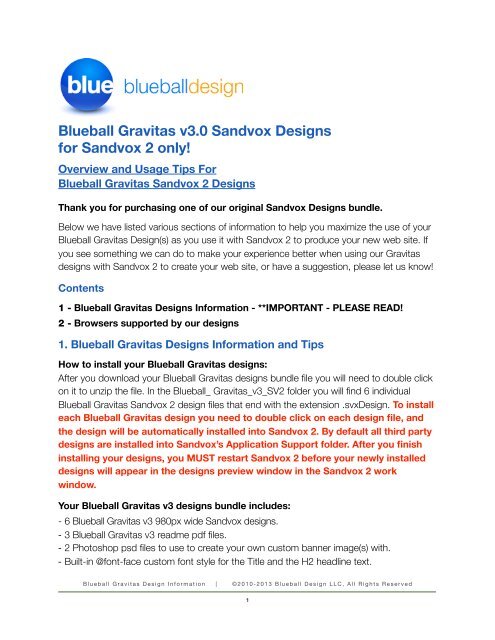Blueball Design Gravitas v3.0 Readme Manual
Blueball Design Gravitas v3.0 Readme Manual
Blueball Design Gravitas v3.0 Readme Manual
Create successful ePaper yourself
Turn your PDF publications into a flip-book with our unique Google optimized e-Paper software.
<strong>Blueball</strong> <strong>Gravitas</strong> <strong>v3.0</strong> Sandvox <strong>Design</strong>s<br />
for Sandvox 2 only!<br />
Overview and Usage Tips For<br />
<strong>Blueball</strong> <strong>Gravitas</strong> Sandvox 2 <strong>Design</strong>s<br />
Thank you for purchasing one of our original Sandvox <strong>Design</strong>s bundle.<br />
Below we have listed various sections of information to help you maximize the use of your<br />
<strong>Blueball</strong> <strong>Gravitas</strong> <strong>Design</strong>(s) as you use it with Sandvox 2 to produce your new web site. If<br />
you see something we can do to make your experience better when using our <strong>Gravitas</strong><br />
designs with Sandvox 2 to create your web site, or have a suggestion, please let us know!<br />
Contents<br />
1 - <strong>Blueball</strong> <strong>Gravitas</strong> <strong>Design</strong>s Information - **IMPORTANT - PLEASE READ!<br />
2 - Browsers supported by our designs<br />
1. <strong>Blueball</strong> <strong>Gravitas</strong> <strong>Design</strong>s Information and Tips<br />
How to install your <strong>Blueball</strong> <strong>Gravitas</strong> designs:<br />
After you download your <strong>Blueball</strong> <strong>Gravitas</strong> designs bundle file you will need to double click<br />
on it to unzip the file. In the <strong>Blueball</strong>_ <strong>Gravitas</strong>_v3_SV2 folder you will find 6 individual<br />
<strong>Blueball</strong> <strong>Gravitas</strong> Sandvox 2 design files that end with the extension .svx<strong>Design</strong>. To install<br />
each <strong>Blueball</strong> <strong>Gravitas</strong> design you need to double click on each design file, and<br />
the design will be automatically installed into Sandvox 2. By default all third party<br />
designs are installed into Sandvox’s Application Support folder. After you finish<br />
installing your designs, you MUST restart Sandvox 2 before your newly installed<br />
designs will appear in the designs preview window in the Sandvox 2 work<br />
window.<br />
Your <strong>Blueball</strong> <strong>Gravitas</strong> v3 designs bundle includes:<br />
- 6 <strong>Blueball</strong> <strong>Gravitas</strong> v3 980px wide Sandvox designs.<br />
- 3 <strong>Blueball</strong> <strong>Gravitas</strong> v3 readme pdf files.<br />
- 2 Photoshop psd files to use to create your own custom banner image(s) with.<br />
- Built-in @font-face custom font style for the Title and the H2 headline text.<br />
<strong>Blueball</strong> <strong>Gravitas</strong> <strong>Design</strong> Information | ©2010-2013 <strong>Blueball</strong> <strong>Design</strong> LLC, All Rights Reserved<br />
1
Adding Your Own Custom Banner Image Into The <strong>Gravitas</strong> <strong>Design</strong><br />
See the “<strong>Blueball</strong><strong>Gravitas</strong>_BannerImgsv3.pdf <strong>Readme</strong> file” for detailed<br />
information on placing your own custom banner image into your Sandvox 2 site<br />
layout using <strong>Blueball</strong> <strong>Gravitas</strong>. Your custom banner image is placed above the<br />
horizontal nav menu in the design layout at the top of the page under/behind the Title,<br />
Tagline, and the Logo image.<br />
*IMPORTANT - Your custom banner image must be sized exactly as noted below!<br />
<strong>Gravitas</strong> banner image size - 980px wide by 190px tall<br />
Logo Image<br />
The logo image is placed in the upper left corner of the design layout above the horizontal<br />
nav menu and to the left of the Title and Tagline lines of text over the banner image area.<br />
The logo image size is 200px wide by 128px tall. Your logo image file must be that<br />
exact size or it will not display correctly in the design layout. Be sure it is in RGB or<br />
sRGB color mode in the correct resolution, and saved as a jpg or png file. We recommend<br />
using the Save For Web feature in your image editor with quality settings between 55% to<br />
80% saving it to a .jpg file format if the background doesn’t need to be transparent to keep<br />
the file size as small as possible.<br />
Nav Menu Usage Tips - Important!<br />
The horizontal nav menu layout used in the <strong>Blueball</strong> <strong>Gravitas</strong> theme allows you to have a<br />
limited number of page names in the main menu level - usually 5-7 depending on the<br />
length of your page names. The individual nav menu names for your pages will only<br />
display in a single line of text in the main parent menu level and will not wrap to 2<br />
lines in <strong>Gravitas</strong>, so we recommend keeping your page names as short as<br />
possible to make it easier for viewers of your site to navigate through your pages.<br />
The individual nav menu names for your pages on the main nav menu level will only display<br />
in a single line of text and will not wrap to 2 lines themselves. Because of this we strongly<br />
recommend keeping your main nav menu level page names as short as possible for the<br />
best display results in your <strong>Blueball</strong> <strong>Gravitas</strong> design nav menu layout.<br />
Yes, there ARE multiple hierarchical sub menu levels included with the <strong>Blueball</strong><br />
<strong>Gravitas</strong> designs for Sandvox 2 and above. The sub level nav menu link names can be<br />
longer if needed, and will wrap to multiple lines as needed.<br />
<strong>Blueball</strong> <strong>Gravitas</strong> <strong>Design</strong> Information | ©2010-2013 <strong>Blueball</strong> <strong>Design</strong> LLC, All Rights Reserved<br />
2
Color Hexcodes Used In The <strong>Blueball</strong> <strong>Gravitas</strong> <strong>Design</strong>s Color Schemes<br />
Blue: #0064F4 Orange: #EF5D27 (accent color in <strong>Gravitas</strong> Business)<br />
Brown: #893D09 Purple: #752299<br />
Green: #069348 Red: #DF0400<br />
Active Content Area and Maximum Image Widths<br />
Content area width with sidebar:<br />
696px wide<br />
Content area width with sidebar hidden:<br />
932px wide<br />
Maximum content area image width with sidebar allowed: 696px wide<br />
Maximum content area image width allowed:<br />
932px wide<br />
Title and Title Paragraph/Tagline Text Lines and Length<br />
You can use 1 line of text for the Title with up to 3 lines of Title Paragraph text. Or<br />
you can use 2 lines of Title text with 1 line of Title Paragraph text.<br />
We recommend using 1 line of Title text with up to 3 lines of Title Paragraph text<br />
for the best results. Also both the Title and Title Paragraph text lines need to be left<br />
aligned when using a logo image.<br />
We’ve Arranged Our main.css File Code Into Groups For Easier<br />
Modification By Advanced Sandvox Users<br />
If you open the main.css file you will see that the css code in our file is arranged in groups<br />
by areas of the design layout. We designed it this way to make it easier for advanced<br />
Sandvox users who want to “tinker under the hood” and customize the css some.<br />
BE SURE TO MAKE A BACKUP COPY OF YOUR DESIGN BEFORE ATTEMPTING<br />
ANY MODIFICATIONS OF THE CSS CODE!<br />
*NOTE!!! We do not recommend modifying the css code in this design unless you<br />
are well versed and familiar with css styling and coding. Modifying the css code<br />
could break the display functionality of the design in your Sandvox site. Any modifications<br />
are at the sole risk of the user and <strong>Blueball</strong> <strong>Design</strong> does not guarantee the<br />
performance of any <strong>Blueball</strong> Sandvox <strong>Design</strong> which has been altered or modified<br />
and we cannot be held liable if problems arise from your modifications.<br />
<strong>Blueball</strong> <strong>Gravitas</strong> <strong>Design</strong> Information | ©2010-2013 <strong>Blueball</strong> <strong>Design</strong> LLC, All Rights Reserved<br />
3
We Offer Great Support Before and After Your <strong>Design</strong> Purchase<br />
<strong>Blueball</strong> <strong>Design</strong> has become known for our great customer support with our Rapidweaver<br />
Theme users over the past 9+ years and offer the same outstanding support to all our<br />
Sandvox <strong>Design</strong> users. If you have a question, please submit it to us using our contact<br />
form page or email us at themesupport@blueballdesign.com. Our Technical Support policy<br />
is listed below.<br />
Technical Support<br />
Technical support will be limited to questions and problems specifically<br />
associated with unaltered designs in normal conditions. We do not have the<br />
resources to offer free Sandvox 2 technical support or to provide training on how to use<br />
Sandvox 2.<br />
We also cannot provide support for modified themes or graphics. We will be glad to assist<br />
you with modified design questions as time permits, but recommend you post questions<br />
to Karelia Software’s forum.<br />
You are responsible for adding or editing your web site's content. A complete and very<br />
helpful on-line Sandvox user manual with videos and tutorials can be found at:<br />
http:// docs.karelia.com.<br />
We do offer support relating to our design products and encourage you to report<br />
any bugs or problems you have with one of them. We also welcome any questions<br />
you may have about one of our Sandvox design products.<br />
We Offer Sandvox <strong>Design</strong> Modification Services<br />
<strong>Blueball</strong> <strong>Design</strong> offers Sandvox <strong>Design</strong> modification services starting from $40 and up. If<br />
you are wanting to change your color scheme, add in a new image, adjust the sizing of<br />
certain items, change the font styles, etc., please email us what you are wanting done and<br />
we’ll be happy to help you out with your Sandvox design mod depending on our schedule.<br />
*PLEASE NOTE: We do not create “one off” custom Sandvox designs at this time and limit<br />
our design modification services to our <strong>Blueball</strong> Sandvox designs and the Sandvox<br />
program’s default included designs.<br />
<strong>Blueball</strong> <strong>Gravitas</strong> <strong>Design</strong> Information | ©2010-2013 <strong>Blueball</strong> <strong>Design</strong> LLC, All Rights Reserved<br />
4
A Final Word On Our Sandvox <strong>Design</strong>s<br />
We believe that web design should be clean, simple, unique, professional and<br />
straightforward in functionality and design. Our Sandvox designs are<br />
developed following this mission statement. By keeping image use in the layout to a<br />
minimum our Sandvox <strong>Design</strong>s will produce sites that publish quicker with pages that load<br />
faster for your site viewers, and will offer more stable display functionality in all the major<br />
browsers.<br />
2. Browsers Supported By Our <strong>Blueball</strong> <strong>Gravitas</strong> <strong>Design</strong>s.<br />
The <strong>Blueball</strong> <strong>Gravitas</strong> <strong>Design</strong>s have been tested on, and will display correctly on the<br />
following browsers: Safari. Firefox, Chrome, Opera, and Internet Explorer 8, 9, and 10.<br />
Help Us Improve Our Sandvox <strong>Design</strong>s For Sandvox Users!<br />
Comments, Feedback, and Suggestions Are Welcome!<br />
What do you think of our Sandvox <strong>Design</strong>s? What would you like to see? We need you to<br />
let us know what we can do to make your experience using Sandvox with our Sandvox<br />
<strong>Design</strong>s better for you. Use the contact form on our site or email us at<br />
themesupport@blueballdesign.com.<br />
Send Us Your Site URL When You Have Your Site Up and Running!<br />
We like to see what Sandvox users have done with our designs. Please send your site url<br />
to us so we can check it out.<br />
Good Luck With Your Sandvox Web Site!<br />
Best,<br />
Charlie<br />
http://sandvoxdesigns.blueballdesign.com<br />
<strong>Blueball</strong> <strong>Gravitas</strong> <strong>Design</strong> Information | ©2010-2013 <strong>Blueball</strong> <strong>Design</strong> LLC, All Rights Reserved<br />
5