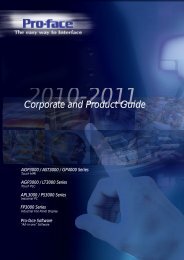Graphic Operator Interface New 5.7" models ... - Tech-System
Graphic Operator Interface New 5.7" models ... - Tech-System
Graphic Operator Interface New 5.7" models ... - Tech-System
Create successful ePaper yourself
Turn your PDF publications into a flip-book with our unique Google optimized e-Paper software.
Introduction to the GP3000 Series<br />
For those who need video input<br />
Multi-media class offers real visualization through video recording and playback.<br />
Input sounds<br />
and video<br />
+<br />
+ Mobility<br />
For those who need a<br />
handheld HMI<br />
7 <strong>models</strong> in all<br />
The handheld model features enhanced safety and ease of use.<br />
Video-in<br />
Ethernet<br />
Communication<br />
Unit<br />
Sound-in<br />
Serial<br />
Video Unit<br />
USB<br />
CF Card<br />
The Event Recorder allows you to analyze the cause with recorded images<br />
Video recording can capture a situation in image form. This feature is effective<br />
for predictive maintenance as well as preservation and analysis of error logs.<br />
Event Occurrence<br />
I/O<br />
Error!<br />
0 30 60 90 120 (seconds)<br />
60 seconds 60 seconds<br />
At the point of event occurrence, video is recorded<br />
and saved for a maximum of 60 seconds before and<br />
after the event.<br />
Video functions make operation instructions easy to understand<br />
You can play back a video file right on the GP3000.<br />
Operation instructions in video can display details clearly.<br />
For those who need more flexibility for I/O configurations<br />
Control class offers control functions on HMI units<br />
All operators can easily follow maintenance<br />
and operation manuals on video.<br />
Work tips and skills training can be made on-screen.<br />
The standard<br />
GP3000 SERIES<br />
utilizes information<br />
from both production<br />
site and office.<br />
Standard class comes equipped with<br />
an information network connection<br />
19 <strong>models</strong> in all<br />
Video-in<br />
Ethernet<br />
Communication<br />
Unit<br />
Sound-in<br />
Serial<br />
Video Unit<br />
I/O<br />
USB<br />
CF Card<br />
3 <strong>models</strong> in all<br />
Video-in<br />
Ethernet<br />
Communication<br />
Unit<br />
Emergency Switch<br />
Sound-in<br />
Serial<br />
Video Unit<br />
USB<br />
CF Card<br />
The emergency switch securely stops the machine in<br />
the event of emergency and circuit failure.<br />
With the switch to operate 3 signal, safety is secure.<br />
Handheld units are available with or without an emergency switch.<br />
Switches are available in red, yellow or grey.<br />
3-Position Enable Switch<br />
If a hazardous event occurs, such as an electric<br />
shock, releasing or fully pressing the emergency<br />
switch will stop machine operation.<br />
I/O<br />
37 <strong>models</strong> in all<br />
Released<br />
OFF<br />
Video-in<br />
Ethernet<br />
Sound-in<br />
Serial<br />
I/O<br />
USB<br />
Intermediate<br />
ON<br />
Communication<br />
Unit<br />
Video Unit<br />
Select the I/O type best suited to your needs.<br />
The DIO offers direct extensions.<br />
DIO<br />
6 input points and 2 output points<br />
CF Card<br />
FLEX NETWORK enables to less-wiring for remote I/O connections.<br />
FLEX NETWORK<br />
Bit variable input/output: 1024 points maximum<br />
Integer variable input/output: 256 points maximum*<br />
CANopen (master)<br />
Bit variable input/output: 1024 points maximum<br />
Integer variable input/output: 256 points maximum*<br />
Fully pressed<br />
A forced contact opening function is also equipped.<br />
The key switch allows you to move the device<br />
without triggering the emergency stop.<br />
OFF<br />
You can control I/O device to<br />
a GP unit without changing<br />
the PLC programs.<br />
UP to 63 nodes can be<br />
connected. This enables remote<br />
control of large equipment.<br />
Inputs and<br />
Outputs<br />
+<br />
* To check about connectable I/O terminals, please refer to “Otasuke Pro!” (http://www.pro-face.com/otasuke/).<br />
Note: Our products are available with a variety of types and numbers of interfaces. Please see page 05 for details.<br />
Supported<br />
<strong>Interface</strong>s<br />
Video-in<br />
USB<br />
Video Input <strong>Interface</strong><br />
For video input connection in NTSC/PAL/SECAM<br />
formats via a RCA interface<br />
USB <strong>Interface</strong><br />
For screen data transfer and printer connection via<br />
USB 1.1 Type-A host interface<br />
Sound-in<br />
Communication<br />
Unit<br />
Sound Input <strong>Interface</strong><br />
For microphone connection via<br />
3.5mm mini jack connector<br />
Communication Unit<br />
For optional communication unit<br />
connection, such as a fieldbus unit<br />
I/O<br />
Video Unit<br />
I/O <strong>Interface</strong><br />
For Input/output device connection,<br />
such as sensors and relays<br />
Video Unit<br />
For Video-mix, DVI-In and RGB-In<br />
unit connection<br />
Ethernet<br />
CF Card<br />
Ethernet <strong>Interface</strong><br />
10BASE-T/100BASE-TX via<br />
IEEE802.3u interface<br />
CF Card <strong>Interface</strong><br />
For recipe filing, data sampling,<br />
alarm history, etc.<br />
Serial<br />
Serial Communication <strong>Interface</strong><br />
For RS-232C/422/485 connection<br />
03<br />
04