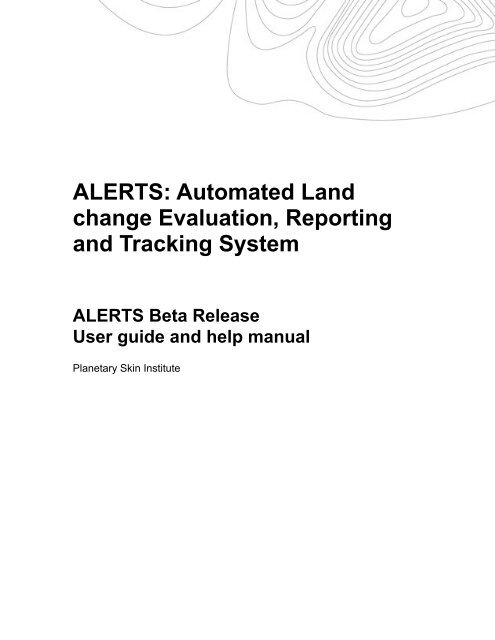ALERTS(beta) user guide - Planetary Skin Institute
ALERTS(beta) user guide - Planetary Skin Institute
ALERTS(beta) user guide - Planetary Skin Institute
You also want an ePaper? Increase the reach of your titles
YUMPU automatically turns print PDFs into web optimized ePapers that Google loves.
<strong>ALERTS</strong>: Automated Land<br />
change Evaluation, Reporting<br />
and Tracking System<br />
<strong>ALERTS</strong> Beta Release<br />
User <strong>guide</strong> and help manual<br />
<strong>Planetary</strong> <strong>Skin</strong> <strong>Institute</strong>
Table of Contents<br />
Section<br />
Page<br />
Introduction ...................................................................................................................................... 3<br />
Getting started ................................................................................................................................... 4<br />
Functionalities and sample use cases ................................................................................................ 5<br />
Sample <strong>ALERTS</strong> functionalities ................................................................................................... 5<br />
Sample Use Case 1: Understanding disturbances and trends ....................................................... 6<br />
Sample Use Case 2: Understanding risk ...................................................................................... 7<br />
Sample Use Case 3: Understanding uncertainties in land change detection ................................ 8<br />
Description of key application tools ............................................................................................... 10<br />
Overview of the <strong>ALERTS</strong> interface ............................................................................................ 11<br />
Optional Full Screen Mode ......................................................................................................... 12<br />
PSI Toolbar ................................................................................................................................. 13<br />
Layer Manager ............................................................................................................................ 14<br />
Description of key layers in Layer Manager .................................................................................. 17<br />
Disturbance Analysis Toolbar ..................................................................................................... 19<br />
History Toolbar ........................................................................................................................... 21<br />
Interactive Points ........................................................................................................................ 22<br />
Tab Toolbox ................................................................................................................................ 23<br />
Comparing Interactive Points ..................................................................................................... 24<br />
Comparing Layers ...................................................................................................................... 25<br />
Glossary of terms ............................................................................................................................ 29
Introduction<br />
<strong>ALERTS</strong> (the Automated Land change Evaluation, Reporting and Tracking<br />
System) is a decision support system developed by the <strong>Planetary</strong> <strong>Skin</strong> <strong>Institute</strong><br />
and its R&D partners to support global efforts to monitor and record land cover<br />
and land use change. It is offered as a free public good to facilitate global<br />
collaboration in the analysis of land cover change.<br />
This public Beta release of <strong>ALERTS</strong> is a direct result of the <strong>Planetary</strong> <strong>Skin</strong><br />
<strong>Institute</strong>s community swarming efforts that harnessed the innovation and<br />
expertise from a global ecosystem of R&D partners across many sectors and<br />
disciplines. The team spent 12 months designing an immersive decision support<br />
environment to facilitate <strong>Planetary</strong> <strong>Skin</strong> <strong>Institute</strong>’s mission for pioneering<br />
emerging R&D initiatives across sectors and disciplines for the monitoring and<br />
managing of scarce resources.<br />
The team achieved pioneering approaches to aggregating and blending<br />
disparate sources of data, incorporating scientific analysis, and creating a<br />
decision support environment that facilitates the communities abilities to<br />
collaborate on analysis, increase fidelity of information, and seek out “aha”<br />
moments when comparing the human, sensor, and modeled data sets.<br />
Its visualization and analysis tools enable <strong>user</strong>s to analyze the spatial and<br />
temporal distribution of land cover disturbances, view disturbances in a contextrich<br />
environment, explore drivers of transitional risk and sign up for alerts of<br />
recent disturbances in areas of interest.<br />
Further by incorporating over 170 layers that span spatial and temporal land<br />
related themes <strong>ALERTS</strong> empowers the <strong>user</strong>s to go beyond disturbance<br />
detections and assess and analyze projected transitional risk scenarios. Users<br />
are also enabled to assess and compare the economic, environmental, social,<br />
and other input elements that feed those projections.<br />
The <strong>Planetary</strong> <strong>Skin</strong>’s decision flow oriented design techniques allow <strong>user</strong>s to<br />
explore land cover dynamics and risk in many different directions. There are<br />
many ways to interact with the data, and different <strong>user</strong>s will find value in different<br />
parts of the application.<br />
The purpose of this <strong>guide</strong> is to provide an introduction on the <strong>ALERTS</strong> Beta<br />
release and the underlying <strong>Planetary</strong> <strong>Skin</strong> Platform that supports <strong>ALERTS</strong> and<br />
future <strong>Planetary</strong> <strong>Skin</strong> <strong>Institute</strong> R&D efforts.<br />
The first part of the <strong>guide</strong> describes three possible uses that may interest <strong>user</strong>s,<br />
and walks through each of these in detail. Through this exploration, <strong>user</strong>s will<br />
gain exposure to some of the core functions embedded into the environment. In
latter sections, this <strong>guide</strong> provides more systematic descriptions of the different<br />
elements of <strong>ALERTS</strong>: the individual tools, the data layers, and the terminology<br />
associated with land use and land cover change.<br />
This <strong>guide</strong> is focused entirely on how to use the <strong>ALERTS</strong> application. It does not<br />
provide a detailed discussion of the methodologies behind the various data<br />
layers in the application. For more details on the technical approach behind the<br />
different layers (such as the GOPHER algorithms or the transitional risk scores),<br />
consult the <strong>ALERTS</strong> technical library at www.ourplanetaryskin.org.<br />
!"#$%&'()*("+<br />
Steps to getting started<br />
1. Create a <strong>user</strong> account. Creating a <strong>user</strong> account allows you access<br />
to the application, along with the ability to subscribe to change<br />
detection events and personalization features within <strong>ALERTS</strong>. Set<br />
up a <strong>user</strong> account at the <strong>Planetary</strong> <strong>Skin</strong> Platform website –<br />
www.ourplanetaryskin.org<br />
2. Personalize your account. After creating a <strong>user</strong> account you should<br />
customize the account profile.<br />
3. Log into <strong>ALERTS</strong>. There are numerous ways to log into alerts.<br />
We’ve conveniently put log in features throughout the site and with<br />
the “explore” options within the site.
,-$./0$)12/"'&)$+&')341"&-'"&.)'"'<br />
!"#$#%&'%()%'&(*+#%,$&*"-%./01%-)%2'#%3456!78%!"#%/99+&:/;)(%"/'%&'#%<br />
/(=%'"/$#%0)2$%#B9#$&#(:#'%.&-"%-")'#%-"$)2*")2-%)2$%:)AA2(&-08%<br />
5)341"&6789:5&;-$./0$)12/"'&<br />
3456!7%&'%=#'&*(#=%.&-"%A/(0%=&C#$#(-%@2(:;)('%-)%/++).%0)2%-)%/(/+0E#%&''2#'%)@%<br />
&(-#$#'-%-)%0)28%3(%&++2'-$/;>#%+&'-%&(:+2=#'%-"#%//+2/-#%=&'-2$#$'%)@%$&'DF%'2:"%/'%#$'<br />
Z8 [$/.%9)+0*)('%/$)2(=%/$#/'%)@%&(-#$#'-\%/(/+0E#%/**$#*/-#%=/-/%@)$%-"#%/$#/<br />
I]8 U)A9/$#%A2+;9+#%=/-/%+/0#$'^9$)=2:-'%2'&(*%-"#%)9/:&-0%-))+'<br />
II8 J&#.%#';A/-#'%)@%"&'-)$&:/+%/(=%$#:#(-%:/$
5)341"&#(%&)2$%b&8#8%:)(>#$;(*%@)$#'-%-)%@/$A%+/(='c%/(=%#$%:"/(*#%'&(:#%-"#%0#/$%<br />
K]]]8%%e)$%#B/A9+#F%2'#$'%:/(%)#%'-$/-#*&#'8%<br />
%<br />
!)%#$%/$#%)::2$$&(*F%2'#$'%:/(%<br />
/99+0%/%>/$&#-0%)@%-))+'%-)%:$#/-#%=&C#$#(-%>&#.'H<br />
• a'#%*+)#$%"/>#%#$%-"#%+/'-%I]%0#/$'%-)%d2&:D+0%&=#(;@0%*+)
a'#$%A/0%*$)29%=&'-2$#+%<br />
/(/+0'&'%-)%2(=#$'-/(=%-"#'#%-$#(='%/-%/%+/(=':/9#%':/+#8%%<br />
%<br />
`0%:)A&#.'%)@%=&'-2$&=#(:#%)@%+/(=%:"/(*#%&(%/(=%/$)2(=%<br />
9$)-#:-#=%/$#/'%2'#$'%:/(%)>#$+/0%A/99#=%/$#/'%b9)+0*)('c%)@%9$)-#:-#=%@)$#'-'%&$)(A#(-/+%O>#$+/0'8%%G#%:/(%<br />
/+')%:)A9/$#%").%-"#%9/S#$('%)@%=#-#:-#=%=&'-2$#$%<br />
:"/(*#%/$)2(=%-"#%.)$+=8%%!"#'#%':#(/$&)'F%9$)=2:#=%#$+/0'%/(=%<br />
:)A9/$&')('%-)%&(92-%@/:-)$'%-"/-%*)%&(-)%-"#%$&'D%:/+:2+/;)('%/(=%':#(/$&)'8%%G&-"%#+)9A#(-%
3456!7%$&'D%/''#''A#(-'%/$#%#$'%`$/E&+%@)$%/%K]K]%;A#%<br />
@$/A#\%-"#%!#$$#'-$&/+%U/$&/%#A/&+%&(%-"#%@)$A/+%<br />
#$'&-0%)@%i&((#')-/8%!"#'#%/+*)$&-"A'%=#-#:-%9$)
Y(%-$)9&:/+%$#*&)('F%-"#%`$/E&+&/(%'9/:#%/*#(:0%YhP5F%"/'%=#>#+)9#=%-"#%#$%4/(='/-%<br />
&A/*#$0%/'%/(%/==#=%&(*%<br />
/99$)/:"#'%/:$)''%-"#%:)AA2(&-0%)$%-/D&(*%@2++%/=>/(-/*#%)@%-"&'%>#$0%+).%+#>#+%<br />
&(>#'-A#(-%/99$)/:"%-)%&=#(;@0&(*%=&'-2$#$(A#(-'%&(%:)2(-$&#'%'2:"%/'%-"#%a73F%U/(/=/F%32'-$/+&/%/(=%<br />
79/&(%:$#/-#%9)+0*)('%-)%A/9%/$#/'%=#(2=#=%#A#(-%'&=#%3456!7%9$)>&=#'%2'#$'%-"#%/
E"'.*24/0$&0;&B"F&)4412.)/0$&(001'<br />
<strong>ALERTS</strong> provides a rich suite of tools to help <strong>user</strong>s manipulate and view the data<br />
in the platform. This section provides a detailed description of these tools in the<br />
following sections:<br />
1. Overview of the <strong>ALERTS</strong> interface<br />
2. Optional Full Screen Mode<br />
3. PSI Toolbar<br />
4. Layer Manager<br />
5. Description of key layers in Layer Manager<br />
6. Disturbance Analysis Toolbar<br />
7. History Toolbar<br />
8. Interactive Points<br />
9. Tab Toolbox<br />
10. Comparing Interactive Points<br />
11. Comparing Layers<br />
12. Bookmarks<br />
13. Bookmark Filters<br />
14. Spatial Data Tools
GH"*H2"I&0;&(D"&6789:5&2$("*;)."<br />
The <strong>ALERTS</strong> interface is the main decision support portal for <strong>user</strong>s. The<br />
interfaces is oriented toward flexibility and adaptability to <strong>user</strong> needs. Below we<br />
highlight the core interface elements.<br />
PSI Toolbar<br />
Main toolbar features with<br />
layers, tools, and polygons<br />
Spatial Options<br />
Mapping options<br />
Zooming<br />
PSI Honeycomb<br />
used to switch between skins<br />
– not working unless you<br />
have credentials<br />
History Tool<br />
Sometimes hidden<br />
under disturbance<br />
toolbar<br />
Disturbance Analysis Toolbar<br />
Directly related to the detection points<br />
%%<br />
6789:5&J"()&*"1")'"&$0("'?&3++%-))+'%"/>#%/%9)9%)2-%@#/-2$#8%%<br />
5/:"%-))+%&'%A#/(-%-)%#/
G4/0$)1&,-11&5.*""$&K0+"<br />
The <strong>ALERTS</strong> interface has a full screen mode, empowering you to immersive<br />
yourself into the environment. The full screen button allows you to maximize<br />
both the spatial elements and the many tools weʼve provided for analysis and<br />
interaction. It is recommended to have screen resolution settings of 1024x768<br />
or higher.<br />
!"#$%&'(&)*+&!"##$%&''(&,-.'(&<br />
)'&+/01(2&)*+&310&)'&4'-5&<br />
6-""&7$5++(&7#8+9&<br />
6789:5&J"()&*"1")'"&$0("'?&<br />
3S#A9;(*%-)%-/D#%/%':$##(%'")-%A/0%/++).%0)2%-)%*#-%-"#%':$##(%<br />
'")-F%
L5M&:001@)*&<br />
Layer menu, bookmarks, and tools are all available for the full featured analysis<br />
via this tab tool bar at top of the <strong>ALERTS</strong> interface. Clicking on the toolbar opens<br />
and closes any of the pop up tools associated with that button. Last known<br />
position and selections are kept stored upon closing as long as the session is still<br />
active (closing browser or refreshing browser clears all selections and restarts<br />
the session).<br />
!"#$%&#'((&)#*&+#,-)"&)#./#$%&#<br />
0*1"&$1)2#34."/#5--*/6##<br />
7*.,4#-"#$%&#!"#$%&'8'9-"#$-#<br />
8).":#'(#$%&#;12&)#
7)F"*&K)$)%"*<br />
The Layer Manager is the interactive menu for all the spatial and temporal data<br />
sets that PSI is providing and/or ingesting from R&D partners. The ability to<br />
compare and contrast layers is tightly integrated into the opacity tool, allowing<br />
<strong>user</strong>s to analyze detections, analyze modeled data, and analyze varying data<br />
sets in new ways. Some layers will incorporate temporal tools for change the<br />
time series of the data. Upon opening the Layer Manager the first time two<br />
complementary tools also pop up: the History toolbar and the Disturbance<br />
toolbar.<br />
1+'0&(<br />
2+.+30&(<br />
!"#$%&'(<br />
$%%)*+&(<br />
,"#$-&*+./0(<br />
$%%)*+&(
:49.&'0"#290'<br />
!"#"$"%&'<br />
()*&+'!&#,''<br />
!"#$%&'()*+',)-)+.)'/0*).1<br />
@'&-)&*.+('!-)&!#4$%!5$)+''&$+7!<br />
.55/$(.#$)+!$%!7&'.#A!1'#!3$#4!.+1!<br />
$+#'+%'!%5.#$./!.+,!$**'&%$6'!<br />
'+6$&)+*'+#!#4'!*)&'!1)2!#2&+!)+!<br />
#4'!*)&'!#4'!,&.$+!)+!#4'!%1%#'*!1)2!<br />
.&'!2%$+7?!!<br />
:949+'4&;'<br />
:
!"#$%&'()*+',)-)+.)'/0*).1<br />
>'/'(#',!$%!.+!)2#%#.+,$+7!-'.#2&'!<br />
2%'&%!3$//!2%'!6'&1!)-#'+?!!"#!.//)3%!<br />
1)2!#)!/))J!.#!#4'!/.1'&%!%'/'(#',!<br />
.+,!()+,2(#!*2/#$5/'!()*5.&'!.+,!<br />
()+#&.%#!.+./1%$%?!!"#!-2'&!.//)3%!<br />
1)2!#)!K2$(J/1!(/'.&!.//!)&!%)*'!<br />
%'/'(#$)+%?<br />
'/'(#',!.+,!
E"'.*24/0$&0;&B"F&1)F"*'&2$&7)F"*&K)$)%"*<br />
!"#%3456!7%/99+&:/;)(%A/D#'%2'#%)@%A/(0%+/0#$'8%!"&'%'#:;)(%9$)>&=#'%/%=#':$&9;)(%)@%<br />
-"#%A/j)$%+/0#$'%/(=%9$)>&=#'%$#@#$#(:#'%@)$%@2$-"#$%&(@)$A/;)(8%<br />
E2'(-*@)$."'N&!"#%=&'-2$&#.%)@%/++%=&'-2$&'2/+%/(/+0'&'8%%!"#%+/0#$'%A/-:"%-"#%'/A#%<br />
=#?(&;)('%/'%/#8<br />
8$H2*0$3"$()1&0H"*1)F'N&!"#'#%+/0#$'%/$#%&(-#(=#=%-)%9$)>&=#%/(/+0'&'%'299)$-%@)$%<br />
@/:-)$'%$#+/;(*%-)%9$)-#:-#=%/$#/'F%:/$#$%/$)2(=%-"#%<br />
.)$+=8%<br />
• ah5P%P$)-#:-#=%3$#/'%i/98%!"&'%+/0#$F%=#>#+)9#=%/&+/#(%;A#%<br />
@$/A#8%!"#0%&(:+2=#H
• `$/E&+%-$/('&;)(/+%9)-#(;/+F%K]]VMK]K]8%!"&'%+/0#$F%:$#/-#=%#$'%)@%=#@)$#'-/;)(8<br />
• `$/E&+%UOK%#A&''&)('%9)-#(;/+F%K]K]8%!"&'%+/0#$F%:$#/-#=%#+)9#=%&$)(A#(-%&(%P#$2%/(=%-"#%U/$(#*&#%<br />
Y(';-2;)(8%!"&'%+/0#$%&(:+2=#'%)2-92-'%@$)A%-"#%U437+&-#%-))+%/99+&#=%-)%<br />
i/=$#%=#%[&)'8<br />
L5M&9QE&L)*($"*'&Q&L*0P".('N&!"#'#%+/0#$'%9$)>&=#%/%$/(*#%)@%=/-/%'#-'%-"/-%$#+/-#%-)%-"#%<br />
6q[%#C)$-'%)@%-"#%P+/(#-/$0%7D&(%9$)*$/A'8%%G&-"&(%3456!7%-"#'#%9/$-(#$%9$)>&=#=%<br />
=/-/'#-'%/++).%@)$%=##9#$%/(/+0'&'%&(-)%:#$-/&(%$#*&)('%)@%-"#%.)$+=8%%!"&'%'#:;)(%@2$-"#$%<br />
/++).'%2'#$%-)%=&>#%&(-)%-"#%&(92-'%/(=%=$&>#$'%)@%-"#%-$/('&;)(/+%9)-#(;/+%/(=%$&'D%<br />
':#(/$&)'%/(=%9$)j#:;)('8%%!"#%9$)j#:-'%&(:+2=#=%/$#H%<br />
• !"#%YhP5%=$&>#$'%/(=%=/-/%&(92-'%@)$%-$/('&;)(/+%9)-#(;/+%/(=%#A&''&)('%<br />
9)-#(;/+%-"/-%'9/(%#:)()A&:F%#$%)>#$%TR%A&++&)(%"#:-)$'%/(=%'9/(%9$)-#:-#=%@)$#'-%-)%<br />
9$)=2:;)(%@)$#'-%-)%)-"#$%/$#/'8<br />
• !"#%P+/(#-/$0%7D&(%P$)j#:-'%."#$#%"&*"#$%$#')+2;)(%:/$
E2'(-*@)$."&6$)1F'2'&:001@)*<br />
The <strong>ALERTS</strong> disturbance toolbar enables <strong>user</strong>s to see the distribution of different<br />
disturbance types across a series of computed and community factors. It has<br />
both a Historic view, used for the Historic data series, along with a Near Real<br />
Time view, used with the Near Real Time data series.<br />
!"#$%&'()'*)+%'<br />
,%#%-$'$.'<br />
/0.1'/%2%&"$)'<br />
9"/$.&"-':"/$;&(45-%/'+45%#'.5#)'<br />
4
! h)-%[#-#$A&(#=%r%Y(=&:/-#'%-"#%=#-#:-#=%=&'-2$#(-%./'%()-%&(%/(%<br />
#B&';(*%=&'-2$#$/+%:/-#*)$&#'8%%<br />
! 3#$'&)(%r%!"#%-$#(=%)@%-"#%5JY%'&*(/+%@)$%-"#%=#-#:;)(%:)2+=%()-%
O2'(0*F&:001@)*<br />
History toolbar is an interactive way to view the past ten years of land change<br />
detections. The toolbar allows you to analyze the history patterns and trends of<br />
any zoom level or location. The ability to play/pause, manually adjust the time<br />
line boundaries, manually move the time of focus, and minimize the toolbar all<br />
exist for <strong>user</strong>s.<br />
!"#$/#01%(2334%<br />
5#)3%+#,63%*7%<br />
383,)(%(9*:,%<br />
!"#$%&'()*+$%<br />
#,'-#.*,%<br />
5+#6%)*%(3)%()#+)%*7%<br />
#,'-#.*,%<br />
5+#6%)*%(3)%)93%<br />
4#)3%+#,63%<br />
5+#6%)*%(3)%3,4%*7%<br />
#,'-#.*,%
M$("*)./H"&L02$('<br />
Each change detection point in <strong>ALERTS</strong> is interactive and allows the <strong>user</strong> to<br />
analyze the specific data associated with the change, to compare disturbance<br />
points, and to bookmark locations for your <strong>user</strong> account. The interactive points a<br />
robust feature for data analysis and community collaboration.<br />
To open a disturbance, click once to see the point, and then click again to see the<br />
point’s tab box tool set. Double click also works to open a popup window with<br />
detailed information about the disturbance.<br />
!"#$%&'()$*<br />
+,-"#.*<br />
!"#$%&'()*+',)-)+.)'/0*).1<br />
=4'&'!.&'!)6'&!L?E!*$//$)+!,'#'(#$)+%!$+!#4'!(2&&'+#!6'&%$)+A!./)+7!3$#4!)6'&!LMN!2+$K2'!/.1'&%!D%5.#$./!<br />
.+,!#'*5)&./H?!!9%!1)2!*.1!$*.7$+'!#4$%!.*)2+#!)-!6$%2./!.+,!%5.#$./!,.#.!()2/,!(.2%'!5'&-)&*.+('!<br />
(4.//'+7'%!-)&!.+1!'+6$&)+*'+#?!!=4'!@/.+'#.&1!>J$+!"+%#$#2#'!,'%$7+!#'.*!-)(2%',!)+!$+#'&.(#$6$#1!.+,!<br />
$**'&%$)+A!.+,!3'!-'/#!$#!3.%!(&$#$(./!#)!4.6'!,$%#2&C.+('%!$+#'&.(#$6'!.+,!+)#!%#.#$(?!!=42%A!.#!#4'!7/)C./!<br />
/'6'/!3'!4.6'!5&)6$,',!#4'!.C$/$#1!#)!%''!#4'!7/)C./!$+#'&.(#$6'!,'#'(#$)+%A!6$'3!#4'*!)6'&!.!#$*'/$+'A!<br />
.+,!O$/#'&!#4'!&'%2/#%?!!9#!#4$%!7/)C./!$+#'&.(#$6'!/'6'/!#4)274!3'!%4)3!.!&'5&'%'+#.#$6'!%'#!)-!#4'!<br />
,'#'(#$)+%!.+,!+)#!.//!,'#'(#$)+%!#)!'+%2&'!.!5)%$#$6'!2%'&!'85'&$'+('?!!!9%!1)2!0))*!$+A!1)2!3$//!%''!<br />
*)&'!5)$+#%!3$#4!7&'.#'&!O$,'/$#1A!%4)3$+7!#4'!-2//!&'5&'%'+#.#$)+!)-!,'#'(#$)+%?!<br />
P'!4.6'!./%)!.27*'+#',!#4'%'!$+#'&.(#$6'!-'.#2&'%!#4)274!#)!.//)3!2%'&%!*)&'!6$%2./!)5#$)+%?!!9:;!<br />
./%)!5&)6$,'%!.,,$#$)+./!%5.#$./!/.1'&%!-)&!.//!,$%#2&C.+('%!$+!4'.#!*.5!5'&%5'(#$6'%?<br />
9%!.!&'*$+,'&!9:;!-'.#2&'%!#3)!#15'%!)-!,'#'(#$)+%!.#!#3)!,$--'&'+#!%5.#$./!&'%)/2#$)+%?!!@/'.%'!+)#'!<br />
#4.#!.#!LJ*!#4'&'!$%!7/)C./!()6'&.7'?!!9#!QRN*!$#!$%!*)%#/1!/$*$#',!#)!-)&'%#!%'(#$)+%!)-!#4'!3)&/,!-)&!#4$%!<br />
S'#.!&'/'.%'?
:)@&:001@0T<br />
The Tab toolbox allows for the analysis of the MODIS EVI signals and to see<br />
when disturbance took place. The interactive tabs allow you to adjust the<br />
analysis timeline, see specific data, and look at environmental data such as<br />
precipitation, temperature, and carbon stocks associated with that spatial area.<br />
The other tabs are oriented for the community collaboration and ground truthing<br />
aspects of the <strong>ALERTS</strong> mission empowering the community to add context<br />
through news, images, and video links.<br />
!"#$%&'%('')%*+%,)-.*+-%<br />
4'2#,'+%<br />
!*/&0"1#+2-%<br />
3#&-%
=034)*2$%&M$("*)./H"&L02$('<br />
Comparing different detections empowers the <strong>user</strong>s to analyze any disturbance<br />
to any other disturbance across spatial and temporal perspectives. It empowers<br />
you to compare signals and associated data of the lat/lng locations. Doing<br />
comparisons within or around protected areas has revealed great pattern insights<br />
and is useful to many <strong>user</strong> from policy makers to researchers to forest managers<br />
!"#$%"&'"(')$#*'+",&-'
=034)*2$%&7)F"*'<br />
<strong>ALERTS</strong> facilitates analysis of varying spatial outputs across historic through to<br />
modeled data sets in pioneering ways. The intent is to facilitate the communities<br />
ability to improve analysis techniques, assess risk scenarios, form collaborative<br />
swarming across disciplines, and allow for the emergence of the “aha” moments<br />
when the tacit knowledge of human experts are integrated into the system.<br />
!"#$%&'()*+',)-)+.)'/0*).1<br />
9!+$('!-'.#2&'!-)&!()*5.&$%)+!.+./1%$%!$%!<br />
34'+!1)2!0))*!$+!(/)%'/1!#)!%''!.//!#4'!<br />
,'#'(#$)+%!3$#4$+!#4'!T)*5.&$%)+!/.1'&%?!!<br />
=4$%!'8.*5/'!$%!3$#4$+!@'&2!.+,!2%$+7!.!<br />
T:9>/$#'!5)/17)+!,.#.!%'#?<br />
:.+,>.#!$%!#2&+',!)+!$+!#4'!%5.#$./!#))/%?!!<br />
;$#4'&!2%',!-)&!$*.7'!()*5.&$%)+!)&!2%',!<br />
34'+!#4'!/'6'&.7',!*.55$+7!%'&6$('!<br />
,)'%+U#!&'+,'&!$*.7'&1!.#!('&#.$+!0))*!<br />
/'6'/%!D/)3'&!./#$#2,'H?
J00B3)*B'<br />
Bookmarks are locations of single points (bookmarking a disturbance interactive<br />
location) or of a polygon (a polygon that captures the aggregate information of all<br />
points within the polygon boundaries). The interactive point on the polygon<br />
labeled “I” will give you aggregated analysis of all signals and data across the<br />
total polygon area in a similar way the individual interactive points perform.<br />
!"#$%"&'("")*+,)-'<br />
.+)/'$"0'."'#"1+2"&'<br />
+&3'-4"5'.4/',/#+./3'<br />
6"#$%"&'<br />
!"#$%&'()*+',)-)+.)'/0*).1'<br />
@)/17)+%!.&'!.!7&)3$+7!-'.#2&'!%'#!%)!3'!.55&'($.#'!1)2&!5.#$'+('?!!
J00B3)*B'&,21("*'<br />
Bookmarks have a filter and search capability allowing you to filter the polygons<br />
and single point locations based on <strong>user</strong>s, time, type, and trend. Type are the<br />
type of disturbances (similar to disturbance analysis toolbar) and trend is the type<br />
of signal (similar to the disturbance analysis toolbar).<br />
!"#$%&'(#)%"*$#'%<br />
+,#%(-#%.//01*)0,%23'(#)%"*$#'%(/%<br />
,-/4%/$'5%"*)678'*)%9//01*)0,:%<br />
;)#$#)$%3$%(-#%"/3$(?,%<br />
@AB%,3C$*':%
54)/)1&E)()&:001'<br />
Spatial data tools provide a variety of useful tools to assist <strong>user</strong>s in their analysis,<br />
store favorite locations, and conduct measurements.<br />
Polygon Drawing Tools<br />
Allows you to draw a polygon of interest<br />
Disturbance Analysis Toolbar<br />
This icon reopens the Disturbance analysis toolbar if<br />
you’ve closed it or will close it if opened<br />
History Toolbar<br />
This icon is for history and is not functional at this time<br />
since history doesn’t close at this time.<br />
Spatial measurements<br />
These tools are for measuring distance, area, and so<br />
forth.
!10'')*F&0;&("*3'<br />
<strong>ALERTS</strong> – Automated Land change Evaluation, Reporting and Tracking<br />
System. An application developed by the <strong>Planetary</strong> <strong>Skin</strong> <strong>Institute</strong> to help<br />
create global transparency for land cover change<br />
Aqua - Aqua is a NASA Earth Science satellite mission named for the<br />
large amount of information that the mission will be collecting about the<br />
Earth's water cycle. Additional variables also being measured by Aqua<br />
include radiative energy fluxes, aerosols, vegetation cover on the land,<br />
phytoplankton and dissolved organic matter in the oceans, and air, land,<br />
and water temperatures.<br />
CASA model – The NASA-CASA (Carnegie-Ames-Stanford Approach)<br />
model simulates net primary production (NPP) and soil respiration (Rh) at<br />
regional to global scales.<br />
Disturbance – In the <strong>ALERTS</strong> platform, a disturbance refers to a<br />
significant disruption in land cover identified by a break in the vegetation<br />
signal of a given area over time. At present, these disturbances are<br />
detected by GOPHER, a class of algorithms developed by computer<br />
scientists at the University of Minnesota<br />
EVI – The Enhanced Vegetation Index. EVI is an 'optimized' index<br />
generated from MODIS sensor data designed to enhance the vegetation<br />
signal with improved sensitivity in high biomass regions and improved<br />
vegetation monitoring through a de-coupling of the canopy background<br />
signal and a reduction in atmosphere influences. The GOPHER algorithms<br />
use EVI data at 1km and 250m resolution to detect disturbances.<br />
FPAR - FPAR is the Fraction of Absorbed Photosynthetically Active<br />
Radiation that a plant canopy absorbs for photosynthesis and growth in the<br />
0.4 – 0.7nm spectral range. FPAR is expressed as a unitless fraction of the<br />
incoming radiation received by the land surface and is derived from<br />
MODIS sensor data.<br />
GOPHER. GOPHER stands for Global Observation of <strong>Planetary</strong> Health<br />
and Environmental Resources. GOPHER refers to a class of data mining<br />
algorithms developed by the Department of Computer Science at the<br />
University of Minnesota. These algorithms are capable of detecting<br />
meaningful breaks in vegetation signals over time and identifying them as<br />
disturbances.
INPE – The Instituto Nacional de Pesquisas Espaciais is Brazil’s National<br />
<strong>Institute</strong> for Space Research. INPE is a core research partner of the<br />
<strong>Planetary</strong> <strong>Skin</strong> <strong>Institute</strong> and developed transitional risk and emissions<br />
models for the Brazilian Amazon that are available in the <strong>ALERTS</strong><br />
application.<br />
Land change – Refers to changes in land cover or land use as detected<br />
by the GOPHER algorithms.<br />
MODIS. The Moderate-Resolution Imaging Spectroradiometer, is a sensor<br />
on board two NASA satellites, Terra and Aqua. With its sweeping 2,330-<br />
km-wide viewing swath, MODIS sees every point on our world every 1-2<br />
days in 36 discrete spectral bands.<br />
NASA. The National Aeronautics and Space Administration is the space<br />
agency of the United States of America. NASA is a core research partner<br />
of the <strong>Planetary</strong> <strong>Skin</strong> <strong>Institute</strong>. In addition to providing valuable technical<br />
assistance and advice, NASA provided global data from the CASA<br />
ecosystem model to inform estimates of carbon stocks and flows in forests<br />
PSI. The <strong>Planetary</strong> <strong>Skin</strong> <strong>Institute</strong>. A non-profit organization founded to<br />
develop information technology-based tools for global resource and risk<br />
management.<br />
TCG. The Terrestrial Carbon Group, a network of scientists and policy<br />
researchers dedicated to helping reduce terrestrial carbon emissions<br />
through institutional design.<br />
Segmentation. One of the algorithms in the GOPHER family, identifying<br />
statistically significant model discontinuities in the vegetation signal of a<br />
specific area.<br />
Terra. A NASA Earth Science satellite mission carrying the MODIS sensor<br />
and delivering data products used to detect disturbances in the <strong>ALERTS</strong><br />
application.<br />
Transitional potential. A measure of the propensity of a particular area to<br />
transition from one land use to another, and in particular, from a forest to<br />
non-forest use.