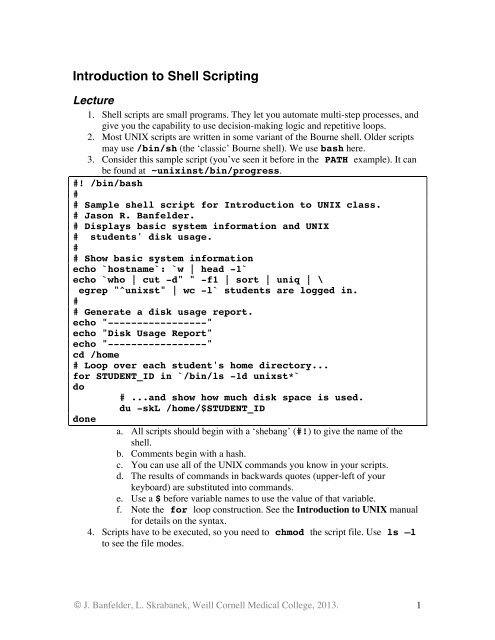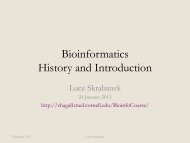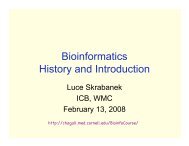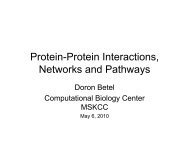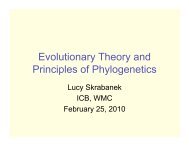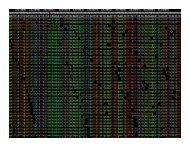Introduction to Shell Scripting - Chagall
Introduction to Shell Scripting - Chagall
Introduction to Shell Scripting - Chagall
You also want an ePaper? Increase the reach of your titles
YUMPU automatically turns print PDFs into web optimized ePapers that Google loves.
<strong>Introduction</strong> <strong>to</strong> <strong>Shell</strong> <strong>Scripting</strong><br />
Lecture<br />
1. <strong>Shell</strong> scripts are small programs. They let you au<strong>to</strong>mate multi-step processes, and<br />
give you the capability <strong>to</strong> use decision-making logic and repetitive loops.<br />
2. Most UNIX scripts are written in some variant of the Bourne shell. Older scripts<br />
may use /bin/sh (the ‘classic’ Bourne shell). We use bash here.<br />
3. Consider this sample script (you’ve seen it before in the PATH example). It can<br />
be found at ~unixinst/bin/progress.<br />
#! /bin/bash<br />
#<br />
# Sample shell script for <strong>Introduction</strong> <strong>to</strong> UNIX class.<br />
# Jason R. Banfelder.<br />
# Displays basic system information and UNIX<br />
# students' disk usage.<br />
#<br />
# Show basic system information<br />
echo `hostname`: `w | head -1`<br />
echo `who | cut -d" " -f1 | sort | uniq | \<br />
egrep "^unixst" | wc -l` students are logged in.<br />
#<br />
# Generate a disk usage report.<br />
echo "-----------------"<br />
echo "Disk Usage Report"<br />
echo "-----------------"<br />
cd /home<br />
# Loop over each student's home direc<strong>to</strong>ry...<br />
for STUDENT_ID in `/bin/ls -1d unixst*`<br />
do<br />
# ...and show how much disk space is used.<br />
du -skL /home/$STUDENT_ID<br />
done<br />
a. All scripts should begin with a ‘shebang’ (#!) <strong>to</strong> give the name of the<br />
shell.<br />
b. Comments begin with a hash.<br />
c. You can use all of the UNIX commands you know in your scripts.<br />
d. The results of commands in backwards quotes (upper-left of your<br />
keyboard) are substituted in<strong>to</strong> commands.<br />
e. Use a $ before variable names <strong>to</strong> use the value of that variable.<br />
f. Note the for loop construction. See the <strong>Introduction</strong> <strong>to</strong> UNIX manual<br />
for details on the syntax.<br />
4. Scripts have <strong>to</strong> be executed, so you need <strong>to</strong> chmod the script file. Use ls –l<br />
<strong>to</strong> see the file modes.<br />
© J. Banfelder, L. Skrabanek, Weill Cornell Medical College, 2013. 1
Exercise<br />
1. Write a script <strong>to</strong> print out the quotations from each direc<strong>to</strong>ry.<br />
a. Did you write the script from scratch, or copy and modify the example<br />
above?<br />
2. Create a subdirec<strong>to</strong>ry called bin in your home direc<strong>to</strong>ry, if you don’t already<br />
have one. Move your script there.<br />
3. Permanently add your bin direc<strong>to</strong>ry <strong>to</strong> your PATH.<br />
a. It is a UNIX tradition <strong>to</strong> put your useful scripts and programs in<strong>to</strong> a<br />
direc<strong>to</strong>ry named bin.<br />
4. Save your script’s output <strong>to</strong> a file, and e-mail the file <strong>to</strong> yourself.<br />
a. mail myself@my.college.edu < AllMyQuotations.txt<br />
b. We hope you enjoy this list of quotations as a souvenir of this class.<br />
© J. Banfelder, L. Skrabanek, Weill Cornell Medical College, 2013. 2
More <strong>Scripting</strong> Techniques<br />
Lecture<br />
1. As you write scripts, you will find you want <strong>to</strong> check for certain conditions before<br />
you do things. For example, in the script from the previous exercise, you don’t<br />
want <strong>to</strong> print out the contents of a file unless you have permission <strong>to</strong> read it.<br />
Checking this will prevent warning messages from being generated by your<br />
scripts.<br />
a. The following script fragment checks the readability of a file. Note that<br />
this is a script fragment, not a complete script. It won’t work by itself<br />
(why not?), but you should be able <strong>to</strong> incorporate the idea in<strong>to</strong> your own<br />
scripts.<br />
if [ -r $STUDENT_ID/quotation ]; then<br />
echo<br />
cat $STUDENT_ID/quotation<br />
fi<br />
b. Note the use of the if…fi construct. See the <strong>Introduction</strong> <strong>to</strong> UNIX<br />
manual that accompanies this class for more details, including using<br />
else blocks.<br />
i. In particular, note that you must have spaces next <strong>to</strong> the brackets<br />
in the test expression.<br />
c. Note how the then command is combined on the same line as the if<br />
statement by using the ; opera<strong>to</strong>r.<br />
d. You can learn about many other testing options (like –r) by reading the<br />
results of the man test command.<br />
2. The read command is useful for reading input (either from a file or from an<br />
interactive user at the terminal) and assigning the results <strong>to</strong> variables.<br />
#! /bin/bash<br />
#<br />
# A simple start at psychiatry.<br />
# (author <strong>to</strong> remain nameless)<br />
echo "Hello there."<br />
echo "What is your name?"<br />
read PATIENT_NAME<br />
echo "Please have a seat, ${PATIENT_NAME}."<br />
echo "What is troubling you?"<br />
read PATIENT_PROBLEM<br />
echo -n "Hmmmmmm.... '"<br />
echo -n $PATIENT_PROBLEM<br />
echo "' That is interesting... Tell me more..."<br />
a. Note how the variable name is in braces. Use braces when the end of the<br />
variable name may be ambiguous.<br />
© J. Banfelder, L. Skrabanek, Weill Cornell Medical College, 2013. 3
3. The read command can also be used in a loop <strong>to</strong> read one line at a time from a<br />
file.<br />
while read line; do<br />
echo $line<br />
<br />
done < input.txt<br />
a. You can also use [] tests as the condition for the loop <strong>to</strong> continue or<br />
terminate in while commands.<br />
b. Also see the until command for a similar loop construct,<br />
4. You can also use arguments from the command line as variables.<br />
while read line; do<br />
echo $line<br />
<br />
done < $1<br />
a. $1 is the first argument after the command, $2 is the second, etc.<br />
Exercise<br />
1. Modify your quotation printing script <strong>to</strong> test the readability of files before trying<br />
<strong>to</strong> print them.<br />
© J. Banfelder, L. Skrabanek, Weill Cornell Medical College, 2013. 4
<strong>Scripting</strong> Expressions<br />
Lecture<br />
1. You can do basic integer arithmetic in your scripts.<br />
a. <strong>to</strong>tal=$(( $1 + $2 + $3 + $4 + $5 )) will add the first five<br />
numerical arguments <strong>to</strong> the script you are running, and assign them <strong>to</strong> the<br />
variable named <strong>to</strong>tal.<br />
b. Note the use of the backwards quotes.<br />
i. Try typing echo $(( 5 + 9 )) at the command line.<br />
ii. What happens if one of the arguments is not a number?<br />
iii. You can use parentheses in the usual manner within bash math<br />
expressions.<br />
1. gccontentMin=<br />
$(( ( $gcMin * 100 ) / $<strong>to</strong>tal ))<br />
Exercise<br />
1. When we learned about csplit, we saw that we had <strong>to</strong> know how many<br />
sequences were in a .fasta file <strong>to</strong> properly construct the command.<br />
a. Write a script <strong>to</strong> do this work for you.<br />
#! /bin/bash<br />
#<br />
# Intelligently split a fasta file containing<br />
# multiple sequences in<strong>to</strong> multiple files each<br />
# containing one sequence.<br />
#<br />
seqcount=`egrep -c '^>' $1`<br />
echo "$seqcount sequences found."<br />
if [ $seqcount -le 1 ]; then<br />
echo "No split needed."<br />
exit<br />
elif [ $seqcount -eq 2 ]; then<br />
csplit -skf seq $1 '%^>%' '/^>/'<br />
else<br />
repcount=$(( $seqcount - 2 ))<br />
csplit -skf seq $1 '%^>%' '/^>/' \{${repcount}\}<br />
fi<br />
© J. Banfelder, L. Skrabanek, Weill Cornell Medical College, 2013. 5
. Expand this script <strong>to</strong> rename each of the resultant files <strong>to</strong> reflect the<br />
sequence’s GenBank ID.<br />
>gi|37811772|gb|AAQ93082.1| taste recep<strong>to</strong>r T2R5 [Mus musculus]<br />
This is shown underlined and in italics in the example above.<br />
i. How would you handle fasta headers without a GenBank ID?<br />
c. Expand your script <strong>to</strong> sort the sequence files in<strong>to</strong> two direc<strong>to</strong>ries, one for<br />
nucleotide sequences (which contain primarily A, T, C, G), and one for<br />
amino acid sequences.<br />
i. How would you handle situations where the direc<strong>to</strong>ries do/don’t<br />
already exist?<br />
ii. How would you handle situations where the direc<strong>to</strong>ry name<br />
already exists as a file?<br />
iii. When does all this checking end???<br />
2. What does this script do? (hint: man expr)<br />
#! /bin/sh<br />
gcounter=0<br />
ccounter=0<br />
tcounter=0<br />
acounter=0<br />
ocounter=0<br />
while read line ; do<br />
isFirstLine=`echo "$line" | egrep -c '^>'`<br />
if [ $isFirstLine -ne 1 ]; then<br />
lineLength=`echo "$line" | wc -c`<br />
until [ $lineLength -eq 1 ]; do<br />
base=`expr substr "$line" 1 1`<br />
case $base in<br />
"a"|"A")<br />
acounter=`expr $acounter + 1`<br />
;;<br />
"c"|"C")<br />
ccounter=`expr $ccounter + 1`<br />
;;<br />
"g"|"G")<br />
gcounter=`expr $gcounter + 1`<br />
;;<br />
"t"|"T")<br />
tcounter=`expr $tcounter + 1`<br />
;;<br />
*)<br />
ocounter=`expr $ocounter + 1`<br />
;;<br />
esac<br />
line=`echo "$line" | sed 's/^.//'`<br />
lineLength=`echo "$line" | wc -c `<br />
done<br />
fi<br />
done < $1<br />
echo $gcounter $ccounter $tcounter $acounter $ocounter<br />
3. Write a script <strong>to</strong> report the fraction of GC content in a given sequence.<br />
a. How can you use the output of the above script <strong>to</strong> help you in this?<br />
© J. Banfelder, L. Skrabanek, Weill Cornell Medical College, 2013. 6