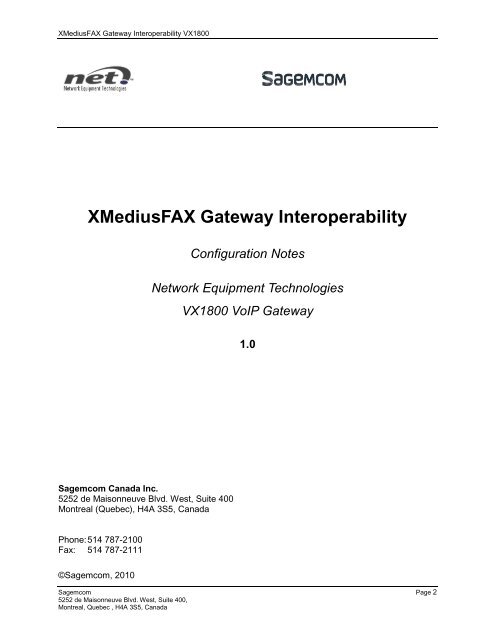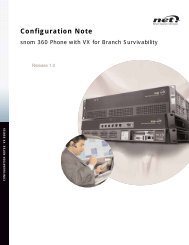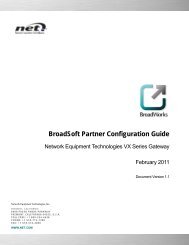XMediusFAX Gateway Interoperability - Network Equipment ...
XMediusFAX Gateway Interoperability - Network Equipment ...
XMediusFAX Gateway Interoperability - Network Equipment ...
Create successful ePaper yourself
Turn your PDF publications into a flip-book with our unique Google optimized e-Paper software.
<strong>XMediusFAX</strong> <strong>Gateway</strong> <strong>Interoperability</strong> VX1800<br />
<strong>XMediusFAX</strong> <strong>Gateway</strong> <strong>Interoperability</strong><br />
Sagemcom Canada Inc.<br />
5252 de Maisonneuve Blvd. West, Suite 400<br />
Montreal (Quebec), H4A 3S5, Canada<br />
Phone: 514 787-2100<br />
Fax: 514 787-2111<br />
©Sagemcom, 2010<br />
Configuration Notes<br />
<strong>Network</strong> <strong>Equipment</strong> Technologies<br />
VX1800 VoIP <strong>Gateway</strong><br />
1.0<br />
Sagemcom Page 2<br />
5252 de Maisonneuve Blvd. West, Suite 400,<br />
Montreal, Quebec , H4A 3S5, Canada
<strong>XMediusFAX</strong> <strong>Gateway</strong> <strong>Interoperability</strong> VX1800<br />
Contents<br />
1 INTRODUCTION ............................................................................................. 5<br />
1.1 BRIEF XMEDIUSFAX DESCRIPTION .......................................................... 5<br />
1.2 INTEROPERABILITY NOTES ....................................................................... 6<br />
2 XMEDIUSFAX CONFIGURATION .................................................................... 7<br />
2.1 XMEDIUSFAX CONFIGURATION ............................................................... 7<br />
3 VOIP GATEWAY CONFIGURATION ................................................................ 13<br />
3.1 VOIP GATEWAY CONFIGURATION ........................................................... 13<br />
Sagemcom Page 3<br />
5252 de Maisonneuve Blvd. West, Suite 400,<br />
Montreal, Quebec , H4A 3S5, Canada
<strong>XMediusFAX</strong> <strong>Gateway</strong> <strong>Interoperability</strong> VX1800<br />
Document Identification<br />
Document Identification<br />
Test configuration date Jan 2010 – Feb 2010<br />
Sagem-Interstar’s Representative<br />
Name: Simon Yee<br />
Contact details: simon.yee@sagem-interstar.com<br />
Partner’s Representative<br />
Name: Kevin Honig<br />
Contact details: Kevin_Honig@net.com<br />
XMediusFax Product & Version XMF SP 6.5.0.115 + Hotfix 128<br />
VoIP <strong>Gateway</strong> Name & Version<br />
Author(s) &<br />
Contact Information<br />
Name: Simon Yee<br />
Contact details:<br />
Name:<br />
Contact details:<br />
Document Approval<br />
Edition<br />
1.0<br />
NET VX1800 Voice Exchange<br />
version: 4.7.1v110<br />
Comments Date<br />
Initial document release. Feb 22, 10<br />
Approving Party Edition Signature Date<br />
Name:<br />
Company:<br />
Contact details:<br />
Name:<br />
Company:<br />
Contact details:<br />
Name:<br />
Company:<br />
Contact details:<br />
Sagemcom Page 4<br />
5252 de Maisonneuve Blvd. West, Suite 400,<br />
Montreal, Quebec , H4A 3S5, Canada
<strong>XMediusFAX</strong> <strong>Gateway</strong> <strong>Interoperability</strong> VX1800<br />
1 Introduction<br />
This document describes the configuration settings for the NET VX1800 gateway and the<br />
<strong>XMediusFAX</strong> server to enable them to interoperate with each other.<br />
1.1 <strong>XMediusFAX</strong> Description<br />
Redefines the IP Fax Server Market<br />
<strong>XMediusFAX</strong> TM is Sagem-Interstar’s innovative and patented IP fax server solution supporting<br />
the robust and standardized T.38 Fax over IP (FoIP) protocol. Redefining the market when it<br />
was first introduced in 2002, it is the global leading software-only IP fax server solution that is<br />
offered in four application optimized editions, namely, sp for Service Provider, ee for Enterprise,<br />
x for Express, and axp for use within the Cisco Integrated Service Router (ISR).<br />
Optimizes Global TDM to IP Migration<br />
<strong>XMediusFAX</strong> software solutions are optimized to efficiently address the accelerating global TDM<br />
to IP migration trend, deliver enhanced productivity, streamlined operations, and lower total cost<br />
of ownership (TCO). These solutions address diverse fax deployment drivers ranging from<br />
increasingly stringent regulatory requirements, evolving infrastructure strategies (i.e., UC, ECM,<br />
‘branch’ optimization), flexible application integration (ERP / CRM) to adoption of more<br />
economical, eco-friendly core technologies (i.e., FoIP, virtualization, SIP trunking) and versatile<br />
multifunction devices (MFDs).<br />
Figure 1 Typical deployment architecture<br />
Sagemcom Page 5<br />
5252 de Maisonneuve Blvd. West, Suite 400,<br />
Montreal, Quebec , H4A 3S5, Canada
<strong>XMediusFAX</strong> <strong>Gateway</strong> <strong>Interoperability</strong> VX1800<br />
1.2 <strong>Interoperability</strong> Notes<br />
Both the VX gateway and <strong>XMediusFAX</strong> support multiple SIP transport protocols (SIP TCP, SIP<br />
TLS, SIP UDP). The VX supports having all three enabled at the same time. <strong>XMediusFAX</strong><br />
enables one at a time. It is a good practice to select one protocol and configure it to be the<br />
same on both the gateway and <strong>XMediusFAX</strong>.<br />
Single number voice/fax and Microsoft UM Exchange are supported by the VX gateway. These<br />
functionalities require the installation of additional NET scripts which are not described in this<br />
document.<br />
The firmware version installed on the VX1800 gateway is the same firmware that can also be<br />
installed on the VX1200.<br />
The VX gateway supports Error Correction Mode (ECM) by default.<br />
Sagemcom Page 6<br />
5252 de Maisonneuve Blvd. West, Suite 400,<br />
Montreal, Quebec , H4A 3S5, Canada
<strong>XMediusFAX</strong> <strong>Gateway</strong> <strong>Interoperability</strong> VX1800<br />
2.1 <strong>XMediusFAX</strong> Configuration<br />
<strong>XMediusFAX</strong> Driver Properties Options.<br />
2 <strong>XMediusFAX</strong> Configuration<br />
Sagemcom Page 7<br />
5252 de Maisonneuve Blvd. West, Suite 400,<br />
Montreal, Quebec , H4A 3S5, Canada
<strong>XMediusFAX</strong> <strong>Gateway</strong> <strong>Interoperability</strong> VX1800<br />
T.38 Parameter settings.<br />
Sagemcom Page 8<br />
5252 de Maisonneuve Blvd. West, Suite 400,<br />
Montreal, Quebec , H4A 3S5, Canada
<strong>XMediusFAX</strong> <strong>Gateway</strong> <strong>Interoperability</strong> VX1800<br />
SIP Parameter configurations.<br />
Sagemcom Page 9<br />
5252 de Maisonneuve Blvd. West, Suite 400,<br />
Montreal, Quebec , H4A 3S5, Canada
<strong>XMediusFAX</strong> <strong>Gateway</strong> <strong>Interoperability</strong> VX1800<br />
Peer List – Assign gateway to SIP Peer list in Fax Server.<br />
Peer Properties.<br />
Sagemcom Page 10<br />
5252 de Maisonneuve Blvd. West, Suite 400,<br />
Montreal, Quebec , H4A 3S5, Canada
<strong>XMediusFAX</strong> <strong>Gateway</strong> <strong>Interoperability</strong> VX1800<br />
Codecs supported.<br />
Specify supported codecs and configure SIP header details.<br />
Sagemcom Page 11<br />
5252 de Maisonneuve Blvd. West, Suite 400,<br />
Montreal, Quebec , H4A 3S5, Canada
<strong>XMediusFAX</strong> <strong>Gateway</strong> <strong>Interoperability</strong> VX1800<br />
Dial Plan.<br />
Specify number dial plan to NET VX gateway.<br />
Sagemcom Page 12<br />
5252 de Maisonneuve Blvd. West, Suite 400,<br />
Montreal, Quebec , H4A 3S5, Canada
<strong>XMediusFAX</strong> <strong>Gateway</strong> <strong>Interoperability</strong> VX1800<br />
3.1 VoIP <strong>Gateway</strong> Configuration<br />
3 VoIP <strong>Gateway</strong> Configuration<br />
No additional licensing was required for fax functionality. The AD license is needed for fax<br />
functionality but it is included with the base license.<br />
Trunk Groups<br />
Verify trunk group configuration for fax server that interfaces with VX gateway.<br />
Sagemcom Page 13<br />
5252 de Maisonneuve Blvd. West, Suite 400,<br />
Montreal, Quebec , H4A 3S5, Canada
<strong>XMediusFAX</strong> <strong>Gateway</strong> <strong>Interoperability</strong> VX1800<br />
Configure Trunk Group to/from Fax Server. Edit General parameters.<br />
Sagemcom Page 14<br />
5252 de Maisonneuve Blvd. West, Suite 400,<br />
Montreal, Quebec , H4A 3S5, Canada
<strong>XMediusFAX</strong> <strong>Gateway</strong> <strong>Interoperability</strong> VX1800<br />
In Trunk Group, enable SIP Transport Protocol (TCP).<br />
Sagemcom Page 15<br />
5252 de Maisonneuve Blvd. West, Suite 400,<br />
Montreal, Quebec , H4A 3S5, Canada
<strong>XMediusFAX</strong> <strong>Gateway</strong> <strong>Interoperability</strong> VX1800<br />
Call Route setup from Fax Server to send call to Subscriber access number.<br />
Sagemcom Page 16<br />
5252 de Maisonneuve Blvd. West, Suite 400,<br />
Montreal, Quebec , H4A 3S5, Canada
<strong>XMediusFAX</strong> <strong>Gateway</strong> <strong>Interoperability</strong> VX1800<br />
Configure Call Route details.<br />
The input rule matches the called destination number to a routing rule in its routing list. It will<br />
also decide which part of the called number to store. The simple rule of ‘+’ takes all the called<br />
digits provided and stores them for the output rule.<br />
The output rule specifies the digits to be forwarded to the output trunk. The simple rule of ‘\1’<br />
would use the stored input number.<br />
Sagemcom Page 17<br />
5252 de Maisonneuve Blvd. West, Suite 400,<br />
Montreal, Quebec , H4A 3S5, Canada
<strong>XMediusFAX</strong> <strong>Gateway</strong> <strong>Interoperability</strong> VX1800<br />
Configure Trunk group to/from PSTN.<br />
Sagemcom Page 18<br />
5252 de Maisonneuve Blvd. West, Suite 400,<br />
Montreal, Quebec , H4A 3S5, Canada
<strong>XMediusFAX</strong> <strong>Gateway</strong> <strong>Interoperability</strong> VX1800<br />
Setup Call Route from PSTN to send call to Fax server.<br />
Sagemcom Page 19<br />
5252 de Maisonneuve Blvd. West, Suite 400,<br />
Montreal, Quebec , H4A 3S5, Canada
<strong>XMediusFAX</strong> <strong>Gateway</strong> <strong>Interoperability</strong> VX1800<br />
Configure Call Route details.<br />
Configure routing details to route fax calls to Sagem-Interstar fax server. Specify trunk group<br />
and fax server IP address.<br />
Sagemcom Page 20<br />
5252 de Maisonneuve Blvd. West, Suite 400,<br />
Montreal, Quebec , H4A 3S5, Canada
<strong>XMediusFAX</strong> <strong>Gateway</strong> <strong>Interoperability</strong> VX1800<br />
Inbound SIP Call Route.<br />
Verify configuration for SIP inbound call routing from the Sagem-Interstar fax server to the VX.<br />
Sagemcom Page 21<br />
5252 de Maisonneuve Blvd. West, Suite 400,<br />
Montreal, Quebec , H4A 3S5, Canada
<strong>XMediusFAX</strong> <strong>Gateway</strong> <strong>Interoperability</strong> VX1800<br />
Media Class.<br />
Verify the media class includes the T.38 fax codec option.<br />
Sagemcom Page 22<br />
5252 de Maisonneuve Blvd. West, Suite 400,<br />
Montreal, Quebec , H4A 3S5, Canada
<strong>XMediusFAX</strong> <strong>Gateway</strong> <strong>Interoperability</strong> VX1800<br />
Virtual SIP Port.<br />
Verify virtual SIP port has been created for the fax server trunk group.<br />
T1 Port.<br />
Verify T1 port is enabled.<br />
Sagemcom Page 23<br />
5252 de Maisonneuve Blvd. West, Suite 400,<br />
Montreal, Quebec , H4A 3S5, Canada