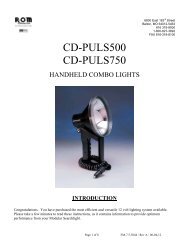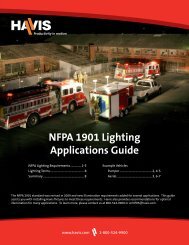Installation Instructions (PDF) - Lighting Solutions
Installation Instructions (PDF) - Lighting Solutions
Installation Instructions (PDF) - Lighting Solutions
Create successful ePaper yourself
Turn your PDF publications into a flip-book with our unique Google optimized e-Paper software.
INSTALL INSTRUCTIONS C-VS-1100-F250-1<br />
Vehicle Specific Console<br />
2011 FORD F-250, 350, 450 and 550 Pickup and Cab Chassis Trucks<br />
*** Does NOT work in trucks with “Manual Transmission” shifter.<br />
TOOLS REQUIRED:<br />
Ratcheting wrench<br />
Phillips Screwdriver<br />
Metric/Standard Socket Set T-20 Torx Driver Bit<br />
7/16” Wrench 7 mm Socket or Driver<br />
T-30 Torx Driver Bit<br />
INSTALLATION HARDWARE:<br />
QTY DESCRIPTION PART #<br />
1 ¼” X 1” Hex Bolt GSM33002<br />
5 ¼” X ½” Carriage Bolt GSM31999<br />
6 ¼” Serrated Hex Flange Nut GSM30023<br />
1 ¼” Flat Washer GSM31005<br />
6 #8 x ¼” Flat Head Phillips Screw GSM33178<br />
1 Duct Block Off Plate CM003795<br />
2 #10 x ½ PPHSMS GSM34169<br />
1 Cover Plate CM003865<br />
All other hardware is pre assembled on console or OEM hardware is reused.<br />
Always!<br />
Read all instructions before installing any Havis, Inc. products.<br />
Check for obstructions (Wire, brake lines, fuel tank, etc.) before drilling any holes!<br />
Use only hardware provided with install kit.<br />
C-VS-1100-F250-1<br />
Assembly drawing
***Extended Cab trucks will require the removal of the air conditioning / heat<br />
duct that runs on top of the transmission hump to rear seats. Installer will need<br />
to block off remaining duct opening. A block off plate and screws are included.<br />
OEM Dashboard<br />
Carefully remove the small dash<br />
panel that holds the lighter plug.<br />
Use 7mm socket and remove dash<br />
mount screw<br />
Remove passenger side small<br />
panel.<br />
Use 7mm socket and remove dash<br />
mount screw<br />
Carefully detach upper dash panel<br />
assembly from spring clips.<br />
Unplug and remove complete<br />
upper dash panel.<br />
Note: <strong>Installation</strong> can be done<br />
without complete removal, but<br />
install is easier when removed.<br />
Detach lower dash panel under<br />
steering column.<br />
Remove lower dash panel for Air Bag cutoff switch or other accessory.<br />
Use 7mm socket and remove three mount screws for lower center dash panel<br />
Lower dash panels removed<br />
2<br />
C-VS-1100-F250-1_INST_8-10.docx
Use T30 Torx driver and remove two center dash screws.<br />
Reuse these screws and attach lower console bracket.<br />
Remove ductwork from under floor mat. (On Extended Cab trucks)<br />
Attach the duct block off plate with two (2) #10 x ½” sheet metal screws.<br />
Console shipped unassembled<br />
Assemble the two-piece dash adaptor panel<br />
with three (3) #8 x ¼” Flat Head sheet metal<br />
screws. ** The side panel for the 2011<br />
Truck has a cutout for the Airbag switch<br />
Attach dash panel to console housing with three ¼” x ½” carriage bolts<br />
and flange nuts. Do not tighten yet.<br />
Do<br />
Attach console assembly with two<br />
OEM screws. Only attach two<br />
center screws at this time<br />
Attach console housing to lower dash<br />
bracket with two ¼” x ½” carriage<br />
bolts and flange nuts.<br />
Do not tighten yet.<br />
3<br />
Attach Dash panel at lower<br />
passenger side with ¼” x 1” Hex bolt<br />
and flange nut. Reattach upper dash<br />
panel and driver side lower dash<br />
panel. C-VS-1100-F250-1_INST_8-10.docx<br />
Use OEM dash screws.
Attach all OEM dash panels and accessories.<br />
This photo shows the OEM Airbag cut off switch relocated into the new<br />
lower dash panel.<br />
** If your vehicle does not have this switch, plate # CM003865 and<br />
three (3) # 8 x ¼ screws are provided to cover opening.**<br />
Other OEM options (RE: accessory pocket) may not fit this opening.<br />
Run all wiring as needed.<br />
If truck has OEM center console, it will be a tight fit<br />
depending on control heads. This may require<br />
installation of lower faceplates into console prior to<br />
console housing mounting.<br />
The cup holder on OEM console can be temporarily<br />
removed to create more space during installation.<br />
Remove two Phillips screws under armrest and<br />
unclip gray plastic front cap.<br />
Wire and mount all control heads.<br />
Note: <strong>Installation</strong> of lower faceplate screws may<br />
require a T-20 Torx bit in a ratchet wrench with a ¼”<br />
hex socket.<br />
Optional cup holder model C-CUP2-E-C mounted<br />
on side of console. Mount holes must be drilled in<br />
desired location.<br />
Optional Mic Clip brackets model C-MCB mount to<br />
side accessory nuts.<br />
4<br />
C-VS-1100-F250-1_INST_8-10.docx