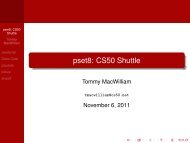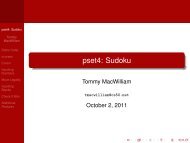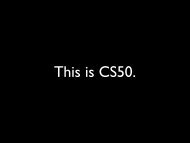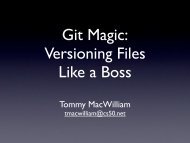Create successful ePaper yourself
Turn your PDF publications into a flip-book with our unique Google optimized e-Paper software.
<strong>Th<strong>is</strong></strong> <strong>is</strong> <strong>CS50.</strong> <br />
Harvard College Fall 2010 <br />
Problem Set 6: M<strong>is</strong>pellings <br />
due by 7:00pm on Fri 10/29 <br />
Per the directions at th<strong>is</strong> document’s end, submitting th<strong>is</strong> problem set involves submitting source code <br />
on cloud.cs50.net as well as filling out a Web-‐based form (the latter of which will be available after <br />
lecture on Wed 10/27), which may take a few minutes, so best not to wait until the very last minute, <br />
lest you spend a late day unnecessarily. <br />
Be sure that your code <strong>is</strong> thoroughly commented <br />
to such an extent that lines’ functionality <strong>is</strong> apparent from comments alone. <br />
Goals. <br />
• <br />
• <br />
• <br />
• <br />
Allow you to design and implement your own data structure. <br />
Optimize your code’s (real-‐world) running time. <br />
Learn how to use version control. <br />
Challenge THE BIG BOARD. <br />
Recommended Reading. <br />
• <br />
• <br />
• <br />
Sections 18 – 20, 27 – 30, 33, 36, and 37 of http://www.howstuffworks.com/c.htm. <br />
Chapter 26 of Absolute Beginner’s Guide to C. <br />
Chapter 17 of Programming in C. <br />
0 < 15
<strong>Th<strong>is</strong></strong> <strong>is</strong> <strong>CS50.</strong> <br />
Harvard College Fall 2010 <br />
Academic Honesty. <br />
All work that you do toward fulfillment of th<strong>is</strong> course’s expectations must be your own unless <br />
collaboration <strong>is</strong> explicitly allowed in writing by the course’s instructor. Collaboration in the completion <br />
of problem sets <strong>is</strong> not permitted unless otherw<strong>is</strong>e stated by some problem set’s specification. <br />
Viewing or copying another individual’s work (even if left by a printer, stored in an executable directory, <br />
or accidentally shared in the course’s virtual terminal room) or lifting material from a book, website, or <br />
other source—even in part—and presenting it as your own constitutes academic d<strong>is</strong>honesty, as does <br />
showing or giving your work, even in part, to another student. Similarly <strong>is</strong> dual subm<strong>is</strong>sion academic <br />
d<strong>is</strong>honesty: you may not submit the same or similar work to th<strong>is</strong> course that you have submitted or will <br />
submit to another. Nor may you provide or make available solutions to problem sets to individuals who <br />
take or may take th<strong>is</strong> course in the future. Moreover, subm<strong>is</strong>sion of any work that you intend to use <br />
outside of the course (e.g., for a job) must be approved by the staff. <br />
You are welcome to d<strong>is</strong>cuss the course’s material with others in order to better understand it. You may <br />
even d<strong>is</strong>cuss problem sets with classmates, but you may not share code. In other words, you may <br />
communicate with classmates in Engl<strong>is</strong>h, but you may not communicate in, say, C. If in doubt as to the <br />
appropriateness of some d<strong>is</strong>cussion, contact the course’s instructor. <br />
You may turn to the Web for instruction beyond the course’s lectures and sections, for references, and <br />
for solutions to technical difficulties, but not for outright solutions to problems on problem sets or your <br />
own final project. However, failure to cite (as with comments) the origin of any code or technique that <br />
you do d<strong>is</strong>cover outside of the course’s lectures and sections (even while respecting these constraints) <br />
and then integrate into your own work may be considered academic d<strong>is</strong>honesty. <br />
All forms of academic d<strong>is</strong>honesty are dealt with harshly. If the course refers some matter to the <br />
Admin<strong>is</strong>trative Board and the outcome for some student <strong>is</strong> Warn, Admon<strong>is</strong>h, or D<strong>is</strong>ciplinary Probation, <br />
the course reserves the right to impose local sanctions on top of that outcome for that student that may <br />
include, but not be limited to, a failing grade for work submitted or for the course itself. <br />
Grades. <br />
Your work on th<strong>is</strong> problem set will be evaluated along three primary axes. <br />
Correctness. To what extent <strong>is</strong> your code cons<strong>is</strong>tent with our specifications and free of bugs? <br />
Design. To what extent <strong>is</strong> your code written well (i.e., clearly, efficiently, elegantly, and/or logically)? <br />
Style. To what extent <strong>is</strong> your code readable (i.e., commented and indented with variables aptly named)? <br />
1 < 15
<strong>Th<strong>is</strong></strong> <strong>is</strong> <strong>CS50.</strong> <br />
Harvard College Fall 2010 <br />
Getting Started. <br />
<br />
Hi! SSH to cloud.cs50.net and execute the commands below. <br />
mkdir ~/<strong>pset6</strong>/<br />
cp -a ~cs50/pub/src/psets/<strong>pset6</strong>/* ~/<strong>pset6</strong>/<br />
Now pull up the man page for cp. Notice that th<strong>is</strong> -a switch <strong>is</strong> defined as follows. <br />
-a, --archive<br />
same as -dpR<br />
Those lines mean that running cp with -a (or --archive) <strong>is</strong> the same as running cp with -dpR <br />
(or, equivalently, -d -p -R). The last of those switches (-R) should be familiar, as it’s equivalent <br />
to -r, which you’ve used in past problem sets to copy directories recursively. The second of those <br />
switches (-p) tells cp to preserve files’ modes (i.e., perm<strong>is</strong>sions) and timestamps. The first of the <br />
switches, finally, means that cp should not de-‐reference (i.e., follow) “symbolic links.” A symbolic <br />
(also known as a symlink or soft link) <strong>is</strong> a special kind of file that pretty much just contains the <br />
path to another file. In fact, let’s take a look at what you just copied. Navigate your way to <br />
~/<strong>pset6</strong>/ and type the (familiar) command below. <br />
ls<br />
You should see the below. <br />
Makefile dictionary.c dictionary.h questions.txt speller.c texts@<br />
Notice that texts has a trailing @. Now execute the (also familar) command below. <br />
ls -l<br />
You should see output like the below (if you happen to be John Harvard). <br />
-rw-r--r-- 1 jharvard students 538 Oct 22 18:59 Makefile<br />
-rw-r--r-- 1 jharvard students 971 Oct 22 18:59 dictionary.c<br />
-rw-r--r-- 1 jharvard students 990 Oct 22 18:59 dictionary.h<br />
-rw-r--r-- 1 jharvard students 0 Oct 22 18:59 questions.txt<br />
-r--r--r-- 1 jharvard students 5205 Oct 22 18:59 speller.c<br />
lrwxrwxrwx 1 jharvard students 32 Oct 22 18:59 texts -> /home/cs50/pub/share/<strong>pset6</strong>/texts/<br />
As suggested by the output above, texts <strong>is</strong> indeed a symlink that happens to lead to <br />
/home/cs50/pub/share/<strong>pset6</strong>/texts/. <br />
Why all th<strong>is</strong> talk about symlinks? Well, rather than waste space by giving each of you your own <br />
copy of texts (inside of which <strong>is</strong> a whole bunch of read-‐only files), we decided to put one copy in <br />
the cloud but make it easy for you to get at. In other words, because you have a symlink to <br />
/home/cs50/pub/share/<strong>pset6</strong>/texts/ in your ~/<strong>pset6</strong>/ directory, you’ll be able to access <br />
2 < 15
<strong>Th<strong>is</strong></strong> <strong>is</strong> <strong>CS50.</strong> <br />
Harvard College Fall 2010 <br />
files therein by way of a much shorter relative path. In fact, let’s bring th<strong>is</strong> point home. Assuming <br />
you’re still in ~/<strong>pset6</strong>/, go ahead and execute the below. 1<br />
ls texts/<br />
You should see a whole bunch of (fun) files, as though texts were, in fact, a normal directory <br />
inside your ~/<strong>pset6</strong>/ directory. Even though it’s not! <br />
So, why was -a (and, in turn, -d) useful with cp? Well, that flag ensured that the symlink to <br />
/home/cs50/pub/share/<strong>pset6</strong>/texts/ was not “followed” but instead copied as a symlink, <br />
else you’d end up with your own copy of that directory (since that’s where you end up by <br />
following the symlink). <br />
Want to procrastinate (and practice “following” a symlink)? Try out the command below from <br />
within ~/<strong>pset6</strong>/. 2<br />
more texts/austinpowers.txt<br />
Yeah, baby, yeah! <br />
<br />
Odds are you’ve lost some important file at least once in your life, whether because you <br />
accidentally deleted it or because your hard drive failed. So you may already be in the habit of <br />
making backups of your code. But you’ve probably been doing it the old-‐fashioned way, by <br />
making copy after copy of your code, giving each file its own name? Turns out there’s a better <br />
way, generally called “version control,” that doesn’t involve littering your current working <br />
directory. With version control, anytime you want to create a backup of some file, you run a <br />
command to “commit” or “check in” that file to a “repository,” which <strong>is</strong> a special directory on <br />
some server or in your current working directory, perhaps hidden, in which all of your backups <br />
reside. You can then restore any one of those backups at anytime with a simple command. And <br />
you can even annotate each of your backups so that you actually remember how it differs from <br />
others. <br />
There are a ton of version control systems out there, some of which are considered “d<strong>is</strong>tributed” <br />
in the sense that they don’t require a central server. Some of the most popular version control <br />
systems at the moment are Bazaar, Git, Mercurial, and Subversion; older favorites include CVS and <br />
RCS. <br />
You’re welcome to use any system you’d like, but allow us to recommend that you use Mercurial <br />
(aka hg) for th<strong>is</strong> problem set and beyond, as it’s both simple and powerful. 3 Let’s take it out for a <br />
spin. <br />
1 Be sure to include that trailing slash (else you’ll just be reminded that texts <strong>is</strong> a symlink)! <br />
2 Hit q to quit out of more! <br />
3 Recall that hg <strong>is</strong> the symbol for mercury. Clever, eh? <br />
3 < 15
<strong>Th<strong>is</strong></strong> <strong>is</strong> <strong>CS50.</strong> <br />
Harvard College Fall 2010 <br />
If not already there, navigate your way to ~/<strong>pset6</strong>/, as with the command below. <br />
cd ~/<strong>pset6</strong>/<br />
Now execute th<strong>is</strong> command to initialize (i.e., create) a repository for th<strong>is</strong> problem set’s code: <br />
hg init<br />
Let’s see what that command did. Go ahead and execute ls, just as you did before. You should <br />
see the below. <br />
Makefile dictionary.c dictionary.h questions.txt speller.c texts@<br />
Hm, doesn’t look any different. Go ahead and execute <br />
ls -a<br />
instead, and you should instead see the below. <br />
. .. .hg Makefile dictionary.c dictionary.h questions.txt speller.c texts<br />
Oh interesting. Recall that -a signifies “all,” and so you now see absolutely everything in th<strong>is</strong> <br />
directory, including files and directories whose names start with a dot (.), which are normally <br />
hidden by default. Recall that . denotes your current directory and .. its parent. But .hg <strong>is</strong> new. <br />
That’s a “hidden” directory that hg just created for you; it’s the so-‐called “repository” in which all <br />
of your rev<strong>is</strong>ions will go. It’s hidden, though, because hg doesn’t want you poking around there. <br />
Know that it ex<strong>is</strong>ts, but don’t go there, as they say. <br />
How to start making backups then? Go ahead and execute the below. <br />
hg add<br />
You should see the output below: <br />
adding Makefile<br />
adding dictionary.c<br />
adding dictionary.h<br />
adding questions.txt<br />
adding speller.c<br />
adding texts<br />
Suffice it to say that each of the files in your current working directory have been added to the <br />
repository, which means that Mercurial will henceforth keep an eye on them for you. But that <br />
doesn’t mean they’ve actually been backed up, just that Mercurial now knows which files to back <br />
up. Let’s actually back up these files. Go ahead and execute the command below. <br />
hg commit<br />
4 < 15
<strong>Th<strong>is</strong></strong> <strong>is</strong> <strong>CS50.</strong> <br />
Harvard College Fall 2010 <br />
You should find that nano <strong>is</strong> now running, with your cursor positioned above the following line, <br />
where username <strong>is</strong> your own username. <br />
HG: Enter commit message. Lines beginning with 'HG:' are removed.<br />
HG: Leave message empty to abort commit.<br />
HG: --<br />
HG: user: username<br />
HG: branch 'default'<br />
HG: added Makefile<br />
HG: added dictionary.c<br />
HG: added dictionary.h<br />
HG: added questions.txt<br />
HG: added speller.c<br />
HG: added texts<br />
Mercurial has launched nano because it wants you to associate a “commit message” (i.e., notes to <br />
yourserlf) with th<strong>is</strong> backup, so that you remember (at, oh, 2am) what th<strong>is</strong> version of your code <br />
does. Since th<strong>is</strong> <strong>is</strong> the first time you’re committing these files, write yourself an obvious note like <br />
<strong>Th<strong>is</strong></strong> <strong>is</strong> Problem Set 6's d<strong>is</strong>tribution code.<br />
above all those HG lines, then save and quit nano as usual: hit ctrl-‐x, then Enter when prompted to <br />
save the modified buffer, then Enter again when prompted for a file name to write. Take care not <br />
to change the (weird) temporary filename you see; just hit Enter. And take care not to leave the <br />
commit message itself blank, else Mercurial will abort the commit altogether. Once you’ve <br />
committed the code, you should find yourself back at a prompt. Confirm that the commit was <br />
successful by executing the command below. <br />
hg log<br />
You should see output resembling the below. <br />
changeset: 0:13d2516423d8<br />
tag:<br />
tip<br />
user: username<br />
date: Fri Oct 22 19:00:01 2010 -0400<br />
summary: <strong>Th<strong>is</strong></strong> <strong>is</strong> Problem Set 6's d<strong>is</strong>tribution code.<br />
Looks like Mercurial indeed logged a bunch of details about the commit. <br />
Let’s next do something daring. Go ahead and execute <br />
rm Makefile<br />
followed by y when prompted to remove that file. If you execute ls, you’ll see that the file <strong>is</strong> <br />
indeed gone. <br />
5 < 15
<strong>Th<strong>is</strong></strong> <strong>is</strong> <strong>CS50.</strong> <br />
Harvard College Fall 2010 <br />
OMG why did you l<strong>is</strong>ten to us? Not to worry, you can restore your last checked-‐in version of <br />
Makefile by executing the below: <br />
hg revert Makefile<br />
Phew, if you execute ls again, you should see that it’s back. 4 Now let’s try something more <br />
interesting. Go ahead and open questions.txt with nano, and type in some gibber<strong>is</strong>h like the <br />
below. <br />
asdfghjkl<br />
Then save and quit nano with ctrl-‐x as usual. Suppose that you’re pretty content with that <br />
answer, and so you want to commit th<strong>is</strong> change to the repository. Go ahead and execute <br />
hg commit<br />
as before. Input a message to yourself like <br />
Fin<strong>is</strong>hed questions.txt.<br />
when prompted, then save and quit nano with ctrl-‐x as before. Then execute <br />
hg log<br />
again. You should see output resembling the below. <br />
changeset: 1:9c2c0bba179d<br />
tag:<br />
tip<br />
user: username<br />
date: Fri Oct 22 19:05:01 2010 -0400<br />
summary: Fin<strong>is</strong>hed questions.txt.<br />
changeset: 0:13d2516423d8<br />
user: username<br />
date: Fri Oct 22 19:00:01 2010 -0400<br />
summary: <strong>Th<strong>is</strong></strong> <strong>is</strong> Problem Set 6's d<strong>is</strong>tribution code.<br />
Notice that the log <strong>is</strong> sorted, from top to bottom, in reverse chronological order. And notice that <br />
the earliest commit (i.e., changeset) <strong>is</strong> identified labeled with 0:13d2516423d8. That means you <br />
can restore that particular backup via its “rev<strong>is</strong>ion number” (0) or its “nodeid” (13d2516423d8). <br />
Odds are you’ll find the former simpler, so go ahead and execute the below: <br />
hg update 0<br />
4 If not, you must have skipped a step somewhere! You can grab a new copy of Makefile by executing th<strong>is</strong> command: <br />
cp ~cs50/pub/src/psets/<strong>pset6</strong>/Makefile ~/<strong>pset6</strong>/<br />
6 < 15
<strong>Th<strong>is</strong></strong> <strong>is</strong> <strong>CS50.</strong> <br />
Harvard College Fall 2010 <br />
If you open questions.txt with nano, you should find that it’s back to its original, empty state. <br />
In other words, by executing <br />
hg update 0<br />
you just reverted all of the files in your current working directory (one of which <strong>is</strong>, of course, <br />
questions.txt) to whatever they looked like when you first committed them. <br />
You can think of Mercurial, then, as a time machine of sorts. Anytime you want to back up your <br />
code, execute: <br />
hg commit<br />
Anytime you want to roll back in time, first check Mercurial’s log with <br />
hg log<br />
to figure out the rev<strong>is</strong>ion number (or nodeid) of the backup to which you’d like to revert, then <br />
execute <br />
hg update #<br />
where # <strong>is</strong> the rev<strong>is</strong>ion number (or nodeid) you want. That will revert every file in your current <br />
working directory to whatever it looked like when you performed that commit. If you only want <br />
to undo changes you’ve made to a specific file since your most recent commit, you can instead <br />
execute <br />
hg revert filename<br />
to go back in time for that file, filename, only. <br />
We’ve actually just scratched the surface of Mercurial here, but these fundamentals alone should <br />
be enough to save you some time (if not tears!) over the next several weeks. If you’d like to learn <br />
some additional tricks on your own, you might like to peruse the below. <br />
http://mercurial.selenic.com/wiki/BeginnersGuides<br />
<br />
Let’s now add one additional tool to your toolbox. <br />
Although nano <strong>is</strong> one of the simplest editors that can be found on a Linux system, it’s definitely <br />
lacking in features as a result. And so it’s time to transition to something more user-‐friendly. In <br />
fact, now that you know about SFTP, you can actually start using a “client-‐side” text editor on your <br />
own laptop that saves your files not on your hard drive but on cloud.cs50.net, where you can <br />
then compile and execute it as usual. <br />
For th<strong>is</strong> problem set, you’re welcome to code using any text editor you’d like (including nano if <br />
you’ve fallen in love) or even an integrated development environment (IDE), but allow us to <br />
7 < 15
<strong>Th<strong>is</strong></strong> <strong>is</strong> <strong>CS50.</strong> <br />
Harvard College Fall 2010 <br />
suggest that Mac users use TextWrangler and PC users use Notepad++. 5<br />
URL below to learn how to use one or the other. <br />
Head to the appropriate <br />
Mac users: http://wiki.cs50.net/TextWrangler <br />
PC users: http://wiki.cs50.net/Notepad%2B%2B <br />
Note that both TextWrangler and Notepad++ come with support for SFTP built-‐in, so you don’t <br />
need to use a separate SFTP client (like you did for Problem Set 5). TextWrangler and Notepad++ <br />
will automatically save any changes you make to th<strong>is</strong> problem set’s files to cloud.cs50.net for <br />
you, so long as you follow the directions above. <br />
To be clear, although you can now write your code with TextWrangler or Notepad++, you’ll still <br />
want to SSH to cloud.cs50.net in order to run gcc, gdb, make, submit, valgrind, and any <br />
other commands. <br />
Alotta M<strong>is</strong>pellings. <br />
<br />
Theoretically, on input of size n, an algorithm with a running time of n <strong>is</strong> asymptotically equivalent, <br />
in terms of O, to an algorithm with a running time of 2n. In the real world, though, the fact of the <br />
matter <strong>is</strong> that the latter feels twice as slow as the former. <br />
The challenge ahead of you <strong>is</strong> to implement the fastest spell-‐checker you can! By “fastest,” <br />
though, we’re talking actual, real-‐world, noticeable seconds—none of that asymptotic stuff th<strong>is</strong> <br />
time. <br />
In speller.c, we’ve put together a program that’s designed to spell-‐check a file after loading a <br />
143,091-‐word dictionary from d<strong>is</strong>k into memory. Unfortunately, we didn’t quite get around to <br />
implementing the loading part. Or the checking part. Both (and a bit more) we leave to you! <br />
Before we walk you through speller.c, go ahead and open up dictionary.h with <br />
TextWrangler or Notepad++. Declared in that file are four functions; take note of what each <br />
should do. Now open up dictionary.c. Notice that we’ve implemented those four functions, <br />
but only barely, just enough for th<strong>is</strong> code to compile. Your job for th<strong>is</strong> problem set <strong>is</strong> to re-implement<br />
those functions as cleverly as possible so that th<strong>is</strong> spell-‐checker works as advert<strong>is</strong>ed. <br />
And fast! <br />
Let’s get you started. <br />
<br />
Open up speller.c with TextWrangler or Notepad++ and spend some time looking over the <br />
code and comments therein. You won’t need to change anything in th<strong>is</strong> file, but you should <br />
understand it nonetheless. Notice how, by way of getrusage, we’ll be “benchmarking” <br />
(i.e., timing the execution of) your implementations of check, load, size, and unload. Also <br />
5 If you’re a Linux user, odds are you already have a text editor of choice, but feel free to ask for suggestions via <br />
help.cs50.net. <br />
8 < 15
<strong>Th<strong>is</strong></strong> <strong>is</strong> <strong>CS50.</strong> <br />
Harvard College Fall 2010 <br />
notice how we go about passing check, word by word, the contents of some file to be spell-checked.<br />
Ultimately, we report each m<strong>is</strong>spelling in that file along with a bunch of stat<strong>is</strong>tics. <br />
Notice, incidentally, that we have defined the usage of speller to be <br />
./speller [dict] file<br />
where dict <strong>is</strong> assumed to be a file containing a l<strong>is</strong>t of lowercase words, one per line, and file <strong>is</strong> <br />
a file to be spell-‐checked. As the brackets suggest, prov<strong>is</strong>ion of dict <strong>is</strong> optional; if th<strong>is</strong> argument <br />
<strong>is</strong> omitted, speller will use /home/cs50/pub/share/<strong>pset6</strong>/dict/words by default for its <br />
dictionary. Within that file are those 143,091 words that you must ultimately load into memory. <br />
In fact, take a peek at that file to get a sense of its structure and size. Notice that every word in <br />
that file appears in lowercase (even, for simplicity, proper nouns and acronyms). From top to <br />
bottom, the file <strong>is</strong> sorted lexicographically, with only one word per line (each of which ends <br />
with \n). No word <strong>is</strong> longer than 45 characters, and no word appears more than once. During <br />
development, you may find it helpful to provide speller with a dict of your own that contains <br />
far fewer words, lest you struggle to debug an otherw<strong>is</strong>e enormous structure in memory. <br />
Don’t move on until you’re sure you understand how speller itself works! <br />
<br />
<br />
Odds are, you didn’t spend enough time looking over speller.c. Go back one square and walk <br />
yourself through it again! <br />
Okay, technically that last problem induced an infinite loop. But we’ll assume you broke out of it. <br />
In questions.txt, answer each of the following questions in one or more sentences. <br />
0. What <strong>is</strong> pneumonoultramicroscopicsilicovolcanoconios<strong>is</strong>? <br />
1. According to its man page, what does getrusage do? <br />
2. Per that same man page, how many members are in a variable of type struct rusage? <br />
3. Why do you think we pass before and after by reference (instead of by value) <br />
to calculate, even though we’re not changing their contents? <br />
4. Explain as prec<strong>is</strong>ely as possible, in a paragraph or more, how main goes about reading <br />
words from a file. In other words, convince us that you indeed understand how that <br />
function’s for loop works. <br />
5. Why do you think we used fgetc to read each word’s characters one at a time rather than <br />
use fscanf with a format string like "%s" to read whole words at a time? Put another way, <br />
what problems might ar<strong>is</strong>e by relying on fscanf alone? <br />
<br />
Now take a look at Makefile. Notice that we’ve employed some new tricks. Rather than hard-code<br />
specifics in targets, we’ve instead defined variables (not in the C sense but in a Makefile <br />
sense). The line below defines a variable called CC that specifies that make should use gcc for <br />
compiling. <br />
CC = gcc<br />
9 < 15
<strong>Th<strong>is</strong></strong> <strong>is</strong> <strong>CS50.</strong> <br />
Harvard College Fall 2010 <br />
The line below defines a variable called CFLAGS that specifies, in turn, that gcc should use some <br />
familiar flags. <br />
CFLAGS = -ggdb -std=c99 –Wall –Werror<br />
The line below defines a variable called EXE, the value of which will be our program’s name. <br />
EXE = speller<br />
The line below defines a variable called HDRS, the value of which <strong>is</strong> a space-‐separated l<strong>is</strong>t of <br />
header files used by speller. <br />
HDRS = dictionary.h<br />
The line below defines a variable called SRCS, the value of which <strong>is</strong> a space-‐separated l<strong>is</strong>t of C files <br />
that will collectively implement speller. <br />
SRCS = speller.c dictionary.c<br />
The line below defines a variable called OBJS, the value of which <strong>is</strong> identical to that of SRCS, <br />
except that each file’s extension <strong>is</strong> not .c but .o. <br />
OBJS = $(SRCS:.c=.o)<br />
The lines below define a default target using these variables. <br />
$(EXE): $(OBJS)<br />
$(CC) $(CFLAGS) -o $@ $(OBJS)<br />
The line below specifies that our .o files all “depend on” dictionary.h so that changes to the <br />
latter induce recompilation of the former when you run make. <br />
$(OBJS): $(HDRS)<br />
Finally, the lines below define a target for cleaning up th<strong>is</strong> problem set’s directory. <br />
clean:<br />
rm -f core $(EXE) *.o<br />
Know that you’re welcome to modify th<strong>is</strong> Makefile as you see fit. In fact, you should if you <br />
create any .c or .h files of your own. <br />
Even though th<strong>is</strong> Makefile <strong>is</strong> fancier than past ones, compiling your code remains as easy as <br />
executing the below. <br />
make<br />
But now you know how to make (pun intended) a more soph<strong>is</strong>ticated Makefile! <br />
10 < 15
<strong>Th<strong>is</strong></strong> <strong>is</strong> <strong>CS50.</strong> <br />
Harvard College Fall 2010 <br />
<br />
On to the most fun of these files! Notice that in ~/<strong>pset6</strong>/texts/, we have provided you with a <br />
number of texts with which you’ll be able to test your speller. Among those files are the script <br />
from Austin Powers: International Man of Mystery, a sound bite from Ralph Wiggum, three million <br />
bytes from Tolstoy, some excerpts from Machiavelli and Shakespeare, the entirety of the King <br />
James V Bible, and more. So that you know what to expect, open and skim each of those files. <br />
Now, as you should know from having read over speller.c carefully, the output of speller, if <br />
run on, say, austinpowers.txt, should resemble the below. For amusement’s sake, we’ve <br />
excerpted some of our favorite “m<strong>is</strong>spellings.” And lest we spoil the fun, we’ve omitted our own <br />
stat<strong>is</strong>tics for now. <br />
MISSPELLED WORDS<br />
[...]<br />
Bigglesworth<br />
[...]<br />
Fembots<br />
[...]<br />
Virtucon<br />
[...]<br />
friggin'<br />
[...]<br />
shagged<br />
[...]<br />
trippy<br />
[...]<br />
WORDS MISSPELLED:<br />
WORDS IN DICTIONARY:<br />
WORDS IN FILE:<br />
TIME IN load:<br />
TIME IN check:<br />
TIME IN size:<br />
TIME IN unload:<br />
TIME IN TOTAL:<br />
TIME IN load represents the number of seconds that speller spends executing your <br />
implementation of load. TIME IN check represents the number of seconds that speller <br />
spends, in total, executing your implementation of check. TIME IN size represents the <br />
number of seconds that speller spends executing your implementation of size. <br />
TIME IN unload represents the number of seconds that speller spends executing your <br />
implementation of unload. TIME IN TOTAL <strong>is</strong> the sum of those four measurements. <br />
Incidentally, to be clear, by “m<strong>is</strong>spelled” we mean that some word <strong>is</strong> not in the dict provided. <br />
“Fembots” might very well be in some other (swinging) dictionary. <br />
<br />
Alright, the challenge ahead of you <strong>is</strong> to implement load, check, size, and unload as efficiently <br />
as possible, in such a way that TIME IN load, TIME IN check, TIME IN size, and <br />
TIME IN unload are all minimized. To be sure, it’s not obvious what it even means to be <br />
minimized, inasmuch as these benchmarks will certainly vary as you feed speller different <br />
11 < 15
<strong>Th<strong>is</strong></strong> <strong>is</strong> <strong>CS50.</strong> <br />
Harvard College Fall 2010 <br />
values for dict and for file. But therein lies the challenge, if not the fun, of th<strong>is</strong> problem set. <br />
<strong>Th<strong>is</strong></strong> problem set <strong>is</strong> your chance to design. Although we invite you to minimize space, your <br />
ultimate enemy <strong>is</strong> time. But before you dive in, some specifications from us. <br />
i. You may not alter speller.c. <br />
ii. You may alter dictionary.c (and, in fact, must in order to complete the implementations <br />
of load, check, size, and unload), but you may not alter the declarations of load, <br />
check, size, or unload. <br />
iii. You may alter dictionary.h, but you may not alter the declarations of load, check, <br />
size, or unload. <br />
iv. You may alter Makefile. <br />
v. You may add functions to dictionary.c or to files of your own creation so long as all of <br />
your code compiles via make. <br />
vi. Your implementation of check must be case-‐insensitive. In other words, if foo <strong>is</strong> in dict, <br />
then check should return true given any capitalization thereof; none of foo, foO, fOo, <br />
fOO, fOO, Foo, FoO, FOo, and FOO should be considered m<strong>is</strong>spelled. <br />
vii. Capitalization aside, your implementation of check should only return true for words <br />
actually in dict. Beware hard-‐coding common words (e.g., the), lest we pass your <br />
implementation a dict without those same words. Moreover, the only possessives allowed <br />
are those actually in dict. In other words, even if foo <strong>is</strong> in dict, check should return <br />
false given foo's if foo's <strong>is</strong> not also in dict. <br />
viii. You may assume that check will only be passed strings with alphabetical characters and/or <br />
apostrophes. <br />
ix. You may assume that any dict passed to your program will be structured exactly like ours, <br />
lexicographically sorted from top to bottom with one word per line, each of which ends <br />
with \n. You may also assume that no word will be longer than LENGTH (a constant defined <br />
in dictionary.h) characters, that no word will appear more than once, and that each <br />
word will contain only lowercase alphabetical characters and possibly apostrophes. <br />
x. Your spell-‐checker may only take file and, optionally, dict as input. Although you might <br />
be inclined (particularly if among those more comfortable) to “pre-‐process” our default <br />
dictionary in order to derive an “ideal hash function” for it, you may not save the output of <br />
any such pre-‐processing to d<strong>is</strong>k in order to load it back into memory on subsequent runs of <br />
your spell-‐checker in order to gain an advantage. <br />
xi. You may research hash functions in books or on the Web, so long as you cite the origin of <br />
any hash function you integrate into your own code. <br />
Alright, ready to go? <br />
<br />
Implement load! <br />
Allow us to suggest that you whip up some dictionaries smaller than the 143,091-‐word default <br />
with which to test your code during development. <br />
12 < 15
<strong>Th<strong>is</strong></strong> <strong>is</strong> <strong>CS50.</strong> <br />
Harvard College Fall 2010 <br />
<br />
Implement check! <br />
Allow us to suggest that you whip up some small files to spell-‐check before trying out, oh, <br />
War and Peace. <br />
<br />
Implement size! <br />
If you planned ahead, th<strong>is</strong> one <strong>is</strong> easy! <br />
<br />
Implement unload! <br />
Be sure to free any memory that you allocated in load! <br />
<br />
In fact, be sure that your spell-‐checker doesn’t leak any memory at all. Remember that valgrind <br />
<strong>is</strong> your newest best friend. Know that valgrind watches for leaks while your program <strong>is</strong> actually <br />
running, so be sure to provide command-‐line arguments if you want valgrind to analyze <br />
speller while you use a particular dict and/or file, as in the below. <br />
valgrind -v --leak-check=full ./speller texts/austinpowers.txt<br />
If you run valgrind without specifying a file for speller, your implementations of load and <br />
unload won’t actually get called (and thus analyzed). <br />
<br />
<br />
<br />
Don’t forget about your other good buddy, gdb. <br />
And help.cs50.net. <br />
How to assess just how fast (and correct) your code <strong>is</strong>? Well, feel free to play with the staff’s <br />
solution, as in the below. <br />
~cs50/pub/solutions/<strong>pset6</strong>/speller texts/austinpowers.txt<br />
But also feel free to put your code to the test against your own classmates’! Execute the <br />
command below to challenge THE BIG BOARD. <br />
~cs50/pub/tests/<strong>pset6</strong>/challenge<br />
We’ll benchmark your spell-‐checker with a variety of inputs. Assuming your output’s correct, you <br />
can then surf on over to the course’s home page to see how your speller stacks up against <br />
others’! Feel free to challenge THE BIG BOARD as often as you’d like; it will d<strong>is</strong>play your most <br />
recent results. 6<br />
We shall honor those atop THE BIG BOARD. <br />
6 Realize, incidentally, that your spell-‐checker’s performance might very well vary based on what others are doing on <br />
cloud.cs50.net at the moment you challenge. That reality, however, <strong>is</strong> part of the challenge! <br />
13 < 15
<strong>Th<strong>is</strong></strong> <strong>is</strong> <strong>CS50.</strong> <br />
Harvard College Fall 2010 <br />
Realize that, for convenience, THE BIG BOARD includes links to l<strong>is</strong>ts of words considered <br />
m<strong>is</strong>spellings (with respect to our specifications and that 143,091-‐word dictionary) for each of the <br />
texts in ~/<strong>pset6</strong>/texts/. <br />
By the way, you might want to turn off GCC’s -ggdb flag when challenging THE BIG BOARD. And <br />
you might want to read up on GCC’s -O flags! (Remember how?) <br />
Those more comfortable might also find such tools as gprof and gcov of interest. <br />
<br />
Congrats! At th<strong>is</strong> point, your speller-‐checker <strong>is</strong> presumably complete (and fast!), so it’s time for a <br />
debriefing. In questions.txt, answer each of the following questions in a short paragraph. <br />
6. Why do you think we declared so many parameters as being const in dictionary.c and <br />
dictionary.h? <br />
7. What data structure(s) did you use to implement your spell-‐checker? Be sure not to leave <br />
your answer at just “hash table,” “trie,” or the like. Expound on what’s inside each of your <br />
“nodes.” <br />
8. How slow was your code the first time you got it working correctly? <br />
9. What kinds of changes, if any, did you make to your code over the course of the week <br />
(er, Thursday night) in order to improve its performance? <br />
10. Do you feel that your code has any bottlenecks that you were not able to chip away at? <br />
How to Submit. <br />
In order to submit th<strong>is</strong> problem set, you must first execute a command on cloud.cs50.net and then <br />
submit a (brief) form online; the latter will be posted after lecture on Wed 10/27. <br />
<br />
SSH to cloud.cs50.net, if not already there, and then submit your code by executing: <br />
~cs50/pub/bin/submit <strong>pset6</strong><br />
You’ll know that the command worked if you are informed that your “work HAS been submitted.” <br />
If you instead encounter an error that doesn’t appear to be a m<strong>is</strong>take on your part, do try running <br />
the command one or more additional times. You may re-‐submit as many times as you’d like; each <br />
resubm<strong>is</strong>sion will overwrite any previous subm<strong>is</strong>sion. But take care not to re-‐submit after the <br />
problem set’s deadline, as only your latest subm<strong>is</strong>sion’s timestamp <strong>is</strong> retained. <br />
<br />
Anytime after lecture on Wed 10/27 but before th<strong>is</strong> problem set’s deadline, head to the URL <br />
below where a short form awaits: <br />
http://www.cs50.net/psets/6/<br />
If not already logged in, you’ll be prompted to log into the course’s website.Once you have <br />
submitted that form (as well as your source code), you are done! <br />
<strong>Th<strong>is</strong></strong> was Problem Set 6. <br />
14 < 15