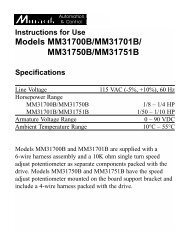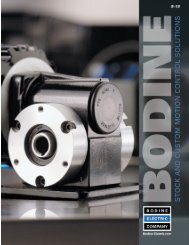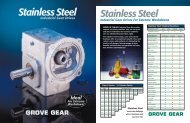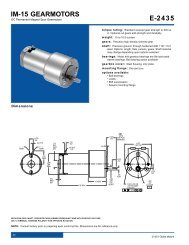User's Manual - Alstron
User's Manual - Alstron
User's Manual - Alstron
You also want an ePaper? Increase the reach of your titles
YUMPU automatically turns print PDFs into web optimized ePapers that Google loves.
VT6<br />
VISI-TACH ®<br />
Multi-Functional Digital Indicator<br />
User’s <strong>Manual</strong>
Copyright © 1998 by<br />
Minarik Corporation<br />
All rights reserved. No part of this manual may be reproduced or transmitted in any<br />
form without written permission from Minarik Corporation. The information and<br />
technical data in this manual are subject to change without notice. Minarik<br />
Corporation and its Divisions make no warranty of any kind with respect to this<br />
material, including, but not limited to, the implied warranties of its merchantability<br />
and fitness for a given purpose. Minarik Corporation and its Divisions assume no<br />
responsibility for any errors that may appear in this manual and make no<br />
commitment to update or keep current the information in this manual.<br />
Printed in the United States of America.
Safety Warnings<br />
i<br />
• Have a qualified electrical maintenance technician install,<br />
adjust, and service this equipment. Follow the National<br />
Electrical Code and all other applicable electrical and safety<br />
codes, including the provisions of the Occupational Safety<br />
and Health Act (OSHA) when installing equipment.<br />
• Reduce the chance of an electrical fire, shock, or explosion<br />
by proper grounding, over current protection, thermal<br />
protection, and enclosure. Follow sound maintenance<br />
procedures.<br />
• The VISI-TACH ® is not isolated from earth ground. Circuit<br />
potentials are at 115 VAC or 230 VAC above earth ground.<br />
Avoid direct contact with the printed circuit board or with<br />
circuit elements to prevent the risk of serious injury or<br />
fatality. Use a non-metallic screwdriver for any necessary<br />
adjustments.
iii<br />
Contents<br />
Specifications 1<br />
Dimensions 2<br />
General Information 3<br />
Installation 4<br />
General installation information . . . . . . . . . . . . . . . . . . . . . . . . . . . . . . . . . .4<br />
Screw terminal block . . . . . . . . . . . . . . . . . . . . . . . . . . . . . . . . . . . . . . . . . .5<br />
Mounting . . . . . . . . . . . . . . . . . . . . . . . . . . . . . . . . . . . . . . . . . . . . . . . . . . .6<br />
Shielded cable . . . . . . . . . . . . . . . . . . . . . . . . . . . . . . . . . . . . . . . . . . . . . .7<br />
Connections . . . . . . . . . . . . . . . . . . . . . . . . . . . . . . . . . . . . . . . . . . . . . . . .8<br />
Programming 9<br />
Slide switch . . . . . . . . . . . . . . . . . . . . . . . . . . . . . . . . . . . . . . . . . . . . . . . .10<br />
DIP switches . . . . . . . . . . . . . . . . . . . . . . . . . . . . . . . . . . . . . . . . . . . . . . .10<br />
Rotary DIP switches - time base calculations . . . . . . . . . . . . . . . . . . . . . . .12<br />
Application Examples 15<br />
Mode 1 tachometer mode - example 1 . . . . . . . . . . . . . . . . . . . . . . . . . . .15<br />
Mode 1 tachometer mode - example 2 . . . . . . . . . . . . . . . . . . . . . . . . . . .17<br />
Mode 2 totalizer mode . . . . . . . . . . . . . . . . . . . . . . . . . . . . . . . . . . . . . . . .22<br />
Mode 3 rate monitor mode . . . . . . . . . . . . . . . . . . . . . . . . . . . . . . . . . . . .24<br />
Mode 4 rate monitor mode (min-sec format) . . . . . . . . . . . . . . . . . . . . . . .26
Specifications<br />
1<br />
AC Line Voltage<br />
VT6-115<br />
115 VAC +/- 10%, 50/60 Hertz, 5.5 Watts<br />
VT6-230<br />
230 VAC +/- 10%, 50/60 Hertz, 5.5 Watts<br />
Programmable Power Supply Output<br />
5 VDC @ 50 mA 50 mA, Regulated Source, +/- 4%<br />
12 VDC @ 25 mA 25 mA, Unregulated Source, +/- 20%<br />
Operating Temperature Range<br />
10°C–40°C<br />
Maximum Input Rate<br />
2000 Pulses per Second<br />
Feedback Frequency Range<br />
10 – 2000 Hz<br />
LED Readout Size<br />
0.7 inches
2<br />
Dimensions<br />
Figure 1. Model VT6-115 and Model VT6-230<br />
Multi-Functional Digital Indicator Dimensions
General Information<br />
3<br />
Minarik Corporation’s VISI-TACH ® , models VT6-115 and<br />
VT6-230, provide a means for monitoring the speed of<br />
rotating shafts using a digital velocity transducer. Speed<br />
transducers such as magnetic pickup, optical encoders or hall<br />
effect sensors convert motor speed into a small signal<br />
frequency which is supplied to the VT6.<br />
The VT6 is a multi-functional device and can be programmed<br />
for use as a tachometer for display of revolutions per minute,<br />
feet per minute, etc. It can also be used as a totalizer, a rate<br />
monitor with a display of an inverse frequency, or a rate<br />
monitor with a time format in hours and minutes, or minutes<br />
and seconds.<br />
The unit is programmable using a series of switches, located<br />
under the rear panel access cover. The variables programmed<br />
using these switches are the power supply (5 or 12 VDC), the<br />
type of feedback (magnetic pickup or optical encoder),<br />
decimal point location, and the mode the unit will operate in.<br />
The rotary switches program the time base in seconds.<br />
Detailed explanations of each one of these items follow in the<br />
programming section of this manual (page 9).
4<br />
Installation<br />
General installation information<br />
The VT6 components are sensitive to electrostatic fields.<br />
Avoid contact with the circuit board directly.<br />
Protect the VT6 from dirt and moisture. Provide adequate<br />
clearance for wiring and programming. This takes place at the<br />
back of the unit.<br />
Mount the VT6 away from other heat sources. Operate within<br />
the specified ambient operating temperature range. The<br />
operating temperature range for the VT6 is 10ºC through<br />
40ºC.<br />
Prevent loose connections by avoiding excessive vibration of<br />
the VT6.
Screw terminal block<br />
Installation<br />
5<br />
Connections to Minarik’s VT6 digital indicator are made to a<br />
screw terminal block. The screw terminal block has a similar<br />
connection style to the one shown below.<br />
Using a screwdriver, turn the terminal block screw counterclockwise<br />
to open the wire clamp. Insert stripped wire into the<br />
wire clamp. Turn the terminal block screw clockwise to clamp<br />
the wire.<br />
Fig. 2. Screw Terminal Block
6 Installation<br />
Mounting<br />
1. Cut a rectangular opening 1-25/32 inches [45mm] high by<br />
3-3/8 inches [86mm] wide in your panel.<br />
2. Unscrew the two mounting bracket screws until the<br />
threaded end is almost flush with the threaded bushing.<br />
3. Place the VISI-TACH ® through the panel opening and<br />
install the mounting bracket by engaging the two hooks on<br />
each bracket into the two slots on each side of the unit, with<br />
the threaded end of the screws towards the back of the<br />
panel.<br />
4. Screw the two mounting bracket screws in until they “bite”<br />
into the rear of the panel. The screws should be tight<br />
enough to prevent the VISI-TACH ® from moving, but do<br />
NOT over tighten the screws or you may damage your<br />
panel.
Shielded cable<br />
Installation<br />
7<br />
Use shielded cable when logic lines are longer than 18 inches<br />
(475 mm). Logic lines of this length act as an antenna and can<br />
pick up noise from other devices or other ground wires, or<br />
voltage from power lines that can cause erratic operation.<br />
Attach the shield to the COM terminal on the back of the VT6<br />
or the pickup source only.<br />
It may be necessary to earth ground one end of the shielded<br />
cable. Do not earth ground both ends of the shield.
8<br />
Installation<br />
Connections<br />
1. Connect the AC power line input on terminals L1 and L2.<br />
This voltage is 115 VAC for the VT6-115 and 230 VAC for<br />
the VT6-230.<br />
2. Connect the pickup, encoder or transducer on the terminals<br />
as indicated in the drawing below.<br />
IMPORTANT! To prevent possible interference do NOT<br />
run pickup, encoder, or transducer cable in same conduit<br />
as the AC line.<br />
Fig. 3. Connection Diagram
Programming<br />
9<br />
The VT6 may be programmed before installing it into the<br />
panel, and before connecting to the AC line and the pickup,<br />
encoder or transducer, or after the entire system is set up. For<br />
easier handling, it is usually more convenient to program the<br />
VT6 before it is set in the panel.<br />
For access to the programming switches, remove the two<br />
screws holding the rear cover to the case and remove the<br />
cover. The switches are illustrated in Figure 4.<br />
Fig. 4. VT6 Programming Switches
10<br />
Programming<br />
Slide switch<br />
The position of the slide switch<br />
determines the power supply output.<br />
Set the slide switch to +5 or +12VDC<br />
to power an optical encoder. For<br />
accuracy and current output of<br />
this power supply see the<br />
specifications on page 1.<br />
DIP switches<br />
To change the position of the DIP switches use a small<br />
screwdriver to push the DIP to the desired position. The DIP<br />
switch block has a similar construction style to one shown<br />
below (Figure 6). In the figure, the DIP switches are set for:<br />
optical encoder (1 on and 2 off),<br />
decimal point 00.00 (3 off, 4 on,and 5 off) ,<br />
and tachometer mode (6 and 7 off).<br />
Fig. 5. VT6 Power<br />
Supply Slide Switch<br />
Fig. 6. VT6 DIP Switches
Programming<br />
11<br />
Feedback type. DIP switches 1 and 2 are dependent upon<br />
which type of feedback has been selected. See the table<br />
below for the settings.<br />
Feedback Type Switch #1 Switch #2<br />
Magnetic pickup OFF ON<br />
Optical encoder ON OFF<br />
Decimal point selection. DIP switches 3, 4 and 5 determine<br />
where the decimal point will light in the display. See the<br />
table below for the settings. Only one switch may be on at<br />
any time.<br />
Decimal Location SW#3 SW#4 SW# 5<br />
000.0 ON OFF OFF<br />
00.00 OFF ON OFF<br />
0.000 OFF OFF ON<br />
0000 OFF OFF OFF<br />
Mode selection. To select the mode in which VT6 will<br />
operate, use DIP switches 6 and 7.<br />
Mode of Operation SW#6 SW#7<br />
Tachometer (1) OFF OFF<br />
Totalizer (2) OFF ON<br />
Rate Monitor Mode (3) ON OFF<br />
Rate Monitor Mode (4) ON ON<br />
Mode 1 is the tachometer mode (set 6 OFF and 7 OFF).<br />
The tachometer mode displays the monitored shaft speed or<br />
a multiple of it. The display can be frozen to the last reading<br />
by shorting terminal COM to terminal H.
12<br />
Programming<br />
Mode 2 is the totalizer mode (set 6 OFF and 7 ON). In this<br />
mode the unit displays continuous count of pulses received<br />
from the speed transducer. The display will turn over to 0000<br />
after either 10,000 pulses have been received from the speed<br />
transducer or the unit has been reset. The display can be reset<br />
to zero by shorting terminal COM to terminal H.<br />
Mode 3 is the rate monitor mode (set 6 ON and 7 OFF). This<br />
mode displays the time in process (or a linear multiple of it) in<br />
seconds. The display in the rate monitor mode is inversely<br />
proportional to the monitored shaft speed.<br />
Mode 4 is the rate monitor mode (min:sec or hour:min<br />
format) (set 6 ON and 7 ON). In this mode the unit displays<br />
the number in time format. This display can be used to read<br />
minutes and seconds, or hours and minutes. The display can<br />
be frozen to the last reading by shorting terminal COM to<br />
terminal H.<br />
Rotary DIP switches - time base calculations<br />
The programming variable which determines the display<br />
reading is called the time base. The time base is the time<br />
interval the VT6 uses to count the pulses from the speed<br />
transducer and issue the result to the display.<br />
The rotary DIP switches program the time base, in seconds,<br />
from 0.01 seconds to 10.00 seconds. Settings of all zeros is<br />
equal to a time base of 10.00 seconds. An explanation of the<br />
time base calculation begins on page 14. The time base is<br />
programmed for modes 1, 3, and 4 only.
Programming<br />
13<br />
Fig. 7. VT6 Rotary DIP Switches<br />
Ideally, the time base should be set between .67 seconds and 2<br />
seconds. If the time base is set below .67 seconds, the display<br />
will update too often and tend to flicker. If the time base is set<br />
greater than two seconds, the display reading will not update<br />
often enough and may lag the actual speed of the application.<br />
To program the rotary switches, use a small screwdriver and<br />
set the pointer mark to the desired number.<br />
The following application variables must be known before<br />
calculating the time base (t):<br />
DDN = The desired display number. DDN is the known<br />
display value at a certain shaft speed (RPM). It should be 4<br />
digits and ignore any decimal point present.<br />
RPM = Revolutions per minute of the monitored shaft at the<br />
time when the DDN is known.<br />
PPR = Pulses per revolution of the pickup, encoder or<br />
transducer. This is the number of teeth on the pickup wheel or<br />
lines on the optical encoder.
14<br />
Programming<br />
Mode 1 (tachometer mode). The time base (t) is a variable<br />
which scales the RPM of the monitored shaft at the location<br />
of the speed the speed transducer.<br />
(DDN)(60)<br />
t =<br />
(RPM)(PPR)<br />
The RPM and DDN in the above equation are arbitrary<br />
values. Any RPM value may be chosen. The desired display<br />
number for the RPM selected is then determined by the user’s<br />
application.<br />
Mode 2 (totalizer mode). Mode 2 has no time base.<br />
Mode 3 (rate monitor mode). To calculate the time base in<br />
mode 3 use the equation below:<br />
250,000 60<br />
t =<br />
X<br />
(DDN)(RPM)<br />
PPR<br />
Mode 4 (rate monitor mode (min:sec/hour:min format)).<br />
In this mode we must convert the DDN to an hours and<br />
minutes (or minutes and seconds) format. This is done with<br />
the following equation:<br />
DDN = 60X + Y<br />
where X = hours and Y = minutes when operating in the<br />
hours and minutes mode, and X = minutes and Y = seconds<br />
when operating in the minutes and seconds mode.<br />
Calculate the time base with the following equation using the<br />
DDN calculated with the equation above:<br />
250,000 60<br />
t =<br />
X<br />
(DDN)(RPM)<br />
PPR
15<br />
Application Examples<br />
Mode 1 tachometer mode - example 1<br />
Application. A PK1 magnetic pick up (PPR=30) is mounted<br />
on a motor and is connected to a VT6. The VT6 will display<br />
the speed of the motor directly. Calculate the required time<br />
base.<br />
L1 L2<br />
0100<br />
Solution. Using the equation on page 14 with arbitrary values<br />
of RPM=100, and DDN=100 the time base becomes<br />
t =<br />
(DDN)(60)<br />
(RPM)(PPR)<br />
(100)(60)<br />
= =<br />
(100)(30)<br />
2 seconds<br />
This is the standard time base that the factory sets into the<br />
VT6 for shipment. See page 16 for a diagram of the switch<br />
settings for this example.
16<br />
Application Examples<br />
Switch settings - tachometer mode - example one<br />
Fig. 8. Tachometer Mode-Example One DIP Switch Settings<br />
Fig. 9. Tachometer Mode Example One<br />
Rotary DIP Switch Settings
Application Examples<br />
17<br />
Mode 1 tachometer mode - example 2<br />
Application. A PK21-30 encoder (30 lines per revolution) is<br />
monitoring the speed of a motor with a maximum of 1800<br />
RPM. The pulley on the motor has a radius of 3.75 inches.<br />
The user wishes to have the VT6 display the speed of a belt,<br />
which is mounted on the pulley, in feet per second.<br />
L1 L2<br />
058.9<br />
Find:<br />
a) The required time base (t).<br />
b) The error due to rounding the time base.<br />
c) The display range in feet per second if the motor speed<br />
ranges from 60 to 1800 RPM.<br />
d) A method for lowering the error.<br />
Solution-a. Start by obtaining a conversion factor between<br />
motor speed in RPM to belt speed in feet per second. Use an<br />
arbitrary speed of 1 RPM for the calculation.
18 Application Examples<br />
1 RPM =<br />
1 revolution<br />
minute<br />
1 RPM =<br />
1 rev<br />
minute<br />
X<br />
2(π)(r)<br />
minute<br />
X<br />
1min<br />
60 sec.<br />
X<br />
1 foot<br />
12 inches<br />
1 RPM =<br />
1 rev<br />
minute<br />
X<br />
2(3.14)(3.75)<br />
X<br />
minute<br />
1min<br />
60 sec.<br />
X<br />
1 foot<br />
12 inches<br />
= .0327 feet per second<br />
Use the equation on page 14 to calculate the time base:<br />
t =<br />
(DDN)(60)<br />
(RPM)(PPR)<br />
=<br />
(.0327)(60)<br />
(1)(30)<br />
=.06545 seconds<br />
= .07 seconds rounded<br />
Solution-part b. The error is calculated as follows:<br />
% error =<br />
rounded value - original value<br />
original value<br />
X<br />
100<br />
=<br />
0.07 – 0.06545<br />
0.06545<br />
X<br />
100<br />
= 6.95%
Application Examples<br />
19<br />
Solution-part c. To determine the display range calculate the<br />
minimum(min) and maximum(max) speed in feet per second:<br />
1 RPM = 0.0327 ft./sec.<br />
Min speed = 30 RPM<br />
(30 RPM)<br />
= X<br />
0.0327 ft./sec.<br />
1 RPM<br />
= 0.98175 feet/second or about 1 foot per second.<br />
Max speed = 1800 RPM = (1800 RPM)<br />
0.0327 ft./sec.<br />
X<br />
1 RPM<br />
=58.905 feet/second or about 59 feet per second.<br />
This means the display will range from about 0001 to 0059<br />
feet per second.<br />
Solution-part d. The error due to rounding may be decreased<br />
by increasing the display value by a factor of 10 and<br />
introducing a decimal point. To do this set DIP switch DP1<br />
on. The VT6 will read a speed of 10 feet per second as 10.0<br />
feet per second.<br />
Our new time base becomes:<br />
t =<br />
(DDN)(60)<br />
(RPM)(PPR)<br />
=<br />
(.327)(60)<br />
(1)(30)<br />
= 0.654 sec. = 0.65 second (rounded)
20<br />
Application Examples<br />
rounded value - original value<br />
% error = X<br />
original value<br />
=<br />
0.65 – 0.6545<br />
0.6545<br />
X<br />
100<br />
= .69%<br />
100<br />
The new display range is:<br />
Min speed = 30 RPM =<br />
(30 RPM) X<br />
0.327 ft./sec.<br />
1RPM<br />
= 9.818 feet/second or about 10 foot per second.<br />
Max speed = 1800RPM = (1800 RPM) X<br />
0.327 ft./sec.<br />
1RPM<br />
=589.05 feet/second or about 589 feet per second.<br />
The display will now range from about 0010 to 0589 feet per<br />
second reducing the error by a factor of 10. By placing DIP<br />
switch DP1 on the display will read 001.0 to 058.9.<br />
The error due to rounding could be decreased by further<br />
increasing the DDN by a factor of 10 again and moving the<br />
decimal point (01.00 to 58.90). See page 21 for a diagram of<br />
the switch settings for this example.
Application Examples<br />
21<br />
Switch settings - tachometer mode - example two<br />
Fig. 10. Tachometer Mode-Example Two<br />
DIP Switch Settings<br />
Fig. 11. Tachometer Mode Example Two<br />
Rotary DIP Switch Settings
22<br />
Application Examples<br />
Mode 2 totalizer mode<br />
Application. A VT6 is set for the totalizer mode with a<br />
PK21-30 (30 lines per revolution) encoder. The application<br />
speed is 500 RPM. Calculate the output frequency of the<br />
PK21-30 and the length of time that the display will count<br />
before rolling over.<br />
L1 L2<br />
Solution. The output frequency is<br />
6823<br />
f =<br />
(rev.)<br />
(min.)<br />
X<br />
(pulses)<br />
(rev.)<br />
X<br />
(1 min.)<br />
(60 sec.)<br />
f =<br />
(500)<br />
(min.)<br />
X<br />
(30)<br />
(rev.)<br />
X<br />
(1 min.)<br />
(60 sec.)<br />
=<br />
250Hz<br />
The accumulated count is given by<br />
count = (rate)(time) = (f)(time)<br />
=<br />
(RPM)(PPR)<br />
60<br />
(time)<br />
Solving this equation for time yields:<br />
(count) (10,000)<br />
time = = = 40 seconds<br />
(f) (250)<br />
See page 23 for diagrams of the switch settings for this<br />
example. There is not time base for mode 2.
Application Examples<br />
23<br />
Switch settings - totalizer mode example<br />
Fig. 12. Totalizer Mode Example DIP Switch Settings
24<br />
Application Examples<br />
Mode 3 rate monitor mode<br />
Application. A motor, and a variable speed drive are<br />
powering a conveyor belt carrying components. A 60 tooth<br />
magnetic pick up, mounted to the motor shaft, sends a signal<br />
to the VT6. It takes 50 seconds for a component to travel the<br />
length of the belt when the motor speed is 1000 RPM.<br />
Calculate the required time base to display the time necessary<br />
in seconds for the components to travel the length of the belt.<br />
L1<br />
L2<br />
0050<br />
Magnetic Pickup<br />
Leads<br />
Solution. It is known that time in process (DDN) is 50<br />
seconds when the motor speed is 1000 RPM. From the<br />
equation on page 14 we have,<br />
250,000 60 250,000 60<br />
t =<br />
X = X<br />
(DDN)(RPM) PPR (50)(1000) 60<br />
=<br />
5 seconds<br />
See page 25 for diagrams of the switch settings for this<br />
example.
Application Examples<br />
25<br />
Switch settings - rate monitor mode example<br />
Fig. 13. Mode 3 Example DIP Switch Settings<br />
Fig. 14. Mode 3 Example Rotary<br />
DIP Switch Settings
26 Application Examples<br />
Mode 4 rate monitor mode<br />
(min:sec or hour:min format)<br />
Application. A motor, and a variable speed drive are<br />
powering a process conveyor. A 60 tooth magnetic pickup is<br />
mounted on the back of the motor and sends a signal to the<br />
VT6. The VT6 will display the time taken in minutes and<br />
seconds for the process to complete. It is known that it takes 3<br />
minutes and 15 seconds to complete the process when the<br />
motor speed is 1000 RPM. Calculate the required time base<br />
for this application.<br />
L1<br />
L2<br />
3:15<br />
Magnetic Pickup<br />
Leads<br />
Solution. Using the equation on page 14 we have<br />
250,000 60<br />
t =<br />
X<br />
(60X+Y)(RPM) PPR<br />
250,000 60<br />
= X = 1.28 seconds<br />
[(60)(3)+15](1000) 60<br />
See page 27 for a diagram of the switch settings for this<br />
example.
Application Examples<br />
27<br />
Switch settings - rate monitor mode<br />
(min:sec or hour:min format) example<br />
Fig. 15. Mode 4 Example DIP Switch Settings<br />
Fig. 16. Mode 4 Example Rotary DIP Switch Settings
Notes
Limited Warranty<br />
A. Warranty - Minarik Corporation (referred to as “the Corporation”) warrants that its<br />
products will be free from defects in workmanship and material for two (2) years or 6,000<br />
hours, whichever comes first, from date of shipment thereof. Within this warranty period, the<br />
Corporation will repair or replace such products that are: (1) returned to Minarik Corporation,<br />
901 East Thompson Avenue, Glendale, CA 91201-2011 USA; and, (2) determined by the<br />
Corporation to be defective.<br />
This warranty shall not apply to any product that has been subject to misuse, negligence, or<br />
accident; or misapplied; or repaired by unauthorized persons; or improperly installed. The<br />
Corporation is not responsible for removal, installation, or any other incidental expenses<br />
incurred in shipping the product to and from the repair point.<br />
B. Disclaimer - The provisions of Paragraph A are the Corporation’s sole obligation and<br />
exclude all other warranties of merchantability for use, express or implied. The Corporation<br />
further disclaims any responsibility whatsoever to the customer or to any other person for<br />
injury to the person or damage or loss of property of value caused by any product that has<br />
been subject to misuse, negligence, or accident, or misapplied or modified by unauthorized<br />
persons or improperly installed.<br />
C. Limitations of Liability - In the event of any claim for breech of any of the Corporation’s<br />
obligations, whether express or implied, and particularly of any other claim or breech of<br />
warranty contained in Paragraph A, or of any other warranties, express or implied, or claim<br />
of liability that might, despite Paragraph B, be decided against the Corporation by lawful<br />
authority, the Corporation shall under no circumstances be liable for any consequential<br />
damages, losses, or expense arising in connection with the use of, or inability to use, the<br />
Corporation’s product for any purpose whatsoever.<br />
An adjustment made under warranty does not void the warranty, nor does it imply an<br />
extension of the original two (2) year or 6,000 hour warranty period. Products serviced<br />
and/or parts replaced on a no-charge basis during the warranty period carry the unexpired<br />
portion of the original warranty only.<br />
If for any reason any of the foregoing provisions shall be ineffective, the Corporation’s<br />
liability for damages arising out of its manufacture or sale of equipment, or use thereof,<br />
whether such liability is based on warranty, contract, negligence, strict liability in tort, or<br />
otherwise, shall not in any event exceed the full purchase price of such equipment.<br />
Any action against the Corporation based upon any liability or obligation arising hereunder<br />
or under any law applicable to the sale of equipment or the use thereof, must be<br />
commenced within one year after the cause of such action arises.
Other drives from Minarik Corporation:<br />
XP Series MM30000 Series RG25U<br />
MM23000 Series<br />
901 East Thompson Avenue<br />
Glendale, California 91201-2011<br />
Phone: (818) 502-1528<br />
Fax: (818) 502-0716<br />
www.minarikcorp.com<br />
Document Number 250–0083, Revision 3<br />
Printed in the U.S.A – 1/97<br />
North America $10.00, Outside North America $11.00