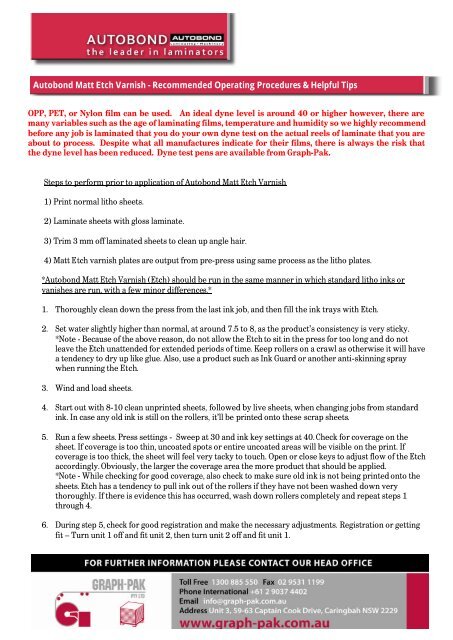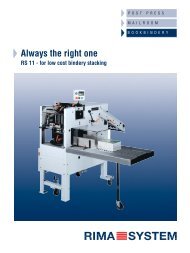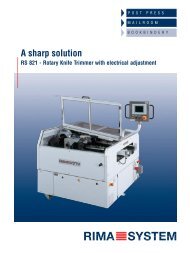Autobond Matt Etch Varnish ~ Recommended Operating Procedures
Autobond Matt Etch Varnish ~ Recommended Operating Procedures
Autobond Matt Etch Varnish ~ Recommended Operating Procedures
Create successful ePaper yourself
Turn your PDF publications into a flip-book with our unique Google optimized e-Paper software.
<strong>Autobond</strong> <strong>Matt</strong> <strong>Etch</strong> <strong>Varnish</strong> - <strong>Recommended</strong> <strong>Operating</strong> <strong>Procedures</strong> & Helpful Tips<br />
OPP, PET, or Nylon film can be used. An ideal dyne level is around 40 or higher however, there are<br />
many variables such as the age of laminating films, temperature and humidity so we highly recommend<br />
before any job is laminated that you do your own dyne test on the actual reels of laminate that you are<br />
about to process. Despite what all manufactures indicate for their films, there is always the risk that<br />
the dyne level has been reduced. Dyne test pens are available from Graph-Pak.<br />
Steps to perform prior to application of <strong>Autobond</strong> <strong>Matt</strong> <strong>Etch</strong> <strong>Varnish</strong><br />
1) Print normal litho sheets.<br />
2) Laminate sheets with gloss laminate.<br />
3) Trim 3 mm off laminated sheets to clean up angle hair.<br />
4) <strong>Matt</strong> <strong>Etch</strong> varnish plates are output from pre-press using same process as the litho plates.<br />
*<strong>Autobond</strong> <strong>Matt</strong> <strong>Etch</strong> <strong>Varnish</strong> (<strong>Etch</strong>) should be run in the same manner in which standard litho inks or<br />
vanishes are run, with a few minor differences.*<br />
1. Thoroughly clean down the press from the last ink job, and then fill the ink trays with <strong>Etch</strong>.<br />
2. Set water slightly higher than normal, at around 7.5 to 8, as the product’s consistency is very sticky.<br />
*Note - Because of the above reason, do not allow the <strong>Etch</strong> to sit in the press for too long and do not<br />
leave the <strong>Etch</strong> unattended for extended periods of time. Keep rollers on a crawl as otherwise it will have<br />
a tendency to dry up like glue. Also, use a product such as Ink Guard or another anti-skinning spray<br />
when running the <strong>Etch</strong>.<br />
3. Wind and load sheets.<br />
4. Start out with 8-10 clean unprinted sheets, followed by live sheets, when changing jobs from standard<br />
ink. In case any old ink is still on the rollers, it’ll be printed onto these scrap sheets.<br />
5. Run a few sheets. Press settings - Sweep at 30 and ink key settings at 40. Check for coverage on the<br />
sheet. If coverage is too thin, uncoated spots or entire uncoated areas will be visible on the print. If<br />
coverage is too thick, the sheet will feel very tacky to touch. Open or close keys to adjust flow of the <strong>Etch</strong><br />
accordingly. Obviously, the larger the coverage area the more product that should be applied.<br />
*Note - While checking for good coverage, also check to make sure old ink is not being printed onto the<br />
sheets. <strong>Etch</strong> has a tendency to pull ink out of the rollers if they have not been washed down very<br />
thoroughly. If there is evidence this has occurred, wash down rollers completely and repeat steps 1<br />
through 4.<br />
6. During step 5, check for good registration and make the necessary adjustments. Registration or getting<br />
fit – Turn unit 1 off and fit unit 2, then turn unit 2 off and fit unit 1.
7. While running, periodically check to make sure the <strong>Etch</strong> is not being applied too heavy by placing hand<br />
on a sample sheet to make sure it is not too tacky. If it is, reduce flow as too heavy an application will<br />
seriously inhibit drying capability.<br />
8. On delivery, the print needs to be racked at approximately 10 cm to 20 cm intervals. For example, when<br />
running 250 gsm board, approximately 400 to 500 sheets can be stacked before inserting a rack for the<br />
next 400 to 500 sheets. When running 90 gsm paper, stack approximately 800 to 1000 sheets, then rack<br />
for the next 800 to 1000 sheets. You can use spacers and plywood to utilize the entire height of the<br />
press delivery.<br />
9. Before banding and shipment can take place, sheets with small coverage area should take<br />
approximately 12 hrs to adequately dry. To adequately dry a large coverage area should take close to 24<br />
hrs. The product can dry in this way by oxidation, but by utilizing IR dyers drying time can be cut in half.<br />
10. Wash up procedure is the same as any other job. No special chemicals are used. Use wash up trays and<br />
rags. Similar to running any other ink or varnish job, try to restrict the <strong>Etch</strong> from getting in any other<br />
components of the press apart from the ink tray and rollers.<br />
Helpful Tips<br />
• Fill entire ink tray(s) with <strong>Etch</strong> if a large amount of coverage area is required.<br />
• Run at slower speeds to ensure good registration - approximately 7,500 to 8,000 sph.<br />
• Run water higher.<br />
• Run heavier powder higher then when running ink.<br />
• Always rack.<br />
• Before running, make sure rollers are absolutely clean as <strong>Etch</strong> will pull out old ink from the<br />
rollers and apply it to the sheet.<br />
• For the above reason, it is wise to build up a number of <strong>Etch</strong> jobs to run consecutively rather<br />
than switching back and forth between ink jobs and <strong>Etch</strong> jobs.<br />
• Two coats of the etch varnish are recommended for jobs trying to offer a raised feature of<br />
varnish like in screen production for example, these two coats provide better coverage and<br />
are more forgiving on those real special effect jobs and or if a hickey shows up on one plate.<br />
• You can check quality of the finish with an electronic device that measures the dullness.