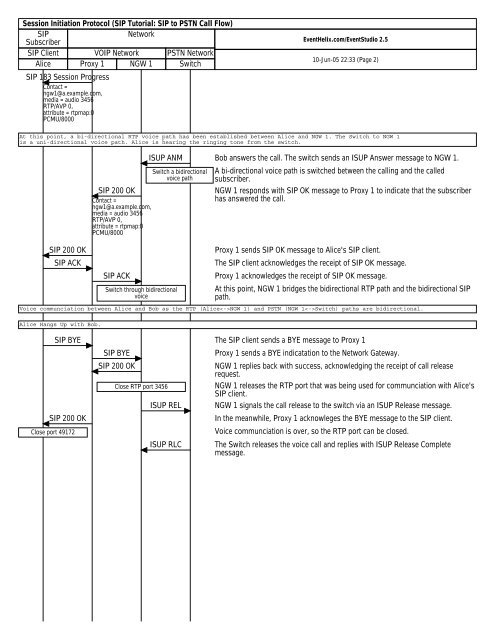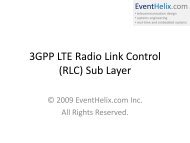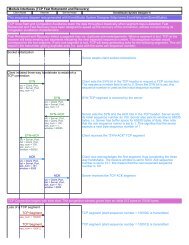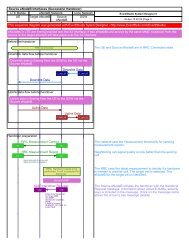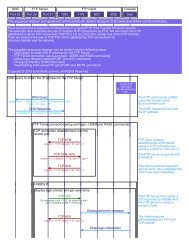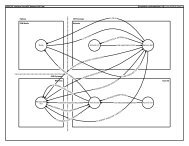SIP Tutorial: SIP to PSTN Call Flow (Detailed) - EventHelix.com
SIP Tutorial: SIP to PSTN Call Flow (Detailed) - EventHelix.com
SIP Tutorial: SIP to PSTN Call Flow (Detailed) - EventHelix.com
Create successful ePaper yourself
Turn your PDF publications into a flip-book with our unique Google optimized e-Paper software.
Session Initiation Pro<strong>to</strong>col (<strong>SIP</strong> <strong>Tu<strong>to</strong>rial</strong>: <strong>SIP</strong> <strong>to</strong> <strong>PSTN</strong> <strong>Call</strong> <strong>Flow</strong>)<br />
<strong>SIP</strong><br />
Network<br />
Subscriber<br />
<strong>SIP</strong> Client VOIP Network <strong>PSTN</strong> Network<br />
Alice Proxy 1 NGW 1 Switch<br />
<strong>SIP</strong> 183 Session Progress<br />
Contact =<br />
ngw1@a.example.<strong>com</strong>,<br />
media = audio 3456<br />
RTP/AVP 0,<br />
attribute = rtpmap:0<br />
PCMU/8000<br />
<strong>EventHelix</strong>.<strong>com</strong>/EventStudio 2.5<br />
10-Jun-05 22:33 (Page 2)<br />
At this point, a bi-directional RTP voice path has been established between Alice and NGW 1. The Switch <strong>to</strong> NGW 1<br />
is a uni-directional voice path. Alice is hearing the ringing <strong>to</strong>ne from the switch.<br />
<strong>SIP</strong> 200 OK<br />
<strong>SIP</strong> ACK<br />
<strong>SIP</strong> 200 OK<br />
Contact =<br />
ngw1@a.example.<strong>com</strong>,<br />
media = audio 3456<br />
RTP/AVP 0,<br />
attribute = rtpmap:0<br />
PCMU/8000<br />
<strong>SIP</strong> ACK<br />
Switch through bidirectional<br />
voice<br />
ISUP ANM Bob answers the call. The switch sends an ISUP Answer message <strong>to</strong> NGW 1.<br />
Switch a bidirectional<br />
voice path<br />
A bi-directional voice path is switched between the calling and the called<br />
subscriber.<br />
NGW 1 responds with <strong>SIP</strong> OK message <strong>to</strong> Proxy 1 <strong>to</strong> indicate that the subscriber<br />
has answered the call.<br />
Proxy 1 sends <strong>SIP</strong> OK message <strong>to</strong> Alice's <strong>SIP</strong> client.<br />
The <strong>SIP</strong> client acknowledges the receipt of <strong>SIP</strong> OK message.<br />
Proxy 1 acknowledges the receipt of <strong>SIP</strong> OK message.<br />
At this point, NGW 1 bridges the bidirectional RTP path and the bidirectional <strong>SIP</strong><br />
path.<br />
Voice <strong>com</strong>munciation between Alice and Bob as the RTP (AliceNGW 1) and <strong>PSTN</strong> (NGW 1Switch) paths are bidirectional.<br />
Alice Hangs Up with Bob.<br />
<strong>SIP</strong> BYE The <strong>SIP</strong> client sends a BYE message <strong>to</strong> Proxy 1<br />
<strong>SIP</strong> 200 OK<br />
Close port 49172<br />
<strong>SIP</strong> BYE<br />
<strong>SIP</strong> 200 OK<br />
Close RTP port 3456<br />
ISUP REL<br />
ISUP RLC<br />
Proxy 1 sends a BYE indicatation <strong>to</strong> the Network Gateway.<br />
NGW 1 replies back with success, acknowledging the receipt of call release<br />
request.<br />
NGW 1 releases the RTP port that was being used for <strong>com</strong>munciation with Alice's<br />
<strong>SIP</strong> client.<br />
NGW 1 signals the call release <strong>to</strong> the switch via an ISUP Release message.<br />
In the meanwhile, Proxy 1 acknowleges the BYE message <strong>to</strong> the <strong>SIP</strong> client.<br />
Voice <strong>com</strong>munciation is over, so the RTP port can be closed.<br />
The Switch releases the voice call and replies with ISUP Release Complete<br />
message.