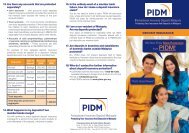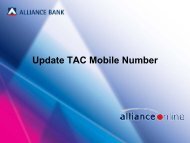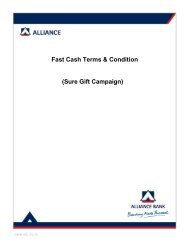First Time Registration by Temporary ID
First Time Registration by Temporary ID
First Time Registration by Temporary ID
Create successful ePaper yourself
Turn your PDF publications into a flip-book with our unique Google optimized e-Paper software.
<strong>First</strong> <strong>Time</strong> <strong>Registration</strong> <strong>by</strong><br />
<strong>Temporary</strong> <strong>ID</strong>
<strong>First</strong> <strong>Time</strong> <strong>Registration</strong> <strong>by</strong> <strong>Temporary</strong> <strong>ID</strong><br />
Step<br />
1<br />
Mobile Phone Number <strong>Registration</strong><br />
Step<br />
2<br />
Obtain <strong>Temporary</strong> <strong>ID</strong><br />
Step<br />
3<br />
Internet Banking Account Activation<br />
2
<strong>First</strong> <strong>Time</strong> <strong>Registration</strong> <strong>by</strong> <strong>Temporary</strong> <strong>ID</strong><br />
• Mobile Phone Number <strong>Registration</strong><br />
Pre-requisite: Your mobile number must be registered at any Alliance Bank branch.<br />
If you have not registered your mobile number, please proceed to your nearest<br />
Alliance Bank branch
<strong>First</strong> <strong>Time</strong> <strong>Registration</strong> <strong>by</strong> <strong>Temporary</strong> <strong>ID</strong><br />
Step<br />
1<br />
Mobile Phone Number <strong>Registration</strong><br />
Step<br />
2<br />
Obtain <strong>Temporary</strong> <strong>ID</strong><br />
Step<br />
3<br />
Internet Banking Account Activation<br />
4
<strong>First</strong> <strong>Time</strong> <strong>Registration</strong> <strong>by</strong> <strong>Temporary</strong> <strong>ID</strong><br />
• Obtain <strong>Temporary</strong> <strong>ID</strong><br />
1. Call Contact Centre at 03-5516 9988.<br />
2. Request for allianceonline <strong>Temporary</strong> <strong>ID</strong> and T-PIN.<br />
T-PIN will be received on the verified mobile number.
<strong>First</strong> <strong>Time</strong> <strong>Registration</strong> <strong>by</strong> <strong>Temporary</strong> <strong>ID</strong><br />
Step<br />
1<br />
Mobile Phone Number <strong>Registration</strong><br />
Step<br />
2<br />
Obtain <strong>Temporary</strong> <strong>ID</strong><br />
Step<br />
3<br />
Internet Banking Account Activation<br />
6
<strong>First</strong> <strong>Time</strong> <strong>Registration</strong> <strong>by</strong> <strong>Temporary</strong> <strong>ID</strong><br />
• Internet Banking Account Activation (1 of 5)<br />
<br />
On www.allianceonline.com.my, click on “<strong>First</strong> <strong>Time</strong> <strong>Registration</strong>”.
<strong>First</strong> <strong>Time</strong> <strong>Registration</strong> <strong>by</strong> <strong>Temporary</strong> <strong>ID</strong><br />
• Internet Banking Account Activation (2 of 5)<br />
<br />
Choose <strong>Temporary</strong> <strong>ID</strong>.<br />
13-Mar-15 8
<strong>First</strong> <strong>Time</strong> <strong>Registration</strong> <strong>by</strong> <strong>Temporary</strong> <strong>ID</strong><br />
• Internet Banking Account Activation (3 of 5)<br />
<br />
Fill up <strong>Temporary</strong> <strong>ID</strong> and T-PIN. The Temp <strong>ID</strong> can be obtained <strong>by</strong> calling Contact Centre.<br />
13-Mar-15 9
<strong>First</strong> <strong>Time</strong> <strong>Registration</strong> <strong>by</strong> <strong>Temporary</strong> <strong>ID</strong><br />
• Internet Banking Account Activation (4 of 5)<br />
<br />
Enter username, password, email address, preferred name and secure phrase, and accept the terms and conditions.<br />
13-Mar-15 10
<strong>First</strong> <strong>Time</strong> <strong>Registration</strong> <strong>by</strong> <strong>Temporary</strong> <strong>ID</strong><br />
• Internet Banking Account Activation (5 of 5)<br />
<br />
<strong>Registration</strong> complete.<br />
13-Mar-15 11