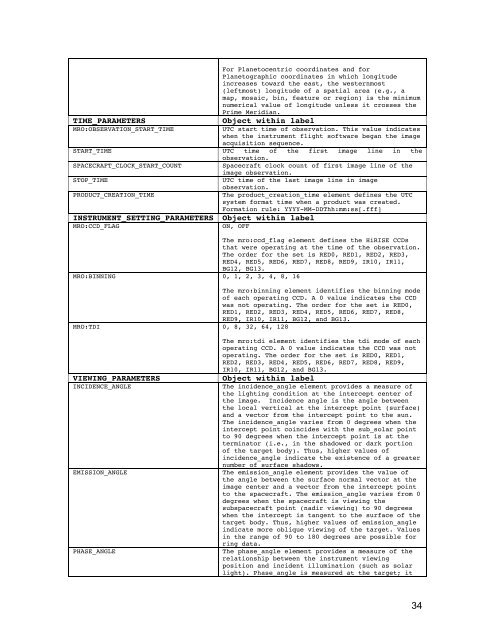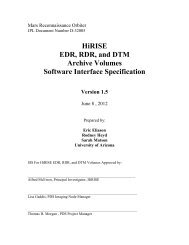Software Interface Specification for HiRISE Reduced Data Record ...
Software Interface Specification for HiRISE Reduced Data Record ...
Software Interface Specification for HiRISE Reduced Data Record ...
Create successful ePaper yourself
Turn your PDF publications into a flip-book with our unique Google optimized e-Paper software.
For Planetocentric coordinates and <strong>for</strong><br />
Planetographic coordinates in which longitude<br />
increases toward the east, the westernmost<br />
(leftmost) longitude of a spatial area (e.g., a<br />
map, mosaic, bin, feature or region) is the minimum<br />
numerical value of longitude unless it crosses the<br />
Prime Meridian.<br />
TIME_PARAMETERS<br />
Object within label<br />
MRO:OBSERVATION_START_TIME<br />
UTC start time of observation. This value indicates<br />
when the instrument flight software began the image<br />
acquisition sequence.<br />
START_TIME UTC time of the first image line in the<br />
observation.<br />
SPACECRAFT_CLOCK_START_COUNT<br />
Spacecraft clock count of first image line of the<br />
image observation.<br />
STOP_TIME<br />
UTC time of the last image line in image<br />
PRODUCT_CREATION_TIME<br />
INSTRUMENT_SETTING_PARAMETERS Object within label<br />
MRO:CCD_FLAG<br />
ON, OFF<br />
observation.<br />
The product_creation_time element defines the UTC<br />
system <strong>for</strong>mat time when a product was created.<br />
Formation rule: YYYY-MM-DDThh:mm:ss[.fff]<br />
The mro:ccd_flag element defines the <strong>HiRISE</strong> CCDs<br />
that were operating at the time of the observation.<br />
The order <strong>for</strong> the set is RED0, RED1, RED2, RED3,<br />
RED4, RED5, RED6, RED7, RED8, RED9, IR10, IR11,<br />
BG12, BG13.<br />
MRO:BINNING 0, 1, 2, 3, 4, 8, 16<br />
The mro:binning element identifies the binning mode<br />
of each operating CCD. A 0 value indicates the CCD<br />
was not operating. The order <strong>for</strong> the set is RED0,<br />
RED1, RED2, RED3, RED4, RED5, RED6, RED7, RED8,<br />
RED9, IR10, IR11, BG12, and BG13.<br />
MRO:TDI 0, 8, 32, 64, 128<br />
VIEWING_PARAMETERS<br />
INCIDENCE_ANGLE<br />
EMISSION_ANGLE<br />
PHASE_ANGLE<br />
The mro:tdi element identifies the tdi mode of each<br />
operating CCD. A 0 value indicates the CCD was not<br />
operating. The order <strong>for</strong> the set is RED0, RED1,<br />
RED2, RED3, RED4, RED5, RED6, RED7, RED8, RED9,<br />
IR10, IR11, BG12, and BG13.<br />
Object within label<br />
The incidence_angle element provides a measure of<br />
the lighting condition at the intercept center of<br />
the image. Incidence angle is the angle between<br />
the local vertical at the intercept point (surface)<br />
and a vector from the intercept point to the sun.<br />
The incidence_angle varies from 0 degrees when the<br />
intercept point coincides with the sub_solar point<br />
to 90 degrees when the intercept point is at the<br />
terminator (i.e., in the shadowed or dark portion<br />
of the target body). Thus, higher values of<br />
incidence_angle indicate the existence of a greater<br />
number of surface shadows.<br />
The emission_angle element provides the value of<br />
the angle between the surface normal vector at the<br />
image center and a vector from the intercept point<br />
to the spacecraft. The emission_angle varies from 0<br />
degrees when the spacecraft is viewing the<br />
subspacecraft point (nadir viewing) to 90 degrees<br />
when the intercept is tangent to the surface of the<br />
target body. Thus, higher values of emission_angle<br />
indicate more oblique viewing of the target. Values<br />
in the range of 90 to 180 degrees are possible <strong>for</strong><br />
ring data.<br />
The phase_angle element provides a measure of the<br />
relationship between the instrument viewing<br />
position and incident illumination (such as solar<br />
light). Phase_angle is measured at the target; it<br />
34