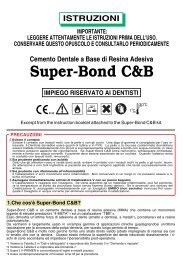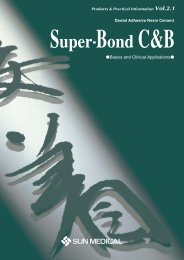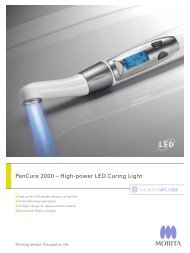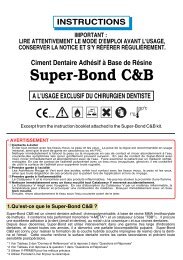Create successful ePaper yourself
Turn your PDF publications into a flip-book with our unique Google optimized e-Paper software.
By connecting the <strong>Tri</strong><strong>Auto</strong> <strong>mini</strong> to the Root ZX <strong>mini</strong>, the position of the file tip inside the<br />
canal can be monitored during the procedure. <strong>Auto</strong>matic controls, such as auto apical<br />
reverse, can also be activated.<br />
Forward Reverse<br />
Forward Stop<br />
<strong>Auto</strong><br />
start<br />
<strong>Auto</strong><br />
stop<br />
Forward<br />
Forward<br />
Operation depth Operation depth Operation depth Operation depth<br />
Operation depth<br />
Operation depth<br />
1. <strong>Auto</strong> Apical Reverse<br />
2. <strong>Auto</strong> Apical Stop<br />
3. <strong>Auto</strong> Start and Stop<br />
4. <strong>Auto</strong> Apical Slow-down<br />
The file automatically reverses<br />
its rotation when the tip<br />
reaches a specified point<br />
inside the canal.<br />
The file automatically stops<br />
when the tip reaches a<br />
specified point inside the<br />
canal.<br />
The motor automatically starts<br />
when the file is inserted in<br />
the canal and stops when it is<br />
withdrawn. This promotes safe<br />
and efficient preparation.<br />
The file automatically slows<br />
down as its tip approaches<br />
a specified point inside<br />
the canal.<br />
Display Changes Color: When linked to the Root ZX <strong>mini</strong>, the display changes color depending on the location of the file tip inside the<br />
canal to warn the dentist and promote safe instrumentation.<br />
Operation depth<br />
The meter for file<br />
tip location appears<br />
in the display when<br />
the file is inserted in<br />
the canal. The meter<br />
moves along with the<br />
file tip to indicate its<br />
location inside the<br />
canal.<br />
Operation depth<br />
When the file reaches<br />
the apical region, the<br />
color of the display<br />
changes to green.<br />
Operation depth<br />
If the file tip goes<br />
beyond the apex, the<br />
color of the display<br />
changes to red.<br />
8