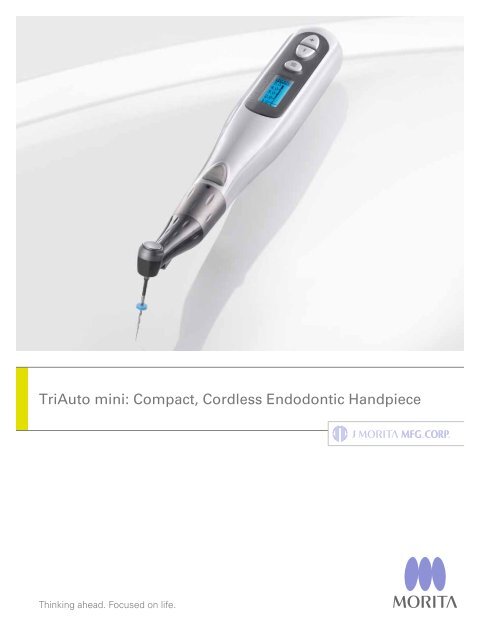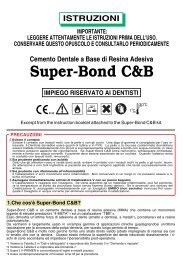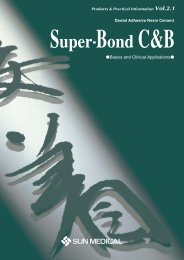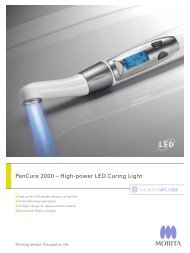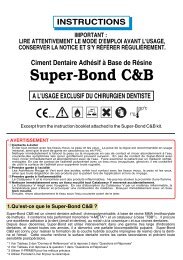You also want an ePaper? Increase the reach of your titles
YUMPU automatically turns print PDFs into web optimized ePapers that Google loves.
<strong>Tri</strong><strong>Auto</strong> <strong>mini</strong>: Compact, Cordless Endodontic Handpiece<br />
Thinking ahead. Focused on life.
Lightweight with Compact Head and Body<br />
The refined, compact design of <strong>Tri</strong><strong>Auto</strong> <strong>mini</strong>’s head and body is very small and lightweight. With this handpiece, the<br />
dentist can experience the same tactile feedback as manual filing while various automatic controls reduce the risk of<br />
file jamming and breakage. Its slim design allows for easy access to posterior teeth with the ability to view both the<br />
canal openings and the pulpal floor during instrumentation. Another new and convenient feature is coordinated color<br />
change on the LCD display so that the dentist can easily recognize changes in speed, torque, file tip location, display<br />
type, etc. When connected to the Root ZX <strong>mini</strong>, the position of the file tip is monitored during the procedure, and<br />
many automatic functions such as <strong>Auto</strong> Apical Reverse can be activated.<br />
2
Features at a Glance<br />
C Small Head for Excellent Visibility<br />
Head is only 9 mm in diameter<br />
C Compact and lightweight<br />
C Module System<br />
When connected to the Root ZX <strong>mini</strong> with the<br />
transmission cable (both sold separately), the automatic<br />
controls are available for more efficient canal preparation.<br />
The compact and lightweight design of<br />
<strong>Tri</strong><strong>Auto</strong> <strong>mini</strong> provides excellent access<br />
and tactile feedback<br />
C <strong>Auto</strong>matic Controls and Settings<br />
Rotation Direction: Forward and Reverse<br />
Torque Reverse: Nine torque reverse settings<br />
<strong>Auto</strong> Controls: <strong>Auto</strong> Torque Reverse and<br />
<strong>Auto</strong> Torque Slow-down<br />
C Wide Speed Range<br />
Eleven speed settings from 50 rpm to 1,000 rpm<br />
C Easy to read LCD Display<br />
Graphics, numbers, and letters are easy to read<br />
The display may also be reversed for left-handed dentists<br />
C Backlight Color Identifies Current Conditions<br />
The backlight changes color to alert the dentist when torque<br />
reaches its set limit, and if <strong>Tri</strong><strong>Auto</strong> <strong>mini</strong> is connected to<br />
Root ZX <strong>mini</strong>, when the file tip goes beyond the apical limit.<br />
C Programmable Settings<br />
Various setting combinations can easily be programmed<br />
and selected.<br />
3
<strong>Auto</strong>matic Settings for Increased Safety<br />
<strong>Tri</strong><strong>Auto</strong> <strong>mini</strong> is a cordless endodontic handpiece. It can be used to enlarge canals<br />
with the same tactile feedback as manual filing. This unit offers automatic controls for<br />
speed, rotation direction, and torque that significantly increase the accuracy and safety<br />
of root canal treatment.<br />
Forward<br />
Reverse<br />
Forward<br />
Forward<br />
Slow-down<br />
Reduces risk of file jamming<br />
<strong>Auto</strong> Torque Reverse<br />
File reverses rotation when torque exceeds the set limit to<br />
reduce the risk of jamming.<br />
Reduces risk of file breaking<br />
<strong>Auto</strong> Torque Slow-down<br />
Rotation speed automatically slows down as the torque load<br />
increases.<br />
Nine Levels for <strong>Auto</strong> Torque Reverse<br />
The limit that triggers the auto torque reverse can be set at any<br />
one of nine levels: 0.2, 0.4, 0.6, 0.8, 1.0, 1.5, 2.0, 2.5, or 3.0<br />
Ncm. Or auto torque slow-down can be used instead of auto<br />
torque reverse. Select the level best for the type of nickeltitanium<br />
file being used.<br />
Programmable Settings<br />
The combinations for speed, torque and other settings can be<br />
programmed. Simply select one of the six memory numbers to<br />
switch from one combination to another.<br />
4
Wide Speed Range: 50 to 1,000 rpm<br />
Eleven speed settings: 50, 100, 150, 200, 250, 300, 400,<br />
500, 600, 800, and 1,000 rpm. This is extremely convenient<br />
for different types of files and varying treatment needs.<br />
Set display for right- or left-handed user<br />
Rechargeable Battery<br />
Cordless instruments are<br />
more comfortable to use.<br />
<strong>Auto</strong> Power Off<br />
The <strong>Tri</strong><strong>Auto</strong> <strong>mini</strong> automatically<br />
turns off after a period of nonuse<br />
to conserve power.<br />
Display for right-handed user<br />
Display for left-handed user<br />
5
Advanced Features for Ease of Use<br />
<strong>Tri</strong><strong>Auto</strong> <strong>mini</strong>'s compact head makes it easy to access molar regions. Its overall small and<br />
lightweight design allows the user to experience the same tactile feedback as manual filing. The<br />
LCD display changes color for quick and easy recognition of changes in torque, file tip location,<br />
and display.<br />
Small Head for a Better View<br />
<strong>Tri</strong><strong>Auto</strong> <strong>mini</strong> <strong>Tri</strong> <strong>Auto</strong> ZX<br />
The head is only 9 mm in diameter making it easy to use and ideal for canal treatment. Its slim design allows for easy<br />
access to posterior teeth with the ability to view both the canal openings and the pulpal floor during instrumentation.<br />
Easy-to-read LCD Display<br />
Compact and lightweight body and head<br />
Finger instrument design reduces fingertip stress.<br />
Lightweight (a mere 100 grams) and compact,<br />
<strong>Tri</strong><strong>Auto</strong> <strong>mini</strong> is extremely easy to handle. Without<br />
any loss of tactile sensation, the dentist can<br />
enlarge canals as safely as manual filing.<br />
Backlight Color Identifies<br />
High and Low Torque Loads<br />
The LCD display has a backlight to make it easy to read. Changes in torque are<br />
not only shown with a meter, but can also be identified by a change in the color of<br />
the backlight. As torque increases, the color of the backlight changes from blue to<br />
green to red so that the dentist can get a general reading with a quick glance. Also,<br />
the backlight flashes when torque reaches the set level. The backlight color also<br />
changes to distinguish various types of displays such as the main display, settings<br />
display, and optional settings display. The entire display can be reversed for lefthanded<br />
dentists.<br />
Low Torque High Torque<br />
Backlight Color Distinguishes Types of<br />
Displays<br />
Display meter<br />
depends on usages.<br />
Torque Meter (not linked to<br />
Root ZX <strong>mini</strong>)<br />
Canal Measurement<br />
Meter (linked to<br />
Root ZX <strong>mini</strong>)<br />
Main<br />
Settings<br />
Sub Settings<br />
Optional<br />
Settings<br />
6
<strong>Tri</strong><strong>Auto</strong> <strong>mini</strong> and Root ZX <strong>mini</strong> Combination<br />
Safe and Efficient Canal Preparation<br />
The <strong>Tri</strong><strong>Auto</strong> <strong>mini</strong> handpiece can be connected to the Root ZX <strong>mini</strong> to add an apex<br />
locator function<br />
Module System<br />
Display in photo as it appears during treatment<br />
When connected to the Root ZX <strong>mini</strong> with the transmission cable (both sold separately), the automatic controls listed below can be<br />
activated. The canal length measurement is used to show the location of the file tip inside the canal for safer and more efficient canal<br />
preparation. The meter for canal length appears in <strong>Tri</strong><strong>Auto</strong> <strong>mini</strong>’s display. The backlight changes color when the file tip reaches a<br />
specified point inside the canal.<br />
Canal Measurement Meter Display<br />
<strong>Auto</strong> Apical Stop or Reverse<br />
<strong>Auto</strong> Start and Stop<br />
<strong>Auto</strong> Apical Slow-down<br />
<strong>Auto</strong> Apical Torque Reduction<br />
*File Electrode (sold separately) also is necessary when connected to the Root ZX <strong>mini</strong>.<br />
7
By connecting the <strong>Tri</strong><strong>Auto</strong> <strong>mini</strong> to the Root ZX <strong>mini</strong>, the position of the file tip inside the<br />
canal can be monitored during the procedure. <strong>Auto</strong>matic controls, such as auto apical<br />
reverse, can also be activated.<br />
Forward Reverse<br />
Forward Stop<br />
<strong>Auto</strong><br />
start<br />
<strong>Auto</strong><br />
stop<br />
Forward<br />
Forward<br />
Operation depth Operation depth Operation depth Operation depth<br />
Operation depth<br />
Operation depth<br />
1. <strong>Auto</strong> Apical Reverse<br />
2. <strong>Auto</strong> Apical Stop<br />
3. <strong>Auto</strong> Start and Stop<br />
4. <strong>Auto</strong> Apical Slow-down<br />
The file automatically reverses<br />
its rotation when the tip<br />
reaches a specified point<br />
inside the canal.<br />
The file automatically stops<br />
when the tip reaches a<br />
specified point inside the<br />
canal.<br />
The motor automatically starts<br />
when the file is inserted in<br />
the canal and stops when it is<br />
withdrawn. This promotes safe<br />
and efficient preparation.<br />
The file automatically slows<br />
down as its tip approaches<br />
a specified point inside<br />
the canal.<br />
Display Changes Color: When linked to the Root ZX <strong>mini</strong>, the display changes color depending on the location of the file tip inside the<br />
canal to warn the dentist and promote safe instrumentation.<br />
Operation depth<br />
The meter for file<br />
tip location appears<br />
in the display when<br />
the file is inserted in<br />
the canal. The meter<br />
moves along with the<br />
file tip to indicate its<br />
location inside the<br />
canal.<br />
Operation depth<br />
When the file reaches<br />
the apical region, the<br />
color of the display<br />
changes to green.<br />
Operation depth<br />
If the file tip goes<br />
beyond the apex, the<br />
color of the display<br />
changes to red.<br />
8
<strong>Tri</strong><strong>Auto</strong> <strong>mini</strong>: Endodontic Handpiece<br />
for Root Canal Preparation<br />
<strong>Tri</strong><strong>Auto</strong> <strong>mini</strong> Specifications<br />
Product Name<br />
Generic Name<br />
Model<br />
<strong>Tri</strong><strong>Auto</strong> <strong>mini</strong><br />
Dental Electric Motor Handpiece<br />
TR-CM<br />
Torque (N / cm) 4<br />
Torque Reverse Settings (N / cm) 0.2, 0.4, 0.6, 0.8, 1.0, 1.5, 2.0, 2.5 3.0<br />
Speed Range (no load) (rpm) 50±5-1,000±100<br />
Speed settings (rpm) 50, 100, 150, 200, 250, 300, 400, 500, 600, 800 1000<br />
Drive Mechanism<br />
Display Type<br />
Cutting Tool Grip Type<br />
Electric Motor<br />
LCD<br />
Push Button Latch Type<br />
Handpiece<br />
Dimensions (mm) Motor Handpiece: Width 28 X Height 27 X Length 195<br />
Head: Diameter 9 X Height 11<br />
Weight (grams)<br />
Power Supply (battery)<br />
Electric Shock Protection Class<br />
Electric Shock Protection Degree<br />
100 including contra angle and lithium batteries<br />
DC 3.7 volts (lithium ion battery, rechargeable)<br />
Internal power supply<br />
BF applied device<br />
Charger<br />
Dimensions (mm) Width 68 X Depth 108 X Height 85<br />
Weight (grams) 350<br />
Power Supply<br />
Frequency<br />
Power Consumption<br />
Electric Shock Protection Class<br />
AC 230 V<br />
50/60Hz<br />
5W<br />
Class II<br />
Electric Shock Protection Degree -<br />
Classification<br />
Regulated Medical Device (Class II)<br />
Special Maintenance Regulated Medical Device<br />
Accessories<br />
Options<br />
(for connection to<br />
Root ZX <strong>mini</strong>)<br />
Battery<br />
Battery Charger with cord<br />
File<br />
Electrode<br />
Transmission Cable<br />
Do not fail to thoroughly read all instructions in the user manual before using this instrument.<br />
Specifications appearance may be changed without notice due to improvements.<br />
Editorial Supervisor: Dr. Masahide Aso, Unizone Dental Office<br />
9
Thinking ahead. Focused on life.<br />
The slogan of Morita literally<br />
accompanies us in our decisions.<br />
Characterized by Japanese roots,<br />
we are setting forth the tradition of<br />
working to precision under highest<br />
quality demands. This is reflected in<br />
the complete product portfolio and<br />
shows that each individual product<br />
has been thought through in the fin<br />
est detail. The art of manufacturing<br />
high-performance and sophisticated<br />
products has been used to considerable<br />
benefit by Morita in the course<br />
of the company’s history and has<br />
enabled Morita to establish itself as<br />
one of the leading manufacturers of<br />
medical-technical products.<br />
Our passion for perfection is a guarantee<br />
for comfort and efficiency in<br />
the day-to-day running of a doctor’s<br />
practice. A precondition for this is<br />
that we know what users need and<br />
that is exactly why working in cooperation<br />
with them as partners is so<br />
important to us. This provides us with<br />
a precise idea of their specific needs<br />
and we use this as a starting point in<br />
order to create practical innovations.<br />
In doing so, we are permanently<br />
thinking beyond our own limits and<br />
develop new ideas<br />
in order to set new trends.<br />
Diagnostic/Imaging Equipment<br />
Developed and manufactured by<br />
J. Morita Mfg. Corp.<br />
680, Higashihama Minami-cho, Fushimi-ku, Kyoto,<br />
612-8533 Japan<br />
Tel: +81 75 / 611 - 2141, Fax: +81 75 / 622 - 4595,<br />
http://www.morita.com<br />
Treatment Units<br />
Handpieces & Instruments<br />
Endodontic Systems<br />
Laser Equipment<br />
Laboratory Devices<br />
Distributed by<br />
J. Morita Corporation<br />
33-18, 3-Chome, Tarumi-cho Suita City, Osaka, 564-8650 Japan<br />
Tel: +81 6 / 6380 - 1521, Fax: +81 6 / 6380 - 0585,<br />
http://www.morita.com/asia<br />
J. Morita Europe GmbH<br />
Justus-von-Liebig-Straße 27a, 63128 Dietzenbach, Germany<br />
Tel: +49 6074 / 836 - 0, Fax: +49 6074 / 836 - 299,<br />
http://www.morita.com/europe<br />
J. Morita ANZ Representative Office<br />
Suite 2.05, 247 Coward Street, Mascot, NSW 2020, Australia<br />
Tel: +61 2 / 9667 - 3555, Fax: +61 2 / 9667 - 3577,<br />
http://www.morita.com/anz<br />
J. Morita Middle East<br />
Saraya Al Wessam Building, Appt 902 Cross<br />
Roads Tag Al Roasaa & Abu Heif SabaPacha, Alexandria, 21311, Egypt<br />
Tel: +203 58 / 222 - 94, Fax: +203 58 / 222 - 96,<br />
http://www.morita.com/middleeast<br />
Subject to technical changes and errors, Printed in Germany, JME PUB 35407 0711*3.