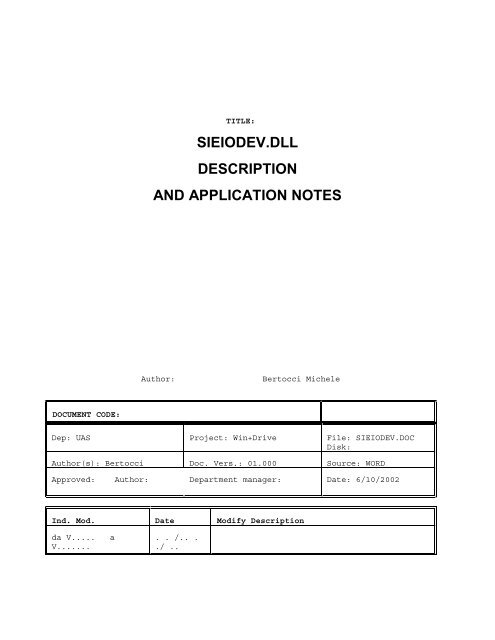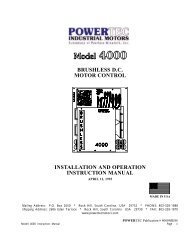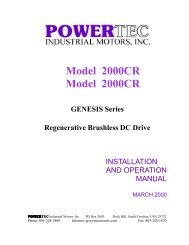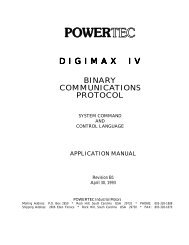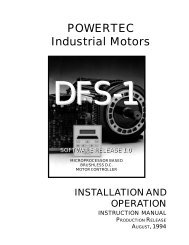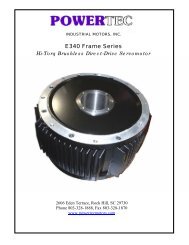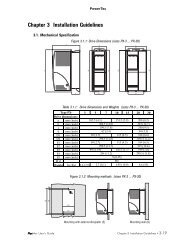sieiodev.dll description and application notes - PowerTec
sieiodev.dll description and application notes - PowerTec
sieiodev.dll description and application notes - PowerTec
Create successful ePaper yourself
Turn your PDF publications into a flip-book with our unique Google optimized e-Paper software.
TITLE:<br />
SIEIODEV.DLL<br />
DESCRIPTION<br />
AND APPLICATION NOTES<br />
Author:<br />
Bertocci Michele<br />
DOCUMENT CODE:<br />
Dep: UAS Project: Win+Drive File: SIEIODEV.DOC<br />
Disk:<br />
Author(s): Bertocci Doc. Vers.: 01.000 Source: WORD<br />
Approved: Author: Department manager: Date: 6/10/2002<br />
Ind. Mod. Date Modify Description<br />
da V.....<br />
V.......<br />
a<br />
. . /.. .<br />
./ ..
POWERTEC<br />
TECHNICAL SPECIFICATION<br />
SIEIODEV.DLL<br />
DESCRIPTION AND APPLICATION NOTES<br />
1. GENERAL DESCRIPTION<br />
SIEIODEV.DLL is a Win32 Dynamic Link Library (can be used on Windows NT <strong>and</strong> Windows 95 systems).<br />
It contains an object oriented C++ Application Program Interface (API) that makes possible to work <strong>and</strong> to<br />
communicate with the FlexMax drive.<br />
It also contains an OLE Automation interface that allows <strong>application</strong>s that support automation (Microsoft Office<br />
<strong>application</strong>s, Visual Basic <strong>and</strong> many others) to exchange data with the FlexMax drive.<br />
The architecture of the DLL is the following:<br />
APPLICATION<br />
PROGRAM<br />
SData<br />
SIEIODEV.DLL<br />
Protocol<br />
RecGen<br />
SDevice<br />
ComPort<br />
DEVICE<br />
OLE interface<br />
Methods &<br />
Properties<br />
APPLICATION<br />
PROGRAM<br />
Doc. Vers. 01.000 17/10/02 Pag. 2/16
POWERTEC<br />
TECHNICAL SPECIFICATION<br />
2. C++ INTERFACE<br />
The main objects involved in the API are SDevice, Protocol, ComPort, Sdata, <strong>and</strong> RecUnkn.<br />
The <strong>application</strong> program talks with SDevice (which represents a FlexMax drive) <strong>and</strong> exchanges two types of<br />
data with it: SData <strong>and</strong> RecUnkn.<br />
The class SData defines the basic data type exchanged with the FlexMax drive; an object of this class<br />
encapsulates the value, the FlexMax data type <strong>and</strong> the conversion routine to/from the C++ language data types.<br />
The class RecUnkn is the base class for device data records. It manages the main characteristics of all types of<br />
a data record: identifier, index, type <strong>and</strong> data buffer.<br />
The class RecGen (derived form RecUnkn) represents the data record stored into the database of FlexMax<br />
drives. It is formed by several fields of type SData (value, minimum, maximum etc.) <strong>and</strong> some attribute fields<br />
(write permissions, record type, access level etc).<br />
The communication between an object of class SDevice <strong>and</strong> the physical device is made through objects of<br />
class Protocol <strong>and</strong> ComPort.<br />
The class Protocol defines a generic the FlexMax protocol with the basic communication functions. ComPort<br />
defines a generic communication port which can be used to link with the physical device.<br />
These main classes are the root classes from which are derived more specialized classes needed to manage<br />
specific devices, protocols <strong>and</strong> communication ports.<br />
The hierarchy is shown in the figure below.<br />
SDevice<br />
Protocol<br />
ComPort<br />
FlexMax<br />
Other devices<br />
Slink3<br />
Slink4<br />
CProtFile<br />
ComSer<br />
ComLpt<br />
Other ports<br />
Other protocols<br />
SData<br />
RecUnkn<br />
Other data types<br />
RecGen<br />
Other record types<br />
Doc. Vers. 01.000 17/10/02 Pag. 3/16
POWERTEC<br />
TECHNICAL SPECIFICATION<br />
2.1 CLASS DESCRIPTION<br />
2.1.1 Class SData<br />
The class SData defines the basic data type exchanged with a FlexMax drive.<br />
It contains two informations: the data type <strong>and</strong> its value.<br />
The class members can be divided into the following groups: initialization, assignment <strong>and</strong> conversions.<br />
The initialization in performed by the constructors; several constructors are available (one for every C simple<br />
data type). Every constructor assigns the value <strong>and</strong> the corresponding FlexMax type to the object.<br />
For example the following code:<br />
float x = 123.4F;<br />
SData d (x);<br />
assigns to the object d the value of 123.4 <strong>and</strong> the FlexMax data type of TD_FLOAT.<br />
A copy constructor is also available to perform a correct member initialization.<br />
SData d1 (d);<br />
Assignments can be performed using a two-step procedure:<br />
float x = 123.4F;<br />
SData d;<br />
// d will have a value of 123.4 <strong>and</strong> the TD_FLOAT data type.<br />
// The data type must be assigned before its value<br />
d.SetType (TD_FLOAT);<br />
d.SetSData (&x);<br />
or using a direct assignment using the overload operators:<br />
float x = 123.4F<br />
SData d1;<br />
SData d2;<br />
// d (above example), d1 <strong>and</strong> d2 have the same value <strong>and</strong> type<br />
d1 = x;<br />
d2 = (float) 123.4;<br />
To retrieve the value from an object of type SData, it’s available the function GetData with all its overloads:<br />
SData d1 (123.4F);<br />
float y;<br />
int c;<br />
// y will have the value of 123.4<br />
d1.GetData (&y);<br />
// c will have the value of 123<br />
d1.GetData (&c);<br />
The function SetType can also be used to convert the actual data type of an object:<br />
Doc. Vers. 01.000 17/10/02 Pag. 4/16
POWERTEC<br />
TECHNICAL SPECIFICATION<br />
// d1 (example above) will have its type changed in TD_BYTE <strong>and</strong><br />
// its value converted to 123.<br />
d1.SetType (TD_BYTE);<br />
Doc. Vers. 01.000 17/10/02 Pag. 5/16
POWERTEC<br />
TECHNICAL SPECIFICATION<br />
String assignments <strong>and</strong> conversion are also available:<br />
SData d;<br />
char str[10];<br />
// d will have a value of 123.4 <strong>and</strong> the TD_FLOAT data type.<br />
d.SetType (TD_FLOAT);<br />
d.SetData (“123.4”);<br />
// str will contain the string “123”<br />
d.SetType (TD_CHAR);<br />
d.GetData (str);<br />
2.1.2 Class RecUnkn<br />
The class RecUnkn manages all record types that can be exchanged with a FlexMax. It’s the base class for all<br />
devices records <strong>and</strong> has the following main characteristics:<br />
Ipa:<br />
Idb:<br />
Trec:<br />
GetBuffer:<br />
LenBuffer:<br />
numeric record identifier<br />
index of the record in the device database<br />
record type<br />
the function used to get the unformatted record data<br />
the length of the record buffer<br />
All the record exchange with the devices is performed using this base class. The access to the data fields of<br />
various record types is performed through the derived record classes.<br />
2.1.3 Class RecGen<br />
The class RecGen represents the parameter definition record stored into the database of FlexMax drives.<br />
Its main fields are:<br />
Value:<br />
actual parameter value<br />
Min:<br />
minimum value allowed for the parameter<br />
Max:<br />
maximum value allowed for the parameter<br />
Def:<br />
default (initialization) value for the parameter<br />
Description information: a readable parameter identifier <strong>and</strong> its measure unit<br />
Access information: a collection of information related to the operation allowed on the parameter<br />
(password, write permission, device status needed etc.).<br />
A complete field <strong>description</strong> can be found on the specific device documentation.<br />
2.1.4 Class SDevice<br />
The class SDevice represents the generic FlexMax drive.<br />
Objects of this class can be used to perform operations <strong>and</strong> data exchange common to all FlexMax drives.<br />
These operations are:<br />
Parameter exchange<br />
Record exchange<br />
by means of RdPar <strong>and</strong> WrPar member functions that can read <strong>and</strong> write device<br />
parameters in the form of SData objects.<br />
by means of RdRec, RdRecRL <strong>and</strong> WrRec member functions that can read <strong>and</strong> write<br />
device records in the form of RecUnkn objects.<br />
Doc. Vers. 01.000 17/10/02 Pag. 6/16
POWERTEC<br />
TECHNICAL SPECIFICATION<br />
Device identification<br />
Protocol functions<br />
by means of the GetSlaveID.<br />
that allow assigning a particular protocol (Protocol objects <strong>and</strong> its derivations) to the<br />
device.<br />
2.1.5 Class Protocol<br />
The class Protocol represents the generic FlexMax communication protocol. It allows performing basic<br />
information exchange with FlexMax drives.<br />
Typical Protocol functions are those that allows parameters <strong>and</strong> records exchange.<br />
The functions SetCom <strong>and</strong> GetCom are to be used to assign the particular communication port needed to<br />
perform link with the device.<br />
2.1.6 Protocol derived classes<br />
The classes Slink3 <strong>and</strong> Slink4 manage the corresponding FlexMax serial protocols.<br />
The class CProtFile makes possible to emulate a device using parameters files.<br />
2.1.7 Class ComPort<br />
The class ComPort defines the basic I/O functions of a communication port. Single byte <strong>and</strong> buffer I/O are<br />
available.<br />
The class derived from ComPort (such as ComSer) performs also specific port settings, typical of each<br />
particular device.<br />
Doc. Vers. 01.000 17/10/02 Pag. 7/16
POWERTEC<br />
TECHNICAL SPECIFICATION<br />
2.2 TYPICAL C++ APPLICATION<br />
The following example shows a typical use of the FlexMax communication API.<br />
// The following lines of code make the initialization of<br />
// a generic FlexMax drive in order to prepare it for the data<br />
// exchange<br />
// Serial port object instance<br />
ComSer ser;<br />
// Attach to COM1 serial port<br />
ser.setcom (SER_COM1);<br />
// Line settings needed for a FlexMax drives: 9600,N,8,1<br />
ser.setline (CBR_9600, 8, NOPARITY, ONESTOPBIT);<br />
// Slink3 protocol creation with port assignment<br />
Slink3 sl3 (&ser);<br />
// Generic FlexMax drive creation with protocol assignement<br />
SDevice device (&sl3);<br />
//<br />
// The following lines of code make a parameter reading<br />
// <strong>and</strong> a parameter writing.<br />
//<br />
// Application internal variable<br />
float value;<br />
// SData object needed to exchange parameters<br />
// with the device<br />
SData par;<br />
// Setting data type to TD_VOID allow to read the<br />
// parameter with the device original format<br />
par.SetType (TD_VOID);<br />
// Reading of parameter 21102 of the device<br />
device.RdPar (21102, par);<br />
// Storing of the parameter value in the floating point variable<br />
// If the parameter type was different from TD_FLOAT, an automatic<br />
// conversion is performed.<br />
par.GetData (&value);<br />
// Perform some operations on the value <strong>and</strong> assign it<br />
// to the SData object as float<br />
par = (float) (value * 1.4 – offset);<br />
// Changing of the parameter on the device<br />
device.WrPar (21102, par);<br />
// Storing of the same value in a integer parameter on the device<br />
Doc. Vers. 01.000 17/10/02 Pag. 8/16
POWERTEC<br />
TECHNICAL SPECIFICATION<br />
par.SetType (TD_WORD);<br />
// Storing the parameter on the device<br />
device.WrPar (20186, par);<br />
The following example shows a typical use of records classes.<br />
float<br />
RecGen<br />
val,<br />
min,<br />
max;<br />
rg;<br />
// Read the record with identifier 20000.<br />
// A RecGen object can be used with RdRec because it’s derived<br />
// from RecUnkn.<br />
device.RdRec (20000, rg);<br />
// Retrieve <strong>and</strong> print out data values<br />
rg.Val.GetData (val);<br />
rg.Min.GetData (min);<br />
rg.Max.GetData (max);<br />
printf (“Values: actual %f minimum %f maximum %f\n”, val, min, max);<br />
printf (“Description %s”, rg.Descr);<br />
Doc. Vers. 01.000 17/10/02 Pag. 9/16
POWERTEC<br />
TECHNICAL SPECIFICATION<br />
2.3 FILES NEEDED FOR C++ INTERFACE<br />
The complete set of files necessary to work with SIEIODEV.DLL is the following:<br />
SIEIODEV.DLL<br />
SIEIODEV. LIB<br />
SIEIODEV.TLB<br />
SDATA.H<br />
RECUNKN.H<br />
RECGEN.H<br />
SDEVICE.H<br />
PROTOCOL.H<br />
COMPORT.H<br />
ERRO.H<br />
DGFC.H<br />
DGFCSTAT.H<br />
SLINK3.H<br />
SLINK4.H<br />
PROTFILE.H<br />
FILEPAR.H<br />
SIEICOM.EXE<br />
is the dynamic link library that features all the FlexMax API for the devices. It must reside in<br />
the Windows system directory or in the <strong>application</strong>-working directory.<br />
is the static library file that must be linked to the <strong>application</strong> program to interface with<br />
SIEIODEV.DLL.<br />
is the OLE type library. It can be used only by C++ developers which wants to use the DLL as<br />
an In-Process OLE automation server.<br />
contains the definition of the class SData.<br />
contains the definition of the class RecUnkn.<br />
contains the definition of the class RecGen.<br />
contains the definition of the class SDevice.<br />
contains the definition of the class Protocol.<br />
contains the definition of the class ComPort.<br />
contains the definitions of all error codes of FlexMax drives.<br />
contains the definition of the class Dgfc, a derivation of SDevice.<br />
contains the definitions of status, alarms etc. of the Dgfc device.<br />
contains the definition of the class Slink3, a derivation of Protocol.<br />
contains the definition of the class Slink4, a derivation of Protocol.<br />
contains the definition of the class CProtFile, a derivation of Protocol.<br />
contains the definition of the class CFilePar, the class that manages the parameter’s files.<br />
is an <strong>application</strong> program that manages the serial communications ports. It allows sharing the<br />
access to a serial port between several <strong>application</strong>s.<br />
It’s automatically invoked by SIEDISP.DLL when the access to a serial port is needed.<br />
SIEICOM.EXE automatically terminates when no more <strong>application</strong> programs need to use the<br />
serial port it manages.<br />
SIEIODEV.DLL also needs that the two MFC (Microsoft Foundation Classes) DLLs: MFC42.DLL <strong>and</strong><br />
MSVCRT.DLL are available to the system (in the Windows system directories or in the working directory).<br />
Doc. Vers. 01.000 17/10/02 Pag. 10/16
POWERTEC<br />
TECHNICAL SPECIFICATION<br />
3. OLE INTERFACE<br />
SIEIODEV.DLL is an OLE Automation server. This feature allows all programs that support automation to<br />
communicate with FlexMax drives.<br />
A typical example of these programs are the <strong>application</strong>s contained in Microsoft Office or object-based<br />
languages such as Microsoft Visual Basic.<br />
The DLL implements an object named SieiDev that manages a simple communication with the FlexMax drives.<br />
Through its methods is possible to configure the communication port <strong>and</strong> the protocol <strong>and</strong> then to exchange<br />
parameters with the devices.<br />
The object interface identifier is “SieiODev.SieiDev” <strong>and</strong> has the following characteristics:<br />
Methods:<br />
Init<br />
Config<br />
EditPar<br />
ShowMsg<br />
Properties:<br />
ParInt<br />
ParFloat<br />
MsgOn<br />
Success<br />
ErrorCode<br />
3.1 Methods <strong>description</strong><br />
Init<br />
The Init method must be invoked to initialize the SieiDev object before performing any communication<br />
procedure.<br />
Syntax:<br />
object.Init [filename]<br />
filename is an optional string that indicates the pathname of the file where all configuration data are to be stored.<br />
The configuration data are automatically managed by the Config method.<br />
Doc. Vers. 01.000 17/10/02 Pag. 11/16
POWERTEC<br />
TECHNICAL SPECIFICATION<br />
Config<br />
The Config method displays the configuration dialog-box shown below. All settings made in the dialog-box are<br />
stored in the configuration file (if present) specified with the Init method.<br />
Syntax:<br />
object.Config<br />
EditPar<br />
The EditPar method displays the parameter dialog-box shown below. This dialog-box allows to read <strong>and</strong> write<br />
device parameters.<br />
Syntax:<br />
object.EditPar Ipa<br />
The Ipa parameter indicates the identifier of the parameter to edit.<br />
Doc. Vers. 01.000 17/10/02 Pag. 12/16
POWERTEC<br />
TECHNICAL SPECIFICATION<br />
ShowMsg<br />
The ShowMsg method displays a Windows message-box containing the <strong>description</strong> of the last error occurred<br />
during the communication.<br />
Syntax:<br />
object.ShowMsg<br />
3.2 Properties <strong>description</strong><br />
ParInt<br />
The ParInt property allows to read or set the integer value of a parameter.<br />
Syntax:<br />
object.ParInt (Ipa) [ = value ]<br />
The Ipa parameter indicates the identifier of the parameter.<br />
ParFloat<br />
The ParFloat property allows to read or set the integer value of a parameter.<br />
Syntax:<br />
object.ParFloat (Ipa) [ = value ]<br />
The Ipa parameter indicates the identifier of the parameter.<br />
MsgOn<br />
MsgOn is a BOOLEAN property that enables/disables the automatic issuing of error messages.<br />
Syntax:<br />
object.MsgOn = value<br />
Success<br />
Success is a BOOLEAN property that indicates the presence of an error during the last communication<br />
comm<strong>and</strong> executed.<br />
Syntax:<br />
object.Success<br />
ErrorCode<br />
ErrorCode is a numeric property that indicates the error code of last communication comm<strong>and</strong> executed.<br />
Syntax:<br />
object.ErrorCode<br />
Doc. Vers. 01.000 17/10/02 Pag. 13/16
POWERTEC<br />
TECHNICAL SPECIFICATION<br />
3.3 TYPICAL AUTOMATION MACRO<br />
The following example shows the text of several macros written for Microsoft Excel in its macro language.<br />
‘<br />
‘ Declaration of a variable used for<br />
‘ device communication<br />
‘<br />
Dim Dgfc<br />
‘<br />
‘ This is a macro used to initialize the object SieiDev<br />
‘<br />
Sub Init()<br />
End Sub<br />
‘ Creation of the object<br />
Set Device = CreateObject("SieiODev.SieiDev")<br />
‘ Initialization of object with configuration file<br />
‘ XLSDEV.CNF<br />
Dgfc.Init "XlsDev.cnf"<br />
‘ Activation of configuration dialog-box<br />
Dgfc.Config<br />
‘ Enable error messages<br />
Dgfc.MsgOn = 1<br />
‘<br />
‘ This macro reads the parameter 21102 <strong>and</strong> puts its value<br />
‘ in the active Excel cell.<br />
‘ If the communication fails, a default string is stored in the cell<br />
‘<br />
Sub GetPar21102()<br />
End Sub<br />
‘ Read the parameter<br />
par = Dgfc.ParFloat(21102)<br />
‘ Test if the communication failed<br />
If Dgfc.Success Then<br />
‘ Cell with the value read<br />
ActiveCell.Value = par<br />
Else<br />
‘ Cell with the error value<br />
ActiveCell.Value = "######"<br />
End If<br />
Doc. Vers. 01.000 17/10/02 Pag. 14/16
POWERTEC<br />
TECHNICAL SPECIFICATION<br />
‘<br />
‘ This macro puts active cell value in the parameter 21102 of the device.<br />
‘<br />
Sub SetPar21102()<br />
End Sub<br />
Dgfc.ParFloat(21102) = ActiveCell.Value<br />
‘<br />
‘ This macro activate the edit parameter dialog-box.<br />
‘ The parameter index is retrieved from the value of the active cell.<br />
‘<br />
Sub EditPar()<br />
End Sub<br />
Dgfc.EditPar ActiveCell.Value<br />
‘<br />
‘ This macro reads 15 parameters starting from parameter 30108 <strong>and</strong><br />
‘ puts their values in the selected column.<br />
‘<br />
Sub GetPars()<br />
End Sub<br />
‘ Number of the column<br />
col = ActiveCell.Column<br />
‘ Reading loop<br />
For i = 1 To 16<br />
Cells(i, col).Value = Dgfc.ParFloat(30108 + i)<br />
Next<br />
Doc. Vers. 01.000 17/10/02 Pag. 15/16
POWERTEC<br />
TECHNICAL SPECIFICATION<br />
3.4 FILES NEEDED FOR OLE INTERFACE<br />
The complete set of files necessary to work with SIEIODEV.DLL is the following:<br />
SIEIODEV.DLL<br />
SIEICOM.EXE<br />
SIEIDEF.STR<br />
is the dynamic link library that features all the SIEI API for the devices. It must reside in the<br />
Windows system directory or in the <strong>application</strong>-working directory.<br />
is an <strong>application</strong> program that manages the serial communications ports. It allows sharing the<br />
access to a serial port between several <strong>application</strong>s.<br />
It’s automatically invoked by SIEDISP.DLL when the access to a serial port is needed.<br />
SIEICOM.EXE automatically terminates when no more <strong>application</strong> programs need to use the<br />
serial port it manages.<br />
is the file containing the set of strings used to show the messages <strong>and</strong> the status of the<br />
devices in the dialog-boxes of the OLE interface.<br />
SIEIODEV.DLL also needs that the two MFC (Microsoft Foundation Classes) DLLs: MFC42.DLL <strong>and</strong><br />
MSVCRT.DLL are available to the system (in the Windows system directories or in the working directory).<br />
Doc. Vers. 01.000 17/10/02 Pag. 16/16