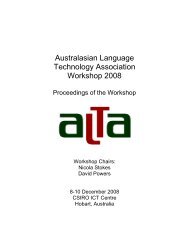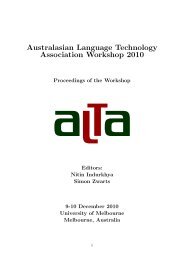Full proceedings volume - Australasian Language Technology ...
Full proceedings volume - Australasian Language Technology ...
Full proceedings volume - Australasian Language Technology ...
You also want an ePaper? Increase the reach of your titles
YUMPU automatically turns print PDFs into web optimized ePapers that Google loves.
3.2 Dialogue system architecture<br />
The dialogue system is written in Python and<br />
utilises several NLTK libraries, Peter Norvig’s<br />
‘toy’ spell checker, and the Asyncore and Asynchat<br />
libraries to manage multiple simultaneous<br />
client connections. The server can readily communicate<br />
with any web-application front end using<br />
XML-formatted messages and we have built a<br />
java-based web application through which multiple<br />
clients can connect to the tutorial server. Figure<br />
2. provides an overview of our system architecture.<br />
Figure 2: Architecture of Dialogue System.<br />
Each client connection to the system creates<br />
an instance of the dialogue manager which sends<br />
tutor contributions to the client according to the<br />
preloaded script and receives student contributions<br />
which are then classified and determine the<br />
next tutor contribution. The dialogue manager design<br />
has been described previously (McDonald et<br />
al., 2011).<br />
3.3 Free-text and menu based versions<br />
A small addition to the dialogue script and the addition<br />
of a switch to the dialogue manager code<br />
allowed us to create two systems for the price of<br />
one. The free-text entry system uses the classifiers<br />
to categorise student responses and the menubased<br />
system simply presents students with possible<br />
options added to the script from which they<br />
can select. The addition of tags to each<br />
dialogue context in the script is shown in the following<br />
example:<br />
<br />
<br />
<br />
<br />
<br />
We’re going to talk about<br />
what blood pressure is....<br />
<br />
<br />
<br />
Count the<br />
pulse.<br />
With a<br />
blood pressure cuff and<br />
stethoscope.<br />
Use an<br />
ECG.<br />
Pulse.<br />
<br />
I don’t<br />
know.<br />
<br />
<br />
<br />
Note that the menu options, like the classifier<br />
training data, are derived directly from student responses<br />
to the question. There are three things to<br />
note from this. Firstly, the menu-based options<br />
tend to have a slightly different flavour to conventional<br />
multiple-choice questions (MCQs) designed<br />
by teachers. For example, the incomplete<br />
response, ‘Pulse’ would probably not be included<br />
in a conventional MCQ. It is here because this<br />
was a common response from students responding<br />
with free-text and resulted in a scripted reminder<br />
to students that short-answers do require complete<br />
descriptions or explanations. Secondly, ‘I don’t<br />
know’ is unlikely to be found in a teacher designed<br />
MCQ; however in this context it is useful<br />
and leads to scripted remedial action as it would<br />
if the student had typed in text with a similar<br />
meaning. Finally, two different options result in<br />
the same script action, labelled ‘simpler’, being<br />
taken. This reflects the free-text student data for<br />
this question. Both are acknowledged as possible<br />
ways to check someone’s heart-rate, in either<br />
101