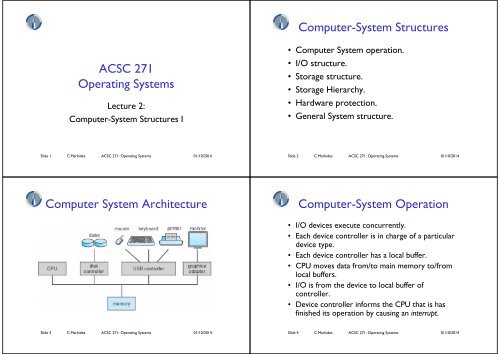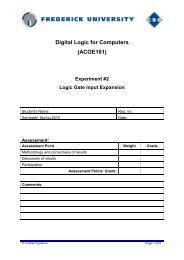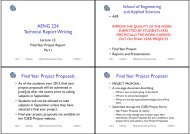ACSC 271 Operating Systems Computer-System Structures ...
ACSC 271 Operating Systems Computer-System Structures ...
ACSC 271 Operating Systems Computer-System Structures ...
You also want an ePaper? Increase the reach of your titles
YUMPU automatically turns print PDFs into web optimized ePapers that Google loves.
<strong>Computer</strong>-<strong>System</strong> <strong>Structures</strong><br />
<strong>ACSC</strong> <strong>271</strong><br />
<strong>Operating</strong> <strong><strong>System</strong>s</strong><br />
Lecture 2:<br />
<strong>Computer</strong>-<strong>System</strong> <strong>Structures</strong> I<br />
• <strong>Computer</strong> <strong>System</strong> operation.<br />
• I/O structure.<br />
• Storage structure.<br />
• Storage Hierarchy.<br />
• Hardware protection.<br />
• General <strong>System</strong> structure.<br />
Slide 1 C.Markides <strong>ACSC</strong> <strong>271</strong>: <strong>Operating</strong> <strong><strong>System</strong>s</strong> 01/10/2014<br />
Slide 2 C.Markides <strong>ACSC</strong> <strong>271</strong>: <strong>Operating</strong> <strong><strong>System</strong>s</strong> 01/10/2014<br />
<strong>Computer</strong> <strong>System</strong> Architecture<br />
<strong>Computer</strong>-<strong>System</strong> Operation<br />
• I/O devices execute concurrently.<br />
• Each device controller is in charge of a particular<br />
device type.<br />
• Each device controller has a local buffer.<br />
• CPU moves data from/to main memory to/from<br />
local buffers.<br />
• I/O is from the device to local buffer of<br />
controller.<br />
• Device controller informs the CPU that is has<br />
finished its operation by causing an interrupt.<br />
Slide 3 C.Markides <strong>ACSC</strong> <strong>271</strong>: <strong>Operating</strong> <strong><strong>System</strong>s</strong> 01/10/2014<br />
Slide 4 C.Markides <strong>ACSC</strong> <strong>271</strong>: <strong>Operating</strong> <strong><strong>System</strong>s</strong> 01/10/2014
<strong>Computer</strong> Start up<br />
• Bootstrap program<br />
• Initialises CPU registers, device controllers<br />
and memory.<br />
• Locates and loads the OS kernel.<br />
• The <strong>Operating</strong> <strong>System</strong> starts executing and<br />
waits for some event to occur.<br />
• The occurrence of some event is done<br />
through an interrupt.<br />
Interrupts<br />
• Interrupts can come from either hardware<br />
or software.<br />
• A hardware creates an interrupt by sending<br />
a signal to the CPU through the bus.<br />
• Software creates an interrupt by executing<br />
a special operation called system call or<br />
(monitor call)<br />
Slide 5 C.Markides <strong>ACSC</strong> <strong>271</strong>: <strong>Operating</strong> <strong><strong>System</strong>s</strong> 01/10/2014<br />
Slide 6 C.Markides <strong>ACSC</strong> <strong>271</strong>: <strong>Operating</strong> <strong><strong>System</strong>s</strong> 01/10/2014<br />
Interrupt functions<br />
• Interrupt transfers control to the interrupt<br />
service routine generally, through the interrupt<br />
vector, which contains the addresses of all the<br />
service routines.<br />
• Interrupt architecture must save the address of<br />
the interrupted instruction.<br />
• Incoming interrupts are disabled while another<br />
interrupt is being processed to prevent a lost<br />
interrupt.<br />
Interrupt functions II<br />
• A trap is a software-generated interrupt<br />
caused either by an error or a user<br />
request.<br />
• An operating system is interrupt driven.<br />
Slide 7 C.Markides <strong>ACSC</strong> <strong>271</strong>: <strong>Operating</strong> <strong><strong>System</strong>s</strong> 01/10/2014<br />
Slide 8 C.Markides <strong>ACSC</strong> <strong>271</strong>: <strong>Operating</strong> <strong><strong>System</strong>s</strong> 01/10/2014
Interrupt handling<br />
• The operating system preserves the state of the<br />
CPU by storing registers and the program<br />
counter.<br />
• Determines which type of interrupt has occurred:<br />
– polling<br />
– vectored interrupt system<br />
• Separate segments of code determine what action<br />
should be taken for each type of interrupt.<br />
I/O Structure<br />
• After I/O starts, control returns to user program<br />
only upon I/O completion.<br />
– Wait instruction idles the CPU until the next interrupt.<br />
– Wait loop (contention for memory access).<br />
– At most one I/O request is outstanding at a time, no simultaneous<br />
I/O processing.<br />
• After I/O starts, control returns to user program<br />
without waiting for I/O completion.<br />
– <strong>System</strong> call – request to the operating system to allow user to<br />
wait for I/O completion.<br />
– Device-status table contains entry for each I/O device indicating<br />
its type, address, and state.<br />
– <strong>Operating</strong> system indexes into I/O device table to determine<br />
device status and to modify table entry to include interrupt.<br />
Slide 9 C.Markides <strong>ACSC</strong> <strong>271</strong>: <strong>Operating</strong> <strong><strong>System</strong>s</strong> 01/10/2014<br />
Slide 10 C.Markides <strong>ACSC</strong> <strong>271</strong>: <strong>Operating</strong> <strong><strong>System</strong>s</strong> 01/10/2014<br />
Storage Structure<br />
• Main memory – only large storage media that the CPU<br />
can access directly<br />
– Random access<br />
– Typically volatile<br />
• Secondary storage – extension of main memory that<br />
provides large nonvolatile storage capacity<br />
• Hard disks – rigid metal or glass platters covered with<br />
magnetic recording material<br />
– Disk surface is logically divided into tracks, which are subdivided into<br />
sectors<br />
– The disk controller determines the logical interaction between the<br />
device and the computer<br />
• Solid-state disks – faster than hard disks, nonvolatile<br />
– Various technologies<br />
– Becoming more popular<br />
Slide 11 C.Markides <strong>ACSC</strong> <strong>271</strong>: <strong>Operating</strong> <strong><strong>System</strong>s</strong> 01/10/2014<br />
Storage Hierarchy<br />
• Storage systems organized in hierarchy<br />
– Speed<br />
– Cost<br />
– Volatility<br />
• Caching – copying information into faster storage<br />
system; main memory can be viewed as a cache<br />
for secondary storage<br />
• Device Driver for each device controller to<br />
manage I/O<br />
– Provides uniform interface between controller and<br />
kernel<br />
Slide 12 C.Markides <strong>ACSC</strong> <strong>271</strong>: <strong>Operating</strong> <strong><strong>System</strong>s</strong> 01/10/2014
Storage Device Hierarchy<br />
Slide 13 C.Markides <strong>ACSC</strong> <strong>271</strong>: <strong>Operating</strong> <strong><strong>System</strong>s</strong> 01/10/2014<br />
Caching<br />
• Important principle, performed at many levels in a<br />
computer (in hardware, operating system,<br />
software)<br />
• Information in use copied from slower to faster<br />
storage temporarily<br />
• Faster storage (cache) checked first to determine<br />
if information is there<br />
– If it is, information used directly from the cache (fast)<br />
– If not, data copied to cache and used there<br />
• Cache smaller than storage being cached<br />
– Cache management important design problem<br />
– Cache size and replacement policy<br />
Slide 14 C.Markides <strong>ACSC</strong> <strong>271</strong>: <strong>Operating</strong> <strong><strong>System</strong>s</strong> 01/10/2014<br />
DMA Structure<br />
Modern <strong>Computer</strong><br />
• Direct Memory Access is used for highspeed<br />
I/O devices able to transmit<br />
information close to memory speeds.<br />
• Device controller transfers blocks of data<br />
from buffer storage directly to the main<br />
memory without CPU intervention.<br />
• Only one interrupt is generated per block,<br />
rather than one interrupt per byte (or<br />
word)<br />
Slide 15 C.Markides <strong>ACSC</strong> <strong>271</strong>: <strong>Operating</strong> <strong><strong>System</strong>s</strong> 01/10/2014<br />
Slide 16 C.Markides <strong>ACSC</strong> <strong>271</strong>: <strong>Operating</strong> <strong><strong>System</strong>s</strong> 01/10/2014
<strong>Computer</strong>-<strong>System</strong> Architecture<br />
• Most systems use a single general-purpose processor<br />
– Most systems have special-purpose processors as well<br />
• Multiprocessors systems growing in use and importance<br />
– Also known as parallel systems, tightly-coupled systems<br />
– Advantages include:<br />
1. Increased throughput<br />
2. Economy of scale<br />
3. Increased reliability – graceful degradation or fault tolerance<br />
– Two types:<br />
1. Asymmetric Multiprocessing – each processor is assigned a<br />
specie task.<br />
2. Symmetric Multiprocessing – each processor performs all tasks<br />
A Dual-Core Design<br />
• Multi-chip and multicore<br />
• <strong><strong>System</strong>s</strong> containing all chips<br />
– Chassis containing multiple separate systems<br />
Slide 17 C.Markides <strong>ACSC</strong> <strong>271</strong>: <strong>Operating</strong> <strong><strong>System</strong>s</strong> 01/10/2014<br />
Slide 18 C.Markides <strong>ACSC</strong> <strong>271</strong>: <strong>Operating</strong> <strong><strong>System</strong>s</strong> 01/10/2014<br />
Performance of Various Storage<br />
Migration from Disk to Register<br />
• Multitasking environments must be careful to use<br />
most recent value, not matter where it is stored<br />
in the storage hierarchy<br />
• Multiprocessor environment must provide cache<br />
coherency in hardware such that all CPUs have<br />
the most recent value in their cache<br />
Complementary metal–oxide–semiconductor (CMOS)<br />
Slide 19 C.Markides <strong>ACSC</strong> <strong>271</strong>: <strong>Operating</strong> <strong><strong>System</strong>s</strong> 01/10/2014<br />
Slide 20 C.Markides <strong>ACSC</strong> <strong>271</strong>: <strong>Operating</strong> <strong><strong>System</strong>s</strong> 01/10/2014
<strong>Operating</strong> <strong>System</strong> Structure<br />
• Multiprogramming needed for efficiency<br />
– Single user cannot keep CPU and I/O devices<br />
busy at all times.<br />
– Multiprogramming organizes jobs (code and<br />
data) so CPU always has one to execute.<br />
– A subset of total jobs in system is kept in<br />
memory.<br />
– One job selected and run via job scheduling.<br />
– When it has to wait (for I/O for example), OS<br />
switches to another job.<br />
<strong>Operating</strong> <strong>System</strong> Structure<br />
• Timesharing (multitasking) is logical extension in<br />
which CPU switches jobs so frequently that users<br />
can interact with each job while it is running,<br />
creating interactive computing<br />
– Response time should be < 1 second.<br />
– Each user has at least one program executing in<br />
memory process.<br />
– If several jobs ready to run at the same time CPU<br />
scheduling.<br />
– If processes don’t fit in memory, swapping moves them<br />
in and out to run.<br />
– Virtual memory allows execution of processes not<br />
completely in memory.<br />
Slide 21 C.Markides <strong>ACSC</strong> <strong>271</strong>: <strong>Operating</strong> <strong><strong>System</strong>s</strong> 01/10/2014<br />
Slide 22 C.Markides <strong>ACSC</strong> <strong>271</strong>: <strong>Operating</strong> <strong><strong>System</strong>s</strong> 01/10/2014<br />
<strong>Operating</strong> <strong>System</strong> Operations<br />
• Interrupt driven by hardware<br />
• Software error or request creates exception or trap<br />
– Division by zero, request for operating system service<br />
• Other process problems include infinite loop, processes<br />
modifying each other or the operating system<br />
• Dual-mode operation allows OS to protect itself and<br />
other system components<br />
– User mode and kernel mode<br />
– Mode bit provided by hardware<br />
• Provides ability to distinguish when system is running user code or<br />
kernel code<br />
• Some instructions designated as privileged, only executable in kernel<br />
mode<br />
• <strong>System</strong> call changes mode to kernel, return from call resets it to user<br />
Privileged Instruction Examples<br />
• Memory address mapping<br />
• Flush or invalidate data cache<br />
• Invalidate TLB entries (CPU: Translation<br />
Lookaside buffer – improve vm)<br />
• Load and read system registers<br />
• Change processor modes from kernel to user<br />
• Change the voltage and frequency of processor<br />
• Halt a processor<br />
• Reset a processor<br />
• Perform I/O operations<br />
Slide 23 C.Markides <strong>ACSC</strong> <strong>271</strong>: <strong>Operating</strong> <strong><strong>System</strong>s</strong> 01/10/2014<br />
Slide 24 C.Markides <strong>ACSC</strong> <strong>271</strong>: <strong>Operating</strong> <strong><strong>System</strong>s</strong> 01/10/2014