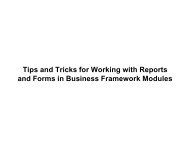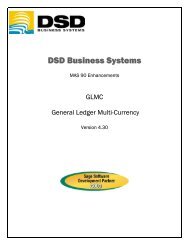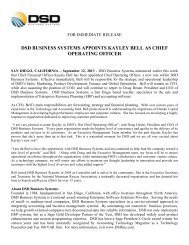Benefits of Sage SalesLogix Visual Analyzer In ... - Castle CRM
Benefits of Sage SalesLogix Visual Analyzer In ... - Castle CRM
Benefits of Sage SalesLogix Visual Analyzer In ... - Castle CRM
Create successful ePaper yourself
Turn your PDF publications into a flip-book with our unique Google optimized e-Paper software.
<strong>Benefits</strong> <strong>of</strong> <strong>Sage</strong> <strong>SalesLogix</strong> <strong>Visual</strong> <strong>Analyzer</strong><br />
<strong>In</strong>-Memory Analysis over OLAP and Static<br />
Reporting Solutions
Table <strong>of</strong> Contents<br />
The Emergence <strong>of</strong> a New Business <strong>In</strong>telligence Space...........................................3<br />
<strong>Sage</strong> <strong>SalesLogix</strong> <strong>Visual</strong> <strong>Analyzer</strong>..............................................................................3<br />
<strong>SalesLogix</strong> <strong>Visual</strong> <strong>Analyzer</strong> Core Components...............................................3<br />
<strong>Benefits</strong> <strong>of</strong> <strong>SalesLogix</strong> <strong>Visual</strong> <strong>Analyzer</strong> <strong>In</strong>-Memory Analysis...........................4<br />
The OLAP Tradition..................................................................................................4<br />
Advantages <strong>of</strong> ROLAP ...................................................................................5<br />
Disadvantages <strong>of</strong> ROLAP ...............................................................................5<br />
Static Reporting vs. <strong>Sage</strong> <strong>SalesLogix</strong> <strong>Visual</strong> <strong>Analyzer</strong>.............................................5<br />
Summary..................................................................................................................5<br />
Business <strong>In</strong>telligence Technologies Overview and Comparison..............................6
<strong>Benefits</strong> <strong>of</strong> <strong>Sage</strong> <strong>SalesLogix</strong> <strong>Visual</strong> <strong>Analyzer</strong> <strong>In</strong>-Memory Analysis<br />
The Emergence <strong>of</strong> a New Business <strong>In</strong>telligence Space<br />
<strong>In</strong>creasingly, the Business <strong>In</strong>telligence (BI) market is moving from OLAP solutions to adopt <strong>In</strong>-Memory<br />
business intelligence solutions. To understand <strong>In</strong>-Memory analysis it is useful to characterize the<br />
technology it replaces: MOLAP and ROLAP.<br />
MOLAP is “multidimensional” OLAP. The distinctive feature <strong>of</strong> MOLAP is that it stores the results <strong>of</strong> a<br />
cube in a multidimensional store. The form and exact nature <strong>of</strong> this multidimensional store is proprietary<br />
and specific to the particular vendor whose tool is being used.<br />
<strong>In</strong>-Memory Analysis (IMOLAP) differs from ROLAP and MOLAP in that the primary storage mechanism<br />
for data to be analyzed is memory. Typically, vendors in this arena do not pre-calculate measures,<br />
but rather rely on the speed <strong>of</strong> memory to allow values to be calculated as they are needed. There<br />
is significantly less uniformity <strong>of</strong> approach by these vendors– some <strong>of</strong>fer only fast queries and no<br />
calculation or User <strong>In</strong>terface (UI), others are simply implementations <strong>of</strong> cubes which are held in memory.<br />
<strong>Sage</strong> <strong>SalesLogix</strong> <strong>Visual</strong> <strong>Analyzer</strong><br />
<strong>Sage</strong> <strong>SalesLogix</strong> <strong>Visual</strong> <strong>Analyzer</strong> is built on a simple architectural premise – all data should be held in<br />
memory, and all calculations should be performed when requested and not prior. The <strong>SalesLogix</strong> <strong>Visual</strong><br />
<strong>Analyzer</strong> solution <strong>of</strong>fers some unique advantages over traditional OLAP because <strong>of</strong> its unique integrated<br />
components and because it operates entirely in memory.<br />
<strong>SalesLogix</strong> <strong>Visual</strong> <strong>Analyzer</strong> Core Components<br />
As a solution, <strong>SalesLogix</strong> <strong>Visual</strong> <strong>Analyzer</strong> <strong>of</strong>fers three components in an integrated solution:<br />
• Fast Query Engine: Loading the data into memory allows <strong>SalesLogix</strong> <strong>Visual</strong> <strong>Analyzer</strong> to query the<br />
data instantly to only reveal the data which is relevant to a given user. <strong>In</strong> addition, <strong>SalesLogix</strong> <strong>Visual</strong><br />
<strong>Analyzer</strong> shows users the data which is excluded by a selection.<br />
• On Demand Calculation Engine: Charts, graphs, and tables <strong>of</strong> all types in <strong>SalesLogix</strong> <strong>Visual</strong><br />
<strong>Analyzer</strong> are multidimensional analysis. That is, they show one or more measures (metrics, Key<br />
Performance <strong>In</strong>dicators, expressions, etc.) across one or more dimensions (example: total sales<br />
by region). The major difference is that these calculations are performed as the user clicks and<br />
never prior.<br />
• <strong>Visual</strong>ly <strong>In</strong>teractive UI: <strong>SalesLogix</strong> <strong>Visual</strong> <strong>Analyzer</strong> provides 10 pre-built dashboards covering<br />
key <strong>CRM</strong> measurements such as forecast, pipeline, win/loss, marketing, and customer service.<br />
<strong>SalesLogix</strong> <strong>Visual</strong> <strong>Analyzer</strong> includes list boxes for navigating dimensions, statistic boxes, and many<br />
other UI elements. Every UI element can be clicked on to query. <strong>In</strong> addition, hundreds <strong>of</strong> possible<br />
chart, table types, and varieties are available for customizing <strong>SalesLogix</strong> <strong>Visual</strong> <strong>Analyzer</strong>. The<br />
<strong>SalesLogix</strong> <strong>Visual</strong> <strong>Analyzer</strong> UI is the representation <strong>of</strong> an associative model for data interaction.<br />
The model defines that all the data included in a query should be shown, as well as data that<br />
was excluded from the query.<br />
<strong>SalesLogix</strong> <strong>Visual</strong> <strong>Analyzer</strong> is built on the industry-leading BI solution QlikView, by QlikTech. QlikView’s<br />
underlying technology foundation is called <strong>In</strong>-Memory Association Technology. It is referred to as “<strong>In</strong>-<br />
Memory” for the simple reason that it holds all data in memory, and operates (queries and aggregates)<br />
that data in memory. QlikTech is recognized as the fastest growing BI s<strong>of</strong>tware company by IDC, and in<br />
press reports as the leader in <strong>In</strong>-Memory Analysis.
<strong>Benefits</strong> <strong>of</strong> <strong>Sage</strong> <strong>SalesLogix</strong> <strong>Visual</strong> <strong>Analyzer</strong> <strong>In</strong>-Memory Analysis<br />
The concept <strong>of</strong> Association refers to the associative mapping between data elements that <strong>SalesLogix</strong><br />
<strong>Visual</strong> <strong>Analyzer</strong> performs. This associative model allows users to navigate and use <strong>SalesLogix</strong><br />
<strong>Visual</strong> <strong>Analyzer</strong> in the same way their brain thinks about a problem. Humans think about challenges<br />
nonlinearly, and they think about possibilities included and excluded at the same time. Much in the<br />
same way <strong>SalesLogix</strong> <strong>Visual</strong> <strong>Analyzer</strong>’s association technology shows information that is included and<br />
excluded at the same time, and allows the user a unique path through the data. QlikTech has patents<br />
on this technology foundation.<br />
<strong>SalesLogix</strong> <strong>Visual</strong> <strong>Analyzer</strong> holds all data in memory and queries that memory store, resulting in very<br />
fast query times. All aggregation is done directly in memory and aggregates are never stored to disk.<br />
<strong>SalesLogix</strong> <strong>Visual</strong> <strong>Analyzer</strong>’s user interface is visually interactive, and uses a simple but powerful greenwhite-grey<br />
metaphor that anyone can understand.<br />
<strong>Benefits</strong> <strong>of</strong> <strong>SalesLogix</strong> <strong>Visual</strong> <strong>Analyzer</strong> <strong>In</strong>-Memory Analysis<br />
The <strong>Benefits</strong> <strong>of</strong> <strong>SalesLogix</strong> <strong>Visual</strong> <strong>Analyzer</strong> <strong>In</strong>-Memory Analysis include:<br />
• Memory is significantly faster than disk, which results in fast queries and calculations.<br />
• Eliminating the building <strong>of</strong> cubes speeds deployment and allows revision to analysis more quickly.<br />
• Fast access to queries and aggregates allows new ways to visualize and manipulate data.<br />
• Faster Time-to-Value: With traditional OLAP, constructing cubes is time-consuming and requires<br />
expert skills. This process can take months, and sometimes more than a year. <strong>In</strong> addition, the<br />
cube must be constructed before it can be calculated, a process which itself can take hours. And,<br />
all <strong>of</strong> this must occur before analysis or reporting can be performed – before the user even sees<br />
answers to his questions.<br />
• Easy to Use: The entire end-user experience in <strong>SalesLogix</strong> <strong>Visual</strong> <strong>Analyzer</strong> is driven by the “click.”<br />
End users enjoy using <strong>SalesLogix</strong> <strong>Visual</strong> <strong>Analyzer</strong> because it works the way their mind does. Each<br />
time they want to review the data sliced a new way, they simply click on the data they want to<br />
evaluate. Because <strong>SalesLogix</strong> <strong>Visual</strong> <strong>Analyzer</strong> operates in memory, with each click all data and<br />
measures are recalculated to reflect the selection.<br />
• Flexible: One <strong>of</strong> the major issues with traditional OLAP is that modifying an analysis requires<br />
changing the cube, a process which can take a very long time and may be costly.<br />
The OLAP Tradition<br />
Twenty years ago memory was expensive and processors were slow. (The difference in price/<br />
performance today is astounding; memory is much cheaper and processors are much faster.) Faced<br />
with these constraints two decades ago, developers devised an architectural approach for delivering<br />
results <strong>of</strong> multidimensional analysis which relied on pre-calculating fixed analyses. Simply put, they<br />
pre-calculated all measures across every possible combination <strong>of</strong> dimensions. For example, for total<br />
sales by sales person and region, the system would calculate total sales for each sales person for each<br />
region, and for every union <strong>of</strong> sales person and region. The results <strong>of</strong> these calculations were stored<br />
and retrieved when an end user requested a particular “analysis.” This is what is traditionally referred<br />
to as “calculating the cube” and the “cube” is the mechanism which organizes and stores the results.<br />
Because the results were pre-calculated, regardless <strong>of</strong> how long it took to calculate the results, the<br />
response time from the perspective <strong>of</strong> the end user was instantaneous.<br />
ROLAP vendors include Cognos, MicroStrategy, and Business Objects. The main vendors in the<br />
ROLAP space have not made any investments in <strong>In</strong>-Memory technology. They are strongly committed<br />
to their path <strong>of</strong> traditional OLAP.
<strong>Benefits</strong> <strong>of</strong> <strong>Sage</strong> <strong>SalesLogix</strong> <strong>Visual</strong> <strong>Analyzer</strong> <strong>In</strong>-Memory Analysis<br />
Gartner predicts a shift in ROLAP/OLAP technologies such that:<br />
“By 2012, 70% <strong>of</strong> Global 1000 organizations will load detailed data into memory<br />
as the primary method to optimize BI application performance (0.7 probability).”<br />
— Gartner, Oct 2, 2006<br />
Advantages <strong>of</strong> ROLAP<br />
• ROLAP is considered to be more scalable than MOLAP in handling large data volumes.<br />
• Load times are generally much shorter than with the automated MOLAP loads.<br />
Disadvantages <strong>of</strong> ROLAP<br />
• The process <strong>of</strong> loading data into star/snowflake schemas is difficult and involves management<br />
<strong>of</strong> complex ETL code.<br />
• Management and change <strong>of</strong> these schemas requires time and resources typically not addressed<br />
during initial phases.<br />
• ROLAP data stores tend to “explode” in size as many dimensions are added.<br />
Static Reporting vs. <strong>Sage</strong> <strong>SalesLogix</strong> <strong>Visual</strong> <strong>Analyzer</strong><br />
Static reporting solutions produce nice-looking reports and graphs, but are still static reports and<br />
do not change without the help <strong>of</strong> IT resources. There is limited drill down, just basic graphs, no list<br />
boxes, no pivot tables, and much less flexibility. Performance issues are a major consideration. Each<br />
time a report is created, a query is made to the database which dramatically reduces the usability<br />
<strong>of</strong> the application. Slow report turnaround leads to lack <strong>of</strong> use. <strong>SalesLogix</strong> <strong>Visual</strong> <strong>Analyzer</strong> uses the<br />
power and speed <strong>of</strong> memory to eliminate this performance hit.<br />
Summary<br />
<strong>Sage</strong> <strong>SalesLogix</strong> <strong>Visual</strong> <strong>Analyzer</strong> is built on a simple architectural premise – all data should be held<br />
in memory, and all calculations should be performed when requested and not prior. The <strong>SalesLogix</strong><br />
<strong>Visual</strong> <strong>Analyzer</strong> solution <strong>of</strong>fers some unique advantages over traditional OLAP and static reporting<br />
solutions because <strong>of</strong> its unique integrated components and because it operates entirely in memory.<br />
<strong>SalesLogix</strong> <strong>Visual</strong> <strong>Analyzer</strong> holds all data in memory and queries that memory store, resulting in very<br />
fast query and calculation times. All aggregation is done directly in memory and aggregates are never<br />
stored to disk. <strong>SalesLogix</strong> <strong>Visual</strong> <strong>Analyzer</strong>’s user interface is visually interactive and easy to use,<br />
providing an analysis solution that everyone in an organization – not just the chosen few – can use.<br />
The following page provides a comparison <strong>of</strong> <strong>SalesLogix</strong> <strong>Visual</strong> <strong>Analyzer</strong> with OLAP,<br />
ROLAP, and Reporting Technologies.
<strong>Benefits</strong> <strong>of</strong> <strong>Sage</strong> <strong>SalesLogix</strong> <strong>Visual</strong> <strong>Analyzer</strong> <strong>In</strong>-Memory Analysis<br />
Business <strong>In</strong>telligence Technologies Overview and Comparison<br />
Examples<br />
Technology<br />
Impact on Source DB<br />
Performance<br />
– Refreshing the<br />
Snapshot<br />
Performance<br />
– Analyzing Data<br />
Flexibility – Adding<br />
Dimensions &<br />
Measures<br />
<strong>Sage</strong> <strong>SalesLogix</strong><br />
<strong>Visual</strong> <strong>Analyzer</strong><br />
<strong>Sage</strong> <strong>SalesLogix</strong><br />
<strong>Visual</strong> <strong>Analyzer</strong><br />
Associative Database<br />
Layer: Data stored in<br />
Associative database in<br />
memory (RAM) and all<br />
aggregations/calculations<br />
created dynamically<br />
as needed<br />
BEST: Records pulled<br />
straight across with<br />
minimal processing; data<br />
stored in a snapshot until<br />
refreshed<br />
BEST: Data is pulled from<br />
the ODBC or OLE DB<br />
connection with minimal<br />
processing; the limiting<br />
factor is typically the<br />
speed at which records<br />
can be pulled out <strong>of</strong><br />
the ODBC or OLE DB<br />
connection<br />
BEST: Data is stored<br />
in memory (RAM) and<br />
calculated as needed<br />
without any disc-reads or<br />
network traffic<br />
BEST: Any field in the<br />
source data can be added<br />
as a dimension instantly;<br />
likewise new measures<br />
can be added on the fly<br />
ROLAP OLAP Reporting<br />
MicroStrategy, Oracle<br />
Discoverer<br />
On Demand Queries:<br />
Complex queries broken<br />
into simpler SQL queries<br />
and pushed down to<br />
source database in<br />
real time<br />
WORST: Every new view<br />
<strong>of</strong> the data creates a<br />
separate and involved<br />
query that runs against<br />
the source database; data<br />
not stored and must be<br />
re-queried every time it is<br />
accessed<br />
N/A: Data not stored in<br />
a snapshot; every new<br />
request directly hits the<br />
source database servers<br />
WORST: Each change to<br />
a view <strong>of</strong> the data results<br />
in a query that will have<br />
to be executed on the<br />
database server and the<br />
results transferred back<br />
across the network to the<br />
analysis tool; queries are<br />
complicated and can take<br />
a long time<br />
BEST: Any field in the<br />
source data can be added<br />
as a dimension instantly;<br />
likewise new measures<br />
can be added on the fly<br />
Cognos, Hyperion,<br />
Panorama, Micros<strong>of</strong>t<br />
Analytical<br />
OLAP Cubes: Static<br />
cubes built to store preaggregated<br />
data on<br />
hard discs<br />
AVERAGE: Cubes must<br />
be refreshed but data is<br />
processed (aggregated) on<br />
the server which impacts<br />
DB server; data stored in a<br />
snapshot until refreshed<br />
WORST: Very complex,<br />
demanding queries must<br />
be run against the source<br />
database in order to preaggregate<br />
the data; this<br />
data must then be written<br />
out to a huge multidimensional<br />
cube stored<br />
on a hard disk<br />
BEST: Data is stored in a<br />
cube in a pre-aggregated<br />
format and displayed as<br />
needed<br />
WORST: New dimensions<br />
and measures must be<br />
hard-coded into the cube<br />
definitions (an IT task) and<br />
then the cubes must be<br />
refreshed<br />
Business Objects, Crystal<br />
Reports, Oracle Reports<br />
Static Database Queries:<br />
Predefined queries run<br />
against source database<br />
POOR: Each report<br />
contains one or more<br />
queries that must be<br />
executed against the<br />
source database every<br />
time an instance <strong>of</strong> a<br />
report is refreshed; data is<br />
stored in each individual<br />
report file until refreshed<br />
POOR: Each report<br />
must be refreshed<br />
individually, one after the<br />
other; Calculations are<br />
performed at the time the<br />
reports are refreshed<br />
WORST: Data is static<br />
and cannot be analyzed<br />
interactively; each report<br />
must be rerun against the<br />
source database servers<br />
to be updated<br />
WORST: New<br />
aggregations must be<br />
hard-coded into reports<br />
(an IT task) and reports<br />
must be refreshed
Asia<br />
51 Bras Basah Road<br />
#06-04 Plaza By The Park<br />
Singapore 189554<br />
+65 6336 6118<br />
www.sagecrmsolutions.com<br />
France<br />
10 rue Fructidor<br />
75834 PARIS Cedex 17<br />
France<br />
+44 (0) 118 927 0100<br />
www.sagecrm.fr<br />
Spain<br />
Labastida, 10-12<br />
28034 Madrid<br />
España<br />
+34 91 334 92 92<br />
www.sagecrm.es<br />
Australia/New Zealand<br />
Level 6, 114 William Street<br />
Melbourne, VIC 3000<br />
Australia<br />
+61 1 300 SAGE <strong>CRM</strong><br />
www.sagecrm.com.au<br />
Belgium<br />
Quai Mativa 23<br />
4020 Liège<br />
+32 4 343 77 46<br />
www.sagebobs<strong>of</strong>tware.be<br />
China<br />
23F CitiGroup Tower<br />
33# Hua Yuan Shi Qiao Road<br />
Shanghai China 200120<br />
+86 21-61010019<br />
www.saleslogix.com.cn/<br />
Germany<br />
Berner Strasse 23<br />
60437 Frankfurt<br />
Germany<br />
+49 (0)69 5000 7 6200<br />
www.sagecrm.com/DE/<br />
<strong>In</strong>dia<br />
Business Centre ‘O’ Floor<br />
Crowne Plaza Surya<br />
New Friends Colony<br />
New Delhi 110065<br />
<strong>In</strong>dia<br />
+91-11-2691 9303<br />
www.sagecrmsolutions.com<br />
Middle East<br />
Office No. 315, Building 12<br />
P O Box 500198,<br />
Dubai <strong>In</strong>ternet City<br />
Dubai<br />
UNITED ARAB EMIRATES<br />
+971 (4) 3900180<br />
www.me.sage.com/<br />
United Kingdom<br />
<strong>Sage</strong> House<br />
Wharfedale Road<br />
Winnersh<br />
Berkshire<br />
RG41 5RD<br />
+44 0845 111 99 88<br />
www.sage.co.uk<br />
United States<br />
8800 North Gainey Center Drive<br />
Suite 200<br />
Scottsdale, Arizona 85258<br />
+1-866-308-2378<br />
www.sagecrmsolutions.com<br />
©2007 <strong>Sage</strong> S<strong>of</strong>tware, <strong>In</strong>c. All rights reserved. The <strong>Sage</strong> S<strong>of</strong>tware logo and the <strong>Sage</strong> S<strong>of</strong>tware product and service names mentioned herein<br />
are registered trademarks or trademarks <strong>of</strong> <strong>Sage</strong> S<strong>of</strong>tware, <strong>In</strong>c., or its affiliated entities. All other trademarks are the property <strong>of</strong> their respective owners. 07-04131