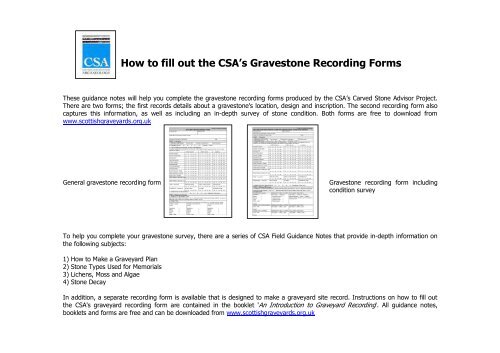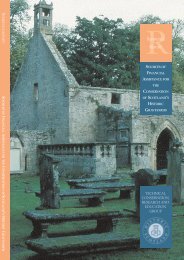get download - Carved Stones Advisor Project
get download - Carved Stones Advisor Project
get download - Carved Stones Advisor Project
You also want an ePaper? Increase the reach of your titles
YUMPU automatically turns print PDFs into web optimized ePapers that Google loves.
How to fill out the CSA’s Gravestone Recording Forms<br />
These guidance notes will help you complete the gravestone recording forms produced by the CSA’s <strong>Carved</strong> Stone <strong>Advisor</strong> <strong>Project</strong>.<br />
There are two forms; the first records details about a gravestone's location, design and inscription. The second recording form also<br />
captures this information, as well as including an in-depth survey of stone condition. Both forms are free to <strong>download</strong> from<br />
www.scottishgraveyards.org.uk<br />
General gravestone recording form Gravestone recording form including<br />
condition survey<br />
To help you complete your gravestone survey, there are a series of CSA Field Guidance Notes that provide in-depth information on<br />
the following subjects:<br />
1) How to Make a Graveyard Plan<br />
2) Stone Types Used for Memorials<br />
3) Lichens, Moss and Algae<br />
4) Stone Decay<br />
In addition, a separate recording form is available that is designed to make a graveyard site record. Instructions on how to fill out<br />
the CSA's graveyard recording form are contained in the booklet 'An Introduction to Graveyard Recording'. All guidance notes,<br />
booklets and forms are free and can be <strong>download</strong>ed from www.scottishgraveyards.org.uk
INTRODUCTION<br />
Completing a gravestone recording form combines ticking multiple choice answers with sections for you to provide brief written<br />
details. Although when first encountered the forms may appear quite long, the check box format allows information to be gathered<br />
quickly. The length of time it takes to fill in a form is dictated by how complicated a gravestone may be. For example, a simple<br />
headstone will probably be far quicker to record than a large monument, which might take a little longer. If you need space for your<br />
answers, there is a Continuation Sheet at the back of the form. Both versions of the gravestone recording form share four sections in<br />
common and these are:<br />
a) Details of the site and the recorder b) Part 1: Situation c) Part 2: Material and Design d) Part 3: Inscription<br />
The gravestone recording form that includes a survey of gravestone condition additionally contains the following three sections:<br />
e) Part 4: Condition: General Damage, Plants, Animals and People f) Part 5: Stone Decay g) Part 6: Factors affecting decay<br />
------------------------------------------------------------------------------------------------------------------------------------------------------------------<br />
DETAILS OF THE SITE AND THE RECORDER<br />
• Graveyard Ref<br />
Give the graveyard’s name and give its RCAHMS<br />
CANMORE database number as this will help eliminate<br />
any possible confusion about the site’s whereabouts.<br />
The Royal Commission on the Ancient and Historical Monuments of Scotland (RCAHMS) holds the national collection and database<br />
relating to Scotland’s built heritage. It maintains a free online database, CANMORE (www.rcahms.gov.uk) and also hosts PASTMAP,<br />
a map query system for the information in CANMORE alongside information from other sources including Historic Scotland and some<br />
local Sites and Monuments Records (SMRs). RCAHMS maintains a unique reference number for each site in the database, made up<br />
from the 1:10,000 map sheet number and an individual site reference number (for example: NS21SE 43).<br />
When searching CANMORE or PASTMAP it's worth noting that your graveyard may not be listed as a main entry in the database but<br />
might be included as part of another entry. (e.g. the graveyard at St. Sophia's Roman Catholic Chapel, Glendaruel is listed under the<br />
chapel, which is given as the main entry in the database).<br />
2
Occasionally you might find that your graveyard isn't listed in CANMORE at all, either as a main or a subsidiary entry. In this case,<br />
note that the Graveyard is not RCAHMS registered and give a grid reference for the centre of the graveyard. You should do this even<br />
if there is a RCAHMS number for something else at the same site as your graveyard, such as a private estate, church or institution.<br />
However, please give the RCAHMS number and name of any registered entry in brackets. This will help the RCAHMS create a new<br />
record for your graveyard.<br />
If you have any problems locating your graveyard using CANMORE, contact RCAHMS directly (John Sinclair House, 16 Bernard<br />
Terrace, Edinburgh, EH8 9NX. Telephone 0131 662 1456 or email info@rcahms.gov.uk<br />
• Memorial Ref<br />
Note the number of the gravestone you are recording in this box. Before starting to complete the gravestone recording form you<br />
should prepare a plan of the graveyard. This doesn't need to be a measured plan, a sketch plan will do. Advice on making a plan can<br />
be found in the Guidance Note Making a Graveyard Plan, which can be <strong>download</strong>ed for free from www.scottishgraveyards.org.uk<br />
Your plan should show the location of each gravestone as well as paths, gates and other prominent features. All the gravestones<br />
should have their own unique reference number noted on the plan.<br />
Making a plan will help you organise your gravestone survey and will make your work much easier for other people to use in future.<br />
If you intend to give copies of your gravestone recording forms to places like libraries and archives, remember to also include a copy<br />
of your plan.<br />
• Other Ref<br />
Note here any reference numbers that have been given to the gravestone you are recording within any previous surveys. This helps<br />
to cross-reference your gravestone record to earlier surveys. It will also assist in identifying any changes to the gravestone or<br />
graveyard that might have taken place over time. To find out whether any other surveys exist for the graveyard you are working on,<br />
contact your local family library or local family history centre. Information can also be found at the Scottish Genealogy Society<br />
Library in Edinburgh (15 Victoria Terrace, Edinburgh, EH1 2JL. Telephone 0131 220 3677. Website www.scotsgenealogy.com ).<br />
3
• Surveyor<br />
Note here the names of whoever filled in the form. If someone checked the completed form, note their name down too. If you are<br />
working as part of a group having someone else check over a sample of completed forms is a good way to make sure everyone is<br />
recording things in the same way.<br />
• Date<br />
Give the date when you completed the form and the date on which this information was checked (see above). This information is<br />
useful because it can help track changes to the gravestone or graveyards that have taken place over time.<br />
PART 1: SITUATION<br />
This section collects details about a gravestone's immediate<br />
surroundings and helps build up a picture of the graveyard as<br />
well as the gravestone. In turn, any factors that might<br />
influence a gravestone's condition can be highlighted.<br />
• 1. Memorial Exposure<br />
Depending on surrounding buildings or other structures, a gravestone may be affected by varying levels of exposure to the<br />
elements. Examples of buildings that may enclose gravestones include:<br />
- burial enclosures (a burial lair or group of lairs surrounded by a wall, fence or hedge) See for example Figure 2.<br />
- burial aisles (a projecting wing or chapel used exclusively by one family for burial that is either attached to or within a church)<br />
- mausoleums (roofed, freestanding buildings used by private families that are erected over burial vaults)<br />
In other cases gravestones can be enclosed by a protective shelter, which might be made of Perspex, wood or some other material,<br />
as in Figure 3. Some gravestones might be built into the graveyard wall or an outside wall of a church or other building, like those<br />
built into the session house shown in Figure 1.<br />
4
Figure 2<br />
Gravestones inside a burial enclosure<br />
Figure 1<br />
Gravestones built into the external wall<br />
of a building<br />
Figure 3<br />
An example of a protective shelter<br />
• 2. Exposed faces<br />
If you don't already know, use a compass to work out which way north points in the graveyard. Note any faces of a gravestone that<br />
are not sheltered from the elements - remember that as well as the north, east, west and south faces a gravestone also usually has<br />
an upward face (i.e. the side which points towards the sky).<br />
For a gravestone in a protective shelter, like Figure 3, you would tick ‘None’ as all of its faces are sheltered. Gravestones inside a<br />
structure like Figure 2 would have some faces exposed as the burial enclosure is unroofed. The gravestones in the foreground of<br />
Figure 2 have no shelter and are exposed on all faces. Remember that gravestones built against or built into a wall, like those in<br />
Figure 1, have at least one side that is sheltered.<br />
5
• 3. Land types and features around the memorial<br />
This section describes the gravestone's immediate<br />
surroundings. The gravestone recording form lists some of the<br />
more commonplace features and land use found in a<br />
graveyard. For anything not covered, please state any other<br />
features and land types in the space provided. This might<br />
include land types such as gravel or cobbled surfaces and other<br />
features such as an ornamental pond, session houses,<br />
mortsafes, lights or benches. An Introduction to Graveyard<br />
Recording (which can be <strong>download</strong>ed from<br />
www.scottishgraveyards.org.uk) contains a glossary listing<br />
many of the different built features found in graveyards.<br />
Work through each feature and decide whether any are<br />
nearby. Work out which direction (to the N, S, E, W or all<br />
around) the feature is in relation to the gravestone and note<br />
whether it lies within 5m, 1m or touching your gravestone. Tick<br />
the relevant direction box in the appropriate distance column.<br />
You only need to record the closest example of each feature.<br />
For example, another memorial is touching your gravestone on<br />
its west face as in Figure 4; you would tick the W box under<br />
touching, regardless if there are more stones in any direction<br />
nearby.<br />
Figure 4<br />
Touching gravestones<br />
6
In the case of trees, you should note whether the monument is under the canopy as well<br />
as its distance from the trunk. In Figure 5, note that there are more gravestones under<br />
the canopy of the tree on the left of the photograph than<br />
there are under the one on the right.<br />
Figure 5<br />
Trees next to gravestones<br />
For an embankment, you need only record a substantial slope; this<br />
could be a man-made feature (Figure 6), or a steep natural gradient<br />
(Figure 7). Where there is a significant slope indicate whether the<br />
gravestone is at the top, actually on the slope or if it is at the bottom.<br />
Figure 6<br />
An example of a man-made<br />
graveyard embankment<br />
Figure 7<br />
An example of a significant<br />
graveyard slope<br />
• 4. Orientation of major face.<br />
Traditionally, post-reformation gravestones face to the east but in practice this might not always be the case. For example,<br />
gravestones might face a different way if they have been set up to face onto a path (Figure 7) or are built into a building or<br />
graveyard wall.<br />
A gravestone's major face is usually the one that contains the memorial inscription. However, some gravestones have inscriptions<br />
spread over two or more sides. In a case like this, you need to work out which face has the primary inscription. Look for key phrases<br />
like 'Erected by' and often the primary inscription will give a grander introduction to the first death recorded, with later<br />
commemorations added using phrases such as 'Also'. If you are still uncertain, find the face that has the death given first. Once you<br />
have identified the major face tick the appropriate box to show whether this faces N, S, E, W or upwards. A flat stone is most likely<br />
to have its major face facing upwards. A gravestone that has fallen face down like Figure 9 should be recorded under downward /<br />
7
fallen over. Where stones that have fallen over or been laid flat, only record what is visible today; gravestones like the one shown in<br />
Figure 3 might once have stood upright, but you should record just its current position i.e. as upwards facing. If you believe a<br />
gravestone's position has changed you can note this in question 14 which describes the class of memorial and question 18 which<br />
deals with any movement to the stone.<br />
8