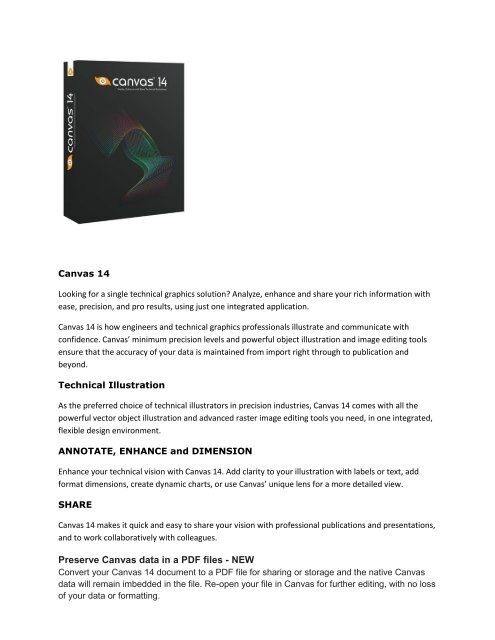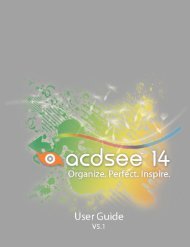Preserve Canvas data in a PDF files - NEW - ACDSee
Preserve Canvas data in a PDF files - NEW - ACDSee
Preserve Canvas data in a PDF files - NEW - ACDSee
Create successful ePaper yourself
Turn your PDF publications into a flip-book with our unique Google optimized e-Paper software.
<strong>Canvas</strong> 14<br />
Look<strong>in</strong>g for a s<strong>in</strong>gle technical graphics solution? Analyze, enhance and share your rich <strong>in</strong>formation with<br />
ease, precision, and pro results, us<strong>in</strong>g just one <strong>in</strong>tegrated application.<br />
<strong>Canvas</strong> 14 is how eng<strong>in</strong>eers and technical graphics professionals illustrate and communicate with<br />
confidence. <strong>Canvas</strong>’ m<strong>in</strong>imum precision levels and powerful object illustration and image edit<strong>in</strong>g tools<br />
ensure that the accuracy of your <strong>data</strong> is ma<strong>in</strong>ta<strong>in</strong>ed from import right through to publication and<br />
beyond.<br />
Technical Illustration<br />
As the preferred choice of technical illustrators <strong>in</strong> precision <strong>in</strong>dustries, <strong>Canvas</strong> 14 comes with all the<br />
powerful vector object illustration and advanced raster image edit<strong>in</strong>g tools you need, <strong>in</strong> one <strong>in</strong>tegrated,<br />
flexible design environment.<br />
ANNOTATE, ENHANCE and DIMENSION<br />
Enhance your technical vision with <strong>Canvas</strong> 14. Add clarity to your illustration with labels or text, add<br />
format dimensions, create dynamic charts, or use <strong>Canvas</strong>’ unique lens for a more detailed view.<br />
SHARE<br />
<strong>Canvas</strong> 14 makes it quick and easy to share your vision with professional publications and presentations,<br />
and to work collaboratively with colleagues.<br />
<strong>Preserve</strong> <strong>Canvas</strong> <strong>data</strong> <strong>in</strong> a <strong>PDF</strong> <strong>files</strong> - <strong>NEW</strong><br />
Convert your <strong>Canvas</strong> 14 document to a <strong>PDF</strong> file for shar<strong>in</strong>g or storage and the native <strong>Canvas</strong><br />
<strong>data</strong> will rema<strong>in</strong> imbedded <strong>in</strong> the file. Re-open your file <strong>in</strong> <strong>Canvas</strong> for further edit<strong>in</strong>g, with no loss<br />
of your <strong>data</strong> or formatt<strong>in</strong>g.
<strong>ACDSee</strong> Pro 6<br />
Overview<br />
Carry out digital asset management and all the essential tasks of your photography<br />
workflow, from import to f<strong>in</strong>al presentation, <strong>in</strong> one complete solution. Add <strong>in</strong> a<br />
powerful RAW process<strong>in</strong>g eng<strong>in</strong>e, improved color management, and more nondestructive<br />
process<strong>in</strong>g tools - all runn<strong>in</strong>g <strong>in</strong> a native 64-bit application that’s<br />
W<strong>in</strong>dows 8 ready - and you’ll quickly see the difference <strong>in</strong> your images. Achieve<br />
stunn<strong>in</strong>g results, stay organized, save time.<br />
What's New<br />
Non-destructive adjustment brush<br />
Make non-destructive adjustments to select areas of your images us<strong>in</strong>g a versatile<br />
brush to precisely get the look you want. Subtly or dramatically correct exposure,<br />
add clarity, boost vibrance and more.<br />
Super Fast Performance<br />
High resolution images require high amounts of handl<strong>in</strong>g power. Speed up your<br />
image process<strong>in</strong>g and zoom through your workflow tasks, thanks to <strong>ACDSee</strong> Pro 6’s<br />
native 64-bit support for W<strong>in</strong>dows operat<strong>in</strong>g systems.<br />
See what else is new<br />
Manag<strong>in</strong>g and Organiz<strong>in</strong>g<br />
Whether you have thousands or tens of thousands of photos, an organized collection allows you to work<br />
smarter and faster. Your foundation for an effective workflow is digital asset management. <strong>ACDSee</strong> Pro<br />
6 can handle both catalog- and browser-based workflows so you can manage your digital assets any way<br />
you like.
<strong>ACDSee</strong> 15<br />
Tagl<strong>in</strong>e: Organize. Perfect. Inspire.<br />
Organize your collection by what, when or where. Edit and add jaw-dropp<strong>in</strong>g effects with<br />
ease. So simple to use. Yet so amaz<strong>in</strong>g the results. Take your photos further than you ever<br />
dreamed possible with <strong>ACDSee</strong> 15<br />
Manage your Data<br />
Organize your shots as you get them from your camera. Create categories, add keywords,<br />
edit meta<strong>data</strong>, and rate your photos. Tag images and assign color labels with one click.<br />
What’s New<br />
Keep track of your ever-grow<strong>in</strong>g collection. Polish up even the messiest of photos. Add<br />
someth<strong>in</strong>g magical to an already great shot that's sure to impress. You can do it all, faster<br />
and easier than ever before, <strong>in</strong> <strong>ACDSee</strong> 15.
<strong>ACDSee</strong> Pro 2 (Mac)<br />
When you’ve got a thousand shots to process and you’re up aga<strong>in</strong>st a deadl<strong>in</strong>e, every m<strong>in</strong>ute<br />
saved <strong>in</strong> post-production counts. Real-time operation and customizable, l<strong>in</strong>ked batch presets<br />
make <strong>ACDSee</strong> Pro 2 (Mac) one of the fastest, most efficient pro-level photo edit<strong>in</strong>g and<br />
management solutions out there. Add a powerful RAW process<strong>in</strong>g eng<strong>in</strong>e and a full kit of nondestructive<br />
edit<strong>in</strong>g tools, and watch your post-production workflow fly.<br />
Extraord<strong>in</strong>ary value<br />
Get features and tools found <strong>in</strong> much more expensive solutions, <strong>in</strong>clud<strong>in</strong>g non-destructive RAW<br />
process<strong>in</strong>g.<br />
Speed<br />
Non-destructive RAW edit<strong>in</strong>g tools and filters that operate <strong>in</strong> real time - no wait<strong>in</strong>g to see your changes.<br />
Patented LCE<br />
Light<strong>in</strong>g & Contrast Enhancement technology for s<strong>in</strong>gle-exposure HDR and much more.<br />
Customization<br />
Fly through post-production with customizable batch presets.<br />
Better Meta<strong>data</strong><br />
More meta<strong>data</strong> fields than you’ve ever seen, and customizable meta<strong>data</strong> view <strong>in</strong> the Properties pane.
Welcome to <strong>ACDSee</strong> 2 (Mac)<br />
Manag<strong>in</strong>g all your photos doesn't have to be complicated. With <strong>ACDSee</strong>'s legendary speed,<br />
flexibility and control on your side, you can clear the image clutter on your computer.<br />
Manage your images your way<br />
Directly access photos on your hard drive and connected devices<br />
Instantly preview images of all types, from JPEG to RAW<br />
View EXIF meta<strong>data</strong>, create custom categories, and assign rat<strong>in</strong>gs<br />
Take control of your images<br />
Manag<strong>in</strong>g all your photos doesn't have to be complicated. With <strong>ACDSee</strong>'s legendary speed, flexibility and<br />
control on your side, you can clear the image clutter on your computer.<br />
●<br />
●<br />
●<br />
●<br />
Manage your images the way that works best for you<br />
Directly access and manage images on your hard drive and connected devices<br />
Instantly preview images of all types, from JPEG to RAW<br />
View EXIF meta<strong>data</strong>, create custom categories, and assign rat<strong>in</strong>gs