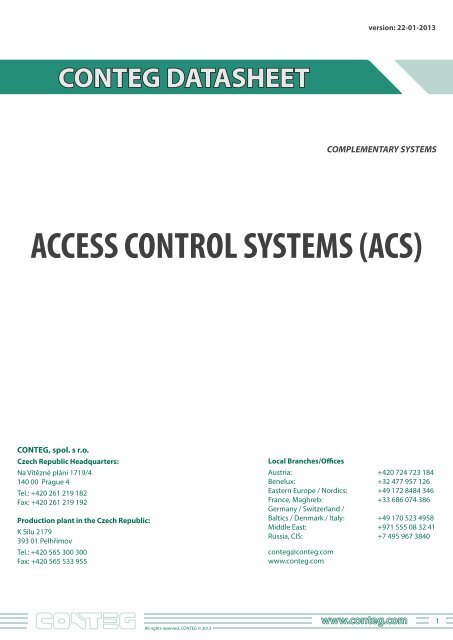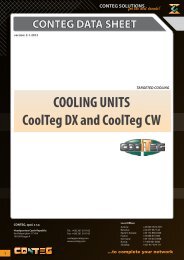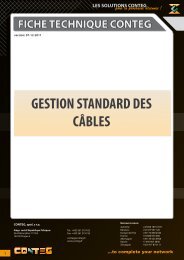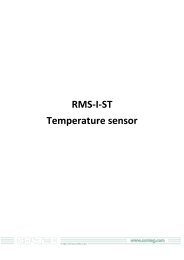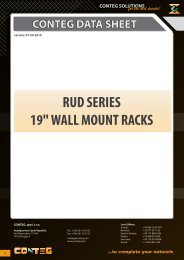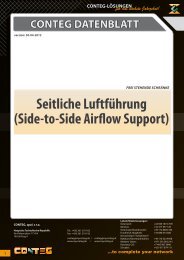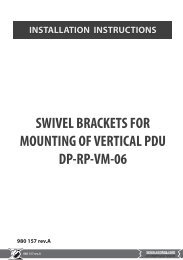You also want an ePaper? Increase the reach of your titles
YUMPU automatically turns print PDFs into web optimized ePapers that Google loves.
version: 22-01-2013<br />
CONTEG DATASHEET<br />
COMPLEMENTARY <strong>SYSTEMS</strong><br />
<strong>ACCESS</strong> <strong>CONTROL</strong> <strong>SYSTEMS</strong> (<strong>ACS</strong>)<br />
CONTEG, spol. s r.o.<br />
Czech Republic Headquarters:<br />
Na Vítězné pláni 1719/4<br />
140 00 Prague 4<br />
Tel.: +420 261 219 182<br />
Fax: +420 261 219 192<br />
Production plant in the Czech Republic:<br />
K Silu 2179<br />
393 01 Pelhřimov<br />
Tel.: +420 565 300 300<br />
Fax: +420 565 533 955<br />
Local Branches/Offices<br />
Austria: +420 724 723 184<br />
Benelux: +32 477 957 126<br />
Eastern Europe / Nordics: +49 172 8484 346<br />
France, Maghreb: +33 686 074 386<br />
Germany / Switzerland /<br />
Baltics / Denmark / Italy: +49 170 523 4958<br />
Middle East: +971 555 08 32 41<br />
Russia, CIS: +7 495 967 3840<br />
conteg@conteg.com<br />
www.conteg.com<br />
All rights reserved, CONTEG © 2013<br />
www.conteg.com<br />
1
Most of the technical and server rooms face a similar challenge. Many of the technical staff require unlimited physical<br />
access to the trusted servers and other equipment; each group of staff however has different needs so individual<br />
access rights must be defined. Setting such rights and their management can be difficult and time consuming.<br />
One of the most important considerations is how to provide the best possible level of security and avoid any unauthorized physical access to the housed<br />
applications.<br />
The heart of the <strong>ACS</strong> portfolio is the RMS‐<strong>ACS</strong>‐02 system. This system can be installed to stand‐alone free standing racks or small groups of racks. With <strong>ACS</strong> system<br />
you will only need a key card or PIN (or both) to open the rack, instead of a key.<br />
Please note, the system does not support central management of access rights.<br />
‣<br />
DESCRIPTION:<br />
• Control of the access to the cabinet<br />
• 3 operation modes:<br />
• Card‐Only: access granted when a valid card is held to the unit<br />
• Card & PIN: access granted when a valid card is held to the unit and<br />
a valid PIN is entered<br />
• Card or PIN: access granted when a valid card is held to the unit or<br />
a valid PIN is entered<br />
• Up to 5 user access PIN codes<br />
• 4 digit PIN code length<br />
• Key card – EM format<br />
• Combination with electronic door lock (latch) – DP‐ZM‐1 for front and<br />
rear door<br />
• Usable for wall mount racks – different type of front door required<br />
• Applicable together with RAMOS Mini to transmit the change of door<br />
lock status (open door lock via key or proximity card)<br />
• Packed in a box, on request can be pre‐installed in the rack (together<br />
with electronic door lock), cables need to be install by customer<br />
Code<br />
RMS‐<strong>ACS</strong>‐02<br />
RMS‐<strong>ACS</strong>‐02‐AS<br />
Description<br />
Access control system for rack, includes card reader Prox,<br />
3 x key card, keyboard and cables, supplied in separate box<br />
Access control system for rack, includes card reader Prox,<br />
3 x key card, keyboard and cables, pre‐installed in a rack<br />
(keyboard). Cables need to be installed by installer.<br />
Required accessories<br />
<strong>ACS</strong> system is designed to be used in conjunction with the DP‐ZM‐1<br />
electronic lock. It is possible to use 1 or 2 door locks per cabinet. This is<br />
not included in the package and must be ordered separately or in the<br />
rack configuration. To order the lock(s) in the rack configuration simply<br />
insert 1 in the rack part number in positions K and M (locks), e.g. ROF‐42‐<br />
80/80‐G1S1A‐305‐B.<br />
With RAMOS Mini unit you can easily monitor the status of doors. <strong>ACS</strong><br />
system together with RAMOS accessories will answer the question of when<br />
the door was opened / closed for the last time. For more information on<br />
RAMOS units, go to page 119.<br />
Standard equipment:<br />
• Keypad with proxy reader<br />
• Interface box<br />
• 3 access cards (2 access, 1 supervisor)<br />
• Power supply unit<br />
• Cable for keyboard connection to central<br />
unit – 4.5 m<br />
• 2 cables for electronic door lock (DP‐ZM‐1,<br />
not included) connection to central unit – 4 m<br />
• Cable for connection of another equipment<br />
for receiving a status info from the latch;<br />
typically a RAMOS Mini unit – 2 m<br />
Code Description Recommendation<br />
DP‐ZM‐1<br />
RMS‐<strong>ACS</strong>‐CARD10<br />
RAMOS Mini<br />
RMS‐MK‐01<br />
Electronic door lock<br />
Key card for proxy reader – EM format, 1 bundle includes<br />
10 key cards<br />
RAMOS MINI, up to 2 sensors (temperature or humidity),<br />
1x IN, 1x OUT, incl. RMS-ST-02, RMS-PW-05, straight and<br />
angle holder and installation CD<br />
Magnetic contact for door or side panel<br />
By using this unit you can monitor and manage<br />
door lock in your rack<br />
For advanced security – monitoring of access to the rack<br />
through the side panels or doors without electronic door lock<br />
All rights reserved, CONTEG © 2013<br />
www.conteg.com<br />
2