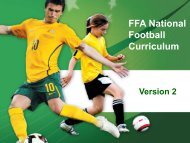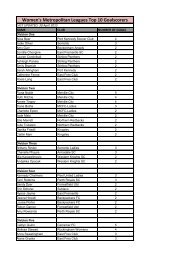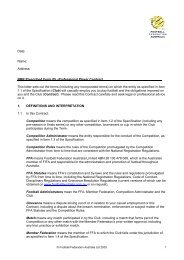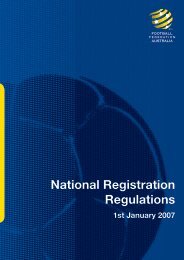De-Registrations â Club Guide (For Amateur Players) - Football West
De-Registrations â Club Guide (For Amateur Players) - Football West
De-Registrations â Club Guide (For Amateur Players) - Football West
Create successful ePaper yourself
Turn your PDF publications into a flip-book with our unique Google optimized e-Paper software.
<strong>De</strong>-<strong>Registrations</strong> – <strong>Club</strong> <strong>Guide</strong> (<strong>For</strong> <strong>Amateur</strong> <strong>Players</strong>)<br />
Login through Admin Login to My<strong>Football</strong><strong>Club</strong> website - www.myfootballclub.com.au<br />
Requesting a <strong>Club</strong> Initiated <strong>De</strong>-Registration<br />
1. Select “Search by Individual” from <strong>Club</strong> Administration menu<br />
2. Search for and then select the player you wish to de-register<br />
3. Click “<strong>De</strong>-Register” on Registration tab of the player’s profile<br />
4. A box will appear and you must select a reason for de-registration<br />
5. Click “Submit” and the <strong>De</strong>-Registration will now be sent to the player for confirmation<br />
Viewing and Approving Player Initiated <strong>De</strong>-<strong>Registrations</strong><br />
1. Select “Cancellations” from 2013 Registration menu<br />
2. Use the drop down filters to find the player you wish to de-register and then click “Go”<br />
3. Tick the box next to the player you wish to de-register and click “Accept <strong>De</strong>-Registration”<br />
4. A confirmation message will appear. Click “Yes” to confirm.<br />
5. You will receive a message that the de-registration request is now pending <strong>Football</strong> <strong>West</strong> confirmation<br />
Monitoring <strong>De</strong>-registrations<br />
1. <strong>Club</strong>s can monitor de-registrations by using the status drop-down box<br />
<strong>For</strong> more information contact <strong>Football</strong> <strong>West</strong><br />
Ph: (08) 9422 6900 E-mail: info@footballwest.com.au Web: www.footballwest.com.au
<strong>De</strong>-<strong>Registrations</strong> – <strong>Club</strong> <strong>Guide</strong> (<strong>For</strong> <strong>Amateur</strong> <strong>Players</strong>)<br />
FAQ for <strong>Club</strong>s<br />
1. Who at the club can approve a player de-registration?<br />
The Cancellations area of My<strong>Football</strong><strong>Club</strong> can be accessed by any <strong>Club</strong> MFC user with an Admin login. Ideally, it should be the <strong>Club</strong>’s MFC Super User<br />
who is responsible for managing the process of approving de-registrations. Notification emails will be automatically sent to the club’s default email<br />
address (as listed in the Our <strong>De</strong>tails section of My<strong>Football</strong><strong>Club</strong>) so it is advisable that this email is checked regularly.<br />
2. How does a club prevent a player from de-registering?<br />
As per the National Registration Regulations a player de-registration is effective seven (7) days from the date de-registration was submitted unless a<br />
Grievance has been initiated by the <strong>Club</strong>. To initiate a grievance please submit the Request for a Grievance Hearing form to <strong>Football</strong> <strong>West</strong>.<br />
3. What is the policy in regards to refunds when a player is moving to another club?<br />
In the case where a player has indicated that he/she will be moving to another club the FFA & <strong>Football</strong> <strong>West</strong> fees will be charged to his/her first club<br />
and not to any subsequent clubs that the player registers to.<br />
4. What is the policy in regards to refunds when a player is no longer playing football?<br />
If a Player will not be moving to another club and satisfies the requirements for a refund he/she will be entitled to a refund of the FFA and <strong>Football</strong><br />
<strong>West</strong> fees. Credits for the FFA & FW registration fees will be processed in bulk and issued to clubs after the de-registration deadline (Friday 28 th June,<br />
5pm). <strong>Club</strong>s are responsible for refunding the registration fee to the Player in accordance with its refund policy.<br />
5. How does a de-registered player register for another club?<br />
Once a player’s de-registration has been approved the player will receive email notification that he/she is free to register with another club. The player<br />
can then self-register for his/her new club. Alternatively, if the club does not offer self registration, the player must complete and sign a NRR11 –<br />
Supplementary Registration form and submit to the club. The club then registers the player on My<strong>Football</strong><strong>Club</strong> on their behalf.<br />
Please note that a Player’s registration must have been approved and made “Active” by the <strong>Club</strong> before he/she is eligible to play. A new Proof of<br />
Registration card should also have been exported from MFC. It is the responsibility of the <strong>Club</strong> to ensure all players are “Active” on My<strong>Football</strong><strong>Club</strong> in<br />
order to be eligible to play.<br />
If the club does not accept the player de-registration it will be automatically approved in seven (7) days.<br />
<strong>De</strong>-Registration deadline is Friday 28 th June, 5pm<br />
<strong>For</strong> more information contact <strong>Football</strong> <strong>West</strong><br />
Ph: (08) 9422 6900 E-mail: info@footballwest.com.au Web: www.footballwest.com.au