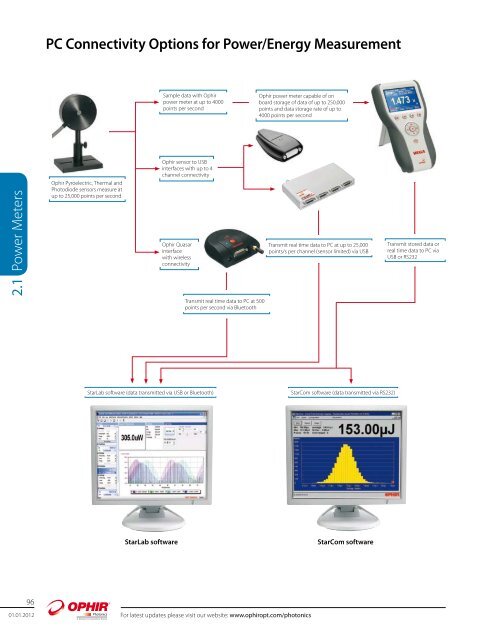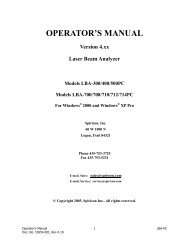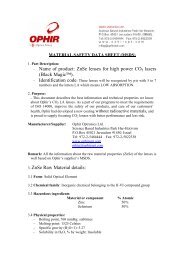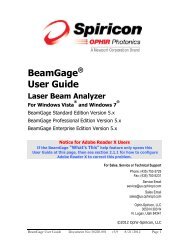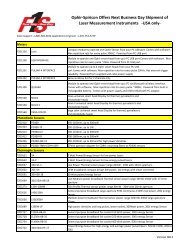PC Connectivity Options for Power/Energy Measurement
PC Connectivity Options for Power/Energy Measurement
PC Connectivity Options for Power/Energy Measurement
Create successful ePaper yourself
Turn your PDF publications into a flip-book with our unique Google optimized e-Paper software.
<strong>Power</strong> Meters<br />
2.1<br />
96<br />
<strong>PC</strong> <strong>Connectivity</strong> <strong>Options</strong> <strong>for</strong> <strong>Power</strong>/<strong>Energy</strong> <strong>Measurement</strong><br />
Ophir Pyroelectric, Thermal and<br />
Photodiode sensors measure at<br />
up to 25,000 points per second<br />
Sample data with Ophir<br />
power meter at up to 4000<br />
points per second<br />
Ophir sensor to USB<br />
interfaces with up to 4<br />
channel connectivity<br />
Ophir Quasar<br />
interface<br />
with wireless<br />
connectivity<br />
Transmit real time data to <strong>PC</strong> at 500<br />
points per second via Bluetooth<br />
Ophir power meter capable of on<br />
board storage of data of up to 250,000<br />
points and data storage rate of up to<br />
4000 points per second<br />
StarLab software (data transmitted via USB or Bluetooth) StarCom software (data transmitted via RS232)<br />
01.01.2012 For latest updates please visit our website: www.ophiropt.com/photonics<br />
Transmit real time data to <strong>PC</strong> at up to 25,000<br />
points/s per channel (sensor limited) via USB<br />
StarLab software StarCom software<br />
Transmit stored data or<br />
real time data to <strong>PC</strong> via<br />
USB or RS232
<strong>Power</strong> Meters<br />
2.2<br />
100<br />
Summary of Computer <strong>Options</strong> <strong>for</strong> Ophir Meters and Interfaces<br />
Communications<br />
With Ophir RS232, USB, Bluetooth and GPIB communication options you can transfer data from the sensor to the <strong>PC</strong> in real time or offline.<br />
You can also control your Ophir power meter from the <strong>PC</strong>.<br />
ֺ USB standard on Nova II, Vega power meters and Juno, Pulsar and USBI <strong>PC</strong> interfaces<br />
ֺ Bluetooth wireless on the Quasar interface<br />
ֺ RS232 standard with the Laserstar, Nova II and Vega, optional on the Nova<br />
ֺ GPIB optional with the Laserstar<br />
Ophir <strong>Power</strong> Meter and Interface Specifications<br />
Model Nova Laserstar Nova II / Vega Pulsar-1, 2 or 4 Juno USB interface Quasar<br />
(legacy) Bluetooth<br />
Communication Method<br />
<strong>Power</strong> <strong>Measurement</strong><br />
RS232 RS232 / GPIB USB / RS232 USB USB USB Bluetooth<br />
<strong>Power</strong> log period 5s to 24hr. 12s to 600hr. 12s to 600hr. 5s to 500hr. 5s to 500hr. 5s to 500hr. 5s to 500hr.<br />
Max points stored onboard 300 5400 Nova II 5400<br />
Vega 27000<br />
N.A N.A N.A N.A<br />
Max points direct on <strong>PC</strong> unlimited unlimited unlimited unlimited unlimited unlimited unlimited<br />
Analog output<br />
<strong>Energy</strong> <strong>Measurement</strong><br />
1V F.S. 1V F.S. 1V, 2V. 5V, 10V F.S. N.A N.A 1V F.S. N.A<br />
Max real time data >10Hz >30Hz RS232<br />
logging to <strong>PC</strong><br />
>1500Hz GPIB (a)<br />
>2000Hz USB (a) 25,000Hz<br />
>30Hz RS232<br />
(a) 10,000Hz (a) 2000Hz (a) 500Hz<br />
Max onboard data logging rate >10Hz >1500Hz (a) 4000Hz (a) N.A N.A N.A N.A<br />
Data transfer rate of a data<br />
file from instrument to <strong>PC</strong><br />
~50 points/s ~500 points/s ~500 points/s N.A N.A N.A N.A<br />
Max points stored 1000 54,000 Nova II 60,000 N.A N.A N.A N.A<br />
onboard<br />
Vega 250,000<br />
Trigger input and output N.A N.A N.A BNC trigger input to<br />
enable measurement of<br />
missing pulses. Can also be<br />
configured to give trigger<br />
output.<br />
N.A N.A N.A<br />
Timing - time stamp <strong>for</strong> N.A N.A N.A resolution 1µs resolution resolution resolution<br />
each pulse<br />
General<br />
10µs<br />
50ms<br />
10ms<br />
Automation Interface no no yes yes yes yes no<br />
LabVIEW VIs yes yes yes yes yes yes no<br />
Maximum baud rate 19200 (b) 38400 38400 N.A. N.A. N.A. N.A.<br />
<strong>PC</strong> file <strong>for</strong>mat Text files, spreadsheet compatible ASCII<br />
Number of sensors supported One sensor per One sensor per One sensor per 4 / 2 / 1 sensors per unit. One sensor per One sensor per One sensor per<br />
unit.<br />
unit <strong>for</strong> single unit. Can combine Can combine several units unit. Can combine unit. Can combine unit. Can combine<br />
channel mode. several units with software <strong>for</strong> display of several units several units with several units<br />
Two sensors with software <strong>for</strong> up to 8 sensors on one <strong>PC</strong> with software software <strong>for</strong> display with software<br />
per unit <strong>for</strong> dual display of up to 8<br />
<strong>for</strong> display of up of up to 8 sensors <strong>for</strong> display of up<br />
channel mode. sensors on one <strong>PC</strong><br />
to 8 sensors on on one <strong>PC</strong> to 7 Quasars on<br />
one <strong>PC</strong><br />
one <strong>PC</strong><br />
Compatible sensors Supports most Ophir pyroelectric, thermal and photodiode sensors<br />
<strong>Power</strong> supply <strong>Power</strong>ed <strong>Power</strong>ed <strong>Power</strong>ed 12V wall cube plugs into <strong>Power</strong>ed from <strong>Power</strong>ed from <strong>Power</strong>ed<br />
from internal from internal from internal jack on rear<br />
USB<br />
USB<br />
from internal<br />
rechargeable rechargeable rechargeable<br />
rechargeable<br />
battery power battery power battery power<br />
battery power<br />
supply<br />
supply<br />
supply<br />
supply<br />
Dimensions 205 x 95 x 228 x 195 x 208 x 117 x 189 x 103 x 33mm 76 x 55 x 22mm 155 x 90 x 96 x 95 x 36mm<br />
39mm 54mm 40mm<br />
34mm<br />
Notes: (a) The above refers to the rate <strong>for</strong> logging every single point in turbo mode. Above that rate, the instrument will sample points but not log every single point.<br />
(b) For pyroelectric sensors, maximum guaranteed baud rate is 9600.<br />
01.01.2012 For latest updates please visit our website: www.ophiropt.com/photonics
2.3 Software Solutions<br />
2.3.1 StarLab<br />
StarLab turns your <strong>PC</strong> into a laser power/energy multi-channel station<br />
Extensive Graphic Display of Data<br />
ֺ Line Plot, Histogram, Bar chart, Simulated Analog Needle<br />
ֺ Multiple data sets on one graph or separate graphs on the same screen<br />
Advanced <strong>Measurement</strong> Processing<br />
ֺ <strong>Power</strong>/<strong>Energy</strong> Density, Scale Factor, Normalize against a reference<br />
ֺ Multi-channel comparisons<br />
ֺ User defined mathematical equations: channels A/B, (A-B)/C etc.<br />
ֺ Position & size measurement with BeamTrack sensors<br />
Data Logging <strong>for</strong> Future Review<br />
ֺ Can be displayed graphically or saved in text <strong>for</strong>mat<br />
ֺ Easily exported to an Excel spreadsheet<br />
Fully supports Vega, Nova-II, Pulsar, Juno, USBI, and Quasar devices with all standard Ophir sensors<br />
Flexible Display <strong>Options</strong> with StarLab<br />
Choose which channels to display Then choose separate or together<br />
1 2<br />
Setup Screen<br />
Choose sensor settings<br />
3<br />
Choose sensor functions<br />
One of above screens maximized<br />
Choose display and graph settings<br />
For latest updates please visit our website: www.ophiropt.com/photonics<br />
Each sensor displayed separately<br />
Maximize one of the sources<br />
Choose line graph<br />
or bargraph<br />
or histogram<br />
or needle display<br />
<strong>Power</strong> Meters<br />
2.3.1<br />
101<br />
01.01.2012
<strong>Power</strong> Meters<br />
2.3.1<br />
102<br />
Multiple sensors displayed together<br />
Click on one of the channels The settings and scale are from channel chosen<br />
Here multi line graph display has been chosen<br />
Settings and functions may be opened to<br />
adjust then minimized as needed<br />
Here multi line histogram display has been chosen<br />
BeamTrack <strong>Power</strong>/Position/Size sensor<br />
Here a BeamTrack position and size graph is shown<br />
01.01.2012 For latest updates please visit our website: www.ophiropt.com/photonics<br />
<strong>Power</strong><br />
Position<br />
Size
2.3.2 StarCom<br />
This software is supplied with the Nova II, Laserstar, Vega and Nova with RS232 option. It allows you to measure, analyze and record power<br />
and energy from any Ophir sensor.<br />
You can log the data from each sensor simultaneously to file.<br />
Plot of ratio of energy B/A vs. energy A Plot of power vs. time<br />
Histogram plot of energy distribution<br />
System Integrator Solutions<br />
Besides their use as stand-alone, fully featured laser power/energy meters, Ophir devices are easily incorporated into larger end-user<br />
applications. This allows system integrators to leverage Ophir’s excellence in measurement capabilities with legacy analysis packages.<br />
Communication Protocols<br />
All Ophir devices support one or two <strong>for</strong>ms of communication with the <strong>PC</strong>.<br />
Device<br />
Pulsar<br />
Vega<br />
Nova-II<br />
USB Interface<br />
Nova<br />
LaserStar<br />
Quasar<br />
Juno<br />
RRS232 USB GPIB Bluetooth<br />
RS232<br />
RS232 communication is the simplest to integrate into your OEM application. Integrated Development Environments (IDE’s) such as<br />
Microsoft Visual Studio provide functions and methods <strong>for</strong> accessing the <strong>PC</strong>’s com port.<br />
The following is all that you need to get your RS232 applications up and running<br />
ֺ Appendix A5 of the StarCom User Manual (mn 1J06025 starcom) contains an alphabetical listing and detailed description of all<br />
commands available with the Nova, Nova-II, Vega and LaserStar devices.<br />
For latest updates please visit our website: www.ophiropt.com/photonics<br />
<strong>Power</strong> Meters<br />
2.3.2<br />
103<br />
01.01.2012
<strong>Power</strong> Meters<br />
2.3.2<br />
104<br />
ֺ Appendix A4 of the StarCom User Manual (mn 1J06025 starcom) gives an example of polling the Nova device <strong>for</strong> measurements.<br />
This was written in VB6.<br />
ֺ An appropriate RS232 assembly<br />
ֺ Nova RS232 Assembly (P/N 78105) <strong>for</strong> use with the Nova device.<br />
ֺ Nova II / Vega RS232 cable (P/N 7E01206) <strong>for</strong> use with the Nova-II and Vega devices (included with the Nova II / Vega)<br />
ֺ LaserStar RS232 assembly (included with the LaserStar)<br />
GPIB<br />
Besides RS232, the LaserStar can also communicate via GPIB (IEEE 488.1). Using the SDK supplied by the vendor of your GPIB controller<br />
hardware, a LaserStar IEEE cable (P/N 78300), and the StarCom User Manual, you can integrate the LaserStar into your GPIB solution.<br />
USB<br />
Ophir provides a common interface <strong>for</strong> communication and control of all of our USB speaking devices. OphirLM<strong>Measurement</strong> is a COM<br />
object that is included as part of the StarLab installation (StarLab 2.10 and higher) that allows the system integrator to take control of the<br />
Juno, Nova-II, Pulsar, USBI, and Vega devices; integrating them into his in-house measurement and analysis package.<br />
For communication via USB, device drivers and additional support software must be installed on your <strong>PC</strong>. Ophir includes these<br />
components are installed as part of the StarLab application’s installation process.<br />
System Integrators will need the following components:<br />
ֺ OphirLM<strong>Measurement</strong> COM Object.doc. lists and describes the methods and events available <strong>for</strong> configuring, controlling, and<br />
uploading measurements from Ophir devices.<br />
ֺ OphirLM<strong>Measurement</strong>.dll. COM object component developed and supplied by Ophir <strong>for</strong> communication with the Juno, Nova-II, Pulsar,<br />
USBI, and Vega devices. The COM object is registered when the application is installed.<br />
OphirLM<strong>Measurement</strong> COM Object.doc describes how to register it on another <strong>PC</strong> where the Ophir application has not been installed.<br />
ֺ Standard USB cable <strong>for</strong> use with the Pulsar and USBI devices (included).<br />
ֺ Standard mini-B USB cable <strong>for</strong> use with the Juno device (included).<br />
ֺ Nova II / Vega USB cable (P/N 7E01205) <strong>for</strong> use with the Nova-II and Vega devices (included with the Nova II / Vega).<br />
Ophir provides example projects of COM Object clients in VC#, VB.NET, and LabVIEW. These are found in the Automation Examples<br />
subdirectory of our StarLab <strong>PC</strong> Application.<br />
Note: The OphirFastX (<strong>for</strong> Pulsar devices) as well as the OphirUsbX (<strong>for</strong> Nova-II, USBI, and Vega devices) ActiveX packages are included with<br />
the StarLab installation so as to not disrupt legacy OEM installations by customers. However, new features will not be added to them.<br />
For new designs, we highly recommend using OphirLM<strong>Measurement</strong>.<br />
01.01.2012 For latest updates please visit our website: www.ophiropt.com/photonics
2.3.3 LabVIEW Solutions<br />
Ophir has long recognized the growing LabVIEW community of developers. For over 10 years, we have been providing LabVIEW libraries<br />
<strong>for</strong> all of our devices. These are full open-source applications that can be used as is or tailored by the LabVIEW programmer to his specific<br />
needs.<br />
These starter applications are basic software only that allows the LabVIEW programmer to experiment freely to fully feel the strength of our<br />
devices’ respective command sets.<br />
These applications contain VIs (Virtual Instruments) to control the instrument. You can combine VIs to create successively larger and more<br />
versatile larger VIs by simply connecting them together. Users can create sophisticated, custom applications in minutes. In most cases,<br />
applications can be built and tested even be<strong>for</strong>e the instrument even arrives. The versatility of these tools is limitless.<br />
All of our LabVIEW libraries can be downloaded from our web site: www.ophiropt.com<br />
VI Libraries<br />
Ophnova.llb<br />
Library supplied <strong>for</strong> use with the Nova. Communication is in RS232 and is based on NI-VISA.<br />
Ophlstrd.llb<br />
Library supplied <strong>for</strong> use with the Dual-Channel LaserStar. Communication can be set to RS232 or<br />
GPIB and is based on NI-VISA.<br />
OphInstr.llb<br />
This library can be configured to work with the Nova-II, Vega, USB Interface or Single-Channel<br />
LaserStar devices. It can also work with the Juno with a Thermopile or Photodiode sensors. It can<br />
be set to RS232, USB, or GPIB. It is based on NI-VISA <strong>for</strong> all 3 communication protocols. There<strong>for</strong>e to<br />
work with it in USB, first run the SwapINF utility that we provide to configure your <strong>PC</strong> to replace the<br />
USB drivers supplied by Ophir with drivers supplied by National Instruments.<br />
LabVIEW COM Demo.llb<br />
Library supplied <strong>for</strong> use with all of our USB speaking devices (Juno, Nova-II, Pulsar, USBI, Vega).<br />
Makes use of our new COM object.<br />
For latest updates please visit our website: www.ophiropt.com/photonics<br />
<strong>Power</strong> Meters<br />
2.3.3<br />
105<br />
01.01.2012