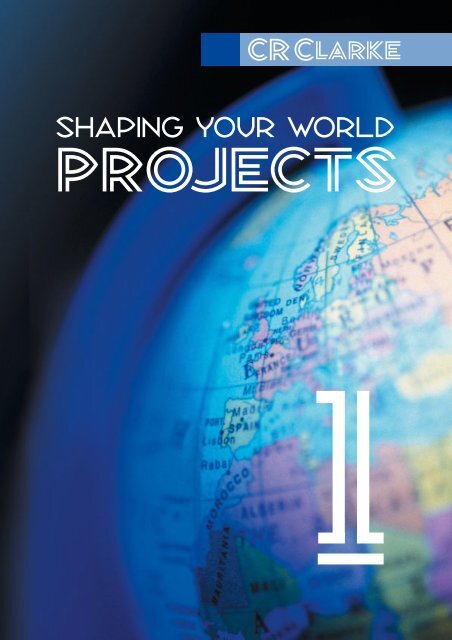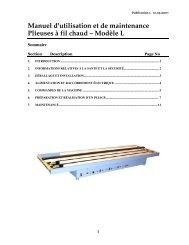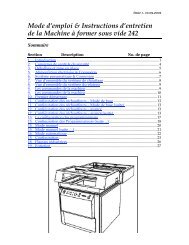8180 School project book - C R Clarke
8180 School project book - C R Clarke
8180 School project book - C R Clarke
Create successful ePaper yourself
Turn your PDF publications into a flip-book with our unique Google optimized e-Paper software.
shaping your world<br />
<strong>project</strong>s<br />
1
shaping your world<br />
<strong>project</strong>s<br />
3 WWW.CRCLARKE.COM
Welcome to Project Book 1<br />
This is the first <strong>book</strong>let in a series that aims to give teachers<br />
and students some ideas on possible <strong>project</strong>s using a<br />
combination of resistant materials, techniques and processes.<br />
The ideas included in this edition encompass many well-tried<br />
methods, and mix these with some interesting techniques that you<br />
may not have experimented with yet.<br />
The Project Books will be given free of charge to education, to<br />
assist in the spread of concepts and ideas.<br />
Should you have a <strong>project</strong> or idea that would be useful for other<br />
educational users, please feel free to send us details.<br />
These should include:<br />
■ An outline of the Project Brief<br />
■ Details of the Design, Construction and Evaluation<br />
stages of the Project<br />
■ Photos and Drawings as appropriate<br />
All <strong>project</strong>s should be sent to the address on the rear of this<br />
Booklet, or emailed to: info@crclarke.co.uk<br />
We will aim to include all submitted <strong>project</strong>s in future Project<br />
Books, and as an incentive will donate a 50-sheet pack of vacuum<br />
forming materials to each school that has a <strong>project</strong> published.<br />
Each entrant will also be acknowledged at the end of their <strong>project</strong>.<br />
We hope that you find the information and ideas enclosed in our<br />
Project Books to be useful, and to assist you in the teaching of<br />
Design and Technology. Should you wish to discuss any <strong>project</strong> or<br />
aspect of working with plastics, please do not hesitate to contact us.<br />
While every care has been taken to ensure the accuracy and repeatability of the information<br />
in this <strong>book</strong>let, it is the responsibility of the user to ensure that <strong>project</strong>s are suitable for their<br />
purpose and can be carried out in a safe manner.<br />
DESIGNERS AND MANUFACTURERS OF THERMOFORMING AND PLASTIC FABRICATION EQUIPMENT<br />
1
clock <strong>project</strong><br />
Two further screws secure the<br />
assembled mould to the baseboard.<br />
Target Age Group<br />
Key Stage 3<br />
Skills Learned<br />
CAD, CAM, Design, Marking Out,<br />
Cutting, Vacuum Forming, Finishing,<br />
and Assembly<br />
Outline of Project<br />
In this <strong>project</strong>, the students design and<br />
make a working clock. The basic<br />
structure is pre-prepared to ensure<br />
reliable results.<br />
Teacher Preparation<br />
To ensure that this <strong>project</strong> is<br />
completed successfully, the teacher<br />
must manufacture the basic vacuum<br />
forming mould beforehand. It is<br />
recommended that the mould be<br />
made from MDF, to the drawing shown<br />
in Diagram 1.<br />
Notes on the production of the<br />
vacuum forming mould:<br />
The thickness of the baseboard should<br />
be around 8mm. However, there is<br />
quite a tolerance on this and materials<br />
of 3-10mm can be used successfully.<br />
The baseboard in the diagram is<br />
suitable for our 1210 Vacuum Forming<br />
machine. The baseboard dimensions<br />
will need to be amended as required<br />
for different makes and models of<br />
machine.<br />
The baseboard is drilled with a single,<br />
6mm diameter evacuation hole. The<br />
mould itself is mounted on double<br />
sided sticky pads. This gap allows air<br />
to travel under the mould, giving even<br />
evacuation.<br />
The mould is made in two pieces,<br />
which are secured together with two<br />
No 8 x 35mm screws.<br />
The 1mm diameter holes allow air to<br />
be evacuated from the top face of the<br />
completed mould.<br />
Materials to be provided to the<br />
Students<br />
1 piece of 18mm MDF, cut to the<br />
dimensions in Diagram 2.<br />
1 piece of 1.5mm HIPS (High Impact<br />
Polystyrene) per student<br />
1 piece of acrylic 3mm thick, 65mm<br />
square.<br />
Clock Movement (we used one from<br />
Rapid Electronics, Order Code<br />
85-1410).<br />
Equipment Requirements<br />
Vacuum Forming Machine<br />
Bandsaw, Router etc.<br />
2 WWW.CRCLARKE.COM
Step 1<br />
Design the Shape (CAD)<br />
The students should start with a blank outline of the individual piece of MDF that<br />
they have. They can then draw the shape that they require. Once drawn, the<br />
shape can be printed out as a template, ready for Step 2.<br />
Step 3<br />
Form the Clock Base<br />
Lay the MDF block onto the basic<br />
mould shape. There should be no<br />
need to secure it for a single forming.<br />
Load into the vacuum forming<br />
machine and form as normal.<br />
Step 2<br />
Cut the MDF block<br />
The students should stick the paper to<br />
their piece of MDF as a template:<br />
Two 1mm deep channels should be<br />
cut straight across the bottom of the<br />
block. This will allow air to travel under<br />
the block to the 1mm diameter<br />
evacuation holes in the main mould:<br />
The MDF should then be cut using<br />
suitable tools (this will vary from<br />
school to school, but could include<br />
Hegner saw, bandsaw, CNC router):<br />
Once the shape has been cut, a 5°<br />
draft angle should be added to aid<br />
release of the moulding:<br />
DESIGNERS AND MANUFACTURERS OF THERMOFORMING AND PLASTIC FABRICATION EQUIPMENT<br />
3
clock <strong>project</strong><br />
Step 4<br />
Trim and Finish the<br />
Clock Base<br />
Using a C R <strong>Clarke</strong> Profile Cutter, or<br />
similar tool, trim the base of the<br />
forming to leave a smooth edge.<br />
Step 5<br />
Design the fascia<br />
Make a design 61mm in diameter. This<br />
can be a photograph, drawing or other<br />
pattern. Print the pattern onto paper<br />
and cut into a disc 61mm in diameter.<br />
Cut a hole 8mm in diameter in the<br />
centre of the disc.<br />
Step 7<br />
Fit the Movement<br />
Fit the movement into the clock base<br />
from behind. Place the fascia onto the<br />
top face of the Clock Base, followed by<br />
the Acrylic Disc. Secure with the<br />
washer and nut and fit the clock<br />
hands.<br />
Drill through the centre of the forming<br />
(using the detent as a guide) using an<br />
8mm diameter drill.<br />
Step 6<br />
Cut the Acrylic Disc<br />
Mark out and cut the acrylic into a<br />
61mm diameter circle. Drill an 8.0mm<br />
diameter hole in the centre of the disc.<br />
As an alternative, should your<br />
workshop be equipped with a laser<br />
cutter, this can be used for this<br />
operation.<br />
With thanks to Mr Barritt at Hawarden<br />
High <strong>School</strong>, Hawarden, Flintshire, for<br />
the submission of this <strong>project</strong>.<br />
4 WWW.CRCLARKE.COM
Diagram 1<br />
DESIGNERS AND MANUFACTURERS OF THERMOFORMING AND PLASTIC FABRICATION EQUIPMENT<br />
5
clock <strong>project</strong><br />
Diagram 2<br />
6 WWW.CRCLARKE.COM
spiro draw <strong>project</strong><br />
Target Age Group<br />
Key Stage 4<br />
Skills Learned<br />
CAD, CAM, Design, Laser Cutting,<br />
Vacuum Forming, Finishing and<br />
Assembly<br />
Outline of Project<br />
In this <strong>project</strong>, the students design and<br />
make a "Spiro Draw" pattern making<br />
set. The outer frame of the Spiro Draw<br />
has a circular cut-out in its centre. This<br />
cut-out is machined with teeth.<br />
A set of wheels is manufactured with<br />
varying numbers of matching teeth.<br />
(See "Advanced Content for the Brave"<br />
for further information on Spirograph<br />
geometry)<br />
By adjusting the number of teeth on<br />
the gears, and the gears used for each<br />
drawing, different patterns can be<br />
drawn on a piece of paper.<br />
To complete the <strong>project</strong>, a vacuum<br />
formed tray is manufactured to hold<br />
the Spiro Draw set along with pencil,<br />
rubber, sharpener etc. An MDF base is<br />
manufactured to secure the work to<br />
and provide a storage location for A5<br />
paper.<br />
The base is complemented by a line<br />
bent clear acrylic cover, giving a<br />
complete product.<br />
An MDF base is manufactured to<br />
provide both a work surface and a<br />
storage location for A5 paper.<br />
Materials to be provided to the<br />
Students<br />
1 piece of 3mm MDF, cut to 430mm x<br />
227mm* (Mould mounting board)<br />
7 pieces of 3mm MDF, cut to 310mm<br />
x 210mm (Mould Layers)<br />
1 piece of 3mm MDF, cut to 148mm x<br />
210mm (A5 Base plate)<br />
1 piece of HIPS (High Impact<br />
Polystyrene) or other suitable material<br />
1.5mm thick, cut to 458mm x<br />
254mm* (Vacuum Forming)<br />
1 piece of acrylic 3mm thick, cut to<br />
320mm x 470mm (Cover)<br />
1 piece of acrylic 3mm thick, cut to<br />
148mm x 148mm (Spiro Draw pieces)<br />
Double Sided Sticky Pads<br />
5 x No 8 x 20mm Woodscrews<br />
* This is based on the C R <strong>Clarke</strong><br />
917/725 Vacuum Forming Machine.<br />
The dimensions may need to be<br />
altered for different makes or models<br />
of machine.<br />
Equipment Requirements<br />
Vacuum Forming Machine<br />
Laser Cutter**<br />
Strip Heaters<br />
** We have used a Laser Cutter<br />
throughout this <strong>project</strong>. Depending<br />
upon availability, a Router or Milling<br />
machine could be used equally well.<br />
DESIGNERS AND MANUFACTURERS OF THERMOFORMING AND PLASTIC FABRICATION EQUIPMENT<br />
7
spiro draw <strong>project</strong><br />
Step 1<br />
Design the Spiro Draw<br />
shapes (CAD)<br />
The students should start with a blank<br />
outline of the piece of acrylic that they<br />
have. Firstly, they should draw a ring<br />
gear of a suitable size, which will be<br />
cut in the centre of the acrylic. This<br />
should start as a circle and then have<br />
a number of teeth added.<br />
For initial <strong>project</strong>s, we recommend<br />
using the following tooth details:<br />
No of Teeth = Outside Diameter of<br />
Ring Gear in mm<br />
Tooth dimensions as shown in<br />
Diagram 1<br />
Note that, when drawing the teeth, the<br />
centreline of each tooth must be<br />
perpendicular with the outer diameter<br />
of the circle. Therefore, the angle a on<br />
Diagram 1 will vary depending upon<br />
the diameter. Angle a can be<br />
calculated as:<br />
(360/No of Teeth) + 60<br />
Four holes 1mm diameter should be<br />
added to secure the surround and the<br />
insert of the Spiro Draw to the paper<br />
being patterned.<br />
Next, within the ring gear, draw circles<br />
and add teeth to make the gears.<br />
Again, initially follow the tooth form<br />
shown in Diagram 1. Note the<br />
relationship between the number of<br />
teeth in the ring gear and the number<br />
of teeth in each gear. For example, a<br />
50 tooth gear running in a 300 tooth<br />
ring gear will produce a six-sided<br />
shape (300/50 = 6). Should you<br />
choose an odd number of teeth<br />
(maybe 300/55), the wheel will run for<br />
many revolutions before drawing over<br />
the same line. The number can be<br />
calculated by working out the Lowest<br />
Common Denominator (LCD) of the<br />
two numbers, i.e. the LCD of 55 and<br />
300 is 3300. Dividing this number<br />
(3300) by the number of teeth in the<br />
ring gear (300) gives the number of<br />
revolutions that will be completed<br />
before the pattern restarts, i.e. in this<br />
case 11 revolutions.<br />
Suggestion: engrave your name,<br />
school logo or a pattern onto the face<br />
of the acrylic. Also engrave the<br />
number of teeth onto each gear.<br />
Suggestion: Why limit yourself to<br />
round gears? How about elliptical or<br />
even polygon gears for an interesting<br />
effect?<br />
Step 2<br />
Design the Storage<br />
Tray Mould (CAD)<br />
The students should start with a blank<br />
outline of the seven pieces of MDF<br />
that will form a mould for<br />
manufacturing the storage tray. Within<br />
each layer, the required cut-outs<br />
should be drawn for the Spiro Draw<br />
set, a pencil, eraser, pencil sharpener<br />
and some drawing pins. Diagram 2<br />
gives some outline dimensions for a<br />
suitable tray layout.<br />
To help align the mould, make five<br />
holes in each layer, each a snug fit for<br />
a No 8 wood screw (around 4.1mm in<br />
diameter). Make the holes in the top<br />
layer only 1mm diameter. This will<br />
provide a pilot to guide the screw,<br />
while not showing on the final forming.<br />
Remember to add ventilation holes of<br />
1mm in diameter at this stage. These<br />
should be placed at the last points of<br />
evacuation (normally the bases of<br />
recesses etc) on the appropriate<br />
layers. On any layers below one with<br />
evacuation holes, place an aligning<br />
hole to allow this air to evacuate. Make<br />
these holes around 5mm in diameter<br />
to aid airflow and alignment.<br />
When designing the layers ensure that<br />
each layer has a difference in size of<br />
0.5mm on each edge (for 3mm MDF),<br />
to provide a draft angle to allow the<br />
forming to release. Working from the<br />
top layer down, any outer edges must<br />
increase in size on each layer.<br />
Conversely, any apertures must<br />
decrease in size.<br />
Suggestion: Engrave the number of<br />
each layer onto the MDF. This will help<br />
with assembly later.<br />
8 WWW.CRCLARKE.COM
Step 3<br />
Design the Base plate<br />
of the Storage Tray<br />
Mould<br />
This will simply have a central hole of<br />
6mm diameter to allow air to be<br />
evacuated, along with four holes to<br />
line up with the screw holes in the<br />
other mould layers.<br />
Step 5<br />
Cut the Spiro Draw<br />
(Laser Cutter, Router)<br />
Load the material into the Laser Cutter.<br />
Download the programme. Set the<br />
machine at suitable power and speed<br />
settings and cut out the components.<br />
Place sticky pads onto the underside<br />
of the bottom mould layer, and stick to<br />
the base plate ensuring that the holes<br />
line up. This provides a gap for the air<br />
to be evacuated.<br />
Step 4<br />
Cut the Storage Tray<br />
(Laser Cutter, Router)<br />
Load the material into the Laser Cutter.<br />
Download the programme. Set the<br />
machine at suitable power and speed<br />
settings and cut out the components.<br />
Step 6<br />
Assemble the Mould<br />
(Hand Skills)<br />
Countersink the underside of the<br />
securing screw holes. Place each layer<br />
in turn over the screws. Add PVA<br />
wood glue at any stage where the<br />
screws may not be sufficient, for<br />
example where there are thin rails of<br />
material. Fit the securing screws and<br />
tighten.<br />
Finish any edges with fine glass paper<br />
and the mould is ready to use.<br />
DESIGNERS AND MANUFACTURERS OF THERMOFORMING AND PLASTIC FABRICATION EQUIPMENT<br />
9
spiro draw <strong>project</strong><br />
Step 7<br />
Vacuum Form the Tray (Machinery<br />
Skills)<br />
Load the mould into the vacuum forming machine and form<br />
using 1.5mm HIPS.<br />
Suggestion: Flocked or leathergrain material can be used<br />
for the tray to give a different feel to the forming.<br />
Step 9<br />
Make the Baseboard<br />
This is a pre-cut piece of MDF to suit A5 paper. There is no<br />
need to do anything more to this other than sand the edges<br />
smooth. However, an engraved pattern can be made on it if<br />
desired.<br />
Step 10<br />
Make the acrylic cover<br />
Heat and fold the acrylic to the dimensions in Diagram 3.<br />
If using a C R <strong>Clarke</strong> 1000 or 1220 Hot Wire Strip Heater,<br />
two folds can be done in each operation. For other<br />
machines folds will need to be done singly.<br />
Step 8<br />
Trim the Vacuum Forming<br />
Using a C R <strong>Clarke</strong> Profile Cutter, or similar tool, trim the<br />
base of the forming to leave a smooth edge.<br />
Pack your Spiro Draw into the tray. Fill with A5 paper, place<br />
the MDF base under the tray and slide the cover over.<br />
Your Spiro Draw set is ready to use!<br />
10 WWW.CRCLARKE.COM
Advanced Content<br />
for the Brave<br />
If the radius of fixed circle is R, the<br />
radius of moving circle is r, and the<br />
offset of the pen point in the moving<br />
circle is O (Figure 1), then the equation<br />
of the resulting curve is defined by:<br />
x = (R+r)*cos(t) - (r+O)*cos(((R+r)/r)*t)<br />
y = (R+r)*sin(t) - (r+O)*sin(((R+r)/r)*t)<br />
Where t = angle<br />
(0,1,2,3,4,5,...359,360) etc. These are<br />
the parametric equations for the<br />
curves. Mathematicians call this path<br />
an epicycloid. The rest of the world<br />
calls them Spiro Graphs.<br />
For correct meshing of the spirograph<br />
it is essential that the size of the teeth<br />
on the moving circle are the same as<br />
the size of teeth on the fixed circle.<br />
One measure of size is the circular<br />
pitch, p, the distance between<br />
adjacent teeth around the pitch circle<br />
thus;<br />
p = πD/z<br />
where z is the number of teeth on a<br />
gear of pitch diameter D.<br />
The SI measure of size is the module;<br />
m = p/π<br />
which should not be confused with the<br />
SI abbreviation for metre. So the<br />
geometry of the moving circle and the<br />
fixed circle must be such that:<br />
D1 / z1 = D2 / z2 = p /π = m<br />
…that is the module must be common<br />
to both gears.<br />
DESIGNERS AND MANUFACTURERS OF THERMOFORMING AND PLASTIC FABRICATION EQUIPMENT<br />
11
Diagram 1<br />
Diagram 2<br />
12 WWW.CRCLARKE.COM
Diagram 3<br />
DESIGNERS AND MANUFACTURERS OF THERMOFORMING AND PLASTIC FABRICATION EQUIPMENT<br />
13
table golf <strong>project</strong><br />
Target Age Group<br />
Key Stage 3/4<br />
Skills Learned<br />
Sculpting, Mould Finishing, Vacuum<br />
Forming, Resistant Material properties,<br />
Finishing, Assembly and Design<br />
Outline of Project<br />
In this <strong>project</strong>, students design and<br />
make a Table Golf set. This includes a<br />
vacuum formed base with Tee, fairway,<br />
putting green and hole, along with a<br />
golf club and ball.<br />
Materials to be provided to the<br />
Students<br />
1 piece of High Density Expanded<br />
Polystyrene 75mm thick, cut to<br />
380mm x 203mm<br />
1 piece of 6mm MDF, cut to 430mm x<br />
226mm*<br />
C R <strong>Clarke</strong> Foamould coating Resin<br />
1 piece of HIPS 1.5mm thick, cut to<br />
458mm x 254mm* (Vacuum Forming).<br />
3 pieces of HIPS 1.5mm thick, cut to<br />
300mm x 150mm (Backdrop).<br />
10 grammes of Polymorph<br />
Double Sided Sticky Pads<br />
4 x No 8 x 50mm Woodscrews<br />
1 x M6 Plain Washer<br />
* This is based on the C R <strong>Clarke</strong><br />
917/725 Vacuum Forming Machine.<br />
The dimensions may need to be<br />
altered for different makes or models<br />
of machine.<br />
Equipment Requirements<br />
Expanded Polystyrene Sculptor<br />
Vacuum Forming Machine<br />
Injection Moulding Machine (if needed<br />
for Golf Club)<br />
14 WWW.CRCLARKE.COM
Step 1<br />
Make the Golf Club<br />
We have provided an initial shape and size for a suitable golf club in Diagram 1<br />
(see page 16). These dimensions can obviously be tailored to your needs if<br />
required, There are several ways of making the golf club, and it may be worth going<br />
through these with the students to point out the strong and weak points of each<br />
method. A few suggestions are as follows:<br />
Method Strong Points Weak Points<br />
Draw a suitable shape using a CAD Easy to achieve in the workshop. It would be laborious to produce a<br />
system. Print your design and stick it to Sanding will produce a round handle number of clubs<br />
a piece of 5mm MDF. Cut the MDF Quick to produce a single product The quality of the finish of each club<br />
using a Hegner saw or similar. No tooling depends on the skill of the student<br />
Finish with fine glass paper.<br />
Limited to 2 dimensional contouring<br />
Heat 10 grammes of Polymorph in hot Can produce a sculpted shape with Relies completely on the ability of<br />
water. Once the Polymorph has 3 dimensional contouring student to quickly mould the heated<br />
softened, remove from the water and Very quick to produce material.<br />
form by hand into the shape of a No tooling No consistency if a number of clubs<br />
Golf Club.<br />
were produced.<br />
Design your golf club using a CAD Easy to achieve in the workshop. The handle has sharp edges, making<br />
system. Download the file and cut the Quick to produce a single product. it more difficult to use.<br />
club from acrylic using a laser cutter. A production run of consistent clubs Limited to 2 dimensional contouring.<br />
This technique would also allow for an can be made.<br />
engraved pattern on the club.<br />
No tooling<br />
Design and make an injection mould Once the mould is complete, it can Precision mould manufacture is<br />
for the golf club. quickly produce many identical golf clubs. required.<br />
The mould will be durable, enabling Very limited possibilities for varying<br />
many hundreds of clubs to be produced. the design of each club.<br />
Can produce a sculpted shape with<br />
3 dimensional contouring. It would be<br />
possible to include the ball in the mould,<br />
to reduce manufacturing time.<br />
Step 2<br />
Make the Golf Ball<br />
The golf ball should be a sphere of<br />
approximately 12mm diameter. This<br />
can be purchased (for example a<br />
marble), made in the workshop (for<br />
example in Polymorph), or included in<br />
an injection moulding tool (see above).<br />
Step 3<br />
Sculpt the Golf<br />
Course<br />
Start by cutting a 5° draft angle on the<br />
four edges of the expanded<br />
polystyrene. This will enable the<br />
forming to be released easily after<br />
vacuum forming.<br />
Next, sculpt the shape that you<br />
require. In the sample <strong>project</strong>, we<br />
initially used the wire bow to profile<br />
the block, giving a higher Tee area, a<br />
contoured fairway, and then a flat<br />
putting green.<br />
Once the basic contour has been<br />
completed, it can be detailed using<br />
the hand sculptor tool. In the sample,<br />
we added a bunker to one side of the<br />
fairway and a gulley around the edge<br />
of the putting green. Also, a hole is<br />
sunk into the putting green, of a size<br />
suitable for the ball made in Step 2.<br />
The mould can be tested at this stage,<br />
to ensure that it provides the right<br />
level of challenge to the user.<br />
DESIGNERS AND MANUFACTURERS OF THERMOFORMING AND PLASTIC FABRICATION EQUIPMENT<br />
15
table golf <strong>project</strong><br />
Step 4<br />
Coat the Mould<br />
This <strong>project</strong> demonstrates the ability of<br />
expanded foam to be used as a viable<br />
mould making material. However, this<br />
can only be achieved by coating the<br />
mould to ensure release of the<br />
finished vacuum forming. The mould<br />
should be mounted onto four pins<br />
(long nails are very good for this), so<br />
that the coating can be applied right<br />
down to the bottom of the side faces.<br />
Place the mould onto a protective<br />
surface (e.g. newspaper, polythene<br />
etc). Mix the resin as detailed in the<br />
instructions and apply a single coat<br />
over all of the surfaces that will<br />
contact the plastic.<br />
While the coating is still wet, place the<br />
M6 washer on the Tee off position.<br />
Allow the coating to cure as detailed<br />
in the instructions (normally overnight).<br />
Step 5<br />
Pierce the Evacuation<br />
Holes<br />
High density foam is closed cell, and<br />
as such is not porous to air. Therefore,<br />
the mould must be pierced at the<br />
lowest point of any evacuation cavity,<br />
in the same way as a wooden mould.<br />
However, the foam can be simply<br />
pierced by pushing a piece of 1mm<br />
diameter brazing rod into it. Ensure<br />
that each hole goes right through the<br />
foam.<br />
Step 6<br />
Mount the Mould onto<br />
the Baseboard<br />
Drill four 4.5mm diameter holes in the<br />
baseboard and countersink them from<br />
the underside. Drill a central 6.0mm<br />
diameter hole to allow the air to<br />
evacuate. Apply six or eight sticky<br />
pads to the underside of the expanded<br />
foam mould to provide an air path<br />
underneath it. Stick the mould to the<br />
baseboard. Turn the complete mould<br />
upside down and fit four No 8 x<br />
50mm screws into the foam.<br />
The screws will have sufficient grip in<br />
the foam to hold the mould securely to<br />
the baseboard.<br />
Diagram 1<br />
16 WWW.CRCLARKE.COM
Step 7<br />
Form & TRIM the mould<br />
Load the completed mould into the<br />
vacuum forming machine and form as<br />
normal. Note that the plastic behaves<br />
very differently over the foam mould.<br />
Most moulds (e.g. MDF, resin) are<br />
quite thermally conductive, and chill<br />
the formed material quite quickly.<br />
By contrast, the foam is an excellent<br />
insulator and therefore holds the heat<br />
in the plastic being formed. For this<br />
reason, the vacuum cycle will be much<br />
longer when using the foam mould.<br />
The completed forming can be<br />
trimmed using a C R <strong>Clarke</strong> Profile<br />
Router or similar. It is beneficial to<br />
leave a small flange at the bottom of<br />
the forming to add some strength to it.<br />
Step 8<br />
Cut the Backdrop<br />
Pieces<br />
Cut the three pieces of HIPS into<br />
suitable shapes to stop the ball falling<br />
off the table when the game is being<br />
played. The corners at the Tee end<br />
should be rounded to prevent injury to<br />
the player. At the green end, the<br />
corners can either be butted together<br />
or heat folded and overlapped.<br />
Step 9<br />
Completion<br />
Any details can be painted onto the<br />
face of the completed game, for<br />
example a sandy colour to represent a<br />
bunker.<br />
Your Table Golf game is now ready to<br />
play.<br />
The inside faces of the backdrop can<br />
be decorated with paint or images<br />
stuck onto it, to represent a realistic<br />
background.<br />
Glue the backdrop pieces into place<br />
around the base using a polystyrene<br />
solvent cement.<br />
DESIGNERS AND MANUFACTURERS OF THERMOFORMING AND PLASTIC FABRICATION EQUIPMENT<br />
17
Mobile Phone Holder <strong>project</strong><br />
Step 1<br />
Design the Phone<br />
Holder shape (CAD)<br />
The students have the opportunity to<br />
design from scratch a personalised<br />
mobile phone holder. They should first<br />
decide if the phone holder is to be<br />
used for a particular phone or a<br />
general design for many different<br />
types of phones and hence design it<br />
appropriately. The design process can<br />
be carried out in either 2D or 3D CAD<br />
software.<br />
Figure 1: 3D CAD Design<br />
Target Age Group<br />
Key Stage 3<br />
Skills Learned<br />
CAD, CAM, Design, Laser Cutting and<br />
Line Bending<br />
Outline of Project<br />
In this <strong>project</strong>, the students design and<br />
manufacture a functional mobile<br />
phone holder. Each student has the<br />
freedom to design a completely<br />
unique holder of their own design<br />
using CAD technology.<br />
The design is then laser cut and folded<br />
into the desired shape for the<br />
completed phone holder.<br />
Materials to be provided to the<br />
Students<br />
1 piece of 3mm acrylic (large enough<br />
for the template of the phone holder.)*<br />
Equipment Requirements<br />
Laser Cutter **<br />
Hot Wire Strip Heaters***<br />
* We recommend a thickness of 3mm<br />
acrylic because this provides enough<br />
rigidity for the holder but still allows<br />
the acrylic to be folded on a single<br />
wire<br />
** We have used a Laser Cutter<br />
throughout this <strong>project</strong>. Depending<br />
upon availability, a Router or Milling<br />
machine could be used equally well<br />
*** Any hot wire line bender will be<br />
suitable for this <strong>project</strong><br />
18 WWW.CRCLARKE.COM
Figure 2: 2D CAD Design<br />
Figure 3: Template Layout<br />
DESIGNERS AND MANUFACTURERS OF THERMOFORMING AND PLASTIC FABRICATION EQUIPMENT<br />
19
Mobile Phone Holder <strong>project</strong><br />
Step 2<br />
Laser Cutting<br />
Place the material in the laser and cut out the template at the required speed and power.<br />
Step 3<br />
Line Bending<br />
Fold the phone holder in the required locations and in the correct order<br />
1 2<br />
3 4<br />
20 WWW.CRCLARKE.COM
www.crclarke.com<br />
TECHNOLOGY FOR TODAY’S PLASTICS<br />
DESIGNERS AND MANUFACTURERS OF THERMOFORMING AND PLASTIC FABRICATION EQUIPMENT
Unit 3, Betws Industrial Park,<br />
Foundry Road, Ammanford,<br />
Carmarthenshire SA18 2LS<br />
Tel: 01269 590 530<br />
Fax: 01269 590 540<br />
Email: info@crclarke.co.uk<br />
www.crclarke.com<br />
TECHNOLOGY FOR TODAY’S PLASTICS