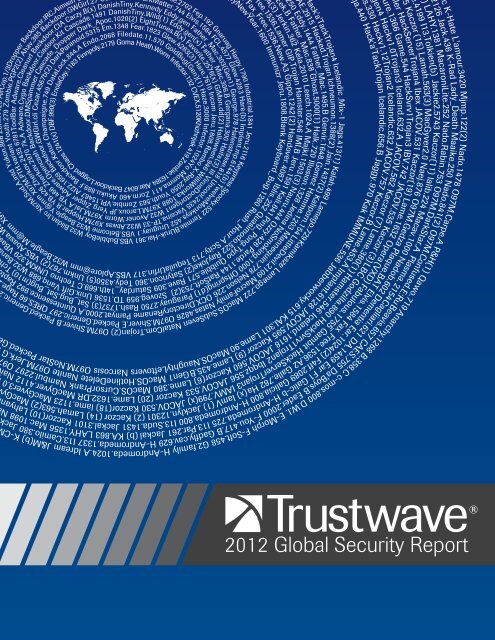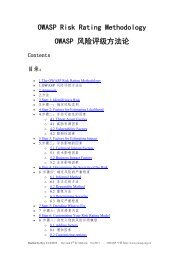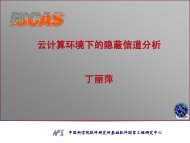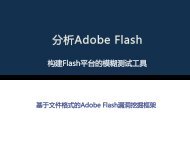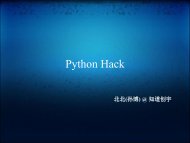Trustwave - Global Security Report 2012.pdf
Trustwave - Global Security Report 2012.pdf
Trustwave - Global Security Report 2012.pdf
Create successful ePaper yourself
Turn your PDF publications into a flip-book with our unique Google optimized e-Paper software.
2012 <strong>Global</strong> <strong>Security</strong> <strong>Report</strong>
Dear Reader,<br />
Organizations, regardless of industry and size, continue to face similar information security risks. Old systems with known flaws can<br />
take time to decommission and new systems are implemented with little or no thought to security. In its third year, the <strong>Trustwave</strong><br />
2012 <strong>Global</strong> <strong>Security</strong> <strong>Report</strong> will help you understand today’s information security threat landscape, as well as how to better<br />
protect your organization from cyber attacks in the years ahead.<br />
The <strong>Trustwave</strong> 2012 <strong>Global</strong> <strong>Security</strong> <strong>Report</strong> is a reflection and analysis of investigations, research and other client engagements<br />
conducted throughout 2011. During the past year, <strong>Trustwave</strong> SpiderLabs investigated more than 300 breaches and performed<br />
more than 2,000 penetration tests around the world.<br />
Research featured in the report is collected from the many data sources maintained by <strong>Trustwave</strong>, such as our managed security<br />
service and SSL offerings, allowing us to bring new perspectives to the global state of information security.<br />
We’re excited to share the <strong>Trustwave</strong> 2012 <strong>Global</strong> <strong>Security</strong> <strong>Report</strong> with our customers and the industry at large. By understanding<br />
how breaches happen, and sharing that knowledge with you, we work to eliminate information security threats for all businesses.<br />
Regards,<br />
Nicholas J. Percoco<br />
Senior Vice President & Head of SpiderLabs
Contributors<br />
Authors<br />
Ryan Barnett<br />
Sol Bhala<br />
Marc Bown<br />
Jonathan Claudius<br />
Josh Grunzweig<br />
Rob Havelt<br />
Charles Henderson<br />
Jibran Ilyas<br />
Ryan Jones (UK)<br />
Ryan Jones (U.S.)<br />
Paul Kehrer<br />
Mike Kelly<br />
Ryan Merritt<br />
John Miller<br />
Steve Ocepek<br />
Nicholas J. Percoco (lead)<br />
Garret Picchioni<br />
Christopher E. Pogue<br />
Michael Ryan<br />
Luiz Eduardo Dos Santos<br />
Sean Schulte<br />
Colin Sheppard<br />
Barrett Weisshaar<br />
Chris Woodbury<br />
John Yeo<br />
Editor<br />
Sarah B. Brown<br />
Art Direction and Design<br />
Nathan Glick<br />
Organization Contributors<br />
CERT.br<br />
United States Secret Service<br />
Contact Us<br />
For comments or questions regarding this report, please contact <strong>Trustwave</strong> SpiderLabs at the information listed below.<br />
To request information about our services for environments or applications, we at <strong>Trustwave</strong> SpiderLabs are available to discuss<br />
any organization’s needs.<br />
+1 312 873-7500<br />
info@trustwave.com<br />
https://www.trustwave.com/spiderlabs<br />
Twitter: @SpiderLabs / @<strong>Trustwave</strong>
Table of Contents<br />
1<br />
3<br />
3<br />
3<br />
4<br />
5<br />
6<br />
6<br />
6<br />
7<br />
7<br />
9<br />
9<br />
10<br />
10<br />
11<br />
13<br />
15<br />
17<br />
17<br />
18<br />
18<br />
18<br />
19<br />
21<br />
22<br />
22<br />
26<br />
29<br />
34<br />
35<br />
35<br />
41<br />
46<br />
47<br />
51<br />
51<br />
52<br />
52<br />
53<br />
53<br />
54<br />
55<br />
56<br />
Executive Summary<br />
2011 Incident Response Investigations<br />
Unique Data Sources, Countries and Methodologies<br />
Types of Data Targeted<br />
Industries<br />
Target Assets<br />
System Administration Responsibility<br />
Detection<br />
Attack Timeline<br />
The Breach Triad<br />
Infiltration<br />
Aggregation<br />
Exfiltration<br />
International Perspectives<br />
Attacker Source Geography<br />
Europe Middle East and Africa<br />
Asia-Pacific<br />
Latin America and Caribbean<br />
Malware Statistics<br />
Common versus Targeted Malware<br />
Data Export Functionality<br />
Malware Types<br />
Data Export<br />
United States Secret Service:<br />
Protecting the Nation’s Leaders and Financial Infrastructure<br />
<strong>Security</strong> Weaknesses under the Microscope<br />
In the Workplace: Four Vulnerable Resources<br />
The Network – Legacy Issues Still At Large<br />
What’s in Our Inbox? 2011 Email Trends<br />
The Web – Multi-Vector Analysis of Modern Attack Techniques<br />
Blind Faith in Mobile<br />
Our Defenses: Four Basic Controls<br />
Business Password Analysis<br />
A Study of SSL<br />
Anti-Virus: The Elephant in the Room<br />
Walking through Firewalls<br />
Information <strong>Security</strong> Strategy Pyramid for 2012<br />
Education of Employees<br />
Identification of Users<br />
Homogenization of Hardware and Software<br />
Registration of Assets<br />
Unification of Activity Logs<br />
Visualization of Events<br />
<strong>Global</strong> Conclusions<br />
Appendix: What is a Penetration Test?
1 Executive Summary<br />
Nearly every week in 2011 brought reports of data breaches<br />
in the media, ranging from the theft of personally identifiable<br />
information to sensitive government documents to credit card<br />
data. Cyber criminals targeted many diverse organizations. Those<br />
most affected represent a broad spectrum of organizations that<br />
have one thing in common: valuable data.<br />
2012 Key Findings<br />
Each year we strive to issue an informative and educational<br />
report on the latest security issues and trends, as well as provide<br />
insight into unaddressed legacy issues.<br />
• Customer records remained a valuable target for attackers,<br />
making up 89% of breached data investigated.<br />
• For the second year, the food and beverage industry made<br />
up the highest percentage of investigations at nearly 44%.<br />
• Industries with franchise models are the new cyber<br />
targets: more than a third of 2011 investigations occurred<br />
in a franchise business.<br />
Executive<br />
Summary<br />
• In 76% of incident response investigations, a third party<br />
responsible for system support, development and/or<br />
maintenance of business environments introduced the<br />
security deficiencies.<br />
• Law enforcement detected more breaches in 2011 – up<br />
from 7% in 2010 to 33% in 2011.<br />
• Data harvesting techniques continued to target data “intransit”<br />
within victim environments showing up in 62.5%<br />
of 2011 investigations.<br />
• Anti-virus detected less than 12% of the targeted malware<br />
samples collected during 2011 investigations.<br />
• For Web-based attacks, SQL injection remains the number<br />
one attack method for the fourth year in a row.<br />
• The most common password used by global businesses<br />
is “Password1” because it satisfies the default Microsoft<br />
Active Directory complexity setting.<br />
The <strong>Trustwave</strong> 2012 <strong>Global</strong> <strong>Security</strong> <strong>Report</strong> highlights these risk<br />
areas and more, offering predictions on future targets based on<br />
our analysis and perceived trends.<br />
Real-World Data, Expert Analysis<br />
The <strong>Trustwave</strong> 2012 <strong>Global</strong> <strong>Security</strong> <strong>Report</strong> is founded on data from<br />
real-world investigations and research performed by <strong>Trustwave</strong><br />
SpiderLabs in 2011. Standardized tools were used to record data<br />
and other relevant details for each case or test. <strong>Trustwave</strong> is strongly<br />
committed to protecting the privacy of our clients, and the statistics<br />
within this report are presented in an aggregate form only.
Executive Summary<br />
2<br />
The report follows four distinct sections:<br />
2011 Incident Response Investigations<br />
This section analyzes the results of more than 300 incident<br />
response investigations performed due to a suspected security<br />
breach identified by either the target organization or a third party,<br />
such as a regulatory body, law enforcement or other group.<br />
<strong>Security</strong> Weaknesses under<br />
the Microscope<br />
This section features data correlation and analysis from many<br />
sources, including:<br />
• Analysis of more than 2,000 penetration tests performed<br />
on 300,000 devices.<br />
• Review of 25 different anti-virus vendors against the<br />
various malicious files <strong>Trustwave</strong> SpiderLabs encountered<br />
in 2011.<br />
• Data from more than 2 million network and application<br />
vulnerability scans.<br />
• Analysis and trends from 16 billion emails collected from<br />
2008 to 2011.<br />
• Review of approximately 300 Web-based breaches<br />
publicly disclosed by organizations in 2011.<br />
• Usage and weakness trends of more than 2 million realworld<br />
passwords used within corporate information systems.<br />
• Analysis of almost 300,000 unique digital certificates<br />
(SSL) from scans of more than 17 million Internet-facing<br />
devices, including Online Certificate Status Protocol<br />
(OCSP) usage data from <strong>Trustwave</strong>.<br />
• A review of 250,000 public devices from 132 different<br />
countries for Broken Network Address Translation<br />
(BNAT) instances that could expose internal services to<br />
external attackers.<br />
Information <strong>Security</strong> Strategy<br />
Pyramid for 2012<br />
To improve any organization’s security posture, <strong>Trustwave</strong><br />
SpiderLabs recommends six areas to focus on in 2012:<br />
• Education of Employees — The best intrusion detection<br />
systems are neither security experts nor expensive<br />
technology, but employees. <strong>Security</strong> awareness education<br />
for employees can often be the first line of defense.<br />
• Identification of Users — Focus on achieving a state<br />
where every user-initiated action in your environment is<br />
identifiable and tagged to a specific person.<br />
• Homogenization of Hardware and Software —<br />
Fragmentation of enterprises computing platforms<br />
is an enemy to security. Reducing fragmentation<br />
through standardization of hardware and software,<br />
and decommissioning old systems, will create a more<br />
homogenous environment that is easier to manage,<br />
maintain and secure.<br />
• Registration of Assets — A complete inventory or registry<br />
of valid assets can provide the insight needed to identify<br />
malware or a malicious attack.<br />
• Unification of Activity Logs — Combining the physical<br />
world with the digital affords organization new ways to<br />
combine activities and logs to identify security events<br />
more quickly.<br />
• Visualization of Events — Log reviews alone are no longer<br />
sufficient. Visualizing methods to identify security events<br />
within the organization better narrow security gaps.<br />
<strong>Global</strong> Conclusions<br />
Any business can be a target; those most susceptible will be<br />
businesses that maintain customer records or that consumers<br />
frequent most, such as restaurants, retail stores and hotels. The<br />
risk is even greater for brand name chains. Areas of focus for<br />
2012 include employee security awareness, anti-virus software<br />
and legacy firewalls.<br />
By learning from others’ misfortunes or vulnerabilities, and<br />
applying tactical and strategic change outlined in this report,<br />
any organization will be better able to reduce the likelihood of<br />
incidents and resultant data loss.
3<br />
2011 Incident Response Investigations<br />
2011 Incident<br />
Response<br />
Investigations<br />
<strong>Trustwave</strong> incident response engagements are undertaken<br />
in response to a security issue, either identified by the victim<br />
organization or a third party, such as law enforcement or a<br />
regulatory body. Data from these investigations are analyzed<br />
and findings and trends are presented in an aggregated form.<br />
It is important to note that the data presented in this report are<br />
not survey data — all data within this section are from actual<br />
<strong>Trustwave</strong> SpiderLabs investigations.<br />
Unique Data Sources,<br />
Countries and Methodologies<br />
In 2011, <strong>Trustwave</strong> SpiderLabs performed more than 300 data<br />
breach investigations in 18 countries. More investigations were<br />
conducted in the Asia-Pacific (APAC) region than in the previous<br />
year, primarily the result of maturing data disclosure laws and<br />
compliance mandates. For example, more countries in the APAC<br />
region are adopting and adhering to the Payment Card Industry<br />
Data <strong>Security</strong> Standard (PCI DSS). With this adoption more<br />
organizations are made aware of their obligation to report data<br />
breaches when they occur. Similarly, the Latin America–Caribbean<br />
(LAC) region had increased data breach disclosure procedures<br />
and adoption of compliance mandates, such as PCI DSS.<br />
Types of Data Targeted<br />
Continuing the trend of previous years, 89% of investigations<br />
involved the theft of customer records, including payment card<br />
data, personally identifiable information and other records,<br />
such as email addresses. Active email addresses of consumers<br />
are valuable to attackers as they can lead to further attacks like<br />
traditional phishing or sophisticated, targeted attacks. Cyber<br />
criminals continue to focus their efforts in this area due to the<br />
large number of available targets and well-established black<br />
markets where criminals are quickly able to turn items such as<br />
payment card data into cash with minimal effort.<br />
<strong>Trustwave</strong> SpiderLabs is one of a<br />
few firms authorized to conduct<br />
investigations on behalf of all<br />
five major card brands and, as a<br />
result, payment card data breach<br />
investigations remain prevalent<br />
within the data set.<br />
Several engagements in 2011 found that criminals explicitly<br />
targeted business financial account numbers (e.g., account routing<br />
codes, merchant identification numbers) to perpetrate payment<br />
card fraud. When merchant identification numbers from legitimate<br />
businesses are obtained, criminals utilize this information to<br />
configure their own fraudulent payment systems and perform<br />
card testing with stolen payment card accounts. These fraudulent<br />
transactions then appear to originate from a legitimate business.<br />
This process is also used to launder money through an<br />
unsuspecting merchant. For instance, an attacker can use a batch<br />
of payment cards to make purchases and then perform credits<br />
(or charge-backs) to a small set of payment cards. The result is<br />
the consolidation of value from stolen cards to payment cards<br />
that are in the control of the attacker. The business unknowingly<br />
facilitating the transactions does not lose or gain anything except a<br />
small transaction processing fee during the process, as the money<br />
received is equal to the amount transferred out of their accounts.<br />
>300<br />
Data Breaches<br />
18<br />
Countries<br />
By far, the theft of trade secrets were the most advanced breaches<br />
in terms of attacker technical skill level and persistence. Trade<br />
secrets are unique to a given entity and, unlike payment card<br />
data, an attacker cannot simply move on to another target<br />
organization to obtain this information. Therefore, efforts to gain<br />
trade secret data are far more focused.
2011 Incident Response Investigations<br />
4<br />
Industry Breakdown and Data Targeted<br />
New this year, electronic protected health information (ePHI)<br />
theft investigations accounted for 3% of the caseload. We<br />
attribute this addition to the continued adoption of breach<br />
notification laws, and a maturing of information security policies<br />
within the health care industry.<br />
Food &<br />
Beverage<br />
43.6%<br />
Retail<br />
33.7%<br />
For the theft of authentication credentials, the motive is not<br />
one of immediate financial gain, but information gathering for<br />
a subsequent attack. In many cases such data, particularly from<br />
a consumer-focused organization, can be utilized in a targeted<br />
attack against a commercial or government organization.<br />
Hospitality<br />
8%<br />
Industries<br />
Energy<br />
2.7%<br />
Financial<br />
3.4%<br />
Professional<br />
Services<br />
.4%<br />
Education<br />
1.1%<br />
Nonprofit<br />
.4%<br />
Travel<br />
Agency<br />
.4%<br />
Entertainment<br />
3.4%<br />
Marketing<br />
.8%<br />
Health<br />
Care<br />
1.1%<br />
Technology<br />
.8%<br />
Consistent from the prior year, the food and beverage, retail<br />
and hospitality industries accounted for about 85% of data<br />
breach investigations. In these industries, the primary target<br />
was payment card data. While such businesses typically<br />
represented a smaller reward for attackers in comparison<br />
to large banks or payment processors, they continue to be<br />
a target due to well-known payment system vulnerabilities<br />
and poor security practices on behalf of those responsible<br />
for the upkeep of these systems. Organized crime groups in<br />
particular continued to focus on these industries.<br />
Personal<br />
Services<br />
.2%<br />
More than one-third of breached entities in food and<br />
beverage, retail, and hospitality represented franchised<br />
businesses. Standardization of computer systems among<br />
the franchise models is common and, in the event a security<br />
deficiency exists within a specific system, deficiencies<br />
will be duplicated among the entire franchise base. Cyber<br />
criminals took full advantage of this vulnerability, targeting<br />
specific franchised businesses and exploiting common<br />
points of failure across franchisee properties.<br />
20 40 60 80 100<br />
Customer Records<br />
(Cardholder Data, PII,<br />
Trade Secrets 6%<br />
Electronic Protected Health Information (ePHI) 3%<br />
Business Financial Account Numbers 1%<br />
Authentication Credentials 1%<br />
Email Addresses)<br />
89%
5<br />
2011 Incident Response Investigations<br />
Target Assets<br />
Information systems involved with payment processing continue<br />
to be the Achilles’ heel of the payment industry and represent the<br />
easiest way for criminals to obtain payment card magnetic stripe<br />
data en masse. Once magnetic stripe data is obtained, attackers are<br />
able to perform fraud by encoding stolen data onto legitimate or<br />
counterfeit cards, subsequently purchasing goods and services.<br />
Point-to-point encryption (P2PE) solutions, while not bulletproof,<br />
have the potential to lower the risk of POS system breaches. When<br />
properly configured to protect data in transit, P2PE technology can<br />
dramatically reduce the currently broad attack surface of payment<br />
systems, whether data is sent between merchants and their payment<br />
processing banks, or via the merchant’s own internal systems.<br />
E-commerce targets increased from 9% to 20% over the previous<br />
year, largely due to additional engagements in the APAC region,<br />
where e-commerce compromises are more common than software<br />
POS system compromise.<br />
ATMs were infrequently targeted. However, if payment<br />
card magnetic stripe data and PIN are successfully obtained by<br />
an attacker this results in direct access to cash. The most common<br />
method to obtain this information is hardware tampering (i.e.,<br />
keyboard overlays, cameras and skimming devices). But in a trend<br />
consistent with our investigations over the last two years, cyber<br />
criminals obtained this information via system intrusions and the<br />
subsequent installation of ATM-specific malware instead. 1<br />
Employee workstations and servers were the primary targets<br />
for the theft of trade secrets and credentials. In these cases,<br />
email with malicious intent was sent to targeted and specific<br />
employees. This email contained an attachment, such as a PDF,<br />
an executable file or a URL. Users accessed the file or link and<br />
malware was then deployed to their systems. Once installed, it<br />
established an initial foothold that ultimately allowed additional<br />
propagation within the internal network by establishing a tunnel<br />
for the attackers for further attacks.<br />
Investigation Basics<br />
When a security event occurs, incident response<br />
investigations are undertaken to identify if and what<br />
sensitive information was extracted from the target<br />
organization. In the event that sensitive information has<br />
been exposed, <strong>Trustwave</strong> SpiderLabs performs a thorough<br />
analysis to quantify the specific information at risk. Various<br />
public breach disclosure laws and compliance mandates<br />
typically require timely reporting of this information. To<br />
meet the demands of accuracy and timeliness, we employ<br />
a robust methodology called “sniper forensics” that allows<br />
us to quickly focus on the most important aspects of an<br />
investigation by understanding and following the data flows.<br />
Once an in-depth understanding of the incident is reached,<br />
containment and remediation plans are implemented to<br />
remove the threat and reduce the risk of re-occurrence.<br />
As other prominent leaders in the industry have stated, an<br />
understanding of the threat factors responsible for the breach<br />
is of upmost importance, given that this intelligence can<br />
determine the response. Involvement of law enforcement in<br />
these investigations often plays a critical role in augmenting<br />
our own intelligence in this respect.<br />
Assets Targeted by System Type<br />
Employee Work Station 1%<br />
ATMs 1%<br />
Business System 3%<br />
Software POS<br />
75%<br />
E-Commerce<br />
20%<br />
0 20 40 60 80 100<br />
1 ATM Malware Analysis https://www.trustwave.com/downloads/spiderlabs/<strong>Trustwave</strong>-<strong>Security</strong>-Alert-ATM-Malware-Analysis-Briefing.pdf
2011 Incident Response Investigations<br />
6<br />
1.5%<br />
5.5%<br />
58% 35%<br />
35.8%<br />
Q3 2010<br />
2011<br />
Investigations<br />
2008<br />
2009<br />
Attack Timeline<br />
2010<br />
Initial Attacker Entry<br />
2011<br />
Many times compromises are detected at greatly varying intervals and the time from initial breach date to incident investigation may<br />
be six to 12 months or more. The graph above represents investigations that took place in 2011, but demonstrates that initial entry by<br />
the attacker could have taken place up to three years before detection and investigation.<br />
System Administration<br />
Responsibility<br />
The majority of our analysis of data breach investigations –<br />
76% – revealed that the third party responsible for system support,<br />
development and/or maintenance introduced the security<br />
deficiencies exploited by attackers. Small businesses within the<br />
food and beverage and retail industries were most often impacted<br />
by these attacks, as they typically outsource all development and<br />
support of their systems. Anecdotally, merchants were unaware of<br />
the security best practices or compliance mandates by which their<br />
partners were required to abide. In other instances, victims were<br />
unaware that this third party was only responsible for a subset of<br />
security controls – thus still leaving these systems open to attack.<br />
Self<br />
24%<br />
SYSTEM<br />
ADMINISTRATION<br />
RESPONSIBILITY<br />
Third Party<br />
76%<br />
The remaining 84% of organizations relied on information reported<br />
to them by an external entity: regulatory, law enforcement, third<br />
party or public. This reliance has serious drawbacks; in those<br />
cases in which an external entity was necessary for detection,<br />
analysis found that attackers had an average of 173.5 days<br />
within the victim’s environment before detection occurred.<br />
Conversely, organizations that relied on self-detection were<br />
able to identify attackers within their systems an average of 43<br />
days after initial compromise.<br />
The most common method of identification was regulatory<br />
detection. It should be noted though, that law enforcement<br />
notifications increased almost five-fold to 33%. This increase<br />
can be attributed to work performed by the United States Secret<br />
Service and Electronic Crime Task Force members. Due to the<br />
efforts by these and other law enforcement agencies worldwide,<br />
the number of our investigations that resulted from law<br />
enforcement detection increased from 7% in 2010 to 33% in 2011.<br />
The involvement of law enforcement can minimize the damage<br />
inflicted upon compromised organizations. Law enforcement is<br />
often privy to additional intelligence, which can result in victim<br />
notification prior to actual fraud.<br />
Third Party 2%<br />
Public Detection 3%<br />
Self-Detection<br />
16%<br />
Detection<br />
The number of self-detected compromises decreased in 2011;<br />
only 16% self-detected compared to 20% in 2010. This may<br />
indicate a decline in resources for properly detecting incidents.<br />
Law<br />
Enforcement<br />
33%<br />
Regulatory<br />
Detection<br />
46%
7<br />
2011 Incident Response Investigations<br />
The Breach Triad<br />
At its most basic form, a data breach consists of three elements:<br />
infiltration, aggregation and exfiltration.<br />
Infiltration<br />
Remote access solutions are still the most widely used method of<br />
infiltration into target networks. Organizations without dedicated<br />
information technology (IT) staff often hire third-party vendors to<br />
maintain their systems and networks. These vendors use remote<br />
access applications or a virtual private network (VPN) to access<br />
the customer systems. When these services are left enabled, an<br />
attacker can access them as easily as an approved administrator.<br />
With the number of IP addresses in the world, how are attackers<br />
able to identify remote access applications open to attack? To<br />
illustrate, picture an international airport, with many airlines and<br />
planes arriving from locations around the world. Each plane<br />
is sent to a predetermined “port” based on a variety of factors,<br />
such as airline or arrival and departure information. A plane from<br />
“Airline A” will always dock in the terminal designated for Airline A.<br />
Computers communicate similarly; there are 65,535 ports and<br />
each is used for different types of communication. Ports used<br />
by remote access applications, unless altered from their default<br />
configuration, will always be the same.<br />
An attacker can scan the Internet for hosts that respond to queries<br />
on one of these ports. The results of the scan will produce a list<br />
of hosts (along with system information suggesting the host’s<br />
function) that are potential targets. Once they have a focused<br />
target list of IP addresses that have open remote access or VPN<br />
ports, they move to the next part of the attack: weak credentials.<br />
Sharing credentials from one location to<br />
another potentially puts every customer<br />
using the same username:password<br />
combination in a position to be<br />
compromised.<br />
Although method of entry was unknown in 19.9% of cases, many<br />
possessed a common indicator of compromise (IOC), specifically<br />
weak and/or default administrative credentials.<br />
System logins require a username and a password, and often<br />
these combinations are pitifully simple: administrator:password,<br />
guest:guest, and admin:admin were commonly found in<br />
our investigations. Many third-party IT service providers<br />
use standard passwords across their client base.<br />
In one 2011 case, more than 90 locations were compromised due<br />
to shared authentication credentials.<br />
Another IOC is often client-side attacks, which are difficult to<br />
detect as the date of the initial compromise may occur months<br />
before an investigation when log files needed to identify the<br />
attack are no longer available. During a client-side attack,<br />
attackers implant malicious code on victim systems via a file,<br />
Web page or other document viewed in a client application such<br />
as a Web browser or document viewer. Systems administrators<br />
utilized production environments for personal use (frequently<br />
accessing personal email accounts, social networking sites and<br />
even online Flash or Java-based gaming sites) in about 60%<br />
of these cases, demonstrating the effectiveness of these types<br />
of attacks. In many cases, the breach was also extraordinarily<br />
difficult to detect.<br />
Structured Query Language (SQL) injection continues to be a<br />
common infiltration mechanism for a wide variety of applications,<br />
most often for Web pages. Web pages today consist of dynamic<br />
components to improve the user experience, and many pages<br />
ask for additional information, ranging from bank account<br />
numbers to geographical location to shopping preferences, to<br />
improve speed and efficiency. Such pages make SQL queries to a<br />
database where user information is stored, sending and receiving<br />
information that impacts performance and drive business<br />
functionality to Web applications. In a SQL injection attack, the<br />
Web pages that use this dynamic content are not doing proper<br />
input validation.
2011 Incident Response Investigations<br />
8<br />
Attackers used SQL injection to infiltrate environments 6.9% of<br />
the time. Attackers use SQL injection to execute code on the<br />
target systems, which often results in a compromise of the<br />
system running the database.<br />
After achieving an initial point of compromise, commonly referred<br />
to as a “foothold” or a “beachhead,” attackers work to identify<br />
additional targets on the compromised network, and propagate<br />
the intrusion.<br />
In 2011 the top three methods of propagation were:<br />
80%<br />
Use<br />
15%<br />
Default<br />
5%<br />
Remote<br />
Insecure X.25 Interface .4%<br />
Directory Traversal .4%<br />
Physical Access 1.1%<br />
Authorization Flaw 2.3%<br />
Remote File Inclusion 2.7%<br />
Admin Interference 4.2%<br />
of weak<br />
administrative<br />
credentials<br />
Malicious Insider .4%<br />
hidden<br />
administrative shares<br />
access solution<br />
credential caching<br />
The use of weak and/or default credentials continues to be one<br />
of the primary weaknesses exploited by attackers for internal<br />
propagation. This is true for both large and small organizations,<br />
and largely due to poor administration. In one instance, attackers<br />
were able to compromise as many as 250 unique critical systems<br />
at a single target location by exploiting duplicate credentials.<br />
Overall, the propagation methods most commonly used in 2011<br />
were similar to those being used last year and several years prior.<br />
Most target networks are Windows-based and use the NetBIOS<br />
protocol for file and print sharing. Attackers need only scan<br />
the network from the foothold for devices sharing file and print<br />
services to identify additional targets (specifically for ports 135,<br />
137, 139 and 445). They can also use a technique called Address<br />
Resolution Protocol (ARP) cache poisoning, a complicated attack<br />
that allows an attacker to view network traffic and intercept clear<br />
text credentials and other sensitive data in real time.<br />
Attacks such as these, however, were not needed in many of<br />
the networks investigated in 2011. Instead, systems using shared<br />
administrative username and password combinations, as well as<br />
mapped drives and open-by-default Windows hidden shares,<br />
enabled attackers to quickly identify additional targets, gain<br />
credentials and administrative access and then subsequently<br />
deploy their malware. These types of attacks can propagate<br />
across an entire small network (between one and 20 devices) in<br />
less than 10 minutes.<br />
The third most used method of propagation is remote access<br />
caching. Many remote access programs have the option to<br />
“cache” or remember login credentials. While convenient for<br />
the end user, it is not secure; best security practices dictate that<br />
caching be disabled.<br />
SQL Injection<br />
6.9%<br />
Unkown<br />
(Weak Credentials or<br />
Client-side Attacks)<br />
19.9%<br />
Remote<br />
Access<br />
Application<br />
61.7%
9 2011 Incident Response Investigations<br />
Aggregation<br />
Like 2010, attackers in 2011 were more successful at<br />
harvesting data in transit than they were attacking<br />
stored data. Further, these attackers were more adept<br />
at hiding malware (e.g., memory dumpers, keystroke<br />
loggers and network sniffers) in plain sight, with<br />
processes appearing as subtle variants of legitimate<br />
process names, or as legitimate process names running<br />
from non-standard directories. Data exposure volumes<br />
are difficult to track and/or estimate, primarily due to<br />
the data harvesting methods used, but in cases where<br />
memory dumpers and/or key loggers were used,<br />
malware lived on a target system undetected for an<br />
average of six months before discovery.<br />
Hybrid 4.3%<br />
Data Redirection 5.2%<br />
Stored Data<br />
28%<br />
DATA<br />
HARVEST<br />
METHOD<br />
In Transit<br />
62.5%<br />
Exfiltration<br />
Exfiltration, the third component of the Breach Triad, is<br />
the act of actually removing the data from the targeted<br />
systems. For 2011, the number one method is the removal<br />
of data via the same method in which the system was<br />
entered. Because the majority of breaches go unnoticed<br />
for long periods of time, attackers often do not need to<br />
establish an alternative method of data exfiltration.<br />
In cases where SQL injection is used as an infiltration<br />
method, it can also be used as a method of exfiltration.<br />
By this method, attackers can dump database tables<br />
with hundreds of thousands of customer records<br />
containing names, addresses, phone numbers and<br />
credit card numbers.<br />
Attackers continue to exploit the lack of a firewall, or<br />
firewalls without egress filters to enable data exfiltration;<br />
88.4% of cases involved firewall deficiencies, with 78%<br />
of organizations lacking firewalls completely.<br />
Of the breach investigations involving firewall<br />
misconfigurations, 99% of the organizations’ firewalls<br />
did not include proper egress filtering. Egress filtering<br />
employs rules to ensure data is being sent to the proper<br />
location, over the proper port, using an authorized<br />
protocol. In interviews conducted during investigations,<br />
the pervasive rationale behind the lack of egress filters<br />
is the belief that the internal network is “trusted” and<br />
any traffic originating from the trusted network must<br />
likewise be trusted. This rationale would only be accurate<br />
if a breach were not possible. Assuming a breach is<br />
not possible is an unrealistic view; data breaches are<br />
affecting organizations daily and globally. Practical,<br />
preemptive measures should be taken to ensure that,<br />
if a compromise occurs, the attacker has to circumvent<br />
an additional layer of technical controls to successfully<br />
extract data from a compromised environment.<br />
Built-In<br />
Malware<br />
Functionality<br />
39.3%<br />
Physical Access .4%<br />
Native Internet<br />
Protocols<br />
15.3%<br />
Same as<br />
Entry Method<br />
45%
2011 Incident Response Investigations<br />
10<br />
Origin of Attack<br />
Russian Federation 29.6%<br />
United States 10.5%<br />
Romania 4.1%<br />
United Kingdom 3.5%<br />
Vietnam 3.2%<br />
Canada .6%<br />
Mexico .3%<br />
Colombia .3%<br />
Chile .3%<br />
Netherlands 1%<br />
Germany 1%<br />
Spain .6%<br />
France .6%<br />
Malaysia 1%<br />
Hong Kong .6%<br />
Portugal .3%<br />
China .3%<br />
Luxembourg .3%<br />
Sweden .3%<br />
Brazil .3%<br />
Austria .3%<br />
Ukraine 1%<br />
Italy .3%<br />
Turkey .6%<br />
Taiwan .3%<br />
Czech Republic .3%<br />
South Korea .3%<br />
Poland .3%<br />
Slovakia .3%<br />
Maldives .3%<br />
Belarus .3%<br />
Kuwait .3%<br />
Estonia .3% Georgia .3%<br />
Egypt .3%<br />
Japan 1%<br />
International Perspectives<br />
Attacker Source Geography<br />
Based on our investigations, attacks in 2011 originated from 40<br />
different countries, although the largest percentage shows origin<br />
to be unknown. Source IP addresses do not necessarily establish<br />
where attackers are physically located and maintaining online<br />
anonymity is very easy for attackers today. Therefore, the unknown<br />
points of origin simply represent anonymous service endpoints.<br />
*<br />
32.5% Unknown Origin<br />
Based on our investigations and analysis of the source IP<br />
addresses, attackers are using networks of compromised<br />
systems to mask their actual locations. For some regions, such as<br />
Asia-Pacific, the increase is likely to be a reflection of abundant,<br />
and rising, broadband coverage combined with a still-maturing<br />
information security industry.<br />
Both public anonymity services, such as Tor, and private alternatives<br />
available for small fees exist for dedicated criminals. Even when the<br />
point of origin is anonymous, this information can frequently assist<br />
law enforcement. Therefore, sharing intelligence among victim<br />
organizations, law enforcement and private security companies,<br />
such as <strong>Trustwave</strong>, is essential in combating cyber crime.
11<br />
2011 Incident Response Investigations<br />
Europe, Middle East and Africa<br />
In contrast to data compromise trends in the Americas, very<br />
few data compromises occurred in POS networks in Europe,<br />
the Middle East and Africa (EMEA). Rather, as a result of<br />
higher adoption of “chip & pin” (EMV) and deprecation of<br />
magnetic stripe (mag-stripe) transactions within Europe, fewer<br />
opportunities exist in EMEA for the theft of track data used in<br />
mag-stripe transactions.<br />
However, across the region many mag-stripe enabled POS<br />
systems remain in use to support mag-stripe only cards or<br />
transactions that fall back to mag-stripe when EMV fails. As<br />
such, card-present compromises do still occur in small numbers.<br />
Overwhelmingly, e-commerce merchants in EMEA were the<br />
targets for cyber criminals. E-commerce businesses allow<br />
attackers to be geographically indiscriminate and concerned<br />
only with identifying targets that pose little technical complexity<br />
in compromising.<br />
The typical vulnerabilities exploited in EMEA investigations were<br />
insecure, but legitimate file upload mechanisms or exploitable<br />
remote file inclusion vectors.<br />
Very few SQL injection-based data compromises were<br />
investigated over the last year in EMEA. This may in part have<br />
been due to a regulatory change introduced by Visa Europe in<br />
2010. The change stated that investigations only proceed when<br />
a minimum of 10,000 Visa cards are suspected to be at risk, and<br />
it was often these smaller merchants who had been associated<br />
with SQL injection-based data compromises.<br />
Visa Europe introduced the PFI 2 Lite program in November 2011 to<br />
establish guidelines for performing investigations for merchants<br />
with less than 10,000 Visa cards at risk. Next year may see an<br />
increased number of investigations of smaller compromised<br />
entities as a result.<br />
A pervasive problem with e-commerce compromises is highly<br />
inadequate logging and monitoring. Small and mediumsized<br />
e-commerce merchants typically do not have logging<br />
configured to identify possible security events. Further<br />
exacerbating investigations, merchants will sometimes erase<br />
everything as part of the containment process, including logs,<br />
following a compromise.<br />
Unlike previous years, investigators from <strong>Trustwave</strong> SpiderLabs<br />
found no cases in EMEA where compromised resources were reused<br />
for activities outside of data theft. In other words, attackers<br />
did not utilize the compromised infrastructure for file-sharing,<br />
hosting illegal content, hacking tools or other activities. The<br />
attackers appeared to be solely focused on obtaining data from<br />
target systems.<br />
Search engine to<br />
identify websites<br />
with vulnerable<br />
components<br />
Scanner to<br />
identify websites<br />
with vulnerable<br />
components<br />
Exploit upload<br />
mechanism or<br />
remote file inclusion<br />
vulnerability<br />
Card data not stored?<br />
Modify payment page<br />
to siphon off CHD<br />
Upload<br />
multi-function<br />
webshell<br />
Browse file system to<br />
identify other targets<br />
in shared hosting<br />
environment<br />
Typical Attack Methodology in Europe<br />
Card data stored?<br />
Access backend<br />
database containing<br />
CHD<br />
Cycle Repeats<br />
2 The PCI <strong>Security</strong> Standards Council’s PCI Forensic Investigator (PFI) Program<br />
https://www.pcisecuritystandards.org/approved_companies_providers/pci_forensic_investigator.php
2011 Incident Response Investigations<br />
12<br />
to the environment via the X.25 node, the attacker identified an<br />
internal development system and proceeded to re-rewrite a wellknown<br />
rootkit to function on the HP-UX operating system. The<br />
rootkit was then installed across a number of cardholder data<br />
processing servers to mask the presence of other malicious<br />
programs introduced by the attacker.<br />
During the operation, the malicious scripts harvested cardholder<br />
data by terminating the legitimate instances of paymentprocessing<br />
software and then restarting the software with a<br />
Trojanized-debugger attached. The debugger captured all interprocess<br />
communications including unencrypted payment card<br />
data from within the system memory, which was otherwise<br />
encrypted when at rest on the disk and in transit on the network.<br />
Notable Events: EMEA 2011<br />
In one of the most significant EMEA compromises<br />
of 2011, in which a payment service provider was<br />
hacked, multiple servers and a wide area network<br />
with more than a thousand hosts were attacked.<br />
<strong>Trustwave</strong> SpiderLabs identified the single point of<br />
weakness as a legacy X.25 node. X.25 is a protocol<br />
suite which was widely used in the 1980s to build<br />
Wide Area Networks. Today it remains commonly<br />
utilized by financial institutions for inter-bank data<br />
exchange.<br />
Unlike the relatively low-skilled e-commerce compromises, the<br />
attacker in this case demonstrated persistence and novelty in the<br />
technical aspects of the compromise. Having gained initial access<br />
The attacker went unidentified within the environment for almost<br />
18 months. Of note, the attacker was only identified when a<br />
subtle flaw within their own customized malware alerted the<br />
payment service provider’s operational staff to suspicious activity.<br />
It is worth noting that the payment service provider’s environment<br />
was not PCI DSS compliant. Without mandates that strictly regulate<br />
payment processors, individual merchants that take steps towards<br />
PCI compliance still remain at risk of compromise on third-party<br />
systems that store and process their data. Appreciation that such<br />
a breach necessarily affects many merchants at once highlights<br />
the risk of partnering with small hosting/service providers with<br />
limited security expertise.<br />
Finally there is continued traction toward data privacy legislation<br />
across the European Union. Proposals have been drafted, but<br />
still need to be approved by national governments. This effort<br />
signals a movement towards mandatory data breach disclosure<br />
laws across the region, as well as potential fines for organizations<br />
that do not adequately safeguard customer data. As such we<br />
expect to see continued growth in demand for proactive security.
13<br />
2011 Incident Response Investigations<br />
Asia-Pacific<br />
In 2011, APAC investigations made up 19% of investigations<br />
overall. A significant vulnerability was discovered in Australian<br />
“integrated point of sale” products (i.e., point of sale software that<br />
communicates with payment card terminals). Attackers remotely<br />
collected card details from these systems for use in counterfeit<br />
cards operations around the world.<br />
In APAC, as witnessed in other parts of the world, attackers<br />
are increasingly automating the process of finding victims and<br />
extracting valuable data. This lowers the cost of performing<br />
attacks, which in turn lowers the minimum yield for a victim to<br />
be of interest.<br />
Approximately 90% of APAC investigations were undertaken as a<br />
result of payment card data compromises.<br />
In addition to payment card compromises, <strong>Trustwave</strong> investigated<br />
cases in APAC involving denial of service, loss of intellectual<br />
property, internal fraud, computer misuse and a variety of other<br />
computer-based incidents. Prior to 2011, all investigations related<br />
to payment card data compromise in APAC involved e-commerce<br />
breaches. While attackers are now migrating to POS systems,<br />
e-commerce attacks are still common.<br />
A relatively small number of publicly disclosed vulnerabilities<br />
accounted for the majority of e-commerce compromises. These<br />
vulnerabilities appeared in popular shopping cart software. In<br />
most cases, patches had been released to resolve the issues,<br />
but had not been applied. Attackers used pre-packaged toolsets<br />
to exploit these vulnerabilities to dump data, gain access to an<br />
administrative interface or to upload malicious software to the<br />
Web server.<br />
As in EMEA, remote e-commerce attacks designed to capture<br />
payment card data in real time increased in 2011, however,<br />
approximately two-thirds of e-commerce attacks continued to rely<br />
upon stored data, indicating these merchants continue to store<br />
payment card data on their systems. Many of these compromised<br />
entities reported that a third-party was responsible for the<br />
administration of their systems. They often did not know that<br />
payment card data was being stored, and that their service provider<br />
had not been applying software patches in a timely manner.<br />
Attackers are not concerned with<br />
the victim’s nature of business, and<br />
indiscriminately choose targets that<br />
offer little resistance to attack.<br />
The reality is that the cost of finding vulnerable sites is close<br />
to zero, and attackers increasingly use software that constantly<br />
searches the Internet for potential victims. As a result an attacker<br />
stands to profit from a site accepting just a handful of payment<br />
cards per year. As with the EMEA e-commerce compromises<br />
it is a volume game for the attackers; given the relatively low<br />
overhead costs, a conveyor-belt-like process for finding and<br />
exploiting targets provides a satisfactory yield for the criminals.<br />
Many of our investigations—55%—took place due to compromises<br />
in cardholder-present, or brick-and-mortar, environments.<br />
Almost all of the cardholder-present cases occurred in Australia<br />
and involved integrated point of sales environments.<br />
In almost every brick and mortar case in APAC, attackers gained<br />
access to the victim environment via remote access software<br />
intended for use by a legitimate third-party provider. Alarmingly,<br />
many of these support vendors were using the same or similar<br />
passwords for all of their clients. Worse still, passwords were<br />
often the name of the vendor that provided remote support.<br />
Preventing these attacks again relies on the implementation<br />
of security fundamentals. Ensuring that appropriate password<br />
security controls are in place for internal staff and that external<br />
service providers are subjected to the same level of adherence<br />
is key. Similarly, ensuring that cardholder data is truncated,<br />
tokenized or properly encrypted as soon as possible in the<br />
transaction flow minimizes the chance of compromise.<br />
Following security basics like strong passwords, secure remote<br />
access, least privilege and patch management would have<br />
prevented almost all of the compromises investigated in APAC in<br />
2011. In particular, organizations should ensure that their thirdparty<br />
service providers leverage appropriate information security<br />
controls when dealing with their data.<br />
Similarly, most merchants did not believe their site was a target<br />
for cyber attackers. Some merchants believed, wrongly, that<br />
attackers leveraged sophisticated techniques that would be<br />
difficult to protect against or that victims were chosen carefully<br />
by a cost/benefit equation.
2011 Incident Response Investigations<br />
14<br />
In the majority of the stored data attacks, a PIN entry device<br />
that routinely shared payment card data with the POS device<br />
was in use or had been used in the past. Additionally, a piece<br />
of software used to interface the POS device with the PIN entry<br />
device was misconfigured to log this cardholder data onto<br />
the hard disk of the POS system. As a result, all payment card<br />
details processed by that POS system would also be stored in log<br />
files on the disk of the POS system. In several cases <strong>Trustwave</strong><br />
SpiderLabs investigated, this amounted to more than three years<br />
of transactions.<br />
POS Attacks in Australia<br />
In a common integrated point of sale (POS)<br />
environment, a PIN entry device, connected to the POS<br />
device, is used to read cards and collect PINs. The<br />
PIN entry device conducts the financial transaction<br />
and informs the point of sale device whether the<br />
transaction was a success or not. By design, the point<br />
of sale device should not be able to access cardholder<br />
account details. In fact, this is one of the key reasons<br />
a separate PIN entry device is used, as it reduces the<br />
risk of a compromise affecting cardholder data should<br />
a merchant’s system be breached.<br />
Attackers discovered that some PIN entry devices do not properly<br />
protect payment card data and that a compromised POS device<br />
can, in some situations, result in access to payment card data.<br />
These compromises fell into two main categories: stored data<br />
attacks and in-transit attacks.<br />
In-transit attacks were first seen in Australian-based investigations<br />
towards the end of 2011 and are thought to be an evolution of the<br />
stored data attacks. The in-transit attack relies on the presence of<br />
a PIN entry device that shares clear-text cardholder data with the<br />
POS. Attackers then place memory-dumping malware on the POS,<br />
and collect this data in real time as it is processed.<br />
This memory dumping malware is no different from the malware<br />
samples observed in the U.S. and EMEA. The malware succeeds<br />
if any device transmits clear-text payment card data through the<br />
POS regardless of the version and type of software being used<br />
on the POS. This type of attack is not unique to Australia and<br />
similar compromises have occurred in other countries in the<br />
APAC region.<br />
Most of the newly deployed PIN entry devices used by Australian<br />
integrated point of sale merchants today are no longer vulnerable<br />
to either of these attacks. As with e-commerce, though, the<br />
cost of performing an attack is relatively low and attackers will<br />
continue to have a viable business even if a small proportion of<br />
the entire integrated POS merchant base still has vulnerable PIN<br />
entry devices.<br />
ACQUIRER<br />
BANK<br />
PIN<br />
entry device<br />
2<br />
“Charge cusomer $x”<br />
Authorization message -<br />
important fields encrypted<br />
1<br />
POS<br />
Authorization<br />
message<br />
3<br />
4<br />
Authorization<br />
response<br />
5<br />
Informs POS if transaction<br />
was successful or not
15<br />
2011 Incident Response Investigations<br />
Latin America and Caribbean<br />
Companies in LAC have been targets for cyber criminals for<br />
many years, especially those companies in countries that<br />
have implemented online banking services. Economic growth,<br />
particularly in places such as Brazil, has been driving more<br />
people and business online, opening up avenues of attack for<br />
cyber criminals.<br />
New for 2011 in LAC was the use of information technology, social<br />
networks and other methods to publicize confidential documents<br />
and recruit people with the intent to disrupt services through<br />
denial of service and other types of attacks. Some attackers<br />
also used denial of service attacks to distract the target while<br />
performing additional attacks to steal confidential information.<br />
Early Days<br />
The birth of commercial Internet in Brazil comes from the<br />
establishment of the Brazilian Internet Steering Committee (CGI.<br />
br) in May 31, 1995. CGI.br is a multi-stakeholder organization,<br />
composed of members from government, private sector, nongovernmental<br />
organizations and the academic community, and<br />
was created with the purpose of coordinating and integrating all<br />
Internet service initiatives in Brazil, as well as promoting technical<br />
quality, innovation and the dissemination of the available services.<br />
CERT.br Observations:<br />
Incident Response and Cyber<br />
<strong>Security</strong> Efforts in Brazil<br />
Brazil, like many other countries, has observed a<br />
significant increase in computer security incidents<br />
and online crimes in the past few years. As criminals<br />
develop new techniques and evolve their skills, there<br />
is a growing need for cooperation, coordination and<br />
awareness to deal with the threats. With that in mind,<br />
several initiatives have been put in place in order to<br />
raise awareness and prepare the country to manage<br />
incidents accordingly.<br />
One of the CGI.br attributions is promoting studies and technical<br />
standards for network and service security in the country. The<br />
development of incident response capabilities in Brazil originated<br />
from discussions inside the CGI.br <strong>Security</strong> Working Committee<br />
and culminated with the creation of the Brazilian National<br />
Computer Emergency Response Team - CERT.br (initially called<br />
NIC BR <strong>Security</strong> Office - NBSO) in June of 1997. Since 2006<br />
CERT.br has been maintained by NIC.br, which is the executive<br />
branch of the Brazilian Internet Steering Committee.<br />
Activities and Initiatives<br />
CERT.br is responsible for handling any incidents that involve<br />
Brazilian networks connected to the Internet, providing<br />
coordination and support to organizations involved in incidents,<br />
establishing collaborative relationships with other entities, such<br />
as other CSIRTs, Universities, ISPs and telecommunication<br />
companies, and maintaining public statistics of incidents handled<br />
and spam complaints received.<br />
As a Software Engineering Institute Partner, CERT.br delivers the<br />
CERTÆ Program Incident Handling courses in Brazil, helping<br />
new Computer <strong>Security</strong> Incident Response Teams (CSIRTs) to<br />
establish their activities and prepare their staff. Currently there<br />
are more than 35 CSIRT’s in Brazil.<br />
In the awareness field, CERT.br produces videos, guidelines and<br />
other literature targeting different audiences. For end-users there<br />
are educational videos and an Internet <strong>Security</strong> best practices<br />
guide, covering basic security concepts, information about virus,<br />
worms, fraud, and vulnerabilities. For network administrators<br />
there are guidelines with best practices on network security and<br />
technical white papers about specific threats.
2011 Incident Response Investigations<br />
16<br />
Aiming for the improvement of network monitoring and the<br />
proactive detection of incidents in the country, CERT.br coordinates<br />
the “honeyTARG Honeynet Project,” a chapter of the <strong>Global</strong><br />
Honeynet Project, which uses low-interaction honeypots to gather<br />
information about the Internet infrastructure abuse by attackers<br />
and spammers. The initiative encompasses two sub-projects:<br />
The Distributed Honeypots Project- a network of distributed<br />
honeypots hosted at partner organizations with the goal of<br />
increasing the capacity of incident detection, event correlation and<br />
trend analysis in the Brazilian Internet space. For the international<br />
community, publicly available statistics and anonymized data is<br />
donated to other National CERTs and research organizations that<br />
provide information about detected network security incidents to<br />
affected parties. For the Brazilian community, there is a service<br />
that notifies CSIRTs and network administrators about the<br />
attacks originated from their networks, along with the relevant<br />
information for detection and recovery.<br />
The SpamPots Project- comprised of 10 sensors deployed in<br />
nine countries to measure the abuse of network infrastructure for<br />
sending spam. It also helps to develop better ways of identifying<br />
phishing and malware, as well as botnets abusing open proxies<br />
and relays.<br />
CERT.br is also part of the CGI.br Anti-Spam Working Group (CT-<br />
Spam), which developed several national initiatives against spam,<br />
including an awareness campaign for end-users, the evaluation<br />
and proposal of anti-spam legislation and the definition of a<br />
Code of Practice for Email Marketing.<br />
However, the most significant initiative to reduce the abuse<br />
of the Brazilian broadband networks by spammers is the<br />
adoption of “Port 25 Management” in all domestic broadband<br />
networks. Because of the regulatory environment in Brazil, the<br />
adoption of this best practice required coordination among the<br />
Internet Industry, regulatory authorities and consumer rights<br />
organizations. Finally, on November 23, 2011, an agreement<br />
defining the steps for implementation was signed by CGI.br,<br />
NIC.br, the Brazilian National Telecommunication Agency<br />
(ANATEL), the Associations of Telecommunication Providers and<br />
the Associations of ISPs. The expected benefits include reducing<br />
the abuse of Brazilian networks by spammers, including the<br />
abuse performed by spambots.<br />
Current Statistics and Trends<br />
From January to September 2011, CERT.br handled about 318,000<br />
incident notifications. This number represents a growth of 215%<br />
when compared to the same period during 2010, and 123% when<br />
these nine months are compared with the whole year of 2010.<br />
These incidents are split in categories such as fraud, worms<br />
(which includes bots spreading), and attacks to Web servers,<br />
scans, DoS, intrusions and “others.”<br />
Some trends observed since 2010 are the rise in attacks to Web<br />
servers and fraud attempts. The Web server attacks are, for the most<br />
part, to host phishing, Trojans, malicious scripts and tools to attack<br />
other Web servers. Regarding fraud attempts, notifications related to<br />
phishing are now greater in number than Trojan notifications.<br />
We have also noticed an increase in reports of scans for SIP<br />
service (5060/UDP - used for VoIP connections). Although scans<br />
for SIP have been seen on the Internet for quite some time –<br />
and in the CERT.br honeypots top scanned ports for about two<br />
years – it was only by the third quarter of 2011 that it made the<br />
list of top 10 scanned ports. Further information about statistics<br />
on incident notifications is available at http://www.cert.br/stats/.<br />
Sources<br />
• About CGI.br. http://www.cgi.br/english/<br />
• About CERT.br. http://www.cert.br/en/<br />
• Antispam. http://antispam.br/<br />
• honeyTARG Honeynet Project. http://honeytarg.cert.br/<br />
• Cartilha de Segurança para Internet 3.1. http://cartilha.cert.br/<br />
• Estatísticas Mantidas pelo CERT.br. http://www.cert.br/stats/
17<br />
2011 Incident Response Investigations<br />
Malware Statistics<br />
Malware comes in all shapes and sizes, and is often purposefully<br />
designed to capture and exfiltrate data, provide remote access, or<br />
automate compromised systems into a botnet — or to just cause<br />
general mayhem. Historically, <strong>Trustwave</strong> SpiderLabs analyzed<br />
malware specific to incident response investigations, yielding<br />
interesting samples not previously publicly available. In 2011,<br />
<strong>Trustwave</strong> SpiderLabs began building a database of malware<br />
samples, gathering samples from a SpiderLabs-maintained<br />
honeypot network and from underground malware repositories.<br />
The database is used to identify trends in malware development,<br />
and to see how advancements in mass-deployed malware and<br />
targeted malware influence each other. By establishing a broad<br />
collection, specific malware capabilities can be correlated not just<br />
between malware variants, but also across families and categories.<br />
The collection is based on publicly identifiable malware samples.<br />
engagements during 2011. DLL hooking is an example of<br />
legitimate code techniques that can be used by malware authors<br />
to perform malicious actions.<br />
Packers<br />
Packers are utility applications that can reduce the size of an<br />
executable and often include encryption or reverse engineering<br />
protections. Packers can be used by legitimate applications to<br />
reduce their memory footprint and protect intellectual property<br />
and trade secrets present in the application code. Malware<br />
authors have long used packers to obfuscate their malicious<br />
binaries in order to avoid detection by anti-virus and confound<br />
researchers attempting to understand their code.<br />
Common versus<br />
Targeted Malware<br />
Common, mass-distributed malware usually seeks to self-replicate<br />
through security vulnerabilities. Targeted malware doesn’t selfreplicate<br />
and may not exploit common vulnerabilities. Without these<br />
traits, it is more difficult for anti-virus software to detect targeted<br />
malware as malicious. While anti-virus products detected at least<br />
60% of all malware samples in our database, when we focused<br />
only on samples found during our compromise investigations,<br />
anti-virus detected less than 12% as malicious.<br />
Common malware usually contains components for infection,<br />
privilege escalation, and command and control. While these<br />
components can be switched out, doing so requires packaging<br />
a new variant of the malware. <strong>Trustwave</strong> SpiderLabs found<br />
targeted malware to be much more modular, allowing for a perattack<br />
workflow to be established. In approximately 89% of these<br />
database samples, malware had direct exfiltration mechanisms<br />
built-in, sending the stolen data automatically to the attacker.<br />
Scheduling a system-wide service is a fairly common technique<br />
for both mass-distributed and targeted malware. Running as<br />
a service allows malware to recover from removal attempts,<br />
maintain a high level of access and read the memory of other<br />
processes. Both common and targeted malware use this<br />
technique, especially in the case of memory scrapers, accounting<br />
for approximately 42% of our database of public samples.<br />
Common<br />
versus<br />
Targeted<br />
Targeted malware is becoming more advanced; approximately<br />
13% of our database samples used inside knowledge or an indepth<br />
understanding of how the target business application<br />
worked to directly hook into the target applications. Techniques<br />
such as DLL registration, the AppInit_DLLs registry setting 3 ,<br />
and DLL Hijacking 4 were all observed in <strong>Trustwave</strong> SpiderLabs<br />
3 Working with the AppInit_DLLs registry value. http://support.microsoft.com/kb/197571<br />
4 Dynamic-link library. https://en.wikipedia.org/wiki/Dynamic-link_library#DLL_hijacking
2011 Incident Response Investigations<br />
18<br />
Packers are much more common in public malware samples,<br />
appearing in more than 36% of our database samples, than in<br />
<strong>Trustwave</strong> SpiderLabs’ case-specific malware samples, which<br />
at approximately 16%, likely due to the different needs of the<br />
malware authors. Targeted malware, lacking self-propagation<br />
functionality, generally flies under the radar of anti-virus<br />
software. For such malware, using an identifiable packer can<br />
actually increase the chance of detection. Malware destined for<br />
widespread distribution must work harder to disguise itself, and<br />
its authors need to protect sensitive information, such as domains<br />
for command and control, in each variant to avoid detection by<br />
law enforcement and other Internet security organizations.<br />
Known packers, like UPX, are being used by more than 56% of<br />
packed common malware. Armadillo and PECompact were used<br />
about 8.5% and 5.2%, respectively. For targeted samples, however,<br />
Armadillo was used 34.3% of the time and UPX only 27.1%.<br />
Samples from both the database and customer engagements<br />
contained malware packed with custom packers. While the<br />
purpose and functionality of custom packers is essentially the<br />
same as out-of-the-box versions, the malware methods and<br />
resulting samples did not match any of the known packer utilities<br />
on the marketplace.<br />
Malware Types<br />
Memory-parsing malware accounted for 42.1% of investigations.<br />
Keystroke loggers 5 and application-specific malware tied for<br />
second place at 13.2% each.<br />
Application-specific malware is an emerging trend, it requires<br />
a detailed knowledge of the targeted platform, for instance,<br />
in the case of POS, ATM or other bespoke business system.<br />
Application-specific malware directly targets sensitive data in<br />
memory, storage or by tricking the application to pass the data<br />
directly to the malware during processing. Investigations in 2011<br />
revealed attackers returning to upgrade their malware as new<br />
versions of the affected application software were released,<br />
confirming the sophistication and dedication of the organizations<br />
developing and deploying this malware.<br />
Classic, high-level languages such as C++, Delphi, Perl, and<br />
.NET have remained the favorite for malware authors. Old build<br />
dates for the compilers continue to be observed, suggesting high<br />
degrees of code reuse and minimal modification.<br />
Reverse engineering of malware samples often uncovers<br />
plagiarism from online examples or re-purposing of existing open<br />
source code. A noticeable trend in samples collected during 2011<br />
is an increase in the use of Perl2Exe in order to embed a portable<br />
Perl environment with the malware. Because of its ability to parse<br />
large batches of language for text, Perl is attractive to malware<br />
developers needing to parse through data in search of credit<br />
card or other personally identifiable information.<br />
Data Export<br />
An emerging trend in 2010, HTTP is now the most likely protocol<br />
to be used for data exfiltration in 2011. In analyzed samples,<br />
41.2% of malware used HTTP, or TCP traffic over ports 80 and<br />
443, to exfiltrate data. HTTP and HTTPS are regularly chosen<br />
for data exfiltration and control as Web traffic filtering is not as<br />
widespread as other egress filtering protections. The growth of<br />
malware using HTTP(S) should motivate enterprises to improve<br />
filtering for this common protocol.<br />
SMTP<br />
11.8%<br />
Other<br />
11.7%<br />
RDP 5.9%<br />
HTTPS<br />
41.2%<br />
Serial Sniffer 2.6%<br />
Rootkit 2.6%<br />
Network Sniffer 7.9%<br />
CC Data Interceptor 7.9%<br />
Memory<br />
Parser<br />
42.1%<br />
FTP<br />
29.4%<br />
Remote Access<br />
Trojan<br />
10.5%<br />
Keystroke Logger<br />
13.2%<br />
Application Specific<br />
13.2%<br />
File Transfer Protocol (FTP), historically a favorite exfiltration<br />
method, was utilized by only 29.4% of malware. And only 11.8%<br />
used Simple Mail Transfer Protocol (SMTP, the standard email<br />
protocol) to export data.<br />
Malware samples that did not include any type of direct exfiltration,<br />
requiring an attacker to return to compromised hosts to recover<br />
captured data, was also observed in 2011. Some attackers may<br />
be moving away from automation, which can indicate a pattern<br />
of activity and trigger alerts, to increase the duration between<br />
compromise and detection. By staying “quiet” in an environment,<br />
the attacker will likely have more time to achieve their objectives.<br />
5 A keystroke logger intercepts data as it is being entered at a computer terminal via the keyboard, touch screen or external data<br />
entry device (e.g., card reader).
19<br />
2011 Incident Response Investigations<br />
United States<br />
Secret Service:<br />
Protecting the<br />
Nation’s Leaders<br />
and Financial<br />
Infrastructure<br />
Hugh Dunleavy<br />
Special Agent in Charge, Criminal Investigative Division<br />
In the spring of 2010, undercover agents of the United States<br />
Secret Service New York Field Office discovered some postings<br />
on an Internet forum from a member using the online nickname<br />
“f1ex.” In these messages, “f1ex” proudly boasted of his ability to<br />
compromise the networks of financial institutions and discussed<br />
his global network for the distribution of stolen financial data. In<br />
the early stages of the investigation, these agents, assigned to<br />
the New York Electronic Crimes Task Force, learned that “f1ex”<br />
had been a fixture in the criminal underground since 2003, with<br />
associations to cyber criminal organizations such as Shadowcrew,<br />
dismantled by the U.S. Secret Service in 2004. Agents classified<br />
“f1ex” as an overseas hacker involved in selling illegally obtained<br />
credit card account numbers through online forums and various<br />
other means.<br />
Why is the Secret Service, an agency renowned for protecting the<br />
President of the United States, investigating an Internet hacker?<br />
The answer goes back to April 14, 1865, and the creation of the<br />
U.S. Secret Service. As the nation’s Civil War neared its end,<br />
President Abraham Lincoln and his Treasury Secretary, Hugh<br />
McCulloch, discussed the creation of the Secret Service to combat<br />
the counterfeiting of U.S. currency. At the time, nearly one-third<br />
to one-half of all U.S. currency in circulation was counterfeit,<br />
which threatened to destroy an already fragile wartime economy.<br />
Ironically, that evening after meeting with McCulloch, Abraham<br />
Lincoln was shot at Ford’s Theatre and died the next morning.<br />
Today, the Secret Service has a dual mission: to safeguard the<br />
nation’s financial infrastructure and to protect national leaders.<br />
Over the years, the Secret Service has maintained a long history<br />
of protecting American consumers, industries and financial<br />
institutions from fraud. With the evolution of payment systems<br />
and modernization of commerce, the Secret Service has also<br />
evolved to ensure the protection of the economy. The passage<br />
of new legislation in the 1980s gave the Secret Service authority<br />
for investigating credit card and debit card fraud and parallel<br />
authority with other federal law enforcement agencies in<br />
identity theft cases. In 1984, Congress gave the Secret Service<br />
concurrent jurisdiction to investigate financial crimes as they<br />
relate to computers.
2011 Incident Response Investigations<br />
20<br />
The Secret Service has long recognized that partnerships and<br />
cooperation act as force multipliers in conducting investigative<br />
and protection operations. In 2001, Congress recognized the<br />
value of the Secret Service Electronic Crimes Task Force (ECTF)<br />
model established in the New York Field Office, where lawenforcement,<br />
the private sector and academia collaborated in<br />
detecting and suppressing computer-based crime. Through<br />
2001’s USA PATRIOT Act, Congress directed the Secret Service<br />
to establish a network of ECTFs to combat the rise of cybercrime.<br />
Currently there are 31 ECTFs: 29 domestic task forces and two<br />
located overseas in London and Rome. These ECTFs and their<br />
associated partnerships allow the Secret Service to employ<br />
both proactive and responsive investigative tactics centered on<br />
exploiting vulnerabilities identified in the cybercrime underworld.<br />
Agents and ECTF partners have achieved success investigating<br />
financial and cybercrimes that range from bank and wire fraud<br />
to network intrusions, from botnets to credit card offenses and<br />
many cybercrimes in between. This explains why Secret Service<br />
undercover agents were looking into cybercrimes when they<br />
identified “f1ex” as an investigative target of interest.<br />
Through the spring and into the summer of 2010, undercover<br />
Secret Service ECTF agents monitored and engaged “f1ex”<br />
attempting to identify the hacker who now had been traced<br />
back to Malaysia. As this investigation progressed, Secret<br />
Service agents learned that “f1ex” was planning on traveling to<br />
the United States. Agents arranged to meet “f1ex” in New York<br />
City to purchase stolen credit card account numbers. During the<br />
course of the investigation, agents identified “f1ex” was Lin Mun<br />
Poo, a Malaysian citizen. On October 21, 2010, an undercover<br />
agent met with Poo at a Queens, New York, diner and purchased<br />
$1,000 worth of compromised credit card numbers. The New York<br />
ECTF later identified the account numbers were issued from a<br />
bank in Nepal.<br />
of stolen credit cards. During the meeting, Poo was taken into<br />
custody. A subsequent analysis of Poo’s laptop computer revealed<br />
more than 100 GB of data, including approximately 413,000<br />
credit card account numbers with an estimated value of $206<br />
million. This analysis also revealed evidence of multiple network<br />
intrusions into government and banking sector systems.<br />
On April 13, 2011, in the Eastern District of New York, Lin Mun<br />
Poo plead guilty to violating Title 18, United States Code, Section<br />
1029 (Access Device Fraud). On November 4, 2011, Poo was<br />
sentenced to serve 10 years in a federal prison.<br />
The investigative mission of the Secret Service has evolved to<br />
keep pace with the information revolution and rapid globalization<br />
of commerce. The combination of advanced technology with the<br />
worldwide Internet has created the venue for transnational cyber<br />
criminals to operate with nearly complete anonymity. The Secret<br />
Service and their law enforcement partners are committed to<br />
disrupting and dismantling these criminal networks. The arrest<br />
and successful prosecution of Lin Mun Poo is just one instance<br />
that demonstrates the proactive approach and cooperation that<br />
exemplifies the collaborative efforts of the Secret Service’s ECTFs.<br />
The Secret Service will aggressively continue its mission to<br />
safeguard U.S. financial infrastructure and payment systems and<br />
preserve the integrity of the U.S. economy. The Secret Service is<br />
proud to partner with law enforcement, the private sector and<br />
academia to accomplish this mission.<br />
Please visit the Secret Service website at<br />
http://www.secretservice.gov for more details and a complete list<br />
of resources.<br />
In a second meeting with undercover agents, arrangements<br />
were discussed for a continued long term relationship for the<br />
distribution of compromised data, further illustrating Poo’s<br />
access to stolen data. Agents set up in a hotel room in Brooklyn,<br />
New York waited for the deal to be finalized. Poo arrived with<br />
other associates and negotiations began to purchase thousands
21<br />
<strong>Security</strong> Weaknesses under the Microscope<br />
Email<br />
Mobile<br />
The Web<br />
Network<br />
The Digital<br />
Microcosm<br />
Common Uses<br />
<strong>Security</strong><br />
Weaknesses<br />
under the<br />
Microscope<br />
Firewalls<br />
Common Defenses<br />
Passwords<br />
Businesses are continually looking to protect<br />
their assets, from employees to customer<br />
records to intellectual property and beyond.<br />
This section reviews client trends to identify<br />
four fundamental resources that are vital to<br />
business operations. We also identified four<br />
defenses that may require significant budget,<br />
whether as capital expenditures or operating<br />
costs, due to its iterative process.<br />
Anti-Virus<br />
Encryption<br />
Time and time again <strong>Trustwave</strong> clients ask:<br />
“Are the attackers getting better or are we<br />
getting weaker?” The answer isn’t simple, but<br />
the following sections aim to put weaknesses<br />
under the microscope to find ways to solve<br />
security problems.
<strong>Security</strong> Weaknesses under the Microscope<br />
In the Workplace:<br />
Device/Service Issues<br />
This category refers to a well-documented yet still pervasive<br />
issue of devices and services configured with default and blank<br />
Four Vulnerable Resources<br />
passwords, or weak and easily guessable passwords such as<br />
Every single day, employees access networks, send and receive<br />
“password.” Device and service examples include:<br />
email, access the Web, and use mobile devices. Some employees<br />
also manage such services for their companies. A cyber criminal<br />
sees the workplace as an opportunity, and they use these same<br />
• Routers, network switches, firewalls and security devices<br />
with blank, weak, or default passwords<br />
services, in part or combined, to execute a targeted attack.<br />
• Database services such as Oracle or Microsoft SQL<br />
administrative accounts<br />
<strong>Trustwave</strong> SpiderLabs performed more than 2,000 tests on • Web application framework administrative accounts<br />
targeted attack vectors in 2011. While tests were conducted on<br />
• Administrative interfaces for VoIP and other PBX/telcom<br />
areas of physical, social, wireless and devices like ATMs and<br />
systems<br />
kiosks, this section will analyze the four most vulnerable: network,<br />
email, the Web and mobile devices. The security community<br />
The impact of this category varies by device type and, with certain<br />
continues to focus on new attack vectors, while older threats are<br />
devices such as routers or databases, there is often an easy path<br />
often overlooked, ineffectual security controls are implemented,<br />
for an attacker to escalate their privileges or access data directly.<br />
and problems that have existed for years persist.<br />
Workstation / Remote Access Issues<br />
Blank or easily guessable local system accounts for end-user<br />
The Network – Legacy Issues<br />
workstations or workstations with ad-hoc services such as<br />
VNC, PCAnywhere, or other remote access software can be a<br />
Still At Large<br />
weak point for many organizations. Like the previous issue, the<br />
impact of this category varies by device type and content, and<br />
Issues that have been pervasive for years include password<br />
vulnerabilities here can allow for an escalation of privileges,<br />
security, legacy devices, protocols and attacks, and ineffectual<br />
especially if 1) the system in question stores cached domain<br />
security controls, continue to affect the security of networks.<br />
credentials, 2) there is password reuse between local and domain<br />
accounts, or 3) the same password is used for local accounts<br />
Network Authentication<br />
One of the most pervasive vulnerabilities of 2011 is network<br />
authentication. This vulnerability generally fits into one of four<br />
broad categories:<br />
across multiple systems.<br />
Network/Transmission Issues<br />
Authentication credentials transmitted over the network in clear<br />
text or weak or legacy authentication schemes are another issue<br />
of which to be aware. These vulnerabilities can be exploited<br />
Network/Domain Issues<br />
This category generally refers to issues within a Microsoft Active<br />
Directory (AD) domain, Netware Domain, or any other centralized<br />
network file or print-sharing authentication. Vulnerabilities may<br />
by passive or active man-in-the-middle techniques to harvest<br />
passwords as they are transmitted over the network, either<br />
directly or by gathering data that can easily be cracked (such as<br />
the legacy Microsoft LM Half Challenge 6 ).<br />
be lack of password policy enacted at the domain or, more often,<br />
exceptions to domain password policy, such as weak passwords<br />
for service accounts. Others include temporary administrative<br />
accounts that are never revoked or administrators exempting<br />
Legacy Attacks<br />
their accounts from policy enforcement. This allows an attacker<br />
An abundance of networks and systems were still found<br />
or a malicious insider, once they gain entry to the network<br />
vulnerable to legacy attack vectors; many of these vectors date<br />
environment, the ability to access moderately privileged accounts.<br />
back 10 years or more. Organizations are implementing new<br />
This can often lead to a compromise of the entire domain. Since<br />
technology without decommissioning older, flawed infrastructure.<br />
domain authentication is used as a central authority for many<br />
Attack vectors found include:<br />
different purposes, accessing sensitive data becomes a trivial<br />
exercise when an attacker can operate as a domain administrator.<br />
Layer 2<br />
Attacks that allow for passive and active man in the middle, such<br />
as ARP spoofing / ARP cache poisoning and other vectors at the<br />
lower layers, remain high impact for many organizations, allowing<br />
everything from credential and session theft, to direct data theft.<br />
22
23<br />
<strong>Security</strong> Weaknesses under the Microscope<br />
Unencrypted Protocols<br />
Protocols that transmit sensitive information in the clear<br />
remain an issue for many organizations even though more<br />
secure replacements exist. Such protocols are widely known<br />
to be vulnerable to passive and active attacks from simple<br />
eavesdropping to session theft.<br />
Legacy Protocols<br />
Almost unbelievably, protocols such as Unix “r” services are still<br />
found in abundance in many environments. Documentation of<br />
authentication bypass and other attack vectors for these protocols<br />
have existed for years. They are often overlooked, however, as<br />
the systems were implemented before the risks associated with<br />
these protocols were widely known. Organizations running these<br />
systems work on maintaining functionality, but never assess the<br />
system security.<br />
Misconfigured Network Access Rules<br />
Network access control devices such as packet filtering routers<br />
and firewalls are often implemented and configured incorrectly.<br />
Organizations are not only implementing the wrong type of device<br />
as a cost savings (opening themselves up to straightforward<br />
denial of service attacks) they also often implement these devices<br />
without using best practices that have been established for 15 or<br />
more years. Pervasive issues such as access control rules that<br />
essentially render the device useless were common, as well as<br />
things like the non-implementation of egress filtering, which can<br />
allow for virus or worm propagation, and provide an attacker with<br />
an easy method of creating an exfiltration channel.<br />
Paper Tigers<br />
Organizations frequently implemented security controls with little<br />
or no efficacy against the threat it was intended to mitigate. The<br />
generic term for this is a “paper tiger,” or “security theater” to use<br />
a term coined by security strategist Bruce Schneier.<br />
Many paper tigers were found in 2011; one example was the use<br />
of host-based firewalls in place of actual network segmentation.<br />
Many organizations architect large flat networks. While not good<br />
network architecture, it was implemented at one point, likely<br />
because it was simple and inexpensive at the time and today<br />
re-architecting would be a large undertaking. Organizations<br />
addressed segmentation by simply adding host-based firewalls<br />
to their otherwise flat network rather than undergoing a rearchitecting<br />
exercise. This solution does not provide the same<br />
level of security as proper segmentation and, for a malicious<br />
insider, it is barely a speed bump for layer 2 and man-in-themiddle<br />
attacks.<br />
Vulnerability Scan Statistics<br />
The next section analyzes more than two million scan results<br />
from 2011. 7<br />
Default Credentials<br />
Many applications and devices are shipped or installed with<br />
default usernames and passwords, often with full access rights.<br />
These default passwords are frequently not changed, which can<br />
allow an attacker to use them to gain access. 8 Leaving default<br />
passwords unchanged is particularly dangerous for applications<br />
accessible from the Internet.<br />
28%<br />
of<br />
10%<br />
of<br />
9%<br />
of<br />
2%<br />
of<br />
Apache Tomcat installations<br />
with an accessible administrative<br />
interface have default credentials<br />
JBoss installations with an<br />
accessible administrative interface<br />
have default credentials<br />
phpMyAdmin installations have<br />
default credentials, and a further 2%<br />
do not require authentication at all<br />
Cisco devices with an<br />
accessible administrative interface<br />
have default credentials<br />
For many common applications and devices, <strong>Trustwave</strong><br />
TrustKeeper ® vulnerability scans show which are left with default<br />
credentials. These include applications that could allow an<br />
attacker to compromise other applications or servers, or gain<br />
direct access to sensitive data stored on internal databases.<br />
phpMyAdmin, in particular, has been linked with several notable<br />
breaches, including the 2011 breach of Dutch certificate<br />
authority Gemnet, in which the attackers gained access through<br />
a phpMyAdmin server that did not require authentication.<br />
7 Delivered through the <strong>Trustwave</strong> TrustKeeper<br />
®<br />
platform, <strong>Trustwave</strong>’s vulnerability scanning service scanned more than 2,000,000 customers in 2011. These customers elect to have network and<br />
application vulnerability scans perform at various intervals throughout the year. <strong>Trustwave</strong> SpiderLabs developed the proprietary scanning technology and maintains the vulnerability signatures for<br />
TrustKeeper by providing weekly (or more frequent, if critical) updates to our cloud-based scanning engines.<br />
8 Default credentials to nearly every commercial product can be found online easily. For example, http://cirt.net/passwords contains a database of more than 450 vendors representing nearly 2000 passwords.
<strong>Security</strong> Weaknesses under the Microscope<br />
24<br />
Unencrypted Data Transfers<br />
Although mainstream encrypted protocols for transferring Web<br />
pages, email, and other files and data have existed for more than<br />
a decade, their insecure predecessors continue to predominate.<br />
While legitimate applications may exist for the use of unencrypted<br />
protocols across the Internet (e.g., websites with no sensitive<br />
content or functionality), in many cases the insecure protocols<br />
are used to transfer sensitive data. More than a quarter of all<br />
HTTP services scanned by TrustKeeper had login pages that<br />
transmitted credentials unencrypted.<br />
HTTP<br />
22.14%<br />
42.54%<br />
Insecure Protocols<br />
HTTP w/ Insecure Logins<br />
7.6% FTP<br />
57.11%<br />
Secure Protocols<br />
4.43%<br />
POP3<br />
4.31%<br />
IMAP<br />
4.31%<br />
Other 0.1%<br />
Exposing these services provides attackers an avenue of access<br />
to sensitive information, allowing them to directly attack a<br />
database server, which may have default passwords. Or they<br />
may be able to uncover missing security updates, rather than<br />
discovering flaws in a Web application, allowing an indirect<br />
attack against the server.<br />
Insecure Remote Access<br />
Despite the wide availability of secure VPN solutions, 22%<br />
of organizations continue to use insecure remote access<br />
applications. Without robust authentication and data encryption,<br />
these applications do not provide adequate security for remote<br />
access, potentially exposing usernames, passwords and other<br />
sensitive data. Additionally, the applications provide direct access<br />
to a computer or device, giving attackers more areas to attack,<br />
increasing the risk of compromise for those hosts.<br />
22%<br />
Insecure Remote<br />
Access Solutions<br />
Remote Desktop14%<br />
VNC 2%<br />
PCanywhere 3%<br />
Telnet 3%<br />
Overly Permissive Network Access<br />
10%<br />
of<br />
all organizations scanned by<br />
TrustKeeper allowed connections<br />
from the Internet to internal<br />
database servers; 85% of these<br />
were MySQL database servers<br />
3%<br />
of<br />
all organizations scanned by<br />
TrustKeeper had results suggesting<br />
that one or more of their systems<br />
were essentially not protected by<br />
a firewall<br />
TrustKeeper scans reveal that a significant number of organizations<br />
do not adequately protect network services that should not be<br />
exposed to the Internet, such as database servers and Windows<br />
networking services. Whether due to misguided policies, firewall<br />
misconfiguration or lack of firewalls in the first place, these services<br />
end up accessible to the Internet. Database servers, particularly<br />
MySQL, are the most frequent victims, and a significant number of<br />
these appear to come from shared hosting providers.<br />
78%<br />
Secure Remote<br />
Access Solution<br />
or No Remote<br />
Access Used
25<br />
<strong>Security</strong> Weaknesses under the Microscope<br />
Top 10 Network Risks<br />
Below is a top ten list of the issues found during the more than<br />
2,000 penetration tests conducted in 2011. 10<br />
1<br />
Weak<br />
or Blank Password for an<br />
Administrative System Account<br />
Windows or Unix Systems may have an<br />
easily guessed or null password for an<br />
administrative level account.<br />
2<br />
Sensitive Information Transmitted<br />
Unencrypted on the Wire<br />
Sensitive information such as CHD, PII or<br />
SSN is not encrypted while traversing internal<br />
networks.<br />
3<br />
CVSSv2 Score<br />
6.7<br />
CVSSv2 Score<br />
6.7<br />
MS-SQL Server with Weak or No<br />
Credentials for Administrative Account<br />
Microsoft (MS) SQL server may have<br />
an easily guessed or null password for<br />
administrative accounts such as the<br />
system administrator account.<br />
4<br />
Address Resolution Protocol (ARP)<br />
Cache Poisoning<br />
ARP cache poisoning, or ARP spoofing,<br />
is an OSI Layer 2 attack. A gratuitous<br />
ARP message is sent to one or more<br />
machines on the subnet stating that the<br />
MAC address has changed; the message<br />
usually contains the attacker’s MAC as a<br />
substitute. When the attacker turns on IP<br />
forwarding, sent packets will be routed<br />
through the attacker’s machine.<br />
5<br />
CVSSv2 Score<br />
4.7<br />
CVSSv2 Score<br />
10<br />
Wireless Clients Probe for ESSID’s from<br />
Stored Profiles When Not Connected<br />
A Karma attack occurs when an attacker<br />
starts up a bogus wireless AP that will<br />
allow association and access for any client<br />
probe from a stored profile. In this way the<br />
client connects to the Karma AP instead<br />
of the intended AP. If the attacker’s AP has<br />
Internet connectivity and is configured to<br />
route traffic, the victim can perform tasks<br />
normally but not know they are connected<br />
to an attacker.<br />
CVSSv2 Score<br />
4.7<br />
6<br />
Continued<br />
Use of Wired Equivalent<br />
Privacy (WEP) Encryption<br />
WEP is a protocol for encrypting<br />
transmissions over IEE802.11 wireless<br />
networks. Packets are encrypted using<br />
the stream cipher RC4 under a root key<br />
shared by all radio stations. <strong>Security</strong><br />
analyses of WEP show that it is inherently<br />
flawed; an exploit tool exists for almost<br />
every step in the encryption process.<br />
7<br />
Client<br />
CVSSv2 Score<br />
8<br />
Sends LAN Manager (LM)<br />
Response for NTLM Authentication<br />
Any number of mechanisms can “trick”<br />
a client into attempting to authenticate<br />
to a malicious server/service (e.g., MITM,<br />
DNS or DHCP attacks, embedded links<br />
in Web pages) making this vector easy to<br />
implement. If a user is an administrator<br />
of his or her own system (very common),<br />
compromise of the host is easier to<br />
accomplish and an attacker will have<br />
access to the local system, domain or<br />
domain administrator credentials. By<br />
implementing a server with a known<br />
NTLM 8-byte challenge, it is possible to<br />
perform cryptographic attacks against<br />
a captured LM client hash using a<br />
combination of pre-computed hash tables<br />
(rainbow tables) and brute force to reveal<br />
the plaintext password.<br />
8<br />
Misconfigured<br />
CVSSv2 Score<br />
4.7<br />
Firewall Rules Permit<br />
Access to Internal Resources<br />
Depending on the complexity of the<br />
firewall access control list, mistakes can<br />
cause data to be forwarded to hosts<br />
inside the network.<br />
9<br />
Storage<br />
CVSSv2 Score<br />
4.7<br />
of Sensitive Information Outside<br />
the Designated Secured Zone<br />
Sensitive information is stored in<br />
unencrypted files on local workstations or<br />
network file shares.<br />
10<br />
CVSSv2 Score<br />
3.3<br />
Sensitive Information Transmitted<br />
Over Bluetooth<br />
2011 has seen developments in tools that<br />
can be used to sniff sensitive information<br />
if it is transmitted over Bluetooth. Because<br />
of this an eavesdropping attacker can<br />
sniff this information.<br />
CVSSv2 Score<br />
4.5<br />
10 Note: For each risk, we documented the Common Vulnerability Scorning System Version 2.0 (CVSSv2) score as documented and maintained by the<br />
Forum of Incident Response and <strong>Security</strong> Teams (FIRST) in which <strong>Trustwave</strong> SpiderLabs is a member.<br />
For more information, visit http://www.first.org/cvss/cvss-guide.html.
<strong>Security</strong> Weaknesses under the Microscope<br />
New threats and emerging attack vectors continue to receive<br />
the most attention from security departments and budgets,<br />
while older problems remain unaddressed. Many issues found<br />
in network penetration tests and vulnerability scans are wellknown,<br />
some more than 10 years old, and others date back<br />
to the very beginning of shared and networked computing.<br />
These vulnerabilities are actively exploited by attackers and<br />
often represent the path of least resistance. Older, widely<br />
known vulnerabilities make exploitation simpler and the tools<br />
to exploit these issues are mature, several revisions deep, and<br />
even feature rich.<br />
As the saying goes, those that fail to learn from history are<br />
doomed to repeat it. Organizations must look at these old issues<br />
and address them.<br />
What’s in Our Inbox?<br />
2011 Email Trends 11<br />
Spam and junk mail peaked in 2008; the percentage of “good”<br />
emails has slowly increased each year since. Although spam and<br />
junk mail have declined, mail containing viruses and malicious<br />
executables have nearly doubled year over year (although<br />
they still represent less than 1% of all email being processed).<br />
Attackers were more likely to send malicious emails during the<br />
early hours of the morning, peaking between 8 a.m. and 9 a.m.<br />
Eastern Standard Time, slowly tapering off over the course of the<br />
day. Similar to the trend observed in 2010, attackers are moving<br />
away from mass quantity email (although it still exists). Rather,<br />
attackers are becoming more focused on targeting users with<br />
emails containing malware and malicious Web links.<br />
Email Statistics<br />
<strong>Trustwave</strong> mailMAX processes more than four billion email<br />
messages every year. To make sure that every message sent is<br />
clean before entering or leaving the network the messages are<br />
thoroughly scanned for viruses, spam and unauthorized content.<br />
Spam messages and other unsolicited emails waste time and<br />
cost businesses money.<br />
The percentage of email messages processed as spam dropped<br />
noticeably from the fifty-percentile range (where it had maintained<br />
the previous three years) to 36.7% during 2011. Part of the dropoff<br />
of messages categorized as spam may be due to the improved<br />
use of additional real-time blacklists (RBLs), implemented in late<br />
2010. RBLs block known bad email servers by default, limiting<br />
51.2% 52.7% 52.9% 36.7%<br />
the need for further computationally expensive analysis.<br />
<strong>Trustwave</strong> saw a 7% increase in email stopped by RBLs in 2011<br />
ANNUAL SPAM TOTALS<br />
compared to the previous year. Further aiding the decrease of<br />
spam, a number of large botnets were taken down during the<br />
year, including Rustock, believed to be responsible for sending<br />
A review of the percentages of spam messages received for<br />
all of 2011 and comparing them to the three previous years.<br />
8<br />
0<br />
0<br />
2<br />
9<br />
0<br />
1<br />
0<br />
1<br />
1<br />
0<br />
0<br />
0<br />
2<br />
2<br />
2<br />
26<br />
11 Data in this section is based on <strong>Trustwave</strong> mailMAX. mailMAX is a solution for spam filtering, email encryption and archiving. Between<br />
the years 2008 and 2011 the system processed and analyzed more than 16 billion emails for our clients.<br />
12 “Rustock botnet responsible for 40 percent of spam.”<br />
http://www.goodgearguide.com.au/article/358165/rustock_botnet_responsible_40_percent_spam/
27<br />
<strong>Security</strong> Weaknesses under the Microscope<br />
Spam Subject Lines<br />
The majority of all spam identified–83%–consists of two categories:<br />
pharmaceutical pills and pornography. The remaining categories<br />
cover a range of topics, such as imitation wristwatch spam (4%).<br />
While Nigerian advance-fee fraud scams are often talked about,<br />
they represented less than 1% of all spam processed in 2011.<br />
Pharmaceutical Pills 54% Pornography 29% Misc. 7%<br />
Spam Subject Lines<br />
Categorization of Spam Subject Lines<br />
Dangerous Files<br />
Interception of executable files via email has almost doubled every<br />
year since 2008. Blocking dangerous files such as executables<br />
sent through email helps restrict the spread of malicious worms<br />
and Trojans that may be attempting to spread to new hosts.<br />
Fake Watch 4%<br />
Dating 1%<br />
Learn Languages 1%<br />
Loan 1%<br />
Credit 1%<br />
Phish/Virus 1%<br />
Insurance 1%<br />
Work at Home
<strong>Security</strong> Weaknesses under the Microscope<br />
28<br />
Temporal Analysis<br />
Analyzing the maximum peak spikes by time-of-day, month and year,<br />
some interesting conclusions based on the results can be drawn.<br />
7000<br />
The number of executables and viruses sent in the early morning<br />
hours increased, eventually hitting a maximum between 8 a.m.<br />
and 9 a.m. Eastern Standard Time before tapering off throughout<br />
the rest of the day. The spike is likely an attempt to catch people<br />
as they check emails at the beginning of the day.<br />
6000<br />
5000<br />
4000<br />
Executables and viruses accounted for almost 3% of all<br />
electronic mail in August and September 2011. Based on this<br />
data, an individual was most likely to be emailed a virus between<br />
8am and 9am during the month of September 2011. The time<br />
from compromise to detection in most environments is about<br />
six months; therefore, if these methods were successful, March<br />
2012 should be a busy month for incident responders and breach<br />
disclosures.<br />
Email remains one of the most prevalent and pervasive targets<br />
for cyber attack today. According to a 2011 Pew Internet<br />
Survey 13 , using email is tied at 92% with using search engines<br />
as the most popular activities performed by online adults. Since<br />
many attackers tend to be opportunistic, the popularity of email<br />
and its ability for dynamic action makes it a natural choice as an<br />
attack vector. Attackers go where the victims are, and more users<br />
on a particular platform translate into more potential victims for<br />
the attacker.<br />
3000<br />
2000<br />
1000<br />
600000<br />
500000<br />
400000<br />
300000<br />
1am<br />
2am<br />
3am<br />
4am<br />
5am<br />
6am<br />
7am<br />
8am<br />
9am<br />
10am<br />
11am<br />
12pm<br />
1pm<br />
Executables by Hour<br />
2pm<br />
3pm<br />
4pm<br />
5pm<br />
6pm<br />
7pm<br />
8pm<br />
9pm<br />
10pm<br />
11pm<br />
Midnight<br />
In a year of headlines constantly warning of new cyber threats<br />
it is important to remember the basics. A healthy amount of<br />
skepticism and adherence to security best practices, such as<br />
not opening unexpected attachments, will help prevent the<br />
initial vulnerability attackers look for. Awareness, education<br />
and communication should be the security mantra as attacks<br />
continue to evolve and test our defenses.<br />
3.0%<br />
200000<br />
100000<br />
1am<br />
2am<br />
3am<br />
4am<br />
5am<br />
6am<br />
7am<br />
8am<br />
9am<br />
10am<br />
11am<br />
12pm<br />
1pm<br />
2pm<br />
3pm<br />
4pm<br />
Viruses by Hour<br />
5pm<br />
6pm<br />
7pm<br />
8pm<br />
9pm<br />
10pm<br />
11pm<br />
Midnight<br />
2.5%<br />
2.0%<br />
1.5%<br />
1.0%<br />
0.5%<br />
Viruses by Month<br />
January<br />
February<br />
March<br />
April<br />
May<br />
June<br />
July<br />
August<br />
September<br />
October<br />
November<br />
December<br />
13 “Search and email still top the list of most popular online activities.”<br />
http://www.pewinternet.org/<strong>Report</strong>s/2011/Search-and-email/<strong>Report</strong>.aspx
29<br />
<strong>Security</strong> Weaknesses under the Microscope<br />
The Web – Multi-Vector Analysis<br />
of Modern Attack Techniques<br />
What motivates attackers to hack Web applications? What<br />
methods are used? What vulnerabilities are exploited?<br />
Organizations are struggling to find answers to these critical<br />
questions. Numerous community security projects exist to<br />
track Web application vulnerabilities, such as CVE and Bugtraq,<br />
however, they only provide data for one dimension of the<br />
standard risk equation:<br />
RISK = THREAT x VULNERABILITY x IMPACT<br />
Real-world, Web application breaches, on the other hand, provide<br />
additional information, such as exploit likelihood, to enable<br />
research into actual cyber threat trends. This information helps<br />
to identify the types of organizations attacked, the motivation<br />
behind the attacks and the sources of the attacks. The Web<br />
Hacking Incident Database (WHID) 14 is a project dedicated to<br />
maintaining a list of publicly disclosed Web application-related<br />
security incidents. The WHID first serves as a tool for raising<br />
awareness of Web application security problems, and second,<br />
aids risk-rating methodology processes by providing statistics<br />
of real-world Web application security incidents. Unlike other<br />
resources covering website security, which focus on the<br />
technical aspect of the incident, the WHID focuses on the impact<br />
of the attack. To be included in the WHID, an incident must be<br />
publicly reported, be associated with Web application security<br />
vulnerabilities and have an identified outcome.<br />
WHID Statistics for 2011<br />
The criteria for the WHID are restrictive by definition, and<br />
the number of incidents that are included is not very large —<br />
approximately 300 incidents were included in the database for<br />
2011. This is a sample of the overall Web application compromises<br />
that occurred but are not publicly disclosed and/or reported on<br />
by media outlets. Therefore, the analysis in this document is<br />
based on relative percentage rather than absolute numbers. 15<br />
There are two main motivations driving the bulk of Web<br />
application attacks that we see today: hacking for profit and<br />
ideological hacking.<br />
Hacking for Profit<br />
Professional criminals are increasingly developing new ways to<br />
generate revenue from compromising Web applications. The<br />
top outcome in 2011, leakage of information, is largely due to<br />
criminals extracting sensitive customer data from e-commerce<br />
websites. This data can then be sold on the black-market for<br />
identify theft and fraud purposes.<br />
Session Hijacking 2%<br />
Monetary<br />
Loss<br />
7%<br />
Planting of<br />
Malware<br />
9%<br />
Link Spam 3%<br />
Account Takeover 4%<br />
Disinformation<br />
7%<br />
Defacement<br />
10%<br />
TOP WHID<br />
OUTCOMES<br />
2011<br />
Downtime<br />
24%<br />
Leakage of<br />
Information<br />
34%<br />
Monetary loss, occurring in 7% of incidents, is largely the result<br />
of criminals utilizing various methods of fraudulently transferring<br />
funds out of victim’s online bank accounts. They leverage clientside<br />
banking Trojans (such as Zeus and SpyEye), which monitor a<br />
user’s Web activity and, when a user interacts with online banking<br />
sites, it either steals their login credentials or alters the transfer<br />
to request data.<br />
Planting of malware results in a related outcome: by adding<br />
malicious code to the attacked websites the attackers convert<br />
hacked websites into a primary method of using clientside<br />
attacks to further the propagation of malware, such as<br />
banking Trojans.<br />
Ideological Hacking<br />
Hacktivists are ideologists who use the Internet to convey their<br />
message. Their goals are most often: downtime (24%) and<br />
defacement (10%).<br />
Similar to real-world civil disobedience demonstrations such as<br />
“Occupy Wall Street,” online hacktivist groups aim to bring down<br />
websites in order to disrupt normal business operations. While<br />
any amount of downtime for a website is undesirable, there are<br />
often critical time windows where being offline can cause major<br />
damage. Sample scenarios of critical timeframes include: fund<br />
raising efforts and seasonal shopping, such as Cyber Monday.<br />
14 <strong>Trustwave</strong> SpiderLabs is the WHID project sponsor. For further information about the WHID, refer to http://projects. webappsec.org/Web-Hacking- Incident-Database<br />
For a list of all active projects, visit <strong>Trustwave</strong>’s website at https://www.trustwave.com/spiderLabs-projects.php.<br />
15 The WHID should not be seen an exhaustive source of data to demonstrate real-world threats, but it does provide evidence that Web application<br />
attacks happen frequently.
<strong>Security</strong> Weaknesses under the Microscope<br />
30<br />
Besides downtime, another hacktivist goal is website defacement.<br />
Web defacements are a serious problem and a critical barometer<br />
for estimating exploitable vulnerabilities in websites. Defacement<br />
statistics are valuable as they are one of the few incidents that are<br />
publicly facing and thus cannot easily be swept under the rug.<br />
Traditionally, defacements are labeled as a low severity issue<br />
as the focus is on the impact or outcome of these attacks (the<br />
defacement) rather than the fact that the Web applications<br />
are vulnerable to this level of exploitation. What should not<br />
be overlooked, however, is that the threat and vulnerability<br />
components of the equation still exist. What happens if the<br />
defacers decided to not simply alter some homepage content<br />
and instead placed malicious content within the site? Web<br />
defacement attacks should not be underestimated.<br />
The majority of Web defacements were of a political nature, targeting<br />
political parties, candidates and government departments, often<br />
with a very specific message related to a campaign.<br />
Attack Method Analysis<br />
The top attack category is “unreported.” This means that 37% of<br />
the incidents reported did not specify a specific attack method,<br />
likely attributed to:<br />
Insufficient Logging<br />
Organizations may not have properly configured their Web<br />
application infrastructure in a way to provide adequate monitoring<br />
and logging mechanisms. If proper monitoring mechanisms are<br />
not in place, attacks and successful compromises may go by<br />
unnoticed for extended periods of time. The longer the intrusion<br />
lasts, the more severe the aftermath. Visibility into HTTP traffic is<br />
one of the major reasons why organizations often deploy a Web<br />
application firewall.<br />
Public Disclosure Resistance<br />
Most organizations are reluctant to publicly disclose the details<br />
of the compromise for fear of public perception and possible<br />
impact to customer confidence or competitive advantage.<br />
Clickjacking 1%<br />
Stolen Credentials 2%<br />
Predictable Resource Location 2%<br />
Cross-Site Request Forgery 2%<br />
Brute Force 3%<br />
Banking Trojan 3%<br />
Unreported<br />
37%<br />
Denial of Service<br />
23%<br />
SQL Injection<br />
27%
31 <strong>Security</strong> Weaknesses under the Microscope<br />
Top Attack Method per Vertical<br />
Government<br />
Denial of Service 41%<br />
Entertainment<br />
SQL Injection 43%<br />
In many cases this lack of disclosure, apart from skewing<br />
statistics, prevents the fixing of the root cause of the problem.<br />
This is most noticeable in malware-planting incidents, in which<br />
the focus of the remediation process is removing the malware<br />
from the site rather than fixing the vulnerabilities that enabled<br />
attackers to gain access in the first place.<br />
For the other top known attack methods, they correspond to the<br />
outcomes covered previously. SQL injection is number one and<br />
it most often results in leakage of information outcomes. Denial<br />
of service, at number two for known attack methods, results in<br />
downtime for the target websites. Specifically, application-layer<br />
denial of service attacks is a huge concern for two main reasons:<br />
www<br />
Web<br />
$<br />
2.0<br />
Cross-Site Request Forgery 14%<br />
Finance<br />
Banking Trojan 36%<br />
Retail<br />
SQL Injection 27%<br />
Technology<br />
SQL Injection 37%<br />
Hosting Providers<br />
Cross-Site Request Forgery 14%<br />
Media<br />
SQL Injection 17%<br />
Education<br />
SQL Injection 40%<br />
Bypass Network <strong>Security</strong><br />
There are many methods for rendering a Web application<br />
inaccessible rather than network bandwidth saturation. Web<br />
applications are relatively fragile and attackers are able to<br />
send precise requests, which target Web application resources<br />
that require large processing power, and thus may more<br />
easily consume the site’s available resources. These types of<br />
application layer attacks are not normally flagged by networking<br />
infrastructure security devices.<br />
Often Excluded From Application Penetration Testing<br />
Due to restricted rules of engagement, most organizations do<br />
not actively test application layer denial of service attacks when<br />
conducting penetration tests. This is the main reason why this<br />
attack type is not listed in the Top 10 Web Application Risks<br />
found on page 32.<br />
Attack Method per Vertical Market Analysis<br />
A few interesting conclusion can be drawn from attack methods<br />
by vertical. First, attack methods may be cross vertical — both<br />
SQL injection and denial of service attacks are vertical market<br />
agnostic. They may essentially be used against any website<br />
regardless of what type of market it is in.<br />
However, some attacks are used more depending on the vertical<br />
market. For example, banking Trojan software is very specific and<br />
targeted at not only the banking industry but also to work against<br />
specific banking websites themselves. Additionally, cross-site<br />
request forgery (CSRF) attacks can theoretically be used on<br />
any Web application, although they are most commonly used by<br />
attackers on Web 2.0 social media websites such as Facebook<br />
and Twitter.<br />
The takeaway for organizations is that this data should be<br />
correlated in a threat modeling process to ensure that proper<br />
prioritization is applied to these attack vectors.<br />
Politics<br />
Denial of Service 78%
<strong>Security</strong> Weaknesses under the Microscope<br />
32<br />
Top 10 Web Application Risks<br />
The vulnerabilities and attacks listed below are ranked by<br />
collective risk, based on the frequency of vulnerability findings,<br />
difficulty in launching the attack, exploit likelihood and the<br />
potential impact when exploited by criminals. For example,<br />
while SQL injection flaws are not the most common vulnerability<br />
encountered during application assessments, it is the number<br />
one attack vector found in both the Web Hacking Incident<br />
Database and the number one Web-based method of entry in<br />
incident response investigations. Combined with the potential<br />
impact of bulk extraction of sensitive data makes SQL injection<br />
the number one Web application risk of 2011. Conversely, CSRF<br />
is one of the most common application vulnerabilities found in<br />
application assessments, but requires a more complicated attack<br />
scheme, relegating it to eighth on the list.<br />
1. SQL Injection<br />
Risk Ranking Analysis:<br />
SQL Injection is the number one risk for Web applications in all<br />
three of our data sources: internal application assessments,<br />
internal incident response/forensic investigations Web-based<br />
method of entry and the WHID attack method.<br />
Application Weakness Reference:<br />
CWE-89: Improper neutralization of special elements used in<br />
a SQL command<br />
http://cwe.mitre.org/data/definitions/89.html<br />
Attack Method Reference:<br />
CAPEC-66: SQL injection<br />
http://capec.mitre.org/data/definitions/66.html<br />
WHID Incidents:<br />
http://www.google.com/fusiontables/DataSource?snapid=S329834qI6g<br />
2. Logic Flaw<br />
Risk Ranking Analysis:<br />
Logic flaws are tricky as they are not easily integrated into<br />
automated dynamic application scanning tools (DAST) and<br />
are difficult to spot within standard Web application logging<br />
mechanisms. The results of these two issues are that most<br />
organizations cannot identify logic flaws and then are not able<br />
to spot if or when criminals exploit them. Only through manual<br />
application assessment can business logic flaws be identified.<br />
Application Weakness Reference:<br />
CWE-841: Improper enforcement of behavioral workflow<br />
http://cwe.mitre.org/data/definitions/841.html<br />
Attack Method Reference:<br />
CAPEC-77: Manipulating user-controlled variables<br />
http://capec.mitre.org/data/definitions/77.html<br />
WHID Incidents:<br />
http://www.google.com/fusiontables/DataSource?snapid=S329845bfBR<br />
3. Cross-Site Scripting (XSS)<br />
Risk Ranking Analysis:<br />
While XSS flaws are the prevalent finding within Web<br />
applications, the resulting risk level is lower than SQL injection<br />
as attackers are not leveraging them as much in profit-driven<br />
attack scenarios.<br />
Application Weakness Reference:<br />
CWE-79: Improper input neutralization during Web page<br />
generation<br />
http://cwe.mitre.org/data/definitions/79.html<br />
Attack Method Reference:<br />
CAPEC-63: Simple Script Injection<br />
http://capec.mitre.org/data/definitions/63.html<br />
WHID Incidents:<br />
http://www.google.com/fusiontables/DataSource?snapid=S329845bfBR<br />
4. Authorization Bypass<br />
Risk Ranking Analysis:<br />
Authorization bypass is the result of unenforced access<br />
control profiles (i.e., users should not be able to access other<br />
users’ data). Authorization and access controls are often not<br />
consistently applied to all resources.<br />
Application Weakness Reference:<br />
CWE-862: Missing authorization<br />
http://cwe.mitre.org/data/definitions/862.html<br />
Attack Method Reference:<br />
CAPEC-87: Forceful browsing<br />
http://capec.mitre.org/data/definitions/87.html<br />
WHID Incidents:<br />
http://www.google.com/fusiontables/DataSource?snapid=S3298656i9X<br />
5. Session Handling Flaws<br />
Risk Ranking Analysis:<br />
Session handling flaws allow attackers to impersonate a valid<br />
and authenticated user. Attackers may manipulate Session<br />
IDs (credential prediction), trick end users into authenticating<br />
a Session ID (session fixation) or use XSS attacks to steal a<br />
Session ID (session hijacking).<br />
Application Weakness Reference:<br />
CWE-642: External control of critical state data<br />
http://cwe.mitre.org/data/definitions/642.html<br />
Attack Method Reference:<br />
CAPEC-196: Session credential falsification through forging<br />
http://capec.mitre.org/data/definitions/196.html<br />
WHID Incidents:<br />
http://www.google.com/fusiontables/DataSource?snapid=S329956MqHr
33 <strong>Security</strong> Weaknesses under the Microscope<br />
6. Authentication Bypass<br />
Risk Ranking Analysis:<br />
To protect sensitive data or functions, applications rely on<br />
authentication controls as a first defense. Attackers can<br />
sometimes bypass these controls to access the application<br />
without credentials. This is a common vulnerability in Rich<br />
Internet Applications (RIA) and thick-client architectures.<br />
Web services are another culprit as they do not prevent<br />
attackers from directly accessing them and instead assume<br />
that authentication controls will be handled by the main<br />
user interface.<br />
Application Weakness Reference:<br />
CWE-306: Missing authentication for critical function<br />
http://cwe.mitre.org/data/definitions/306.html<br />
Attack Method Reference:<br />
CAPEC-36: Using unpublished Web service APIs<br />
http://capec.mitre.org/data/definitions/36.html<br />
WHID Incidents:<br />
http://www.google.com/fusiontables/DataSource?snapid=S329897Ft92<br />
7. Cross-Site Request Forgery (CSRF)<br />
Risk Ranking Analysis:<br />
CSRF allows a malicious website to force a legitimate user<br />
to execute commands on the targeted Web application,<br />
possible when the command is formatted in a predictable<br />
manner known by the attacker. Unless the Web application<br />
uses request validation tokens, it is most likely vulnerable to<br />
CSRF attacks.<br />
Application Weakness Reference:<br />
CWE-345: Insufficient verification of data authenticity<br />
http://cwe.mitre.org/data/definitions/345.html<br />
Attack Method Reference:<br />
CAPEC-62: Cross-site request forgery<br />
http://capec.mitre.org/data/definitions/62.html<br />
WHID Incidents:<br />
http://www.google.com/fusiontables/DataSource?snapid=S329890UMOT<br />
8. Source Code Disclosure<br />
Risk Ranking Analysis:<br />
Proprietary application source code can be disclosed through<br />
a number of methods, such as code left by developers<br />
in browsable directories or misconfiguration in the Web<br />
servers file handlers. Web application firewalls are often used<br />
to identify code leakages and can block pages from being<br />
served to the client.<br />
Application Weakness Reference:<br />
CWE-540: Information exposure through source code<br />
http://cwe.mitre.org/data/definitions/540.html<br />
Attack Method Reference:<br />
CAPEC-116: Data excavation attacks<br />
http://capec.mitre.org/data/definitions/116.html<br />
9. Detailed Error Messages<br />
Risk Ranking Analysis:<br />
Verbose error messages can provide significant aid to an<br />
attacker. The error messages can provide configuration data,<br />
source code or other useful information for fine-tuning attack<br />
payloads. Error pages are also often used as the conduit for<br />
data exfiltration when using SQL Injection attacks.<br />
Application Weakness Reference:<br />
CWE-209: Information exposure through an error message<br />
http://cwe.mitre.org/data/definitions/209.html<br />
Attack Method Reference:<br />
CAPEC-54: Probing an application through targeting its error<br />
reporting<br />
http://capec.mitre.org/data/definitions/54.htm<br />
10. Vulnerable Third-Party Software<br />
Risk Ranking Analysis:<br />
An application can only be as secure as the infrastructure it runs<br />
on (i.e., application frameworks or servers). PHP applications<br />
have a number of Remote File Inclusion (RFI) issues where an<br />
attacker can trick the Web application into downloading code<br />
from a third party site and executing it. The main goals of these<br />
attacks are either botnet recruitment or installing a Trojan/<br />
backdoor interface for executing commands on the server.<br />
Application Weakness Reference:<br />
CWE-830: Inclusion of Web functionality from an untrusted<br />
source<br />
http://cwe.mitre.org/data/definitions/830.html<br />
Attack Method Reference:<br />
CAPEC-175: Code inclusion<br />
http://capec.mitre.org/data/definitions/175.html<br />
WHID Incidents:<br />
http://www.google.com/fusiontables/DataSource?snapid=S331015Y6ZO
<strong>Security</strong> Weaknesses under the Microscope<br />
34<br />
Blind Faith in Mobile<br />
A mobile device such as a smartphone or tablet computer is often<br />
mistaken for a miniature PC. Unfortunately this confusion has led<br />
to many implementation mistakes and trust assumptions over the<br />
past few years by organizations of all sizes and industries.<br />
Most, if not all, mobile devices are consumer-grade technology.<br />
Consumer-grade mobile devices are designed to 1) attract the<br />
widest spectrum of users, 2) be simple to use, and 3) drive sales<br />
of media, games and other content. Until recently, mobile device<br />
security has been slow to develop. Attack trends are starting to<br />
appear, though, and taking a proactive approach today can help<br />
mitigate risk tomorrow.<br />
In the past year, existing PC-based malware proliferated in<br />
the mobile space. Mobile devices can provide malware with<br />
information such as location tracking and access to photos,<br />
video, and even audio. The Android platform is a major focus for<br />
malware developers due to the availability of third-party market<br />
places for applications and the ease of gaining root access.<br />
Mobile Integration of Banking Trojans<br />
2011 saw an increase in mobile versions of the largely PC-based<br />
banking Trojan malware market. The release of Zeus source<br />
code, and its eventual merge with SpyEye malware, included<br />
Android and iPhone components used to capture Mobile<br />
Transaction Authentication Numbers (mTAN) and mobile onetime<br />
passwords. By capturing mTANs, bot authors are able to<br />
access the banking information of those infected with SpyEye.<br />
With mobile payment systems gaining traction, including virtual<br />
wallets and near-field communication payment mechanisms<br />
built into phone hardware, malware targeting financial and<br />
payment card data continues to be a pressing concern. By<br />
abusing the mTAN authentication process, malware authors are<br />
demonstrating their ability to keep up with security mechanisms<br />
meant to secure transactions.<br />
In 2011, the propagation of mobile banking malware has mainly<br />
been limited to social engineering rather than forced downloads<br />
or worm-type replication. With the strong trend toward developing<br />
malware for Android (discussed below), it seems only a matter<br />
of time before a systemic vulnerability leads to greater infection<br />
rates through direct attacks and replication.<br />
In the past several months both iOS and Android have come<br />
under scrutiny for excessive and persistent collection of location<br />
data. Additionally, several carriers have been criticized for not<br />
disclosing the nature of the built-in diagnostic utilities on their<br />
devices. Malware authors are certain to find ways to monetize<br />
such a rich data source.<br />
Android Focus for New Malware<br />
The trend toward Android as the target platform of choice for<br />
malware authors should come as no surprise. Android dominates<br />
the worldwide smartphone market, powering 56% of devices. 16<br />
Android’s ability to install applications from third-party stores<br />
provides a direct route to consumers for malware authors.<br />
Foreign marketplaces and those catering to pirated applications<br />
are breeding grounds for counterfeit applications or legitimate<br />
applications modified to include malware.<br />
While Apple has had some short-term success at stymieing<br />
attempts to jailbreak their current iOS 5, strong desire from<br />
the user base to install non-approved applications eventually<br />
resulted in a jailbreak in that platform. One can now expect to<br />
see an increase in the release of new iOS malware. Although<br />
a highly visible segment of the market, iOS still represents a<br />
minority of the market with only 18% of devices. Much like<br />
Apple has experienced in the world of traditional, computertargeting<br />
malware, their somewhat limited market share may<br />
assist in reducing the platform’s attractiveness as a target.<br />
Mobile security faces challenges on several fronts. As mobile<br />
device adoption increases, malware developers will think up new<br />
ways to penetrate this insecure market. At the same time, traditional<br />
malware is being updated to include mobile components,<br />
furthering its reach. Increasing amounts of sensitive data are<br />
stored on our mobile devices, in turn increasing the relative value<br />
of each device to an attacker. Evolving mobile platforms must not<br />
only fight with each other for market share, but must compete on<br />
features, including security and transparency. With such a young<br />
yet ubiquitous technology, it is hard to pinpoint exactly where<br />
the next security concern will arise, but it is fair to say that 2012<br />
will bring its own share of interesting threat developments in<br />
this space.<br />
Location-Aware Malware<br />
Carriers aren’t the only ones tracking the location of mobile<br />
devices. Malware targeted at mobile platforms often collects GPS<br />
and other location information, reporting back with other stolen<br />
data. While it isn’t clear why attackers are collecting location<br />
information, it is not difficult to imagine the ways to generate<br />
value from it. For instance, stolen payment card information used<br />
in a region local to the legitimate user is less likely to activate<br />
fraud detection.<br />
16 “Android market share reaches 56 percent; RIM’s, Microsoft’s cut in half.”<br />
http://www.dailytech.com/Android+Market+Share+Reaches+56+Percent+RIMs+Microsofts+Cut+in+Half/article22852.htm
35 <strong>Security</strong> Weaknesses under the Microscope<br />
Our Defenses:<br />
Four Basic Controls<br />
A perfect system does not exist. Under enough scrutiny, everything<br />
has its flaws. Through identification and analysis of those flaws<br />
and sharing this analysis with industry, marked improvements in<br />
security postures can be made.<br />
In this section, four different types of defenses are reviewed by<br />
looking at the weakness that exists within the implementation of<br />
some of the most common security controls: business passwords,<br />
data transmission encryption, anti-virus and the firewall.<br />
No organization can do without these four basic controls.<br />
Unfortunately, when controls are not implemented correctly or<br />
flawed from the start, there is a false sense of security imparted<br />
upon the adopting organization, impacting both the security<br />
posture and the operating budget.<br />
Business Password Analysis<br />
Passwords continue to be a pertinent topic of discussion and<br />
study within both the security community and the world of<br />
technology at large. However, few studies have had the advantage<br />
of large amounts of real-world data. In this section, passwords<br />
from <strong>Trustwave</strong>’s client businesses are analyzed.<br />
Password Risks Unrelated to Password Choices<br />
The strongest password choice may not matter if the underlying<br />
system is weak, whether due to a cryptographic weakness, exploit<br />
or external factors. Even with solid technological foundations, a<br />
variety of human fallibilities can undermine the security of the<br />
system as a whole.<br />
Even users proactive in ensuring account safety can experience<br />
a system compromise by attack vectors unrelated to their<br />
password selection. An ever-present example is the MS08-067<br />
SMB vulnerability for Microsoft Windows 2000, XP/Server 2003,<br />
and Vista/Server 2008. 17 This four-year-old vulnerability is trivial<br />
to exploit and enables an attacker to compromise a system in<br />
seconds without requiring a single user password.<br />
Patched systems can also become compromised as a result of<br />
third-party services installed on a user’s system. This ranges from<br />
unpatched services such as an Apache Web Server that enables<br />
an attacker to exploit a buffer overflow, or more commonly,<br />
remote access tools that bypass a user’s login credentials or<br />
that only require a secondary password, such as free editions<br />
of VNC. Installed by an end-user to enable remote access, VNC<br />
utilizes secondary passwords that bypass a user’s system login,<br />
even if a secondary password is set. By default, VNC does not<br />
encrypt communications between the client and server making<br />
a user’s machine susceptible to man-in-the-middle attacks that<br />
can capture a VNC password, if one is even set.<br />
Networks susceptible to man–in-the-middle attacks leave a<br />
user’s account vulnerable to compromise regardless of the<br />
user’s password complexity. An attacker that captures a user’s<br />
LM or NTLMv1 hash as they’re authenticating against an Active<br />
Directory Service can simply pass the hash without even having<br />
to worry about cracking the password. NTLMv2 is not susceptible<br />
to passing the hash and requires offline cracking where the<br />
strength of a user’s password would be tested.<br />
Weaknesses in Cryptographic Methods<br />
Another factor that can contribute to an account compromise<br />
is the cryptographic algorithm used to encrypt a password. If a<br />
weakness exists in the algorithm, an attacker will take advantage<br />
of that weakness rather than resorting to attacks on the password.<br />
An example is the use of LAN Manager (LM) hashes to store<br />
Microsoft Windows passwords. LM hashing is considered to be<br />
a legacy algorithm but is still in use in many environments today.<br />
It was used as the primary hashing algorithm for pre-Windows<br />
NT systems, and was carried over and enabled by default in<br />
later versions of Windows in order to maintain legacy support.<br />
LM hashes can be cracked with rainbow tables in a matter of<br />
minutes because of the way the hash is designed. When an LM<br />
hash is created the user’s plain-text password is converted to all<br />
upper case characters followed by null-padding the password<br />
up to 14-bytes. This “fixed-length” password is two 7-byte<br />
DES encrypted hashes. Instead of needing to crack the entire<br />
password, an attacker can crack each half individually then<br />
merge the two results together.<br />
Microsoft finally disabled LM hashing by default starting with<br />
Windows Vista and Server 2008, but it is still commonly seen<br />
in Windows XP/2003 implementations. An LM hash has a<br />
14-character limitation. If a user’s password is over 14 characters,<br />
Windows will not hash the password with LM and only hash<br />
using NTLM, thereby mitigating the issue. Other examples where<br />
attacking the cryptographic weakness is better than attacking<br />
the actual password itself is for WEP enabled wireless networks.<br />
Old-Fashioned Methods<br />
Writing down passwords is still prevalent within the workplace,<br />
especially in organizations that implement complexity<br />
requirements, frequent password expiration and password<br />
histories to prevent password recycling. The effect of increasing<br />
password complexity policies is often reduced memorability, a<br />
key requirement for a password. In approximately 15% of physical<br />
security tests performed at client sites in 2011, written passwords<br />
were found on and around user workstations.<br />
A tried and true method of attacks is the installation of a<br />
keystroke logger. To successfully install a keystroke logger, an<br />
attacker needs a user to leave their machine for only a matter<br />
of seconds. Keystroke loggers can also be installed remotely if<br />
a user’s machine is vulnerable to remotely executable exploits.<br />
17 “Microsoft <strong>Security</strong> Bulletin MS08-067 – Critical. Vulnerability in Server Service Could Allow Remote Code Execution (958644).”<br />
http://technet.microsoft.com/en-us/security/bulletin/ms08-067
<strong>Security</strong> Weaknesses under the Microscope<br />
36<br />
Social engineering is increasingly being used by attackers to<br />
obtain user account information. In this method, attackers take<br />
advantage of the trusting nature of people in an attempt to<br />
convince them to divulge sensitive information. Phishing attacks<br />
focused on social networking websites are now commonplace,<br />
and pose a danger to the corporate environment because of the<br />
associated risk of users using similar passwords for everything<br />
ranging from Twitter and Facebook to their Active Directory<br />
account at work. Social engineering attacks can also involve<br />
an attacker interacting with the user whose account they are<br />
attempting to steal. Whether the attacker poses as the new IT<br />
administrator or uses bribery, extortion or intimidation, this nontechnical<br />
attack vector has proven to be useful for attackers.<br />
Password Pitfalls<br />
In response to strong password policies, users are finding creative<br />
ways to override these policies. Common examples include:<br />
• Setting usernames as the password in cases where<br />
complexity requirements aren’t enforced<br />
• Adding simple variations to fit usernames within complexity<br />
requirements, such as capitalizing the first letter and adding<br />
an exclamation point to the end<br />
• Using dictionary words verbatim or applying simple<br />
modifications to adhere to complexity requirements<br />
Companies are also assigning poor default passwords for new<br />
employees with examples such as “changeme” and “Welcome.”<br />
At times, users are not required to change such default passwords<br />
upon login.<br />
Service accounts, especially ones that are automatically<br />
generated (e.g., accounts used between applications and backend<br />
databases), were discovered to also include poor default<br />
passwords, and IT administrators forgot to change them. A<br />
frequently occurring example was Microsoft SQL Server’s common<br />
system administrator (sa) username and password combination.<br />
Domain administrators in Active Directory environments can also<br />
ignore password policies if setting a user’s password through<br />
Active Directory Users and Computers.<br />
Shared Passwords<br />
Shared passwords can cripple an IT environment if compromised.<br />
Shared passwords among services and machines are a common<br />
tradeoff for manageability over security. Shared local administrator<br />
passwords make administration of large numbers of machines by<br />
IT staff possible, but do pose an inherent but generally accepted<br />
risk. Another example includes accounts that are utilized by<br />
common services across multiple machines that typically require<br />
administrative access. A prevalent example would be accounts used<br />
to initiate backup software on machines within an environment.<br />
Accounts for the Backupexec suite are commonly discovered in<br />
Active Directory environments to have domain admin privileges.<br />
Accounts that are used for automatically logging into a machine<br />
typically utilize a shared password, specifically on POS machines<br />
in retail locations.<br />
Shared accounts leave an environment open to a complete<br />
compromise if just one machine is compromised. It also enables<br />
an attacker to focus on a couple of machines with exploitable<br />
vulnerabilities; with this access, the attacker can obtain and<br />
crack passwords for shared accounts. Readily available tools<br />
such as Medusa quickly allow an attacker to determine whether<br />
the account they’ve just obtained is in fact used elsewhere on<br />
other machines.<br />
Poor Password Selection<br />
Users are not creative when it comes to passwords, and creativity<br />
was found to decrease with each successive password in our<br />
study. User passwords featured local sports teams or activities<br />
near their location. Users also created passwords based off their<br />
company, whether a variation of the company’s name or products<br />
in their password.<br />
Passwords were also correlated to the time period in which the<br />
password was set. Users established a base password and<br />
modified it with the time period in which they needed to reset<br />
their password, whether as a specific month, year or season. With<br />
this kind of predictability, an attacker need only crack a historical<br />
password then make intelligent guesses on what the user’s current<br />
password might be.<br />
Incremental passwords were also a common practice. Users<br />
set a base password then simply added one number to the end,<br />
incrementing it from there when time came to change their<br />
password, leaving the password open to attack by predictability.<br />
IT administrators should be aware of what passes as a complex<br />
password, especially in Active Directory environments. Users can<br />
create passwords that meet complexity requirements because they<br />
contain the minimum amount of characters and include a couple<br />
of character variations. The Active Directory password complexity<br />
policy states that a password is required to have a minimum of<br />
eight characters and three of the five character types (Lower Case/<br />
Upper Case/Numbers/Special/Unicode.) With that, “Password1”<br />
completely adheres to these policies, as does “Password2” and<br />
“Password3.” Users are creating passwords that meet the bare<br />
minimum requirements for length and character types, to aid with<br />
the memorability of the password.
37 <strong>Security</strong> Weaknesses under the Microscope<br />
Password Complexity versus Length<br />
Users and IT administrators often believe that simply adding<br />
complexity to a password will make it inherently more secure.<br />
While this might be the case when it comes to someone guessing<br />
individual passwords, it’s not the case when it comes to utilizing<br />
password-cracking tools. Character substitution or “L33tsp33k”<br />
is often used in passwords to (in theory) increase the difficulty of<br />
cracking a password.<br />
Some character substitution examples are:<br />
Original Character<br />
Replacement Character<br />
A @ or 4<br />
E 3<br />
I !<br />
S 5<br />
Character substitution defends against a dictionary attack; if there<br />
isn’t an exact match for that password in the dictionary list, it is<br />
missed. However, when a password-cracking tool is utilized in a<br />
brute force attack, the tool is already using all possible character<br />
combinations and is not going to increase the difficulty or time<br />
required to crack the password. However, simply increasing<br />
the number of characters has a dramatic effect on the difficulty<br />
of cracking a password. Every character added to a password<br />
increases the possible combinations exponentially for a password,<br />
making brute force attacks on longer passwords impractical.<br />
Below are examples of the total possible combinations for a<br />
password at a given length, utilizing a brute force attack. These<br />
figures assume a standard 95 character U.S.-English keyboard.<br />
Password Length<br />
Password Possibilities<br />
10 5.98737x10 19<br />
9 6.30249x10 17<br />
8 6.6342x10 15<br />
7 69,833,729,609,375<br />
6 735,091,890,625<br />
5 7,737,809,375<br />
4 81,450,625<br />
3 857,375<br />
2 9025<br />
1 95<br />
Total Number of IPv4 Addresses for Size Reference: 4,228,250,625<br />
Total Number of IPv6 Addresses for Size Reference: 3.40282x10 38<br />
<strong>Trustwave</strong> Password Study Methodology<br />
<strong>Trustwave</strong> obtained the source for passwords from <strong>Trustwave</strong><br />
SpiderLabs investigations, most often from Windows Active<br />
Directory servers, and a system to recover (“crack”) them.<br />
Windows Active Directory was chosen as a password repository<br />
for several reasons. First, it was the largest source of password<br />
examples; nearly every organization has an Active Directory domain<br />
for user account storage. Second, unlike Internet forum passwords,<br />
Active Directory accounts are generally subject to higher scrutiny<br />
and more restrictions in regard to complexity. This makes them<br />
better examples of “honest” password choices by users. Third,<br />
Windows passwords are recoverable by a wide variety of tools,<br />
such as John the Ripper, Cain and others. Finally, the continued use<br />
of weak Windows LAN Manager for storage of password hashes<br />
makes recovery an easy task.
<strong>Security</strong> Weaknesses under the Microscope<br />
38<br />
Password cracking was performed on a custom system built using<br />
off-the-shelf parts totaling less than $1,500. The system was built with<br />
an EVGA Motherboard, a quad core AMD processor, 16 gigabytes of<br />
RAM, and utilized three NVIDIA 460GTX graphics cards (GPUs) as<br />
the primary medium for the password cracking process.<br />
Password1<br />
A number of password cracking methods were utilized:<br />
1. The password cracking process began with an attack<br />
against all LM hashes. Using Cryptohaze Multiforcer 18 , a<br />
free publicly available brute forcing tool, <strong>Trustwave</strong> launched<br />
a brute force attack to recover the plaintext passwords<br />
for all LM hashes containing standard ASCII characters.<br />
2. Using the recovered plaintext passwords from the Cryptohaze<br />
Multiforcer attack as a wordlist, <strong>Trustwave</strong> then used John<br />
the Ripper, another free publicly available tool, coupled with a<br />
set of word mangling rules against all NT hashes.<br />
These attacks took roughly 10 hours and recovered more than<br />
200,000 of the 2,521,248 passwords analyzed.<br />
3. Using a third free and publicly available tool called<br />
oclHashcat-plus from the Hashcat suite 19 <strong>Trustwave</strong><br />
used publicly available wordlists coupled with the<br />
Kore-Logic 20 word mangling rules set in an attempt<br />
to recover the remaining unrecovered NT hashes.<br />
4. A fourth attack, known as a masking attack, was coupled<br />
with oclHashcat and the same publicly available wordlists<br />
to recover additional passwords for a total of 2,521,248<br />
passwords analyzed.<br />
To ensure client confidentiality, <strong>Trustwave</strong> filtered and<br />
anonymized all passwords by removing identifying data (such<br />
as usernames and domains) as well as randomizing password<br />
hashes before recovery.<br />
Top 25 Passwords<br />
This list was created through accumulated data<br />
combined with limited filtering (i.e., statistical<br />
bias, industry-specific passwords, etc.).<br />
Variations of “password” made up<br />
about 5% of passwords and 1.3%<br />
used “welcome” in some form.<br />
0 20000 40000 60000 80000<br />
18<br />
Cryptohaze Multiforcer. http://www.cryptohaze.com/multiforcer.php<br />
19<br />
Hashcat. http://hashcat.net/oclhashcat-plus/<br />
20<br />
“Crack Me If You Can” – DEFCON 2010. http://contest-2010.korelogic.com/rules.html
39 <strong>Security</strong> Weaknesses under the Microscope<br />
Top 20 Sequences<br />
Password complexity can be affected by character sequencing.<br />
In the following examples, the top user choices of the sequence<br />
of letter (l), number (n), and special character (s) can be seen.<br />
100000<br />
llllllnn (passwo12)<br />
Password Complexity<br />
In this category, user choices are broken down by use of one or<br />
more of each type of character in passwords. As before, users<br />
appear to lean towards letters and numbers, most specifically<br />
lower case.<br />
Password Frequency by Complexity<br />
l = Letter<br />
80000<br />
n = Number<br />
u = Upper Case<br />
s = Special Character<br />
All Lower<br />
All Upper<br />
All Number<br />
All Special<br />
60000<br />
40000<br />
20000<br />
llllllln (passwor1)<br />
lllllnnn (passw123)<br />
llllnnnn (pass1234)<br />
lllnnnnn (pas12345)<br />
ulllllnn (Passwo12)<br />
nnnnllll (1234pass)<br />
ulllllln (Passwor1)<br />
ullllllln (Password1)<br />
ulllllnnn (Passwo123)<br />
ulllllnnn (Passwo123)<br />
ullllllnn (Passwor12)<br />
ulllllllnn (Password12)<br />
llllllll (password)<br />
ulllnnnn (Pass1234)<br />
ullllnnn (Passw123)<br />
ulllsnnnn (Pass!1234)<br />
ulllllnnnn (Passwo1234)<br />
ulllllsnn (Passwo!12)<br />
ullllsnn (Passwo!1)<br />
Password Length<br />
In this category, the overall length of analyzed user passwords<br />
can be seen:<br />
60%<br />
Lower/Upper<br />
Lower/Number<br />
Upper/Number<br />
Upper/Special<br />
Lower/Special<br />
Number/Special<br />
Lower/Upper/Number<br />
Lower/Upper/Special<br />
Upper/Number/Special<br />
Lower/Number/Special<br />
Lower/Upper/Number/Special<br />
0<br />
The most common sequence for passwords appears to utilize six<br />
letters and two numbers, followed closely by seven letters and<br />
one number. This is a typical result for many Active Directory<br />
installations as it correlates with easy to type and remember user<br />
choices. However, this also results in easy to guess user choices:<br />
nearly all the combinations of these two sequences could be<br />
guessed by basic rule set changes in password recovery tools.<br />
40%<br />
20%<br />
Of additional note is that passwords containing special<br />
characters do not appear until the 16th most popular choice. This<br />
would indicate that users appear to avoid special characters, and<br />
not subscribe to using them as substitutions for popular letters<br />
(“L33tSp33k”).<br />
1 2 3 4 5 6 7 8 9 10 11 12 13 14 15<br />
The most common password length appears to be eight characters.<br />
The most likely reason for this is that eight characters tend to be<br />
the accepted length for many Active Directory installations.
<strong>Security</strong> Weaknesses under the Microscope<br />
40<br />
Keyword Usage<br />
The following statistics showcase some common user keywords:<br />
Months<br />
U.S.<br />
States<br />
Seasons<br />
Baby<br />
Names<br />
27,191 passwords<br />
used English<br />
spelling of months<br />
(January – December)<br />
72,389 passwords<br />
used U.S. States<br />
(Illinois, California)<br />
74,368 passwords<br />
used seasons<br />
(spring, fall)<br />
170,013 passwords<br />
used names in the<br />
“top 100 male and<br />
female baby names of<br />
2011” list.<br />
These categories were sometimes expanded to local sports<br />
teams, city nicknames or any information pertinent to the<br />
organization’s location.<br />
Implications<br />
When ground rules are set for security, users will often conform<br />
to the lowest level of complexity that satisfies the requirements.<br />
For example, the default “use complexity” setting in Windows<br />
Active Directory requires:<br />
• The password is at least six characters long.<br />
• The password contains characters from at least three of<br />
the following five categories:<br />
• English uppercase characters (A - Z)<br />
• English lowercase characters (a - z)<br />
• Base 10 digits (0 - 9)<br />
• Non-alphanumeric (For example: !, $, #, or %)<br />
• Unicode characters<br />
• The password does not contain three or more characters<br />
from the user’s account name.<br />
As a result, “Password1,” while a terrible password choice,<br />
meets the same complexity requirements that “X$nc*(24” does.<br />
Most users opt for the easier to remember password, and as<br />
such they conform to the least required options that satisfy the<br />
requirements.<br />
Also of note is that within the default set of Windows AD rules,<br />
there is no protection from similar password choices between<br />
password histories. So while passwords cannot be the same<br />
for incremental passwords (depending on the policy for the<br />
domain), there is no native rule to prevent users from numerically<br />
incrementing passwords. Thus, “Password2” could follow<br />
“Password1,” and so on.<br />
Recommendations<br />
The solution to password security starts with eliminating weaker,<br />
older and insecure technologies. In the case of Windows AD, the<br />
use of LAN Manager for password storage simply needs to go.<br />
NT Hash-based storage, while not without issues of its own, at<br />
least allows for a larger key space (128 characters, Unicode) than<br />
LAN Manager. On top of this, assistive cryptographic techniques<br />
to slow down dictionary attacks would be a welcome addition.<br />
Many of these items are already available in Unix-based systems<br />
but require third-party additions to work with Windows products.<br />
No solution is complete without some component of user<br />
education and awareness. Users need to be instructed and<br />
encouraged to avoid policy overrides – especially in the case of<br />
those users with an administrative capacity. Whether it’s setting<br />
an artificially weak password for a domain service, or eliminating<br />
user password incrementing, these changes will enhance the<br />
baseline robustness of user password choices.<br />
What should users consider in their password choices? For one, it’s<br />
time to stop thinking of passwords as words, and more as phrases.<br />
“ThisIsMyPasswordNoReallyItIs” is, all things considered, a far<br />
harder to guess passphrase than the previously mentioned<br />
“X$nc*(24”. Given that many rainbow tables have reached eight<br />
to nine or more characters for recovering NT passwords, length<br />
is one of the few effective constraints left. Standing in the way<br />
of this, of course, is the ease of remembering the password. A<br />
passphrase allows for the benefit of length and memory without<br />
overt complexity.<br />
A combination of a properly designed password storage method<br />
and a properly designed methodology/policy for user password<br />
choice goes a long way. If either of these is weakened, the<br />
entire system is weakened; therefore some organizations may<br />
opt to explore alternatives to passwords where possible in their<br />
environment. Many areas of an organization can use two-factor<br />
authentication to eliminate the reliance on user choice in the<br />
security equation for particular authentication schemes.
41 <strong>Security</strong> Weaknesses under the Microscope<br />
A Study of SSL<br />
The story of Secure Sockets Layer (SSL) is intertwined in the<br />
origins of e-commerce. Originally released by Netscape in<br />
1995 in an effort to assure customers of the safety of Internet<br />
transactions, it has been adopted and extended considerably<br />
over the years. The first public release, version 2.0, contained a<br />
number of security flaws that were later addressed as part of a<br />
redesign, which resulted in version 3.0. This version is the basis<br />
for the SSL implementation we use today.<br />
SSL Certificate<br />
Subject<br />
Serial number<br />
Issuer<br />
Signature<br />
algorithm<br />
Validity<br />
Public key<br />
Purposes<br />
Signature<br />
The fully qualified domain<br />
name of the server<br />
A unique identifier used to<br />
identify the certificate<br />
The Certificate Authority<br />
that created the certificate<br />
Specification of the<br />
algorithm used, SSL<br />
certificates almost<br />
exclusively use SHA-1 /<br />
RSA<br />
Start and end date during<br />
which the certificate is valid<br />
The actual key<br />
Specifies what the<br />
certificate may be used for<br />
A cryptographic hash of<br />
the key<br />
From a security perspective, the makeup of SSL certificates<br />
found on active Internet systems provides an interesting view into<br />
ecommerce security. In order to gather a large sample set to pull<br />
data from, <strong>Trustwave</strong>’s SSL team scanned more than 17 million<br />
internet-facing systems for SSL certificates and processed the<br />
results. This process yielded 289,926 unique certificates, which<br />
were categorized according to a number of attributes.<br />
Bit Strength<br />
The strength of a key is generally associated with its bit strength,<br />
referring to how long the key is, considering that each additional<br />
bit increases the amount of possible values that an attacker<br />
would need to test. This type of attack is referred to as brute<br />
force, where an attacker tries every possible permutation of<br />
values until the key is found.<br />
Most modern cryptography relies on computational security, a<br />
methodology that increases bit strength as computational power<br />
increases in order to stay ahead of the attacker’s capabilities.<br />
<strong>Security</strong> researchers and<br />
even possibly criminals have<br />
had recent success factoring<br />
512-bit RSA keys, due to the<br />
computational power available<br />
via cloud services. In turn,<br />
this has caused Certificate<br />
Authorities (CAs) to refrain<br />
from offering this type of<br />
certificate, again raising the<br />
bar as part of the ongoing<br />
battle between attackers and<br />
defenders. 21 Cloud services<br />
will likely accelerate this<br />
process due to the largescale,<br />
cost-effective amount<br />
of processing that the model<br />
offers.<br />
Certificate Authorities<br />
(CAs) are trusted<br />
organizations that<br />
issue certificates<br />
used in the secure<br />
identification and<br />
encryption of network<br />
transactions. <strong>Trustwave</strong><br />
is a Certificate<br />
Authority and a top 10<br />
global issuer of SSL<br />
certificates.<br />
21 “RSA-512 certificates abused in the wild.”<br />
http://blog.fox-it.com/2011/11/21/rsa-512-certificates-abused-in-the-wild/
<strong>Security</strong> Weaknesses under the Microscope<br />
42<br />
Total Certificates by Bit Strength<br />
A number of valid 512-bit certificates still exist on active Internet<br />
systems, although adoption of 1024 and 2048-bit keys has been<br />
predominant. As there have been no published instances of a<br />
1024-bit key being factored (the term used for discovering the<br />
key when discussing asymmetric algorithms such as RSA), it is<br />
encouraging that this strength of key is being used in 41% of<br />
certificates. 2048-bit certificates also offer good security and are<br />
a strong choice for the near future.<br />
Total Certificates by Bit Strength<br />
Other 1%<br />
4096 1%<br />
512 1%<br />
Expired and Self-Signed Certificates<br />
Every SSL certificate contains a field that denotes its validity<br />
period. These fields often read as “not before” and “not after,” and<br />
allow a client to ensure that the certificate is in good standing.<br />
The use of a certificate after its valid period expires suggests<br />
that the organization is not in good standing with the Certificate<br />
Authority, and should be taken as an indication that the session<br />
is not secure.<br />
1024<br />
41%<br />
2048<br />
56%<br />
Certificates that are not issued by a trusted CA are known as<br />
“self-signed” and represent another security concern in regard<br />
to SSL. Self-signed certificates are only vouched for by the entity<br />
itself, with no third-party validation whatsoever. There are valid<br />
use cases for these certificates in specific situations, such as<br />
internal resources in cases where clients’ Trusted Root is prepopulated<br />
with the organization’s self-signed certificates, but<br />
they should not be relied on in general.<br />
Hosts using Expired, Self-Signed<br />
and Valid Certificates<br />
Self-signed certificates expired without renewal in 20% of<br />
cases. Many of these invalid certificates came from instances<br />
of Web hosting control panels, such as CPanel and Plesk.<br />
Several Hewlett-Packard printers were discovered as well,<br />
hosting expired and self-signed certificates. These platforms<br />
simply do not receive the same level of attention or scrutiny that<br />
e-commerce servers do, and often get overlooked in terms of<br />
SSL certificate security. Self-signed certificates offer the client<br />
no assurances to the validity of the server to which they are<br />
communicating. In addition, organizations relying on self-signed<br />
certificates cannot revoke those certificates as they are not listed<br />
on the two primary mechanisms that exist to perform revocation:<br />
Certificate Revocation Lists (CRLs) and Online Certificate Status<br />
Protocol (OCSP).<br />
Expired, Self-Signed and Valid Certificates<br />
Self-Signed<br />
18%<br />
Self-Signed/<br />
Expired<br />
20%<br />
Expired<br />
10%<br />
Other 1%<br />
512 2%<br />
Valid<br />
52%<br />
Self-Signed Certificates by Bit Strength<br />
Self-Signed Certificates by Bit Strength<br />
Self-signed certificates trend more towards 1024-bit encryption<br />
than their CA-issued counterparts. The relatively small number of<br />
512-bit certificates found here is encouraging.<br />
2048<br />
28%<br />
1024<br />
69%
43 <strong>Security</strong> Weaknesses under the Microscope<br />
Long Validation Periods<br />
Limiting a certificate’s lifetime ensures that an entity revalidate<br />
their ownership of the domain in question on a regular basis.<br />
<strong>Trustwave</strong> imposes a limit of three years on any certificate<br />
issued, which is a generally accepted standard among Certificate<br />
Authorities. Certificates that are valid beyond three years are<br />
considered unusual, and as the time limit increases the reliability<br />
of the certificate’s validity decreases.<br />
Others<br />
42%<br />
RapidSSL CA<br />
25%<br />
Extended Key Usage<br />
TLS Web Server<br />
Authentication<br />
TLS Web Client<br />
Authentication<br />
Sign Executable Code<br />
Email Protection<br />
Common Key Usage Values<br />
Digital Signature, Key<br />
Encipherment<br />
Digital Signature<br />
Digital Signature<br />
Digital Signature, Non-Repudiation,<br />
Key Encipherment<br />
www.psoft.net 1%<br />
DigiCert High-Assurance CA-3 1%<br />
Equifax Secure <strong>Global</strong> eBus. CA 2%<br />
VeriSign Class 3 Secure Server CA 2%<br />
COMODO High-Assurance CA 2%<br />
Starfield Secure CA 3%<br />
CERT.<br />
VALIDITY<br />
>3 YEARS<br />
UTN-USERFirst-Hardware 3%<br />
Network Soultions CA 4%<br />
GoDaddy<br />
15%<br />
CAs offer certificates with the certificate-signing attribute,<br />
among other key usage values. Certificate signing is the value<br />
that allows a CA to validate and sign certificates belonging to<br />
other entities; this value separates a CA from other entities in the<br />
SSL trust model.<br />
The Web browser, according to what is called a certificate<br />
chain, enforces the certificate signing key usage value. A valid<br />
certificate chain may have a number of entities, each performing<br />
validation for the entity below. Each of these entities that signs<br />
a certificate must also possess a certificate that includes the<br />
Certificate Signing attribute. If not, the Web browser should<br />
generate an error that the certificate presented is invalid.<br />
Certificate 1:<br />
Entrust.net Secure Server Certification Authority<br />
Surprisingly most of the issuers are trusted CAs. The top two<br />
CAs listed make up 40% of this segment, illustrating the disparity<br />
between different CAs’ approaches to revalidation requirements.<br />
Key Usage<br />
Certificates can be used for a range of functions, and each<br />
certificate provides information about its own authorized uses.<br />
In addition to Web server authentication, key uses also include<br />
certificate signing, code signing, client authentication and other<br />
security roles. Roles are defined in the key usage and extended<br />
key usage values of a certificate. These two fields have some<br />
common elements. If the elements are not in agreement on<br />
the certificate it is technically considered invalid. For example,<br />
a certificate that specifies the “TLS Web server authentication”<br />
role in the extended key usage field would also normally call out<br />
“digital signature” and “key encipherment” in the key usage field<br />
to be consistent. This is because in order for a Web server to<br />
establish its authenticity, it needs to provide a certificate that can<br />
authenticate itself (digital signature) and allows encryption of<br />
data (key encipherment).<br />
Certificate 2:<br />
Key Usage: Certificate Signing<br />
SecureTrust CA<br />
Key Usage: Certificate Signing<br />
Certificate 3:<br />
www.trustwave.com<br />
Key Usage: TLS Web Server Authentication
<strong>Security</strong> Weaknesses under the Microscope<br />
44<br />
Key Usage <strong>Security</strong> Concerns<br />
Certificate implementations naturally vary across software vendors.<br />
To allow compatibility for any variance, Web browsers often accept<br />
certificates even if certain fields are missing or incomplete.<br />
Data gathered by <strong>Trustwave</strong> has uncovered an interesting<br />
statistic in this area: a small but significant number of hosts<br />
that offer certificates lack any type of key usage extension. In<br />
some cases, this is due to the use of the older X.509 version 1<br />
standard, which does not support the key usage extensions. In<br />
other instances, the certificate in question uses version 3, but<br />
omits these extensions altogether.<br />
The full ramifications of the version 3 certificates are unclear,<br />
considering that each Web browser could handle them differently.<br />
This scenario introduces uncertainty – it is a condition that should<br />
not occur according to the specifications. Although by virtue of<br />
being “extensions,” key usage can be omitted completely. The<br />
result depends on how a browser programmer deals with this<br />
unexpected case.<br />
OCSP Findings<br />
As a Certificate Authority, <strong>Trustwave</strong> maintains an Online<br />
Certificate Status Protocol (OSCP) server that allows Web<br />
browsers to confirm the validity of an issued certificate. OCSP<br />
was created as a more flexible alternative to the Certificate<br />
Revocation List (CRL) method to provide controls for certificates<br />
after they have been issued. From a statistical perspective, OCSP<br />
data offers an interesting view into the client-side adoption of<br />
this relatively new protocol.<br />
Apple’s mobile platform iOS is among the top requesters<br />
of OCSP data, even more so than Apple’s desktop operating<br />
system. This suggests a tightly coupled integration of OCSP into<br />
the iOS platform.<br />
Also of interest is the predominant position of Windows in these<br />
statistics, especially considering that Firefox represents a larger<br />
share of the requests when compared to Internet Explorer (IE) and<br />
Google Chrome combined. (The latter two statistics are combined<br />
due to the fact that IE and Chrome share an OCSP library.) The<br />
strong showing of Windows XP hosts confirms that Microsoft’s<br />
10-year-old operating system is still maintaining a significant<br />
market share. Windows 98 made an appearance, using a Mozilla<br />
browser to perform OCSP on an unsupported platform.<br />
The ever-expanding use of SSL, coupled with recent news<br />
of successful attacks against Certificate Authorities and SSL<br />
technologies themselves, are bringing more interest to this field<br />
than ever before. As the sampling of data provided here has<br />
shown, behavior can vary to a surprising degree across SSL<br />
implementations. Whether talking about key usage values, bit<br />
strength, certificate status checking or validation periods, every<br />
issuer and browser developer has a unique take on implementation.<br />
Number of Hosts Using Certificates Without Key<br />
Usage (KU or EKU) by Issuer<br />
Hosts<br />
Issuer<br />
x.509<br />
Version<br />
294 www.psoft.net 1<br />
258 lifesize.com 1<br />
167 UM Web CA 3<br />
156 PCoIP Root CA 3<br />
123 TAA ROOT CA 3<br />
111 localhost CA 3<br />
84 Foo Bar, Inc 1<br />
66 Infrastructure Certificate Authority 66<br />
58 dummy_ca.thecus.com 3<br />
52 Spiceworks Desktop Install CA 1<br />
50 Google Internet Authority 3<br />
47 Snake Oil CA 3<br />
43 Dev CA 3<br />
38 ca.three12.com 1<br />
35 Lebshama CA 1<br />
35<br />
Siemens Com ESY HD<br />
<strong>Security</strong> Office<br />
34 DMSBU CA (1024 bit RSA) 1<br />
34 ImageScape CA 1<br />
34<br />
University of Connecticut<br />
Certificate Authority 2017<br />
32 mmca.merunetworks.com 3<br />
1699 Other hosts Various<br />
3<br />
3
45 <strong>Security</strong> Weaknesses under the Microscope<br />
The SSL industry has matured considerably in the last decade.<br />
OCSP greatly improves the ability to revoke certificates over CRL,<br />
and Extended Validation offers clients another level of assurance<br />
about the validity of a certificate. It is important that, as an<br />
industry, we continue to convert security findings into security<br />
improvements. The SSL system is a cornerstone of Internet trust,<br />
and like any stone, should not remain unturned.<br />
OCSP Requests by Browser / Library<br />
OCSP Requests by Operating System<br />
Misc.
<strong>Security</strong> Weaknesses under the Microscope<br />
46<br />
Anti-Virus:<br />
The Elephant in the Room<br />
“We have anti-virus, shouldn’t we be protected?” is often heard<br />
during <strong>Trustwave</strong> investigations. The historical perception of antivirus<br />
and the sometimes blind faith in its ability to detect and<br />
stop malware is one of the reasons attackers are so successful in<br />
what they do. The accepted industry approach when a malicious<br />
sample is discovered is to create a signature that can then be<br />
added to the anti-virus signatures for future detection.<br />
The process of signature creation starts with identifying new<br />
malware, whether during a forensics investigation, witnessed on<br />
a honeypot system, or received via a submission to an online<br />
service. Once detected, a signature must be created for the<br />
sample. It is during this phase that the battle between accuracy<br />
and speed is fought. Detections are constantly performed and<br />
signatures created and there is customer demand for immediate<br />
protection from anti-virus companies.<br />
Signatures need to maintain a level of quality in order to properly<br />
detect malicious samples. If signatures are created using a<br />
method that is too generic, there is a possibility that false<br />
positives may occur, leading to benign samples being detected<br />
as malicious. Conversely, if signatures are too specific, there is a<br />
possibility that a slight variant to a malicious sample will not be<br />
detected at all, leading to false negatives. All of these factors are<br />
taken into consideration when a signature is created.<br />
After creation, signatures are pushed into the quality assurance<br />
(QA) phase in order to ensure no harm is caused to client<br />
systems when deployed. Historically, there have been a few<br />
instances where signatures have been pushed to customers that<br />
flag critical files on the host operating system as malicious. This<br />
led to those systems crashing, as the critical files were either<br />
deleted or quarantined by the anti-virus solution. 22 In one of the<br />
stranger instances, Microsoft <strong>Security</strong> Essentials flagged and<br />
removed Google Chrome as a banking Trojan. 23 The QA phase is<br />
often coupled with the signature development cycle.<br />
After the signature development phase, a final phase is enacted,<br />
where updates containing the new signatures are pushed to<br />
clients, requiring them to download the update. After client<br />
systems have been updated, protections against this specific<br />
malware sample or family of samples have been put into place.<br />
Malware targeting specific companies or products will often go<br />
undetected by anti-virus products simply because these vendors<br />
never encounter this malware.<br />
New methods of detection, such as heuristics, have been<br />
developed to detect previously undiscovered malicious files as<br />
they appear. However, this technology is still in development and<br />
has not reached a state of maturity that allows it to be used as the<br />
primary method of detection in most anti-virus solutions.<br />
New<br />
Malware<br />
Created<br />
New<br />
Malware<br />
Discovered<br />
Signature<br />
Created<br />
When malicious samples first appeared and anti-virus was in its<br />
infancy, this signature creation process made sense. However,<br />
as the number of malicious files increased, problems using<br />
the above method quickly surfaced. The delay in time between<br />
when a malicious file is created and when the average user has<br />
protection on their system leaves end users unprotected for long<br />
periods. Even when detections are put in place, end users are only<br />
protected against previously encountered, known malicious files.<br />
Signature<br />
Pushed in<br />
Update<br />
Signature Creation Process<br />
22<br />
“Horror AVG update ballsup bricks Windows.” http://www.theregister.co.uk/2010/12/02/avg_auto_immune_update/<br />
23<br />
“MSE false positive detection forces Google to update Chrome.”<br />
http://www.theinquirer.net/inquirer/news/2113892/mse-false-positive-detection-forces-google-update-chrome
47 <strong>Security</strong> Weaknesses under the Microscope<br />
Percent Detection Rate<br />
100<br />
80<br />
60<br />
40<br />
20<br />
Undetected<br />
Malware<br />
Vendor 1<br />
Vendor 2<br />
Vendor 3<br />
Vendor 4<br />
Vendor 5<br />
Vendor 6<br />
Vendor 7<br />
Vendor 8<br />
Vendor 9<br />
Vendor 10<br />
Vendor 11<br />
Vendor 12<br />
Vendor 13<br />
Vendor 14<br />
Vendor 15<br />
Vendor 16<br />
Vendor 17<br />
Vendor 18<br />
Vendor 19<br />
Vendor 20<br />
Vendor 21<br />
Vendor 22<br />
Vendor 23<br />
Vendor 24<br />
Vendor 25<br />
The Results<br />
<strong>Trustwave</strong> SpiderLabs aggregated more than 70,000 malicious<br />
samples in 2011 utilizing a propriety correlation and analysis<br />
database. Samples were used to perform an analysis on antivirus<br />
coverage, overall and among vendors. On average, anti-virus<br />
identified 81% of all samples analyzed (four out of five malicious<br />
samples). The highest rate of detection came in at around 83%,<br />
while the lowest rate of detection was found to be 70%.<br />
Though 81% may be a passing grade for a student, when it concerns<br />
the security of an organization, it demonstrates that relying on antivirus<br />
as a core component of the information security program still<br />
exposes the organization to malware threats.<br />
Anti-virus will almost always be a key component in any information<br />
security budget, but it should not be relied upon with the level of<br />
confidence that many instill in it. Instead, it should be treated and<br />
viewed for what it is: a single layer of defense against attackers,<br />
but one that will be often and easily bypassed. Anti-virus should<br />
always be used in conjunction with other techniques in order to<br />
detect a threat against the host and/or network. Such techniques<br />
include, but are not limited to, intrusion prevention systems, log<br />
analysis, proper network segmentation, and properly configured<br />
firewalls between segments.<br />
Walking through Firewalls<br />
A firewall, at its core, is a simple technology. It takes a set of<br />
instructions given by an administrator and implements those<br />
instructions to influence whether a set of traffic can pass through<br />
the device. Nearly 25 years after its introduction, and despite the<br />
plethora of competing technologies that have been introduced in<br />
recent years, it is still critical for IT security.<br />
Modern day firewalls have a variety of new features, including<br />
application-level intelligence, onboard intrusion prevention, antivirus<br />
modules, load balancing, reputation intelligence and others.<br />
Modern firewalls have very specific and contextual knowledge of<br />
a given traffic stream to enforce a much more granular level of<br />
control than their predecessors.<br />
Network Address Translation (NAT) is one firewall technology<br />
that surfaced in the early 1990s. NAT was proposed as a stopgap<br />
solution to interconnect devices with the public Internet without<br />
consuming as much public address space. It also made the<br />
internal addresses un-routable on the external Internet by using<br />
private address space (defined in RFC1918), familiar to most<br />
network users as:<br />
Start IP<br />
Address<br />
RFC1918 Private Address Space<br />
Destination IP<br />
Address<br />
Prefix<br />
10.0.0.0 10.255.255.255 10/8<br />
172.16.0.0 172.31.255.255 172.16/12<br />
192.168.0.0 192.168.255.255 192.168/16<br />
When hosts from a private address range wish to communicate<br />
with a public address, they need to go through NAT. There are<br />
two basic forms of NAT in use today: Source Network Address<br />
Translation (SNAT) and Destination Network Address Translation<br />
(DNAT). SNAT performs modification of source addresses to a<br />
public IP as traffic traverses from private to public address space<br />
to ensure a return path. DNAT compliments this by performing<br />
modification of destination addresses as traffic traverses from
<strong>Security</strong> Weaknesses under the Microscope<br />
48<br />
Outbound Traffic (SNAT)<br />
Inbound Traffic (DNAT)<br />
<strong>Security</strong> Zone<br />
Source IP<br />
Address<br />
Destination IP<br />
Address<br />
<strong>Security</strong> Zone<br />
Source IP<br />
Address<br />
Destination IP<br />
Address<br />
Private 192.168.1.1 1.1.1.1 Private 1.1.1.1 2.2.2.2<br />
——MODIFIES SRC IP ONLY——<br />
——MODIFIES DEST IP ONLY——<br />
Public 2.2.2.2 1.1.1.1 Public 1.1.1.1 192.168.1.1<br />
public to private address space to ensure the traffic hits the true<br />
initiator. SNAT and DNAT are able to accomplish these tasks by<br />
maintaining a state table of which devices are communicating to<br />
and from private and publicly addressed networks.<br />
Despite the maturity of firewalls, little progress has been made<br />
to improve security of the underlying components. Vulnerabilities<br />
present in lower-level functions, such as NAT, can confuse<br />
higher-level functions resulting in a degraded security state.<br />
It is also likely, that as organizations and product companies<br />
begin to focus on advanced functionality they lose sight of the<br />
underlying core importance of foundational firewall and border<br />
device components of such as stateful inspection, traffic flow and<br />
network address translation.<br />
Increased network complexity is slowly creating gaps in defenses.<br />
These gaps may not introduce substantial risk by themselves<br />
but, taken as a whole, they can have a significant adverse effect<br />
on the overall security posture of a given network. In response,<br />
organizations are asking professionals to specialize more,<br />
creating an experience gap at the ground level where networking<br />
and security meet. We often see this during our incident response<br />
investigations; the network and security administrators may<br />
sit across from each other, but assume certain aspects of the<br />
environment are being managed by the other. In actuality, no one<br />
is managing those aspects.<br />
Due to these growing gaps, <strong>Trustwave</strong> SpiderLabs performed<br />
research to determine ways in which this core function could<br />
be exploited. During this process we identified a new attack<br />
vector, dubbed “Broken NAT” (BNAT), which could be exploited<br />
by malicious users to gain access to internal devices previously<br />
thought inaccessible.<br />
BNAT in its most basic form is observed during TCP session initiation.<br />
When a client wants to initiate a normal TCP session with a server<br />
they need to perform a TCP 3-way handshake as follows 24 :<br />
When looking at a simple BNAT scenario, we see a slightly different<br />
result, which results in a broken communication channel.<br />
1. 192.168.1.1 --------> SYN --------> 192.168.2.1<br />
2. 192.168.1.1 192.168.2.2<br />
In this case, because 192.168.2.2 responded to our request instead<br />
of 192.168.2.1, our client terminates the connection with a TCP RST,<br />
as we were trying to talk to 192.168.2.1 and not 192.168.2.2.<br />
BNAT scenarios are usually a result of a device misconfiguration<br />
or device subsystem malfunction. They are more likely to occur in<br />
complex networks, such as when an organization deploys multiple<br />
infrastructure vendors without a consistent vision of the overall<br />
network traffic flow. BNAT commonly exists in environments<br />
where asymmetric routing is present. Asymmetric routing is<br />
IP communication that takes different paths from source to<br />
destination and destination to source.<br />
<strong>Trustwave</strong>’s Managed <strong>Security</strong> Services team frequently identifies<br />
BNAT conditions and helps organizations correct these scenarios<br />
when installing unified threat management (UTM) and other<br />
stateful enforcement devices into customer environments. When<br />
BNAT scenarios go unidentified and uncorrected, the traffic flow<br />
through a network can cause improper NAT actions, resulting<br />
in a broken communications channel similar to the initial BNAT<br />
scenario example noted previously.<br />
<strong>Trustwave</strong> SpiderLabs recently identified “BNAT hijacking”: a<br />
malicious user successfully makes use of broken communications<br />
channels and converts them into valid TCP sessions with little<br />
effort. BNAT hijacking is achieved by making the local TCP stack of<br />
the malicious user more forgiving when receiving responses from<br />
an uninitiated target by “Reflectively ACKing”(rather than RSTing)<br />
and then pivoting to the SYN/ACK responder for the remainder of<br />
the communication session.<br />
1. 192.168.1.1 --------> SYN --------> 192.168.2.1<br />
2. 192.168.1.1 192.168.2.1<br />
24<br />
TCP 3-way handshake defined in RFC 793, Figure 7. http://www.ietf.org/rfc/rfc793.txt
49 <strong>Security</strong> Weaknesses under the Microscope<br />
1. 192.168.1.1 --------> SYN ----------> 192.168.2.1<br />
2. 192.168.1.1 192.168.2.2<br />
4. 192.168.1.1 ------> PSH/ACK ------> 192.168.2.2<br />
5. 192.168.1.1
<strong>Security</strong> Weaknesses under the Microscope<br />
50<br />
The most surprising result of the service distribution of the<br />
identified BNAT services was that although HTTP and HTTPS<br />
shared about 35% of the total services identified, HTTPS was<br />
eight times more likely to yield a BNAT service than HTTP. This is<br />
likely due to various asymmetric routes that are introduced when<br />
load balancers of e-commerce systems are performed.<br />
Country<br />
Percentage<br />
Ireland 0.96%<br />
BNAT exists in the wild across various services and multiple<br />
geographic boundaries. It is highly recommended that<br />
organizations that have a publicly facing Internet presence<br />
assess their environment to ensure that they do not have exposed<br />
BNAT services. These services effectively hide from modern port<br />
and vulnerability scanners, and can go long periods without<br />
detection. Recently, <strong>Trustwave</strong> SpiderLabs added BNAT detection<br />
to its TrustKeeper vulnerability scanning solution and has been<br />
assisting customers in fixing the issues identified.<br />
It is recommended that professional service organizations, like<br />
IT auditors, penetration testers and security consultants alike<br />
scan for BNAT when performing assessments for their clients to<br />
ensure they are protected. Detecting BNAT with the right tools is<br />
easy and not much more work than a simple port scan. 25<br />
Hong Kong 0.81%<br />
Canada 0.72%<br />
Japan 0.53%<br />
Mexico 0.46%<br />
United Kingdom 0.21%<br />
United States 0.05%<br />
Note: Country distribution is not a representative sample of<br />
each country as a whole.<br />
Note 2: 71% of all BNAT instances discovered were located in<br />
one of the seven countries listed above.<br />
Note 3: Percent value is number of BNAT instances found over<br />
all services for each country.<br />
In a number of countries where a series of IP addresses were<br />
scanned, a large number of active services were found but<br />
absolutely no BNAT services. These countries, in order of size,<br />
were: Australia, Germany, Sweden and China.<br />
Overall, <strong>Trustwave</strong> positively confirmed that all but two of the<br />
services identified above (Oracle DB and MySQL) were present<br />
on the Internet. An average of one BNAT service existed for every<br />
790 live hosts identified by the scans. When comparing these<br />
results to the current number of live Internet hosts (about 850<br />
million hosts) reported by the Internet Systems Consortium in<br />
July of 2011, the number of hosts exhibiting BNAT services is<br />
estimated at more than one million.<br />
25<br />
<strong>Trustwave</strong> currently maintains a set of open source tools on GitHub called “BNAT-Suite” (github.com/spiderlabs/BNAT-Suite) that can be<br />
used not only to detect, but also to hijack BNAT scenarios to better help organizations and security industry professional understand this<br />
new attack vector.
51 Information <strong>Security</strong> Strategy Pyramid for 2012<br />
Information<br />
<strong>Security</strong> Strategy<br />
Pyramid for 2012<br />
Improving the security posture of an organization may not be an<br />
easy task. If 2011 was any indication of what the future will bring,<br />
it is no longer a matter of “if” you will be attacked, but “when.”<br />
The security goals for 2012 should be to prevent as many cyber<br />
attacks as possible, as well as streamline information security<br />
Visualization<br />
\\\\\\<br />
of Events<br />
\\\\\\\\\\\\\\<br />
\\\\\\\\\\\\\\\\\\\\\\<br />
Unification<br />
\\\\\\\\\\\\\\\\\\\\\\\\\\\\\<br />
of Activity Logs<br />
Registration<br />
of Assets<br />
Homogenization<br />
of Hardware and Software<br />
Identification<br />
of Users<br />
\\\\\\\\\\\\\\\\\\\\\\\\\\\\\\\\\\\\\<br />
Education<br />
of Employees<br />
\\\\\\\\\\\\\\\\\\\\\\\\\\\\\\\\\\\\\\\\\\\\\\<br />
processes to identify attacks when they occur and resolve related<br />
problems quickly. <strong>Trustwave</strong> SpiderLabs recommends six areas<br />
for all organizations to focus on in 2012:<br />
Each area, if implemented fully, will support and enhance the area<br />
placed above it. Once the top is reached, the process starts over<br />
at the bottom — it is a continuous effort work to refine security<br />
programs. The pyramid can be explained from the bottom up.<br />
Education of Employees<br />
Employees are the first line of defense against physical and<br />
digital attack vectors. A lack of proper training and awareness<br />
can turn employees from assets to liabilities.<br />
Attackers are motivated to use phishing<br />
attacks as they require only a small percentage<br />
of recipients to perform actions that assist<br />
the attacker in gaining unauthorized access.<br />
Untrained employees click links to malicious<br />
websites, opening a backdoor into the<br />
corporate network, or expose their corporate<br />
credentials by logging into what appears<br />
to be a legitimate (but is actually attackercontrolled)<br />
corporate website. These actions<br />
can result in loss of intellectual property<br />
and exposure of customer data, leading to<br />
incident response investigations, costly fines,<br />
and a detrimental effect on an organization’s<br />
reputation and brand.<br />
An alternative to casting such a wide net is<br />
focused phishing attacks against specific<br />
individuals. For instance, the attacker may<br />
be very interested in a person with privileged<br />
access to sensitive systems, applications<br />
and data within the target organization.<br />
With proper education, a targeted employee<br />
can be the first detector of an attack that<br />
would otherwise circumvent preventative<br />
technical controls. <strong>Security</strong>-aware employees<br />
are better able to determine if an email is<br />
malicious and will follow proper procedures<br />
to alert security staff.<br />
Physical security awareness is just as<br />
important. Tailgating and social engineering<br />
are less effective when personnel have been<br />
taught the importance of their individual<br />
responsibilities for physical security. In<br />
many respects, it requires education around<br />
why social norms (like holding an access<br />
door open for the person behind you) can<br />
have a negative impact on security for the<br />
organization.
Information <strong>Security</strong> Strategy Pyramid for 2012<br />
52<br />
Employees should be encouraged to challenge unknown<br />
individuals in the correct circumstances and to ensure those<br />
around them follow the correct physical access control<br />
procedures. This can help prevent losses and ultimately save<br />
organizations money. In some cases, it can also protect the<br />
lives of employees should the person tailgating or attempting to<br />
bypass controls have intent to physically harm employees.<br />
By changing the mindset and behavior of employees through<br />
education and reinforcement of positive behaviors, businesses<br />
build a solid foundation for a security program. In the 2012<br />
security pyramid, Visualization isn’t remotely possible if<br />
employees, especially those tasked with security, do not have<br />
situational awareness to sound the alarm when something<br />
doesn’t look, feel or sound like it should.<br />
Initiatives and technology to support this area:<br />
<strong>Security</strong> Awareness Training<br />
Regular training of staff on both core security techniques<br />
and topical issues is important to build a successful security<br />
foundation.<br />
<strong>Security</strong> Awareness Campaigns<br />
Repetition is key; regularly featured security topics will help<br />
staff awareness levels and help maintain employee vigilance.<br />
Rewards for Incident Identification<br />
Monetary or other rewards can help encourage employees<br />
to be observant and report security events.<br />
Attack Simulation Exercises<br />
Like a fire drill, attack simulations can help staff understand<br />
how a security event may appear and what they should do<br />
in response.<br />
Identification of Users<br />
Once employees are educated on their roles in protecting their<br />
organization’s assets, they need to be properly identified. Every<br />
user-initiated action should be tagged to a specific employee,<br />
consultant or other third party. This may seem a lofty goal, but it is<br />
achievable in most environments.<br />
The first task is the eliminations of generic, shared, vendor and<br />
default accounts. Every single year a significant number of data<br />
breaches occur as the result of an attacker obtaining a user<br />
account for a system. More often than not, attackers utilize a<br />
shared vendor or default account that should have been changed<br />
before the application was placed into production.<br />
an employee forgets their badge, all they need to do is request a<br />
temporary keycard for the day. Ensure every single person who<br />
has access to facilities and systems is identified as they traverse<br />
the physical and digital environment.<br />
Initiatives and technology to support this area:<br />
Logical Access Management Reviews<br />
Performing periodic analysis of all user and group roles will<br />
improve security around employee access levels and may<br />
even identify accounts that are no longer needed.<br />
Password Complexity Policies<br />
Set password policies of high complexity and educate<br />
staff on best practice password techniques, such as<br />
using passphrases.<br />
Two-factor Authentication<br />
Two-factor authentication allows users to authenticate by<br />
both what they know (a password) and what they have (a<br />
device or certificate). This should not only be applied to the<br />
digital world, but also the physical world. Combining keycard<br />
access with PINs is a way to accomplish this.<br />
Biometrics<br />
Beyond passwords and other authentication mechanisms,<br />
biometrics may be necessary for more sensitive areas of the<br />
workplace, such as data centers and R&D environments.<br />
Homogenization of Hardware<br />
and Software<br />
Fragmentation of enterprise computing platforms is an enemy<br />
to security. IT departments are often busy just keeping systems<br />
up and running, and security takes a back seat. If platforms<br />
and devices become unmanageable from an inventory<br />
standpoint, keeping tabs on security-related issues can become<br />
unmanageable as well.<br />
Fragmented environments can require unrealistic maintenance<br />
efforts and cause major security issues. One day it is an issue<br />
with an Internet browser that 20% of employees like to use, the<br />
next day it is a document reader on all the Mac devices, and on<br />
the third day it is a flaw affecting only those using Android on a<br />
certain hardware platform.<br />
The more diverse the hardware and software population in the<br />
environment, the more IT and security teams need to react to<br />
problems. Reducing this fragmentation through standardization<br />
and decommissioning of old systems will homogenize the<br />
environment, making it easier to manage, maintain and secure.<br />
This level of security must be adhered to in the physical world<br />
as well. Employees may wear badges and key cards for access<br />
control and logging of movement within a facility, but as soon as
53 Information <strong>Security</strong> Strategy Pyramid for 2012<br />
Initiatives and technology to support this area:<br />
Policies<br />
Defined based upon risk assessment exercises, policies<br />
should dictate how future decisions are made in regards to<br />
platforms and software packages used by employees.<br />
Hardware Standards<br />
Identify standards to adopt a “less is more” strategy. Fewer<br />
standards can help to reduce complexity, an enemy of security.<br />
Decommissioning of Old Systems<br />
Too often, through both our investigation and penetration<br />
tests, we find vulnerabilities in systems that are no longer<br />
needed for business purposes. Work to aggressively turn off<br />
and unplug these systems from the environment. Upgrade<br />
or replace systems to align with policies and standards. In<br />
circumstances where this is not a business option, triage<br />
(understanding the security issues and risks) and treatment<br />
(applying compensating security controls) are options that<br />
should be considered.<br />
Registration of Assets<br />
Educated, identifiable users armed with specific approved<br />
devices, running specific applications, is a good place to start<br />
to create an easier environment to navigate from a security<br />
standpoint. We now need to know which devices are entering<br />
our networks and when, and at the same time understand their<br />
individual security posture.<br />
Networked devices are widespread in organizations today. It is<br />
more important than ever to have a complete inventory or registry<br />
of valid devices.<br />
Bring Your Own Device (BYOD) is a burgeoning trend; employees<br />
are accessing the corporate network via their own smartphones,<br />
tablets and even laptops. Allowing users to use any device they<br />
want with no security controls, however, will destine the security<br />
program for failure.<br />
Businesses that adopt a BYOD policy are opening the door to<br />
malicious threats. Take, for example, the announcement of<br />
malware embedded on the motherboard of a specific laptop<br />
model. Users can be asked to check their laptop type, but some<br />
won’t report on this accurately, making a survey of devices<br />
unreliable. Without a device registration process, a BYOD<br />
business is never sure that a vulnerable device doesn’t exist on<br />
the network.<br />
From desktops to laptops, from servers to mobile devices,<br />
anything that can connect to an organization’s systems is capable<br />
of providing a unique identifier. A unique identifier aids in access<br />
control and can provide an accurate record of what devices have<br />
access to the environment and when that access is initiated. By<br />
implementing a device registration process and limiting BYOD,<br />
businesses will have better oversight of what devices access<br />
corporate networks when and for what purpose.<br />
<strong>Security</strong> controls also play a strong role this area. A device should<br />
never be allowed access to a controlled environment unless it<br />
is registered and known. In addition, the patch levels and<br />
vulnerabilities should be assessed on a regular basis, not only<br />
to work to improve the security of those in the environment, but<br />
also to understand what risks exist when issues can’t be resolved<br />
in the short term.<br />
Initiatives and technology to support this area:<br />
Asset Management<br />
Institute a system to track devices, applications and other<br />
assets owned.<br />
Network Access Control (NAC)<br />
NAC can control access to various network environment based<br />
upon defined rules. It can also be used to remove devices from<br />
the network if and when security issues are identified.<br />
Patch Management<br />
When there is an active threat understanding the patch<br />
levels of systems and applications are critical.<br />
Vulnerability Scanning<br />
Even with the above solutions in place, there will still be<br />
instances where configurations or the combinations of<br />
various services will introduce vulnerability. Regular scanning<br />
of both internal and external systems should be performed.<br />
Unification of Activity Logs<br />
Combining the physical world with the digital affords<br />
organizations new ways to identify security events more quickly.<br />
Most businesses today treat physical controls and information<br />
security controls separately. Badge systems, HR records and<br />
even loss prevention are not typically tied to the same team<br />
that monitors firewalls, intrusion detection systems and other<br />
security technology.<br />
From the results of our investigations, it is clear attacks are<br />
becoming more sophisticated and criminals are finding out how<br />
lax security controls are in most organizations. Attackers also<br />
know that certain activities may not be flagged as suspicious.<br />
Consider the following scenario:<br />
A world-wide business employs many individuals who regularly<br />
travel for their jobs. While waiting for a flight, one such individual<br />
attempts to access their email on a laptop. A certificate warning<br />
pops up but is ignored (see Education above). Their credentials are<br />
intercepted and stolen. A few days pass and the employee is back
Information <strong>Security</strong> Strategy Pyramid for 2012<br />
54<br />
in the New York office. While he is sitting at his desk, the attacker<br />
connects to the environment via the email account information he<br />
obtained and begins to download email.<br />
In most organizations, this scenario would not raise an alarm.<br />
When the attacker logs in, the IT environment registers that act<br />
as an employee accessing his email while outside the office.<br />
However, the employee is currently physically located in a New<br />
York office, logged into the domain from the office network, and<br />
not traveling (see Registration above). This scenario becomes<br />
more serious when the employee is a high-profile individual with<br />
access to sensitive data.<br />
The first step to addressing this attack scenario is to reduce the<br />
number of consoles. Instead of viewing multiple consoles and<br />
attempting to correlate data across all, feed the logs of these point<br />
solutions into a single console. During this process, review each<br />
point solution to ensure they are: 1) configured correctly, and 2)<br />
they are logging as much as possible.<br />
Too often many tools are in place but administrators have tuned<br />
them down to reduce the “noise,” and they no longer provide<br />
anything of value. Instead of tuning, use a tool, such as security<br />
information and event management (SIEM) technology, to take<br />
over the processing of these logs; all “noise” will just be data for<br />
this technology.<br />
Unification of systems will benefit awareness of the attack scenario<br />
described above and other types of events, as well as help improve<br />
the accuracy of Visualization. In a unified scenario of this example,<br />
the office badge swipe combines with the local domain login and<br />
the company issued computer. Correlating this information with<br />
the act of email accessed from a location outside the office from a<br />
non-company-issued machine yields a red flag.<br />
Initiatives and technology to support this area:<br />
Logging Option Analysis<br />
Logs are sometimes turned off or tuned down to the point<br />
where they become useless in identifying security events.<br />
Analysis should be performed to maximize the amount of<br />
events captured.<br />
Point <strong>Security</strong> Solution Tuning<br />
Over time security logs may not be reviewed as frequently and<br />
may even be tuned to limit the “noise” they are generating.<br />
Tuning these solutions regularly to ensure proper data<br />
capture and review is happening is recommended.<br />
<strong>Security</strong> Information and Event Management:<br />
A SIEM helps achieve log normalization and correlation, and<br />
allows for rules to be applied to trigger security events.<br />
Visualization of Events<br />
Daily business activities take place millions to billions of times per<br />
day in most environments, but all it takes is one security event for<br />
a company to make the headlines for the wrong reasons.<br />
<strong>Security</strong> event visualization in the enterprise isn’t practiced<br />
frequently, most of the time it is just considered log review. Many<br />
security professionals still use spreadsheets to perform their<br />
analysis — after the event has occurred and the damage has<br />
been done. In the previous section we wrote about the Unification<br />
of data using tools like a SIEM. For most organizations today, this<br />
is where the path ends. The ultimate goal should be to develop<br />
an environment that allows for security events to be discovered<br />
by seemingly innate observations by both the people who are<br />
tasked at protecting the environment and those who are not.<br />
Data aggregation or correlation as seen in a SIEM is a precursor<br />
to real-time security event visualization and notification.<br />
After automating analysis, acknowledge there are tasks<br />
computers can’t do very well and design analysis processes to<br />
coordinate employees working with computers. Present items to<br />
administrators that a computer can’t understand in a way that<br />
the validity of the action can quickly be determined, or that would<br />
encourage further investigation.<br />
Consider using colors and sounds as data is presented to<br />
employees. <strong>Trustwave</strong> SpiderLabs research in this area revealed<br />
that “urgent” flashes of light or beeps are not effective at gaining<br />
attention or driving actions. Over time people ignore them.<br />
Employees are more likely to notice subtle changes in color or<br />
audible tones.<br />
Initiatives and technology to support this area:<br />
Custom Visual / Environmental Controls:<br />
Explore tying the physical environments in which administrators<br />
work with the potential security changes occurring in the<br />
digital environment.<br />
Experimental<br />
<strong>Trustwave</strong> SpiderLabs’ cerealbox is a tool that demonstrates<br />
a method of tying various events on computer systems to<br />
visual indications. The goal is to prompt the user to investigate<br />
when something is different or looks odd, rather than having<br />
to constantly review logs or receive pop-up messages on their<br />
console to indicate so. The tool can be found at<br />
https://github.com/SpiderLabs/cerealbox.
55 <strong>Global</strong> Conclusions<br />
In 2012 and beyond, some predictions and<br />
recommendations can be made. First, cyber attacks<br />
are increasing, as evidenced by the frequency of media<br />
reports and the growing queue of incident investigations<br />
conducted by <strong>Trustwave</strong> SpiderLabs. There is no sign of<br />
abatement.<br />
Possession of customer records makes businesses a<br />
target. The risk is even greater for businesses frequented<br />
by consumers and brand name chains. Technology may be<br />
necessary to protect the network, such as Web application<br />
firewalls and network access control, and the data itself,<br />
such as encryption and data loss prevention.<br />
<strong>Global</strong><br />
Conclusions<br />
Outsourcing IT and business systems to a third party<br />
increases risk, as many of those organizations may not<br />
have client security interests in the forefront. When those<br />
third-party systems are used for remote access, criminals<br />
are more able to access the corporate environment due to<br />
weak and default passwords. Change default passwords<br />
and work with vendors to ensure they are following security<br />
best practices and adhering to industry requirements.<br />
Employees will continue to choose poor passwords.<br />
Enacting and enforcing stronger policies, and encouraging<br />
longer passphrases, will help mitigate this risk.<br />
Out-of-the-box anti-virus is not effective against many<br />
classes of threat. Don’t rely on anti-virus to solve security<br />
problems. Instead, adopt a security plan that uses both<br />
automated and manual testing techniques to identify<br />
unknown vulnerabilities and security gaps.<br />
Finally, firewalls deployed years ago are often no longer<br />
effective due to flaws in the original design or its use.<br />
Review the configuration of firewalls and make a plan to<br />
update or install a modern implementation.<br />
Organizations that approach their security initiatives in a<br />
committed manner and as an integrated requirement for the<br />
entire business will be most resilient to attack. By reducing<br />
risk through education, identification, homogenization,<br />
registration, unification and visualization, organizations will<br />
not only protect sensitive data and their employees, they’ll<br />
also safeguard their reputation.<br />
The <strong>Trustwave</strong> 2012 <strong>Global</strong> <strong>Security</strong> <strong>Report</strong> identifies many<br />
areas where organizations can improve or implement<br />
new procedures and technologies. By learning from the<br />
misfortunes of others, and applying tactical and strategic<br />
changes outlined in this report, organizations worldwide<br />
can build better security programs and frustrate cyber<br />
criminals everywhere.
Appendix: What is a Penetration Test?<br />
56<br />
Appendix<br />
What is a Penetration Test?<br />
Testing data protection strategies by using the same tools and<br />
techniques an attacker would use is one of the most useful<br />
ways to be assured those strategies work. This method is called<br />
penetration testing. It is a controlled engagement whereby a<br />
qualified professional attempts to test network and application<br />
security controls by trying to gain unauthorized levels of access,<br />
ultimately to access sensitive data.<br />
RECONNAISSANCE<br />
Public<br />
Records<br />
Search<br />
MANUAL TESTING<br />
Start Assessment<br />
Target Gathering<br />
Client<br />
Provided<br />
Information<br />
Why Vulnerability Scanning is not<br />
Penetration Testing?<br />
Vulnerability scans are automatic tools that attempt to identify<br />
vulnerabilities that an attacker might be able to exploit. They are<br />
often used for finding “low-hanging fruit,” such as basic or common<br />
configuration mistakes that could be exploited by an attacker.<br />
Vulnerability scanners can’t understand data like a human can,<br />
so an automated scanner would not know if it was dealing with a<br />
mundane document, or highly sensitive board room minutes. Nor<br />
can vulnerability scanners understand the background context<br />
of a security test, meaning they are very poor at assessing the<br />
impact of a specific vulnerability. Finally they are also not able to<br />
identify certain classes of security issue, such as subtle business<br />
logic flaws (perhaps related to a complex approval process within<br />
a supply chain management application). It is precisely these<br />
security issues that often have the most serious consequences!<br />
Organizations should ask these questions before engaging in a<br />
penetration test or scanning service:<br />
Application Mapping<br />
• Are we trying to defend against a low-skilled attacker<br />
who is able to download and run a vulnerability scanner<br />
against us?<br />
• Are we trying to defend against intelligent adversaries<br />
who can cleverly exploit a chain of vulnerabilities, possibly<br />
across seemingly unrelated assets, to gain access to our<br />
sensitive data?<br />
Data<br />
Extraction<br />
Session Analysis<br />
Automated<br />
Tools<br />
Logic and Fraud Abuse<br />
Issue Identification<br />
The answer is yes to both. Just running a vulnerability scanner<br />
against IT assets is not enough to secure an organization.<br />
<strong>Trustwave</strong> SpiderLabs consistently finds critical and high-risk<br />
material vulnerabilities in environments that undergo regular,<br />
automated vulnerability scanning.<br />
Vuln. Confirmation<br />
YES<br />
Compromise?<br />
NO<br />
REPORTING<br />
Final <strong>Report</strong>/ Close Out Call<br />
End Assessment<br />
Alert Client<br />
on High<br />
or Critical<br />
Who Needs Penetration Testing?<br />
Organizations with sensitive information, such as customer data,<br />
personally identifiable information, payroll data, payment card<br />
data, intellectual property and other data types should consider<br />
penetration testing.<br />
Some organizations use a data classification policy (with associated<br />
procedures) that describes how different types of data within the<br />
business should be protected and handled. However, even the<br />
most detailed data protection strategies can have vulnerabilities.<br />
Any organization that has electronic data that they would not<br />
want exposed publicly should consider regular penetration<br />
testing. <strong>Trustwave</strong> SpiderLabs conducts penetration tests against<br />
networks and applications for many different types of sensitive<br />
data. The entire testing process is primarily manual to limit generic<br />
results often received from scanners and checklist methods used
57 Appendix: What is a Penetration Test?<br />
in general vulnerability assessments. In this way, <strong>Trustwave</strong> can<br />
focus the engagement on directed attack logic-based testing<br />
against systems and networks<br />
What is the Difference Between<br />
Network and Application<br />
Penetration Testing?<br />
A network penetration test typically includes entire networks<br />
and many hosts, the testing of which is focused at the network<br />
layer. This type of assessment is typically performed “blackbox”<br />
(without any authentication credentials or privileges). Network<br />
layer penetration tests should be performed both externally<br />
(against Internet-facing servers and supporting infrastructure) and<br />
internally (against internal corporate information systems assets,<br />
including servers, workstations, routing and switching equipment,<br />
printers and IP telephony systems).<br />
Application penetration testing involves a targeted assessment<br />
of an individual (commonly, although not exclusively, Web)<br />
application. This application could either be on the Internet or<br />
accessible only internally to employees and third-party customers<br />
or partners.<br />
Application penetration tests will almost always require that<br />
the penetration tester receive authentication credentials to the<br />
applications, specifically two sets of credentials for each type of<br />
“user role” that exists within the application. The reason for this<br />
is two-fold:<br />
• Typically the dynamic data creating/reading/updating/<br />
deleting functions of an application are only accessible<br />
post-authentication. <strong>Security</strong> vulnerabilities within these<br />
areas of functionality are likely to be most serious;<br />
• Tests to ensure one user cannot create/read/update/delete<br />
data belonging to, or by pretending to be, another user<br />
require two users at each user role.<br />
About <strong>Trustwave</strong> ®<br />
<strong>Trustwave</strong> is a leading provider of on-demand and subscriptionbased<br />
information security and payment card industry compliance<br />
management solutions to businesses and government entities<br />
throughout the world. For organizations faced with today’s<br />
challenging data security and compliance environment, <strong>Trustwave</strong><br />
provides a unique approach with comprehensive solutions that<br />
include its flagship TrustKeeper ® compliance management<br />
software and other proprietary security solutions including SIEM,<br />
WAF, EV SSL certificates and secure digital certificates. <strong>Trustwave</strong><br />
has helped hundreds of thousands of organizations-ranging from<br />
Fortune 500 businesses and large financial institutions to small<br />
and medium-sized retailers-manage compliance and secure<br />
their network infrastructures, data communications and critical<br />
information assets. <strong>Trustwave</strong> is headquartered in Chicago with<br />
offices throughout North America, South America, Europe, Africa,<br />
Asia and Australia.<br />
For more information: https://www.trustwave.com.<br />
About <strong>Trustwave</strong> SpiderLabs ®<br />
SpiderLabs is the advanced security team within <strong>Trustwave</strong><br />
focused on forensics, ethical hacking and application security<br />
testing for our premier clients. The team has performed hundreds<br />
of forensic investigations, thousands of ethical hacking exercises<br />
and hundreds of application security tests globally. In addition,<br />
the SpiderLabs research team provides intelligence through<br />
bleeding-edge research and proof of concept tool development<br />
to enhance <strong>Trustwave</strong>’s products and services.<br />
For more information: https://www.trustwave.com/spiderLabs.php.<br />
Often organizations believe that only the corporate website<br />
needs application penetration testing. However, the corporate<br />
website is typically one of many Web applications an enterprise<br />
would have facing the Internet. <strong>Trustwave</strong> SpiderLabs has<br />
worked with individual customers that have more than 1,000<br />
business applications.
About <strong>Trustwave</strong> ®<br />
<strong>Trustwave</strong> is a leading provider of on-demand and subscriptionbased<br />
information security and payment card industry compliance<br />
management solutions to businesses and government entities<br />
throughout the world. For organizations faced with today’s<br />
challenging data security and compliance environment, <strong>Trustwave</strong><br />
provides a unique approach with comprehensive solutions that<br />
include its flagship TrustKeeper ® compliance management software<br />
and other proprietary security solutions including SIEM, WAF, EV SSL<br />
certificates and secure digital certificates. <strong>Trustwave</strong> has helped<br />
hundreds of thousands of organizations-ranging from Fortune 500<br />
businesses and large financial institutions to small and mediumsized<br />
retailers-manage compliance and secure their network<br />
infrastructures, data communications and critical information assets.<br />
<strong>Trustwave</strong> is headquartered in Chicago with offices throughout North<br />
America, South America, Europe, Africa, Asia and Australia.<br />
For more information: https://www.trustwave.com.<br />
Corporate Headquarters<br />
70 West Madison St.<br />
Suite 1050<br />
Chicago, IL 60602<br />
P: 312.873.7500<br />
F: 312.443.8028<br />
EMEA Headquarters<br />
Westminster Tower<br />
3 Albert Embankment<br />
London SE1 7SP<br />
P: +44 (0) 845 456 9611<br />
F: +44 (0) 845 456 9612<br />
LAC Headquarters<br />
Rua Cincinato Braga, 340 nº 71<br />
Edificio Delta Plaza<br />
Bairro Bela Vista - São Paulo - SP<br />
CEP: 01333-010 - BRASIL<br />
P: +55 (11) 4064-6101<br />
APAC Headquarters<br />
Level 26<br />
44 Market Street<br />
Sydney NSW 2000, Australia<br />
P: +61 2 9089 8870<br />
F: +61 2 9089 8989<br />
Copyright © 2012 <strong>Trustwave</strong> Holdings, Inc.<br />
All rights reserved. This document is protected by copyright and any distribution, reproduction, copying, or decompilation is strictly prohibited without the prior written consent of<br />
<strong>Trustwave</strong>. No part of this document may be reproduced in any form or by any means without the prior written authorization of <strong>Trustwave</strong>. While every precaution has been taken in<br />
the preparation of this document, <strong>Trustwave</strong> assumes no responsibility for errors or omissions.<br />
<strong>Trustwave</strong> and <strong>Trustwave</strong>’s SpiderLabs names and logos are trademarks of <strong>Trustwave</strong>. Such trademarks shall not be used, copied or disseminated in any manner without the prior<br />
written permission of <strong>Trustwave</strong>.