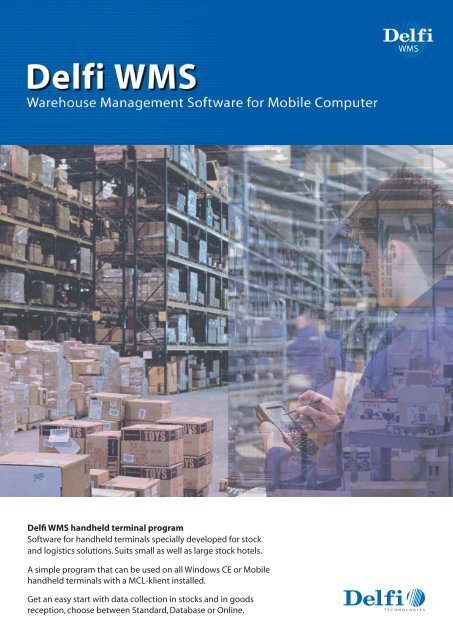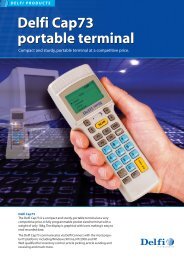Delfi WMS handheld terminal program Software for handheld ...
Delfi WMS handheld terminal program Software for handheld ...
Delfi WMS handheld terminal program Software for handheld ...
You also want an ePaper? Increase the reach of your titles
YUMPU automatically turns print PDFs into web optimized ePapers that Google loves.
<strong>Delfi</strong> <strong>WMS</strong> <strong>handheld</strong> <strong>terminal</strong> <strong>program</strong><br />
<strong>Software</strong> <strong>for</strong> <strong>handheld</strong> <strong>terminal</strong>s specially developed <strong>for</strong> stock<br />
and logistics solutions. Suits small as well as large stock hotels.<br />
A simple <strong>program</strong> that can be used on all Windows CE or Mobile<br />
<strong>handheld</strong> <strong>terminal</strong>s with a MCL-klient installed.<br />
Get an easy start with data collection in stocks and in goods<br />
reception, choose between Standard, Database or Online.
Delf i <strong>WMS</strong><br />
<strong>Delfi</strong> <strong>WMS</strong> <strong>program</strong> exists in three versions - Standard, Database og Online<br />
What is <strong>Delfi</strong> <strong>WMS</strong> ?<br />
<strong>Software</strong> <strong>for</strong> <strong>handheld</strong> <strong>terminal</strong>s sepcially designed <strong>for</strong> stock<br />
and logistics solutions. Suits small as well as large stock hotels.<br />
<strong>Delfi</strong> Warehouse Management <strong>Software</strong> is a <strong>handheld</strong><br />
<strong>terminal</strong> <strong>program</strong> that enables a simple and fast data<br />
collection on stock and in goods receiving.<br />
<strong>Delfi</strong> <strong>WMS</strong> combined with a CE.NET/Mobile based <strong>handheld</strong><br />
<strong>terminal</strong> makes a complete logistics solution with all the<br />
standard functions such as:<br />
• Goods receiving<br />
• Picking of goods<br />
• Stock moving<br />
• Inventory<br />
Furthermore, the <strong>program</strong> allows a choice of language. The<br />
languages to choose from are Engelish, Danish, Swedish and<br />
Norwegian..<br />
<strong>Delfi</strong> <strong>WMS</strong> exists in three versions, all of which have all the<br />
mentioned standard stock functions, the difference being<br />
whether successive data transfer and/or online inquiry in the<br />
product database should be an option.<br />
<strong>Delfi</strong> <strong>WMS</strong> - Standard<br />
Standard is a batch <strong>program</strong> <strong>for</strong> the simple logistics solution<br />
based on printed picking lists and order sheets. The <strong>program</strong><br />
contains the mentioned standard stock functions.<br />
The actual data transfer to the central server may take place<br />
via cable/docking station with serial/USB port or wireless<br />
network.<br />
<strong>Delfi</strong> <strong>WMS</strong> - Database<br />
The Database version enables a paperless working process.<br />
Orders, picking lists and stock sheets are transfeered to the<br />
<strong>terminal</strong> via file sharing with the ERP system.<br />
The transferred picking or purchase orders are shown on the<br />
screen and the order that is to be handled is chosen. The user<br />
is then guided through the process and around the stock.<br />
Everything is easy and manageable and may be activated via<br />
keyboard or the touch screen.<br />
The data transfer may take place via cable/docking station<br />
with serial/USB port or wireless network.<br />
<strong>Delfi</strong> <strong>WMS</strong> - Online<br />
The Online version enables the user to look through released<br />
orders <strong>for</strong>m the ERP system and to reserve selected orders so<br />
that others cannot start working on them. It all takes place<br />
online via wireless network.<br />
All released picking or purchase orders from the ERP system<br />
are shown on the screen and the order that is to be handled<br />
is chosen. The user is then guided through the process and<br />
around the stock.<br />
Everything is easy and manageable and may be activated via<br />
keyboard or the touch screen.<br />
<strong>Delfi</strong> Technologies A/S<br />
Galoche Alle 1<br />
DK-4600 Køge<br />
Tel. +45 70 222 555 - Fax +45 70 222 666<br />
www.delfi.com - info@delfi.com