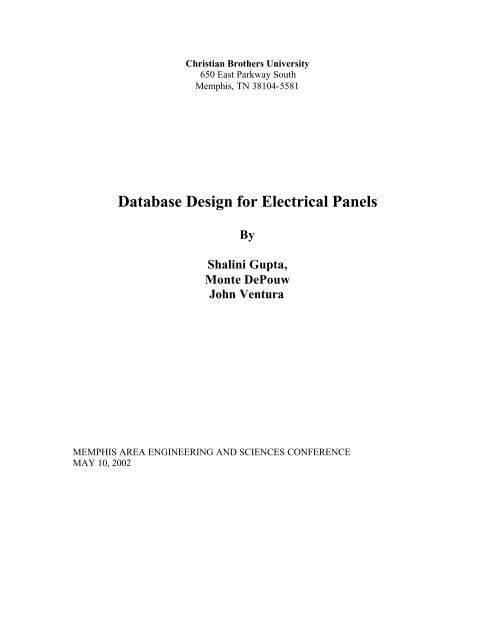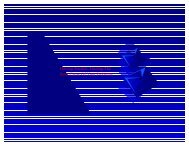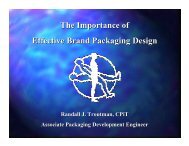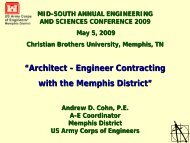Database Design for Electrical Panels - Maesc.org
Database Design for Electrical Panels - Maesc.org
Database Design for Electrical Panels - Maesc.org
You also want an ePaper? Increase the reach of your titles
YUMPU automatically turns print PDFs into web optimized ePapers that Google loves.
Christian Brothers University<br />
650 East Parkway South<br />
Memphis, TN 38104-5581<br />
<strong>Database</strong> <strong>Design</strong> <strong>for</strong> <strong>Electrical</strong> <strong>Panels</strong><br />
By<br />
Shalini Gupta,<br />
Monte DePouw<br />
John Ventura<br />
MEMPHIS AREA ENGINEERING AND SCIENCES CONFERENCE<br />
MAY 10, 2002
1<br />
<strong>Database</strong> <strong>Design</strong> <strong>for</strong> <strong>Electrical</strong> <strong>Panels</strong><br />
By Shalini Gupta, Monte DePouw, and John Ventura<br />
Abstract<br />
<strong>Electrical</strong> engineers specify the design <strong>for</strong> electrical panels. The panels could be a<br />
lighting panel, receptacle panel, or a main panel. Currently most engineering firms<br />
per<strong>for</strong>m all calculations associated with the design of electrical panels without the benefit<br />
of computer software. This is an inefficient and time-consuming method. Although, there<br />
is software available; most companies have not adopted them due to the fact that they are<br />
not compatible with their existing software and they are not user friendly. The purpose of<br />
this project is to design a computer program, which calculates the components <strong>for</strong> the<br />
electrical panel.<br />
Based on the goals and available resources, the following needs metric matrix has<br />
been generated:<br />
Needs<br />
Research<br />
User Interface<br />
Ease of Use<br />
Compatibility<br />
Compliance with NEC<br />
Testing<br />
Table 1: Need-Metric Matrix<br />
Description<br />
Extensive Research is required in order to per<strong>for</strong>m a good design<br />
The User Interface needs to be visually pleasing<br />
The database should be easy to follow and use<br />
As the database is being designed in Ms Access, it needs to be<br />
compatible with different versions of Ms Access available<br />
All calculations per<strong>for</strong>med need to be compliant with the<br />
equations and rules stated in the NEC handbook.<br />
The design will have to be tested on a regular basis to ensure the<br />
accuracy of its commands and functions
2<br />
In view of the needs matrix, the database chosen <strong>for</strong> the design of the electrical<br />
panel is Microsoft Access due to the following reasons:<br />
• User friendly<br />
• Graphical Interface<br />
• Single Screen display<br />
• Easy to update the database<br />
• Less prone to error<br />
• Saves time<br />
• Compatible with different plat<strong>for</strong>ms.<br />
This paper explains the fundamentals of panel design and the software design<br />
implementation.
3<br />
Table of Contents:<br />
Introduction…………………………………………………………………………… 1<br />
<strong>Database</strong> Fundamentals ……………………………………………………………... 3<br />
Inputs and Outputs of the Automated Panel………………………………………… 8<br />
Calculation of circuit Breaker size…………………………………………………… 12<br />
Recommendations ……………………………………………………………………. 14<br />
Conclusion…………………………………………………………………………….. 15<br />
Appendix ……………………………………………………………………………… 16<br />
Bibliography ………………………………………………………………………….. 18
4<br />
Introduction:<br />
The purpose of this project is to design a computer program in Microsoft Access<br />
to calculate breaker sizes and the load totals on each phase <strong>for</strong> electrical panels in a<br />
friendly graphical user interface <strong>for</strong> the sponsor DePouw Engineering, LLC. Many of the<br />
repetitive tasks in the computing panel schedules have been automated. DePouw<br />
Engineering is an electrical consulting firm located in Memphis, Tennessee. DePouw<br />
Engineering specializes in commercial and industrial power distribution and lighting<br />
system design. A typical project design includes point-by-point calculation; short circuit<br />
analysis, protective device coordination, and wire size correction <strong>for</strong> ambient<br />
temperature, conduit fill, and voltage drop analysis. The firm currently employees three<br />
registered electrical engineers, two designers, and a support staff. A licensed master<br />
electrician is employed to inspect all projects at critical stages of construction, as well as<br />
to verify compliance with plans and specifications from start to finish.<br />
DePouw Engineering has a wide range of customers-architects, engineers, schools<br />
and sports center. The Production Manager’s concern at the firm is that the phase loads,<br />
diversification of phase loads, calculation of breaker sizes and cascading of panels to a<br />
main panel are done by hand (Note: All these calculations are per<strong>for</strong>med on paper and the<br />
final product is called a panel schedule). This is time consuming, inefficient and prone to<br />
error.<br />
As supported by IEEE Industrial Applications, (Volume 37- Issues 3, 1),<br />
calculations <strong>for</strong> panel design per<strong>for</strong>med by a computer tend to make the complex and<br />
time consuming task of looking up tables and calculating circuit breaker ratings easier<br />
and less prone to error. Some companies have designed databases to per<strong>for</strong>m
5<br />
calculations <strong>for</strong> panel design, however, most electrical design companies have not<br />
adopted these programs as they are not visually appealing, or because they do not<br />
approve of the parameters used <strong>for</strong> the calculations, as the equations are based on a<br />
different version of the National <strong>Electrical</strong> Code (NEC) handbook. Hence, the<br />
production manager at DePouw engineering would like a database custom-designed <strong>for</strong><br />
their needs and in accordance with the code specified in the NEC version adopted by the<br />
state of Tennessee. The program will display an interface, which an electrical engineer<br />
can use to enter data and receive the final automated panel schedule. The computer<br />
generated panel schedules will then be plotted by the engineer and submitted to the<br />
contractor.<br />
Microsoft Access was chosen to design the database. This is due to the fact that<br />
the company already has a copy of the software and the employers are more com<strong>for</strong>table<br />
implementing the panel design in MS Access.
6<br />
<strong>Database</strong> Fundamentals:<br />
It can be overwhelming when large amount of data needs to be tracked in project<br />
<strong>org</strong>anization. Several companies still use a paper filing system, text documents or<br />
spreadsheets to keep track of in<strong>for</strong>mation. This kind of record keeping can be tedious,<br />
inefficient, and requires a lot of physical space. A more convenient data management<br />
systems namely a database has been developed. One of the best examples of this new<br />
software is Microsoft Access.<br />
Below is the explanation of the main fundamental components of Access that<br />
were employed in the design of the program.<br />
Tables<br />
A table is a collection of data about a specific topic, such as products or suppliers<br />
(Using Visual Basic 6, 453). The tables in Access are analogous to that of Excel. Below<br />
is an example of the table where data was entered <strong>for</strong> the load type.<br />
Figure1: Load Type table used in the program
7<br />
These tables were used to extract data <strong>for</strong> the pull down menu in the main <strong>for</strong>m.<br />
Separate tables were used <strong>for</strong> each drop-down menu. Using a separate table <strong>for</strong> each topic<br />
means that the data is stored only once, which makes the database more efficient, and<br />
reduces data entry error.<br />
Forms<br />
In Access, users friendly <strong>for</strong>ms can be created that allow the user to enter in<strong>for</strong>mation in<br />
the graphical interface. These <strong>for</strong>ms can be custom designed <strong>for</strong> the user. The<br />
in<strong>for</strong>mation entered in the graphical <strong>for</strong>m has in<strong>for</strong>mation that is transparently passed<br />
onto the user (Microsoft Access 200 Bible, 785). The figure below represents the <strong>for</strong>ms<br />
that were created.<br />
Figure2: Form View of the three-phase <strong>for</strong>m
8<br />
The tabular like region (containing the circuit number, the load type, description,<br />
Phase A, Phase B, etc….) is called a sub <strong>for</strong>m. A sub <strong>for</strong>m is a <strong>for</strong>m within a main <strong>for</strong>m.<br />
Below is the display of the single-phase <strong>for</strong>m.<br />
Figure3: Form View of the single-phase <strong>for</strong>m<br />
Note that the difference between a three phase and a single-phase <strong>for</strong>m is the<br />
number of columns. In the three-phase <strong>for</strong>m there is an extra column-Phase C. In<br />
addition, separate calculations have been programmed in the two <strong>for</strong>ms <strong>for</strong> the<br />
calculation of the breaker sizes. The user can interchange between the two <strong>for</strong>ms by<br />
changing the option Phase (on the top part of the screen) between single phase and three<br />
phases.
9<br />
Visual Basic Codes<br />
Once the user has completed entering the necessary input, Access per<strong>for</strong>ms the<br />
calculations. The code <strong>for</strong> these calculations was programmed using Visual Basic, which<br />
is an inbuilt feature in Access.<br />
Below is a sample code. This code changes the display of the sub- <strong>for</strong>m from a<br />
single-phase <strong>for</strong>m to a three-phase <strong>for</strong>m depending on the selection made.<br />
Figure 4: Visual basic code <strong>for</strong> changing a sub-<strong>for</strong>m<br />
The change of the sub <strong>for</strong>m is able to take place because of the event procedure<br />
triggered by the combo box (Using Visual Basic 6, 855). (Note: In access the drop down<br />
menu is called the combo box. Here the combo box being referred to is the drop down<br />
menu titled Phase in the top half of Figure1 and Figure 2). The Phase combo box is<br />
shown below.
10<br />
Figure 5: Phase Combo Box<br />
It can be observed in Figure 5 that the Visual Basic subroutine will be<br />
triggered after the user enters a value in the Phase combo –box, or if the user<br />
makes a selection from the drop down menu.
11<br />
Inputs and Outputs to the Automated Panel Form:<br />
The panel design program outputs the breaker sizes and the totals of the load on each<br />
phase. The inputs and outputs are presented in Table 2:<br />
Input<br />
Output<br />
Voltage<br />
Breaker Size<br />
Phase<br />
Breaker Size<br />
Wire Size<br />
Main Circuit Breaker/Lugs<br />
Panel Type<br />
New/Existing<br />
AIC<br />
Bus<br />
Mounting<br />
Entry Feeder<br />
Load Type<br />
Pole<br />
Breaker Size<br />
Load on the Phase<br />
Breaker Size<br />
Table2: Program inputs and outputs<br />
The main inputs, which affect the computation of breaker size, are the values <strong>for</strong><br />
the voltage, phase, the number of poles, and the load on the phase. The other standard<br />
inputs such as the wire size, main circuit breaker/lugs, panel types, new/existing, AIC,<br />
bus, mounting, entry feeder, load type do not affect the calculations.<br />
Once all the data has been entered the program automatically calculates the<br />
breaker size and the total of the load on each phase.
12<br />
Explanation of Inputs:<br />
The first input is voltage. Voltage plays a very important role in the calculation of<br />
the circuit breaker. The voltages can be chosen from a pull down menu in the database<br />
<strong>for</strong>m or the user can enter the voltage. The voltages that have been programmed into the<br />
database that can be selected from a drop down menu are shown in Table 3. The reason<br />
that these values were programmed into the database is because these are the most<br />
commonly used at DePouw Engineering.<br />
Voltage<br />
120<br />
120/208<br />
120/240<br />
240<br />
277/480<br />
480<br />
Table 3: Voltage programmed into the drop-down menu in the database<br />
The next input is Phase. The user can select from the pull down menus either a<br />
single phase or a three-phase voltage supply. This input affects the circuit breaker<br />
calculations. The number of wires constitutes the next input. The number of wires can be<br />
either two, three or four. The number of wire indicates the number of hot wires (in<br />
addition to indicating a neutral and a ground wire). The Main CB/lugs input implies<br />
whether lugs will be used or the size of the circuit breakers that will be used. The sizes of<br />
the main circuit breaker that have been programmed into the database are as follows:<br />
20A, 25A, 30A, 40A, 45A, 50A, 60A, 70A, 80A, 90A, 100A, 110A, 125A, 150A, 175A,
13<br />
200A, 225A, 250A, 300A, 400A, 600A, 800A and 1000A. These values were obtained<br />
from the NEC 1999. The next input is Panel Type. The Panel type gives an overall<br />
description of the panel. The following description of the panel types can be selected<br />
from the pull down menu in the database: critical, emergency equipment, isolated ground<br />
bus, life safety, normal, and UL listed <strong>for</strong> Non-linear. Next, the user can specify whether<br />
the pane is new or existing. In addition, the user can enter the panel name in the dialog<br />
box in the access database <strong>for</strong>m.<br />
Further, the user can input the values <strong>for</strong> the Amperage of Interrupted Circuit<br />
(AIC). The AIC values that have been programmed in are 22000,30,000,42000,65000,<br />
and series rated. The user can select from a pull down menu the ampacity of the bus. The<br />
values programmed <strong>for</strong> the amperage of the bus are: 60A, 100A, 125A.175A, 225A,<br />
400A, 600A and 800 A. These values are the standard values specified by NEC 1999. In<br />
addition, the user can enter the mounting of the panel board. The drops down menu<br />
options <strong>for</strong> mounting are: flush, surface and switchboard. Subsequently, the user can<br />
enter the entry of the panel: that is top, bottom, left and right.<br />
For each circuit (in the sub <strong>for</strong>m), the user can select whether it is a one-pole,<br />
two–pole or a three-pole breaker. The user can also enter the panel description and select<br />
the load type <strong>for</strong> each circuit. Within the load types pull down, there are many different<br />
choices. These choices have been abbreviated in the program; the full <strong>for</strong>m and the<br />
description of these choices can be found in the Table 4.
14<br />
Abbreviation<br />
BL<br />
BSP<br />
C<br />
Description<br />
BL stands <strong>for</strong> Blank, It is used to place blank values in the selected<br />
circuit group<br />
This acronym stands <strong>for</strong> Bussed Space<br />
C stands <strong>for</strong> Continuous load<br />
D<br />
GFI<br />
H<br />
H/M<br />
K<br />
R<br />
SR<br />
T<br />
WH<br />
X<br />
This implies that the load type <strong>for</strong> the circuit group is Dwelling<br />
(such as residential units)<br />
H stands <strong>for</strong> hospital load<br />
This abbreviation indicates a hotel of motel load.<br />
K stands <strong>for</strong> Kitchen load<br />
R sets the load type <strong>for</strong> the circuit group to Receptacle<br />
SR implies that the current circuit is a Spare.<br />
T sets the load type <strong>for</strong> the circuit group to Trans<strong>for</strong>mer.<br />
The acronym WH stands <strong>for</strong> the load type Warehouse<br />
X stands <strong>for</strong> X-ray load<br />
XH XH indicates that the load type <strong>for</strong> the current circuit group is X-<br />
Ray Equipment at Health Care Facilities.<br />
Table 4: Description of the abbreviation of the load-type options in the Access <strong>for</strong>m.
15<br />
Calculation of Circuit Breaker size:<br />
Depending on whether the user selects a 1- pole, 2- pole or a 3-pole circuit<br />
breaker the calculation <strong>for</strong> the circuit breaker varies.<br />
If a 1-pole circuit is chosen then, the calculation <strong>for</strong> the 1-pole circuit breaker is as<br />
follows:<br />
1-pole CB size =<br />
SVA<br />
80%*(<br />
P − N)<br />
V<br />
(Equation 1)<br />
and, if a 2-pole circuit is chosen then the calculation <strong>for</strong> the 2-pole circuit is as follows:<br />
2- pole - CB size =<br />
SVA<br />
80% *( P − P)<br />
V<br />
(Equation 2)<br />
Finally, is a 3 pole circuit is chosen then the calculation <strong>for</strong> the 3-pole circuit is as<br />
follows:<br />
3-pole-CB size =<br />
SVA<br />
3 *80%*( P − P)<br />
V<br />
(Equation 3)<br />
Where SVA<br />
(P-N) V<br />
(P-P) V<br />
CB<br />
= Specified Volt-Ampere (that is the load entered by the user)<br />
= Line to Neutral voltage<br />
= Line to Line voltage<br />
= Circuit Breaker<br />
It can be observed that each of the three equations above have been divided by<br />
80%. This is because according to NEC-1999, Article 210-20: “ A branch circuit that<br />
supplies continuous load or any combination of continuous load and non-continuous load,<br />
the rating of the over current device shall not be less than non-continuous load plus 125<br />
percent of the continuous load. The 125 percent is equivalent to<br />
1<br />
”.<br />
80%
16<br />
Article 240-6 of the NEC-1999 specifies that the standard ampere ratings <strong>for</strong> fuses<br />
and inverse time circuit breakers shall be considered as follows: 15, 20, 25, 30, 35,<br />
40,45,50,60,70,80,90,100,110,125,150,175,200,225,250,300,350,400,450,500,600,700,80<br />
0,1000,1200,1600,2000,2500,3000,4000,5000, and 6000 amperes. Based on this, the<br />
breaker sizes calculated from the above three equations are rounded of to the nearest<br />
standard ampere rating.
17<br />
Recommendations<br />
The automated Panel Schedule in Microsoft Access is definitely more user<br />
friendly than the paper based design method. The database is efficient as it saves the user<br />
time and is an error free method. This program calculates the breaker size <strong>for</strong> each<br />
circuit and the total of load on each phase. The calculations in this program are the basis<br />
of the design of a panel schedule. Once the basic calculations are per<strong>for</strong>med then the<br />
design engineer usually per<strong>for</strong>ms the diversification of phase loads and cascading of<br />
panels to a main panel. This is also being currently being done manually at DePouw<br />
Engineering. Hence, the next step would be to use this program and program additional<br />
features that will per<strong>for</strong>m the diversification of the phase loads and cascading of panels to<br />
a main panel. Thus, this program would serve as the backbone <strong>for</strong> the new program.<br />
Since the company already has Microsoft Access, it would be advisable to continue the<br />
program in Access as it does not incur any additional cost and the users are already<br />
familiar with the software.
18<br />
Conclusions:<br />
The Access program presents an excellent solution (to the tedious task of<br />
designing a panel schedule. The automated schedule is user friendly, has a visually<br />
pleasing graphical interface, error-free, saves time, and is compatible with different<br />
plat<strong>for</strong>ms.<br />
The program written has been tested, and all calculations agree with those<br />
per<strong>for</strong>med manually. Moreover, the calculations are now per<strong>for</strong>med faster and more<br />
accurately. In addition, all the in<strong>for</strong>mation can be edited and stored <strong>for</strong> future reference.<br />
Overall, this program is useful, so design engineers will use it. The final automated panel<br />
schedules created using this program will be plotted and submitted to the contractor.
19<br />
References<br />
National <strong>Electrical</strong> Code 1999. Massachusetts: National Fire Protection Incorporated,<br />
1998.<br />
Sutherland R.G. A standard system <strong>for</strong> power <strong>for</strong>mat studies.<br />
Pruchniaki, Wayne. Peasley, Richard. &Reselman,Bob. Using Visual Basic 6. New<br />
Delhi: Prentice Hall of India, 1999.<br />
Prague, Cary. Irwin, Michael. & Reardon, Jennifer. Microsoft Access 200 Bible<br />
.Cali<strong>for</strong>nia: IDG books, 1999.