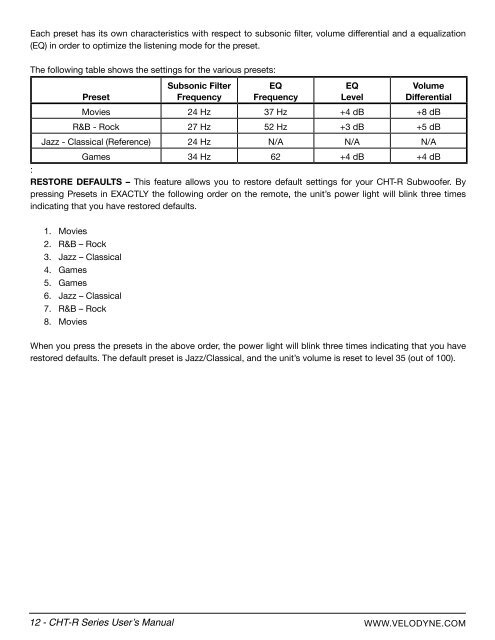rear panel connections - Velodyne
rear panel connections - Velodyne
rear panel connections - Velodyne
Create successful ePaper yourself
Turn your PDF publications into a flip-book with our unique Google optimized e-Paper software.
Each preset has its own characteristics with respect to subsonic filter, volume differential and a equalization<br />
(EQ) in order to optimize the listening mode for the preset.<br />
The following table shows the settings for the various presets:<br />
Subsonic Filter EQ<br />
EQ<br />
Volume<br />
Preset<br />
Frequency Frequency Level Differential<br />
movies 24 Hz 37 Hz +4 dB +8 dB<br />
R&B - Rock 27 Hz 52 Hz +3 dB +5 dB<br />
Jazz - Classical (Reference) 24 Hz N/A N/A N/A<br />
Games 34 Hz 62 +4 dB +4 dB<br />
:<br />
RESTORE DEFAULTS – This feature allows you to restore default settings for your CHT-R Subwoofer. By<br />
pressing Presets in EXACTLY the following order on the remote, the unit’s power light will blink three times<br />
indicating that you have restored defaults.<br />
1. movies<br />
2. R&B – Rock<br />
3. Jazz – Classical<br />
4. Games<br />
5. Games<br />
6. Jazz – Classical<br />
7. R&B – Rock<br />
8. movies<br />
when you press the presets in the above order, the power light will blink three times indicating that you have<br />
restored defaults. The default preset is Jazz/Classical, and the unit’s volume is reset to level 35 (out of 100).<br />
12 - CHT-R Series User’s Manual<br />
www.velodyne.com