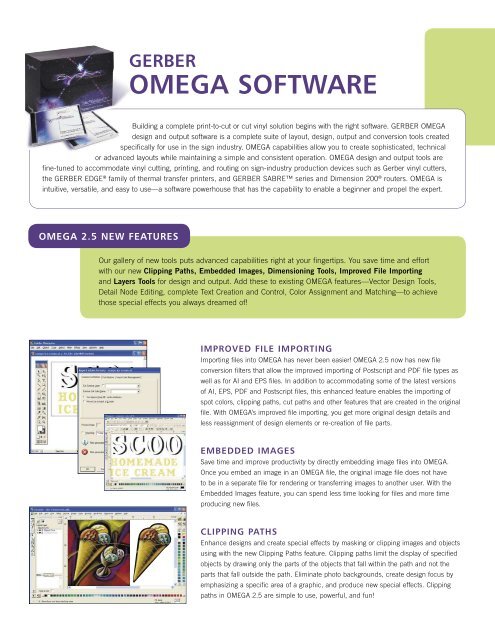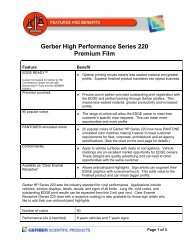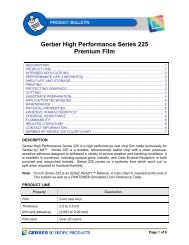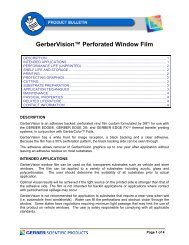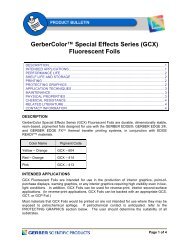Gerber Scientific Products
Gerber Scientific Products
Gerber Scientific Products
Create successful ePaper yourself
Turn your PDF publications into a flip-book with our unique Google optimized e-Paper software.
GERBER<br />
OMEGA SOFTWARE<br />
Building a complete print-to-cut or cut vinyl solution begins with the right software. GERBER OMEGA<br />
design and output software is a complete suite of layout, design, output and conversion tools created<br />
specifically for use in the sign industry. OMEGA capabilities allow you to create sophisticated, technical<br />
or advanced layouts while maintaining a simple and consistent operation. OMEGA design and output tools are<br />
fine-tuned to accommodate vinyl cutting, printing, and routing on sign-industry production devices such as <strong>Gerber</strong> vinyl cutters,<br />
the GERBER EDGE ® family of thermal transfer printers, and GERBER SABRE series and Dimension 200 ® routers. OMEGA is<br />
intuitive, versatile, and easy to use—a software powerhouse that has the capability to enable a beginner and propel the expert.<br />
OMEGA 2.5 NEW FEATURES<br />
Our gallery of new tools puts advanced capabilities right at your fingertips. You save time and effort<br />
with our new Clipping Paths, Embedded Images, Dimensioning Tools, Improved File Importing<br />
and Layers Tools for design and output. Add these to existing OMEGA features—Vector Design Tools,<br />
Detail Node Editing, complete Text Creation and Control, Color Assignment and Matching—to achieve<br />
those special effects you always dreamed of!<br />
IMPROVED FILE IMPORTING<br />
Importing files into OMEGA has never been easier! OMEGA 2.5 now has new file<br />
conversion filters that allow the improved importing of Postscript and PDF file types as<br />
well as for AI and EPS files. In addition to accommodating some of the latest versions<br />
of AI, EPS, PDF and Postscript files, this enhanced feature enables the importing of<br />
spot colors, clipping paths, cut paths and other features that are created in the original<br />
file. With OMEGA’s improved file importing, you get more original design details and<br />
less reassignment of design elements or re-creation of file parts.<br />
EMBEDDED IMAGES<br />
Save time and improve productivity by directly embedding image files into OMEGA.<br />
Once you embed an image in an OMEGA file, the original image file does not have<br />
to be in a separate file for rendering or transferring images to another user. With the<br />
Embedded Images feature, you can spend less time looking for files and more time<br />
producing new files.<br />
CLIPPING PATHS<br />
Enhance designs and create special effects by masking or clipping images and objects<br />
using with the new Clipping Paths feature. Clipping paths limit the display of specified<br />
objects by drawing only the parts of the objects that fall within the path and not the<br />
parts that fall outside the path. Eliminate photo backgrounds, create design focus by<br />
emphasizing a specific area of a graphic, and produce new special effects. Clipping<br />
paths in OMEGA 2.5 are simple to use, powerful, and fun!<br />
SCOOPS!<br />
Homemade<br />
Ice Cream<br />
ADDITIONAL OMEGA 2.5 FEATURES<br />
DESIGN AND OUTPUT WITH LAYERS<br />
Maximize design productivity and keep jobs organized by designing and outputting with<br />
the Layers feature. Use Layer Manager to select, cut, paste, and arrange the order of the<br />
objects in a job. You can put an image on one layer, logos on the second layer, and text<br />
on a third layer. Hide layers to make it easier to focus on specific job components or add<br />
notes to layers for future reference. When the job is complete, you can output the layered<br />
job as a single traditional job or output only specific layers.<br />
DIMENSIONING TOOLS<br />
• Improved designing and displaying of vinyl-only jobs.<br />
• More than 100 additional standard <strong>Gerber</strong> Soft Fonts.<br />
• Multimedia tutorials provide overviews of new OMEGA 2.5 features and functions.<br />
• Ability to pause GERBER EDGE series printers before rewinding the vinyl between colors.<br />
• Spoolview preflight tool allows viewing of the color separations in spool files.<br />
• <strong>Gerber</strong> vinyl and foil palettes now list both the vinyl color name and family.<br />
• ARTPath router toolpath generation program now standard.<br />
• ColorID allows input of CMYK and RGB colors that can be matched by colors in<br />
target palettes.<br />
Perfect customer proofs and layout instructions by generating on-screen measurements<br />
and annotations with the Dimensioning Tools feature. Dimensioning Tools allow you<br />
to measure objects, distances, and angles and post these measurements in the job.<br />
A main dimension toolbar contains the six new tools: horizontal, vertical, aligned,<br />
angular, annotation, and object dimensions. And for extra flexibility, you can choose<br />
to paper print or output the dimensions to a GSP output device such as the GERBER<br />
EDGE FX.<br />
A SOFTWARE POWERHOUSE THAT HAS THE CAPABILITY<br />
TO ENABLE A BEGINNER AND PROPEL THE EXPERT