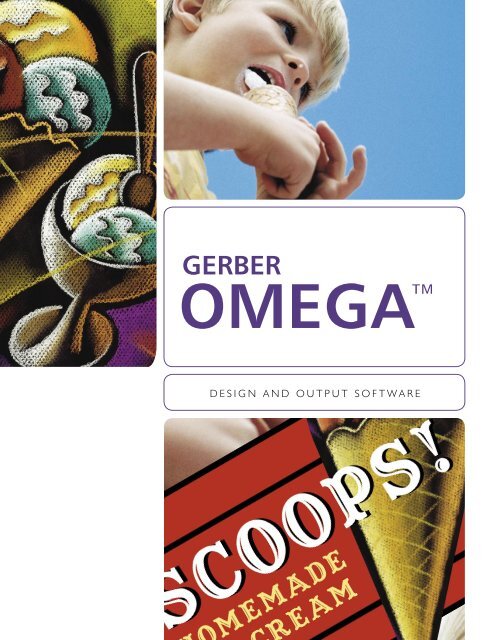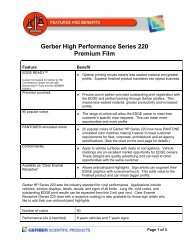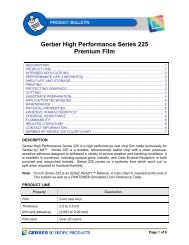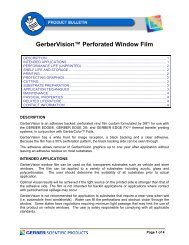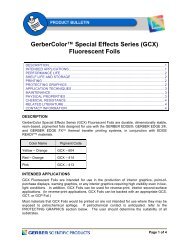Gerber Scientific Products
Gerber Scientific Products
Gerber Scientific Products
You also want an ePaper? Increase the reach of your titles
YUMPU automatically turns print PDFs into web optimized ePapers that Google loves.
GERBER<br />
OMEGA <br />
D E S I G N A N D O U T P U T S O F T W A R E
GERBER<br />
OMEGA SOFTWARE<br />
Building a complete print-to-cut or cut vinyl solution begins with the right software. GERBER OMEGA<br />
design and output software is a complete suite of layout, design, output and conversion tools created<br />
specifically for use in the sign industry. OMEGA capabilities allow you to create sophisticated, technical<br />
or advanced layouts while maintaining a simple and consistent operation. OMEGA design and output tools are<br />
fine-tuned to accommodate vinyl cutting, printing, and routing on sign-industry production devices such as <strong>Gerber</strong> vinyl cutters,<br />
the GERBER EDGE ® family of thermal transfer printers, and GERBER SABRE series and Dimension 200 ® routers. OMEGA is<br />
intuitive, versatile, and easy to use—a software powerhouse that has the capability to enable a beginner and propel the expert.<br />
OMEGA 2.5 NEW FEATURES<br />
Our gallery of new tools puts advanced capabilities right at your fingertips. You save time and effort<br />
with our new Clipping Paths, Embedded Images, Dimensioning Tools, Improved File Importing<br />
and Layers Tools for design and output. Add these to existing OMEGA features—Vector Design Tools,<br />
Detail Node Editing, complete Text Creation and Control, Color Assignment and Matching—to achieve<br />
those special effects you always dreamed of!<br />
IMPROVED FILE IMPORTING<br />
Importing files into OMEGA has never been easier! OMEGA 2.5 now has new file<br />
conversion filters that allow the improved importing of Postscript and PDF file types as<br />
well as for AI and EPS files. In addition to accommodating some of the latest versions<br />
of AI, EPS, PDF and Postscript files, this enhanced feature enables the importing of<br />
spot colors, clipping paths, cut paths and other features that are created in the original<br />
file. With OMEGA’s improved file importing, you get more original design details and<br />
less reassignment of design elements or re-creation of file parts.<br />
EMBEDDED IMAGES<br />
Save time and improve productivity by directly embedding image files into OMEGA.<br />
Once you embed an image in an OMEGA file, the original image file does not have<br />
to be in a separate file for rendering or transferring images to another user. With the<br />
Embedded Images feature, you can spend less time looking for files and more time<br />
producing new files.<br />
CLIPPING PATHS<br />
Enhance designs and create special effects by masking or clipping images and objects<br />
using with the new Clipping Paths feature. Clipping paths limit the display of specified<br />
objects by drawing only the parts of the objects that fall within the path and not the<br />
parts that fall outside the path. Eliminate photo backgrounds, create design focus by<br />
emphasizing a specific area of a graphic, and produce new special effects. Clipping<br />
paths in OMEGA 2.5 are simple to use, powerful, and fun!<br />
SCOOPS!<br />
Homemade<br />
Ice Cream<br />
ADDITIONAL OMEGA 2.5 FEATURES<br />
DESIGN AND OUTPUT WITH LAYERS<br />
Maximize design productivity and keep jobs organized by designing and outputting with<br />
the Layers feature. Use Layer Manager to select, cut, paste, and arrange the order of the<br />
objects in a job. You can put an image on one layer, logos on the second layer, and text<br />
on a third layer. Hide layers to make it easier to focus on specific job components or add<br />
notes to layers for future reference. When the job is complete, you can output the layered<br />
job as a single traditional job or output only specific layers.<br />
DIMENSIONING TOOLS<br />
• Improved designing and displaying of vinyl-only jobs.<br />
• More than 100 additional standard <strong>Gerber</strong> Soft Fonts.<br />
• Multimedia tutorials provide overviews of new OMEGA 2.5 features and functions.<br />
• Ability to pause GERBER EDGE series printers before rewinding the vinyl between colors.<br />
• Spoolview preflight tool allows viewing of the color separations in spool files.<br />
• <strong>Gerber</strong> vinyl and foil palettes now list both the vinyl color name and family.<br />
• ARTPath router toolpath generation program now standard.<br />
• ColorID allows input of CMYK and RGB colors that can be matched by colors in<br />
target palettes.<br />
Perfect customer proofs and layout instructions by generating on-screen measurements<br />
and annotations with the Dimensioning Tools feature. Dimensioning Tools allow you<br />
to measure objects, distances, and angles and post these measurements in the job.<br />
A main dimension toolbar contains the six new tools: horizontal, vertical, aligned,<br />
angular, annotation, and object dimensions. And for extra flexibility, you can choose<br />
to paper print or output the dimensions to a GSP output device such as the GERBER<br />
EDGE FX.<br />
A SOFTWARE POWERHOUSE THAT HAS THE CAPABILITY<br />
TO ENABLE A BEGINNER AND PROPEL THE EXPERT
MINIMUM SYSTEM REQUIREMENTS<br />
Operating system<br />
Processor<br />
Memory<br />
Free hard disk space<br />
Monitor<br />
Ports<br />
Drive<br />
Microsoft ® Windows ® 2000 or XP<br />
Intel Pentium ® III or later<br />
512 MB RAM<br />
2 GB min<br />
VGA, 1024 x 728 min resolution<br />
USB (two recommended)<br />
1 parallel (ECP for EDGE 2), two serial (9-pin)<br />
CD-ROM drive<br />
STANDARD OMEGA 2.5 FUNCTIONS<br />
• 32-bit programs offer fast operations with full-size layout<br />
capabilities and the ability to create files with virtually an<br />
unlimited number of shapes.<br />
• Create a variety of vector-based shapes.<br />
• Enter and format text with high-quality, scalable vector fonts<br />
from <strong>Gerber</strong> and URW.<br />
• Create vector-based shadows, distortions, outlines and other<br />
effects, then cut as a vector shape on vinyl cutters/router or<br />
assign colors and print on sign printers.<br />
• Import and export popular vector and image desktop<br />
publishing formats.<br />
• Fine-tune points and segments with advanced yet simple<br />
node editing tools.<br />
• Lay out and cut vinyl signs using a full set of <strong>Gerber</strong> vinyl palettes.<br />
• Assign <strong>Gerber</strong>Color spot and CMYK process colors for extremely<br />
simple output to <strong>Gerber</strong> thermal transfer printers.<br />
• Design and output thousands of solid, rich spot colors with<br />
<strong>Gerber</strong>Color Spectratone by printing one spot color on top<br />
of another with a GERBER EDGE.<br />
• Create OMEGA-generated CMYK, <strong>Gerber</strong>Color Spectratone,<br />
and EDGE Spot Color simulations of solid PANTONE ® Colors.<br />
• Create percentage tints, gradients, and “spot-to-spot” gradients<br />
for GERBER EDGE output.<br />
• Achieve consistent color across devices with an integrated color<br />
management system. Smart defaults allow for easy color “out of<br />
the box.” Includes Monaco X-RITE EZ Color for consistent color<br />
from scanner to paper printer to vinyl cutter to the GERBER EDGE.<br />
And calibrate your monitor with an optional monitor measurement<br />
device.<br />
• Import images such as tif, bmp, jpg, and other popular formats.<br />
Print on the GERBER EDGE (OMEGA CP) or create customer<br />
proofs and layouts using a paper printer (OMEGA CP and CS).<br />
• Turn pictures into outlines with the Raster to Vector feature for<br />
use on a vinyl cutter or to assign color fills.<br />
OUTPUT CAPABILITIES<br />
• Compatible with <strong>Gerber</strong> vinyl cutters, as well as popular vinyl<br />
cutters from other manufacturers.<br />
• Compatible with GERBER EDGE series and GERBER MAXX<br />
2 thermal transfer printers that include a seamless RIP and<br />
Color Management System.<br />
• Reverse, axis swap, repeat, and size output jobs in the GSPPlot<br />
program without affecting the saved original file.<br />
• Render and output jobs from the GSPPlot output program while<br />
designing in the Composer Design Program.<br />
• Output larger than the output device’s physical size with<br />
automatic panels.<br />
ADDITIONAL TOOLS AND PROGRAMS<br />
• TrueType ® Font Converter enables TrueType fonts as cuttable<br />
or printable <strong>Gerber</strong> fonts.<br />
• Font Manager helps keep track of <strong>Gerber</strong> fonts.<br />
• Font Designer enables the creation of vector fonts and EDGE fonts.<br />
• <strong>Gerber</strong> ColorID compares and matches colors.<br />
• <strong>Gerber</strong> Thumbprint maintains <strong>Gerber</strong> PLT files.<br />
• GSP File Converter and Vantage Scan II Raster to Vector programs<br />
convert multiple files from one format to another while unattended.<br />
OMEGA 2.5 CONFIGURATIONS<br />
OMEGA 2.5 offers even more configuration flexibility than ever.<br />
The following configurations are available:<br />
Top-of-the-line OMEGA CP offers complete design, cut and<br />
print capabilities for vinyl and GERBER EDGE output. OMEGA 2.5<br />
also allows the ARTPath program to be installed to create router<br />
tool path files.<br />
OMEGA CS is a design and output cut solution for vinyl cutting.<br />
OMEGA Multiple Installation Program (MIP) configurations offer<br />
economical additional design and output capabilities for customers<br />
who have at least one OMEGA CP or CS seat. MIP seats are available<br />
for OMEGA CP and CS.<br />
OMEGA Layout Station (LS), new with OMEGA 2.5, offers OMEGA CP<br />
design capabilities but no output functions. Perfect as a second seat<br />
for a designer or for remote use on a laptop.<br />
OMEGA Plot Station (PS) offers additional cutting, rendering, and<br />
even routing capabilities with no design features. Use this station to<br />
keep output devices separate from design areas.<br />
PANTONE ® and other Pantone, Inc. trademarks are the property of Pantone, Inc. • Adobe, Acrobat, and Illustrator are registered trademarks of Adobe Systems, Inc. • Microsoft and Windows are registered<br />
trademarks of Microsoft Corp. • Intel Pentium is a registered trademark of Intel Corp. • TrueType is a registered trademark of Apple Computer, Inc.<br />
A <strong>Gerber</strong> <strong>Scientific</strong> Company<br />
83 <strong>Gerber</strong> Road<br />
South Windsor, Connecticut 06074 USA<br />
860.643.1515<br />
800.222.7446<br />
www.gspinc.com