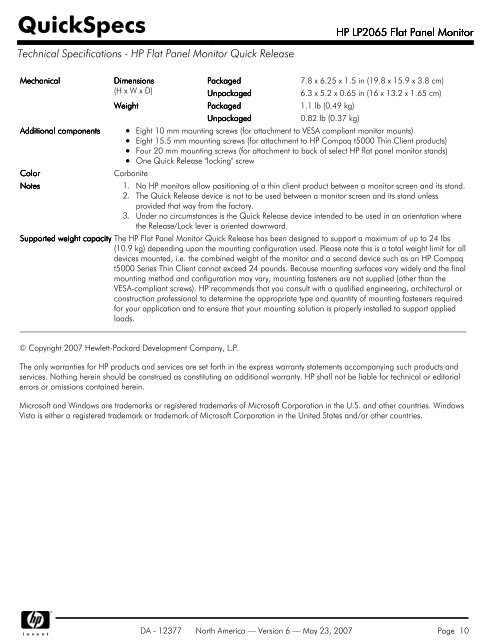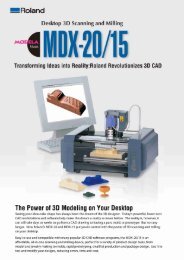You also want an ePaper? Increase the reach of your titles
YUMPU automatically turns print PDFs into web optimized ePapers that Google loves.
QuickSpecs <strong>HP</strong> <strong>HP</strong> <strong>LP2065</strong> <strong>LP2065</strong> <strong>Flat</strong> <strong>Flat</strong> <strong>Panel</strong> <strong>Panel</strong> <strong>Monitor</strong><br />
<strong>Monitor</strong><br />
Technical Specifications - <strong>HP</strong> <strong>Flat</strong> <strong>Panel</strong> <strong>Monitor</strong> Quick Release<br />
Mechanical Mechanical<br />
Dimensions<br />
Dimensions<br />
(H x W x D)<br />
Packaged Packaged<br />
7.8 x 6.25 x 1.5 in (19.8 x 15.9 x 3.8 cm)<br />
Unpackaged Unpackaged<br />
6.3 x 5.2 x 0.65 in (16 x 13.2 x 1.65 cm)<br />
Weight Weight<br />
Packaged Packaged<br />
1.1 lb (0.49 kg)<br />
Unpackaged Unpackaged<br />
0.82 lb (0.37 kg)<br />
Additional Additional components components Eight 10 mm mounting screws (for attachment to VESA compliant monitor mounts)<br />
Eight 15.5 mm mounting screws (for attachment to <strong>HP</strong> Compaq t5000 Thin Client products)<br />
Four 20 mm mounting screws (for attachment to back of select <strong>HP</strong> flat panel monitor stands)<br />
One Quick Release "locking" screw<br />
Color Color<br />
Carbonite<br />
Notes Notes<br />
1. No <strong>HP</strong> monitors allow positioning of a thin client product between a monitor screen and its stand.<br />
2. The Quick Release device is not to be used between a monitor screen and its stand unless<br />
provided that way from the factory.<br />
3. Under no circumstances is the Quick Release device intended to be used in an orientation where<br />
the Release/Lock lever is oriented downward.<br />
Supported Supported weight weight capacity capacity The <strong>HP</strong> <strong>Flat</strong> <strong>Panel</strong> <strong>Monitor</strong> Quick Release has been designed to support a maximum of up to 24 lbs<br />
(10.9 kg) depending upon the mounting configuration used. Please note this is a total weight limit for all<br />
devices mounted, i.e. the combined weight of the monitor and a second device such as an <strong>HP</strong> Compaq<br />
t5000 Series Thin Client cannot exceed 24 pounds. Because mounting surfaces vary widely and the final<br />
mounting method and configuration may vary, mounting fasteners are not supplied (other than the<br />
VESA-compliant screws). <strong>HP</strong> recommends that you consult with a qualified engineering, architectural or<br />
construction professional to determine the appropriate type and quantity of mounting fasteners required<br />
for your application and to ensure that your mounting solution is properly installed to support applied<br />
loads.<br />
© Copyright 2007 Hewlett-Packard Development Company, L.P.<br />
The only warranties for <strong>HP</strong> products and services are set forth in the express warranty statements accompanying such products and<br />
services. Nothing herein should be construed as constituting an additional warranty. <strong>HP</strong> shall not be liable for technical or editorial<br />
errors or omissions contained herein.<br />
Microsoft and Windows are trademarks or registered trademarks of Microsoft Corporation in the U.S. and other countries. Windows<br />
Vista is either a registered trademark or trademark of Microsoft Corporation in the United States and/or other countries.<br />
DA - 12377 North America — Version 6 — May 23, 2007 Page 10